Top 10 Tella.tv Alternatives

Tella.tv is a platform that provides tools for screen recording, video editing, and hosting. While it offers a range of features, there might be reasons to look for alternatives. These reasons could include factors like pricing, needing a wider range of features, or seeking a solution that aligns more closely with your specific video creation goals. Choosing the right video tool can streamline your process and help you produce the best possible content.
Why look for Tella Alternatives?
Here’s a breakdown of reasons why someone might look for Tella.tv alternatives:
- Cost: Tella.tv might have pricing plans that don’t fit your budget, especially if you need features included in higher tiers or plan on creating a high volume of videos.
- Missing Features: Tella.tv might lack specific functionalities you require for your videos. This could be advanced editing tools, integrations with other platforms you use, or features catering to a particular video style (like marketing videos or live streaming).
- Limited Usage: Tella.tv’s free plan or lower tiers might have limitations on storage space, recording time, or the number of videos you can export. If your needs exceed these limits, you’ll need to upgrade or find a platform that offers more generous free or baseline plans.
- Focus and Workflow: Tella.tv might be geared towards a specific type of video creation, and its interface or features may not align well with your workflow. For instance, if you focus on creating explainer videos with animations, Tella.tv might not have the tools you need, and a more animation-oriented platform might be a better fit.
- Scalability: If you anticipate creating a lot of videos in the future or collaborating with a team, Tella.tv might not offer the scalability you need. Consider exploring platforms that handle larger volumes of content and have robust collaboration features.
Top 10 Tools at a Glance
| Name | Pros | Cons | Best For | Rating |
|---|---|---|---|---|
| ScreenApp | Intuitive tools, unlimited storage | Limited advanced features | Quick and simple screen recording | 9/10 |
| Loom | Fast recording, easy sharing | Limited editing tools | Fast communication, updates | 8/10 |
| VEED | Comprehensive editing, transcription | May be complex for beginners | Content with flair, subtitles | 8/10 |
| Vidyard | Personalized videos, in-depth analytics | Higher cost | Sales, marketing videos | 7/10 |
| Wistia | Customization, analytics | More expensive | Video marketing | 7/10 |
| Hippo Video | In-video CTAs, support integration | Less focus on editing | Support, personalized sales | 7/10 |
| Kapwing | Easy to use, social media templates | Limited for complex projects | Quick, shareable content | 6/10 |
| Camtasia | Robust features, great recording | Steep learning curve | Professional tutorials | 8/10 |
| OBS Studio | Free, highly customizable | Complex for beginners | Advanced livestreaming | 7/10 |
| Screencastify | Super easy, browser-based | Very basic editing | Simple recordings | 5/10 |
Top 10 Tella.tv Alternatives
1. ScreenApp
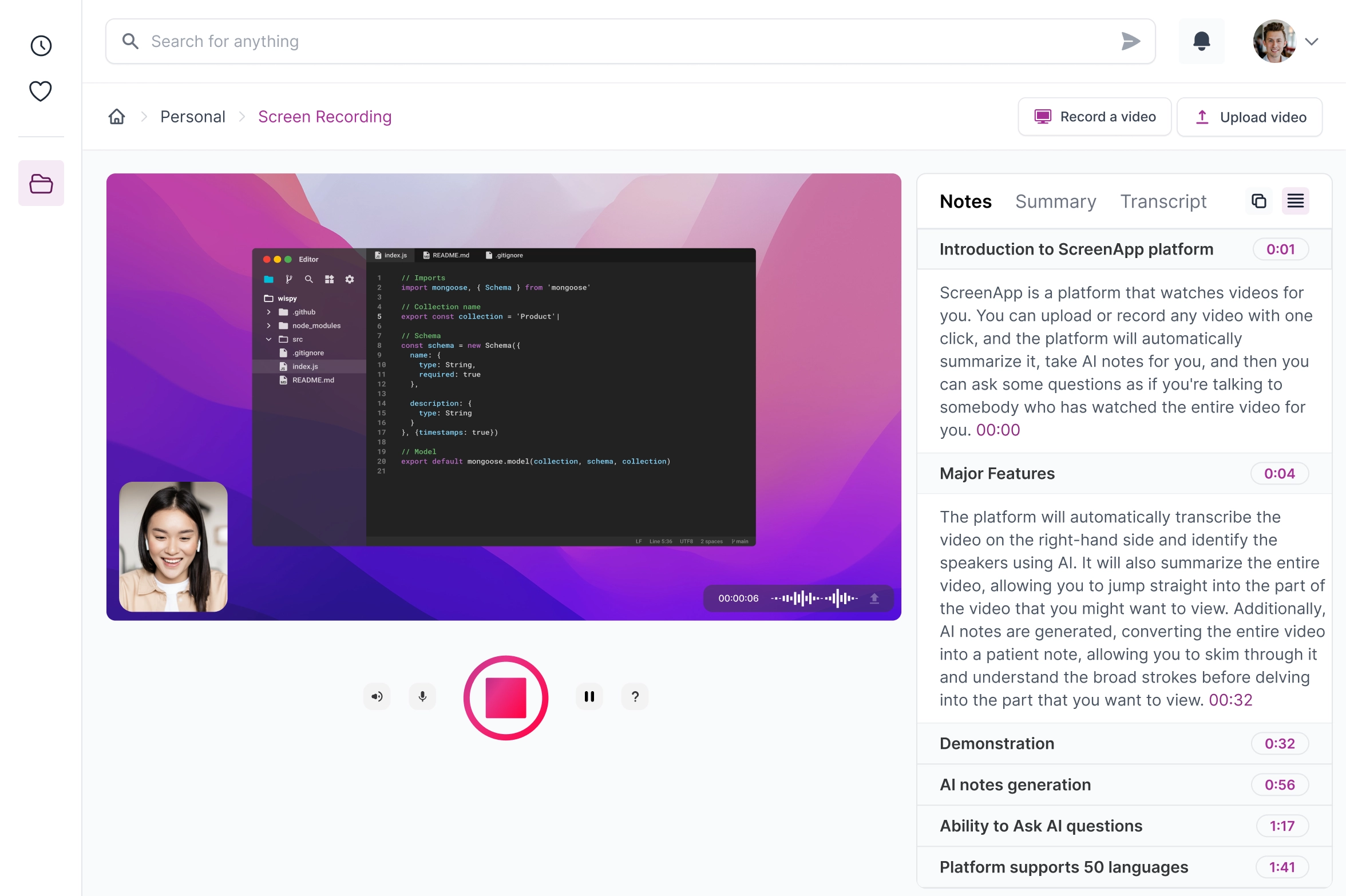
If Tella.tv feels too complex or too expensive, ScreenApp is a breath of fresh air. It offers all the core features you need for effective screen recording with AI, video creation, and sharing – without the high price tag or confusing bells and whistles.
What You Get with ScreenApp:
- Intuitive Tools: Its user-friendly interface means you spend less time figuring out software and more time actually creating content.
- Powerful Editing: Trim, add basic effects, include annotations, and more. It’s enough to create polished videos, but never overwhelming.
- Unlimited Storage: Never worry about running out of space for your videos. Upload and host as much as you need.
- Custom Branding: Make your videos look like your own with custom colors and logos.
- Affordable Pricing: ScreenApp is significantly more budget-friendly than many similar tools, helping you get more bang for your buck.
Why ScreenApp Shines:
- Unlimited storage takes the pressure off: No more worrying about deleting old videos to make space.
- Perfect balance of power and simplicity: You get the tools for quality results without a frustrating learning curve.
- Great value: You’re not paying for features you’ll never use.
Is ScreenApp Right for You?
If any of these resonate, ScreenApp is worth a serious look:
- You want professional-looking videos
- You need to create a lot of video content (think tutorials, demos, etc.).
- You prize a streamlined workflow over a kitchen-sink approach to features.
The Bottom Line: ScreenApp is a powerful video toolkit with a focus on value and ease of use. If you’re tired of Tella’s complexity or cost, it’s time to check out this excellent alternative.
Rating: 9/10
2. Loom
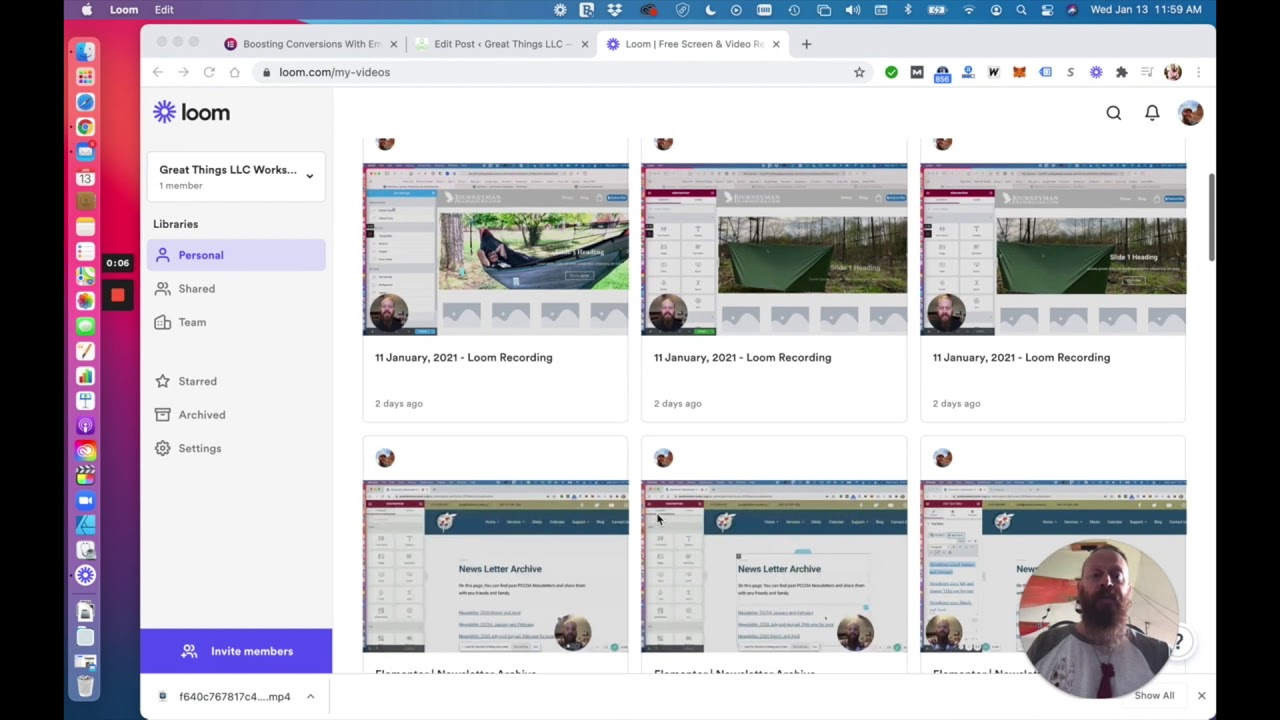
Loom is the video tool for those moments when you just need to get your point across quickly. Think of it less as a full-featured competitor to Tella, and more as a streamlined communication tool.
What Loom Does Well:
- Blazing Fast Recording: Start recording and sharing a video in seconds. It’s perfect for giving quick updates, asking questions, or sending simple how-to’s.
- Easy Sharing: Loom videos get a simple link, instantly ready for popping into emails, Slack chats, and more.
- Focused on Basics: It doesn’t try to do it all, but what it does, it does efficiently. Ideal for short videos that get straight to the point.
Why Loom is a Smart Tella Alternative:
- Internal communication wins: If most of your videos are meant for your team, Loom’s speed can’t be beaten.
- No editing bloat: No time wasted on features you don’t need, just record and go.
- Simplifies video for the camera-shy: Sometimes explaining in text is a nightmare. Loom makes video feel easy and approachable.
Who Should Consider Loom:
- Teams that need fast, ‘in-the-moment’ video communication.
- People who want to use video but find editing software intimidating.
- Anyone creating videos where the main focus is the message, not fancy production.
The Bottom Line: If you’ve found Tella to be overkill for your communication needs, Loom’s focus on rapid video creation makes it a refreshing alternative.
Rating: 8/10
3. VEED
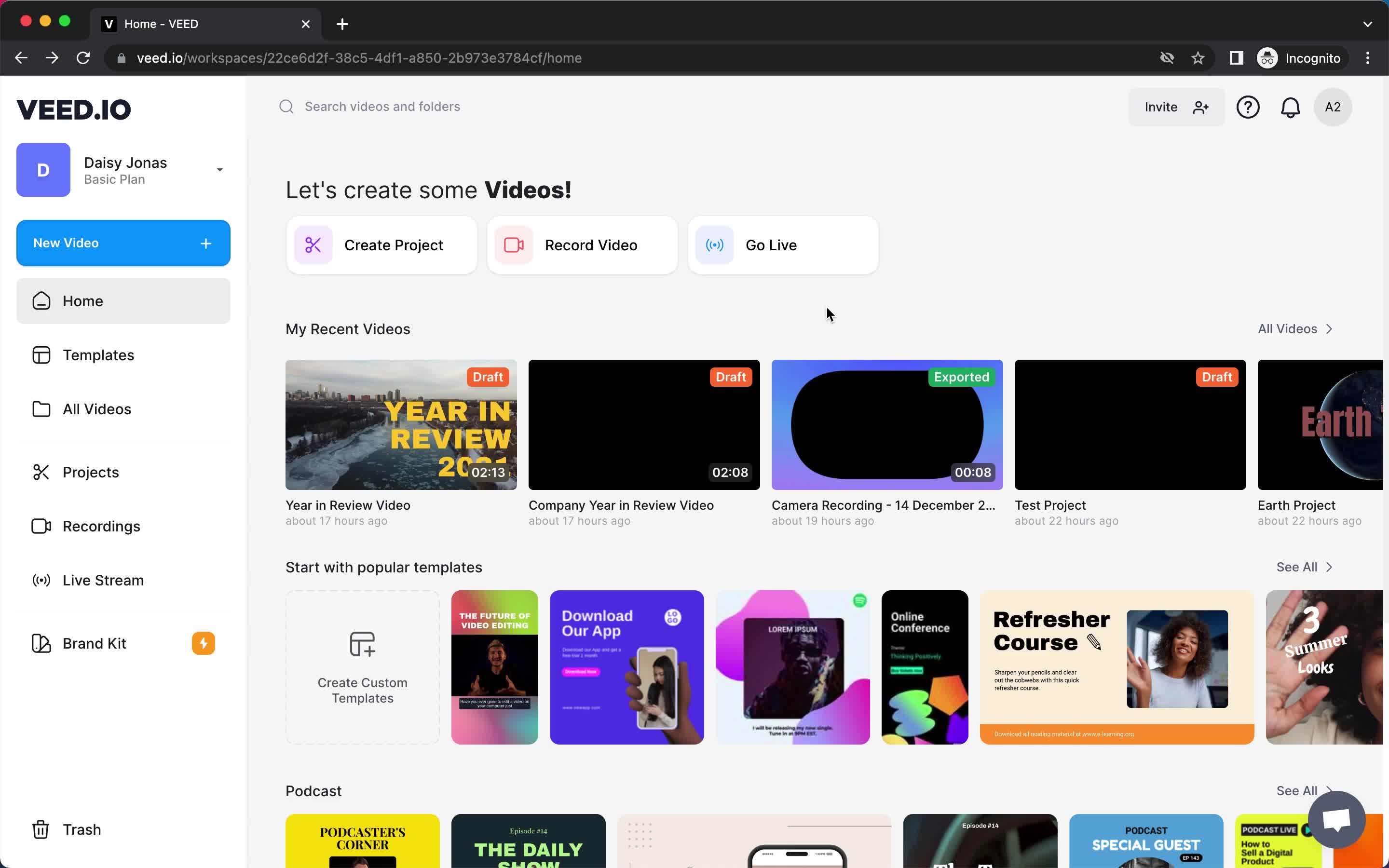
VEED goes beyond the simple ‘record and share’ approach of some tools. It’s designed to put solid video editing directly in your browser, making it a great option if you want your content to have a little extra flair.
What You’ll Love About VEED:
- Editing Toolkit: Cut, trim, add text, music, transitions, effects – VEED covers the essentials and more.
- Transcription & Subtitles: Automatically turn your video’s audio into text, and easily add subtitles for accessibility or social media.
- Screen Recording Too: You don’t need separate software, as VEED includes capable screen and webcam recording.
- Versatility: VEED handles everything from basic tutorials to more attention-grabbing marketing clips.
Why Consider VEED over Tella:
- Deeper editing control: If you long to go beyond basic cuts or want to add those eye-catching elements, VEED gives you the tools.
- Transcription features save time: No need to spend hours manually typing up captions!
- Consolidated workflow: It aims to be your start-to-finish video editing solution within the browser.
Who’s a Good Fit for VEED:
- Creators who want more editing control without the complexity of desktop software.
- Teams needing transcription or subtitles for accessibility or wider sharing.
- Anyone who finds themselves juggling multiple tools for different video tasks.
The Bottom Line: If Tella feels limited in the editing department, VEED delivers more editing muscle in a user-friendly online package.
Rating: 8/10
4. Vidyard
Vidyard stands apart from other Tella alternatives because it’s designed from the ground up to empower sales teams. It’s less about general video creation, and more about using video as a powerful tool in your sales toolbox.
What Makes Vidyard Unique:
- Personalized Videos: Easily record and send tailored video messages to individual prospects, building better rapport.
- In-Depth Analytics: Vidyard tracks way more than just views. See who is watching, how long they watch, and turn that data into actionable insights.
- Sales Tool Integrations: Vidyard plays nicely with popular CRMs and sales platforms, streamlining your workflow.
Why Vidyard is a Compelling Tella Alternative:
- Data-driven sales: If knowing who’s engaged with your videos is valuable, Vidyard’s analytics are invaluable.
- Niche focus pays off: It’s laser-focused on turning videos into sales tools, not just production tools.
- Personalized selling power: Building a connection is crucial in sales, and personalized video is a potent way to do that.
Caveats to Consider:
- Cost: Vidyard’s sales-focus often means a higher price tag.
- Potential overkill: If video is just a small part of your process, the feature set might be more than you need.
The Bottom Line: If you’re serious about maximizing the sales and marketing impact of your videos, Vidyard’s analytics and personalization features are a major draw. Just be sure you’re prepared to use them!
Rating: 7/10
5. Wistia
- What it replaces with Tella: High-quality video hosting with a marketing slant.
- Pros: Excellent customization, analytics, integrations with marketing tools.
- Cons: Pricier, might be overkill for just basic video storage.
- Why it’s sexy: Make your videos look like they belong to your brand with deep customization.
- Why it’s a good alternative: If video marketing is central to your strategy, Wistia’s worth a look.
- Personal recommendation: Best when those marketing-specific tools are a must-have.
- Rating: 7/10
6. Hippo Video
- What it replaces with Tella: Video creation tuned for customer support and personalized sales outreach.
- Pros: In-video calls-to-action (CTAs), integrations with help desks, helps make videos more interactive and engaging.
- Cons: Less focus on general video editing compared to other tools.
- Why it’s sexy: In-video CTAs turn a simple explainer into a potential sales conversion tool.
- Why it’s a good alternative: If customer service and personalized communication are key, Hippo Video excels.
- Personal recommendation: Best for teams where videos are a big part of the support process.
- Rating: 7/10
7. Kapwing
- What it replaces with Tella: A speedy online toolbox for quick video edits, meme creation, and short-form video content.
- Pros: Easy to use, fun templates, good for social media or quick, attention-grabbing clips.
- Cons: Not for lengthy or complex video projects, lacks in-depth editing features.
- Why it’s sexy: That meme potential! Kapwing makes it simple to jump on social media trends.
- Why it’s a good alternative: If your main focus is on short, shareable videos, Kapwing is a strong contender.
- Personal recommendation: Ideal if you do a lot of quick social media content creation.
- Rating: 6/10
8. Camtasia
- What it replaces with Tella: The powerhouse for tutorial creation, advanced screen recording, and polished video productions.
- Pros: Robust editing features, great screen recording tools, excellent for in-depth tutorials or training videos.
- Cons: Steeper learning curve, can be pricier than simpler alternatives.
- Why it’s sexy: Camtasia gives you the power to fine-tune every aspect of your video presentation.
- Why it’s a good alternative: If you need pro-level capabilities, Camtasia is a top-tier tool.
- Personal recommendation: A good investment if creating long, complex videos is a regular thing for you.
- Rating: 8/10
9. OBS Studio
- What it replaces with Tella: Powerful screen recording and livestreaming, aimed at technically savvy users.
- Pros: Free, open-source, extreme customization, unmatched if you need niche setups or special features.
- Cons: Steep learning curve, not user-friendly for beginners.
- Why it’s sexy: If you geek out on tweaking every setting, OBS offers limitless possibilities.
- Why it’s a good alternative: Great if you need advanced live streaming features or highly specialized recording options.
- Personal recommendation: Only tackle this if you’re comfortable digging into software settings.
- Rating: 7/10
10. Screencastify
- What it replaces with Tella: Simplicity at its finest – a Chrome extension when your main need is basic screen recording.
- Pros: Super easy to use, perfect for no-frills recording right within your browser.
- Cons: Very limited editing, no flashy features, only suitable for the most basic videos.
- Why it’s sexy: Sometimes you just need to record and send, and Screencastify does this well.
- Why it’s a good alternative: Good if Tella feels like overkill and simplicity is what you crave.
- Personal recommendation: Best if you occasionally need quick recordings for sharing with a team or for simple demos.
- Rating: 5/10
FAQ
If any of these resonate, ScreenApp is worth a serious look: - You want professional-looking videos - You need to create a lot of video content (think tutorials, demos, etc.). - You prize a streamlined workflow over a kitchen-sink approach to features. The Bottom Line: ScreenApp is a powerful video toolkit with a focus on value and ease of use. If you're tired of Tella's complexity or cost, it's time to check out this excellent alternative. Rating: 9/10





