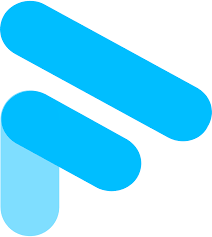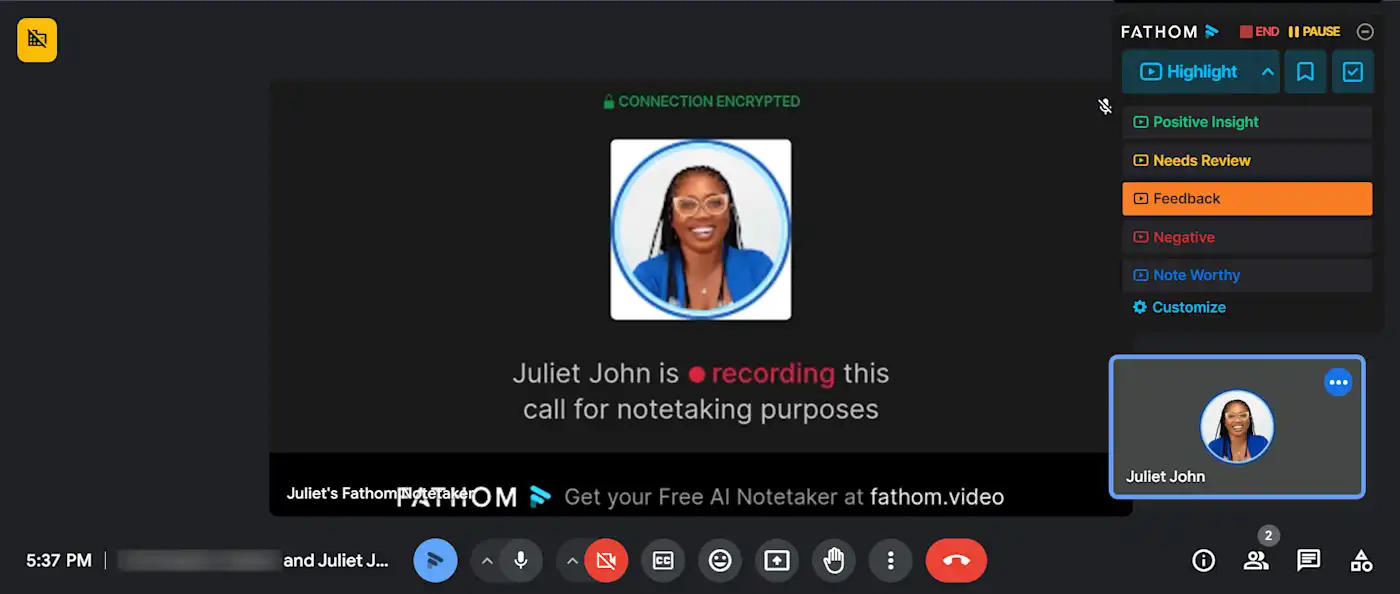The Bottom Line
Fathom offers one of the most generous free plans in the AI meeting assistant market—unlimited recordings with basic features at no cost. It’s ideal for individuals getting started. However, Fathom requires a visible meeting bot and can’t record screens. ScreenApp captures everything silently, including visual content.
Choose Fathom if: You’re an individual who needs free meeting transcription and doesn’t mind a visible bot.
Choose ScreenApp if: You need screen recording, invisible capture, or team collaboration features.
Platform Overview
What Fathom Actually Does
Fathom is an AI meeting assistant that records, transcribes, and summarizes your Zoom, Teams, and Google Meet calls. It joins meetings as a visible participant, transcribes in real-time, and generates summaries within 30 seconds after meetings end.
Core capabilities:
- Unlimited free meeting recordings
- Real-time transcription in 28 languages
- AI summaries and action items (5 free per month)
- HubSpot and Salesforce CRM integration
- Searchable meeting archive
- Zapier integration (added September 2025)
What ScreenApp Actually Does
ScreenApp captures your entire screen along with audio, transcribes everything, and lets you analyze both what was said AND what was shown. It records silently—no bot joins your meetings.
Core capabilities:
- Screen + audio + video recording (invisible to participants)
- 99%+ transcription accuracy
- Visual content AI analysis
- 50+ language support
- Works with any platform or in-person meeting
Feature Comparison
| Feature | Fathom | ScreenApp |
|---|---|---|
| Audio Transcription | ✅ | ✅ |
| Screen Recording | ❌ | ✅ |
| Visual Context Analysis | ❌ | ✅ |
| Meeting Bot Required | ✅ Visible bot joins | ❌ Silent recording |
| Languages | 28 | 50+ |
| Mobile App | ❌ | ✅ |
| Unlimited Free Recording | ✅ | ✅ Limited |
| AI Summaries (Free) | 5/month | ✅ |
| Large Meeting Support | ❌ (250 max) | ✅ |
Pricing Comparison (January 2025)
Fathom Pricing
| Plan | Price | Key Features |
|---|---|---|
| Free | $0 | Unlimited recordings, 5 AI summaries/month |
| Premium | $15/month (annual) | Unlimited AI summaries |
| Team Edition | $19/user/month (annual) | Team workspaces, CRM sync |
| Team Edition Pro | $29/user/month (annual) | Advanced analytics, priority support |
Note: Fathom’s free tier is genuinely generous—unlimited meetings and storage. The 5 AI summary limit per month is the main constraint for free users.
ScreenApp Pricing
ScreenApp offers team-based pricing without per-user fees. For teams, this often delivers better value than Fathom’s per-seat model.
Cost comparison for 10-person team:
- Fathom Team Edition: $2,280/year (annual)
- ScreenApp Team: Flat team pricing
Who Should Use Which
Fathom Works Best For
- Individual professionals on a budget
- Users comfortable with a visible meeting bot
- Teams already invested in HubSpot/Salesforce
- Anyone who primarily needs audio transcription
ScreenApp Works Best For
- Teams with heavy screen sharing
- Users who need invisible recording (client meetings)
- Product demos and training content creation
- Organizations wanting complete visual + audio capture
- Anyone who records from mobile devices
Common Limitations of Fathom
Based on user reviews, these are frequently reported issues:
- No mobile app - Can’t record meetings from phones or tablets
- Visible bot presence - “Fathom Notetaker” appears as a meeting participant
- No screen recording - Misses everything shown on screen
- Meeting size limits - Can’t handle webinars, breakout rooms, or 250+ participants
- No visual content - Only captures audio, not slides or demos
Decision Framework
Go with Fathom when:
- You’re budget-conscious and the free tier meets your needs
- You only need audio transcription without visual context
- The visible bot won’t disrupt your meeting dynamics
- You’re an individual user or small team
Go with ScreenApp when:
- Your meetings include screen sharing or presentations
- You need invisible recording for client-facing calls
- You want to capture visual content alongside audio
- You need mobile recording capabilities
- You host webinars or large meetings
FAQ
Is Fathom really free?
Yes, Fathom’s free tier includes unlimited meeting recordings and storage—one of the most generous free plans available. The main limitation is 5 AI summaries per month; after that, you get basic chronological notes only.
Does Fathom work without showing a bot?
No. Fathom joins meetings as a visible participant named “Fathom Notetaker.” Some users report this changes meeting dynamics, especially with external clients who may feel recorded.
Can Fathom record my screen?
No. Fathom is audio-only. It transcribes what’s said but cannot capture presentations, demos, or anything shown on screen during meetings.
Does Fathom have a mobile app?
No. Fathom doesn’t offer a mobile app as of 2025. You can only record meetings from desktop. This is a significant limitation for users who take calls on mobile devices.
Why do teams switch from Fathom to ScreenApp?
Teams typically switch when they need: (1) screen recording for visual context, (2) invisible recording without meeting bots, (3) mobile recording capabilities, or (4) flat team pricing instead of per-seat costs.
Make the Switch
ScreenApp captures what Fathom can’t: your screen. Stop losing the visual half of your meetings.
Try ScreenApp Free — No credit card required.