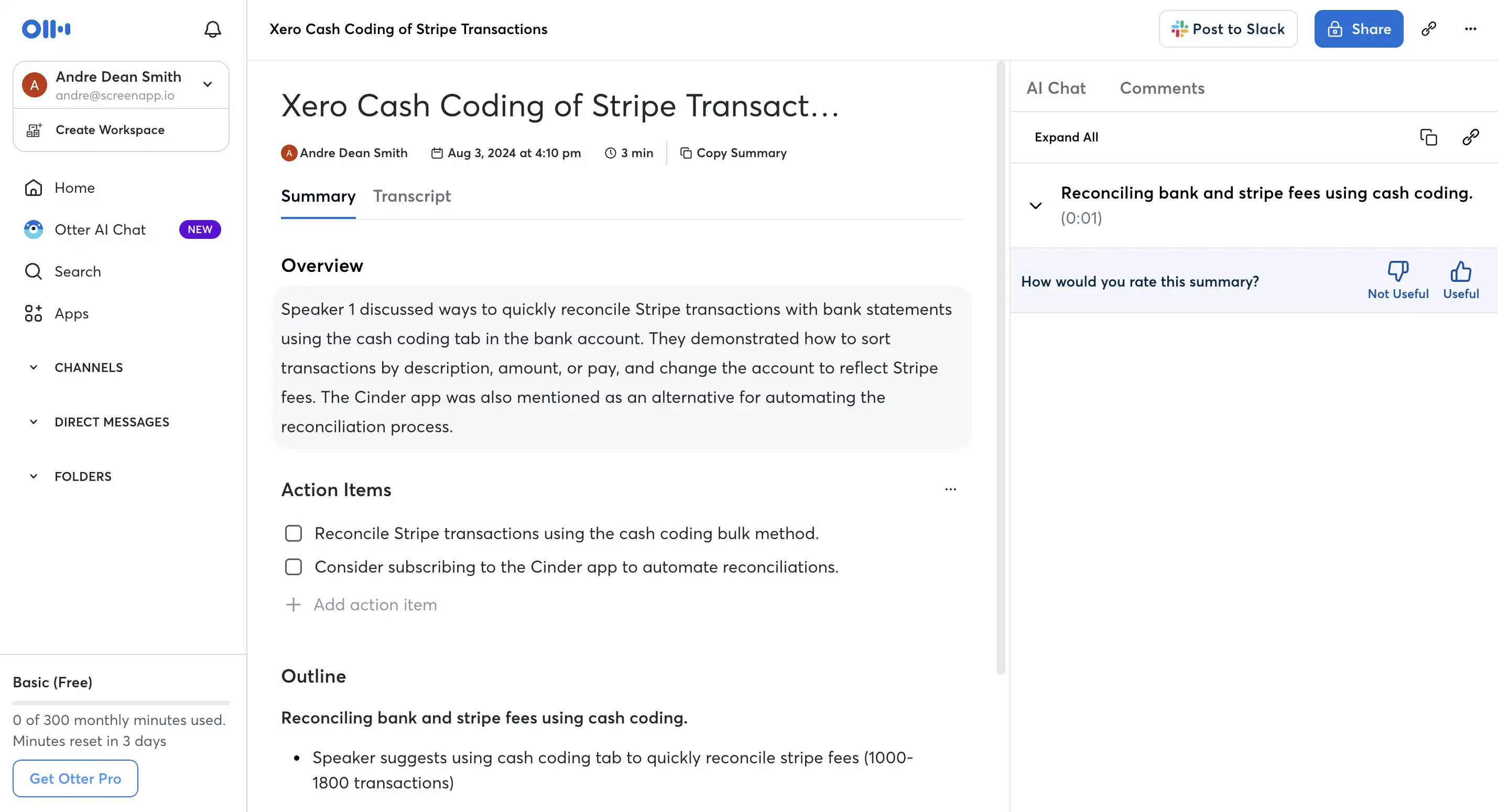The Bottom Line
Otter.ai excels at real-time audio transcription and pioneered the AI meeting assistant space. However, it only captures audio—missing everything shown on screen. ScreenApp records video, audio, and screen content together, giving you the complete picture of what happened in any meeting.
Choose Otter.ai if: You only need audio transcription for simple voice conversations.
Choose ScreenApp if: You need to capture presentations, demos, or any meeting with visual content.
Platform Overview
What Otter.ai Actually Does
Otter.ai records audio from virtual meetings (Zoom, Teams, Meet) and transcribes it in real-time. The Otter Assistant joins your calendar meetings automatically, identifies speakers, and generates summaries with action items.
Core capabilities:
- Real-time audio transcription (95% accuracy reported)
- Speaker identification and diarization
- AI-generated summaries and action items
- English, French, and Spanish language support
- Calendar integration for automatic recording
What ScreenApp Actually Does
ScreenApp captures your entire screen along with audio, transcribes everything, and lets you analyze both what was said AND what was shown. No meeting bot joins your calls—it records silently in the background.
Core capabilities:
- Screen + audio + video recording (no visible bot)
- 99%+ transcription accuracy
- Visual content AI analysis
- 50+ language support
- Works with any platform or in-person meeting
Feature Comparison
| Feature | Otter.ai | ScreenApp |
|---|---|---|
| Audio Transcription | ✅ | ✅ |
| Screen Recording | ❌ | ✅ |
| Visual Context Analysis | ❌ | ✅ |
| Meeting Bot Required | ✅ Visible bot joins | ❌ Silent recording |
| Languages | 3 | 50+ |
| Transcription Accuracy | ~95% | 99%+ |
| Unlimited Transcription | ❌ Capped on all plans | ✅ |
| Platform Support | Zoom, Teams, Meet | Any platform |
Pricing Comparison (January 2025)
Otter.ai Pricing
| Plan | Price | Minutes | Limits |
|---|---|---|---|
| Basic (Free) | $0 | 300/month | 30 min per conversation |
| Pro | $10/user/month (annual) | 1,200/month | 90 min per conversation |
| Business | $30/user/month | 6,000/month | 4 hours per conversation |
| Enterprise | Custom | Custom | SSO, compliance controls |
Note: Otter charges per user. A team of 10 on Business plan costs $3,600/year.
ScreenApp Pricing
ScreenApp offers team-based pricing without per-user fees. Your entire team accesses the platform for one flat price, delivering 70-95% savings compared to per-user models.
Cost comparison for 10-person team:
- Otter Business: $3,600/year
- ScreenApp Team: Significant savings
Who Should Use Which
Otter.ai Works Best For
- Journalists recording interviews
- Students in lecture halls
- Simple voice-only meetings
- Individual users who only need text transcripts
ScreenApp Works Best For
- Sales teams recording product demos
- Remote teams with screen sharing
- Training and onboarding content
- Product managers documenting feature discussions
- Anyone who shares their screen in meetings
Common Limitations of Otter.ai
Based on user reviews, these are frequently reported issues:
- No visual context - Misses everything on screen (slides, demos, documents)
- Speaker ID problems - Requires manual tagging when identification fails
- Minute caps - No plan offers unlimited transcription
- Bot visibility - “Otter.ai” appears as a meeting participant
- Support delays - Users report slow response times
Decision Framework
Go with Otter.ai when:
- You exclusively have audio-only calls
- You’re an individual user, not a team
- You don’t share screens or presentations
- You’re comfortable with visible meeting bots
Go with ScreenApp when:
- Your meetings include screen sharing
- You need to capture visual context
- You’re building a team knowledge base
- You want one flat price for your team
- You prefer invisible recording
FAQ
Does Otter.ai record video or just audio?
Otter.ai is audio-only. It transcribes what’s said but cannot capture what’s shown on screen. If someone shares a presentation, Otter only records the spoken words, not the slides.
Can Otter.ai work without a meeting bot?
No. Otter requires its Assistant bot to join meetings as a visible participant. Some users report this disrupts meeting dynamics, especially with external clients.
What languages does Otter.ai support?
Otter.ai supports English, French, and Spanish. ScreenApp supports 50+ languages with the same transcription accuracy.
Is Otter.ai free?
Otter.ai has a free tier with 300 minutes per month and a 30-minute conversation limit. The free plan includes only 3 lifetime audio/video file imports. Pro and Business plans remove some limits but still cap transcription minutes.
Why do teams switch from Otter to ScreenApp?
Teams typically switch because Otter’s audio-only approach misses critical context from screen shares and presentations. The per-user pricing also becomes expensive as teams grow.
Make the Switch
ScreenApp captures what Otter.ai can’t: the visual context that makes meetings meaningful. Stop losing half your meeting content.
Try ScreenApp Free — No credit card required.