10 Best AI Video Summarizers 2026 (Reviewed)
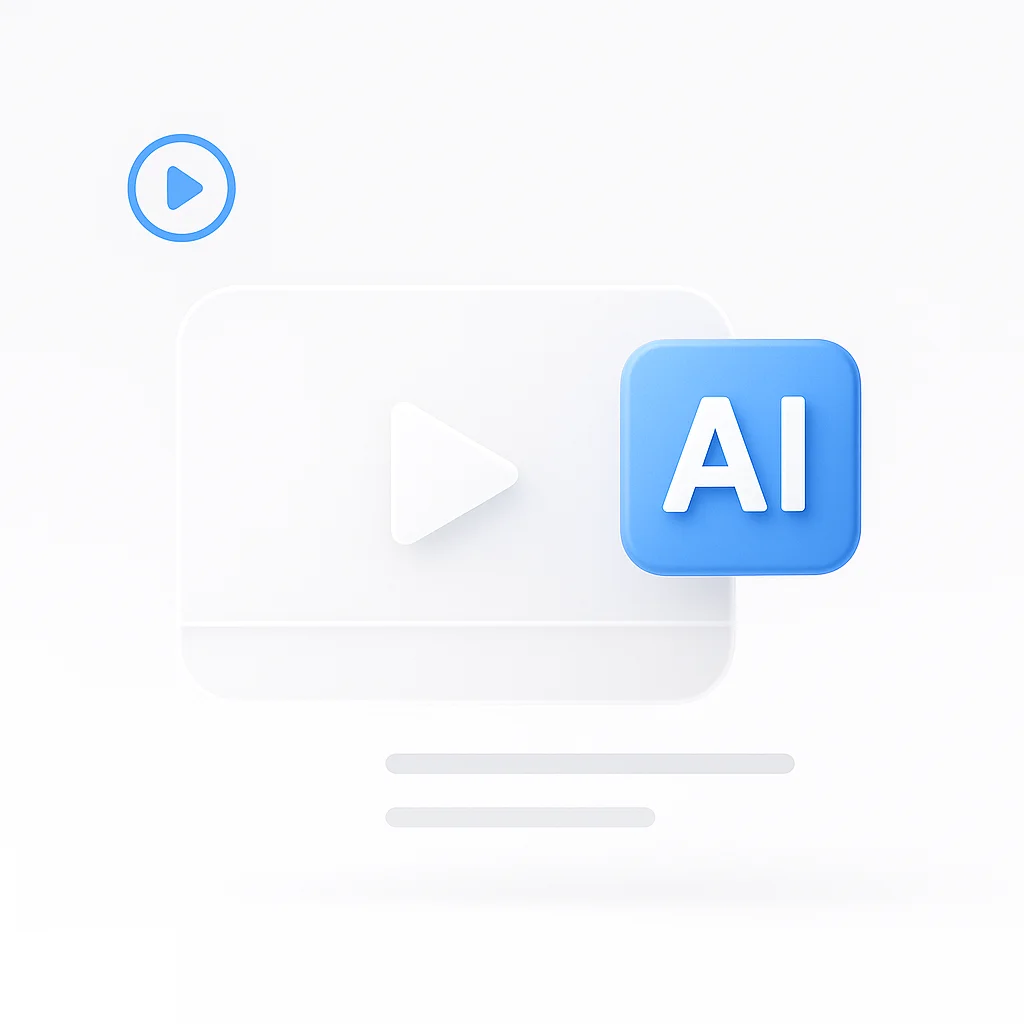
The average professional watches 3+ hours of video content per week for work. Most of that could be a 2-minute summary. According to Statista, weekly online video consumption reached 17 hours per person in 2024, and it keeps climbing. A Wyzowl survey found 82% of people have been convinced to buy a product or service by watching a video, which means there’s more video than ever to keep up with.
We tested 10 AI video summarizers in February 2026 to find which ones produce useful summaries, not just rephrased transcripts. Pricing, features, and limitations were verified against each tool’s official site.
ChatGPT and other general-purpose chatbots can summarize text you paste in, but they can’t watch a video, extract audio, or process timestamps. A dedicated video summarizer handles the full pipeline: audio extraction, speech-to-text transcription, speaker identification, and then AI summarization with timestamps. That end-to-end processing is why these tools exist.
Related: AI Summarizer | Transcription Software | Audio Summarizer | AI Note Taker
Quick Picks
- ScreenApp (Best overall). Records, transcribes, and summarizes in one app. Works on desktop, iPhone, and Android. Free plan, $19/mo paid.
- Eightify (Best YouTube extension). One-click summaries without leaving YouTube. $4.99/mo annual.
- TubeOnAI (Best multi-format). Summarizes videos, podcasts, and PDFs. 200 free minutes, $9.99/mo.
- Coconote (Best mobile app). Records lectures and generates notes, flashcards, and quizzes. Free tier available.
Pricing Comparison
| Tool | Best For | Free Plan | Price (Monthly) | Input Types |
|---|---|---|---|---|
| ScreenApp | Overall | Yes (3 recordings) | $19/mo (annual) | Record, upload, URL, iPhone, Android |
| Eightify | YouTube | 3 summaries | $4.99/mo (annual) | YouTube only |
| TubeOnAI | Multi-format | Yes (200 min) | $9.99/mo | YouTube, podcasts, PDFs |
| NoteGPT | Students | Yes (15/mo) | $9.99/mo | YouTube, PDFs, articles |
| Descript | Creators | Yes (1 hr) | $12/mo (annual) | Record, upload, edit |
| Mindgrasp | Study aids | 4-day trial | $5.99/mo | YouTube, uploads, live |
| Coconote | Mobile / lectures | Yes | ~$11/mo (annual) | Record, upload, URL |
| Summarize.tech | Quick YouTube | Yes (limited) | $10/mo | YouTube URLs |
| Glasp | Research | Yes | $12/mo (Pro) | YouTube, articles, PDFs |
| Fireflies.ai | Meetings | Yes (800 min) | $10/mo (annual) | Live meetings, uploads |
1. ScreenApp - Best Overall
Type: Web app + iPhone + Android | Price: Free / $19/mo (annual) | Input: Record, upload, or paste URL
ScreenApp combines screen recording, transcription, and AI summarization in one platform. You can record a meeting, upload a lecture, or paste a YouTube URL and get a timestamped summary within 2-3 minutes. Transcription accuracy sits around 99% for clear English audio, and it identifies different speakers automatically.
The AI video summarizer generates both bullet-point takeaways and paragraph-form summaries. You can ask follow-up questions about the video using the built-in AI chat. The searchable video library makes it easy to find specific moments across all your recordings. It works on desktop, iPhone, and Android.
Pros: All-in-one recording and summarization, searchable video library, speaker ID, works across desktop and mobile, any video source
Cons: Advanced features require $19/mo paid plan, no browser extension
Pricing: Free plan with 3 recordings. Growth $19/mo (annual) or $30/mo (monthly). Business $34/mo (annual) or $69/mo (monthly).
2. Eightify - YouTube Extension
Type: Chrome/Safari extension + mobile | Price: 3 free summaries / $4.99/mo (annual) | Input: YouTube only
Eightify adds a summary button on YouTube video pages. Click it and you get 8 key ideas with timestamps. Summaries appear in a sidebar without leaving YouTube. It supports 40+ languages and works on videos with or without subtitles by processing the audio directly.
Pros: One-click YouTube summaries, timestamped key ideas, 40+ languages, iOS and Android apps
Cons: YouTube only (no uploads, no meetings), just 3 free summaries total, can miss nuance in technical content
Pricing: 3 free summaries, then $4.99/mo (annual) or $9.99/mo (monthly). Annual plan is $59.99/yr.
3. TubeOnAI - Multi-Format
Type: Web app + Chrome extension + mobile | Price: Free (200 min) / $9.99/mo | Input: YouTube, podcasts, articles, PDFs
TubeOnAI summarizes YouTube videos, podcasts, articles, and PDFs. The standout feature: it works on videos without transcripts, processing the audio directly. It claims 99% accuracy and has crossed 100,000 users. The tool includes 130+ templates for repurposing summaries into blog posts, social media content, and newsletters.
Pros: Works without transcripts, 200 free minutes on signup (no credit card), multi-format input, content repurposing templates
Cons: Free tier limited to 10 min/day after initial credits, $9.99/mo is mid-range, newer tool with less brand recognition
Pricing: 200 free minutes on signup, then $9.99/mo or $99.99/yr.
4. NoteGPT - Best for Students
Type: Web app + Chrome extension | Price: Free (15 quotas/mo) / $9.99/mo | Input: YouTube, PDFs, articles
NoteGPT summarizes YouTube videos with one click from its Chrome extension. It generates mind maps and structured notes, which makes it popular with students processing lecture recordings and research papers. The tool supports 20+ languages for both input and output.
The free plan gives 15 quotas per month with permanent storage for your notes. The Pro plan at $9.99/mo bumps that to 1,000 quotas.
Pros: Multi-format input (video, PDF, articles), mind map generation, Chrome extension, affordable pricing
Cons: Free plan limited to 15 uses/month, summary quality varies by AI model, weaker on meeting recordings
Pricing: Free (15 quotas/mo), Pro $9.99/mo (1,000 quotas), Unlimited $29/mo.
5. Descript - Content Creators
Type: Desktop + web | Price: Free (1 hr) / $12/mo (annual) | Input: Record, upload, edit
Descript is a video and podcast editor with built-in AI summarization. It transcribes audio in 20+ languages, automatically labels speakers, and generates summaries, social media posts, and show notes from your recordings. You edit video by editing text, which makes it popular with YouTubers and podcasters.
The free plan includes 1 hour of transcription. Paid plans start at $12/mo (annual) and add text-to-speech, filler word removal, and remote recording.
Pros: Full video/podcast editing suite, speaker labeling, 20+ languages, edit video by editing text
Cons: Summarization is part of an editing tool (not standalone), desktop download required, higher tiers get expensive
Pricing: Free (1 hr), Hobbyist $12/mo (annual), Creator $24/mo (annual), Business $55/mo (annual).
6. Mindgrasp - Study Aids
Type: Web app + Chrome extension | Price: 4-day free trial / $5.99/mo | Input: YouTube, file uploads, live recording
Mindgrasp turns videos into structured study materials. Drop a YouTube link or upload a recording and it generates chronological note cards, flashcards, quizzes, and summaries. The Chrome extension lets you summarize videos while browsing. The Scholar plan ($8.99/mo) adds 5 hours of live recording per month for lectures.
Pros: Auto-generated flashcards and quizzes from video, chronological note cards, live recording option, affordable at $5.99/mo
Cons: No permanent free plan (4-day trial only), summarization focused on learning (not meetings), less useful for business users
Pricing: Basic $5.99/mo, Scholar $8.99/mo (5 hrs live recording), Premium $10.99/mo (10 hrs live recording).
7. Coconote - Best Mobile App
Type: iOS + Android + web | Price: Free / ~$11/mo (annual) | Input: Record, upload, YouTube URLs
Coconote is an AI note-taking app built for recording lectures and meetings on your phone. Hit record and it generates organized notes with chapter headings, key takeaways, flashcards, and quizzes. It supports 100+ languages and syncs between mobile and web. The iOS app is one of the best-designed video summarizer apps available.
Particularly useful for students with ADHD or auditory processing challenges since it automates note-taking so you can focus on listening. Coconote is also free for educators with a valid school email.
Pros: Excellent iOS and Android app, auto-generated flashcards and quizzes, 100+ languages, one-tap recording, free for educators
Cons: Premium pricing around $11/mo annual or $29/mo monthly, more focused on lectures than YouTube content, newer tool
Pricing: Free with limited features. Premium ~$11/mo (annual) or ~$29/mo (monthly). Family plan available. Free for educators.
8. Summarize.tech - Simple YouTube
Type: Web app | Price: Free (limited daily) / $10/mo | Input: YouTube URLs only
Summarize.tech does one thing well: paste a YouTube URL, click submit, and get a summary split into chapters with brief descriptions. No account needed for the free tier. The chapter-based format makes it easy to jump to specific sections of long videos like lectures, government meetings, or conference talks.
Pros: Dead simple (paste URL, get summary), chapter-based breakdown, no account required for free use, good for long-form content
Cons: YouTube only (no file uploads), limited daily summaries on free plan, no transcription or speaker labels
Pricing: Free (limited daily summaries), Premium $10/mo (up to 500 videos/mo).
9. Glasp - Research Tool
Type: Chrome extension | Price: Free / $12/mo Pro | Input: YouTube videos, articles, PDFs, web pages
Glasp is a highlighting and summarization extension that works with ChatGPT, Claude, and Gemini. Install the Chrome extension, open a YouTube video, and it pulls the transcript and sends it to your chosen AI model for summarization. It also lets you highlight and annotate articles, building a personal research library.
The free plan covers basic highlighting and limited YouTube summaries. The Pro plan ($12/mo) adds 1,000 YouTube summaries, 100 PDF uploads, 300 minutes of audio, and Notion sync.
Pros: Free core features, uses top AI models (GPT-4, Claude, Gemini), highlights and annotations, community knowledge sharing
Cons: Requires a separate AI model (sends transcript to ChatGPT/Claude), not a standalone summarizer, Chrome only
Pricing: Free tier with basic features. Pro $12/mo (1,000 YouTube summaries, PDF uploads). Unlimited $30/mo.
10. Fireflies.ai - Meetings
Type: Web app | Price: Free (800 min) / $10/mo (annual) | Input: Live meetings, audio/video uploads
Fireflies.ai records and summarizes meetings across Zoom, Google Meet, Microsoft Teams, and other conferencing apps. It joins calls automatically as a bot, transcribes the conversation, identifies speakers, and generates summaries with action items. The free plan includes 800 minutes of storage and limited AI summaries.
Pros: Automatic meeting recording (joins calls as a bot), speaker analytics and talk-time tracking, integrates with 40+ apps, searchable transcripts
Cons: Meeting-focused (not for YouTube or general video), AI features require credits on paid plans, $10/mo only with annual billing ($18/mo monthly)
Pricing: Free (800 min, limited AI), Pro $10/mo annual or $18/mo monthly (8,000 min), Business $19/mo annual (unlimited storage + video).
Summarize with ScreenApp
Paste any video URL or upload a file at screenapp.io/features/ai-summarizer. No install needed on desktop, and the mobile apps let you record on the go.
- Paste your URL or upload the video file directly.
- Get your summary with timestamps and key takeaways in 2-3 minutes.
- Ask follow-up questions using the AI chat to dig into specific parts.
If you record meetings, webinars, or live presentations, ScreenApp can record and summarize them in one step. You can also transcribe videos and convert recordings to documents directly.
After You Summarize
- AI Note Taker: Generate structured meeting notes from any recording
- Video to Document: Export full transcripts with timestamps as documents
- Audio Summarizer: Summarize podcasts and audio recordings
- Screen Recorder: Record your screen and get instant summaries
FAQ
What is the best free AI video summarizer?
ScreenApp and TubeOnAI both offer generous free plans. ScreenApp gives 3 free recordings with AI summaries. TubeOnAI gives 200 free minutes on signup with no credit card required. Summarize.tech lets you paste YouTube URLs and get chapter-based summaries without even creating an account. Glasp is free for basic YouTube summarization through its Chrome extension.
Can AI summarize a YouTube video from a link?
Yes. ScreenApp, TubeOnAI, Eightify, NoteGPT, Summarize.tech, and Glasp all accept YouTube URLs. Eightify and Glasp work as Chrome extensions that add summarization directly on the YouTube page. Summarize.tech is the simplest option: just paste the URL and click submit.
How accurate are AI video summaries?
Accuracy depends on the audio quality and the tool. ScreenApp reports 99% transcription accuracy for clear English audio. TubeOnAI claims 99% accuracy and can summarize videos without transcripts. Tools like Eightify and NoteGPT extract key points well from structured content (lectures, presentations) but can miss subtleties in conversational or deeply technical videos.
Can ChatGPT summarize videos?
ChatGPT can summarize text you paste in, but it cannot watch a video, extract audio, or generate timestamps on its own. You would need to transcribe the video first using a tool like ScreenApp or Descript, then paste the transcript into ChatGPT. Glasp automates this by sending YouTube transcripts directly to ChatGPT, Claude, or Gemini. Dedicated video summarizers handle the full pipeline automatically: audio extraction, transcription, speaker identification, and summarization with timestamps.
Which AI video summarizer works best for meetings?
Fireflies.ai and ScreenApp are the best options for meetings. Fireflies joins Zoom, Google Meet, and Teams calls automatically as a bot and generates summaries with action items. ScreenApp records and summarizes in one step and includes a searchable video library. Descript is a good option if you also need to edit the recording afterward.
What is the cheapest AI video summarizer?
Eightify at $4.99/mo (annual) is the cheapest dedicated option but only works with YouTube. Mindgrasp starts at $5.99/mo and includes flashcards and quizzes. TubeOnAI and NoteGPT both cost $9.99/mo and cover multiple formats. For meeting summarization, Fireflies.ai is $10/mo with annual billing. Summarize.tech Premium is $10/mo for YouTube-only summaries.
Do video summarizers work on Facebook and TikTok videos?
Most tools on this list focus on YouTube or uploaded files. ScreenApp can summarize any video you upload or record from your screen, so you can screen-record a Facebook or TikTok video and summarize it. TubeOnAI supports some non-YouTube platforms. For platforms without direct URL support, downloading or screen-recording the video first is the most reliable approach.
For content creators working with global audiences, combining AI video summarization with AI-powered video translation tools can help reach viewers across different languages.
FAQ
ScreenApp and TubeOnAI both offer generous free plans. ScreenApp gives 3 free recordings with AI summaries. TubeOnAI gives 200 free minutes on signup with no credit card required. Summarize.tech lets you paste YouTube URLs and get chapter-based summaries without even creating an account. Glasp is free for basic YouTube summarization through its Chrome extension.
Yes. ScreenApp, TubeOnAI, Eightify, NoteGPT, Summarize.tech, and Glasp all accept YouTube URLs. Eightify and Glasp work as Chrome extensions that add summarization directly on the YouTube page. Summarize.tech is the simplest option: just paste the URL and click submit.
Accuracy depends on the audio quality and the tool. ScreenApp reports 99% transcription accuracy for clear English audio. TubeOnAI claims 99% accuracy and can summarize videos without transcripts. Tools like Eightify and NoteGPT extract key points well from structured content (lectures, presentations) but can miss subtleties in conversational or deeply technical videos.
ChatGPT can summarize text you paste in, but it cannot watch a video, extract audio, or generate timestamps on its own. You would need to transcribe the video first using a tool like ScreenApp or Descript, then paste the transcript into ChatGPT. Glasp automates this by sending YouTube transcripts directly to ChatGPT, Claude, or Gemini. Dedicated video summarizers handle the full pipeline automatically: audio extraction, transcription, speaker identification, and summarization with timestamps.
Fireflies.ai and ScreenApp are the best options for meetings. Fireflies joins Zoom, Google Meet, and Teams calls automatically as a bot and generates summaries with action items. ScreenApp records and summarizes in one step and includes a searchable video library. Descript is a good option if you also need to edit the recording afterward.
Eightify at $4.99/mo (annual) is the cheapest dedicated option but only works with YouTube. Mindgrasp starts at $5.99/mo and includes flashcards and quizzes. TubeOnAI and NoteGPT both cost $9.99/mo and cover multiple formats. For meeting summarization, Fireflies.ai is $10/mo with annual billing. Summarize.tech Premium is $10/mo for YouTube-only summaries.
Most tools on this list focus on YouTube or uploaded files. ScreenApp can summarize any video you upload or record from your screen, so you can screen-record a Facebook or TikTok video and summarize it. TubeOnAI supports some non-YouTube platforms. For platforms without direct URL support, downloading or screen-recording the video first is the most reliable approach. For content creators working with global audiences, combining AI video summarization with AI-powered video translation tools can h





