How to turn a webinars into marketing material (Blog posts, Linkedin Post or worksheets)
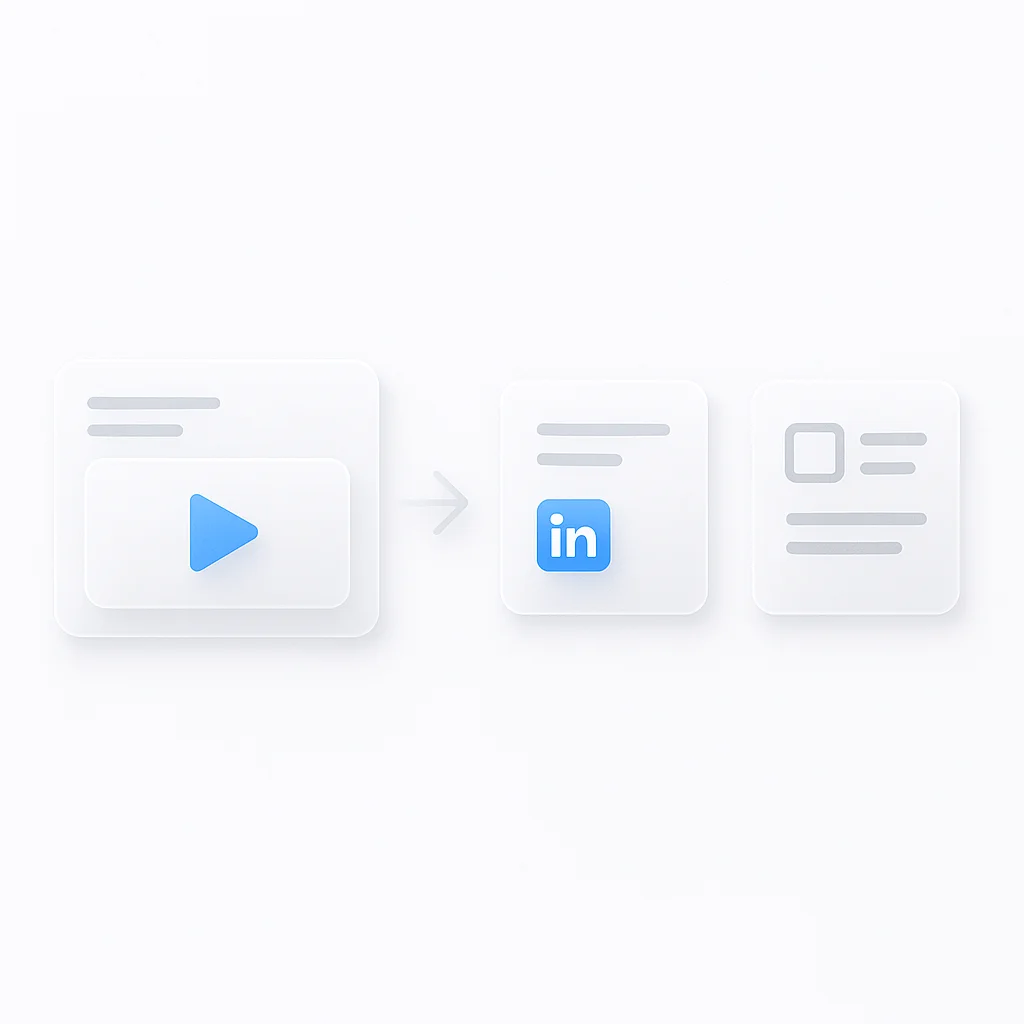
You’ve poured time and effort into crafting the perfect webinar, but the impact shouldn’t end with the final slide. This guide delves into the art of repurposing your webinar content, transforming it into a treasure trove of engaging marketing materials. From blog posts brimming with insights to downloadable worksheets that solidify learning, discover how to extend the reach and engagement of your webinars across various platforms.
Introduction
Webinars have become a cornerstone of modern marketing strategies. Their ability to deliver in-depth information, foster engagement, and connect directly with target audiences has seen their popularity soar. But what happens after the final slide? Often, the valuable content created for a webinar gets relegated to the dusty corners of your digital library. If you’re looking for a quick and easy way to repurpose your webinar content, you can use our webinar content repurposer to automatically generate blog posts, social media posts, and more. We also have a webinar recording repurposer that can help you turn your webinar recordings into a variety of different formats. And if you have a live event, you can use our live event content repurposer to create marketing materials from your event. Looking at event attendance data also helps you see what resonated most, so you can repurpose content with more impact.
This doesn’t have to be the case. By embracing the concept of content repurposing, you can unlock the true potential of your webinars, transforming them into a treasure trove of evergreen marketing materials. Whether you’re running webinars for nonprofits to educate donors and volunteers or hosting industry-specific sessions, repurposing content ensures your insights reach a wider audience. For instance, pairing your webinar strategy with referral software can amplify audience engagement by turning attendees into brand advocates through automated referral campaigns. Repurposing your webinar content isn’t just about extending its reach, it’s about creating a comprehensive marketing strategy that maximizes its impact and keeps your audience engaged long after the final “goodbye.”
Repurposing Your Webinar Gold: A Step-by-Step Guide
Imagine you have a treasure chest full of valuable information from your successful webinar. This guide will show you how to unlock that treasure and transform it into different marketing materials that will shine on various platforms.
Step 1: Unearthing the Gems (Blog Posts):
-
Find the Sparkles: Review your webinar recording. What were the main ideas you discussed? What were the “aha moments” for viewers? Make a list of these key points.
-
Craft Your Crown Jewels: Turn those points into blog posts! Each post can focus on a specific topic from the webinar, providing a deeper dive into the information.
-
Add Dazzling Details: Include key takeaways, quotes from any experts you featured, and relevant statistics to support your points. Think of them as sparkling details that make your blog posts even more valuable. Later on, you can even use a text to PowerPoint to easily transform your blog posts into engaging presentations for your audience.
-
Light Up Your Audience: Embed short video clips from the webinar to keep your audience hooked. It’s also great to pull out impactful screenshots. If they ever look a bit blurry, a quick pass through an image enhancer adds that sharp, professional polish. If you’re working with visuals from your webinar and want to ensure they’re unique, high-quality, or properly sourced, tools like Lenso.ai can be a game changer. Lenso.ai is an advanced AI platform designed for intelligent image reverse search helping marketers and creators trace image origins, find visually similar assets, and verify copyright or brand consistency across digital platforms. Many international marketing agencies rely on similar tools to maintain a consistent brand image across different regions. When used alongside ScreenApp for screen recording and content repurposing, it helps maintain professionalism and originality in every piece of repurposed material. These visuals, whether in motion or perfectly still, are like sparkling lights that illuminate your ideas and boost comprehension.
-
Become Search Engine Royalty: Use relevant keywords using the best keyword tracking tool throughout your blog posts. For deeper insights, leveraging a SERP API can help you analyze search engine performance and refine your strategies. To fully capitalize on those insights, collaborating with an enterprise SEO agency can help scale your content strategy, improve technical performance, and secure long-term search visibility across high-competition B2B markets. A SaaS PPC agency or a law firm PPC agency can provide tailored strategies based on SERP insights to enhance your PPC campaigns. These keywords act like a map, helping people searching for this information find your brilliant content. This can be one of the most important ecommerce CRO tactics if you run an online store or sell services.
-
Share Your Treasures: Don’t hide your blog posts! Share them on social media and in email campaigns. This way, more people can discover your valuable content. If you’re looking to scale content marketing efforts, working with a marketing agency can ensure your webinars are repurposed efficiently across different platforms for maximum impact. Additionally, consider leveraging the guest post marketplace to distribute your blog content on high-authority websites and niche industry platforms. These marketplaces connect you with publishers actively seeking relevant content, giving your repurposed webinar materials more reach, credibility, and SEO power. Repurposing your webinar content across different platforms, like LinkedIn, is a smart way to ensure it remains a key element of your modern marketing strategies while maximizing its impact.
Step 2: Bite-Sized Delights for Busy Professionals (LinkedIn):
- Think Short & Sweet: People on LinkedIn are busy. Focus on creating bite-sized content snippets that will grab their attention quickly and make them want to learn more.
- Catchy Visuals: Use infographics, images, or other eye-catching visuals to summarize key points from your webinar. Think of them as bite-sized appetizers that will whet viewers’ appetites for the full webinar. You can use no-cost creative templates to create these visuals on a consistent basis.
- Keep it Simple: Don’t overload your audience with information. Highlight the most valuable takeaways from your webinar in a clear and concise way. Think of it as presenting the main course in a way that’s easy to digest. Also, use a LinkedIn chrome extension to draft and schedule these bite‑sized posts right from your browser.
- Call to Action: End your LinkedIn post with a clear call to action (CTA). Tell viewers what you want them to do next, whether it’s watching the full webinar, downloading a resource, or contacting you. This is like giving them a menu and inviting them to order the full meal.
- Bonus Course: LinkedIn allows you to publish longer articles. If you have more in-depth content, use this platform to create a more comprehensive exploration of the topics covered in your webinar. Think of it as offering a full-course meal for those who are hungry for more knowledge.
- Leverage LinkedIn Outreach: In addition to sharing snippets, you can use LinkedIn outreach tools to directly connect with industry professionals who might benefit from your content. A LinkedIn AI assistant extension can help you write personalized connection notes based on their latest LinkedIn posts or profiles. This not only broadens your network but also increases the visibility of your webinar materials, opening the door for future collaborations or business opportunities. To maximize your reach and engagement, consider leveraging the power of a LinkedIn Premium Company Page for advanced features and analytics.
Step 3: Tools for Action (Worksheets & Templates):
- Go Beyond Talk: Don’t just tell people what to do, give them tools to put that knowledge into action! Create downloadable worksheets or templates related to the practical aspects of the information presented in your webinar.
- Interactive Learning: Think of these resources as exercise sheets, checklists, or frameworks that viewers can use to apply what they learned from the webinar. They’re like tools in a toolbox, helping viewers build their skills and knowledge. With the help of a no-code platform, you can easily create interactive worksheets, templates, and automated workflows without the need for technical expertise, making it simple to repurpose webinar content into engaging, actionable resources. Additionally, using The QR Code Generator can enable seamless access to these resources, allowing users to scan and download them directly from your presentation slides, emails, or social media posts.
- Grow Your Audience: Offer these worksheets and templates as lead magnets. People can access them by providing their email address. This is a great way to expand your marketing reach and build an email list. To effectively manage these campaigns, consider using email marketing tools. Think of it as offering these tools for free in exchange for a potential customer’s contact information. You can also use Batch append.
- Variety is Key: Tailor the format and complexity of your worksheets and templates to your target audience and the topics covered in your webinar. Just like in a toolbox, you want to offer the right tools for the job.
By following these steps, you can transform your webinar content into a treasure trove of marketing materials that will engage audiences across different platforms and generate leads for your business. Also, services like marketing VA can assist you in creating a strategy and boost the growth of your LinkedIn relevancy. Partnering with a marketing agency can be beneficial, and leveraging professional service automation software can streamline communication and collaboration with your team, ensuring a seamless and efficient process.
Level Up Your Repurposed Webinar Content: Pro Tips
We’ve covered the basics, but here are some extra tricks to take your repurposed content from good to great:
- Brand Boss: Keep your brand consistent! Make sure everything you create, from blog posts to Instagram stories, aligns with your Instagram target audience by using the same voice, tone, and visuals that resonate with them. Understanding their preferences and behaviors helps tailor content that captures their attention. Consistency builds recognition, so people know it’s you at a glance.
- Platform Perfect: Different platforms like different things. Tailor your content to each one. For example, search engines love long, detailed blog posts, while LinkedIn prefers short and snappy updates with eye-catching visuals. Speak the language of each platform to get the most bang for your buck.
- Call to Action All-Stars: Don’t just throw information out there and hope for the best. Tell your audience what you want them to do next! This is called a call to action (CTA). It could be anything from watching the full webinar to downloading a freebie or subscribing to your email list. Using form guard ensures that every form submission from your CTAs is secure and protected, giving your audience confidence when they take action. A strong CTA keeps people engaged and helps you achieve your goals.
- Data Driven Decisions: Numbers don’t lie! Use website analytics and a reliable social media reporting tools to gain insights into how your repurposed content is doing. What’s working? What’s flopping? This information helps you figure out what your audience likes and lets you adjust your approach for future webinars and content creation.pen_spark
Copyright, Audio & Length: Need-to-Knows for Repurposing
Here are some extra things to consider depending on your webinar content:
- Copyright Check: Did your webinar include any guest stars? Make sure you get their permission before using their words or image in your repurposed materials. Copyright is important, and giving credit is always cool.
- Audio for All: If your webinar was mostly interviews or Q&A, think about offering transcripts alongside the audio files. This makes your content more accessible for people who prefer to read or might have trouble hearing.
- Short & Sweet vs. Deep Dives: The length and complexity of your repurposed content should depend on the original webinar and the platform you’re using. Short webinars might work best as quick social media snippets, while long ones can be turned into a series of blog posts. Partnering with a Meta Ads agency can also help amplify these repurposed pieces through targeted ad campaigns on Meta platforms, ensuring your content reaches the right audience for maximum impact.
Conclusion
Webinars offer a powerful way to connect with your audience and share valuable information. But their impact doesn’t have to end with the final slide. By embracing the art of content repurposing, you can transform your webinar content into a treasure trove of evergreen marketing materials that extend its reach and engagement for months, even years to come.
This approach offers a multitude of benefits. You’ll maximize the value of your webinar investment, reach a wider audience beyond live attendees, establish yourself as a thought leader with a library of valuable resources, and solidify learning for viewers who can revisit key takeaways at their own pace with downloadable materials.
Remember, repurposing is not a one-size-fits-all strategy. Tailor your approach to different platforms, diversify content formats, consider affiliate resources, and leverage the power of CTAs to drive action from your audience. By tracking and analyzing results, you can continuously refine your repurposing strategies for future webinars, ensuring you extract maximum value from each presentation.
If your repurposed content needs to be submitted for legal, academic, or immigration purposes, Translations Certified provides fast, accurate, and USCIS-compliant certified translations to ensure your documents are accepted by official institutions.
So, the next time you host a successful webinar, don’t let its impact fade. Embrace the power of repurposing, and watch your webinar content blossom into a versatile and enduring marketing asset that fuels audience engagement and propels your brand forward.





