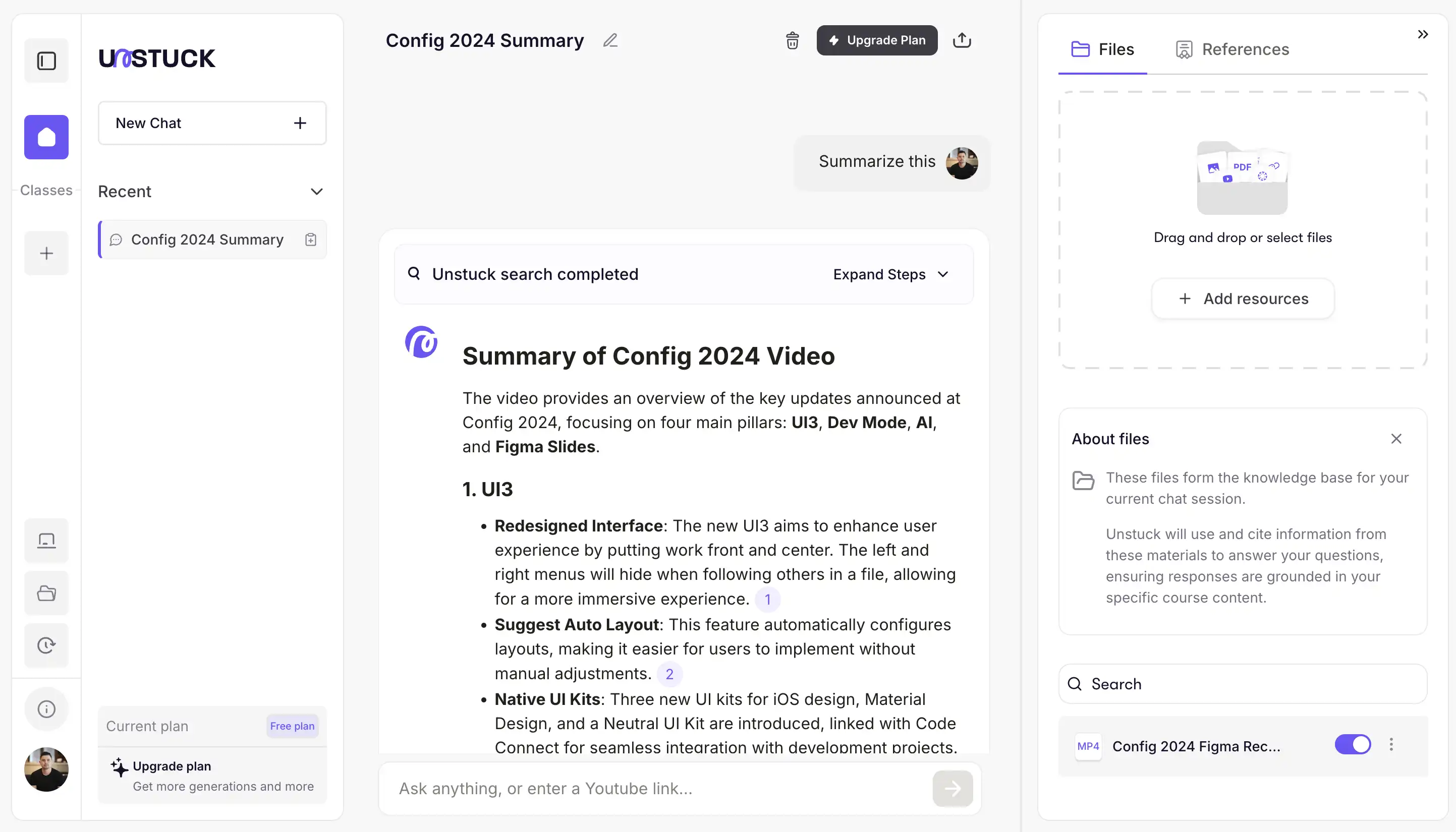Unstuck AI vs. ScreenApp: The 2025 Student-to-Professional Guide
Unstuck AI has gained traction as a helpful AI study assistant, allowing students to “chat” with their course materials. However, its narrow focus on academic study and passive analysis has led many professionals and teams to seek a more powerful and versatile unstuck ai alternative. This guide compares Unstuck AI to its top competitors, demonstrating why ScreenApp’s all-in-one content platform is the superior choice for business communication and professional development.
| Criteria | Unstuck AI (Student Study Tool) | ScreenApp (Professional Content Platform) |
|---|---|---|
| Core Function | AI chat with study documents | All-in-one screen recording & content creation |
| Overall Rating | 4.7/5 ★★★★★ | 4.8/5 ★★★★★ |
| Use Case | Individual academic study | Professional team collaboration |
| Content Output | Text-based answers & summaries | Dynamic video, audio & text assets |
| Value for Money | Good for individual students | High ROI for business teams |
What is Unstuck AI? The AI Study Buddy
Unstuck AI is an AI-powered learning tool that lets students upload their course materials—like PDFs, PowerPoints, and notes—and then ask questions to get AI-generated answers and summaries. It’s designed to solve the problem of “getting stuck” on a concept by providing an interactive way to engage with static documents. Many users looking for sites like unlucid ai (a similar tool) find this functionality helpful.
However, Unstuck AI is a passive analysis tool. It can only work with content that has already been created. It cannot create new content, record live meetings, or capture real-world workflows, which is why many search for an unlucid ai alternative.
What is ScreenApp? The Professional Content Creation Platform
ScreenApp is a comprehensive, browser-based platform that empowers users to create new content. It combines a high-quality screen recorder with a real-time AI meeting assistant and content analyzer. With ScreenApp, you can record a product demo, a training session, or a team meeting, and instantly get a searchable transcript, an intelligent summary, and a shareable video asset.
Where Unstuck AI helps you study a document, ScreenApp helps you create one.
ROUND #1: WORKFLOW: PASSIVE ANALYSIS vs. ACTIVE CREATION
- Unstuck AI: A two-step, delayed process. You must have existing documents to upload, and then you can begin to analyze them.
- ScreenApp: A one-step, real-time process. You create and analyze content simultaneously. The moment you stop recording, your transcript, summary, and video are ready.
- Winner: ScreenApp. Its active, real-time workflow is built for productivity and professional use.
ROUND #2: USE CASE: INDIVIDUAL STUDY vs. TEAM COLLABORATION
- Unstuck AI: Designed for the individual student. Its primary function is to help one person understand a piece of content.
- ScreenApp: Built for teams. It features collaborative workspaces, real-time editing, and team-based pricing, making it the ideal solution for any collaborative business environment.
- Winner: ScreenApp. It’s designed for the way modern teams work together.
ROUND #3: CONTENT TYPE: TEXT-ONLY vs. RICH MEDIA
- Unstuck AI: The output is text-based answers and summaries. It lacks the engagement and clarity of video and audio.
- ScreenApp: The output is a rich media asset. You get a high-quality video, a searchable audio track, and a detailed text transcript, providing a complete and engaging content package.
- Winner: ScreenApp. Rich media is a more powerful and effective format for professional communication and training.
Top 5 Unstuck AI Alternatives for 2025
1. ScreenApp
Rating: 4.8/5 The best overall unstuck ai alternative for professionals, offering a complete platform for content creation, collaboration, and analysis.
2. Gauth
Rating: 4.5/5 An AI-powered homework helper and study assistant that focuses on solving math problems and providing step-by-step explanations.
- Focus: AI homework help, especially for STEM.
- Why ScreenApp is Better: ScreenApp is a professional content creation tool, not just a homework helper.
3. Course Hero
Rating: 4.2/5 An online learning platform with a massive library of user-generated study resources, tutor help, and textbook solutions.
- Focus: Access to existing study materials.
- Why ScreenApp is Better: ScreenApp empowers you to create your own original content, not just consume others’.
4. Study Fetch
Rating: 4.3/5 An AI learning tool that, similar to Unstuck AI, allows you to chat with your documents and create flashcards.
- Focus: AI-powered study tools.
- Why ScreenApp is Better: ScreenApp’s video and screen recording capabilities make it a more powerful tool for communication and training beyond simple document analysis.
5. Bartleby
Rating: 4.1/5 A comprehensive student success hub offering textbook solutions, homework help, and writing assistance.
- Focus: Textbook solutions and homework help.
- Why ScreenApp is Better: ScreenApp is a versatile professional tool, not just a student resource.
FAQ: Unstuck AI vs. ScreenApp
1. What is the best free Unstuck AI alternative?
For students, Unstuck AI’s free offering is a great start. For professionals or students looking to build career skills, ScreenApp’s free plan is the better unstuck ai alternative free as it includes professional-grade tools like screen recording and AI transcription.
2. Can I use Unstuck AI for my business?
While you could use it to analyze internal documents, it lacks the features required for professional business use, such as team collaboration, video creation, and real-time meeting analysis.
3. What is the main advantage of a video-based tool like ScreenApp?
Video captures the full context of a process or presentation in a way that text cannot. It’s more engaging, easier to follow, and leads to better knowledge retention, making it the ideal format for training, demos, and support.
4. Is ScreenApp good for students too?
Yes. Students can use ScreenApp to record lectures, get highly accurate transcripts, and create video summaries of their notes, making it a powerful study tool that also prepares them with professional-grade skills.
5. How does the pricing compare for teams?
Unstuck AI is designed for individuals. ScreenApp’s team-based plans are more cost-effective for any group of 2 or more, offering unlimited usage for one flat rate and delivering a much higher ROI for businesses.
Final Verdict: Upgrade Your Toolkit from the Classroom to Your Career
Unstuck AI is an innovative tool for students who want a new way to interact with their study materials. It excels in its academic niche.
However, for any student looking ahead to their career, or for any professional team, ScreenApp is the clear and superior choice. It’s a versatile, powerful, and collaborative platform that provides the tools needed to succeed in the modern workplace.
Don’t just get unstuck on your notes. Start creating valuable content.
Try ScreenApp for free today and bridge the gap between learning and professional achievement.