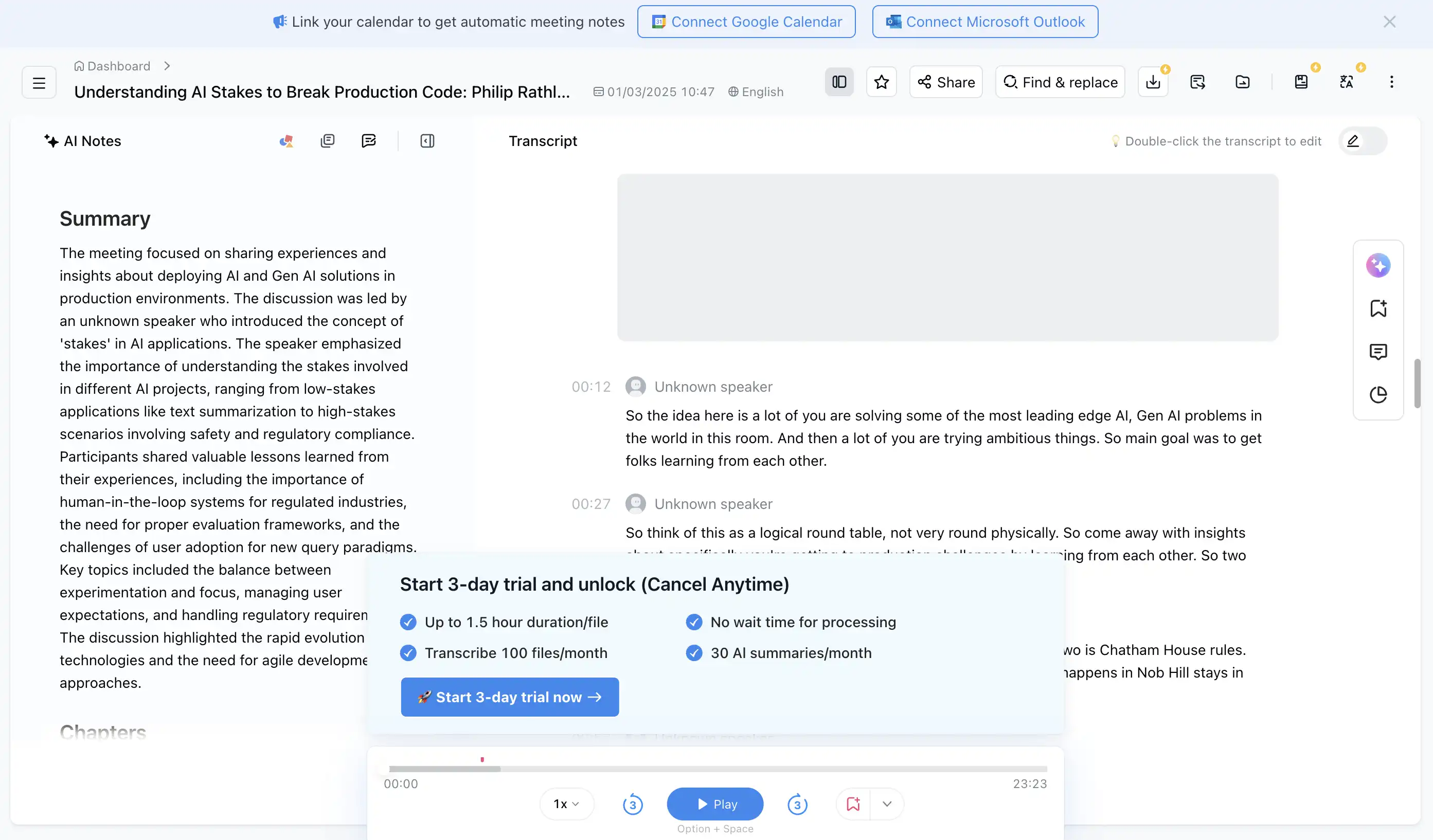Notta AI vs. ScreenApp: The 2025 Professional’s Guide
Notta AI has established itself as a reliable tool for transcribing meetings and interviews across multiple platforms. However, its primary focus on transcription means it lacks the comprehensive features modern teams need, leading many to search for a more powerful notta ai alternative. This guide compares Notta to its top competitors, demonstrating why ScreenApp’s all-in-one content platform is the superior choice for businesses in 2025.
| Criteria | Notta AI (Transcription Tool) | ScreenApp (All-in-One Content Platform) |
|---|---|---|
| Core Function | Multi-platform audio transcription | Real-time screen recording & content creation |
| Overall Rating | 4.2/5 ★★★★☆ | 4.8/5 ★★★★★ |
| Visual Context | None (Audio only) | Full (Video, screen, audio) |
| Value for Money | Good for basic transcription | High ROI for professional teams |
| Best For | Individuals needing simple transcription | All-team content creation & collaboration |
What is Notta AI? The Multi-Platform Transcription Tool
Notta is an AI-powered service that excels at one thing: converting audio and video files into text. It works across web, mobile, and desktop, offering real-time transcription and support for over 100 languages. It’s a solid tool for journalists, students, and professionals who need a written record of their conversations.
However, Notta is fundamentally a single-purpose tool. It’s an audio-only service, meaning it cannot see what’s being presented on a screen. This lack of visual context is a major drawback for any team that communicates with presentations, demos, or shared documents.
What is ScreenApp? The All-in-One Content Platform
ScreenApp is a modern, browser-based platform that combines high-quality screen recording, real-time AI transcription, and instant visual content analysis. It captures the entire context of your work—what you say, what you show, and what you do. This makes it a far more versatile and powerful tool for a much broader range of use cases, from sales and support to training and engineering.
Where Notta gives you a transcript, ScreenApp gives you a complete, dynamic, and reusable content asset.
ROUND #1: VISUAL CONTEXT: THE MISSING LINK
- Notta AI: Analyzes audio only. It’s blind to your product demo, your presentation slides, and your design mockups. The result is a transcript that’s missing half the story.
- ScreenApp: Captures everything. Its multi-modal AI analyzes audio, video, and screen activity together, providing a complete and accurate record of any meeting or workflow.
- Winner: ScreenApp. In a visual business world, audio-only transcription is an incomplete solution.
ROUND #2: BEYOND TRANSCRIPTION: A PLATFORM FOR CREATION
- Notta AI: Its job is to produce a text file. It doesn’t help you create new content from your recordings.
- ScreenApp: A versatile platform for content creation. You can use it to create polished product demos, detailed training guides, visual bug reports, and engaging marketing videos.
- Winner: ScreenApp. It provides value across the entire content lifecycle, not just after a recording.
ROUND #3: PRICING & TEAM VALUE
- Notta AI: Offers per-user plans that can become costly for teams. The value is limited to the single function of transcription.
- ScreenApp: Offers team-based plans that provide immense value. An entire team can use the platform for one flat, affordable price, empowering every department to create and share content more effectively.
- Winner: ScreenApp. The ROI for a professional team is significantly higher.
Top 5 Notta AI Alternatives for 2025
1. ScreenApp
Rating: 4.8/5 The best overall notta ai alternative for its all-in-one platform, visual context analysis, and unbeatable team value.
2. Otter.ai
Rating: 4.5/5 A leading tool for real-time meeting transcription and note-taking, offering a strong feature set for general business use.
- Focus: Live meeting transcription.
- Why ScreenApp is Better: ScreenApp integrates screen recording, providing crucial visual context that Otter.ai lacks.
3. Fireflies.ai
Rating: 4.4/5 An AI meeting assistant that specializes in conversation intelligence, particularly for sales and customer-facing teams.
- Focus: Sales conversation analysis.
- Why ScreenApp is Better: ScreenApp is a more versatile platform suitable for all departments, not just sales.
4. Descript
Rating: 4.3/5 A powerful tool for editing audio and video by editing the text transcript, popular among podcasters and content creators.
- Focus: Text-based audio/video editing.
- Why ScreenApp is Better: ScreenApp offers a more accessible, real-time workflow without the steep learning curve of Descript’s advanced editing features.
5. Rev.com
Rating: 4.8/5 A professional transcription service known for its 99% accurate human-powered transcriptions.
- Focus: High-accuracy human transcription.
- Why ScreenApp is Better: Rev is expensive and has a slow turnaround. ScreenApp offers comparable AI accuracy in real-time at a fraction of the cost.
FAQ: Notta AI vs. ScreenApp
1. What is the best free alternative to Notta AI?
Both Notta and ScreenApp offer free plans. Notta’s free plan is good for basic audio transcription. ScreenApp’s free plan is the better choice for professionals as it includes screen recording and AI analysis, offering more versatile features.
2. Can Notta AI record my screen?
No. Notta is an audio-only transcription service. It cannot capture screen shares, presentations, or any visual information. This is a key limitation for any visual communication.
3. Is Notta AI good for creating training materials?
Notta can provide a transcript of a training session, but it cannot create the visual training materials themselves. A platform like ScreenApp is far better suited for this, as you can record, edit, and share comprehensive video training guides.
4. How does the accuracy of Notta AI compare to ScreenApp?
While Notta’s accuracy is good, ScreenApp’s advanced AI delivers industry-leading 99%+ transcription accuracy, ensuring your records are more reliable and require less manual correction.
5. Why choose a content platform over a transcription tool?
A transcription tool like Notta performs a single task. A content platform like ScreenApp integrates multiple tools (recording, transcription, editing, analysis, collaboration) into a seamless workflow, saving time, reducing costs, and boosting productivity for the entire team.
Final Verdict: Choose a Complete Platform Over a Single-Function Tool
While Notta AI is a solid and reliable tool for audio transcription, its narrow focus makes it an incomplete solution for the dynamic needs of modern business teams.
ScreenApp is the superior alternative because it captures the complete picture. It’s a versatile, real-time platform that empowers your whole team to create more engaging content, collaborate more effectively, and unlock deeper insights from all their communications.
Don’t just transcribe your conversations. Turn them into valuable assets.
Try ScreenApp for free today and experience the power of a truly comprehensive content platform.