Insights & Articles
Discover the latest in AI tools, productivity hacks, software reviews, and technology trends.
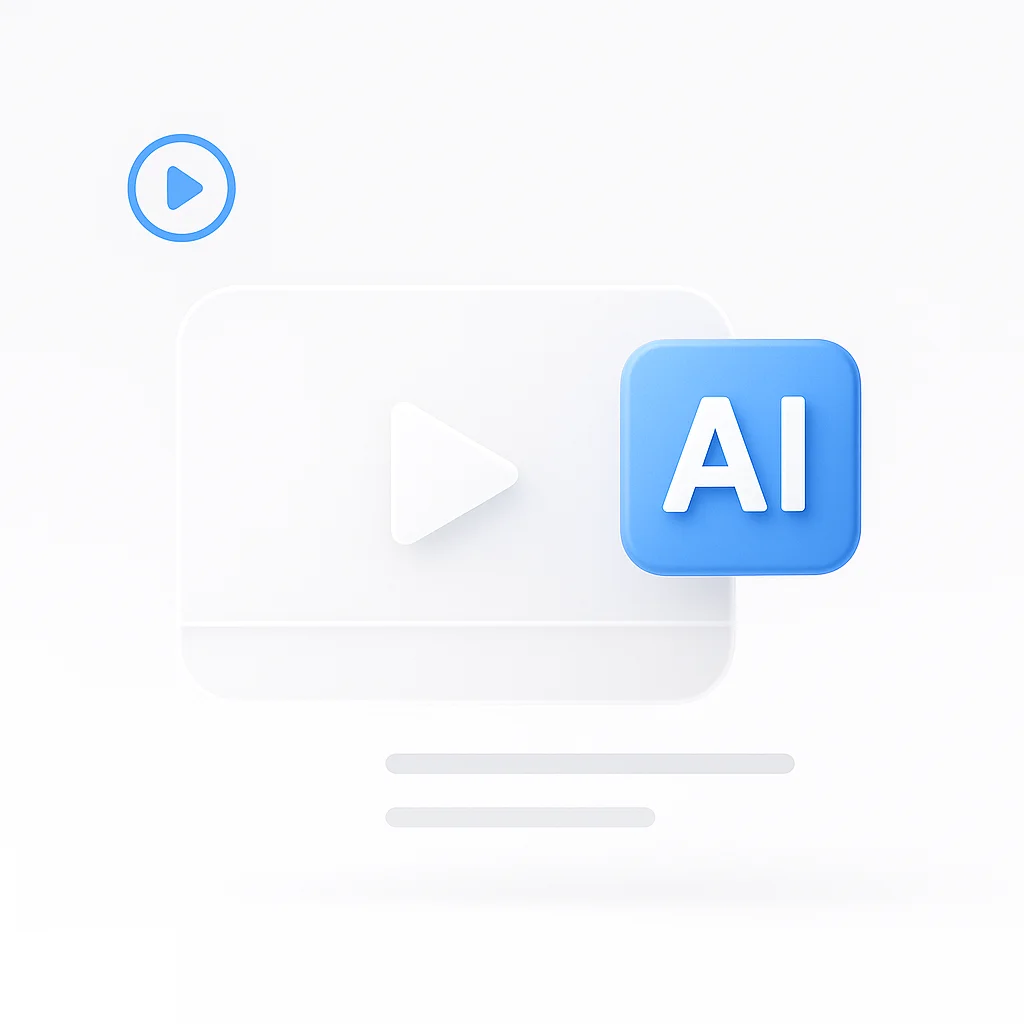
10 Best AI Video Summarizers 2026 (Reviewed)
Compare 10 AI video summarizers with verified 2026 pricing, free plans, and honest pros and cons. Find the best tool for YouTube summaries, meeting notes, and lecture transcripts.

YouTube to MP3 Converter Free 2026: 10 Safe Online Tools (No Virus)
Convert YouTube to MP3 free and safe in 2026. Compare 10 best YouTube to MP3 converters online with no virus, no software required. 320kbps high quality downloads.

Microsoft 365 Copilot Is Now Bundled: What This Means for Meeting Transcription
Microsoft is bundling Copilot AI into Business Premium and E3 plans. Good news if you already pay for Microsoft 365. Bad news if you want meeting transcription without the ecosystem lock-in. Here's what changed and why standalone tools still matter.

How to Connect ScreenApp to OpenClaw AI Agents via MCP Server
Set up a ScreenApp MCP server so OpenClaw AI agents can search, retrieve, and analyze your meeting transcripts and recordings directly from chat.

GLM-4 and MiniMax M2.5 Pricing (2026): API Costs, Models, and Comparison
Complete pricing for Zhipu AI's GLM-4 series (GLM-4.7, GLM-4.5, GLM-5) and MiniMax M2.5. Compare input/output token costs, context windows, and how they stack up against Claude and GPT.

Meeting Notes Without Bots: How to Record Meetings Without Anyone Knowing
Meeting notes without bots in 2026. Record and transcribe meetings with no bot joining your call. Compare ScreenApp, Granola, and bot-free alternatives to Otter and Fireflies.

Seedance: ByteDance New AI Video Tool That Went Viral Overnight
Seedance 2.0 is ByteDance new AI video tool going viral. See why Elon Musk is impressed and what it means for video creators.

How Much Is YouTube Premium 2026? Complete Global Pricing Guide
How much is YouTube Premium? Individual costs $13.99/month, Family $22.99/month, Student $7.99/month in the US. Compare YouTube Premium cost across 30+ countries from $0.90 (Argentina) to $21.12 (Switzerland).

Best YouTube Downloader: 6 Working Tools February 2026
Find the best YouTube downloader that actually works in 2026. Compare 6 working tools including 4K Video Downloader Plus, Y2Mate, and SnapDownloader with current pricing, safety ratings, and features.

AI Notetaker Privacy Risks: Why HR Teams Are Panicking
Fortune reports AI meeting tools are causing HR nightmares. Learn the real privacy risks, legal consent issues, and how to use AI notetakers responsibly in the workplace.
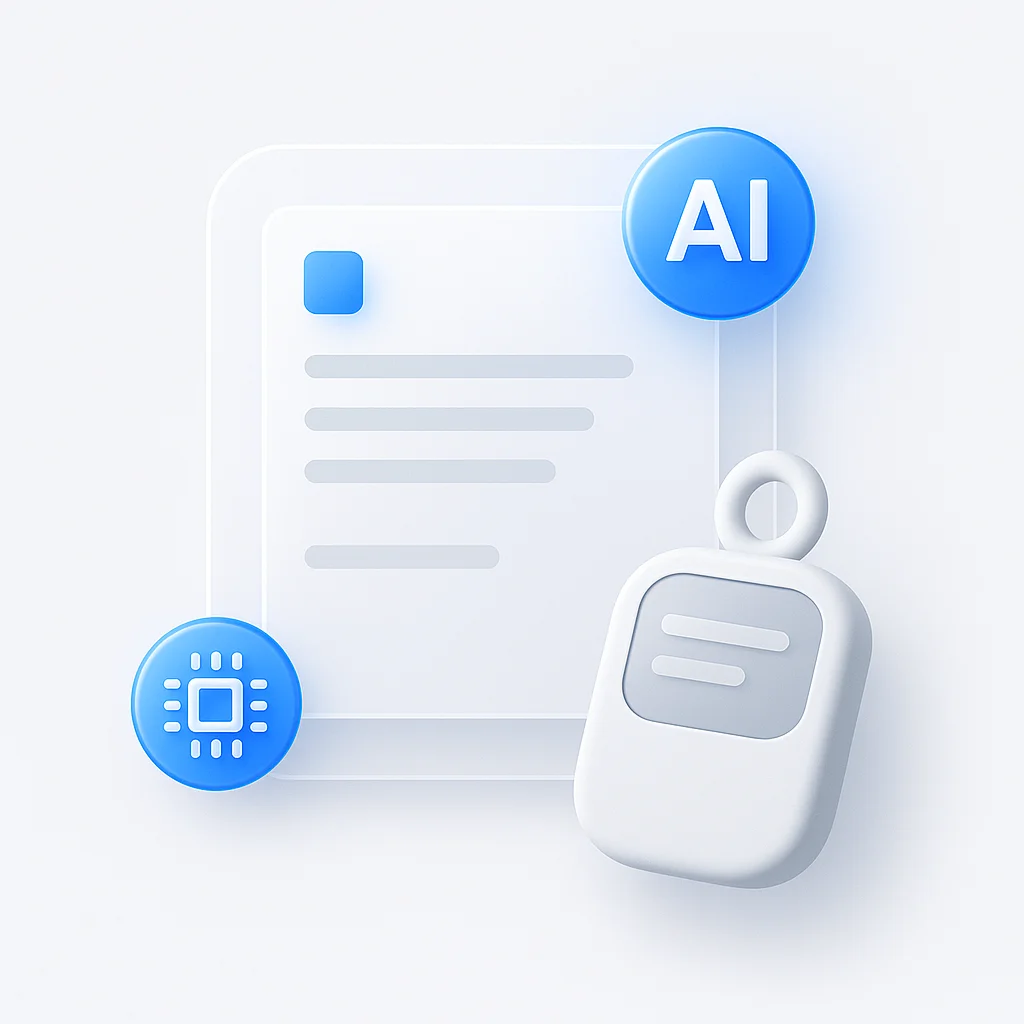
AI Notetakers in 2026: Hardware Devices vs Software Solutions
Hardware AI notetakers dominated CES 2026 with devices like Plaud NotePin and Limitless Pendant. We compare hardware vs software approaches and where the market is heading.

Best 4K Video Downloader 2026: 10 Free Tools for PC, Mac, Android
Best 4K video downloader for PC, Mac, and Android in 2026. Compare 10 free and paid tools to download 4K YouTube videos, TikTok, and more. Safe downloads with 8K support.

Best AI Transcription Tools 2026: Complete Comparison
Compare the best AI transcription tools in 2026 including ScreenApp, Otter.ai, Fireflies, Voxtral, Whisper, and more. Pricing, features, and accuracy compared.
