10 Best Dictation Software (2026 Reviewed)

In today’s fast-paced world, efficiency is key. Dictation software, which converts your spoken words into text, is a transformative tool for writers, students, and professionals looking to boost their productivity. This guide reviews the 10 best dictation software solutions for 2026 to help you find the perfect fit. For mobile users experiencing issues, check out our guide on voice dictation not working on iPhone for troubleshooting tips.
What is Dictation Software?
Dictation software, also known as speech-to-text software, uses voice recognition technology to transcribe spoken language into written text. This allows for hands-free writing, making it an invaluable tool for multitasking, increasing accessibility, and capturing ideas as quickly as you can speak them. For advanced audio processing needs, explore our AI tools for audio guide.
Top 10 Dictation Software Solutions Comparison
| Tool | Best For | Key Feature | Pricing |
|---|---|---|---|
| 1. ScreenApp | Overall Performance | AI-powered transcription & screen recording | Free plan available |
| 2. Dragon Professional | Professionals | High accuracy for industry terms | Paid |
| 3. Otter.ai | Meetings | Real-time transcription & speaker ID | Freemium |
| 4. Google Docs Voice Typing | Google Docs Users | Free & integrated | Free |
| 5. Apple Dictation | Apple Ecosystem Users | Seamless device integration | Free |
| 6. Microsoft Word Dictate | Microsoft Office Users | Built-in convenience | Free |
| 7. WhisperTranscribe | Privacy-conscious users | 100% offline and private | Paid |
| 8. Philips SpeechLive | Healthcare Professionals | Secure, cloud-based solution | Paid |
| 9. Braina | Offline Use | Offline dictation capabilities | Paid |
| 10. Speechnotes | Customization | Open-source and customizable | Free |
Detailed Reviews of the Best Dictation Software
1. ScreenApp - Best Overall Dictation Software
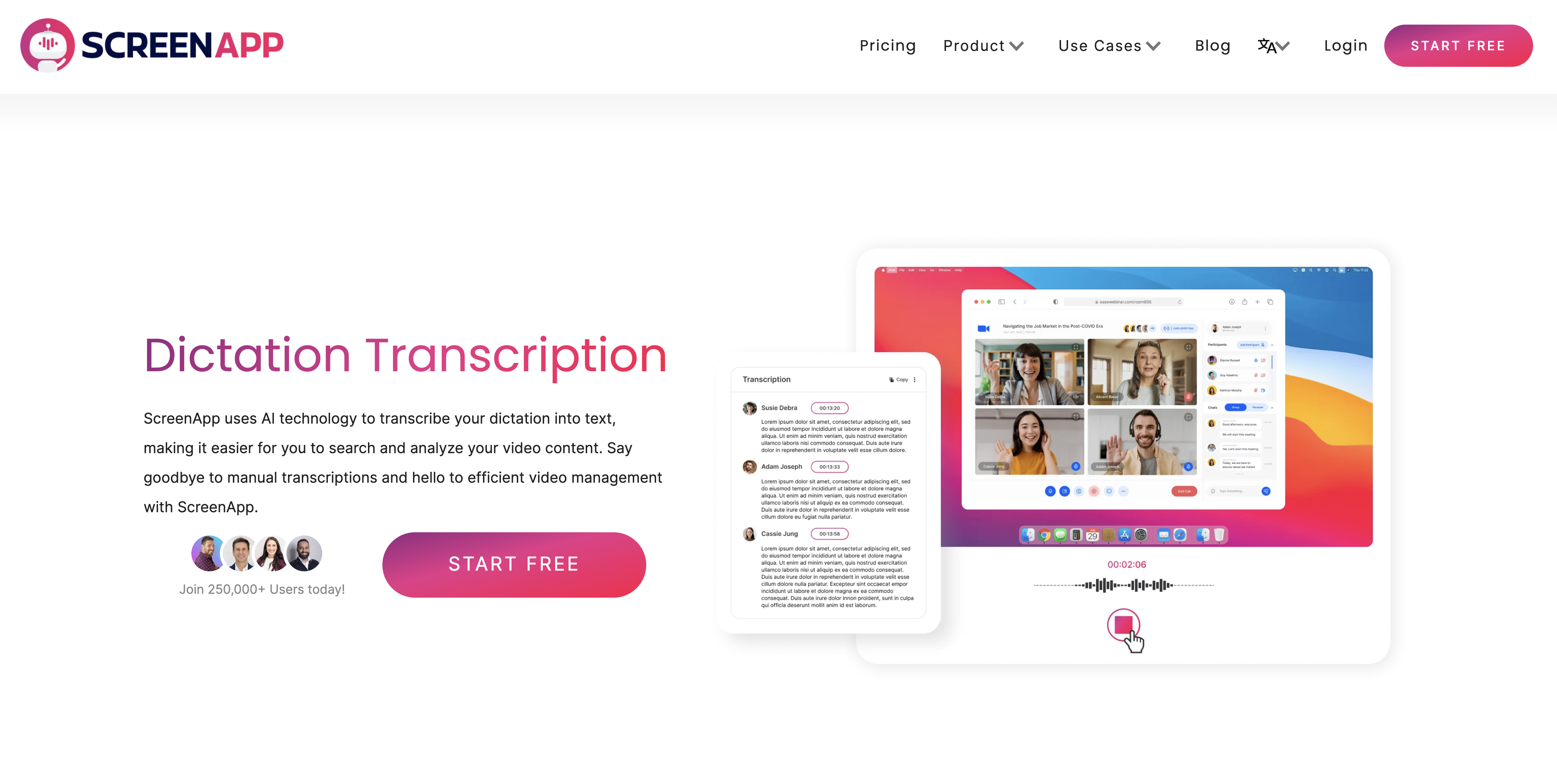
ScreenApp stands out as the best overall dictation software due to its powerful combination of high-accuracy transcription, integrated screen recording, and user-friendly interface. It’s more than just a dictation tool; it’s a complete productivity solution.
Unlike other tools that only offer transcription, ScreenApp allows you to record your screen and voice simultaneously, making it perfect for creating tutorials, providing feedback, or dictating over a document or presentation. The AI-powered transcription is fast, accurate, and available on a generous free plan.
For a more in-depth look at how our dedicated tool can streamline your workflow, check out our Dictation Software feature page.
- #### Key Features: AI-powered transcription, screen recording, video editing, cloud storage.
- #### Pros: All-in-one solution, highly accurate, generous free plan, easy to use.
- #### Cons: Requires an internet connection.
- #### Best For: Content creators, educators, professionals, and anyone needing an integrated recording and transcription solution.
- #### Pricing: Free plan available, with paid plans for advanced features.
2. Dragon Professional (by Nuance)
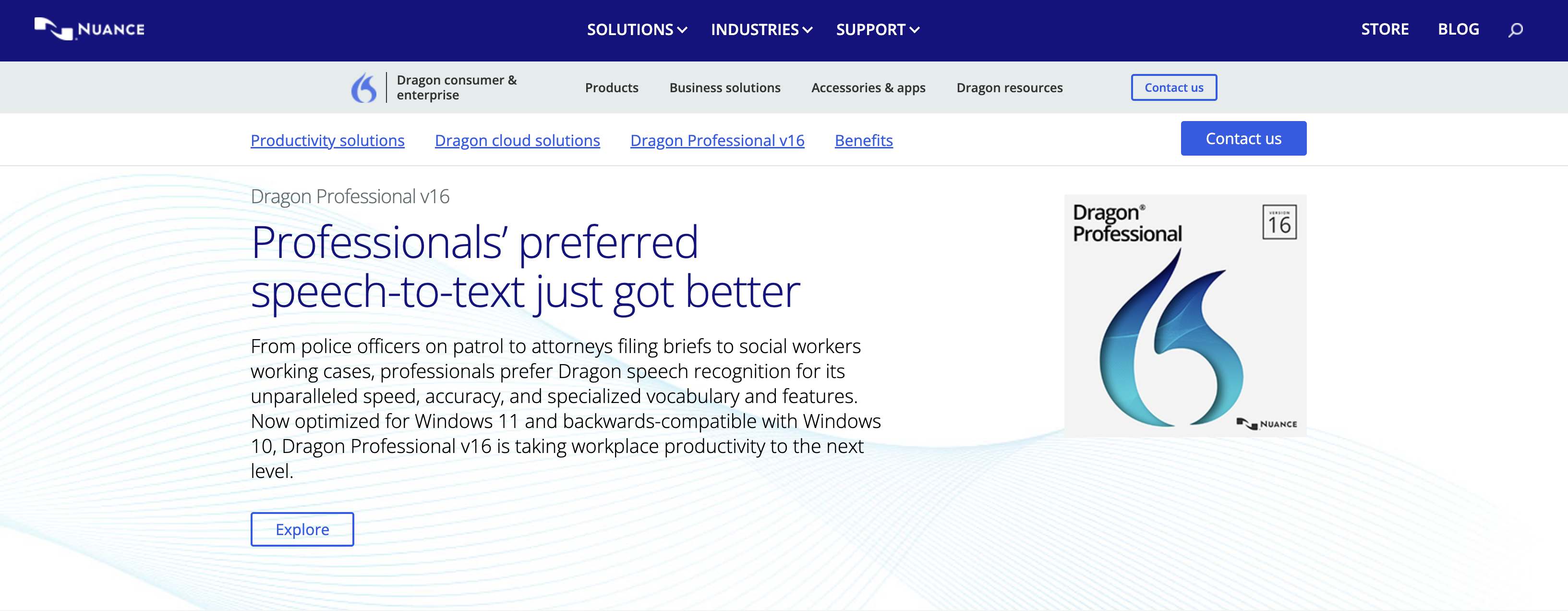
Dragon has long been the industry standard for professional-grade dictation, offering exceptional accuracy and robust customization for specialized vocabularies.
- #### Key Features: Industry-leading accuracy, advanced vocabulary recognition, support for multiple languages.
- #### Pros: Extremely accurate, highly customizable for professional use.
- #### Cons: Expensive, has a steeper learning curve.
- #### Best For: Professionals in legal, medical, and academic fields who require the highest level of accuracy.
- #### Pricing: Paid software with no free version.
3. Otter.ai
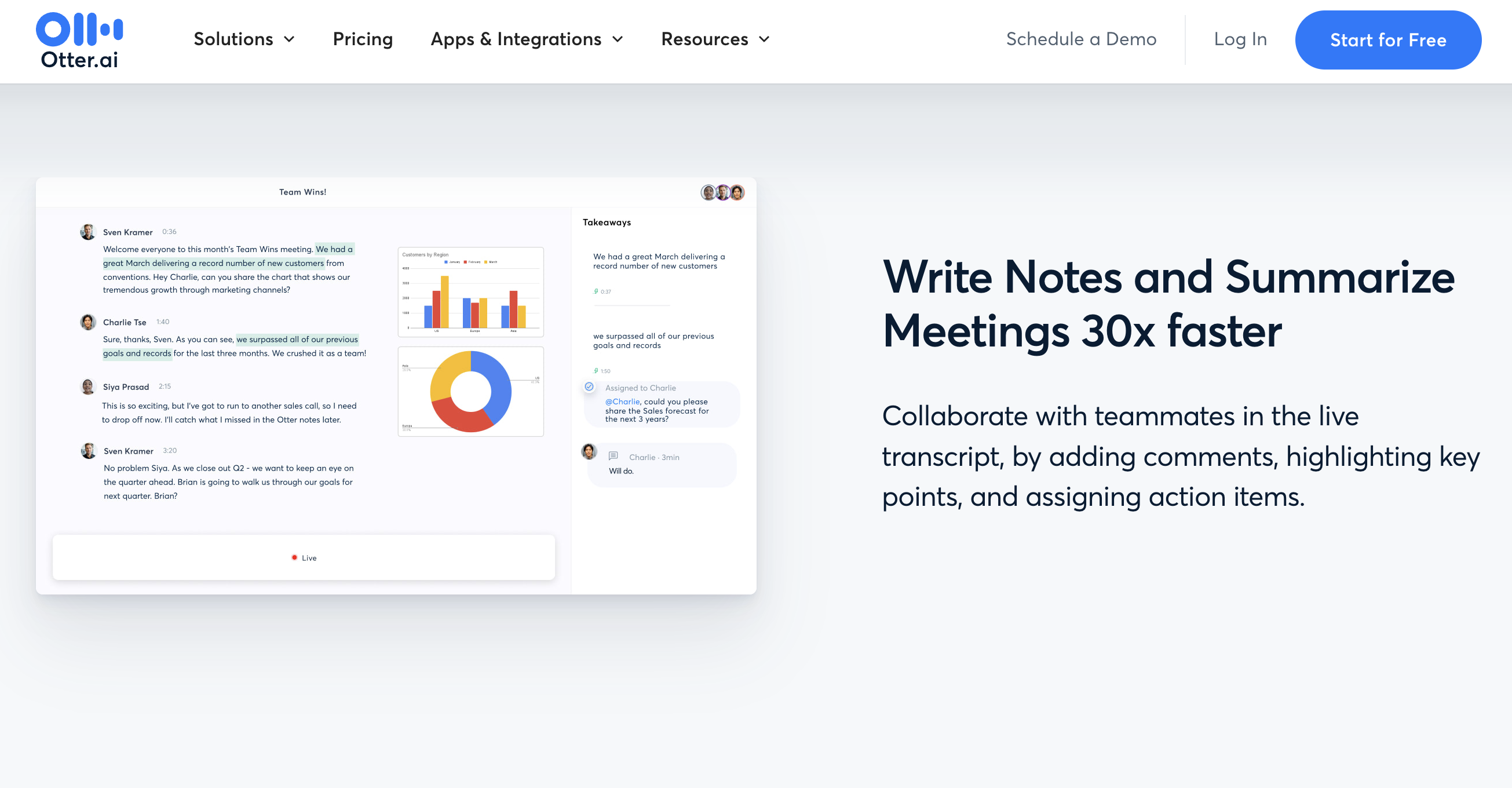
Otter.ai excels at transcribing meetings and interviews in real-time, with features like speaker identification and automatic punctuation.
- #### Key Features: Real-time transcription, speaker identification, AI-powered summaries, cloud storage.
- #### Pros: Excellent for meetings, identifies different speakers, generous free tier.
- #### Cons: Less suited for long-form, single-speaker dictation compared to Dragon or ScreenApp.
- #### Best For: Meetings, interviews, lectures, and multi-speaker conversations.
- #### Pricing: Free plan with limited minutes, paid plans for more usage.
4. Google Docs Voice Typing

A simple, effective, and completely free tool built directly into Google Docs, making it incredibly accessible for quick dictation tasks.
- #### Key Features: Integrated with Google Docs, supports many languages, easy to use.
- #### Pros: Free, convenient for Google Docs users, surprisingly accurate.
- #### Cons: Only works within Google Docs, lacks advanced features.
- #### Best For: Students, writers, and anyone who primarily works within the Google ecosystem.
- #### Pricing: Free with a Google account.
5. Apple Dictation
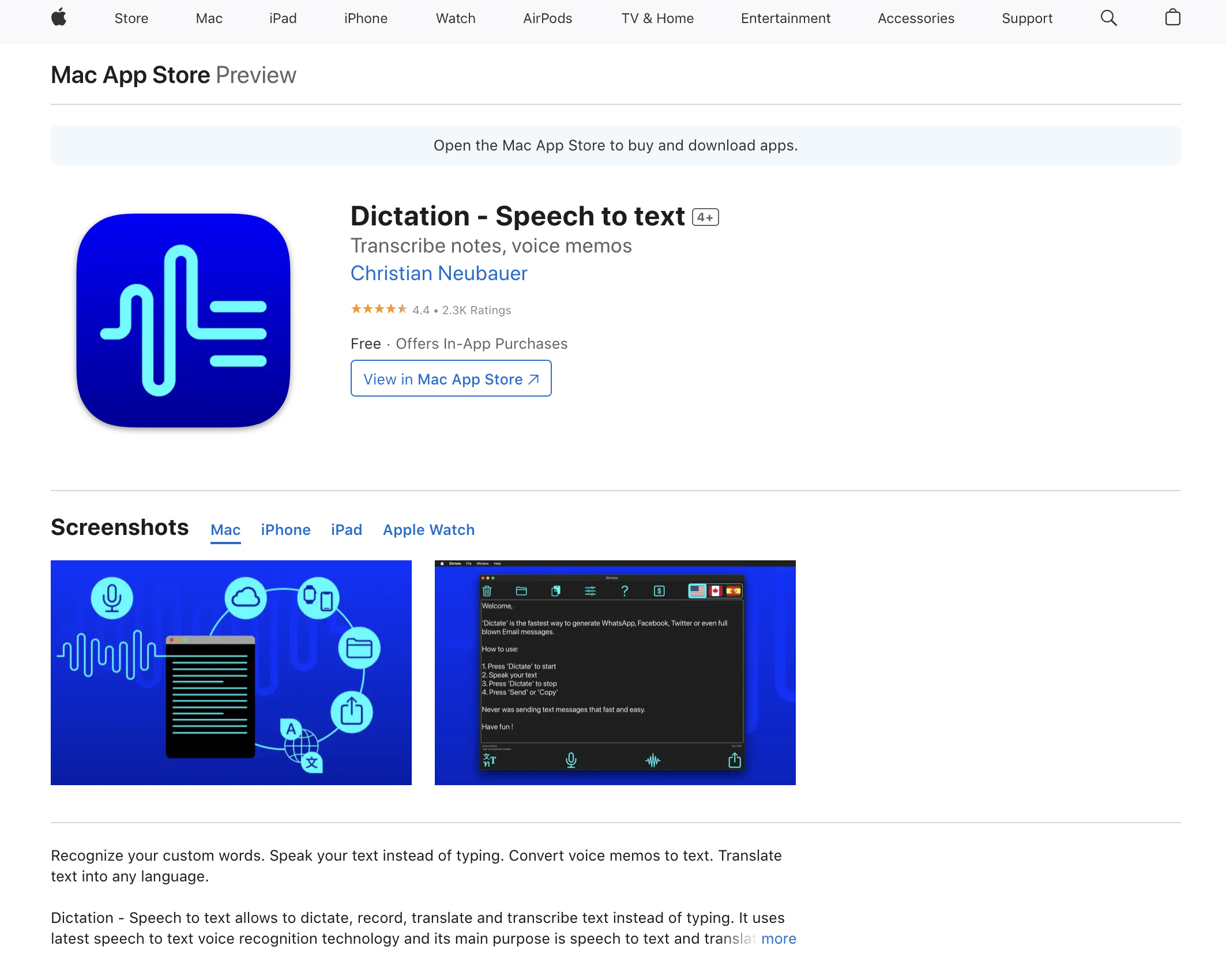
Built into all Apple devices, this tool offers a seamless and highly accurate dictation experience across macOS and iOS.
- #### Key Features: System-wide integration, works offline on newer devices, supports multiple languages.
- #### Pros: Free, convenient for Apple users, very accurate.
- #### Cons: Limited to the Apple ecosystem.
- #### Best For: Apple users who need a quick and reliable way to dictate notes, emails, and messages.
- #### Pricing: Free on all Apple devices.
6. Microsoft Word Dictate

Similar to Google’s offering, Microsoft has integrated a powerful dictation feature directly into Word and other Office 365 apps.
- #### Key Features: Built into Microsoft Office, supports multiple languages, easy to use.
- #### Pros: Free with a Microsoft 365 subscription, convenient for Word users.
- #### Cons: Requires a Microsoft 365 subscription to use.
- #### Best For: Professionals and students who work primarily within the Microsoft Office suite.
- #### Pricing: Included with a Microsoft 365 subscription.
7. WhisperTranscribe
WhisperTranscribe, leveraging OpenAI’s Whisper model, is a top choice for users who prioritize privacy, as it works entirely offline.
- #### Key Features: Offline functionality, high accuracy, 100% private.
- #### Pros: Excellent privacy, no internet required, very accurate.
- #### Cons: Paid software, requires a capable local machine to run.
- #### Best For: Users handling sensitive information who need an offline solution.
- #### Pricing: Paid software.
8. Philips SpeechLive
A professional, cloud-based solution designed with healthcare and legal professionals in mind, offering high security and reliability.
- #### Key Features: Secure cloud storage, designed for professional workflows, high accuracy.
- #### Pros: Highly secure, reliable for professional use.
- #### Cons: Expensive, targeted at enterprise customers.
- #### Best For: Healthcare and legal professionals needing a secure, compliant dictation solution.
- #### Pricing: Paid subscription.
9. Braina
Braina is a versatile tool that offers both dictation and virtual assistant capabilities, with the key advantage of offline functionality.
- #### Key Features: Offline dictation, custom vocabulary, virtual assistant features.
- #### Pros: Works offline, can be trained for custom words.
- #### Cons: Interface is less modern than competitors.
- #### Best For: Individuals who need a reliable offline dictation tool with some AI assistant features.
- #### Pricing: Paid software with a free trial.
10. Speechnotes
Speechnotes is a free, open-source tool that provides a simple online notepad for dictation, with useful features like automatic punctuation.
- #### Key Features: Free to use, online notepad format, automatic punctuation.
- #### Pros: Free and easy to use for quick notes.
- #### Cons: Basic features, requires an internet connection.
- #### Best For: Users who need a quick, free tool for dictating short notes or drafts.
- #### Pricing: Free.
Frequently Asked Questions (FAQ)
### What is the best dictation software?
The best dictation software depends on your needs. For overall performance and integrated screen recording, ScreenApp is the top choice. For professionals needing high accuracy with specialized terms, Dragon is excellent. For meetings, Otter.ai is hard to beat. Learn more about audio notetakers for 2024 for meeting-specific solutions.
### Is there a good free dictation app?
Yes, there are several great free options. Google Docs Voice Typing and Apple Dictation are both free and highly accurate for general use. ScreenApp also offers a generous free plan with AI transcription and screen recording. For voice recording needs, check out our top online voice recorders guide.
### Can I use dictation software for writing a book?
Absolutely. Many authors use dictation software like Dragon Professional or ScreenApp to write entire books. It allows for a more natural flow of ideas and can significantly speed up the writing process.
### How accurate is dictation software in 2026?
Accuracy has improved dramatically. Top tools like ScreenApp and Dragon now boast accuracy rates of 99% or higher in ideal conditions, making them highly reliable for professional work.
### Does dictation software work with different accents?
Yes, modern dictation software is designed to work well with a wide variety of accents. AI-powered tools are constantly learning and improving their ability to understand different speech patterns.
Conclusion
Choosing the right dictation software can revolutionize your workflow, save you time, and unleash your creativity. While Dragon remains a powerful tool for specialized professionals, solutions like ScreenApp offer a more versatile and modern approach, combining high-accuracy dictation with essential productivity features like screen recording. For most users in 2026, ScreenApp provides the best combination of performance, features, and value.
Ready to give it a try? Start using ScreenApp for free today!
FAQ
The best dictation software depends on your needs. For overall performance and integrated screen recording, ScreenApp is the top choice. For professionals needing high accuracy with specialized terms, Dragon is excellent. For meetings, Otter.ai is hard to beat. Learn more about audio notetakers for 2024 for meeting-specific solutions.
Yes, there are several great free options. Google Docs Voice Typing and Apple Dictation are both free and highly accurate for general use. ScreenApp also offers a generous free plan with AI transcription and screen recording. For voice recording needs, check out our top online voice recorders guide.
Absolutely. Many authors use dictation software like Dragon Professional or ScreenApp to write entire books. It allows for a more natural flow of ideas and can significantly speed up the writing process.
Accuracy has improved dramatically. Top tools like ScreenApp and Dragon now boast accuracy rates of 99% or higher in ideal conditions, making them highly reliable for professional work.
Yes, modern dictation software is designed to work well with a wide variety of accents. AI-powered tools are constantly learning and improving their ability to understand different speech patterns.





