10 Best Notta.ai Alternatives (2026 Reviewed)
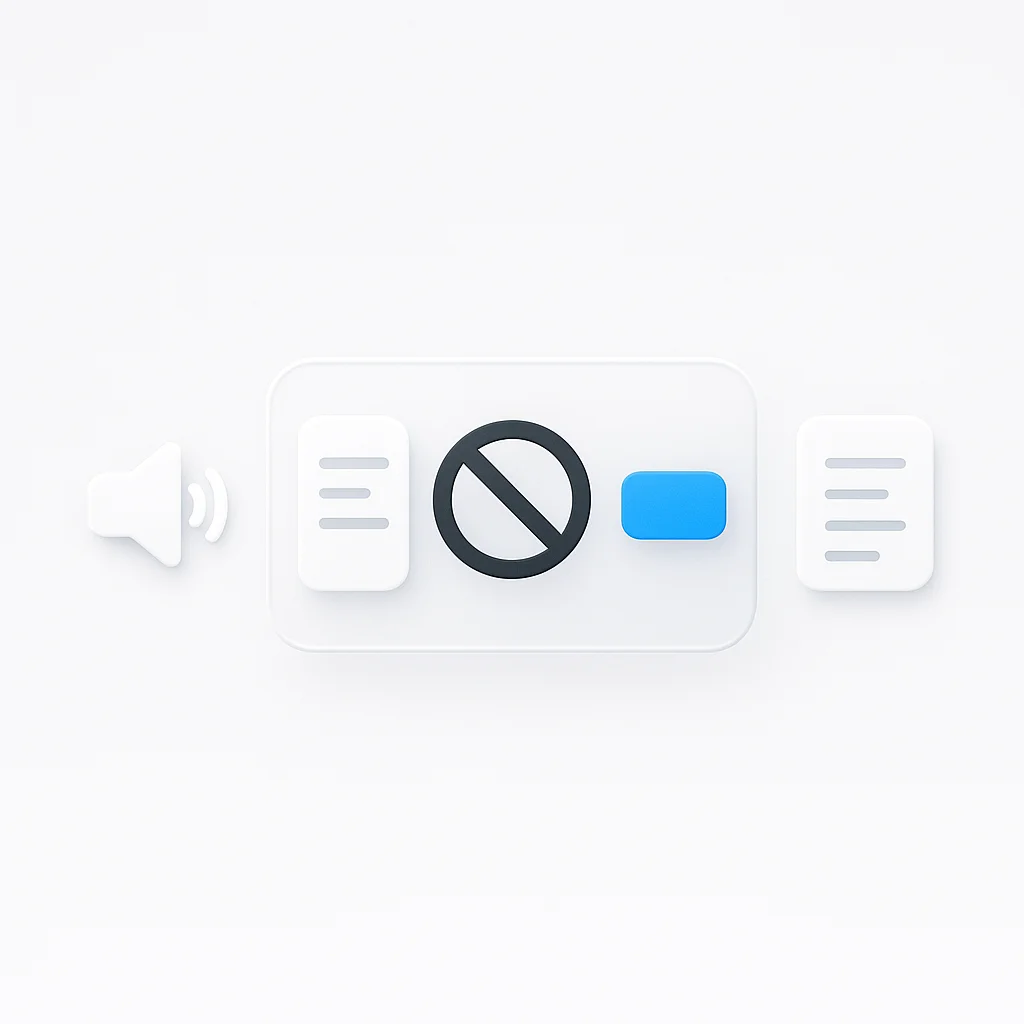
While Notta.ai is a popular tool for AI-powered transcription and note-taking, many users find themselves searching for alternatives. Common reasons include limitations in its language support, transcription accuracy issues with specialized content, and restrictive free plans. If you’re looking for a tool with better accuracy, more generous features, or specific capabilities like integrated video recording, you’re in the right place.
This guide explores the 10 best Notta.ai alternatives in 2026, helping you find the perfect solution to enhance your productivity and workflow.
What is Notta.ai?
Notta.ai is an AI-powered service designed to transcribe audio and video files into text. It helps users automate note-taking for meetings, interviews, and lectures, offering features like real-time transcription and speaker identification.
Why Consider Notta Alternatives?
Based on user feedback and market analysis, here are the key reasons people seek alternatives to Notta.ai:
- Accuracy Concerns: For technical, academic, or heavily accented audio, users often require higher transcription accuracy.
- Limited Language Support: Some alternatives offer more extensive support for different languages and dialects.
- Pricing and Plan Limitations: Users may find the free plan too restrictive or paid plans too expensive for their needs.
- Lack of Core Features: Many users need integrated video screen recording or more advanced collaboration tools that Notta.ai doesn’t offer.
- Specialized Needs: Professionals in fields like podcasting, video editing, or customer support often require specialized features not found in a general transcription tool.
Top Alternatives Comparison
| Tool | Best For | Free Plan | Starting Price | Rating |
|---|---|---|---|---|
| ScreenApp | Visual-based content creation | Yes | $1.99/mo | ⭐⭐⭐⭐⭐ (9.5/10) |
| Otter.ai | Live meeting transcription | Yes | $8.33/mo | ⭐⭐⭐⭐⭐ (9/10) |
| Descript | Video & audio editing | Yes | $12/mo | ⭐⭐⭐⭐⭐ (9/10) |
| Fireflies.ai | Automated meeting workflows | Yes | $10/mo | ⭐⭐⭐⭐ (8.5/10) |
| Fathom | Meeting insights & summaries | Yes | Free | ⭐⭐⭐⭐ (8.5/10) |
| Rev | Highest accuracy needs | No | $0.25/min | ⭐⭐⭐⭐ (8/10) |
| Sonix | Multilingual transcription | Trial | $10/hr | ⭐⭐⭐⭐ (8/10) |
| Trint | Collaborative transcript editing | No | $60/mo | ⭐⭐⭐ (7.5/10) |
| Krisp | Noise-free audio | Yes | $8/mo | ⭐⭐⭐ (7.5/10) |
| VOMO AI | Mobile-first users | Yes | $7.99/wk | ⭐⭐⭐ (7/10) |
Best Notta Alternatives 2026
ScreenApp
Best for visual-based content and screen recording
ScreenApp is the best Notta.ai alternative for users who need more than just audio transcription. It excels at capturing, transcribing, and summarizing visual information through powerful screen recording capabilities, making it the top choice for content creators, educators, and support teams.
✅ Pros
- Combines screen recording and transcription in one seamless workflow
- Browser-based, no installation required
- Perfect for creating tutorials, demos, and support videos
- Generous free plan with 3 AI credits monthly
❌ Cons
- Less focused on live meeting integrations compared to tools like Otter.ai
💰 Pricing
Free Plan: 3 AI Credits, 1 Transcription per month, 3 Recordings, 45 Minutes per Recording
Starter: Starting at $1.99/month
Business: Starting at $15.00/month
Otter.ai
Best for live meeting transcription
Otter.ai is a leader in real-time transcription, especially for meetings. It integrates deeply with platforms like Zoom and Google Meet to provide live notes and identify speakers.
✅ Pros
- Excellent integration with video conferencing tools
- Collaborative features for teams
- Generates automated summaries and action items
- Strong accuracy for clear audio
❌ Cons
- The free plan has become more limited
- Can struggle with strong accents or poor audio quality
- More expensive than some alternatives
💰 Pricing
Free Plan: Basic plan with limited features
Pro: Starting at $8.33/month
Business: Custom pricing for teams
Descript
Best for video & audio editing
Descript is a powerful all-in-one tool for audio and video editing. Its standout feature is "Overdub," which lets you edit audio by simply editing the text transcript.
✅ Pros
- Intuitive and powerful editing workflow
- Excellent for podcasters and video creators
- High-quality AI transcription
- Revolutionary text-based editing approach
❌ Cons
- Can be more expensive than other options
- More features than a simple transcription user might need
- Learning curve for advanced features
💰 Pricing
Free Plan: Recording, transcription, editing, and mixing with monthly limits
Hobbyist: Starting at $12/month
Creator: Starting at $24/month
Fireflies.ai
Best for automated meeting workflows
Fireflies.ai is an AI meeting assistant that joins your calls, transcribes them, and creates summaries. It integrates with a wide range of CRMs and productivity tools.
✅ Pros
- Integrates with dozens of popular platforms
- Highly automated workflow
- Good for tracking tasks and follow-ups
- Recent $1 billion valuation shows strong backing
❌ Cons
- The sheer number of features can be overwhelming
- Summaries can sometimes miss nuance
- More expensive for team usage
💰 Pricing
Free Plan: 800 minutes of meeting storage and basic AI summaries
Pro: Starting at $10/seat/month
Business: Starting at $19/seat/month
Fathom
Best for meeting insights & summaries
Fathom is a free AI meeting assistant that records, transcribes, and summarizes your meetings. It's known for its clean interface and excellent integrations with Zoom and Google Meet.
✅ Pros
- Completely free for individual use
- Seamless integration with popular meeting platforms
- Generates shareable highlights and summaries
- Clean, intuitive interface
❌ Cons
- Primarily focused on live meetings, not pre-recorded files
- Less customization than some paid tools
- Limited advanced features compared to paid alternatives
💰 Pricing
Free Plan: First 5 calls per month for Fathom Video
Paid Plans: Tiered plans available for additional features
Rev
Best for highest accuracy needs
Rev is the go-to option when accuracy is non-negotiable. It offers both AI-powered and human-powered transcription services, guaranteeing over 99% accuracy for its human service.
✅ Pros
- Industry-leading accuracy
- Supports complex and technical terminology
- Offers captions and subtitles for videos
- Reliable human-powered option
❌ Cons
- Significantly more expensive than AI-only tools
- Slower turnaround for human transcription
- No free plan available
💰 Pricing
AI Transcription: $0.25/minute
Human Transcription: $1.99/minute
Pro: $34.99/month
Sonix
Best for multilingual transcription
Sonix is a fast and affordable AI transcription service that excels at multilingual support, offering transcription in over 38 languages and dialects.
✅ Pros
- Excellent for international content
- Fast and cost-effective
- Good collaboration features
- Wide language support
❌ Cons
- Accuracy can vary depending on the language and audio quality
- The user interface feels a bit dated
- No free plan, only trial
💰 Pricing
Free Trial: Available for testing
Pay-as-you-go: Starting at $10/hour of transcription
Trint
Best for collaborative transcript editing
Trint is a transcription platform built for collaboration, making it ideal for newsrooms and content teams. It features a powerful editor that links text to the original audio/video.
✅ Pros
- Powerful and intuitive transcript editor
- Strong focus on team workflows
- Good for storytelling and content production
- Excellent for newsrooms and media teams
❌ Cons
- More expensive than many alternatives
- Limited integrations with other platforms
- No free plan available
💰 Pricing
No Free Plan: Free trial available only
Individual/Small Teams: $80/seat/month
Enterprise: Custom pricing
Krisp
Best for noise-free audio
While not a direct transcription tool, Krisp is an essential companion for anyone needing high-quality audio. It uses AI to remove background noise and echo from your calls in real-time.
✅ Pros
- Dramatically improves audio quality
- Essential for remote workers in noisy environments
- Easy to set up and use
- All-in-one voice productivity platform
❌ Cons
- Does not provide transcription itself; it improves the audio source for other tools
- Requires combination with other transcription services
💰 Pricing
Free Plan: Available with limited features
Pro: Starting at $8/month
VOMO AI
Best for mobile-first users
VOMO AI is a newer player that has gained attention for its native mobile app and accurate transcription, making it a solid choice for users who work primarily on their phones.
✅ Pros
- Great for on-the-go recording and transcription
- Simple and easy-to-use interface
- Good accuracy for a mobile-focused tool
- Competitive weekly pricing
❌ Cons
- Fewer integrations than desktop-focused competitors
- Still a relatively new product
- Limited advanced features
💰 Pricing
Free Plan: 30 minutes of complimentary transcription time
Pro: $7.99/week for unlimited features
How to Choose
Consider these factors when making your decision:
- Primary Use Case: Are you transcribing live meetings, editing podcasts, or creating video tutorials? Choose a tool that specializes in your core task.
- Accuracy vs. Speed: For critical tasks, a human-powered service like Rev might be necessary. For quick notes, a fast AI tool like Fathom or Otter.ai is sufficient.
- Budget: Determine if a free plan meets your needs or if you require a paid subscription. Tools like Fathom are completely free, while others offer limited free tiers.
- Integrations: Ensure the tool connects with your existing workflow, whether it’s Zoom, Google Calendar, Slack, or a specific CRM.
- Visual vs. Audio: If your work involves on-screen content, a tool like ScreenApp that combines screen recording with transcription offers far more context and value than an audio-only tool.
Frequently Asked Questions
What is the best free alternative to Notta.ai?
Fathom is the best completely free alternative for live meeting transcription and summaries. ScreenApp also offers a generous free plan for screen recording and transcription.
Which Notta.ai alternative has the highest accuracy?
For AI transcription, Otter.ai and Descript are known for high accuracy. For the absolute highest accuracy (99%+), Rev’s human transcription service is the top choice.
Can these alternatives handle multiple languages?
Yes. Sonix is a leader in multilingual transcription, supporting over 38 languages. Many other tools, like Descript and Trint, also offer strong multi-language support.
Is there an alternative that works better for video content?
Yes, ScreenApp is the best alternative for video content as it integrates screen recording directly with AI transcription and summarization. Descript is also excellent for editing video content.
Final Recommendations
Choosing the right Notta.ai alternative depends entirely on your specific needs.
- For live meeting notes and summaries, Otter.ai and Fathom are top contenders.
- For the highest possible accuracy, Rev is the clear winner.
- For video and podcast editing, Descript is in a class of its own.
However, for users who need to capture, explain, and share information that happens on a screen, ScreenApp is the most powerful and versatile solution. Its unique ability to combine visual context with AI-powered notes and summaries makes it more than just a transcription tool—it’s a complete knowledge-sharing platform.
Ready to upgrade your workflow? Try ScreenApp for free today!
FAQ
Fathom is the best completely free alternative for live meeting transcription and summaries. ScreenApp also offers a generous free plan for screen recording and transcription.
For AI transcription, Otter.ai and Descript are known for high accuracy. For the absolute highest accuracy (99%+), Rev's human transcription service is the top choice.
Yes. Sonix is a leader in multilingual transcription, supporting over 38 languages. Many other tools, like Descript and Trint, also offer strong multi-language support.
Yes, ScreenApp is the best alternative for video content as it integrates screen recording directly with AI transcription and summarization. Descript is also excellent for editing video content.





