Top 10 Tactiq.io Alternatives

Maximize your meeting potential and streamline team collaboration with the best Tactiq.io alternatives. Our comprehensive guide explores the top 10 tools on the market, revealing their unique features, pros, cons, and ideal use cases – so you can find the perfect match for your needs. For comprehensive meeting automation solutions, explore our complete guide to automated meeting notes, which covers various tools and strategies for streamlining meeting documentation and follow-up processes.
Introduction
Tactiq.io is a valuable tool for meeting transcription and analysis, helping teams capture important conversations and extract insights. However, there might be reasons to look for alternatives. Some users may desire more robust collaboration features, deeper analytics capabilities, or a stronger focus on video recording. In today’s fast-paced work environments, efficient meeting management tools are crucial for boosting productivity, streamlining workflows, and making the most of invaluable team discussions. That’s why we’re exploring the top 10 Tactiq.io alternatives to help you find the perfect fit for your needs. For specialized note-taking tools beyond meeting assistants, explore our detailed review of the top 10 Fireflies.ai alternatives, which covers various transcription and meeting analysis solutions for different use cases.
Top Tools at a Glance
| Tool name | Overview | Pros | Cons | Best For | Rating |
|---|---|---|---|---|---|
| ScreenApp | AI-powered tool for screen recording, transcription, and note-taking. | User-friendly, robust AI, valuable collaboration features. | May lack advanced analytics. | Teams seeking streamlined meeting workflows. | ★★★★★ |
| Fireflies.ai | Offers live transcription, note-taking, and AI-powered summaries. | Seamless integrations, intuitive interface. | Less advanced analytics features. | Teams prioritizing collaboration and automatic insights. | ★★★★☆ |
| Otter.ai | Leading transcription tool known for accuracy and speed. | User-friendly, calendar integration, real-time transcription. | Less emphasis on in-depth meeting analytics. | Teams needing reliable transcription and basic notes. | ★★★★☆ |
| Grain | Focuses on knowledge sharing with key moment highlighting. | Excellent for capturing and sharing insights, smooth editing. | May feel less intuitive for some users. | Teams needing to curate and distribute meeting knowledge. | ★★★★☆ |
| Avoma | AI-powered meeting assistant with transcription and insights. | Powerful analytics, customizable agendas, speaker identification. | Can be more expensive than simpler alternatives. | Teams needing in-depth analysis and meeting automation. | ★★★★☆ |
| Notta | App for real-time transcription, note-taking, and collaboration. | Simple interface, translation features, well-designed mobile version. | Might lack advanced search functions. | Teams needing accessible transcription and on-the-go features. | ★★★★☆ |
| Descript | All-in-one tool for recording, transcription, editing, and collaboration. | Powerful editing, screen recording, overdubbing. | More complex than apps focused solely on transcription. | Teams heavily involved in audio/video content creation. | ★★★★☆ |
| Fathom | Focuses on video recording, transcription, and searchable highlights. | Great for sharing meeting moments, user-friendly for editing videos. | Not as feature-rich in analytics as some alternatives. | Teams needing to record video meetings and repurpose content. | ★★★★☆ |
| Hugo | Integrates with note-taking tools for streamlined meeting agendas. | Focuses on action-oriented meetings, integrates with popular tools. | Transcription features might be less advanced. | Teams needing to track tasks and have well-defined meeting structures. | ★★★★☆ |
| tl;dv | Records, transcribes, and provides short summaries of meetings. | Time-saving, good search functions. | Lacks in-depth collaboration features. | Teams needing quick summaries without extensive note-taking. | ★★★★☆ |
Top 10 Tactiq.io Alternatives
1. ScreenApp

- Short Summary: A comprehensive tool offering screen recording, AI-powered transcription, summarization, and note-taking for effortless meeting insight sharing.
- Pros: User-friendly interface, robust AI capabilities, valuable features for collaboration and knowledge sharing.
- Cons: Potential limitations in advanced analytics compared to specialized tools.
- Best For: Teams and individuals seeking streamlined meeting workflows and seamless knowledge capture and distribution.
- Personal Assessment: Versatile and efficient option, a standout Tactiq.io alternative.
- Rating: 5/5
2. Fireflies.ai
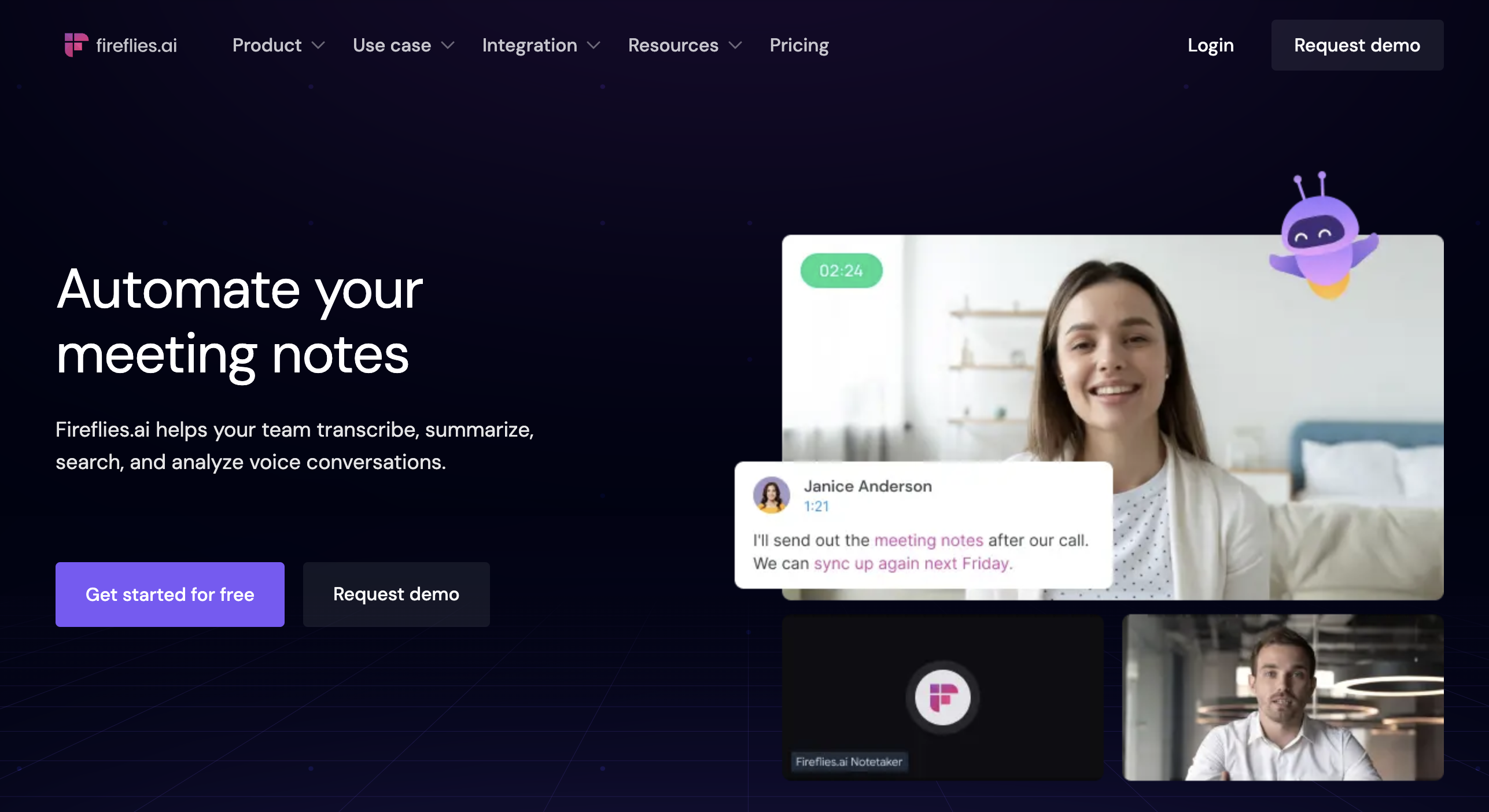
- Short Summary: A popular option offering live transcription, note-taking, and AI-powered meeting summaries.
- Pros: Seamless integrations with popular conferencing tools, intuitive interface.
- Cons: Some analytics features may be less advanced than specialized tools.
- Best For: Teams prioritizing collaboration, easy note-taking, and automatic insights.
- Personal Assessment: A solid choice for users wanting integrated notes and transcription.
- Rating: 4.5/5
3. Otter.ai
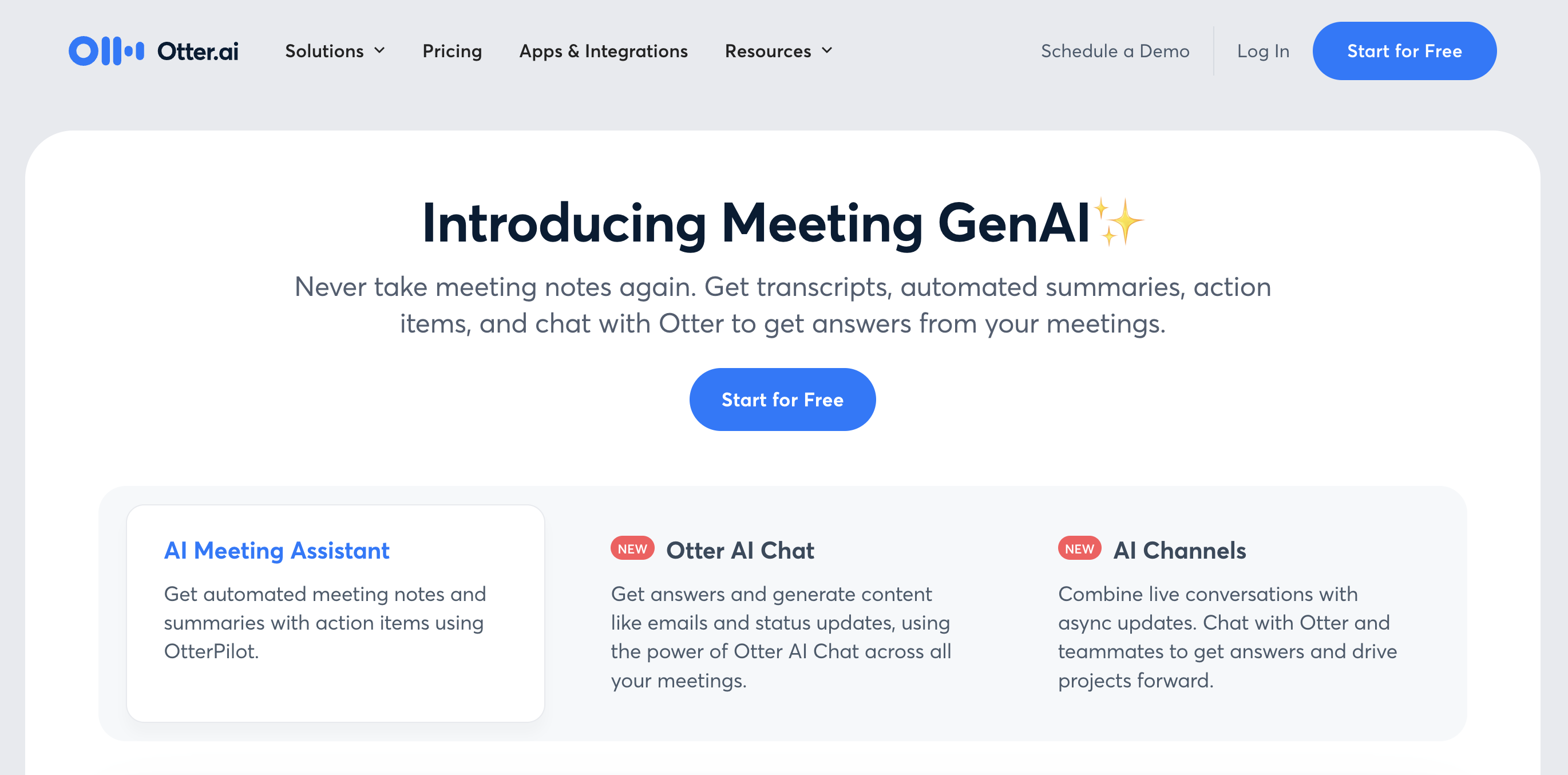
- Short Summary: One of the leading names in transcription, known for its accuracy and speed.
- Pros: User-friendly, integrates with calendars, offers real-time transcription.
- Cons: Less emphasis on in-depth meeting analytics.
- Best For: Individuals and teams needing reliable transcription and basic notes.
- Personal Assessment: Great for basic transcription, might lack advanced features for some.
- Rating: 4.3/5
4. Grain
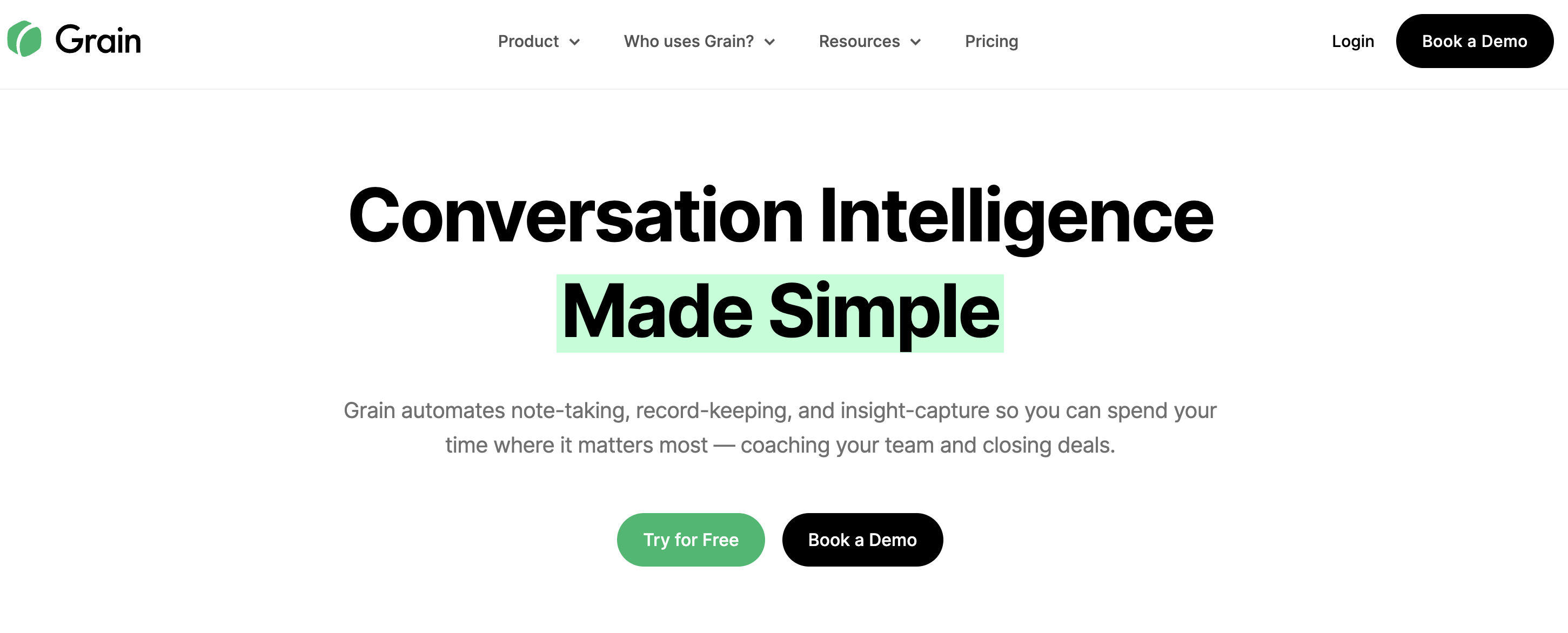
- Short Summary: Focuses on knowledge sharing with features for highlighting key moments, clip creation, and collaboration.
- Pros: Excellent for capturing and sharing insights, smooth editing capabilities.
- Cons: Might feel less intuitive for some users compared to simpler tools.
- Best For: Teams needing to curate and distribute meeting knowledge.
- Personal Assessment: Powerful but requires some learning for maximum benefit.
- Rating: 4.2/5
5. Avoma
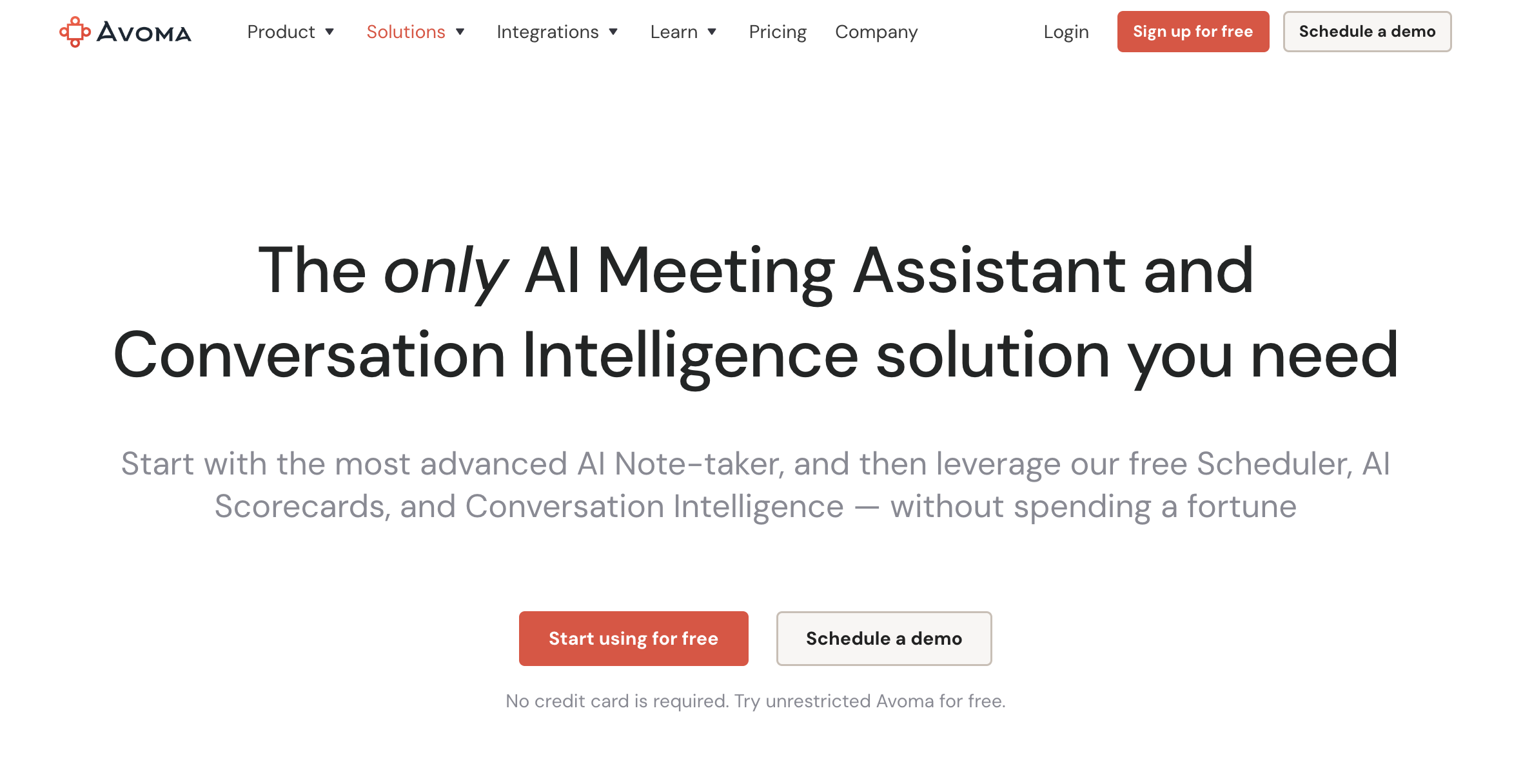
- Short Summary: AI-powered meeting assistant with transcription, note-taking, and comprehensive meeting insights.
- Pros: Powerful analytics, customizable agendas, speaker identification.
- Cons: Can be more expensive than simpler alternatives.
- Best For: Teams needing in-depth analysis, conversation tracking, and meeting automation.
- Personal Assessment: A feature-rich choice, best for data-driven teams.
- Rating: 4.6/5
6. Notta
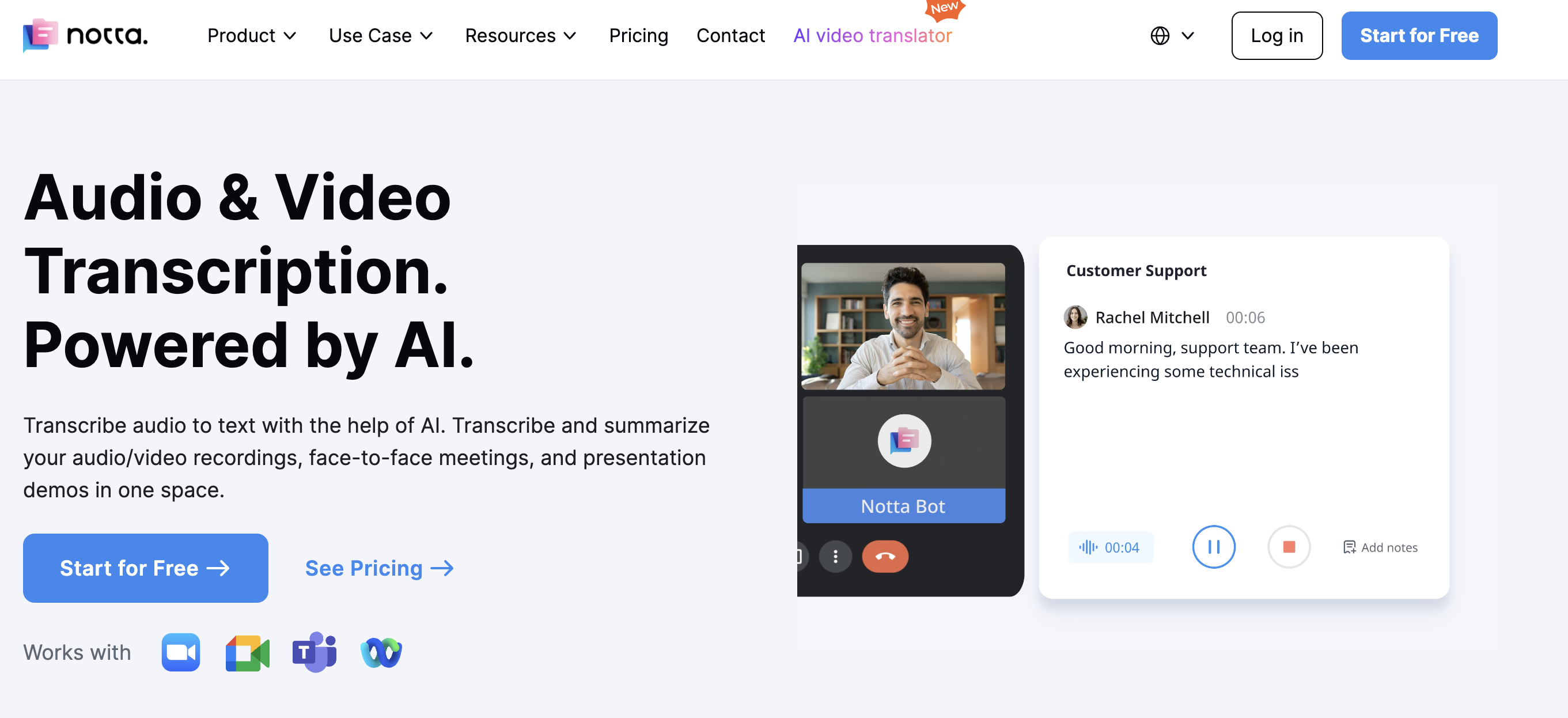
- Short Summary: Versatile app for real-time transcription, note-taking, and collaboration around meeting content.
- Pros: Simple interface, offers translation features, mobile version is well-designed.
- Cons: Might lack advanced search functions for large knowledge bases.
- Best For: Teams needing accessible transcription, translation, and on-the-go features.
- Personal Assessment: Reliable all-around tool with a focus on usability.
- Rating: 4.4/5
7. Descript
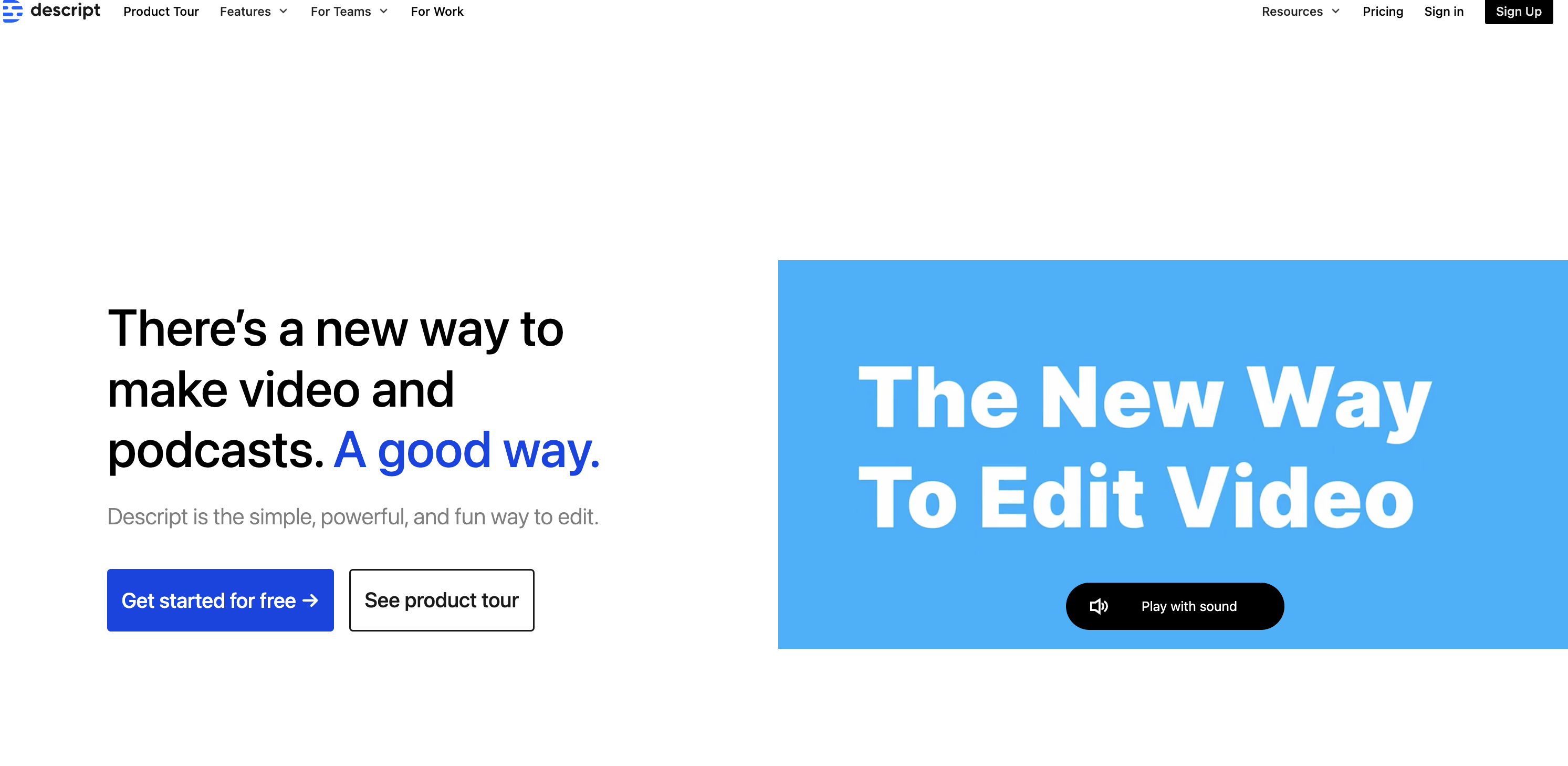
- Short Summary: All-in-one tool for recording, transcription, editing, and collaboration on audio and video content, with a strong focus on creators.
- Pros: Powerful editing capabilities, screen recording features, overdubbing (replacing audio with your own voice).
- Cons: Can be more complex than apps focused solely on meeting transcription.
- Best For: Teams heavily involved in audio/video content creation, podcasters, and users needing advanced editing options.
- Personal Assessment: Versatile for multimedia projects, but potentially overkill for basic meeting transcription needs.
- Rating: 4.7/5
8. Fathom
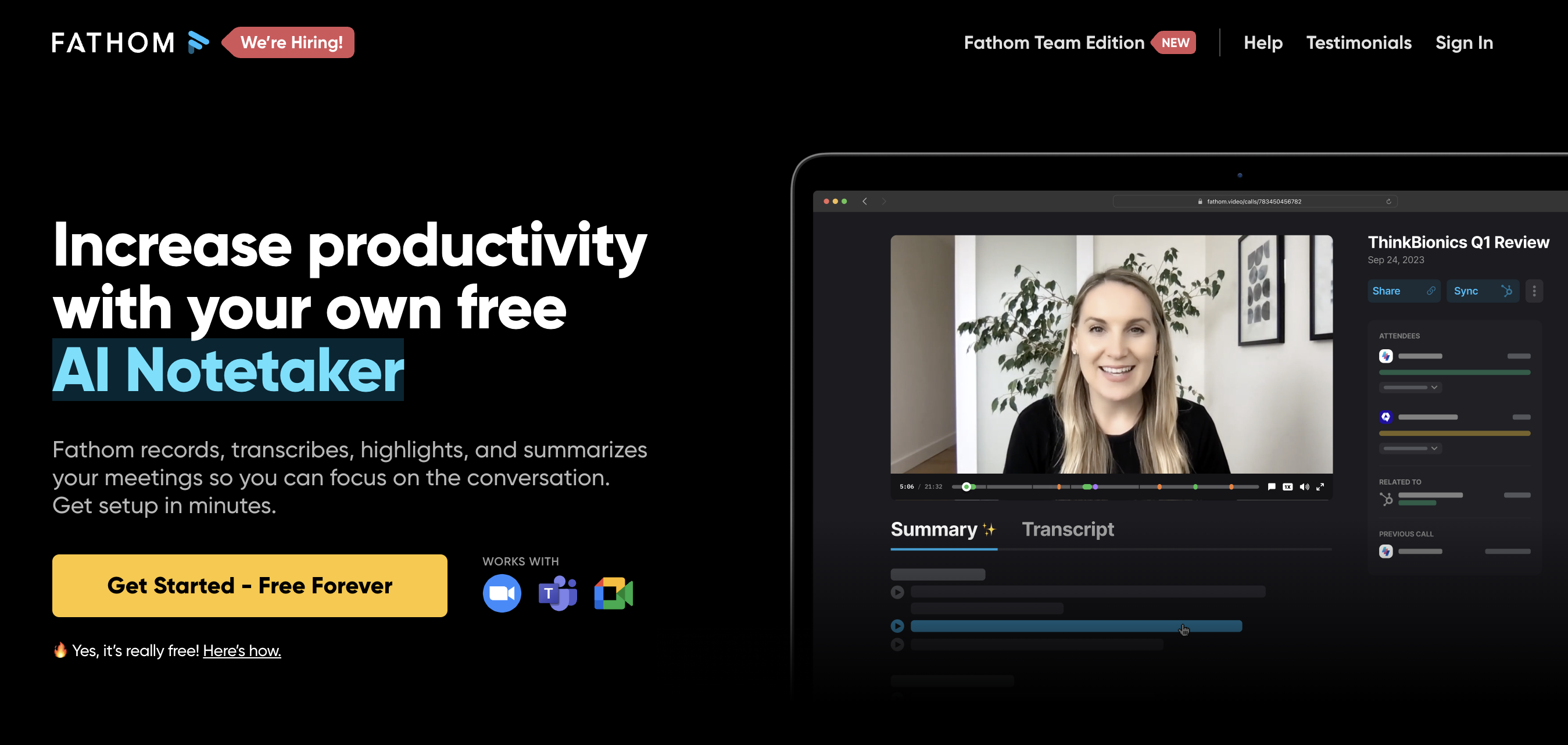
- Short Summary: Focuses on video recording, transcription, and creating searchable highlights or clips.
- Pros: Great for sharing meeting moments, user-friendly for editing videos.
- Cons: Not as feature-rich in analytics as some other alternatives.
- Best For: Teams needing to record video meetings and easily repurpose content.
- Personal Assessment: A good option if video sharing is a priority.
- Rating: 4.0/5
9. Hugo
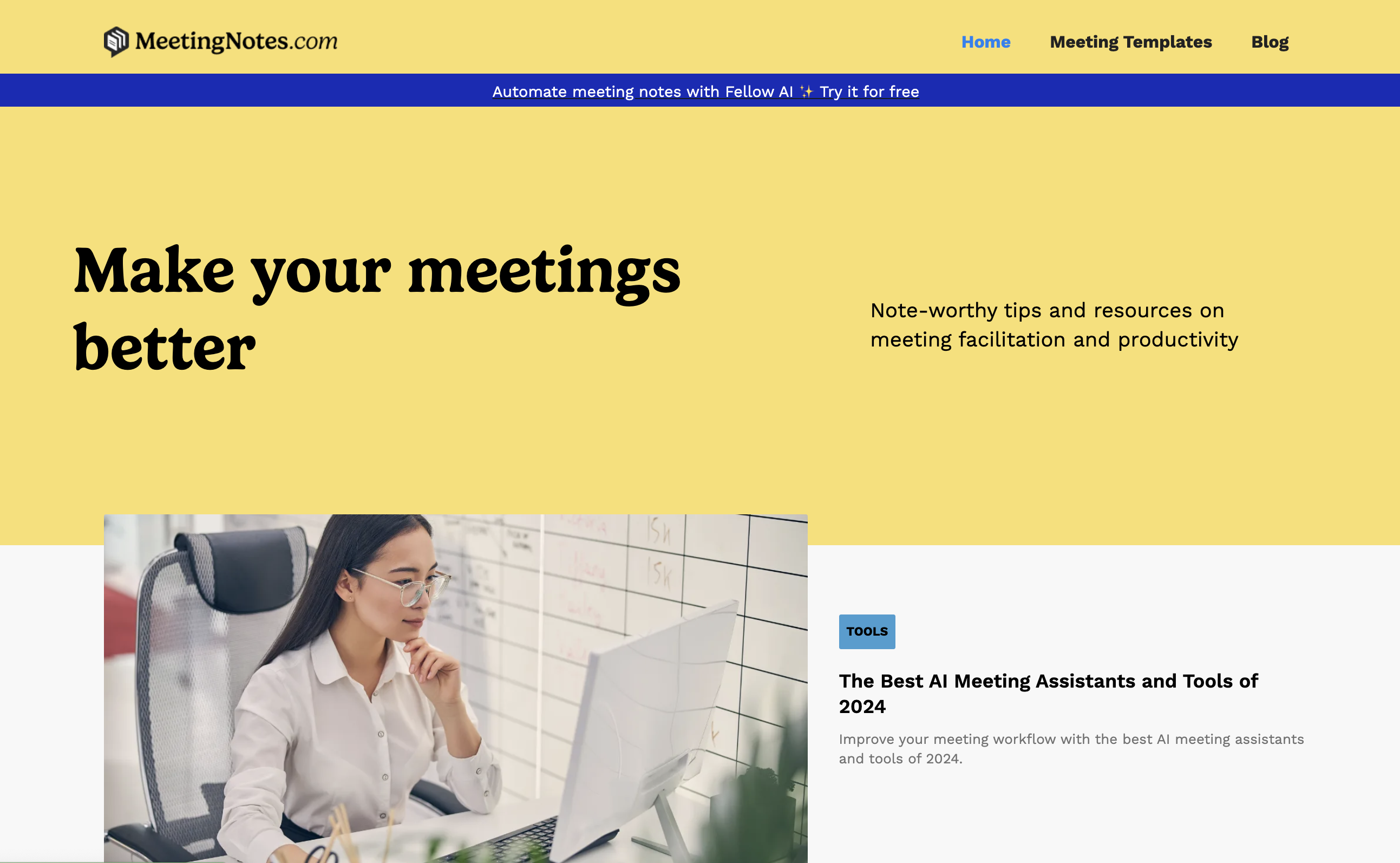
- Short Summary: Integrates with note-taking tools, allowing for streamlined meeting agendas, note capture, and action items.
- Pros: Focuses on action-oriented meetings, integrates with popular tools.
- Cons: Transcription features might be less advanced.
- Best For: Teams with well-defined meeting structures and a need to track tasks.
- Personal Assessment: Great for those already using popular note-taking apps.
- Rating: 4.2/5
10. tl;dv
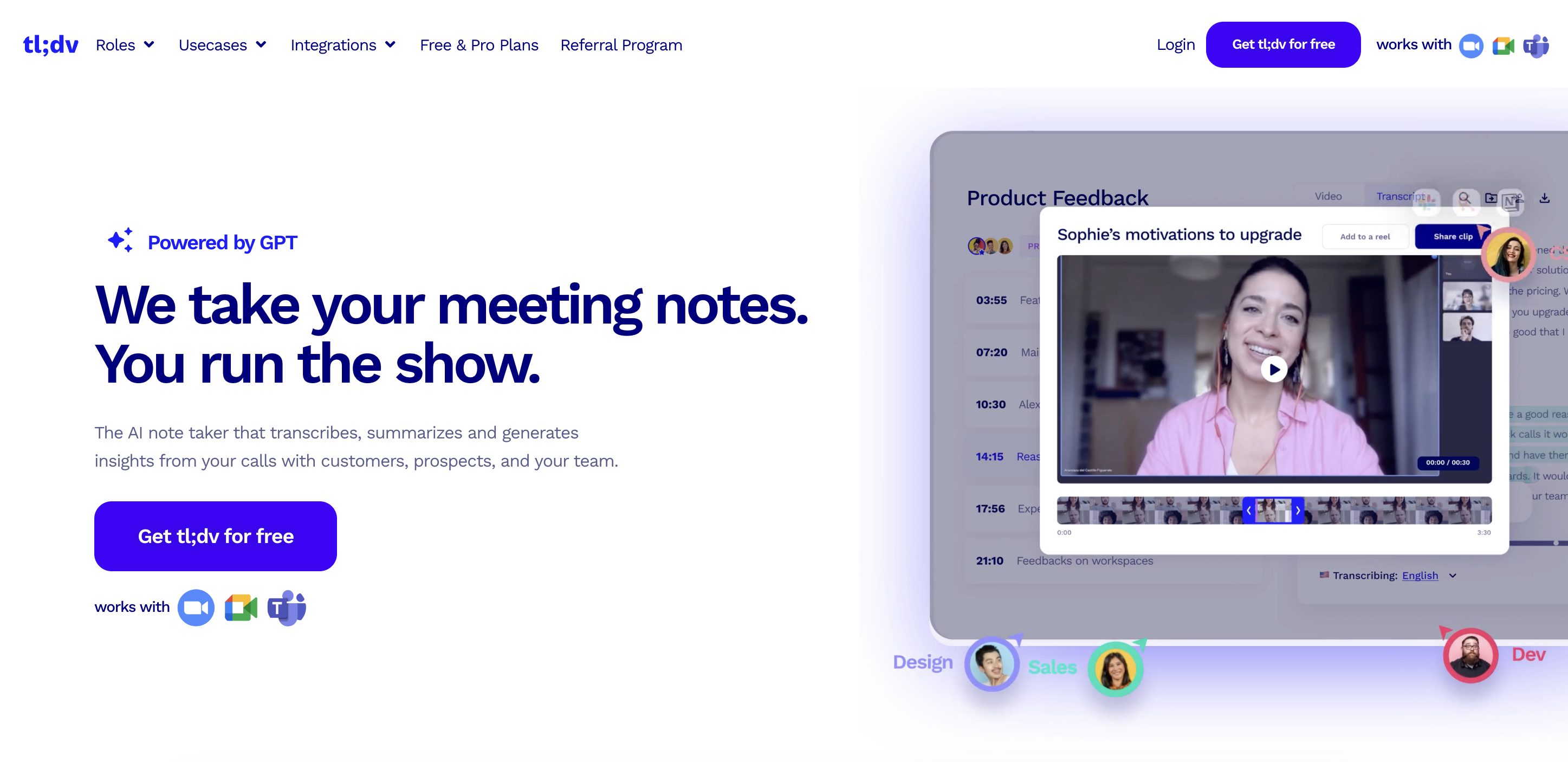
- Short Summary: Records, transcribes, and provides short summaries of meetings, focusing on extracting key takeaways.
- Pros: Time-saving for users needing quick recaps, good search functions.
- Cons: Lacks in-depth collaboration features offered by other tools.
- Best For: Individuals and teams needing quick summaries without needing extensive note-taking.
- Personal Assessment: Time-saver for those who struggle to review long transcripts.
- Rating: 4.1/5
Conclusion
The right meeting management tools can revolutionize how your team collaborates, transforming discussions into actionable insights. While Tactiq.io offers valuable features, exploring alternatives can unlock additional capabilities, specialized features, or better alignment with your unique workflow.
Before making your decision, carefully consider your team’s priorities. Do you need advanced analytics, seamless collaboration tools, or video recording and editing options? By understanding your specific needs, you’ll be able to find the perfect Tactiq.io alternative that maximizes your team’s meeting productivity. For Microsoft Teams users specifically, explore our detailed review of the best Microsoft Teams AI notetaker, which provides specialized guidance for integrating AI-powered note-taking with Microsoft’s collaboration platform.





