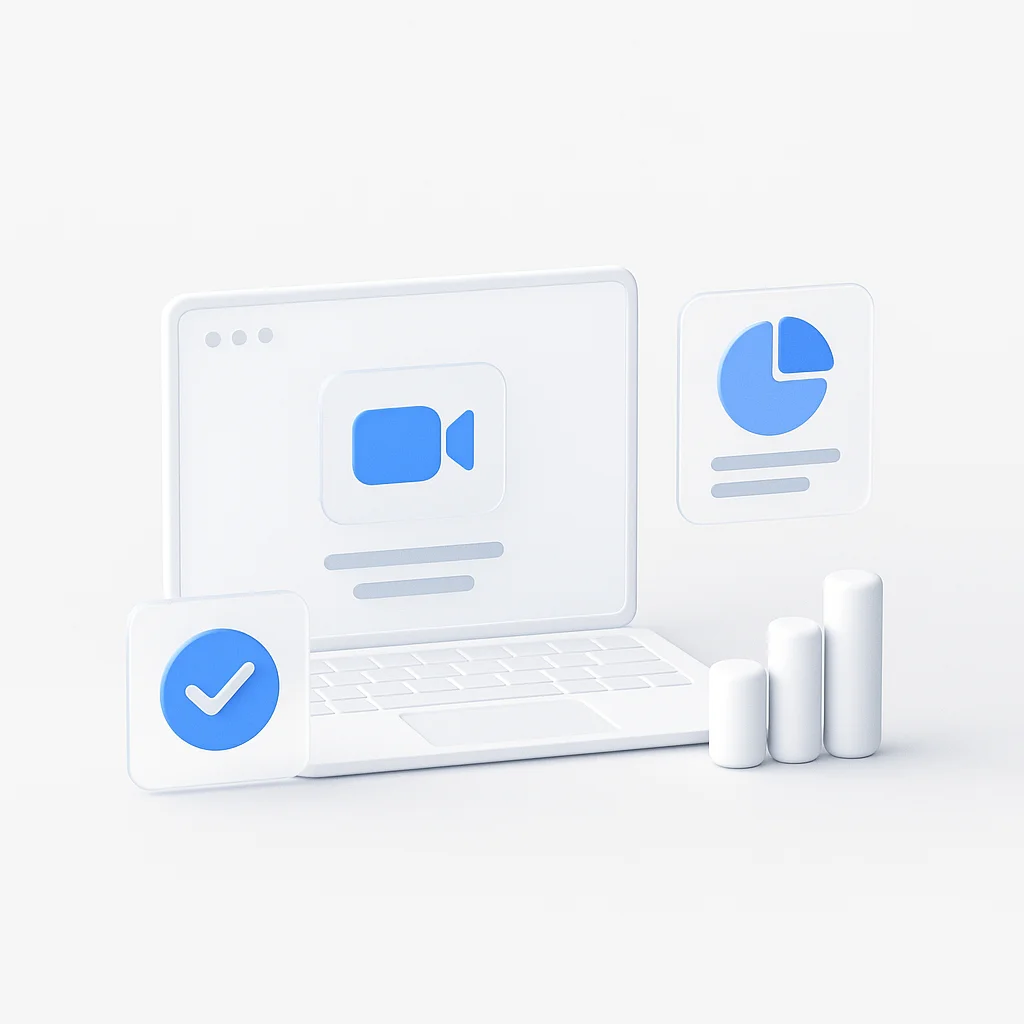Kickoff meetings can make or break a project. Done poorly, they leave teams confused, goals misaligned, and timelines in jeopardy. But a well-executed kickoff meeting sets the stage for success. This guide will show you exactly how to plan, prepare, record, and summarize your kickoff meetings for maximum impact.
Introduction
A well-run kickoff meeting is like a conductor raising their baton – it signals the start of something great and ensures every musician is playing in harmony. Done right, it aligns your team, sets a clear direction, and gets your project off on the right foot. But too often, kickoff meetings turn into disorganized conversations. Goals are unclear, important questions go unanswered, and people leave unsure of their next steps. This confusion bleeds into the project, creating delays, miscommunication, and wasted effort.
This isn’t inevitable. In this guide, you’ll discover a proven process to plan, prepare, record, and summarize kickoff meetings that actually fuel project success. Get ready to transform your kickoff meetings into powerhouses of productivity and alignment.
Step by Step Guide to Kick Off Meetings
Section 1: Planning Your Kickoff Meeting
Before you send out a single meeting invite, it’s time to lay a solid foundation. A kickoff meeting without a strong plan is like setting sail without a map – you’ll drift aimlessly and likely end up nowhere good.
Define Objectives: What are the key goals of the meeting?
- Don’t just have a meeting for the sake of it. Are you introducing a new project, aligning a team around a shared goal, or making key decisions?
- Write down 2-3 clear objectives. Example: “By the end of this kickoff, everyone will understand the project scope, their individual roles, and the next immediate steps.”
Create an Agenda: A detailed list of topics to cover, time allocations.
- Your agenda is your roadmap. Example agenda items:
- Introductions (if needed)
- Project background & goals
- Timeline & milestones
- Roles & responsibilities
- Q&A
- Allocate time for each topic realistically. Don’t try to cram too much in!
Identify Attendees: Who is essential and who is optional?
- Keep the core team in mind: project sponsor, key stakeholders, team leads.
- Consider “nice to have” attendees who might benefit from the overview.
- Be ruthless about who really needs to be there to avoid an overly crowded meeting.
Logistics: Date, time, location (in-person or virtual), needed tools.
- Pick a time that works for most core attendees.
- Clearly state whether the meeting is in-person or virtual.
- Ensure the physical space is booked or the virtual conferencing tools are set up.
Key Takeaway: Smart planning is the difference between a kickoff meeting that drives progress and one that wastes everyone’s time.
Section 2: Preparing for Your Kickoff Meeting
You’ve got the plan, now it’s time to get your ducks in a row. Think of this stage as prepping the ingredients for a successful meeting.
Gather Materials: Project documents, presentations, etc.
- What background information is crucial? This could include project charters, proposals, existing designs, etc.
- Create a shared folder or document where everyone can access materials beforehand.
- If you’re presenting, fine-tune any slides or visuals.
Anticipate Questions: What are stakeholders likely to ask?
- Put yourself in the shoes of different team members or stakeholders. What concerns or questions might they have?
- Prepare some answers, but also be comfortable saying, “That’s a great question, let me look into it and get back to you.”
Assign Roles: Facilitator, note-taker, timekeeper.
- Facilitator: Keeps the meeting on track and encourages participation.
- Note-taker: Dedicated to capturing key discussions and decisions.
- Timekeeper: Makes sure each agenda item gets the time it deserves.
- Tip: These don’t have to be three different people!
Technology Setup: Test virtual meeting software, presentation tools, etc.
- Nothing derails a meeting faster than technical glitches. Do test runs well in advance!
- Check your internet connection, microphone, and camera if meeting virtually.
- Make sure you know how to share your screen and use other presentation tools.
Key Takeaway: By doing your homework and ensuring everything runs smoothly, you demonstrate a commitment to professionalism and respect for everyone’s time.
Section 3: Recording Your Kickoff Meeting
Kickoff meetings are packed with information and decisions. Don’t rely on memory alone – having a solid record of what happened is invaluable as your project progresses.
Importance of Notetaking: Why detailed notes are crucial.
- Notes create a point of reference for those who attended and those who couldn’t.
- They help clarify decisions, action items, and who is responsible for what.
- They can uncover insights or misalignments you may have missed in the moment.
Notetaking Methods: Digital vs. handwritten, designating a notetaker.
- Digital: Easy to share and search, but can be distracting if the notetaker is constantly typing.
- Handwritten: Less obtrusive, but may be harder to share or read later.
- The Best Approach: Assign a dedicated notetaker who can focus on capturing the essentials.
Consider Full Recording: Is it appropriate (get permission) to record the entire meeting?
- Pros: Provides a complete, verbatim record and can be helpful for absent team members.
- Cons: Permission is always required. Some people may be less candid if recorded. Transcribing can be time-consuming.
- Tip: If you record, keep it for internal use and reference, not for widespread distribution.
Key Takeaway: Whether you just take notes or also record, the act of documenting your kickoff meeting sets you up for greater accountability and less confusion throughout your project.
Section 4: Summarizing Your Kickoff Meeting
Your kickoff meeting was a success, but the work isn’t over! It’s time to turn all that talk into tangible action.
Create Meeting Minutes: A concise summary of decisions, action items, next steps.
- Don’t create a full transcript. Focus on the key takeaways and outcomes.
- Structure it clearly: Date, attendees, purpose, discussion points, decisions, action items.
- Aim for a 1-2 page summary as a rule of thumb.
Action Item List: Clearly defined tasks, owners, and deadlines.
- This can be embedded into your minutes or a separate document.
- Be SMART about action items: Specific, Measurable, Achievable, Relevant, Time-bound.
- Example: “Sarah to draft project timeline by March 15th.”
Distribute Follow-up: Share minutes and action items with all stakeholders promptly.
- Send within 24-48 hours of the meeting while everything is fresh.
- Include those who couldn’t attend – it’s their responsibility to follow up with questions.
- Consider setting a follow-up meeting to check on progress and discuss any roadblocks early on.
Key Takeaway: Your kickoff meeting is just the start. Clear, actionable follow-up creates momentum and demonstrates a commitment to getting things done.
Conclusion
Think of this guide as your kickoff meeting toolkit. By following these steps, you’ll transform those initial meetings from potential time-wasters into powerful launching pads for project success.
Key Takeaways:
- Planning is essential: Define your goals, create a thoughtful agenda with plan templates, and invite the right people.
- Preparation is key: Gather materials, anticipate questions, and ensure a smooth technical experience.
- Record for reference: Notes (and possibly a recording) solidify decisions and next steps.
- Follow-up builds momentum: Turn those notes into clear action items and circulate them promptly.
Now it’s Your Turn. Don’t wait for another chaotic kickoff meeting! Put these tips into practice for your very next project launch. You’ll be amazed at how much smoother, more aligned, and more productive your team becomes.