How to Recover Your ScreenApp Password
Forgetting passwords is a problem common to all users of the internet. We’ve all been in a situation where we have failed in recollecting at least one of our online passwords. If you happen to forget your ScreenApp password, we have got you covered. Recovering your password involves a straightforward process, which is shown below in this post.
Step 1
Go to the ScreenApp login page and select “Forget Password” to initiate the process of recovering your password.
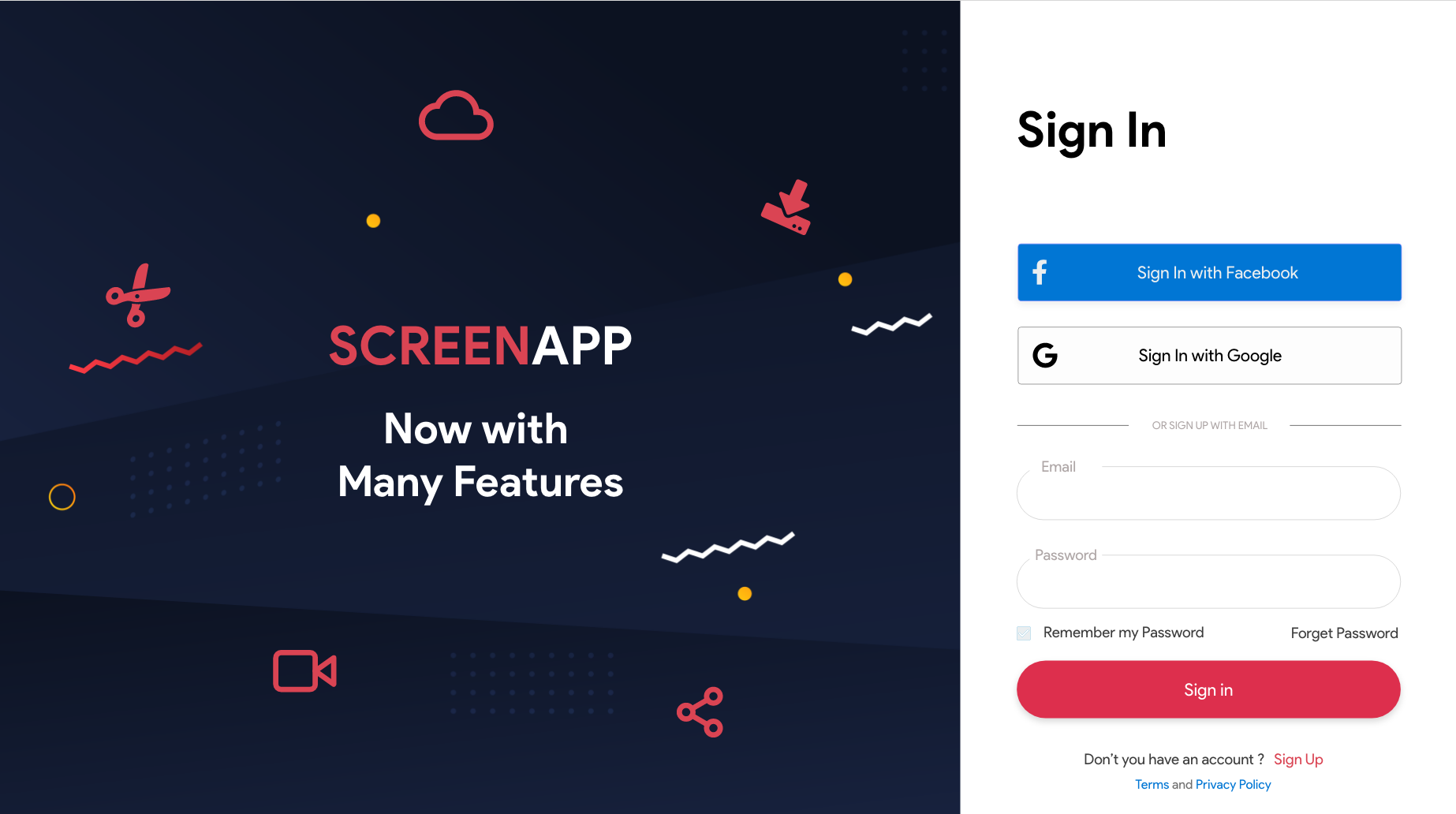
Step 2
Enter your email address and hit “Submit”, to which you will receive an email detailing the instructions on how to recover your password.
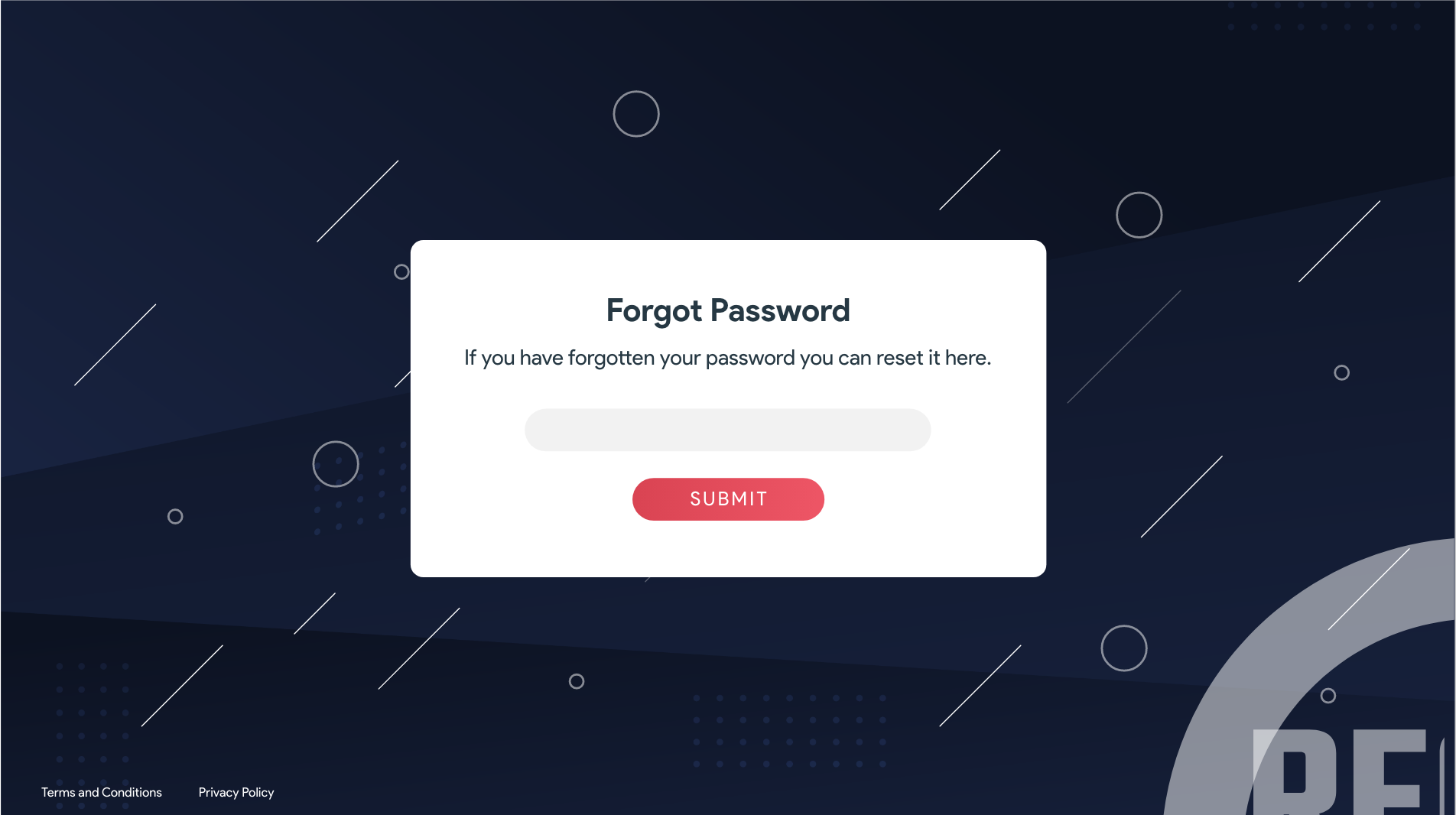
Upon the successful submission of your email, you will be able to see the following pop-up message.
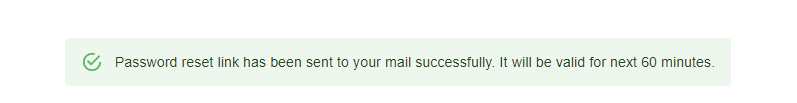
Step 3
Next, check your inbox for an email from the ScreenApp support team with instructions on how to recover your password. Open the email and select “Reset Password” to proceed forward in the process.
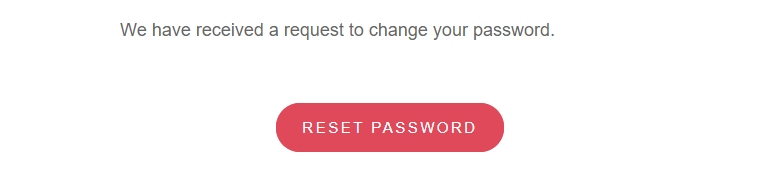
Step 4
Enter the new password you want to add into the “New Password” field and repeat the same in the “Confirm Password” field as well. Finally, hit “Submit” to update your password.
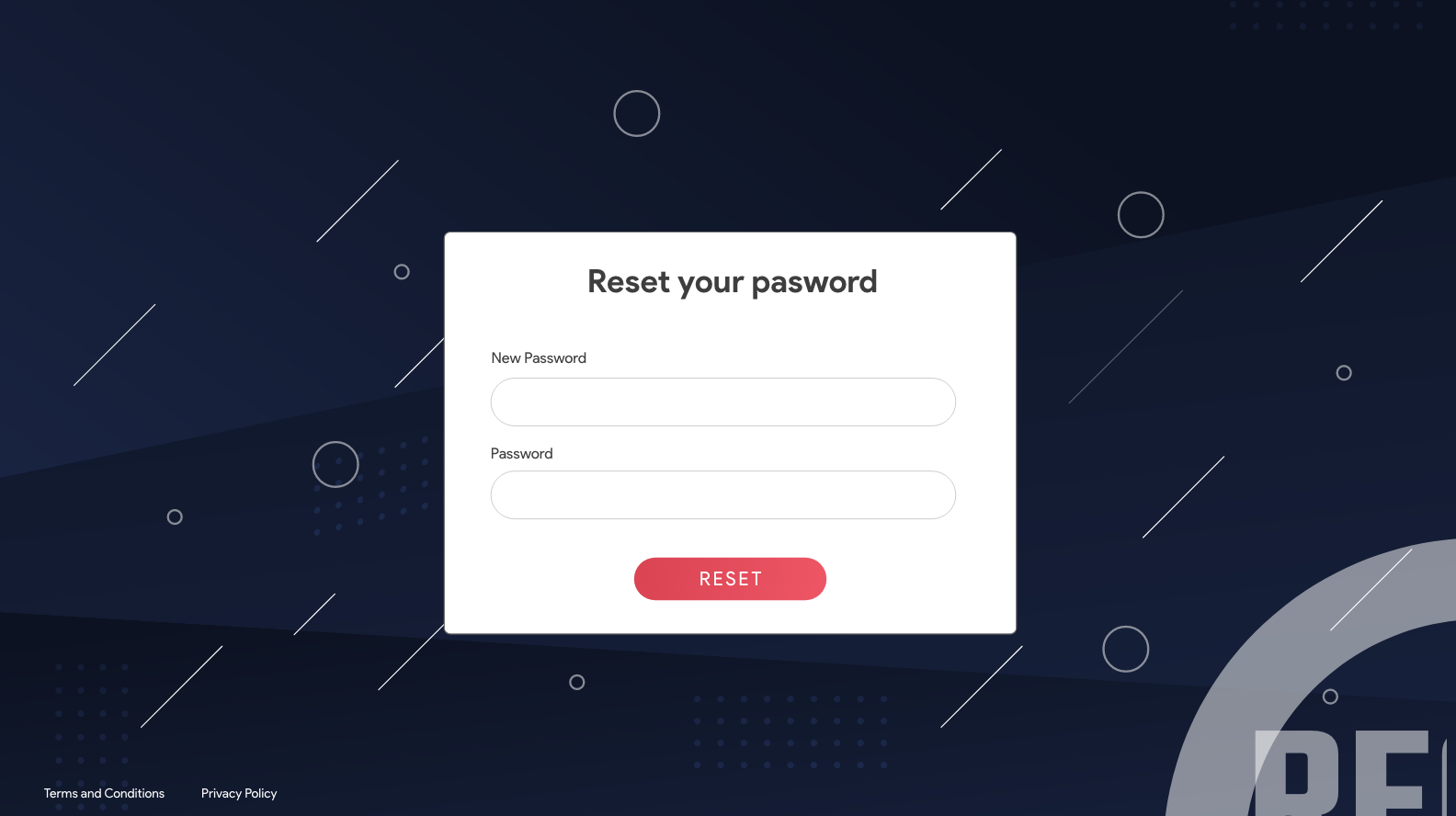
Step 5
Upon the successful submission of your new password, you will be redirected to the ScreenApp login page. Sign in to your ScreenApp account by entering your email and the new password.
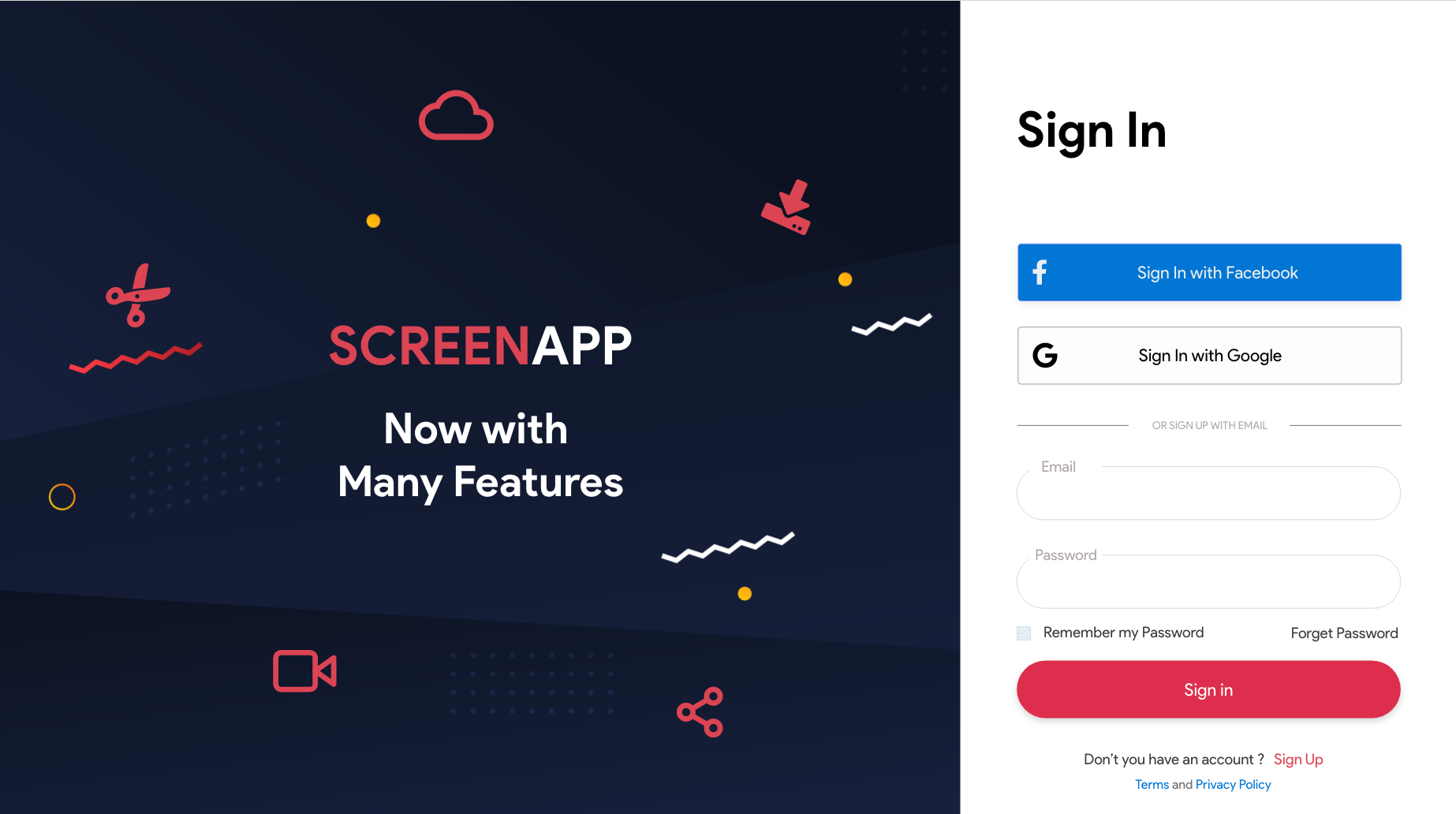
By following the steps mentioned above, you will be able to reset your ScreenApp password easily.
If you love ScreenApp and believe that it makes your life much easier, we would love you to share us with your friends on Facebook and LinkedIn.
Feel free to write to us for any information, queries, and comments about ScreenApp at [email protected].