Happy Scribe Comprehensive Review

Imagine having a personal assistant quickly turn your audio recordings into editable text. That’s the idea behind Happy Scribe. Whether you’re a content creator, student, or business professional, this service promises to simplify your life. But does the reality match the hype? Let’s dive in and discover if Happy Scribe offers the user-friendly, accurate transcription experience it claims to provide.
Introduction
In an age of podcasts, video tutorials, interviews, and webinars, the spoken word reigns supreme. But to unlock the full potential of audio and video content, transcription services are essential. They transform recordings into text, making information searchable, accessible to the hearing impaired, and easily repurposable for blog posts, articles, or social media.
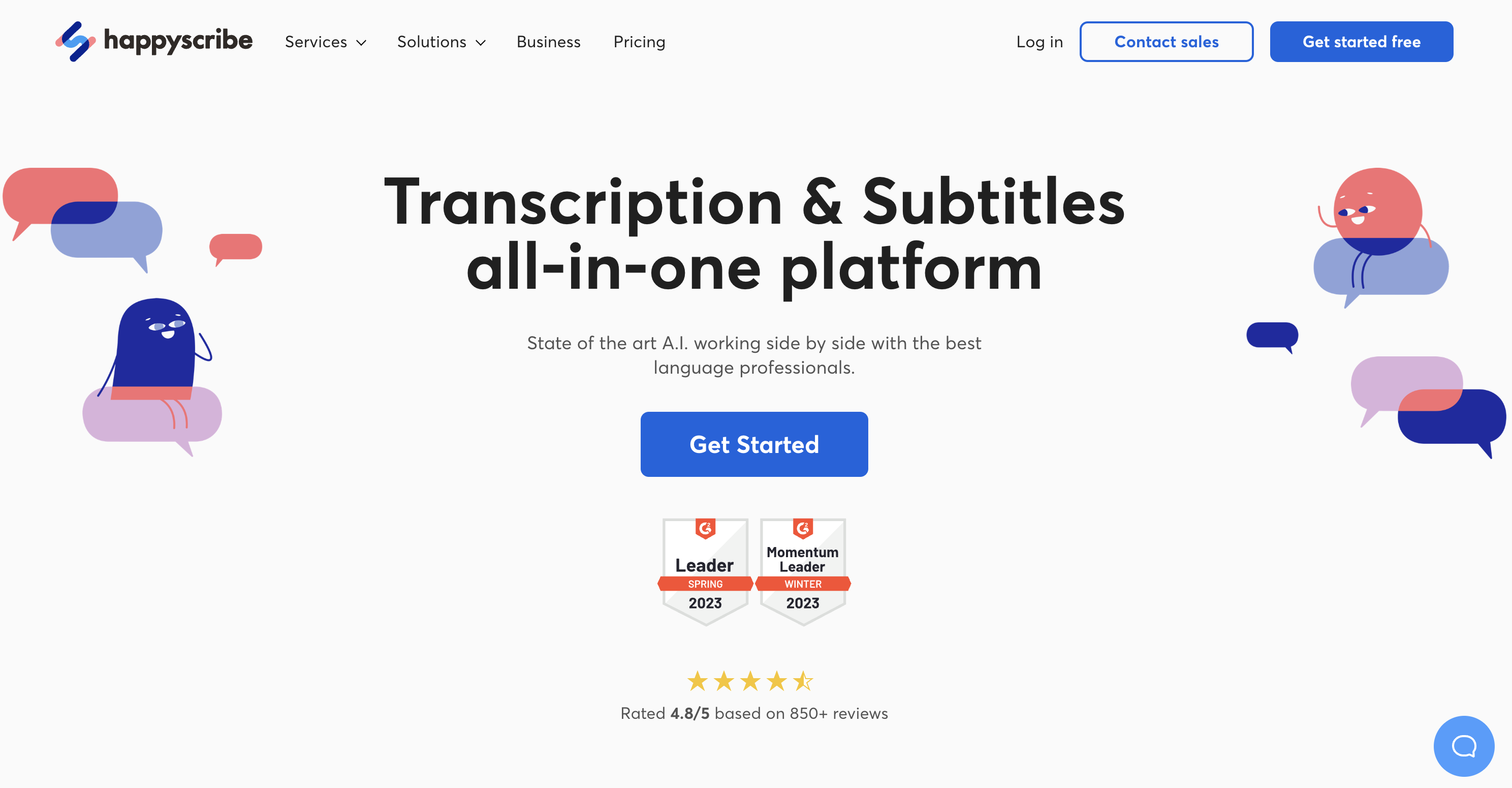
One popular transcription solution is Happy Scribe. It offers a blend of automated transcription, human-made transcription services, and subtitle generation. With features like speaker identification and an interactive editor, Happy Scribe aims to make the transcription process fast and efficient.
This blog post aims to provide an honest, comprehensive review of Happy Scribe. We’ll delve into its features, accuracy, pricing, pros, and cons, helping you decide if this is the right transcription tool for your specific needs.
Section 1: Happy Scribe Key Features
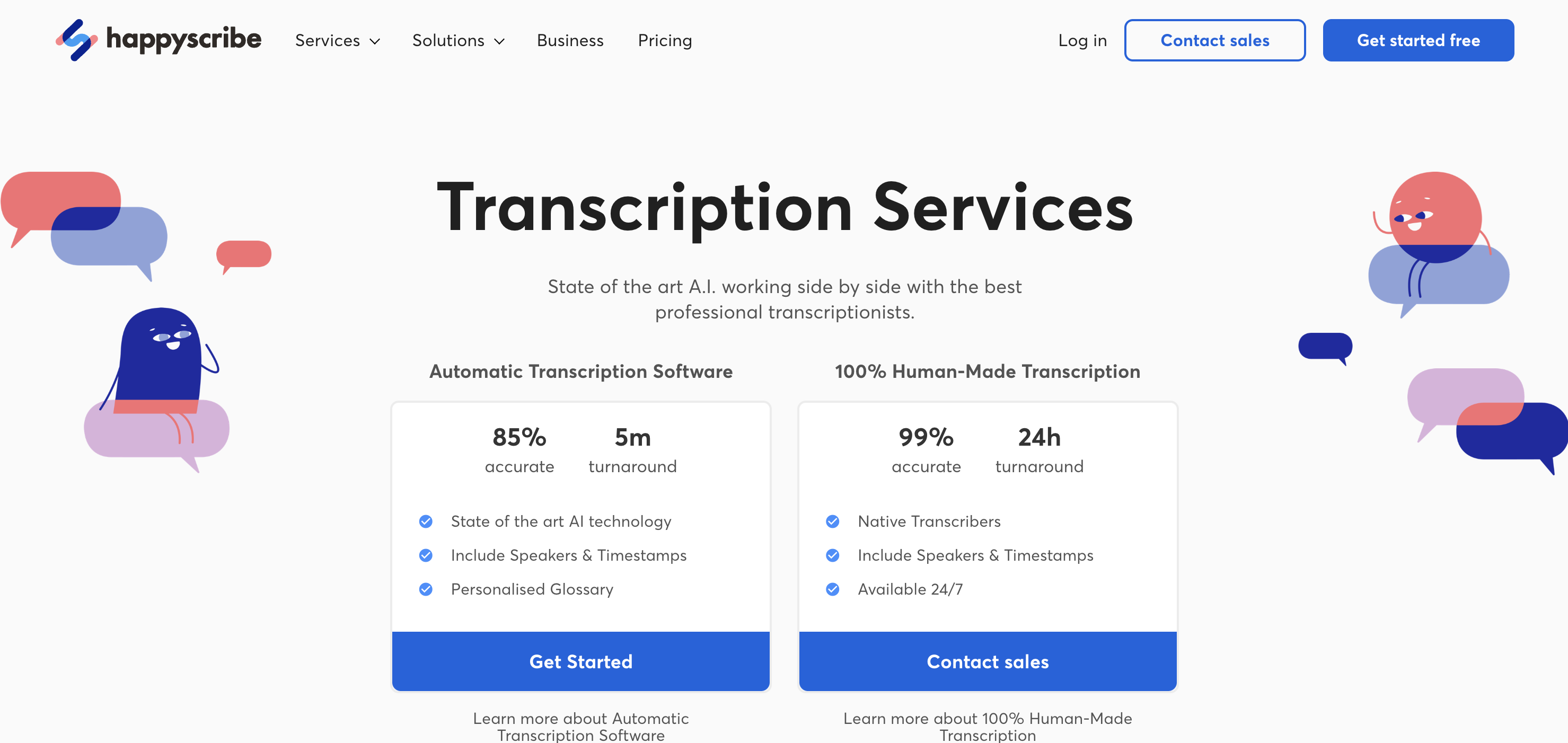
Automatic Transcription: The Heart of Happy Scribe
Happy Scribe’s core functionality is its automatic transcription service. Powered by AI, it converts your audio and video files into text at impressive speeds. Accuracy levels are generally good, especially for clear audio, and Happy Scribe supports over 120 languages and accents. Additionally, its speaker identification feature can help distinguish between different voices in your recordings.
Human-Made Transcription: Accuracy Guaranteed
For situations demanding near-perfect accuracy, such as complex terminology or noisy recordings, Happy Scribe offers human-made transcription. This service provides a 99% accuracy guarantee and the ability to handle even specialized vocabulary.
Subtitle Generation: Video-Ready Text
Happy Scribe simplifies the process of adding subtitles to your videos. The platform offers easy-to-use subtitle generation tools, along with customization options for fonts, timing, and positioning. You can export your subtitles in various popular formats (.srt, .vtt, etc.)
Interactive Editor: Fine-Tune Your Transcripts
Happy Scribe’s interactive editor makes refining your transcripts a breeze. It’s incredibly user-friendly, with tools for easy editing, playback speed control, timestamps, and more. This editor streamlines the process of ensuring your transcripts are polished and accurate.
Integrations: A Connected Workflow
Happy Scribe plays nicely with a variety of popular platforms. Seamless integrations with tools like YouTube, Dropbox, Zoom, and others allow you to easily import files, export transcripts, and streamline your overall workflow.
Section 2: Pricing
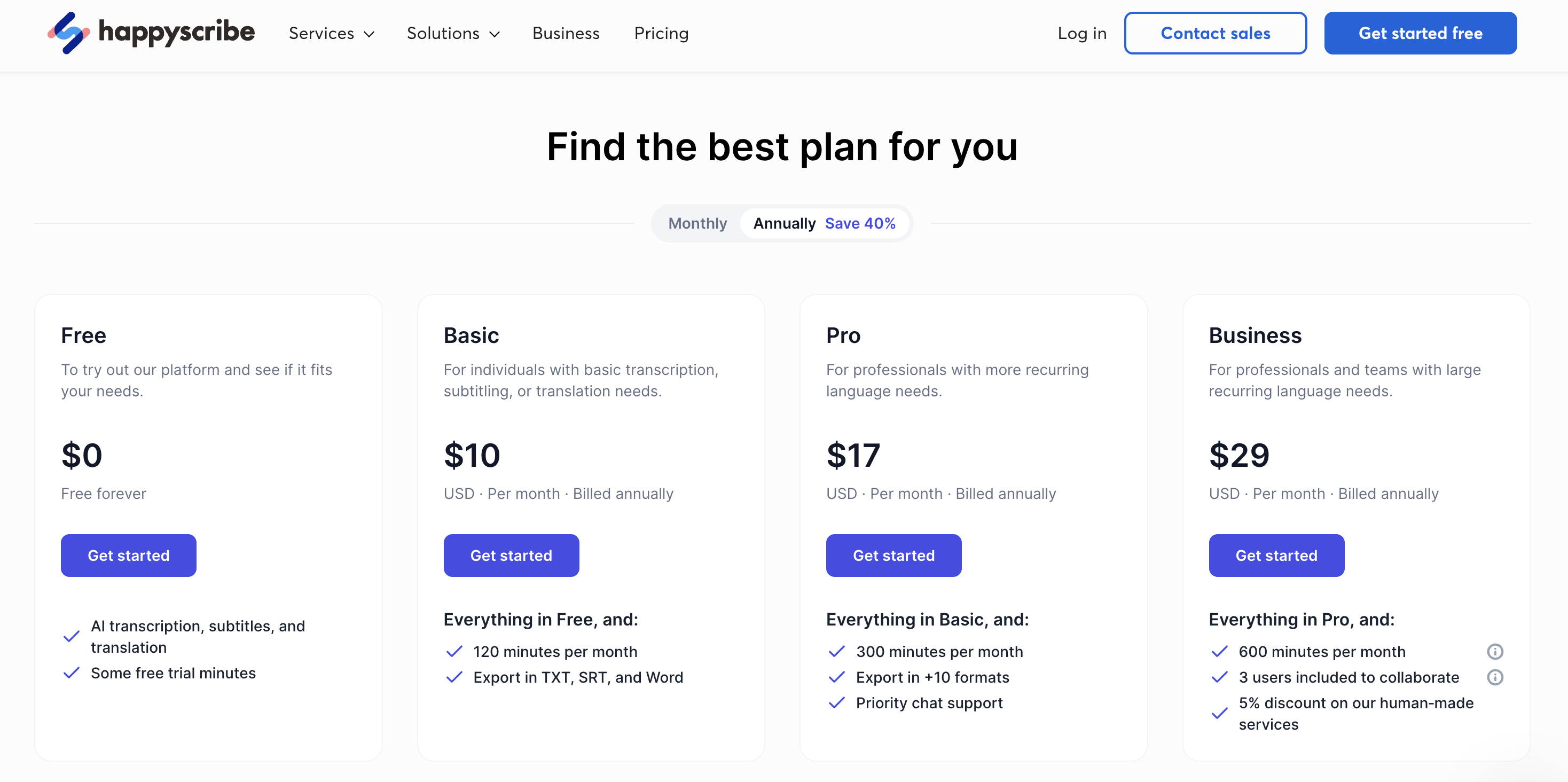
Happy Scribe offers flexible pricing models to cater to different needs:
- Pay-as-you-go: This option is ideal for occasional transcription needs. You simply purchase minutes and they are charged at a per-minute rate.
- Subscriptions: Subscriptions offer a set amount of transcription minutes per month at a recurring cost. There are various tiers available to accommodate different usage levels.
Pricing Comparison
Happy Scribe’s pricing tends to be competitive within the transcription software market. Here’s a quick look at how it compares to some popular alternatives:
- Rev: Rev’s human-made transcription is often more expensive, but its automated service is slightly cheaper than Happy Scribe’s equivalent.
- Otter.ai: Otter.ai’s subscription plans provide more minutes at a similar price point when compared to Happy Scribe.
- Descript: Descript’s pricing model is different, focusing on per-speaker-hour charges, making comparisons less straightforward.
Value for the Price
Whether Happy Scribe offers good value depends on your specific needs. Here’s a breakdown to help you decide:
- Best for occasional use: Pay-as-you-go may be the most cost-effective.
- Best for regular transcription: Subscriptions can offer better value in the long run.
- Best for high accuracy needs: Happy Scribe’s human-made option, while more expensive, is competitively priced for its guaranteed accuracy.
Section 3: Accuracy
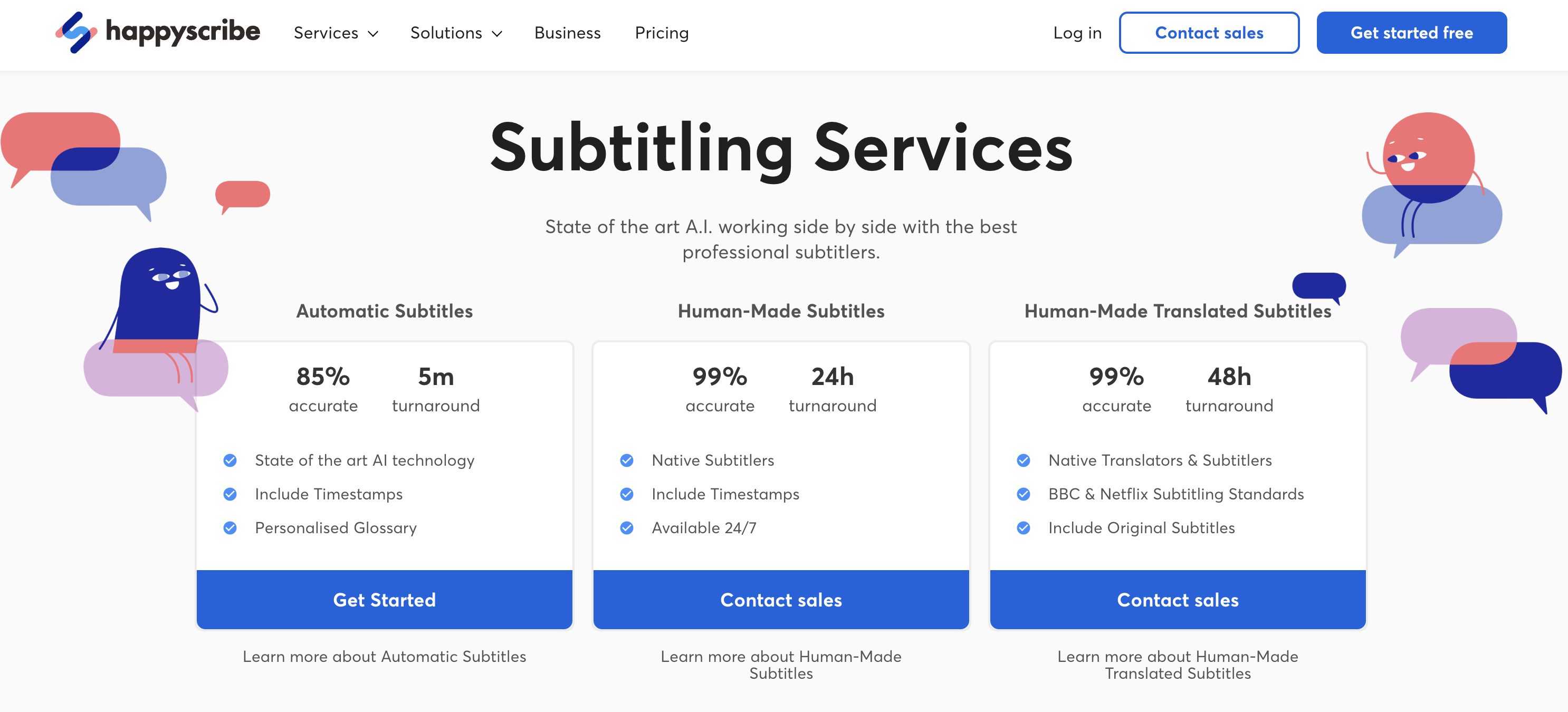
Transcription accuracy is crucial, and Happy Scribe delivers impressive results– most of the time. However, like any speech-to-text service, it’s important to understand what influences its results:
- **Background Noise:**嘈杂的背景,例如咖啡馆的喧嚣声或交通噪音,会降低准确性。
- Accents: Heavy accents or regional dialects can pose a challenge for the AI, requiring adjustments to your transcription.
- Technical Terms: Industry-specific jargon or scientific terminology might not be immediately recognized, leading to errors.
Real-World Accuracy Examples
- Clear Audio Interview: For a podcast interview recorded in a quiet room, Happy Scribe’s automatic transcription likely offers excellent accuracy with minimal errors.
- Noisy Conference Call: A conference call with multiple speakers and background noise might see a dip in accuracy, requiring more careful review in the editor.
- Scientific Presentation: A presentation filled with technical terms could benefit most from the human-made transcription service to ensure accurate representation.
Tips for Improving Accuracy
- Optimize Recording Quality: Ensure your audio is as clear as possible by minimizing background noise and using a good microphone.
- Upload the Best File Format: Happy Scribe supports various audio/video formats, but some yield better results (e.g., WAV, MP3).
- Proofread and Edit: Even with a clear recording, carefully proofread your transcript in the editor for optimal accuracy.
- Human-Made Option: For the most sensitive content, consider choosing Happy Scribe’s human-made transcription service.
Section 4: Pros and Cons
After using Happy Scribe, a clear picture of its strengths and weaknesses emerges:
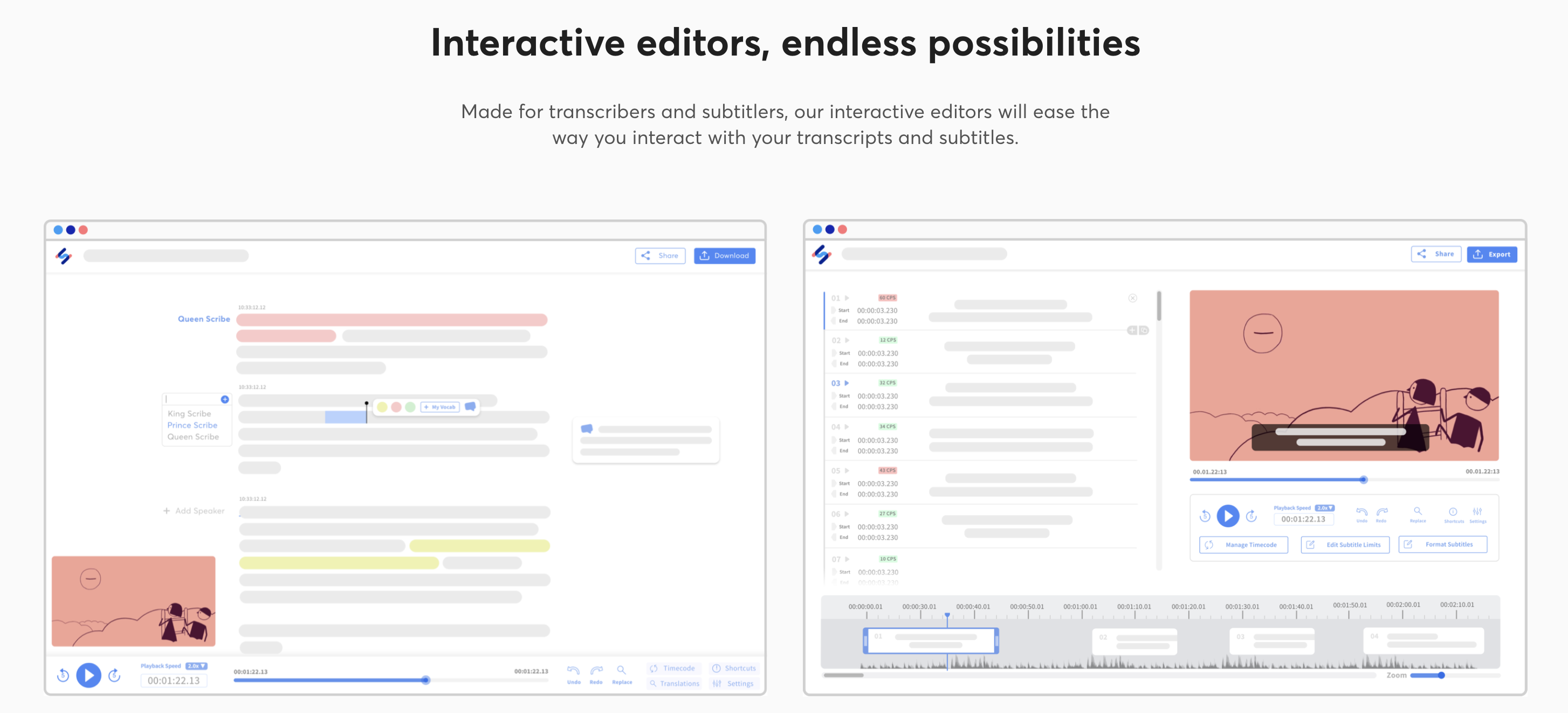
Pros
- Ease of use: Happy Scribe’s platform is remarkably user-friendly, letting even beginners quickly upload files, generate transcripts, and edit them with ease.
- Accuracy (especially for the price): While not flawless, Happy Scribe’s automatic transcription offers impressive accuracy levels, especially considering its competitive pricing.
- Features like the interactive editor: The interactive editor, with its editing tools and playback adjustments, makes refining your transcripts a smooth process.
- Integrations: Seamless connections with popular platforms streamline your workflow, saving time and effort.
Cons
- Accuracy can be inconsistent with complex audio: Noisy backgrounds, multiple speakers, or accents can impact transcription accuracy, requiring more careful editing.
- Human-made transcription service might still need editing: While offering a high accuracy guarantee, occasional errors may still creep into human-made transcripts.
- Can be more expensive than some alternatives: Depending on your usage and specific needs, there might be more budget-friendly transcription solutions on the market.
Section 5: Who Is Happy Scribe Best For?
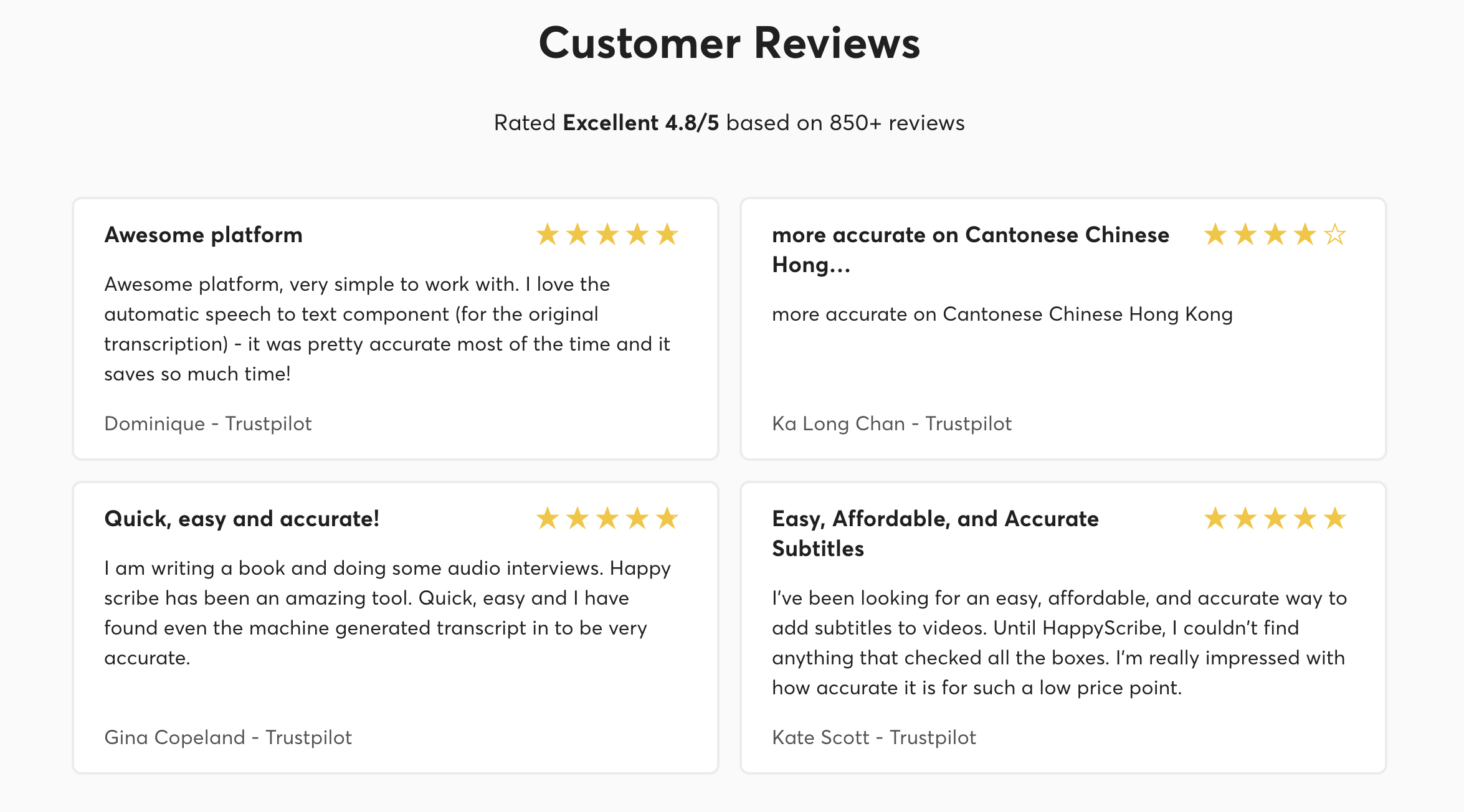
Happy Scribe’s versatile features and accuracy make it a strong fit for several use cases:
- Content Creators: Easily repurpose interviews, podcasts, or videos into blog posts, social media content, or scripts. Subtitle generation makes videos accessible to a wider audience.
- Students: Transcribe lectures or study group recordings for improved note-taking and revision.
- Meeting Transcription: Turn meeting discussions into easily searchable text records, improving collaboration and information access.
- Researchers: Analyze interviews and focus group transcripts with greater ease and efficiency.
Situations Where Happy Scribe Might Not Be the Ideal Fit
- Ultra-low budget: If cost is the primary concern, some basic transcription tools offer cheaper (though possibly less accurate) services.
- Highly specialized vocabulary: If your audio is filled with extremely niche industry jargon or scientific terms, a transcription service specifically tailored to that field might be a better choice, despite likely costing more.
- Real-time transcription: Happy Scribe doesn’t offer real-time, live transcription as some niche tools do.
Section 6: Happy Scribe vs. Competitors
While Happy Scribe is a strong contender, it’s crucial to see how it stacks up against other popular transcription services. Here’s a quick comparison against some major players:
Happy Scribe vs. Otter.ai
- Similarity: Both offer automatic transcription, speaker identification, and integrations.
- Happy Scribe Advantage: Potentially better accuracy with clear audio, and strong focus on subtitle generation.
- Otter.ai Advantage: Typically cheaper subscription plans for heavy users, and real-time transcription abilities.
Happy Scribe vs. Descript
- Similarity: Both feature editing tools and integrations.
- Happy Scribe Advantage: Often more affordable and potentially simpler to use.
- Descript Advantage: Unique focus on audio/video editing, like a word processor, and its ‘Overdub’ voice synthesis feature.
Happy Scribe vs. ScreenApp
- Similarity: Both offer basic transcription and integration features.
- Happy Scribe Advantage: Significantly more advanced transcription features and accuracy.
- ScreenApp Advantage: Built around screen recording, making it better suited for recording tutorials or demonstrations alongside their transcription.
Where Happy Scribe Excels
Happy Scribe shines in its balance of affordability, accuracy with clear audio, and ease of use, particularly for subtitle creation needs.
Where Happy Scribe Lags
If you need guaranteed near-perfect accuracy in every scenario, require real-time transcription, or desire cutting-edge audio/video editing tools, competitors might offer a better fit.
Conclusion
Overall, Happy Scribe proves to be a reliable and user-friendly transcription service, offering a good balance of features, accuracy, and affordability. Its automatic transcription performs surprisingly well for the price, and tools like the interactive editor and subtitle generation are significant pluses. While it might not be the absolute best solution for every single use case, it’s a highly versatile service that caters well to many needs.
If you regularly need to transcribe audio or video, and prioritize ease of use and value, Happy Scribe is absolutely worth considering. However, if your audio consistently involves heavy background noise, highly specialized vocabulary, or if you require live transcription features, it might be wise to explore more niche alternatives.
The best way to determine if Happy Scribe suits your needs is to give it a spin! Take advantage of their free trial to test it out on your own audio and see if the results and workflow meet your expectations.





