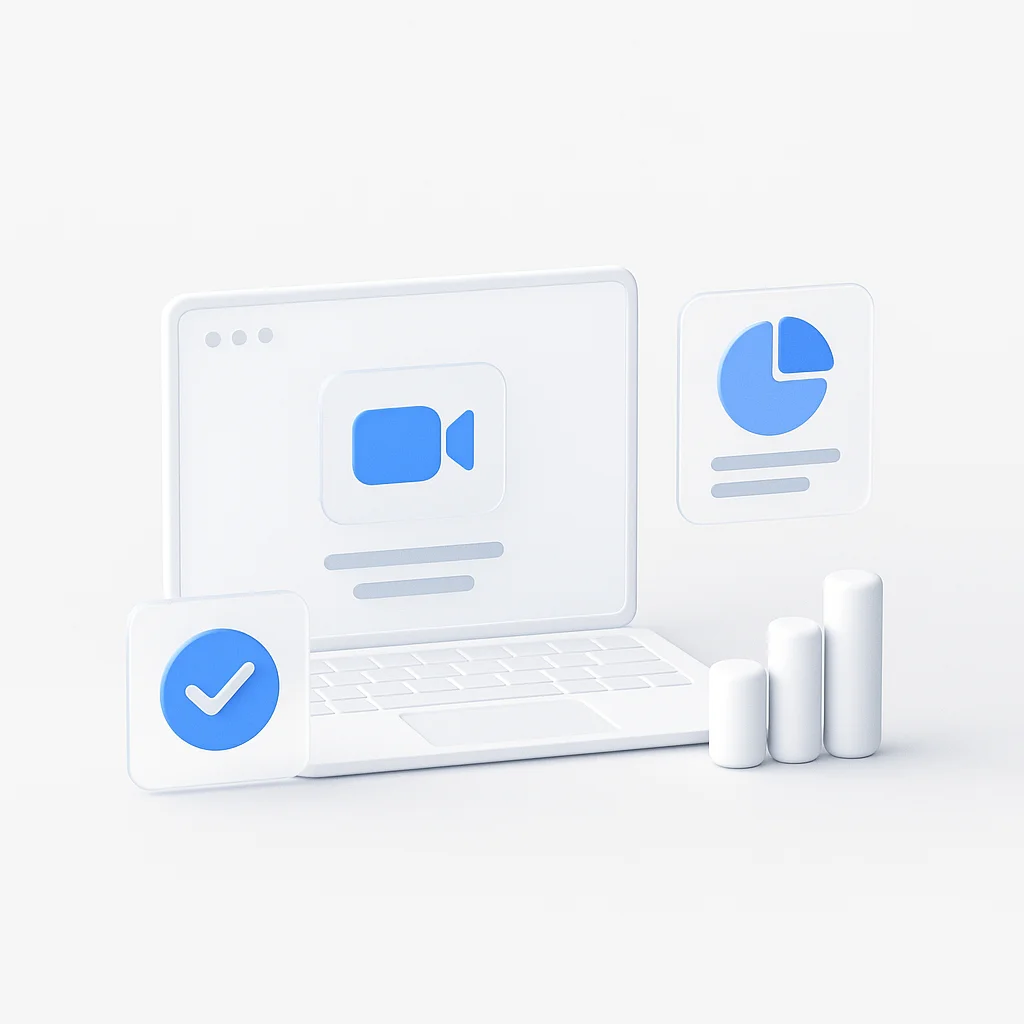Can’t find your Google Meet history? Google doesn’t save meeting recordings by default, but there are 3 proven methods to access past meetings, transcripts, and participant details.
Never lose important meeting discussions again with these updated solutions.
Quick Answer: 3 Ways to Access Google Meet History
Update: Google Meet still doesn’t provide built-in history, but here are your best options:
| Method | What You Get | Cost | Setup Time | Status |
|---|---|---|---|---|
| Google Calendar | Meeting schedules only | Free | Instant | ✅ Active |
| Admin Console | Basic logs (admin only) | Free | 5 minutes | ✅ Enhanced |
| ScreenApp Recording | Full recordings + transcripts | Free | 2 minutes | ✅ Improved AI |
Best solution: Use ScreenApp to automatically record and transcribe all your meetings with searchable history and enhanced AI features.
Why Google Meet Doesn’t Show History
The reality: Google Meet prioritizes privacy and storage efficiency over meeting history.
What Google Meet doesn’t save:
- ❌ Meeting recordings (unless manually started)
- ❌ Conversation transcripts (automatic)
- ❌ Participant attendance (detailed)
- ❌ Meeting content (what was discussed)
- ❌ Action items (decisions made)
- ❌ Screen shares (content shared)
What Google Meet does save:
- ✅ Calendar invites (basic scheduling info)
- ✅ Meeting IDs (for recurring meetings)
- ✅ Join times (admin logs only)
Bottom line: You need external tools to create meaningful meeting history.
Method 1: Check Google Calendar History
Best for: Finding when meetings occurred and who was invited.
How to access:
- Open Google Calendar (calendar.google.com)
- Search for meeting titles or attendee names
- Filter by date range to narrow results
- Click meetings to see basic details
What you’ll find:
- Meeting titles and descriptions
- Scheduled attendees (not actual participants)
- Meeting times and durations
- Meeting links (if still active)
- Calendar notes (if added)
Limitations:
- No recordings or transcripts
- No actual attendance tracking
- No meeting content or discussions
- No action items or decisions
Verdict: Good for basic scheduling reference, useless for meeting content.
Method 2: Google Workspace Admin Console
Best for: IT admins who need basic meeting logs.
Requirements:
- Google Workspace admin privileges
- Enterprise or Education account
- Audit and investigation access
How to access:
- Sign in to admin.google.com
- Go to Reports > Audit and investigation
- Select Google Meet from applications
- Filter by date range and users
- Export data if needed
What admins can see:
- Meeting start/end times
- Participant join/leave times
- Meeting IDs and codes
- Device types used
- Network quality data
Limitations:
- No recordings or content
- No transcripts or summaries
- Admin access only (not for regular users)
- Limited detail on discussions
Verdict: Useful for IT oversight, not practical for content retrieval.
Method 3: ScreenApp Meeting Recorder (Recommended)
Best for: Complete meeting history with recordings, transcripts, and searchable content.
Why ScreenApp wins:
- Automatic recording of all meetings
- AI transcription with 95%+ accuracy
- Searchable history by keywords or speakers
- Meeting summaries and action items
- Participant tracking and engagement metrics
- Instant sharing with team members
Quick setup (2 minutes):
- Sign up free with Google account
- Install Chrome extension (one-click)
- Grant permissions for Google Meet
- Start meeting - automatically records
- Access dashboard for instant history
Features you get:
📹 Automatic Recording:
- Records video, audio, and screen shares
- Saves to cloud (no storage limits)
- Works with any Google Meet room
📝 AI Transcription:
- Real-time speech-to-text
- Speaker identification
- Searchable transcripts
- Multiple language support
🔍 Powerful Search:
- Find meetings by keywords
- Search within transcripts
- Filter by date, participants, or topics
- Jump to specific moments
📊 Meeting Analytics:
- Attendance tracking
- Speaking time analysis
- Engagement metrics
- Meeting summaries
🤝 Team Collaboration:
- Share recordings instantly
- Collaborative notes
- Action item tracking
- Integration with Slack, Teams
How to Search Your Google Meet History
Using ScreenApp’s search features:
1. Keyword Search:
- Type any word spoken in meetings
- Find specific topics discussed
- Locate action items and decisions
- Search participant names
2. Advanced Filters:
- Date range: Find meetings from specific periods
- Participants: Filter by specific attendees
- Meeting length: Find short vs. long meetings
- Topics: Filter by project or subject tags
3. Transcript Navigation:
- Click timestamps to jump to moments
- Highlight important sections
- Add notes and comments
- Export transcripts to documents
Search examples:
- “budget approval” - Find all budget discussions
- “John’s presentation” - Locate specific presentations
- “next quarter” - Find planning discussions
- “action items” - Jump to task assignments
Best Practices for Google Meet History
Before your meetings:
- Set up recording in advance
- Name meetings clearly for easy search
- Add agenda in calendar description
- Tag recurring meetings consistently
During meetings:
- Speak clearly for better transcription
- State action items explicitly
- Summarize decisions verbally
- Use participant names when assigning tasks
After meetings:
- Review transcripts immediately
- Add tags and notes while fresh
- Share recordings with team
- Export action items to task management
Comparison: Google Meet History Solutions
| Feature | Google Calendar | Admin Console | ScreenApp |
|---|---|---|---|
| Meeting schedules | ✅ Complete | ✅ Basic | ✅ Complete |
| Actual attendance | ❌ No | ✅ Basic | ✅ Detailed |
| Meeting recordings | ❌ No | ❌ No | ✅ Full HD |
| Transcripts | ❌ No | ❌ No | ✅ AI-powered |
| Searchable content | ❌ No | ❌ No | ✅ Advanced |
| Action items | ❌ Manual | ❌ No | ✅ Automatic |
| Sharing | ✅ Basic | ❌ Limited | ✅ Instant |
| Cost | Free | Free* | Free |
| Setup time | 0 minutes | 10 minutes | 2 minutes |
*Requires Google Workspace admin account
Winner: ScreenApp provides the most comprehensive solution for Google Meet history.
Google Meet History for Different Use Cases
For team managers:
- Track attendance and participation
- Review action items from past meetings
- Share summaries with stakeholders
- Analyze meeting effectiveness
For students and educators:
- Review lecture content anytime
- Search for specific topics covered
- Share recordings with absent classmates
- Create study notes from transcripts
For sales teams:
- Reference client conversations
- Track deal progress over time
- Share calls with team members
- Analyze successful call patterns
For project teams:
- Document decisions and changes
- Track project progress
- Onboard new team members
- Create project documentation
Legal and Privacy Considerations
Recording permissions:
- Always inform participants about recording
- Get consent before starting
- Check company policies first
- Comply with local recording laws
Data security:
- Use secure platforms (like ScreenApp)
- Control access to recordings
- Set retention policies
- Delete sensitive content when needed
Best practices:
- Start meetings with recording notification
- Document consent in meeting notes
- Store recordings securely
- Review access permissions regularly
Troubleshooting Google Meet History Issues
Problem: Can’t find old meetings
Solutions:
- Check Google Calendar with broader date range
- Search by participant names, not just titles
- Look in Deleted items folder
- Use ScreenApp’s search if you have recordings
Problem: Missing meeting details
Solutions:
- Contact meeting organizer for details
- Check email for meeting confirmations
- Look in chat apps (Slack, Teams) for references
- Set up automatic recording for future meetings
Problem: Admin logs incomplete
Solutions:
- Contact Google Workspace admin
- Check audit log retention settings
- Enable more detailed logging
- Use third-party recording solution
Problem: No meeting content available
Solutions:
- Start using ScreenApp for future meetings
- Ask participants for notes or recordings
- Check if anyone used Google Meet recording
- Set up automatic transcription going forward
Frequently Asked Questions
Can I see Google Meet history without admin access?
Google Calendar shows basic meeting schedules, but for full history with recordings and transcripts, use ScreenApp - no admin permissions needed.
How long does Google keep meeting data?
Google Calendar events are kept indefinitely, but admin logs vary by plan (90 days to 10 years). ScreenApp keeps your recordings as long as needed.
Can I recover deleted Google Meet recordings?
Google doesn’t auto-record meetings. If someone manually recorded and deleted it, recovery isn’t possible. ScreenApp automatically saves all recordings to prevent this.
Does Google Meet show who attended meetings?
Only Google Workspace admins can see basic join/leave times. ScreenApp tracks detailed attendance and engagement for everyone.
Can I search within Google Meet transcripts?
Google Meet doesn’t provide transcripts. ScreenApp creates searchable transcripts of every meeting automatically.
Is it legal to record Google Meet calls?
Recording laws vary by location. Always inform participants and get consent. ScreenApp includes consent features to help you comply.
Related Meeting Productivity Guides
Maximize your Google Meet productivity with these related guides:
- Best Meeting Recording Apps: Compare recording solutions for all platforms
- Google Meet Recording Guide: Manual recording methods for Google Meet
- Meeting Notes Best Practices: Templates for better meeting documentation
Conclusion
Google Meet doesn’t provide built-in meeting history, but you have 3 practical solutions:
✅ Google Calendar - Basic scheduling information
✅ Admin Console - Limited logs for enterprise admins
✅ ScreenApp - Complete meeting history with recordings and transcripts
The bottom line: For comprehensive Google Meet history with searchable transcripts, automatic recording, and team collaboration features, ScreenApp is your best solution.
Start building your meeting history today: Sign up for ScreenApp free and never lose important meeting discussions again.
Pro tip: Set up ScreenApp before your next important meeting - you’ll wish you had started sooner when you need to reference past discussions!