Trusted and Supported by businesses across the world







How Transcript from MP4 Works
- Upload your MP4 video file
- Select your preferred language and settings
- Our AI processes your video
- Download your completed transcript
Advanced features include speaker detection, timestamp integration, and format customization to meet your specific needs.
Gone are the days of manual transcriptions. Let our state-of-the-art AI handle your video and screen recording transcriptions seamlessly. Upload, sit back, and receive accurate transcripts in moments!
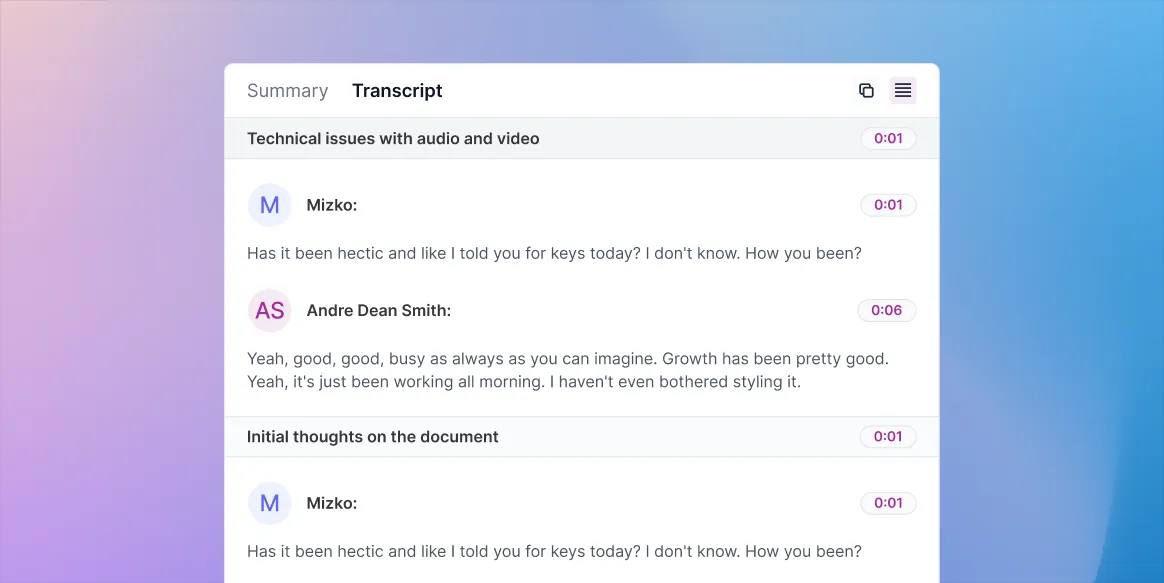
Our platform supports a wide range of file formats, so you can transcribe everything from your latest podcast episode to the keynote speech at a conference. Simply upload your file and let us do the rest. No more worrying about compatibility issues - we'll take care of it all, so you can focus on your content.
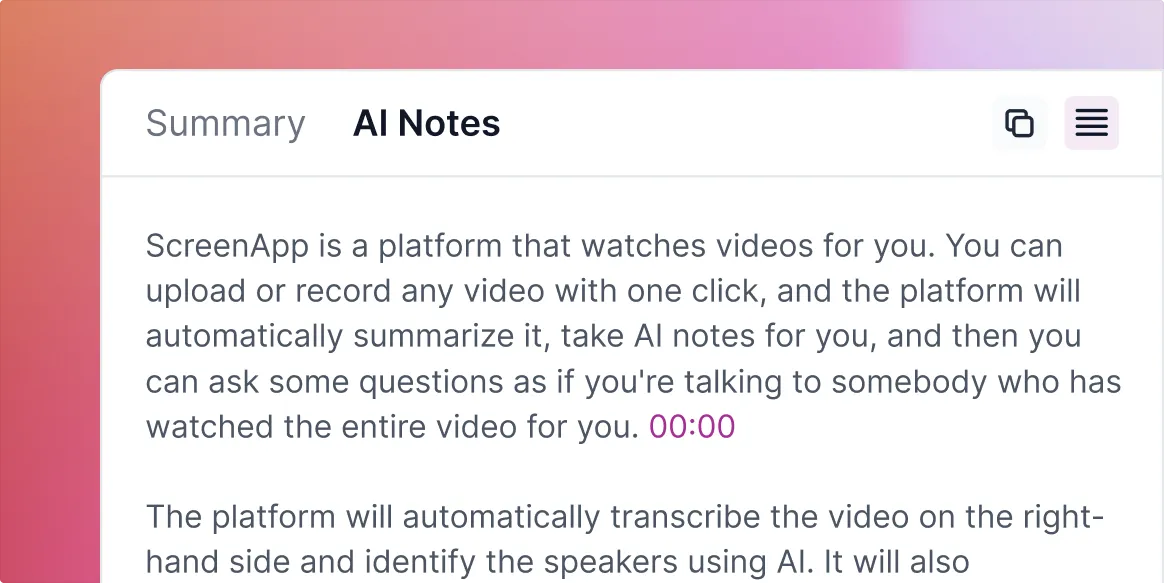
Translate your content into multiple languages accurately and effortlessly with our AI-powered translation service. Maximize your reach, communicate with ease, and engage global audiences with our help.
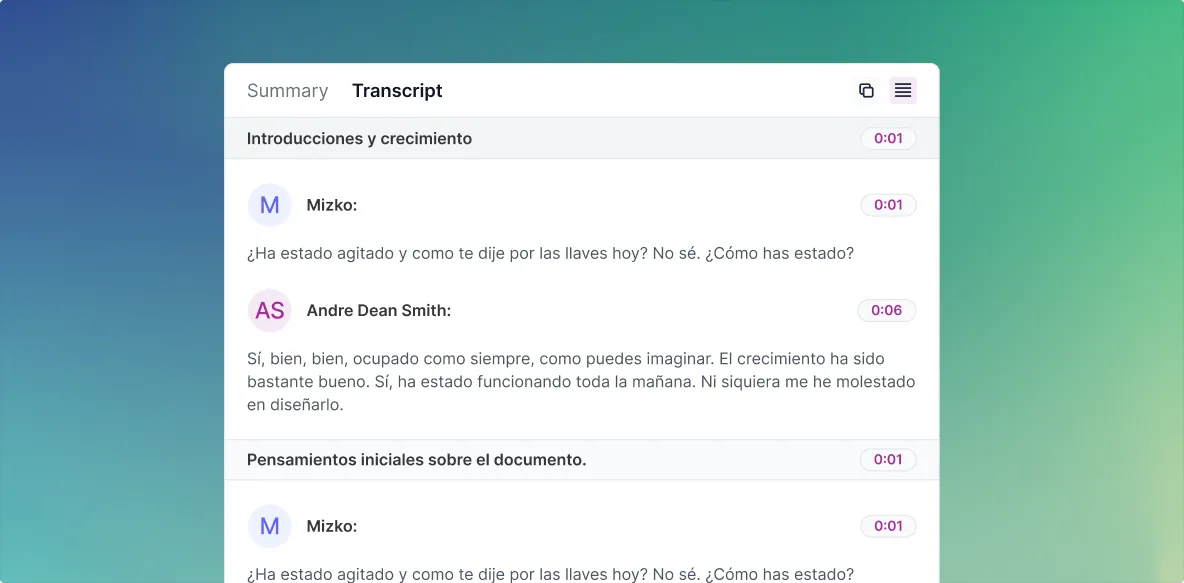
Finding that perfect moment in your video can be a chore. But with our intuitive interface, you can use the transcript to navigate and trim your videos with ease. Want to highlight a specific section? Just find it in the transcript and trim it directly. This makes it easy to extract, share, and showcase key moments.
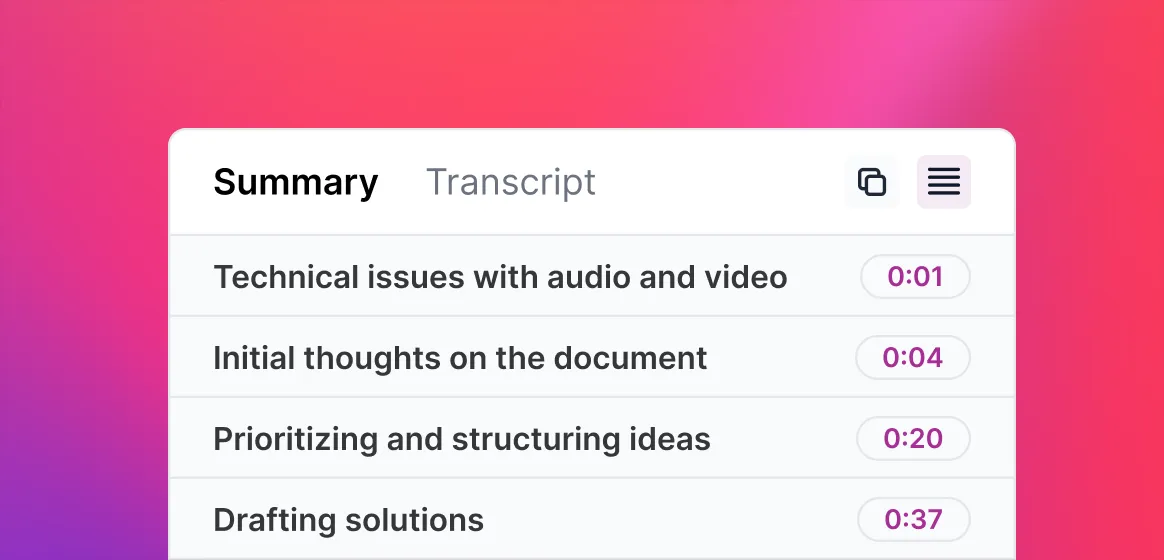
One size doesn't fit all, especially when it comes to media formats. Our platform understands that. Supporting a myriad of file formats, you have the liberty to transcribe everything from your latest podcast episode to the keynote speech at a conference. Don't be restricted by compatibility; simply upload your desired audio or video file and let our platform handle the rest.
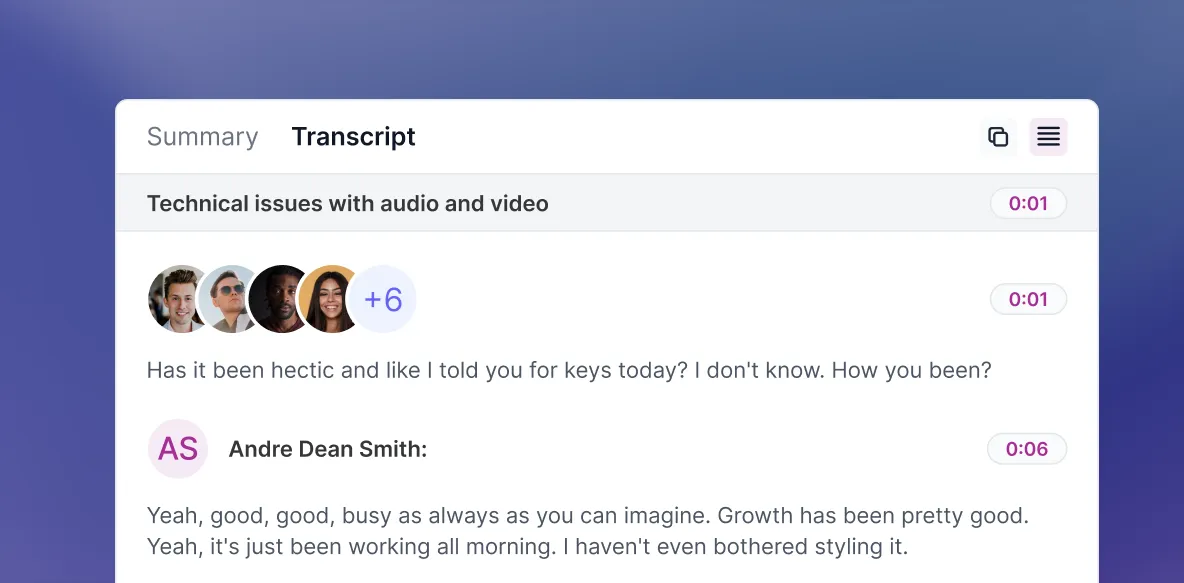
Benefits of MP4 Transcript Generator
Our professional-grade transcript generator uses advanced AI to deliver precise transcriptions of your MP4 videos. Get crystal-clear text that captures every word, including speaker identification, timestamps, and custom formatting. Perfect for creating subtitles, documentation, or content repurposing.
Who Needs MP4 Transcription
- Content Creators: Transform video content into blog posts and articles
- Students: Convert lecture recordings into study materials
- Business Professionals: Create meeting minutes and documentation
- Researchers: Convert interviews into analyzable text
- Journalists: Transform interviews into quotable content
How accurate is the MP4 video transcript?
Our system achieves 95%+ accuracy for clear audio, with even higher accuracy for professional recordings.
Can I transcribe MP4 to text in different languages?
Yes, our MP4 to text converter supports over 100 languages with accurate recognition.
Is there a free MP4 transcript generator option?
We offer a free tier that allows you to convert up to 10 minutes of video monthly.
How long does it take to transcribe an MP4 video?
Most videos are processed in less than their running time - a hour long video should take less than a minute
What's the maximum file size for MP4 transcription?
You can upload MP4 files up to 3 hours


.webp)
.webp)



