Trusted and Supported by businesses across the world







1. Sign up for a free ScreenApp account
ScreenApp is a powerful screen recording and transcription tool that can be used to transcribe your podcasts. To get started, simply sign up for a free account on the ScreenApp website.
2. Select Your Podcast
You will be able to either record your podcast live, upload a podcast file or import from a link.

3. Your Podcast Transcription will be Generated
Our transcript generator is 99% accurate and will generate your transcript within 1-5 minutes, depending on the length.

4. Export, Share or Save your Transcript
ScreenApp's Ask AI function allows you to ask questions about your podcast and get answers from a large language model. This can be useful for understanding complex topics or for generating new ideas for your podcast. You can easily add these transcripts to Apple Podcasts using the copy option.
Gone are the days of manual transcriptions. Let our state-of-the-art AI handle your video and screen recording transcriptions seamlessly. Upload, sit back, and receive accurate transcripts in moments!
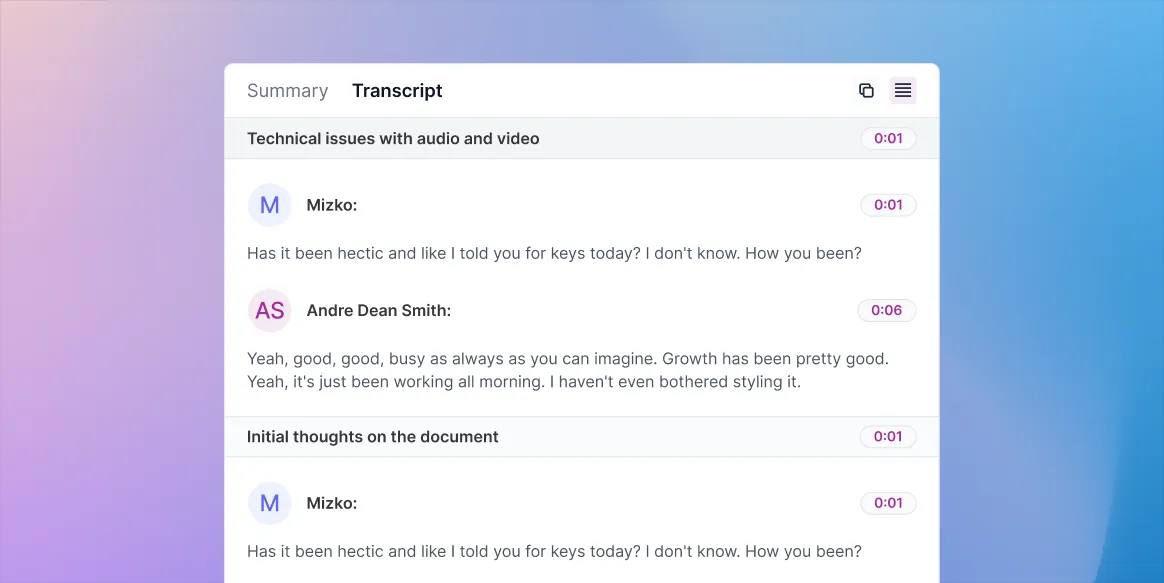
Our platform supports a wide range of file formats, so you can transcribe everything from your latest podcast episode to the keynote speech at a conference. Simply upload your file and let us do the rest. No more worrying about compatibility issues - we'll take care of it all, so you can focus on your content.
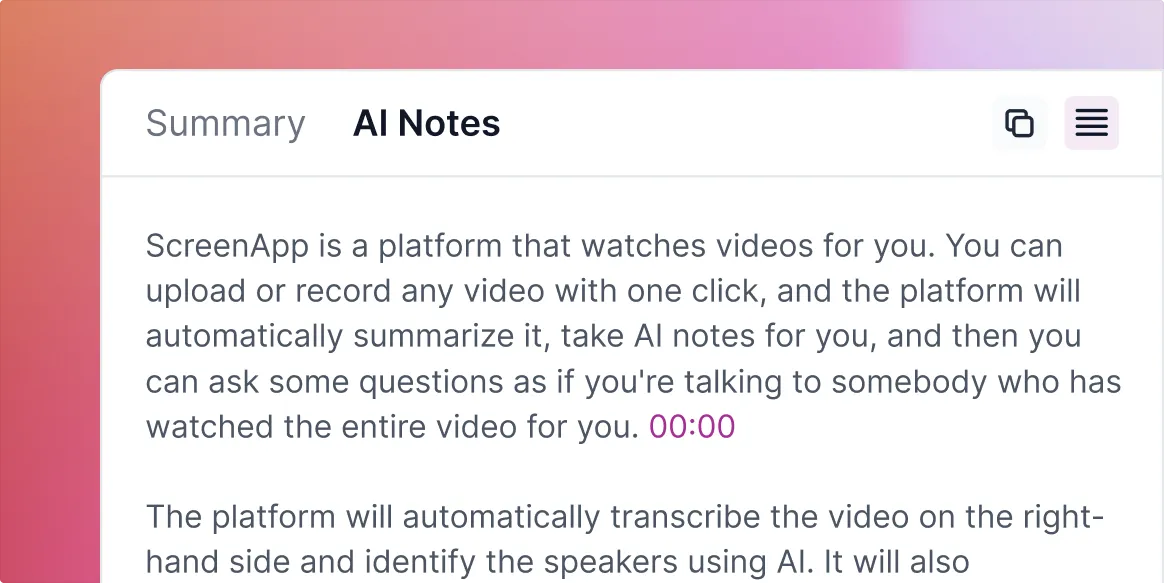
Translate your content into multiple languages accurately and effortlessly with our AI-powered translation service. Maximize your reach, communicate with ease, and engage global audiences with our help.
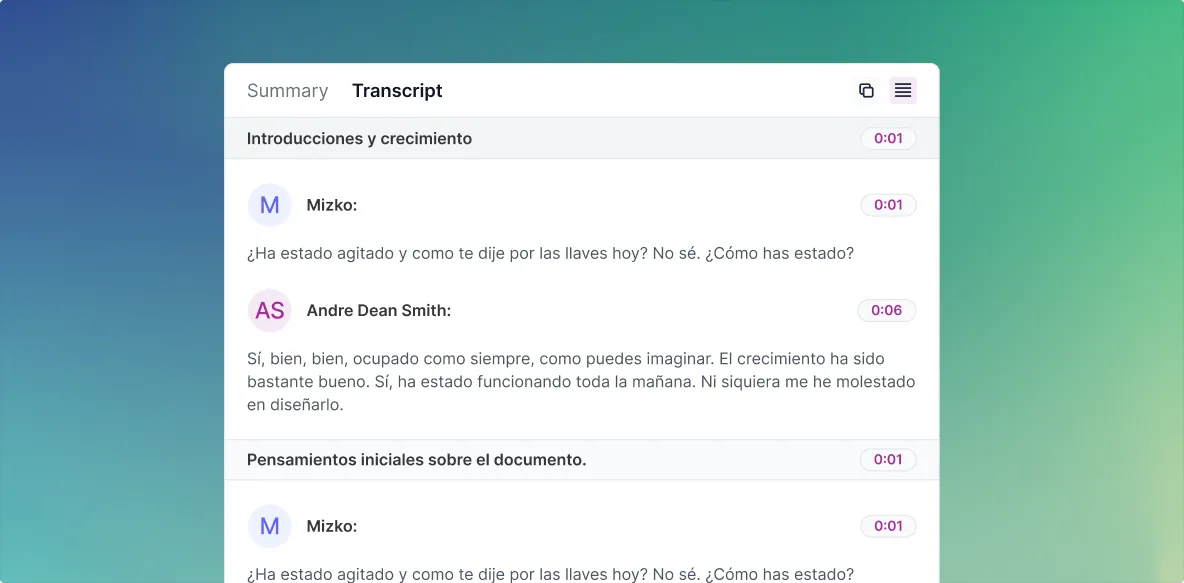
Finding that perfect moment in your video can be a chore. But with our intuitive interface, you can use the transcript to navigate and trim your videos with ease. Want to highlight a specific section? Just find it in the transcript and trim it directly. This makes it easy to extract, share, and showcase key moments.
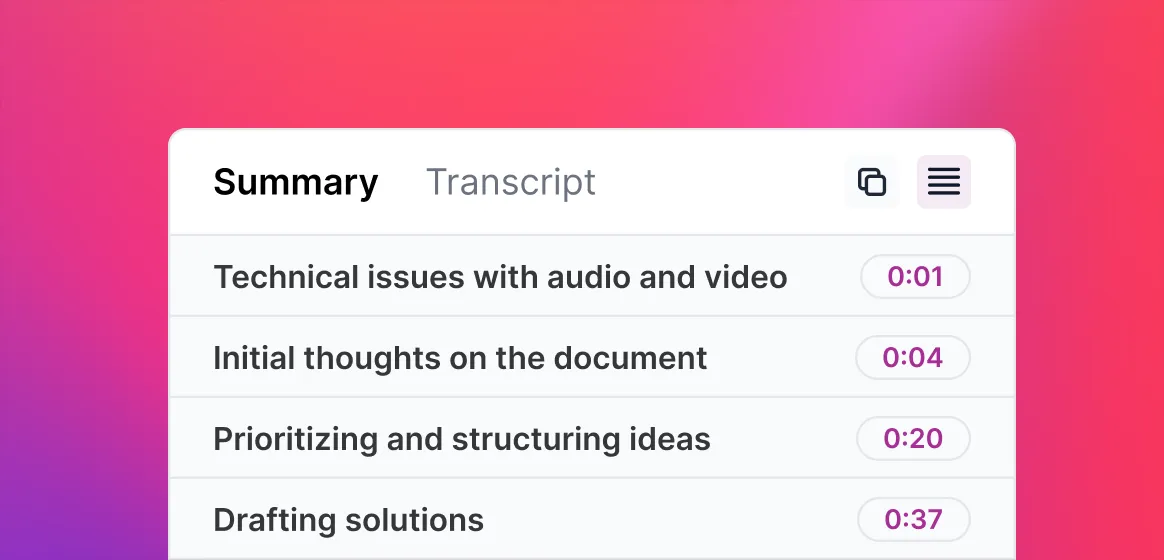
One size doesn't fit all, especially when it comes to media formats. Our platform understands that. Supporting a myriad of file formats, you have the liberty to transcribe everything from your latest podcast episode to the keynote speech at a conference. Don't be restricted by compatibility; simply upload your desired audio or video file and let our platform handle the rest.
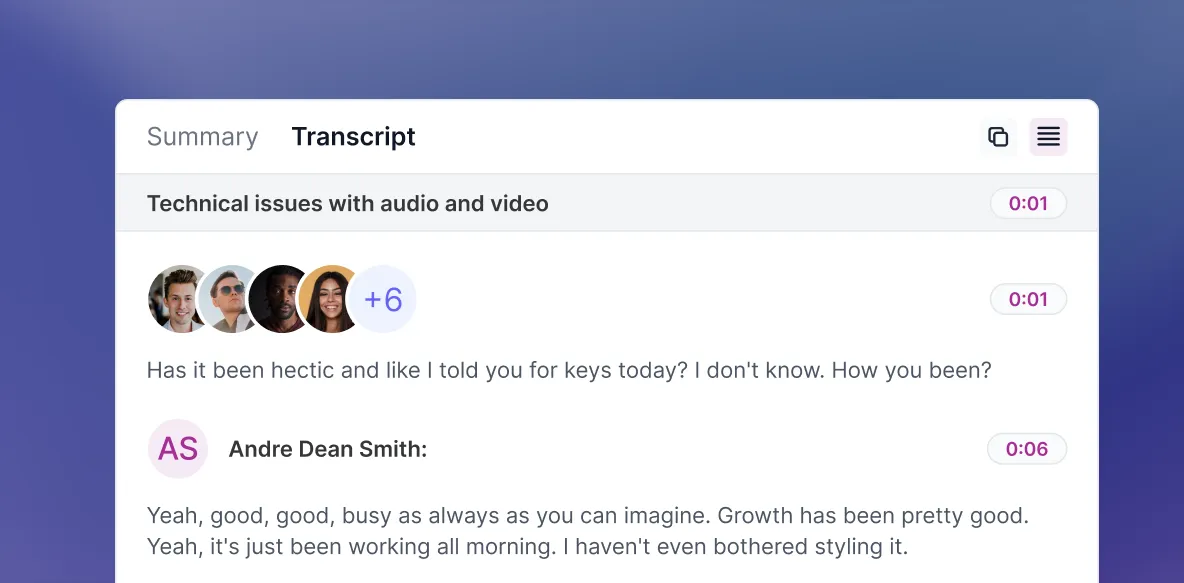
- Easy to use: ScreenApp is a very easy-to-use podcast transcript generator. Simply record or upload your podcast and ScreenApp will do the rest.
- Accurate: ScreenApp uses a highly accurate AI-powered transcription engine to generate transcripts.
- Affordable: ScreenApp offers a variety of affordable pricing plans, including a free plan for users who transcribe less than 60 minutes of audio per month.
- Versatile: ScreenApp can be used to transcribe podcasts, videos, meetings, and any other type of audio recording.
- Feature-rich: ScreenApp offers a variety of features that make it easy to transcribe and edit your podcasts, such as automatic timestamps, speaker identification, and the ability to generate summaries.
- Accessible and searchable: Search through your podcasts in an instant. Perfect for accessibility of content
- Edit, Format and translate: ScreenApp has many functions that allow you to get the most out of your transcriptions
In addition to these benefits, ScreenApp is also a very user-friendly and intuitive platform. The interface is easy to navigate and the transcription process is very straightforward.
How to automatically create a transcript of a podcast?
ScreenApp's podcast transcript generator utilizes advanced speech recognition technology to convert spoken audio into text. Simply upload your podcast episode and let ScreenApp do the rest. You'll receive an accurate and searchable transcript in minutes.
Is ScreenApp's Transcript generator free?
Yes, our transcript generator is free with full functionality, within a limit. If you wish to transcribe many podcasts, we recommend a paid plan.
How Accurate is ScreenApp's Transcript generator?
Our benchmark is 99% accuracy for English Podcasts.
What are the best podcast transcription services?
With its cutting-edge technology, user-friendly interface, and affordable pricing, ScreenApp is considered one of the best podcast transcription services available. Try it out for free and see for yourself!
How to convert a podcast to text for SEO?
By providing a searchable text version of your podcast, transcripts improve SEO and boost discoverability in search engines. ScreenApp's transcripts are optimized for search, helping your podcast reach a wider audience.
How to make a podcast summary using a transcript?
ScreenApp's transcripts make it easy to create summaries by highlighting key points and quotes. You can use the transcript to create engaging summaries for blog posts, social media, or your podcast website.
Is there an app to transcribe podcasts for free?
ScreenApp offers a free app for iOS and Android that allows you to upload your podcast episodes and receive transcripts directly on your phone. Try it out for a convenient and mobile-friendly transcription experience.
How to get a transcript of a podcast quickly?
ScreenApp's automated transcription process delivers accurate transcripts in minutes. Upload your podcast episode, and you'll have a searchable text version ready to use in no time.
Can you edit a podcast transcript?
Yes, ScreenApp's built-in editor allows you to easily edit your transcripts, correcting errors, removing filler words, or adding timestamps for enhanced clarity and organization.


.webp)
.webp)



