Best Product Manager Tools 2026: 10 Free Customer Feedback Solutions

Product managers, listen up! Feeling stuck in a product loop, unsure how to take your creation to the next level? The answer lies in the voices of your most valuable asset: your customers. Their insights and feedback hold the key to unlocking hidden potential and turning your product into a star. But how do you tap into this treasure trove of knowledge? Fear not, intrepid product champions, for we present you with 10 essential tools to capture customer feedback and propel your product to stratospheric heights! Dive in and unleash the feedback revolution! For developer-focused tools, also explore our AI tools for developers and best AI tool for coding guides.
Introduction
In the ever-evolving world of product development, standing still is a surefire recipe for falling behind. To stay ahead of the curve and deliver experiences that resonate with your audience, collecting and analyzing customer feedback is crucial.
But how do you effectively tap into the voices of your users and gather insights that translate into actionable improvements? While traditional methods like surveys and support tickets offer valuable data, a whole arsenal of innovative tools exists to turbocharge your customer feedback game.
This blog unveils 10 essential tools specifically designed to empower product managers like you to collect insightful feedback and propel your product to new heights. Dive into a world of user interviews, visual recordings, and in-app surveys, and discover how these tools can help you:
- Uncover hidden pain points and unmet needs.
- Validate product ideas and prioritize features.
- Measure user satisfaction and track progress over time.
- Build stronger relationships and foster customer loyalty.
- Create a product that truly resonates with your target audience.
Get ready to unleash the feedback revolution and unlock the potential of your product. Start exploring these tools and watch your product soar! For comprehensive meeting and feedback analysis, consider our complete guide to automated meeting notes and best AI interview assistants for team coordination.
10 Essential Customer Feedback Tools for Product Managers
1. Hotjar
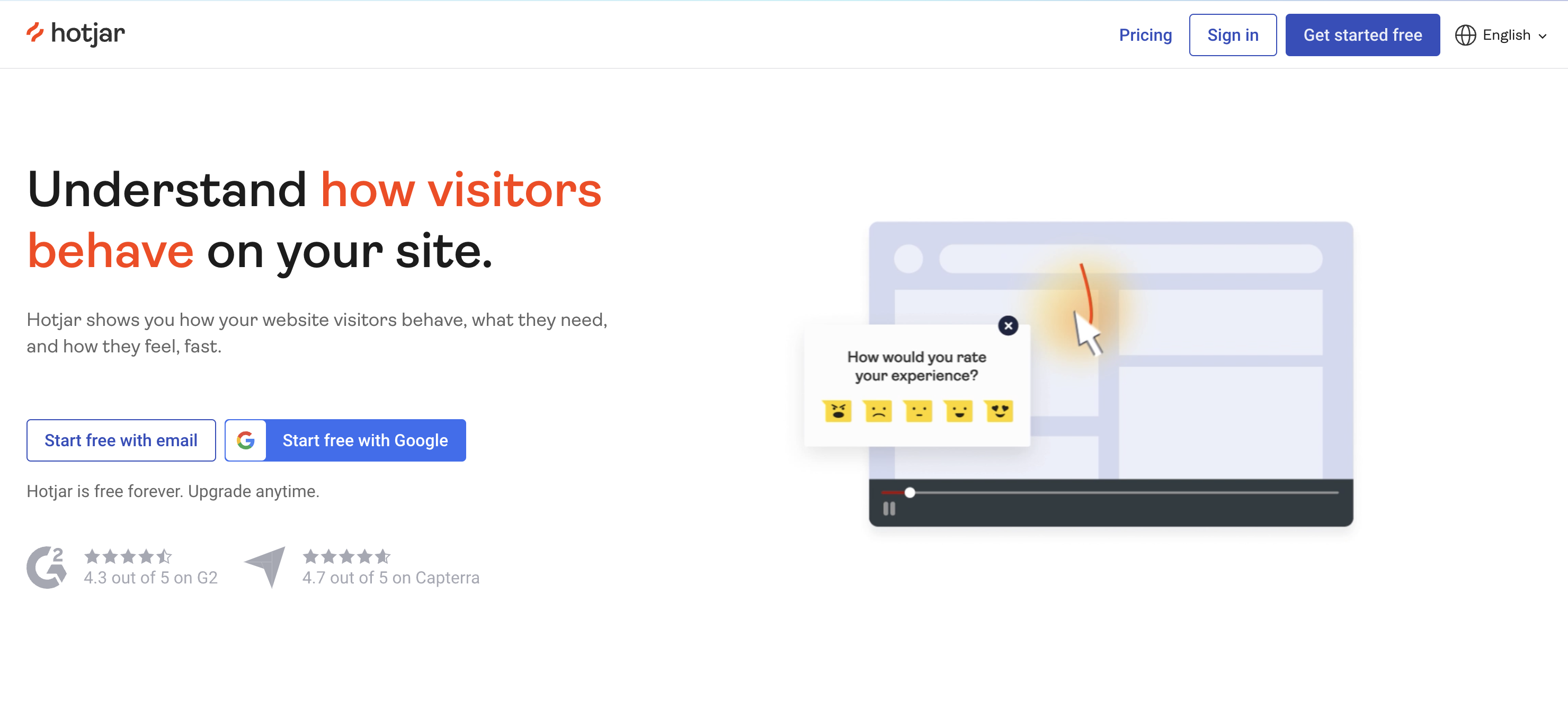
Description: Hotjar is a website analytics tool that goes beyond traditional metrics by capturing visual recordings of user sessions and creating heatmaps of user interaction. This allows you to see how users actually use your product and identify areas of confusion or friction.
Features:
- Session recordings: Watch user sessions to understand how they interact with your product and identify usability issues.
- Heatmaps: See which areas of your website or app are most clicked on and scrolled over, revealing user focus and engagement.
- Funnels & Forms: Analyze user behavior through funnels and forms to identify drop-off points and optimize conversion rates.
- Surveys & Feedback: Gather quantitative and qualitative data through targeted surveys and feedback widgets.
Pros:
- Provides a deep understanding of user behavior beyond traditional analytics.
- Easy to use and implement with minimal coding required.
- Offers a free plan for small businesses and startups.
Cons:
- May require some interpretation of data to extract actionable insights.
- Can be expensive for large organizations with high-traffic websites.
Ideal User: Product managers, UX designers, marketers, anyone interested in improving user experience and website conversion rates.
Pricing: Plans start at $39/month for 2,000 sessions and unlimited heatmaps and recordings.
Website: https://www.hotjar.com/
2. UserTesting
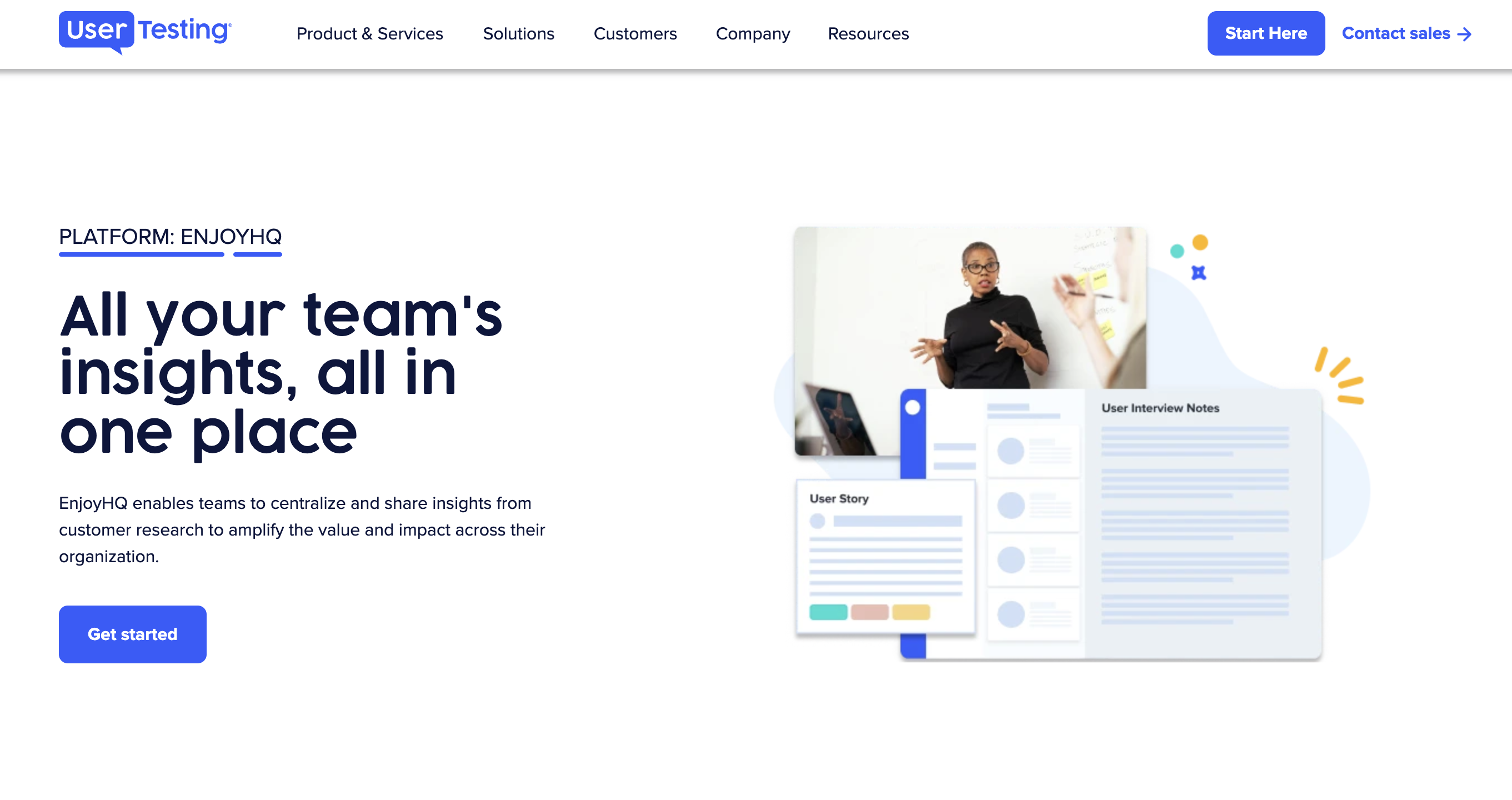
Description: UserTesting is a platform for conducting remote user interviews and testing prototypes and designs. You can recruit users from a variety of demographics and backgrounds and watch them complete tasks while recording their thoughts and feedback.
Features:
- Unmoderated and moderated tests: Choose between unmoderated tests where users complete tasks on their own and moderated tests where a researcher facilitates the session.
- Recruiting tools: Find users who match your target audience based on demographics, behavior, and psychographics.
- Video recordings and screen recordings: Capture users’ actions and reactions as they interact with your product.
- Analysis tools: Generate reports and identify key themes and patterns in the feedback.
Pros:
- Provides direct insights into user thoughts and behavior.
- Quick and easy to set up and conduct tests.
- Offers a large pool of potential users.
Cons:
- Can be expensive, especially for large-scale testing.
- Requires some time and effort to analyze and interpret results.
Ideal User: Product managers, UX designers, anyone interested in getting in-depth user feedback on prototypes, designs, and existing products.
Pricing: Plans start at $49/month for 10 unmoderated tests.
Website: https://www.usertesting.com/
3. UserVoice
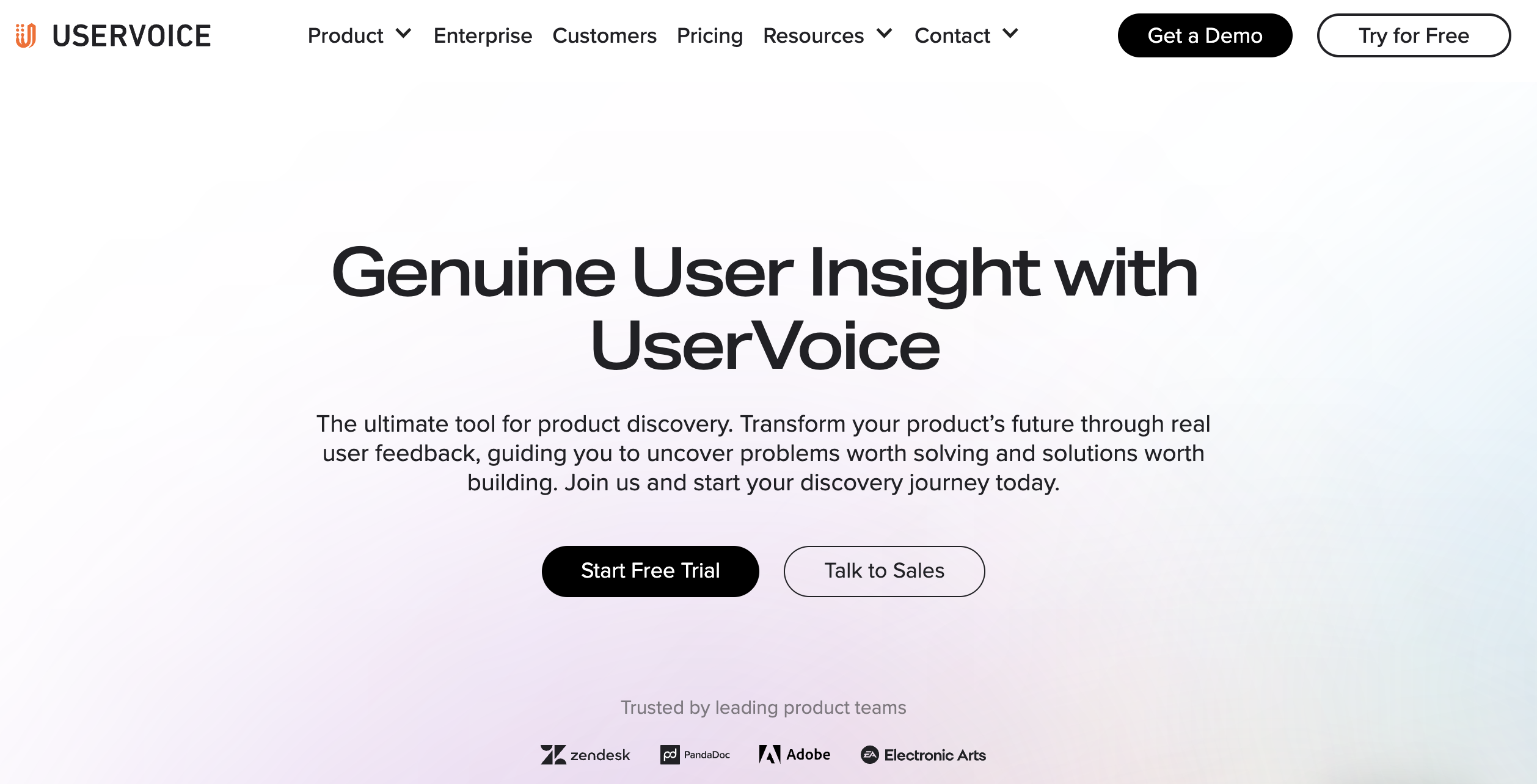
Description: UserVoice is a platform for collecting and managing customer feedback. It allows you to create public roadmaps, gather votes and comments on feature ideas, and track the progress of implementation.
Features:
- Public roadmaps: Share your product roadmap with your customers to increase transparency and engagement.
- Idea portal: Collect feature ideas and suggestions from customers and allow them to vote and comment on them.
- Integrations: Integrate UserVoice with your existing product management and development tools.
Pros:
- Increases customer engagement by giving them a voice in the product development process.
- Helps identify the most popular and valuable features.
- Provides a centralized location for managing and tracking feedback.
Cons:
- May not be suitable for collecting sensitive feedback.
- Can be challenging to manage large volumes of feedback.
Ideal User: Product managers, customer success managers, anyone interested in gathering and organizing user feedback.
Pricing: Plans start at $79/month for 1,000 users and basic features.
Website: https://uservoice.com/
4. Pendo
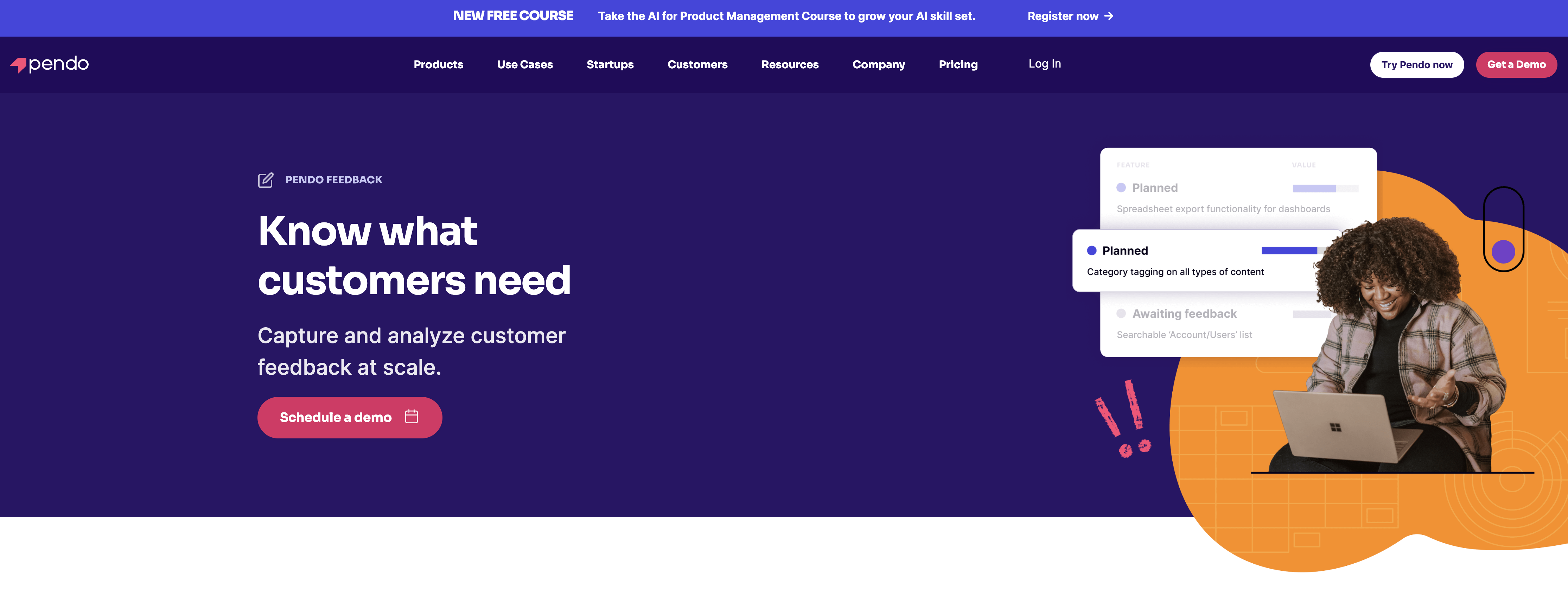
Description: Pendo is an in-app guide and analytics platform that helps you understand how users are interacting with your product and guide them through key features.
Features:
- Onboarding and product tours: Create interactive guides and tours to help users learn how to use your product.
- In-app surveys and feedback: Collect feedback directly from users within your product.
- User analytics: Track user engagement and behavior to identify areas for improvement.
- Personalization: Deliver personalized experiences based on user behavior and preferences.
- A/B testing: Test different variations of your product to see what works best.
Pros:
- Improves user onboarding and product adoption.
- Increases user engagement and satisfaction.
- Provides valuable insights into user behavior.
- Helps you identify areas for improvement.
- Easy to set up and use.
Cons:
- Can be expensive, especially for large organizations.
- Requires some coding knowledge for advanced features.
Ideal User: Product managers, UX designers, anyone interested in improving user onboarding, product adoption, and user engagement.
Pricing: Plans start at $49/month for 10 users and 100,000 page views.
Website: https://www.pendo.io/
5. Typeform
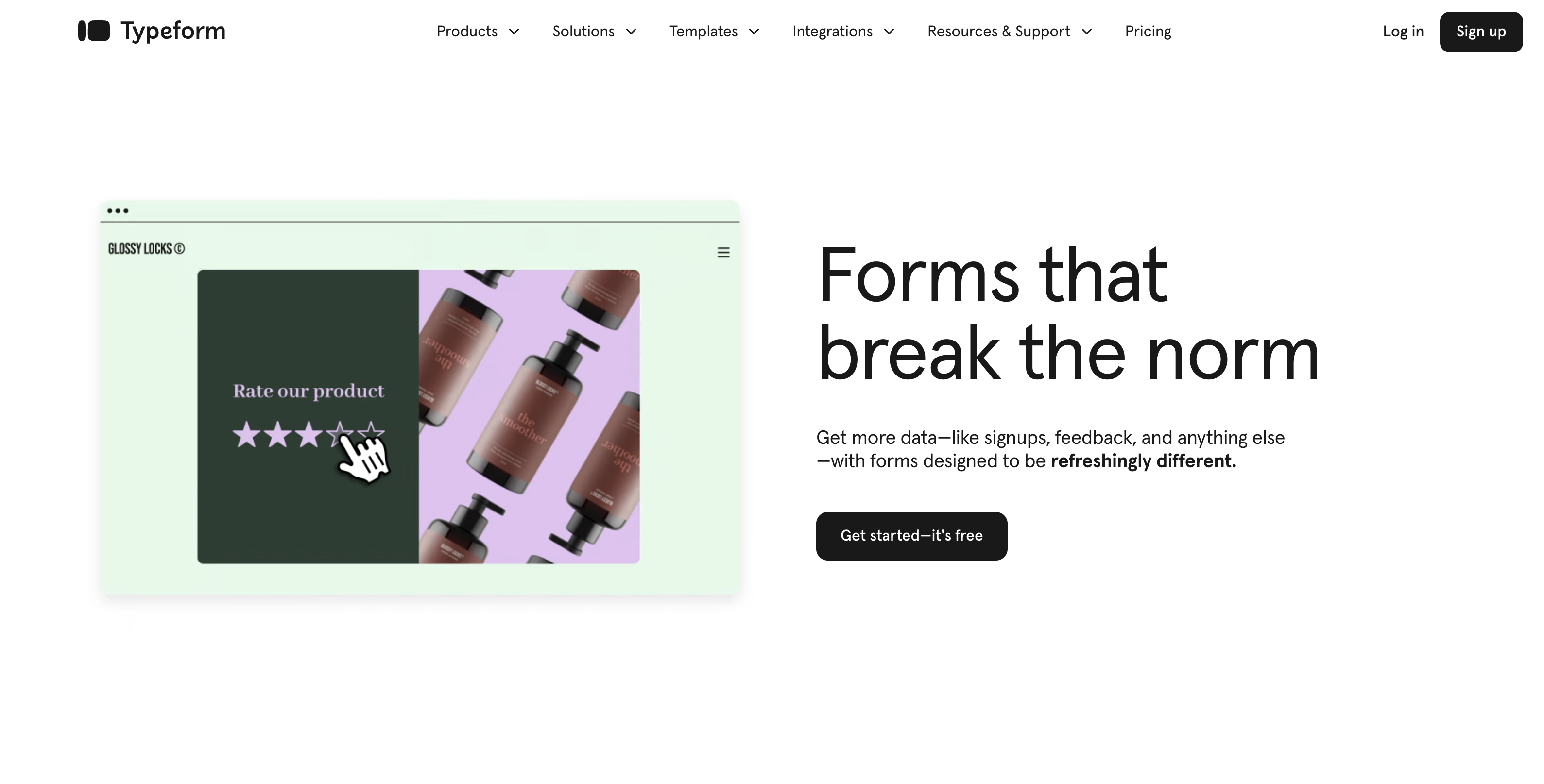
Description: Typeform is an online survey and form builder that allows you to create beautiful and engaging surveys to collect customer feedback. For teams seeking alternative form building solutions, platforms like forms.app also provide robust survey creation capabilities with drag-and-drop interfaces.
Features:
- Drag-and-drop interface: Easy to use interface for creating surveys and forms without any coding required.
- Branching logic: Skip questions based on previous answers for a more personalized experience.
- Conditional logic: Show or hide questions based on the user’s answers.
- Integrations: Integrates with your existing marketing and CRM tools.
Pros:
- Creates visually appealing surveys and forms that increase response rates.
- Offers a variety of question types to collect different types of data.
- Provides detailed reports and analytics to help you understand your results.
Cons:
- Limited free plan.
- May not be suitable for complex surveys with branching logic.
Ideal User: Product managers, marketing professionals, anyone interested in collecting engaging and insightful customer feedback.
Pricing: Plans start at $35/month for 100 responses per month.
Website: https://www.typeform.com/
6. Delighted
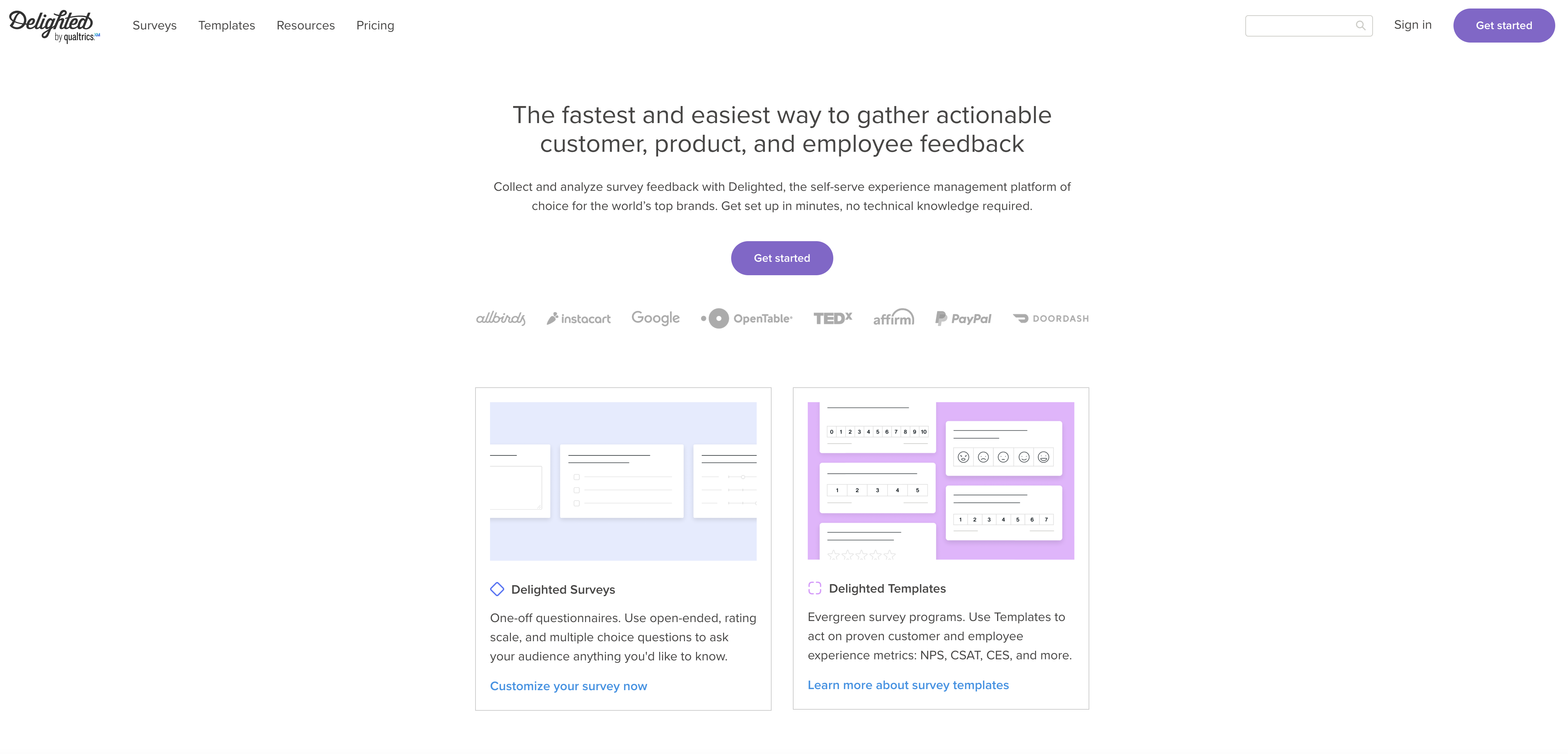
Description: Delighted is a platform for collecting customer satisfaction surveys through email, SMS, and in-app prompts.
Features:
- Net Promoter Score (NPS) surveys: Track customer satisfaction and loyalty with the industry-standard NPS metric.
- Custom surveys: Create surveys tailored to your specific needs and questions.
- Automated follow-ups: Send automated follow-up emails to customers who haven’t responded to your survey.
- Detailed reports and analytics: Gain insights into customer sentiment and identify areas for improvement.
Pros:
- Easy to set up and use.
- Provides actionable insights into customer satisfaction.
- Offers a free plan for small businesses.
Cons:
- Limited customization options for free plan.
- May not be suitable for collecting complex feedback.
Ideal User: Product managers, customer success managers, anyone interested in tracking customer satisfaction and loyalty.
Pricing: Plans start at $49/month for 500 surveys per month.
Website: https://delighted.com/
7. Canny
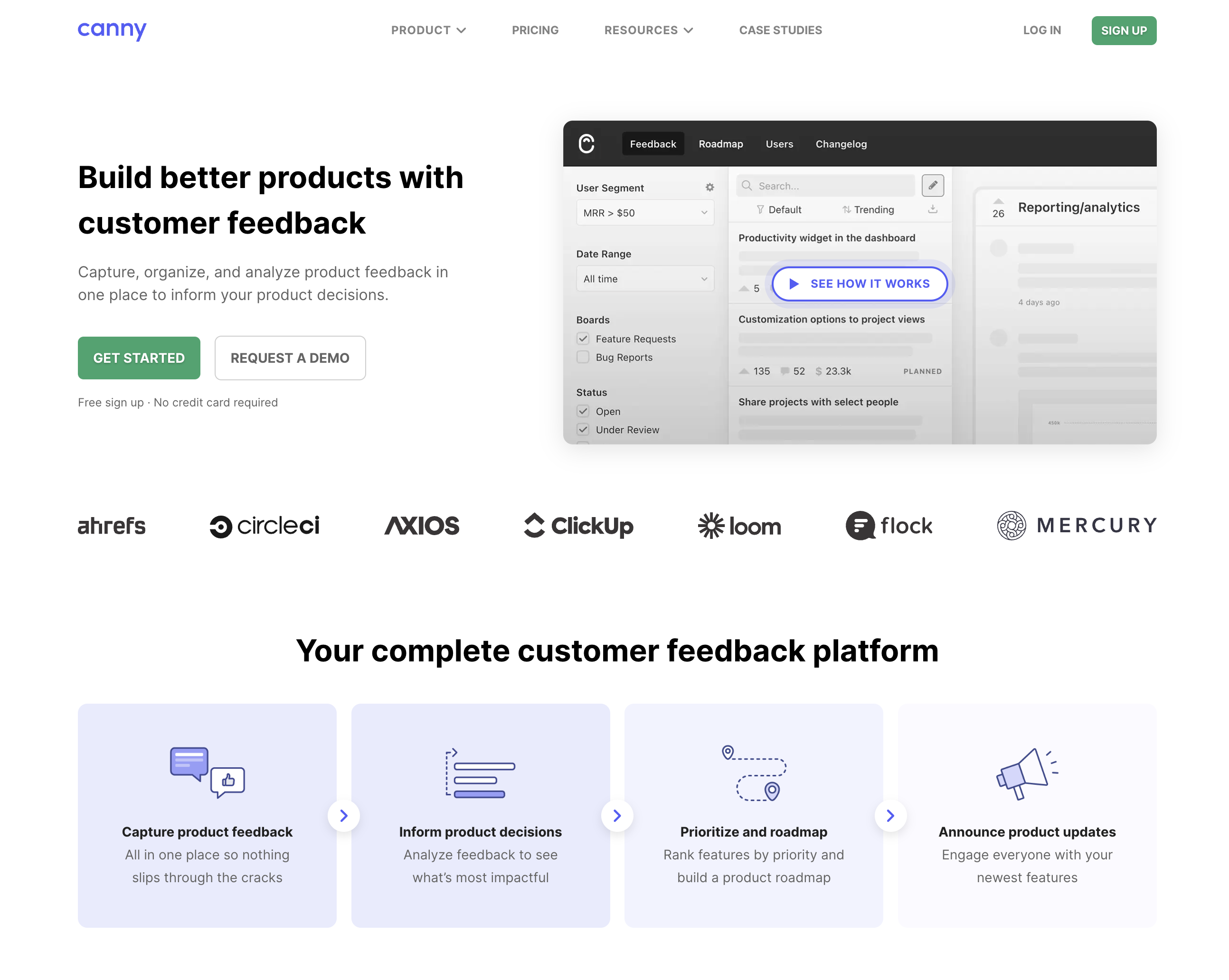
Description: Canny is a platform for collecting and managing customer feedback with a public roadmap. This allows you to share your product roadmap with your customers, gather feedback on features, and prioritize development efforts based on customer demand.
Features:
- Public roadmap: Share your product roadmap with your customers to increase transparency and engagement.
- Idea boards: Organize feedback into different categories and topics.
- Discussion forums: Allow customers to discuss and vote on feature ideas.
- Integrations: Integrate Canny with your existing product management and development tools.
Pros:
- Increases customer engagement by giving them a voice in the product development process.
- Helps identify the most popular and valuable features.
- Provides a centralized location for managing and tracking feedback.
Cons:
- May not be suitable for collecting sensitive feedback.
- Can be challenging to manage large volumes of feedback.
Ideal User: Product managers, customer success managers, anyone interested in gathering and organizing user feedback.
Pricing: Plans start at $87/month for 1000 users and basic features.
Website: https://canny.io/
8. Loop
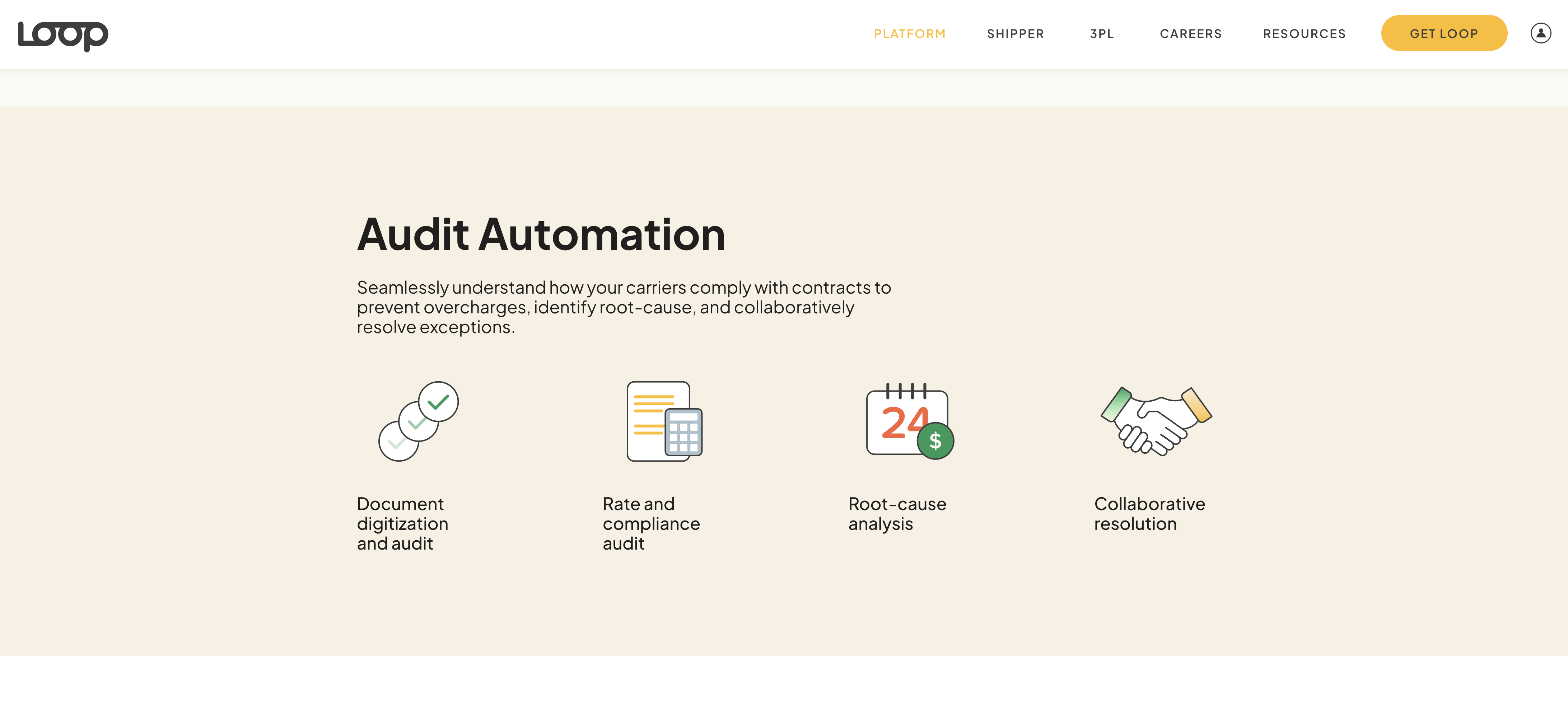
Description: Loop is a platform for collecting and managing customer feedback with a focus on continuous improvement. It allows you to gather feedback, run experiments, and track the impact of your changes over time.
Features:
- Collect feedback: Gather feedback from customers through surveys, interviews, and in-app feedback forms.
- Run experiments: Test different features and ideas with your customers to see what works best.
- Track the impact: Monitor the impact of your changes on key metrics like customer satisfaction and engagement.
- Integrations: Integrate Loop with your existing product management and development tools.
- Feedback analysis: Use AI-powered sentiment analysis to understand the emotions behind customer feedback.
- Closed-loop feedback system: Close the feedback loop by informing customers about how their feedback was used.
Pros:
- Helps you continuously improve your product based on customer feedback.
- Provides a data-driven approach to product development.
- Offers a free plan for small businesses.
- Easy to use and visually appealing interface.
- Provides advanced features like AI-powered sentiment analysis and closed-loop feedback system.
Cons:
- May require some technical expertise to set up and use.
- Can be time-consuming to run experiments and track results.
- Not suitable for collecting large volumes of feedback.
Ideal User: Product managers, data analysts, anyone interested in using customer feedback to continuously improve their product and make data-driven decisions about product development.
Pricing:
- Free plan: Limited features and feedback volume.
- Pro plan: $99/month for 500 users and unlimited feedback volume.
- Enterprise plan: Custom pricing for large organizations.
Website: https://loop.ai/
9. Mopinion
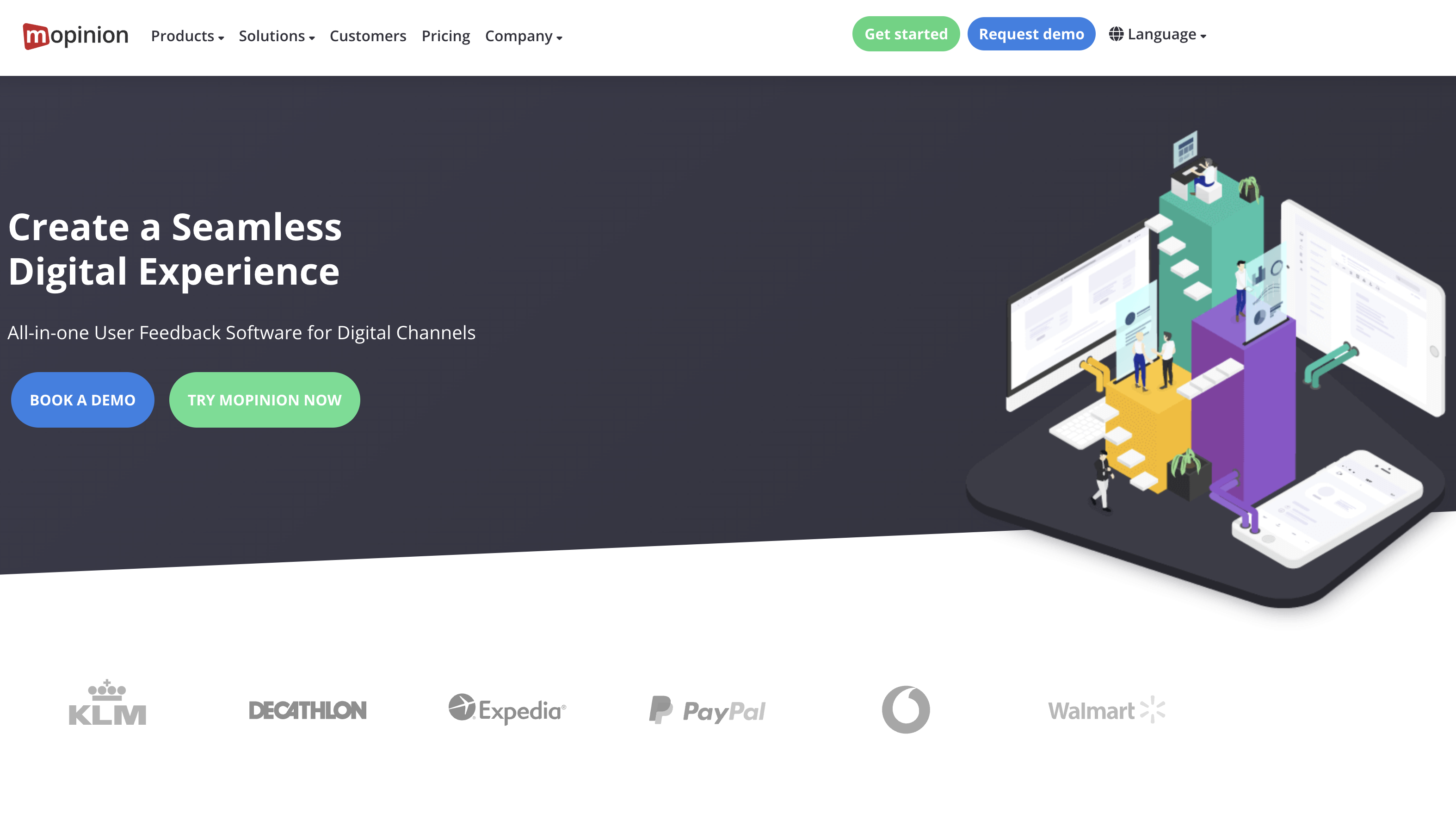
Description: Mopinion is a user feedback platform that combines web surveys, pop-up surveys, mobile in-app surveys, and NPS surveys to provide comprehensive insights into user experience and satisfaction.
Features:
- Multi-channel feedback collection: Gather feedback via various channels like website, mobile app, and email.
- Real-time reporting and analytics: Visualize and analyze feedback data in real-time to identify trends and patterns.
- Advanced targeting and segmentation: Tailor surveys to specific user segments for targeted feedback.
- AI-powered sentiment analysis: Automatically analyze text-based feedback to understand user emotions and sentiment.
Pros:
- Comprehensive suite of feedback collection methods.
- Actionable insights through real-time reporting and analytics.
- Highly customizable to cater to specific needs.
Cons:
- Pricing can be high compared to other tools.
- Requires some technical knowledge for advanced features.
Ideal User: Product managers, UX designers, marketing professionals, anyone interested in collecting and analyzing quantitative and qualitative feedback from various channels.
Pricing: Custom pricing based on individual needs and usage.
Website: https://www.mopinion.com/
10. Usersnap
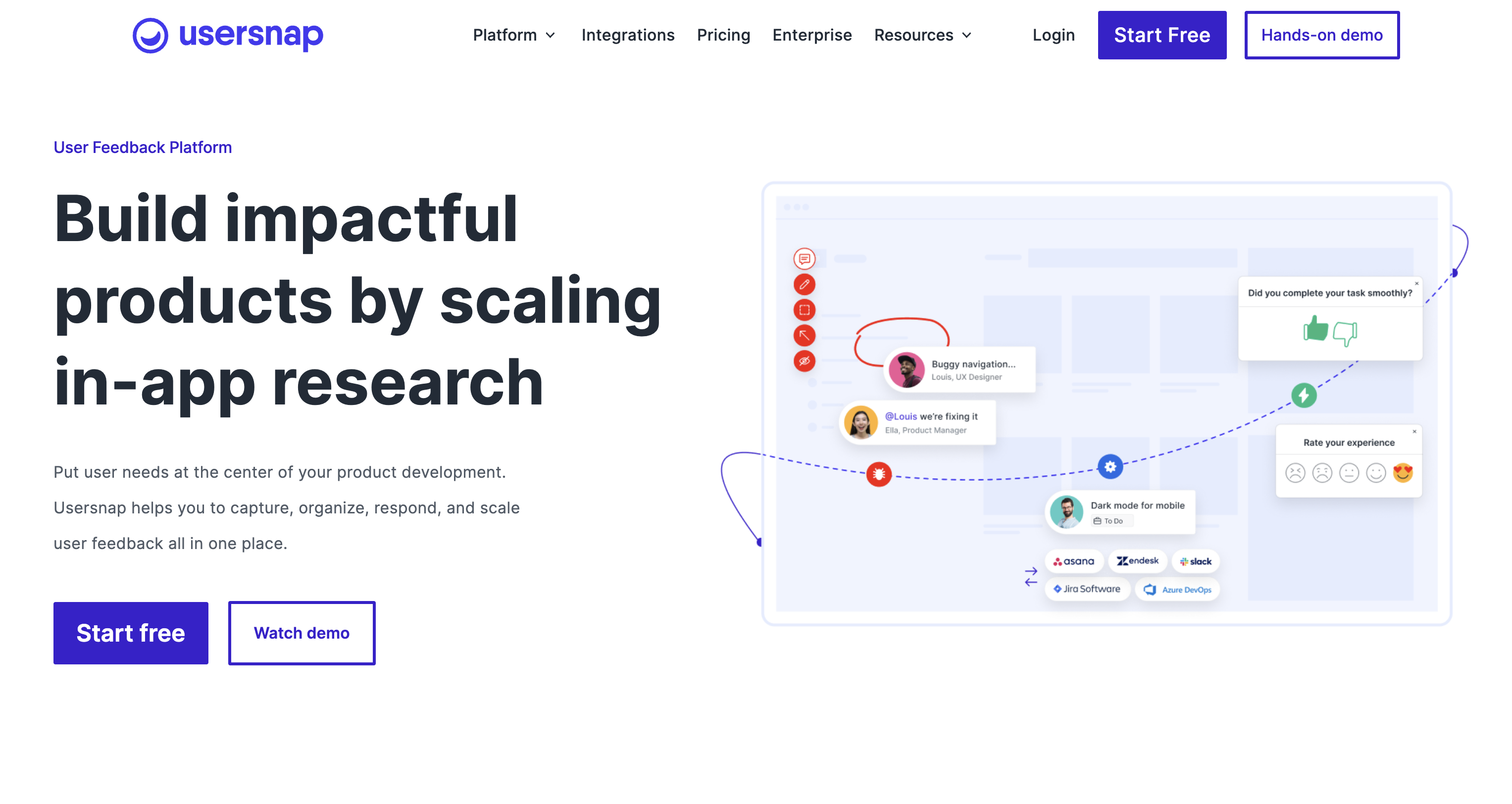
Description: Usersnap is a visual feedback platform that allows users to capture screenshots or screen recordings, annotate them with comments and suggestions, and share them directly with the team.
Features:
- Visual feedback capture: Capture screenshots, screen recordings, or web pages with annotations.
- Collaborative feedback: Share feedback with colleagues and work together to resolve issues.
- Project management tools: Organize and manage feedback tickets within the platform.
- Integrations: Integrate with popular project management tools like Jira and Trello.
Pros:
- Easy-to-use interface for capturing and sharing visual feedback.
- Improves communication and collaboration between teams.
- Streamlines the feedback resolution process.
Cons:
- Limited functionality for quantitative feedback collection.
- Free plan has limited features and storage space.
Ideal User: Product managers, UX designers, developers, anyone interested in collecting and managing visual feedback for bug reporting, design improvements, and usability testing.
Pricing: Plans start at $29/month for 5 users and 25 projects.
Website: https://usersnap.com/
Conclusion
In today’s dynamic market, understanding your customers is crucial for building a successful product. This blog has delved into the essential role of customer feedback and unveiled 10 powerful tools that can help you gather valuable insights and unlock your product’s true potential.
Each tool offers unique capabilities tailored to different needs and budgets. As a product manager, equipping yourself with these tools will empower you to:
- Uncover hidden pain points and unmet needs.
- Validate product ideas and prioritize features.
- Measure user satisfaction and track progress over time.
- Build stronger relationships and foster customer loyalty.
- Create a product that truly resonates with your target audience.
Remember, the journey to product excellence is paved with continuous learning and improvement. Embrace customer feedback as your guiding light and start utilizing these tools to unlock the secrets of user satisfaction.
Don’t hesitate to take the first step! Explore the tools mentioned in this blog and choose the ones that best suit your needs. Share your favorite customer feedback tools and strategies in the comments section below!
By actively engaging with your customers and harnessing the power of their feedback, you can transform your product into a market leader and achieve sustainable success.





