Top 14 AI Tools for Video for 2026

In today’s fast-paced digital world, captivating video content is essential for businesses, creators, and anyone wanting to communicate effectively. But traditional video editing can be time-consuming and complex. That’s where AI-powered video tools come in, revolutionizing the entire process. Our guide will reveal the top 10 AI video tools available, helping you find the perfect solution to streamline your video creation and achieve professional-looking results with ease.
Introduction
Artificial intelligence (AI) is rapidly expanding its influence into the creative realm, and the world of video editing and creation is no exception. AI-powered tools are reshaping traditional video production processes, allowing content creators of all levels to achieve results that were once the exclusive domain of professionals. These tools offer a remarkable blend of automation, intelligent features, and streamlined workflows. This translates to substantial time savings, reduced complexity, and ultimately, more polished and engaging videos. In this blog, we’ll dive into the top 14 AI video tools on the market, exploring their unique capabilities and empowering you to find the perfect solution for your video production needs. For content creators specifically, also explore our detailed review of the top 12 AI video tools for content creators, which focuses on tools optimized for social media and professional content creation workflows. For those interested in video content analysis, our comprehensive guide to the 10 best AI YouTube video summarizers covers specialized tools for extracting insights from video content.
Top Tools at a Glance
| Tool name | Overview | Pros | Cons | Best For | Rating |
|---|---|---|---|---|---|
| ScreenApp | All-in-one solution for AI-powered video generation and editing. | User-friendly interface, wide range of features, text-to-video capabilities. | Some features may demand a learning curve, occasional minor glitches. | Content creators, marketers, businesses needing a versatile video solution. | ★★★★★ |
| Pictory | Turns long-form content into engaging short-form videos. | Great for content repurposing, intuitive to use, customizable branding options. | Limited control over some editing aspects, better suited to specific video formats. | Marketers, educators, anyone who needs to efficiently transform content into videos. | ★★★★☆ |
| RunwayML | Comprehensive suite of AI tools for image and video creation. | Powerful feature set, unique AI-driven tools, potential for vast creative applications. | Steeper learning curve, more geared towards advanced users or those wanting to experiment. | Professional video editors, creators seeking innovative AI features, those with a strong technical background. | ★★★★ |
| Descript | All-in-one audio & video editor with powerful transcription and editing-by-text. | Intuitive editing approach, powerful audio features, excellent collaboration features. | Less focused on advanced visual editing, subscription model. | Podcasters, course creators, video editors who heavily work with audio/transcription. | ★★★★☆ |
| Veed.io | User-friendly online video editor with integrated AI features. | Easy to use, free plan available, great for quick editing tasks and adding subtitles. | Limited set of AI-specific features, may be too basic for complex projects. | Beginners, those needing a straightforward solution for subtitling and basic video edits. | ★★★★ |
| Synthesia | Specializes in creating AI-generated presenter videos. | Unique and engaging format, wide selection of AI presenters, customization options. | Might not be suitable for all video types, potential uncanny valley effect with avatars. | Training videos, presentations, marketing content where a presenter format is beneficial. | ★★★★ |
| LTX Studio | AI video creation tool that helps turn scripts into full video scenes. | Script-to-video tool with consistent visuals, custom shots, and fast previews. | Early-access tool, takes time to learn. | Writers, filmmakers, marketers creating story-based videos. | ★★★★☆ |
| InVideo | Online video creation platform with a library of pre-made templates and AI-powered editing features. | Easy to get started, great for quickly generating stylized videos, good template selection. | Less customization than dedicated video editors, some AI features are locked behind premium tiers. | Marketers, businesses needing quick, eye-catching videos for social media. | ★★★☆ |
| Lumen5 | Transforms articles or blog posts into short videos. | Very streamlined interface, excellent for repurposing text content quickly. | Limited editing control compared to dedicated video editors. | Content creators needing a quick way to visualize written content for social sharing. | ★★★☆ |
| Vidyo.ai | Generates personalized videos at scale. | Powerful for personalized video marketing, potential for time-savings with large-scale video needs. | Requires existing footage as a base, might not be suitable for general video creation from scratch. | Businesses needing personalized videos for customer outreach, marketing campaigns, or onboarding materials. | ★★★★ |
| Picsart AI | Powerful text-to-video tool with intuitive interface and customizable templates. | Visually appealing interface, seamless text-to-video conversion, customizable templates, strong integration with other Picsart tools, no editing experience required. | Limited video length, fewer pro-level features. | Creators, influencers, small businesses, and marketers seeking fast, creative short-form video content. | ★★★★☆ |
| Repurpose.io | Transforms long-form video and audio content into various formats. | Excellent for content repurposing, automates what could be a time-consuming task. | Less focused on in-depth video editing itself, more about extracting content from existing sources. | Content creators, marketers who have a library of long videos/podcasts to leverage across platforms. | ★★★★ |
Top 14 AI Tools
1. ScreenApp
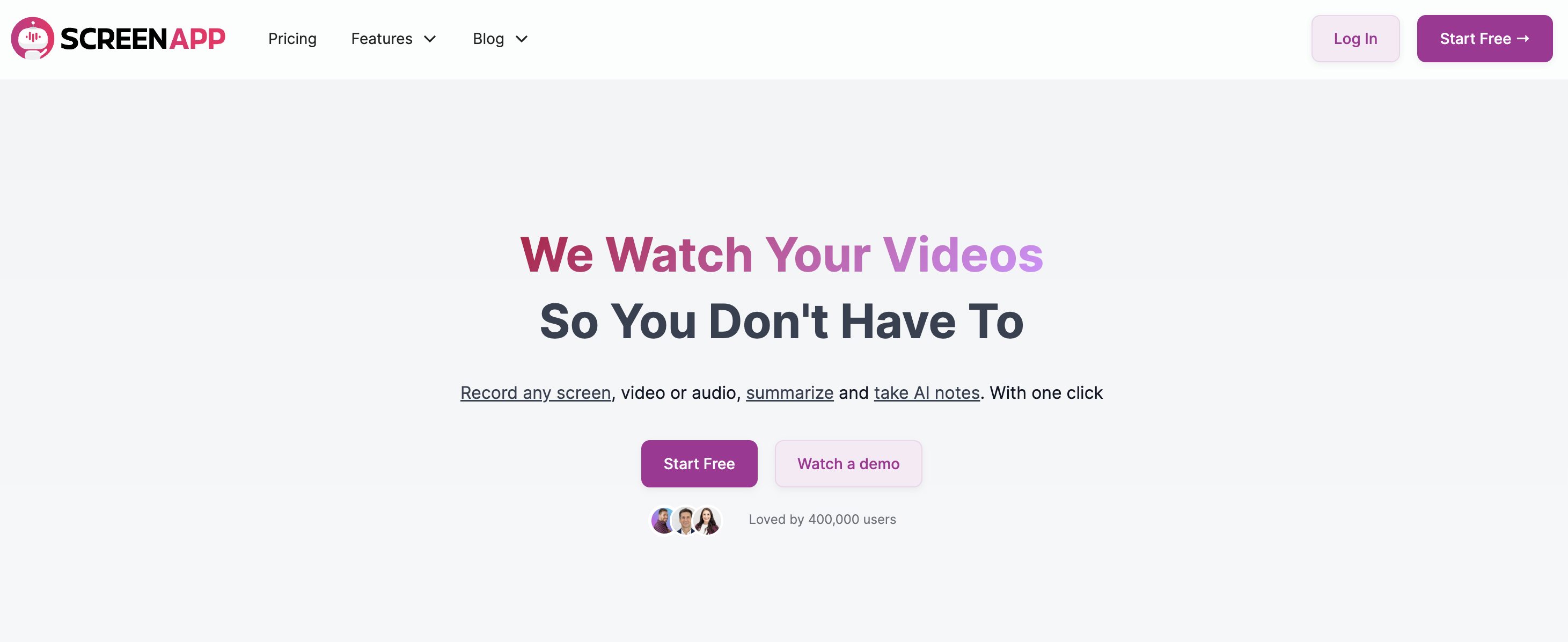
- Short Summary: ScreenApp is a robust all-in-one solution for AI-powered video generation and editing. It offers text-to-video creation, advanced editing features, and automatic transcription and subtitling. For specialized screen recording with AI enhancement, check out our detailed review of the top 10 AI screen recorders in 2024, which focuses on AI-powered recording tools for educational and professional content creation. For those who need to analyze their videos, our video analysis AI can provide valuable insights. We also have an AI video summary API for developers who want to integrate video summarization into their own applications. And for YouTube creators, our AI YouTube clip maker can help you create engaging clips from your videos.
- Pros: User-friendly interface, wide range of features, text-to-video capabilities, excellent customer support
- Cons: Some features may demand a learning curve, occasional minor glitches.
- Best For: Content creators, marketers, and businesses needing a versatile video solution.
- Personal Assessment: ScreenApp is a top contender for its balance of power and accessibility.
- Rating: 5/5
2. Pictory

- Short Summary: Pictory excels at turning long-form content like articles, scripts, or webinars into engaging short-form videos. It automatically creates highlight clips, adds visual elements, and incorporates text overlays.
- Pros: Great for content repurposing, intuitive to use, customizable branding options.
- Cons: Limited control over some editing aspects, can be better suited to specific video formats.
- Best For: Marketers, educators, and anyone who needs to efficiently transform existing content into videos.
- Personal Assessment: Pictory is a powerful tool for its core function, especially if you work with a lot of written or audio content.
- Rating: 4.5/5
3. RunwayML

- Short Summary: RunwayML is a comprehensive suite of AI tools for image and video creation. Its capabilities include AI-generated images, image generation, video editing, text-to-image translation, and more.
- Pros: Powerful feature set, unique AI-driven tools, potential for vast creative applications.
- Cons: Can have a steeper learning curve, more geared towards advanced users or those wanting to experiment.
- Best For: Professional video editors, creators seeking innovative AI features, those with a strong technical background.
- Personal Assessment: RunwayML offers vast potential, but might be overwhelming for those seeking simple editing solutions.
- Rating: 4/5
4. Descript
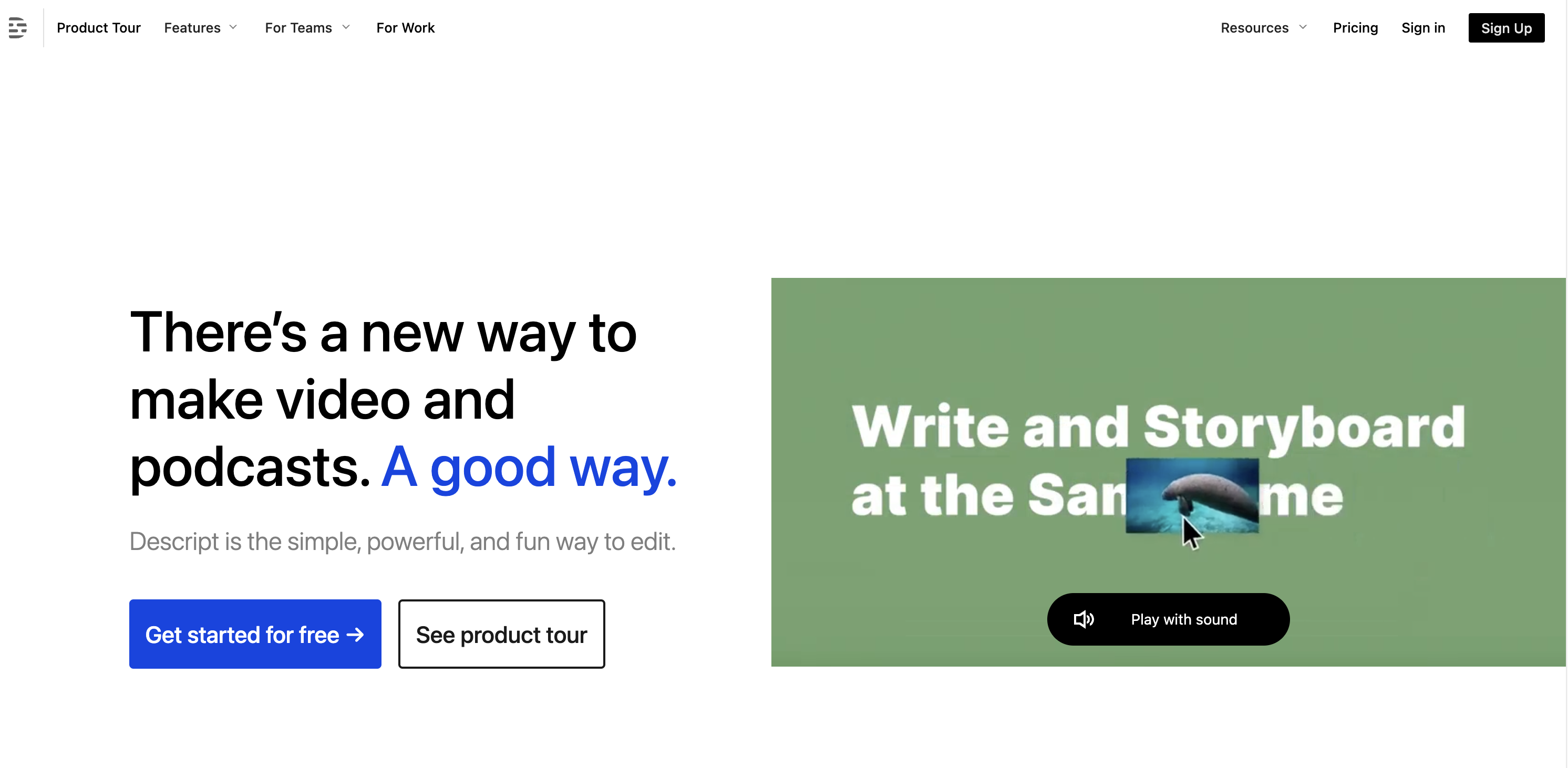
- Short Summary: Descript markets itself as an “all-in-one audio & video editor.” It features powerful transcription, editing-by-text, screen recording, overdubbing (AI celebrity voice cloning), and more. For creators focused on audio production, explore our comprehensive guide to the top 10 AI tools for audio in 2024, which covers specialized AI solutions for podcasts, music, and voice processing.
- Pros: Intuitive editing approach, powerful audio features, excellent collaboration features.
- Cons: Can be less focused on advanced visual editing compared to some tools, subscription model.
- Best For: Podcasters, course creators, video editors who heavily work with audio/transcription.
- Personal Assessment: A fantastic tool for podcast-style content and those seeking innovative audio-centric editing.
- Rating: 4.5/5
5. Veed.io
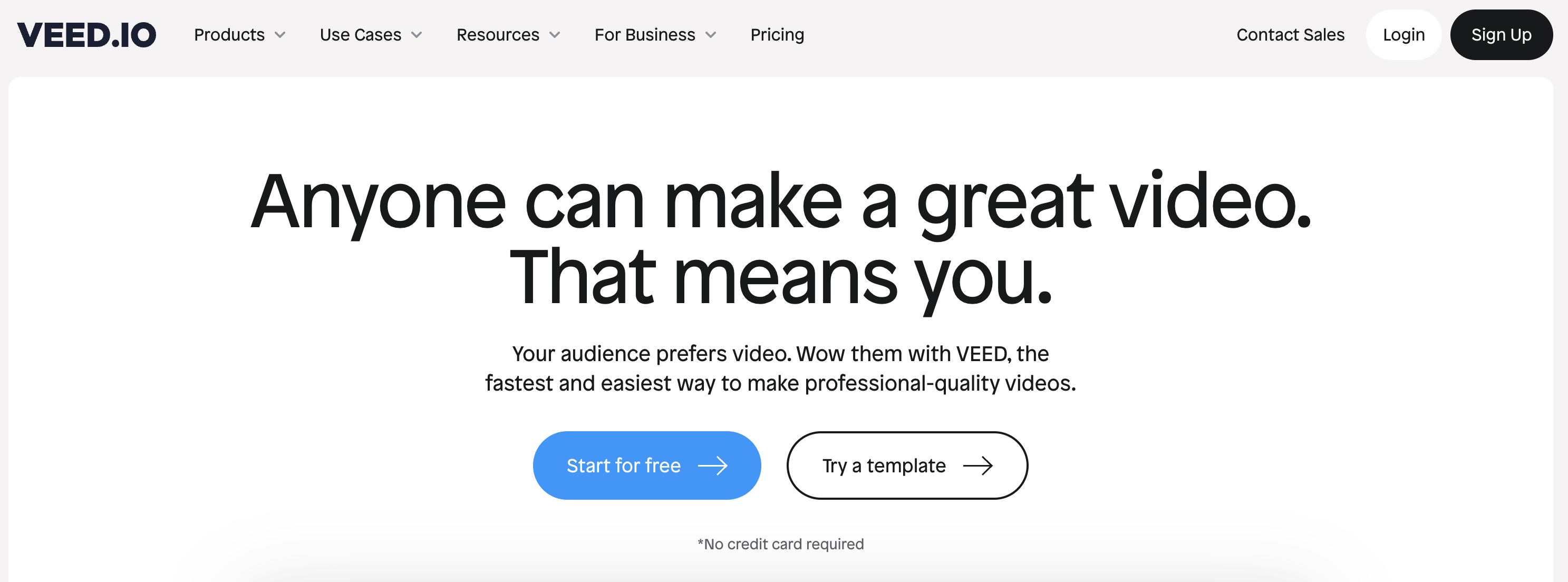
- Short Summary: VEED.IO is a user-friendly online video editor with integrated AI features. It offers automated subtitling, transcription, audio cleanup, and basic editing tools.
- Pros: Easy to use, free plan available, great for quick editing tasks and adding subtitles.
- Cons: Limited set of AI-specific features, may be too basic for complex projects.
- Best For: Beginners, those needing a straightforward solution for subtitling and basic video edits.
- Personal Assessment: VEED.IO is excellent for its accessibility but might not be the best for power users.
- Rating: 4/5
6. Synthesia
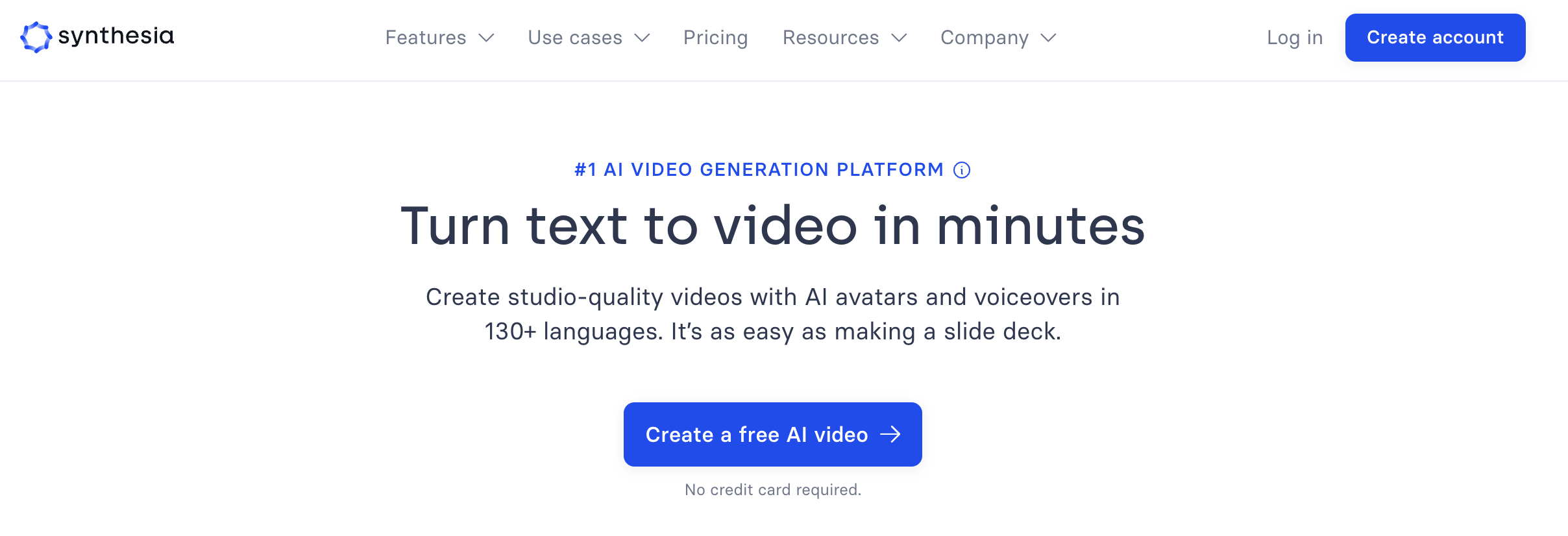
- Short Summary: Synthesia specializes in creating AI-generated presenter videos and realistic AI avatars. You input text, choose an avatar, and it generates a video featuring the avatar speaking your words.
- Pros: Unique and engaging format, wide selection of AI presenters, customization options.
- Cons: Might not be suitable for all video types, potential uncanny valley effect with avatars.
- Best For: Training videos, presentations, marketing content where a presenter format is beneficial.
- Personal Assessment: Synthesia is a compelling tool if the AI presenter concept fits your content needs.
- Rating: 4/5
7. LTX Studio
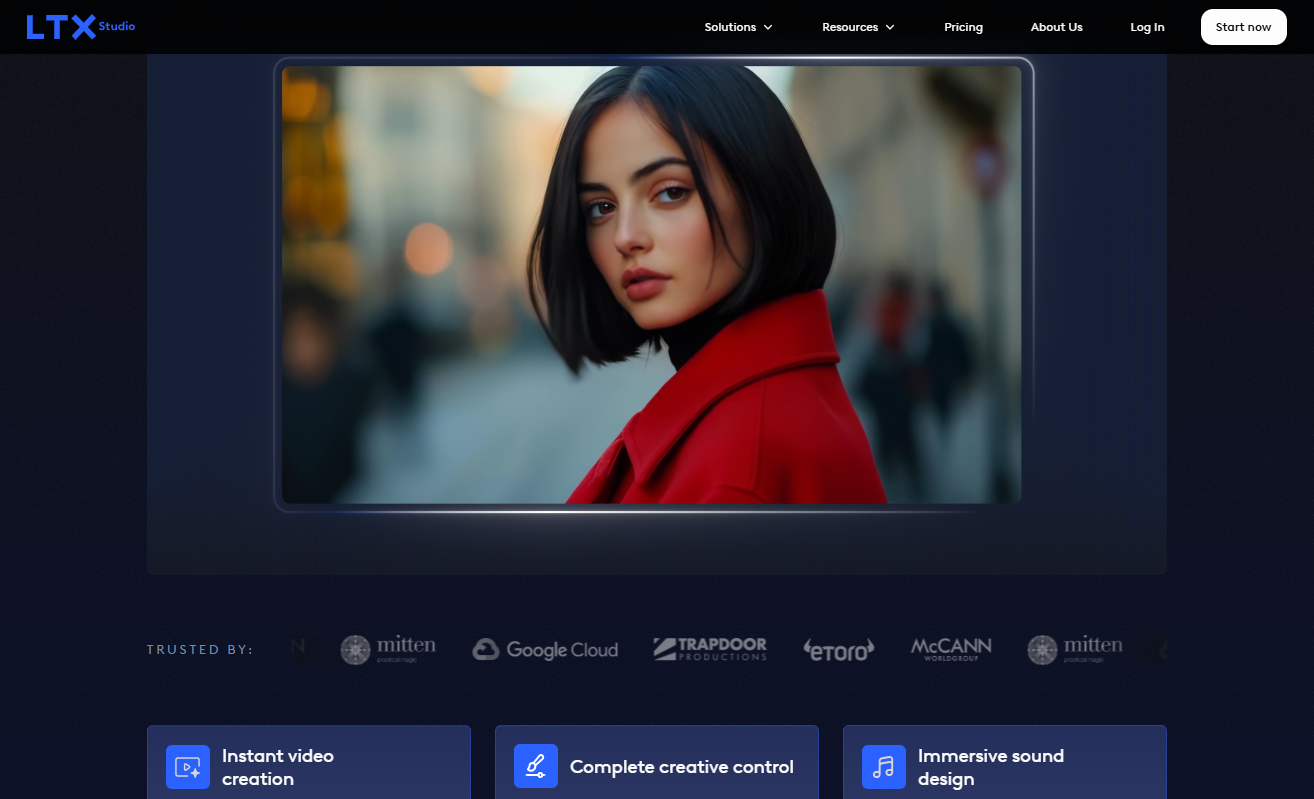
- Short Summary: LTX Studio is an advanced AI-powered video creation platform designed to take your idea from script to screen in a seamless, cinematic workflow.
- Pros: End-to-end video creation: from scripting to AI-powered storyboarding and shot generation, Maintains character and visual consistency across scenes, Allows detailed control over camera angles, lighting, pacing, and more, Fast rendering of storyboard videos and preview clips.
- Cons: Still in early-access, with occasional rendering limitations, Requires some time to learn the interface and plan scenes effectively.
- Best For: Writers, filmmakers, creative directors, agencies, and marketing teams who want to develop high-quality narrative or branded video content using AI.
- Personal Assessment: LTX Studio stands out for its ambition and depth, merging storytelling with AI video generation in a way few tools do. It’s particularly impressive for creators who need cinematic consistency and wish to visualize entire stories before full production.
- Rating: 4.5/5
8. InVideo
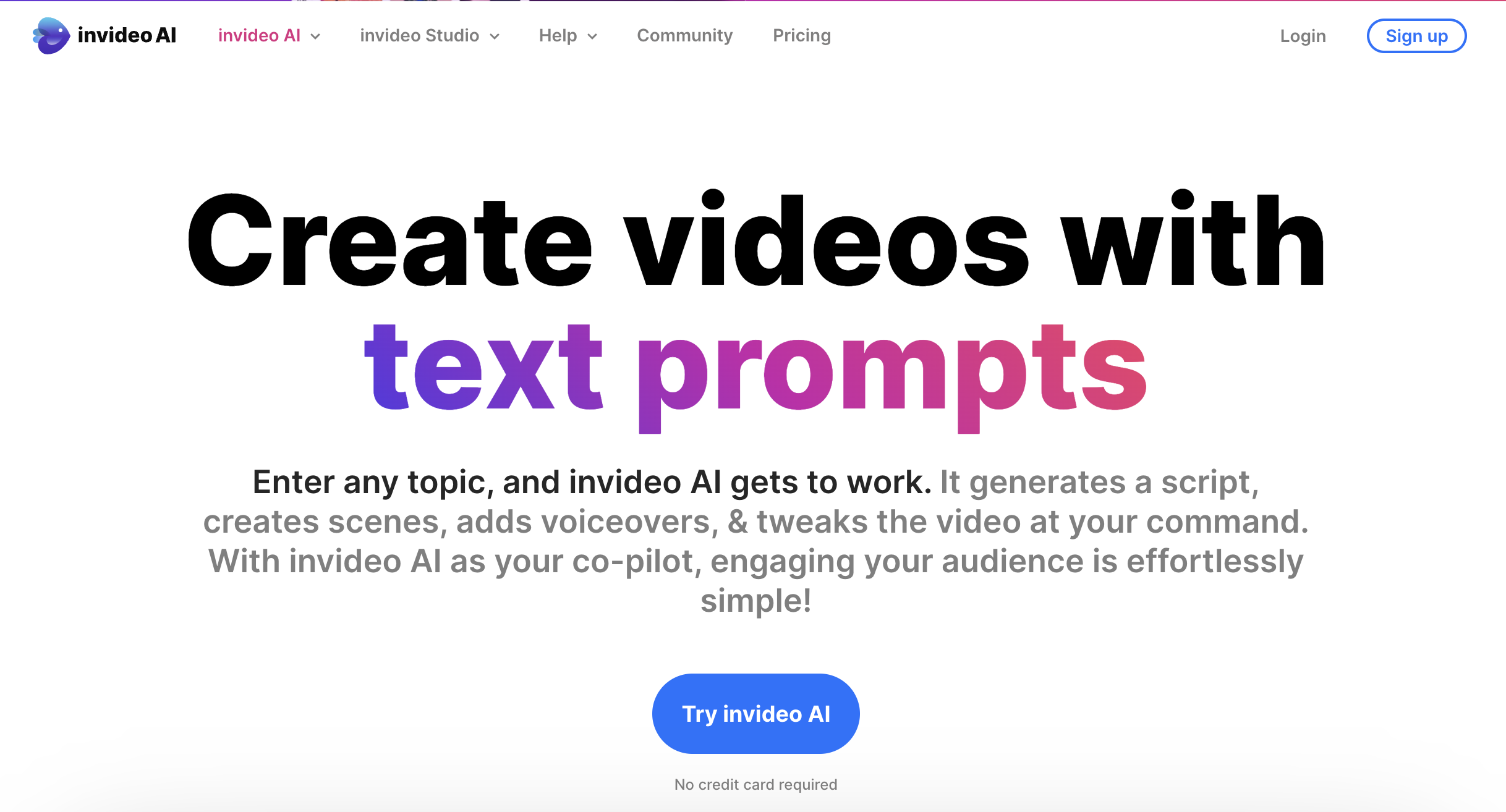
- Short Summary: InVideo is an online video creation platform with a library of pre-made templates and AI-powered editing features. It caters to creating social media videos, commercial ads, and explainer videos.
- Pros: Easy to get started, great for quickly generating stylized videos, good template selection.
- Cons: Less customization than dedicated video editors, some AI features are locked behind premium tiers.
- Best For: Marketers, businesses needing quick, eye-catching videos for social media.
- Personal Assessment: InVideo is a time-saver for simple video formats, but may be limiting for longer-form or complex edits.
- Rating: 3.5/5
9. YouCam Video
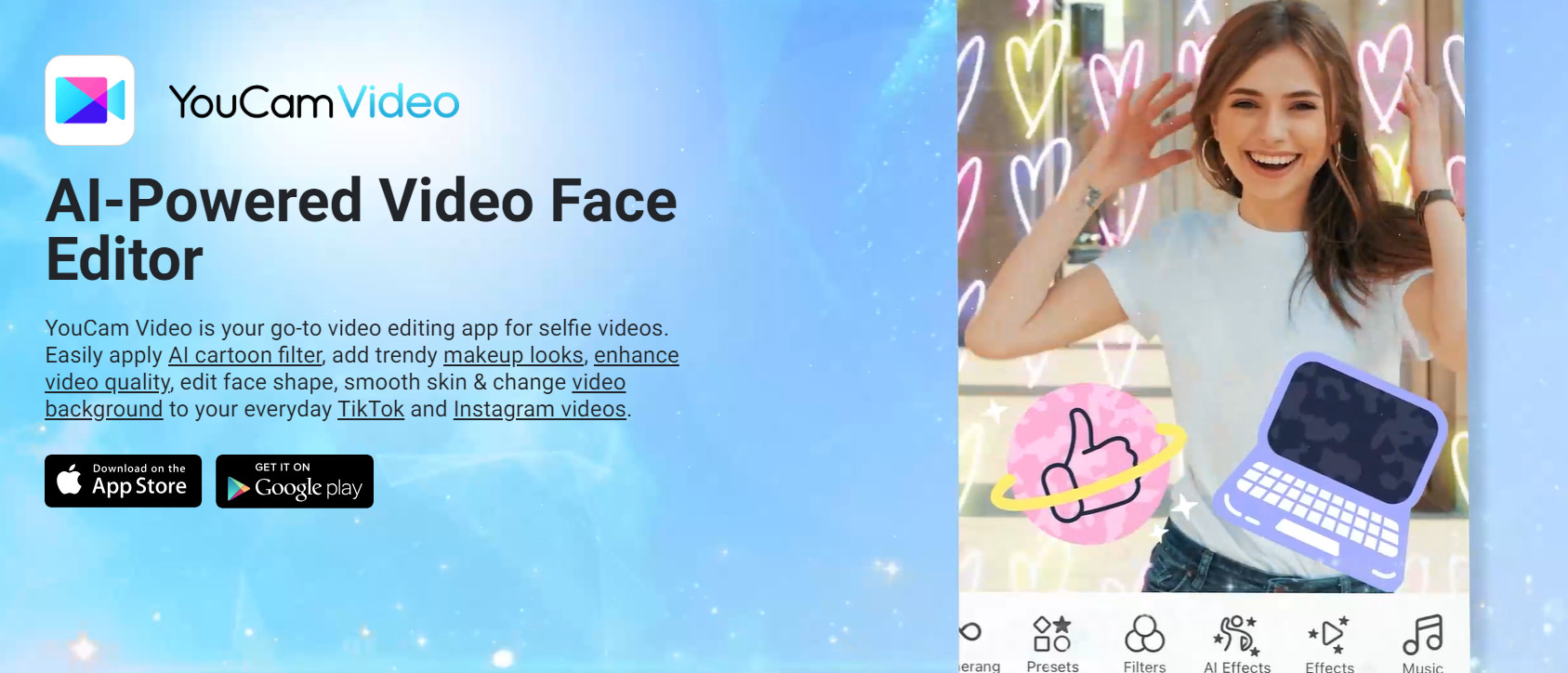
- Short Summary: YouCam Video is an AI-powered video editing app designed to enhance and transform videos effortlessly. With features like AI video enhancement, image-to-video, text-to-video, and face swap, it provides users with powerful tools to create professional-quality content without advanced editing skills.
- Pros: High-quality video enhancement improves resolution and visual appeal.
- Cons: Limited advanced editing options compared to professional software like Adobe Premiere Pro.
- Best For: Social media creators, influencers, and beginners looking for an easy-to-use AI video editor to enhance content quickly without extensive editing experience.
- Personal Assessment: YouCam Video stands out as a versatile AI video editing tool that simplifies content creation while delivering high-quality results. It’s an excellent choice for those who want to enhance videos efficiently, though professionals seeking more advanced control might find it somewhat limited.
10. Movavi Video Editor
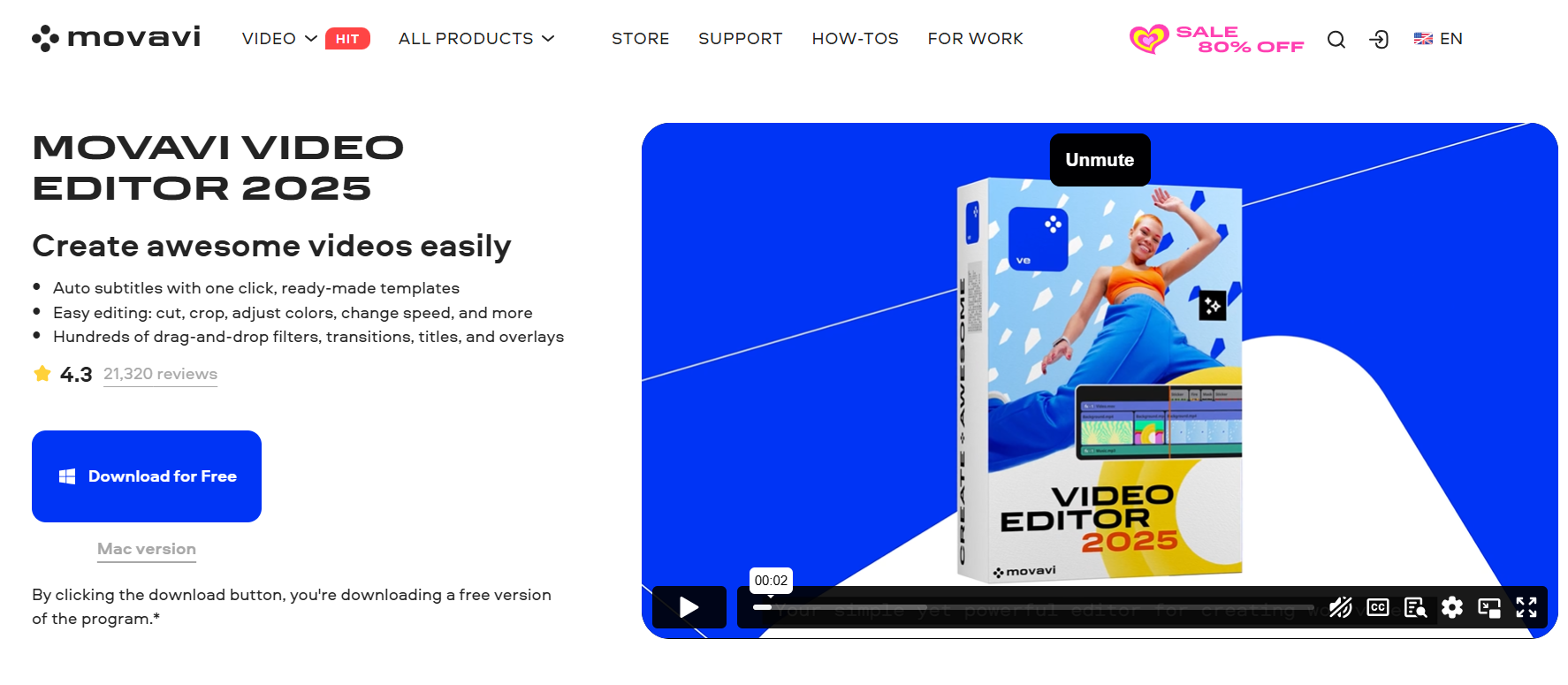
- Short Summary: Movavi offers a variety of video editing solutions that cater to Windows users seeking alternatives to Final Cut Pro for Windows. It provides a user-friendly interface with powerful editing features, allowing users to create professional-quality videos without the complexity of other platforms.
- Pros: Easy to use, wide range of editing tools, supports various video formats, great for both beginners and intermediate users.
- Cons: Some advanced features are limited compared to industry-standard software, fewer options for high-end customization.
- Best For: Windows users looking for an accessible video editing solution, beginners to intermediate video editors, and content creators who need quick, professional results.
- Personal Assessment: Movavi strikes a good balance between ease of use and functionality, making it a solid choice for those looking to produce quality videos without the learning curve of more complex programs like Final Cut Pro for Windows.
- Rating: 4/5
11. Picsart AI
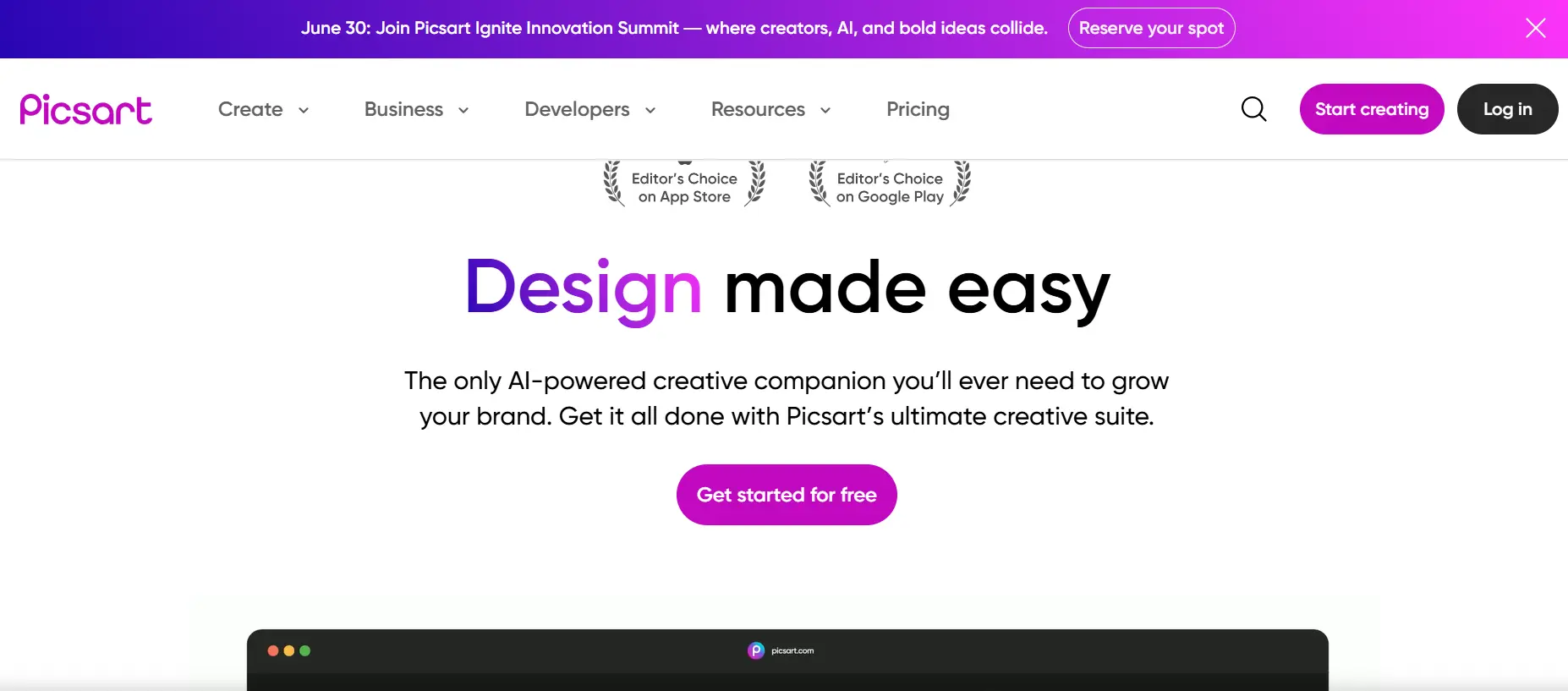
- Short Summary: The Picsart AI Video Generator is a powerful and intuitive tool that transforms text prompts into dynamic videos with just a few clicks. Leveraging cutting-edge generative AI, it streamlines video creation for social media, marketing, and personal content, all within an easy-to-navigate platform.
- Pros: Visually appealing interface, seamless text-to-video conversion, customizable templates, strong integration with other Picsart tools, and no editing experience required.
- Cons: Limited video length, fewer pro-level features.
- Best For: Creators, influencers, small businesses, and marketers seeking a fast and creative way to generate short-form video content.
- Personal Assessment: Picsart’s AI Video Generator stands out for its accessibility and aesthetic flexibility, making it an excellent choice for rapid, high-impact content creation.
- Rating: 4.5/5
12. Lumen5
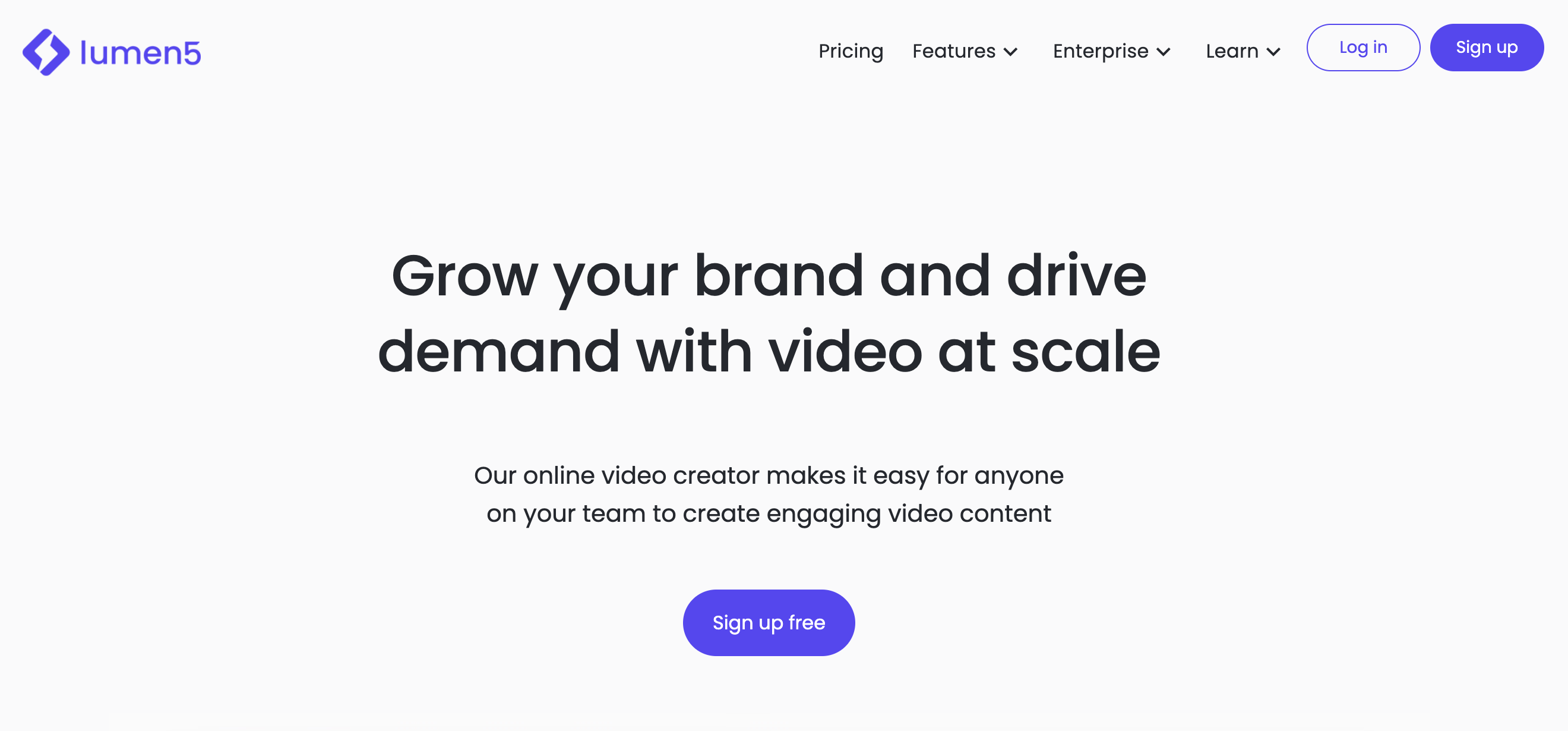
- Short Summary: Lumen5 is similar to Pictory, specializing in transforming articles or blog posts into short videos. It offers automatic visual selection, music, and text overlays.
- Pros: Very streamlined interface, excellent for repurposing text content quickly.
- Cons: Limited editing control compared to dedicated video editors.
- Best For: Content creators needing a quick way to visualize written content for social sharing.
- Personal Assessment: A convenient tool for its specific task, but may not offer a full editing suite.
- Rating: 3.5/5
13. Vidyo.ai
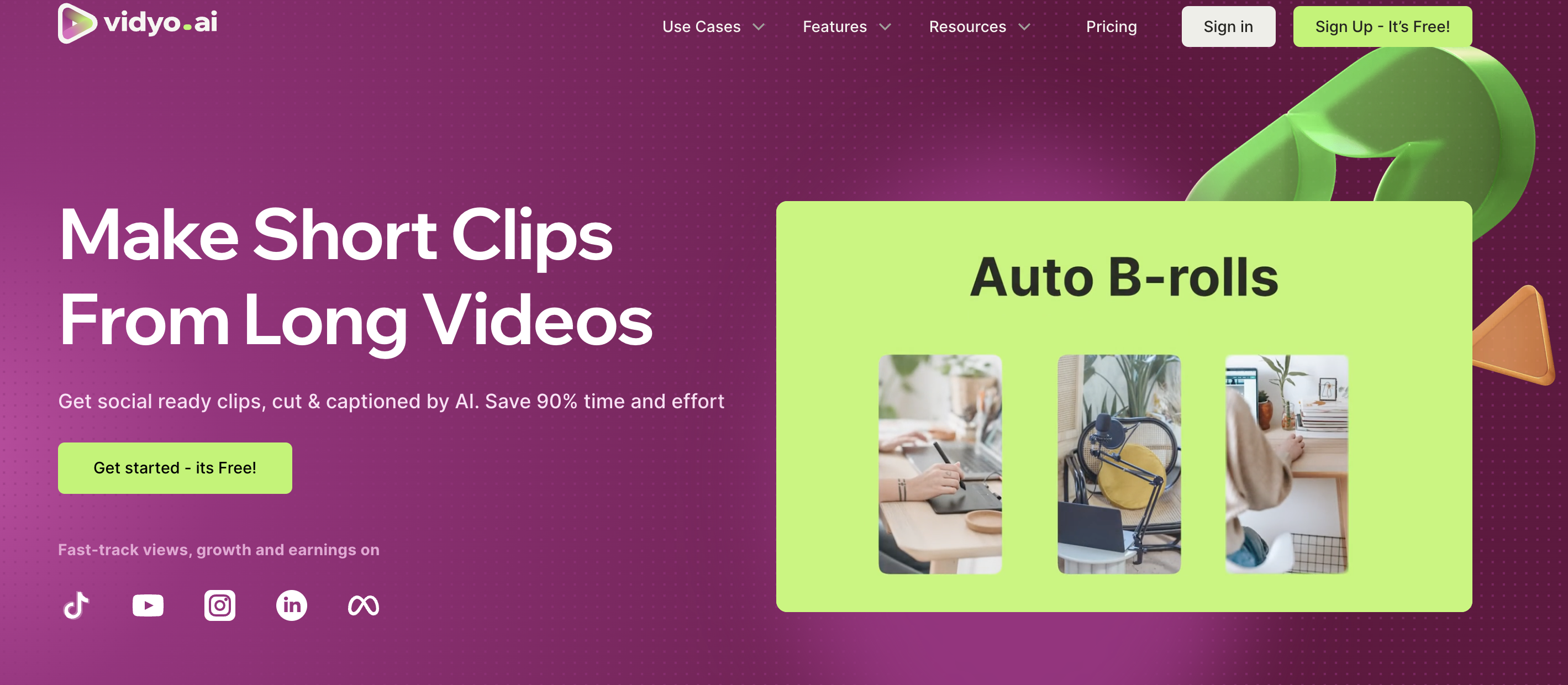
- Short Summary: Vidyo.ai is focused on generating personalized videos at scale. It uses AI to combine existing video clips with custom text or data, creating unique videos for various use cases.
- Pros: Powerful for personalized video marketing, potential for time-savings with large-scale video needs.
- Cons: Requires existing footage as a base, might not be suitable for general video creation from scratch.
- Best For: Businesses needing personalized videos for customer outreach, marketing campaigns, or onboarding materials.
- Personal Assessment: Vidyo.ai offers a niche but effective solution for those working with personalized videos at scale.
- Rating: 4/5 (within its niche)
14. Repurpose.io
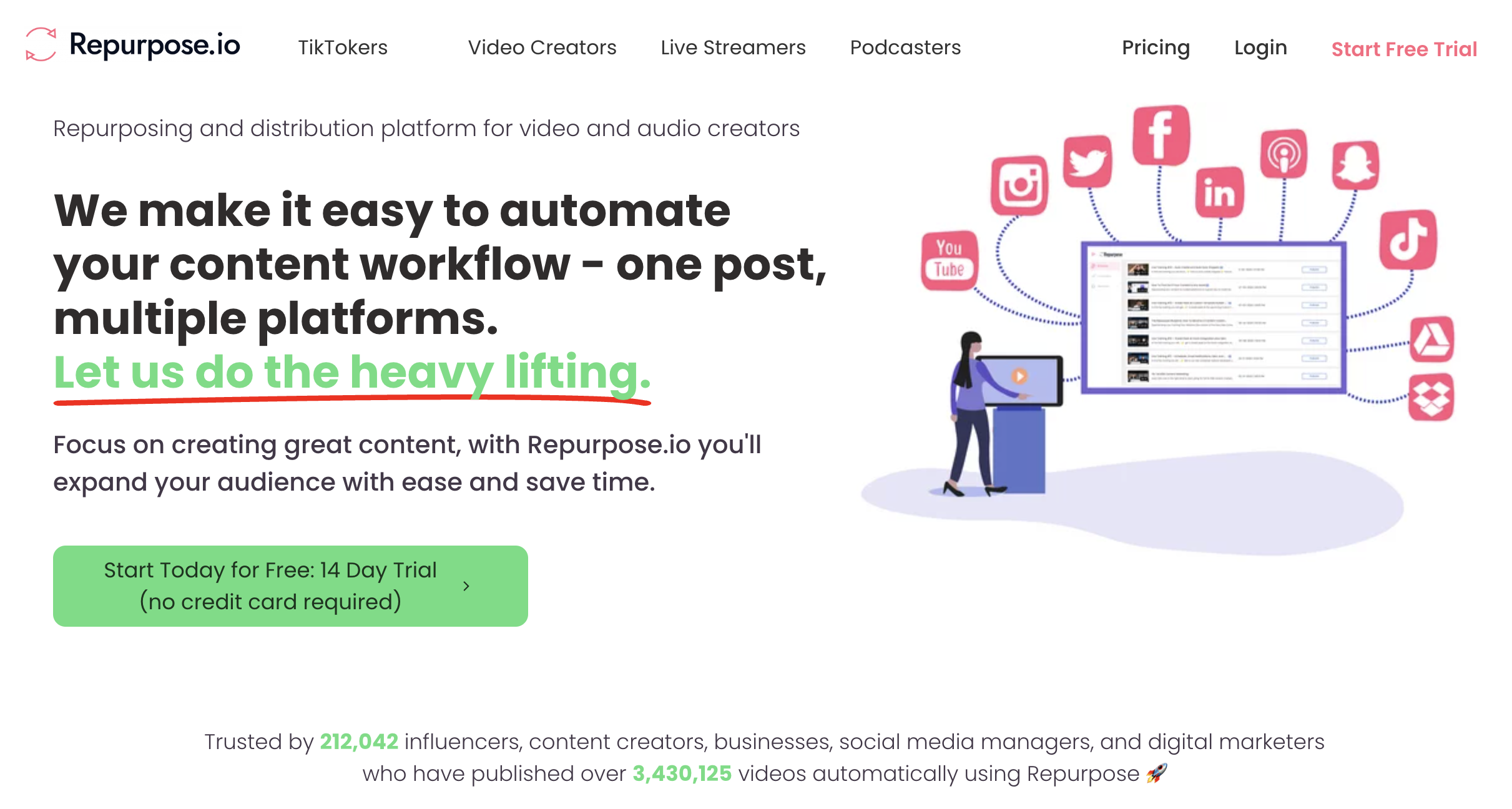
- Short Summary: Like its name suggests, Repurpose.io is all about transforming long-form video and audio content into various formats. It can create highlight clips, social media snippets, and audiograms.
- Pros: Excellent for content repurposing, automates what could be a time-consuming task.
- Cons: Less focused on in-depth video editing itself, more about extracting content from existing sources.
- Best For: Content creators, marketers who have a library of long videos/podcasts to leverage across platforms.
- Personal Assessment: Repurpose.io simplifies the process of getting mileage from your existing content base.
- Rating: 4/5
Conclusion
The world of video creation is no longer what it used to be. AI video tools have ushered in a new era where streamlined workflows, captivating visuals, and effortless editing are within reach for everyone. Whether you’re a seasoned video professional or a beginner, these AI-powered tools unlock remarkable possibilities. From turning simple text into polished videos to automatically adding subtitles and eye-catching effects, the power rests in your hands.
For more insights, explore AI Tools Directory.
The key lies in finding the right tool for your needs. Experiment, explore, and see how these AI solutions can transform your video content. Let them handle tedious tasks, inject innovative elements, and free up your time to focus on what matters most – your message and your creativity. The potential is limitless, so go forth and start creating videos that amaze! For those working with both video and audio content, our comprehensive guide to the top 10 AI tools for audio provides complementary solutions for complete multimedia production workflows.
For creators working with existing video content, explore our comprehensive guide to the 10 best AI YouTube video summarizers, which specializes in extracting key insights from video content. If you’re converting static images to video, check our detailed analysis of the 8 best photo to video AI generators for 2026, which focuses on transforming photos into dynamic video content.





