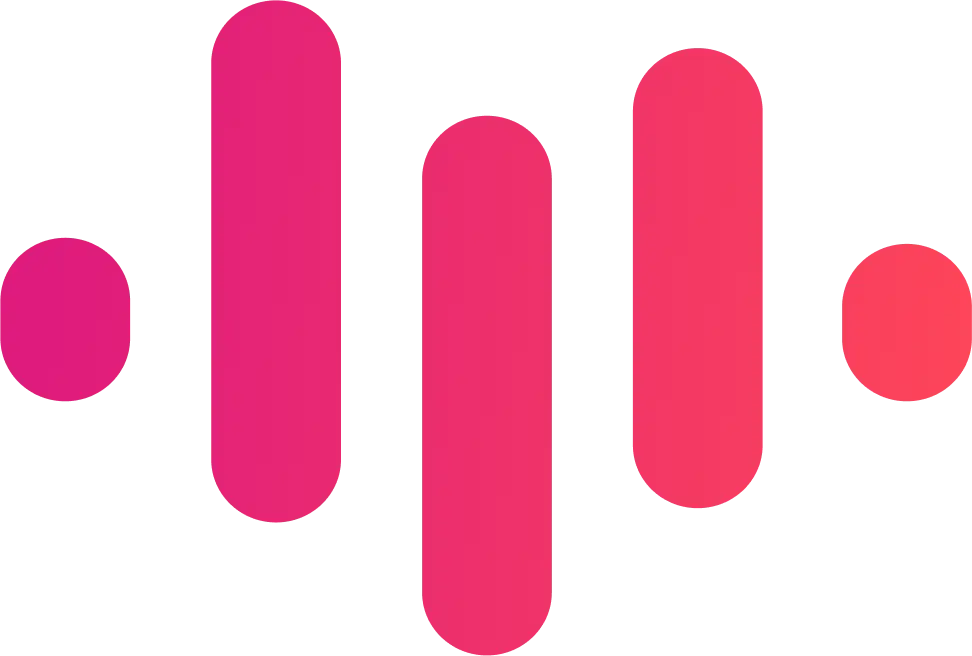Top Otter.ai Alternatives at a Glance
Introduction
Otter.ai has carved a niche as a go-to tool for AI-powered transcription, effortlessly converting audio into text with speaker identification and real-time capabilities. But in the ever-evolving landscape of speech-to-text technology, a plethora of alternatives have emerged, each offering unique features and functionalities.
Whether you're a student drowning in lecture notes, a journalist chasing deadlines, or a business professional swamped in meeting minutes, navigating the ocean of options can be daunting. To help you chart your course, we've compiled a comprehensive guide to the top 7 Otter.ai alternatives in 2024, catering to diverse needs and budgets.
From budget-friendly options like Notta to feature-rich powerhouses like Descript, we'll delve into the strengths and weaknesses of each platform, comparing key aspects like accuracy, speaker identification, editing tools, integrations, and pricing. So, buckle up and prepare to discover the perfect tool to transform your audio into actionable insights, boost your productivity, and reclaim precious hours lost in note-taking purgatory.
Top 7 Alternatives
1. ScreenApp
.webp)
Short Summary: ScreenApp is a web-based platform for recording and transcribing audio and video, with built-in AI features for speaker identification, content extraction, and ChatGPT integration. It stands out for its focus on screen captures, making it useful for presentations, webinars, and meetings.
Key Features:
- Transcription: Transcribe videos in real-time or upload existing files.
- Speaker Identification: Automatically identify individual speakers in recordings.
- AI Summary and AI Notes: Pull knowledge with a click
- Content Extraction: Pull key points and highlights from transcripts.
- Collaboration: Share and edit recordings and transcripts with team members.
- Integrations: Connects with Google Drive, Dropbox, Slack, and other tools.
- Accessibility: Closed captions, multilingual transcription, and keyboard shortcuts.
Pros:
- Robust screen recording: Ideal for capturing on-screen content alongside audio.
- AI-powered features: Streamlines workflows with speaker ID, content extraction, and ChatGPT integration.
- Easy collaboration: Share and edit recordings and transcripts with others.
- Accessibility features: Inclusive for users with different needs.
- Affordable pricing: Various plans cater to individual and team needs.
Cons:
- Limited video editing: Focuses on recording and transcription, not extensive video editing.
- No desktop app: Currently web-based only, might not suit all workflows.
- Some advanced features require higher tiers: Content extraction and integrations not available in all plans.
Pricing:
Free plan with limited features, paid plans range from $15/month to $39/month with increased recording and transcription hours, advanced features, and team collaboration options.
Best for:
- Individuals and businesses relying on online presentations, webinars, and meetings.
- Educators and trainers creating video tutorials and training materials.
- Podcasters and journalists transcribing interviews and recordings.
- Anyone needing accurate and searchable transcripts of video content.
Rating: 4.8 out of 5 stars
Overall: ScreenApp is a powerful and user-friendly tool for screen recording and transcription, especially valuable for capturing on-screen content. Its AI features add a layer of functionality, while its collaboration tools make it suitable for team projects. While lacking advanced video editing and offline access, it excels in its core features and caters to a wide range of users at competitive pricing.

2. Fathom
Fathom is an automatic transcription tool designed to enhance productivity and communication workflows. It transcribes audio and video recordings with high accuracy, offers keyword search, speaker identification, custom vocabulary, and integrations with popular video conferencing platforms.
Key Features:
- Automatic Transcription: Accurately transcribes audio and video recordings, even in noisy environments.
- Keyword Search: Easily find specific information within transcripts using keywords or phrases.
- Speaker Identification: Differentiate between speakers in a conversation for clear follow-up.
- Custom Vocabulary: Improve accuracy for specialized topics by adding custom terminology.
- Integrations: Seamlessly connects with popular platforms like Zoom, Google Meet, and Microsoft Teams.
Pros:
- Highly Accurate: Reliable transcriptions even in challenging audio conditions.
- Convenient Search: Effortlessly locate key information within transcripts.
- Efficient Workflow: Saves time by eliminating manual note-taking during meetings.
- Enhanced Communication: Provides a readily searchable record of conversations.
- Multiple Integrations: Connects with widely used video conferencing tools.
Cons:
- Limited Free Tier: Free plan offers restricted features and recording times.
- Paid Plans Can Be Costly: Higher tiers involve significant monthly subscriptions.
- Grammar Editing Might Be Required: Complex sentences or technical jargon may need manual correction.
- Not Real-Time: Transcripts generated after recordings, not live during conversations.
Pricing:
- Free Tier: Includes 30 minutes of transcription per month with basic features.
- Pro Plan: $8/month for 60 minutes of transcription and additional features.
- Team Plan: $19/month per user for unlimited transcription and enhanced team collaboration.
- Enterprise Plan: Custom pricing for larger organizations with high transcription needs.
Best for:
- Professionals who frequently attend meetings and interviews.
- Content creators needing accurate transcriptions for audio/video productions.
- Researchers transcribing qualitative data from interviews or focus groups.
- Educators managing video lectures or student presentations.
- Teams collaborating on projects requiring audio/video record analysis.
Rating: 4 out of 5 (Highly recommended, but pricing tiers and minor editing needs warrant slight deduction.)
Additional Notes:
- Fathom offers a user-friendly interface and various export options for transcripts.
- Consider exploring custom vocabulary and integrations for optimal results.
- Compare pricing against competitors before committing to a paid plan.
3. Rev.com

Rev.com is a versatile online platform offering various transcription services, including automated and human-powered options. It also provides captioning, translation, and other features, making it suitable for diverse needs.
Key Features:
- Automated Transcription: Powered by AI, quickly transcribes audio and video files for affordability and faster turnaround times.
- Human Transcription: Professional transcriptionists ensure high accuracy for critical content, legal documents, or interviews.
- Captioning and Subtitling: Adds captions and subtitles to videos for accessibility and audience engagement.
- Translation: Translates transcribed text into various languages for wider reach and diverse user bases.
- Additional Features: Timestamps, speaker identification (paid add-on), file segmentation, interactive transcripts, and custom vocabularies.
Pros:
- Flexibility: Offers both automated and human transcriptions to cater to different accuracy and budget requirements.
- Comprehensiveness: Provides a wider range of services like captioning, translation, and additional features beyond basic transcription.
- High Accuracy: Professional transcriptionists ensure exceptional accuracy for sensitive content.
Cons:
- Cost: Human transcription service is more expensive than some competitors like Otter.ai's automated option.
- No Free Tier: Unlike some services, Rev.com does not offer a free tier for limited usage.
- Speaker Identification: Requires a paid add-on, whereas some competitors offer it as a standard feature.
Pricing:
- Automated Transcription: $0.25 per minute.
- Human Transcription: $1.50 per minute.
- Captioning and Subtitling: $1.50 per minute.
- Translation: Varies depending on language and project scope.
Best for:
- Businesses requiring accurate and reliable transcriptions for meetings, interviews, or legal documents.
- Content creators seeking affordable automated transcriptions for podcasts, lectures, or video content.
- Anyone needing accessible video content with captions or subtitles in various languages.
Rating: 4 out of 5
4. Descript

Descript is a cloud-based audio and video editing platform that utilizes innovative text-based editing alongside traditional features. This makes it intuitive for non-linear editing and empowers creative workflows for podcasters, YouTubers, and other content creators.
Key Features:
- Text-based editing: Edit audio and video like text, including cutting, copying, pasting, and rearranging segments.
- Overdub voice synthesis: Generate realistic synthetic voices from your recordings for edits, narration, or character creation.
- Screen recording and transcription: Capture screen activity and automatically transcribe audio with speaker identification.
- Collaboration: Share projects with teams, provide feedback, and edit collaboratively in real-time.
- Video editing tools: Basic video editing capabilities like trimming, adding overlays, and basic color correction.
- Audio effects and editing tools: Apply audio effects, adjust levels, and edit audio tracks with precision.
- Integrations: Connect with various platforms like Google Drive, Dropbox, and Slack for seamless workflows.
Pros:
- Unique text-based editing: Simplifies editing for beginners and speeds up workflows for experienced users.
- Overdub voice synthesis: Opens up creative possibilities for adding narration, voices, or sound effects.
- Collaborative features: Streamlines teamwork on projects.
- Versatile platform: Combines audio and video editing, screen recording, and transcription in one tool.
Cons:
- No free tier: Paid plans starting at $12/month.
- Limited video editing: Not a full-fledged video editing software.
- Speaker identification not available: Can be challenging to track individual speakers in multi-participant recordings.
Pricing:
- Pro: $12/month (limited features)
- Creator: $24/month (unlimited projects and features)
- Enterprise: custom pricing
Best for:
- Podcasters, YouTubers, and other content creators who value intuitive audio editing and Overdub features.
- Teams looking for a collaborative platform for audio and video editing with basic screen recording and transcription needs.
- Users who prefer text-based editing over traditional timeline-based methods.
Rating: 4.2 out of 5 stars
5. Trint

Trint is an AI-powered transcription tool that offers automated transcription, editing, and collaboration features for audio and video files. It boasts a user-friendly interface and supports multiple export formats.
Key Features:
- AI-powered Transcription: Accurately transcribe audio and video in 40+ languages with up to 99% accuracy (claims).
- Interactive Editing: Edit transcripts with timestamps, speaker labels, and annotations.
- Collaboration Tools: Share projects with teams, highlight moments, and add comments in real-time.
- Export Options: Download transcripts in various formats like Word, PDF, SRT, and VTT.
- Integrations: Connects with platforms like Zoom, Google Drive, and Dropbox.
- Security: ISO 27001 certified with secure data servers in the US and EU.
Pros:
- User-friendly interface: Makes editing and exporting transcripts simple and efficient.
- Fast transcription: Delivers results quickly, saving time and effort.
- Multiple export options: Provides flexibility for various workflows and needs.
- Collaboration features: Streamlines teamwork and feedback on transcripts.
- Wide language support: Transcribes content in a diverse range of languages.
Cons:
- No free tier: Requires paid subscription for any usage.
- No human transcription: May not be suitable for highly complex or challenging audio.
- Limited speaker identification: Cannot currently distinguish individual speakers in multi-participant recordings.
- Subscription-based: Pricing might not be ideal for occasional users.
Pricing:
- Free trial available.
- Paid plans start at $12/month for solo users and scale up depending on team size and features.
Best for:
- Content creators and editors who need to regularly transcribe interviews, podcasts, lectures, or meetings.
- Researchers and educators who analyze audio and video data.
- Teams collaborating on video projects or requiring transcript-based workflows.
Rating: 4.1 out of 5 (considering its strengths in usability, accuracy, and features, but noting the lack of free tier and speaker identification).
6. Grain
Grain is an AI-powered transcription tool designed for content creators, journalists, and educators. It boasts accurate automatic transcription, speaker identification, real-time transcription for calls, and intuitive editing tools to streamline your workflow.
Key Features:
- Automatic Transcription: Transcribe audio and video files in over 60 languages with high accuracy, thanks to advanced AI technology.
- Speaker Identification: Automatically distinguish and name different speakers in your recordings, making them easier to navigate.
- Real-time Transcription for Calls: Join Zoom meetings directly and transcribe them live, allowing for effortless note-taking and action item capture.
- Advanced Editing Tools: Easily correct errors, highlight important segments, add notes, and export transcripts in multiple formats (PDF, TXT, Word).
- AI-powered Search and Insights: Search transcripts by keywords or speaker, and get summaries of key points and action items to maximize retention.
- Integration with Popular Tools: Connect Grain with your favorite platforms like YouTube, Google Drive, and Dropbox for seamless workflow continuity.
Pros:
- Highly accurate and fast transcription in multiple languages
- AI-powered features like speaker ID and search enhance usability
- Real-time transcription for calls streamlines meeting management
- Intuitive editing and easy transcript sharing
- Integrates with popular tools for smooth workflow
Cons:
- Freemium model with limited transcription time in the free plan
- Certain advanced features (like custom vocabulary) require higher-tier plans
- Some users report occasional inaccuracies with accents or technical jargon
Pricing:
- Free plan: 30 minutes of transcription per month
- Starter plan: $12/month - 120 minutes, speaker ID, basic search
- Pro plan: $24/month - 360 minutes, advanced search, AI summaries, integrations
- Enterprise plans: Custom pricing for larger teams and high-volume usage
Best for:
- Content creators (podcasters, YouTubers, bloggers)
- Journalists and interviewers
- Educators and researchers
- Business professionals for meeting capture and note-taking
- Teams collaborating on audio/video projects
Rating: 4.3 out of 5
Overall, Grain is a powerful and versatile transcription tool with features that cater to diverse needs, especially for content creators. Its AI-powered capabilities, intuitive interface, and integrations make it a valuable asset for streamlining workflows and maximizing the value of your audio and video content.
7. MeetGeek

MeetGeek is an AI-powered meeting assistant that automates note-taking, identifies speakers, and summarizes key points. It aims to enhance meeting productivity and efficiency for teams.
Key Features:
- Automatic Transcription: Transcribes meetings for easier focus and note-taking.
- Speaker Identification: Distinguishes speakers in transcripts for clearer tracking of conversation flow.
- Key Takeaways Summary: Provides concise summaries of main points to quickly grasp the essence of meetings.
- Action Items: Generates an automatically-populated list of tasks from meeting discussions for improved follow-up.
- Agendas & Notes: Offers agenda creation and note-taking tools for increased organization and focus.
Pros:
- Boosts Productivity: Automating note-taking frees users to actively participate and engage in meetings.
- Enhances Efficiency: Streamlined tasks and organization keep meetings focused and on track.
- Improves Communication: Searchable transcripts facilitate information sharing, review, and collaboration.
- Versatile Benefits: Useful for teams of all sizes, managers, and individual contributors.
Cons:
- Limited Free Plan: Basic features might not be enough for advanced needs.
- Accuracy concerns: While generally accurate, transcription errors can occur in complex or fast-paced discussions.
- Potential privacy concerns: Storing recordings and transcripts requires trust in data security measures.
Pricing:
- Free Plan: Basic features like transcription and speaker identification.
- Paid Plans: Offer additional features like summaries, action items, agendas, notes, and integrations. Prices vary depending on features and user count.
Best For:
- Teams seeking to improve meeting productivity and efficiency.
- Managers aiming to save time and streamline meeting management.
- Individuals wishing to enhance focus, recall key points, and follow up on action items.
Rating:
3.5 out of 5 stars (Average, with potential for higher rating with improved accuracy and free plan features).
Conclusion
This review highlighted seven diverse alternatives to Otter.ai, each equipped with unique strengths and functionalities. Whether you're a content creator crafting engaging materials, a multinational aiming for streamlined communication, or simply an individual seeking personal transcription solutions, there's likely an option here that caters to your specific demands.
Key Features & Benefits at a Glance:
- ScreenApp: Ideal for educational content creation, offering screen recording, instant video transcription, speaker identification, ChatGPT integration, and content extraction.
- Fathom: Geared towards accurate and reliable transcripts, boasting high accuracy, keyword search, speaker identification, custom vocabulary, and integrations with popular video conferencing platforms.
- Rev.com: A versatile platform providing a broad range of transcription services, including automated and human transcription, captioning, and translation.
- Descript: An all-in-one audio and video editing suite encompassing transcription, screen recording, editing, and mixing capabilities.
- Trint: Perfect for those seeking fast and accurate transcripts, offering professional transcription and translation options alongside integrations with popular video conferencing platforms.
- Grain: An AI-powered solution for content creators and businesses, providing automatic transcription, speaker identification, and video editing tools.
- MeetGeek: Designed to boost team productivity and meeting efficiency, featuring automatic transcription, speaker identification, key takeaways summaries, action items, agendas, and note-taking functionalities.
Finding the Perfect Fit:
Selecting the ideal Otter.ai alternative hinges on your specific needs and budgetary constraints. Weigh these factors before choosing your best match:
- Content type: Audio recordings, video recordings, webinars, meetings, etc.
- Accuracy level: Required level of transcript accuracy.
- Turnaround time: How quickly you need transcripts delivered.
- Budget: Affordable price point that aligns with your needs.
- Essential features: Speaker identification, custom vocabulary, platform integrations, etc.
By carefully considering these aspects, you can narrow down your options and select the Otter.ai alternative that perfectly complements your specific requirements and workflow.



.jpg)
.jpg)