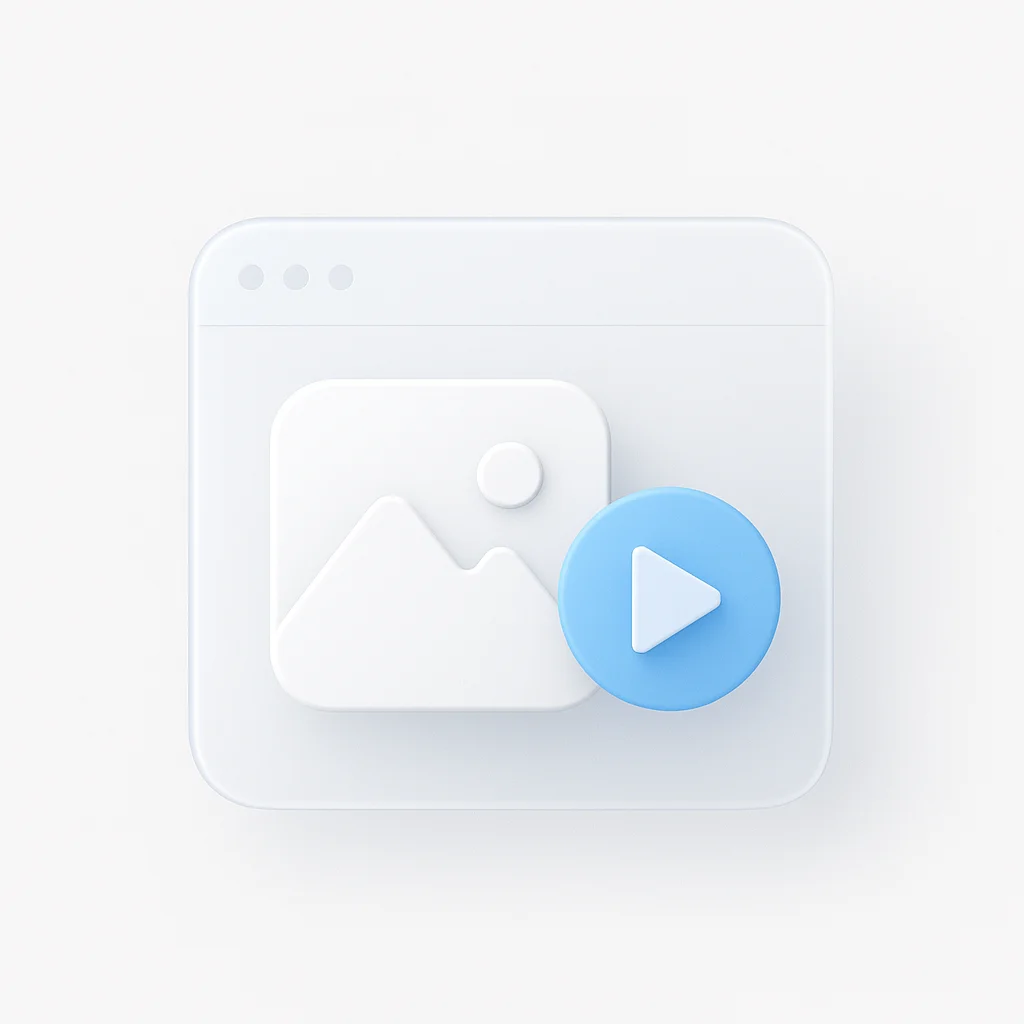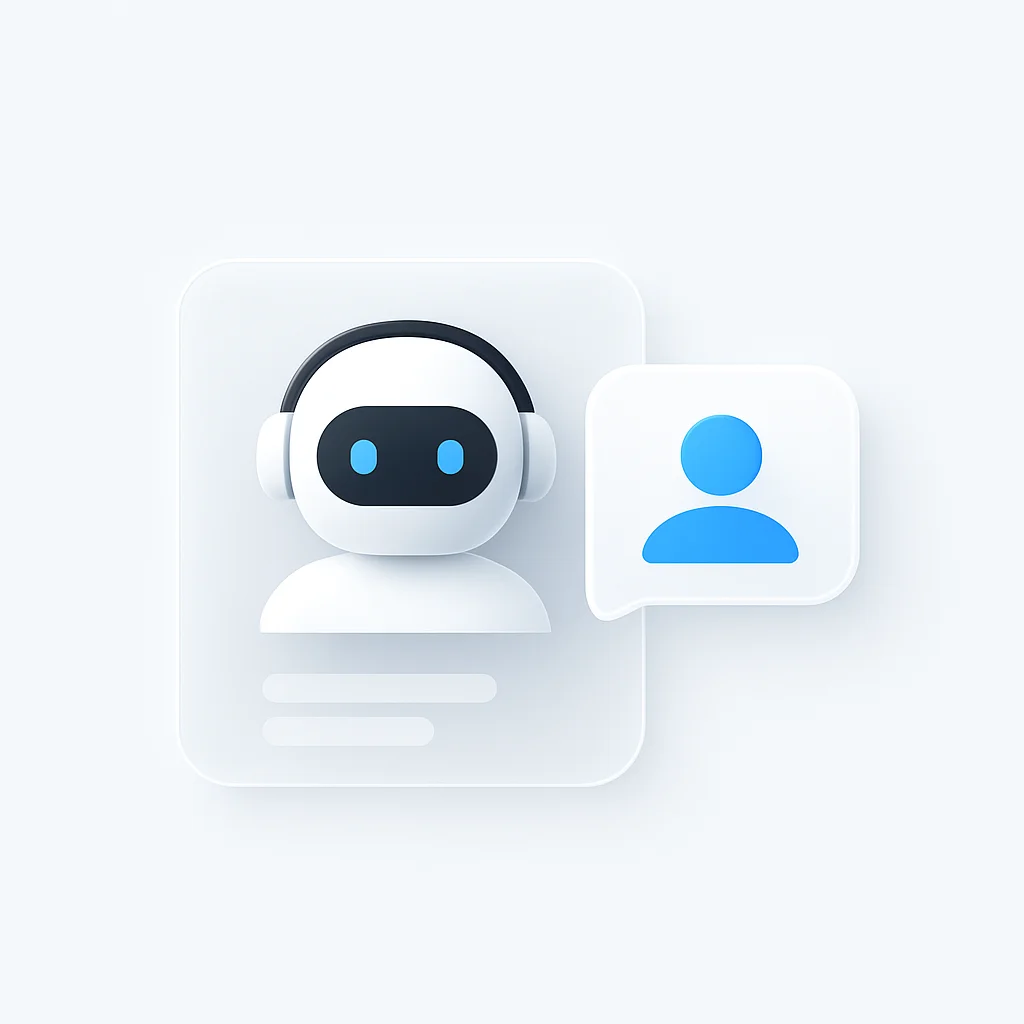7 Best AI Meeting Notetakers for 2026 (In-Depth Review)

Struggling to participate in meetings while scribbling notes? You’re not alone. Manually documenting conversations is inefficient, prone to errors, and distracts you from the actual discussion. AI meeting notetakers solve this problem by automatically recording, transcribing, and summarizing your meetings.
We tested 7 leading AI meeting notetakers across accuracy, features, integrations, and pricing. Our analysis reveals which tools excel at different use cases, from small team standups to enterprise board meetings.
AI Meeting Notetakers Comparison Table
| Tool | Best For | Free Plan | Starting Price | Accuracy |
|---|---|---|---|---|
| ScreenApp | Video meetings & screen recordings | Yes | $19/month | ⭐⭐⭐⭐⭐ |
| Otter.ai | Live transcription & collaboration | Yes | $8.33/month | ⭐⭐⭐⭐⭐ |
| Fireflies.ai | CRM integration & sales meetings | Yes | $10/month | ⭐⭐⭐⭐⭐ |
| Fathom | Zoom meetings & action items | Yes | $19/month | ⭐⭐⭐⭐ |
| Notta | Multilingual meetings | Yes | $8.25/month | ⭐⭐⭐⭐ |
| Grain | Video-focused team meetings | Yes | Free | ⭐⭐⭐⭐ |
| Avoma | Sales coaching & conversation intelligence | Yes | Custom | ⭐⭐⭐⭐ |
In-Depth Tool Reviews and Ratings
ScreenApp stands out as the most comprehensive solution for meeting documentation. Beyond basic transcription, it captures your entire screen, making it perfect for product demos, design reviews, and technical discussions where visual context matters.
The platform offers a complete suite of tools including meeting bots, screen recorder, audio recorder, in-person note-taker, and calendar integration. The interface is by far the best user experience of all the tools listed, with intuitive navigation and clean design that makes complex features accessible.
The platform’s AI goes beyond simple transcription, generating structured summaries, action items, and key decision points. Integration with popular meeting platforms like Zoom, Google Meet, and Microsoft Teams happens automatically without requiring bot invitations.
Pros
- Complete suite: meeting bots, screen recorder, audio recorder, in-person notes
- Best interface and user experience of all tools
- Calendar integration and meeting boards
- Records video, audio, and screen simultaneously
- Advanced AI summarization and searchable transcripts
Cons
- Higher learning curve for advanced features
- Requires more storage space
- Free plan has limited AI credits
Pricing
Free Plan: Full features with limited AI credits
Growth: $19/month - 50 recordings, AI summaries, templates
Business: $27/month - Unlimited recordings, video analysis, API access
Otter.ai excels at live transcription, making it ideal for fast-paced meetings where you need real-time documentation. The platform’s speaker identification is remarkably accurate, even in group discussions with multiple participants.
The collaborative features shine during meetings - team members can highlight important points, add comments, and assign action items directly within the live transcript. This creates a shared understanding that goes beyond traditional note-taking.
Pros
- Excellent live transcription accuracy
- Strong speaker identification
- Real-time collaboration features
- Mobile app with offline sync
- Generous free plan
Cons
- Limited video recording capabilities
- No screen capture functionality
- Basic summary generation
Pricing
Free Plan: 300 monthly minutes, basic features
Pro: $8.33/month - 1,200 minutes, advanced search
Business: $20/month - Admin controls, custom vocabulary
Fireflies.ai transforms meeting transcripts into actionable business intelligence. The platform automatically identifies customer objections, tracks competitor mentions, and analyzes sentiment - making it invaluable for sales and customer success teams.
The CRM integrations are seamless, automatically logging meeting summaries, action items, and key insights directly into Salesforce, HubSpot, or Pipedrive. This eliminates manual data entry and ensures nothing falls through the cracks.
Pros
- Powerful CRM integrations
- Advanced conversation analytics
- Automated action item extraction
- Custom topic tracking
- Robust API for custom workflows
Cons
- Overwhelming for simple note-taking needs
- Steep learning curve for advanced features
- Higher cost for full feature access
Pricing
Free Plan: 800 minutes, basic transcription
Pro: $10/month - Advanced search, CRM sync
Business: $19/month - Team analytics, custom topics
Fathom’s tight integration with Zoom creates the smoothest recording experience available. The tool automatically joins your meetings, records everything, and delivers summaries within minutes - no manual intervention required.
The highlight feature is particularly useful for long meetings. Simply click a button during the call to mark important moments, and Fathom will create timestamped clips for easy reference later.
Pros
- Seamless Zoom integration
- Instant highlight creation during meetings
- Clean, intuitive interface
- Fast processing and delivery
- Good team collaboration features
Cons
- Limited to Zoom meetings only
- Basic transcription accuracy
- No advanced analytics
Pricing
Free Plan: 10 hours per month
Pro: $19/month - Unlimited recording, team features
Team: $39/month - Advanced sharing, admin controls
Notta excels at multilingual meetings and international collaboration. The platform supports 58 languages with impressive accuracy, making it essential for global teams or companies working with international clients.
The real-time translation feature is particularly valuable - participants can follow along in their preferred language while the meeting happens in another. This breaks down language barriers that often limit effective collaboration.
Pros
- Excellent multilingual support
- Real-time translation capabilities
- Strong mobile app
- Handles audio file uploads
- Competitive pricing
Cons
- Limited integration options
- Basic summary generation
- No video recording
Pricing
Free Plan: 120 minutes per month
Pro: $8.25/month - 1,800 minutes, export options
Business: $14.25/month - Team collaboration, priority support
Grain focuses on video-first meeting documentation, making it perfect for teams that need to share meeting highlights and key moments. The platform automatically creates shareable video clips of important discussions, eliminating the need to watch entire recordings.
The automatic highlight sharing feature integrates seamlessly with tools like HubSpot, Salesforce, and Productboard, ensuring key insights reach the right stakeholders without manual effort.
Pros
- Excellent video highlight creation
- Free for teams
- Strong integration ecosystem
- Automated sharing workflows
- Clean, intuitive interface
Cons
- Limited advanced analytics
- Basic transcription features
- Fewer language options
Pricing
Free Plan: Unlimited for teams
Enterprise: Custom pricing for advanced features and support
Avoma combines AI meeting notes with advanced conversation intelligence, making it ideal for sales teams and customer-facing organizations. The platform analyzes meeting patterns, tracks deal progression, and provides coaching insights to improve team performance.
The conversation intelligence features identify talk-time ratios, sentiment analysis, and competitor mentions, giving sales managers actionable data to coach their teams and close more deals.
Pros
- Advanced conversation intelligence
- Sales coaching and deal insights
- Comprehensive CRM integrations
- Revenue intelligence features
- Detailed analytics and reporting
Cons
- Complex interface for simple needs
- Higher learning curve
- Custom pricing can be expensive
Pricing
Free Trial: Available
Starter: Custom pricing based on team size
Enterprise: Custom pricing with advanced features
Choosing Your Perfect Meeting Notetaker
Selecting the best AI meeting notetaker depends on your specific needs, team size, and workflow requirements. Here’s a framework to guide your decision:
Best Tool for Your Team Type
Consider Your Primary Use Case
For Sales Teams: Choose Fireflies.ai or Avoma for their CRM integrations and conversation intelligence features that help track deals and customer interactions.
For Global Teams: Notta’s multilingual capabilities and real-time translation make it ideal for international collaboration.
For Zoom-Heavy Organizations: Fathom’s native Zoom integration provides the smoothest experience for teams primarily using Zoom.
For Comprehensive Documentation: ScreenApp’s video + screen recording capabilities are perfect for product demos and technical discussions.
For Live Collaboration: Otter.ai’s real-time transcription and collaborative features work best for interactive meetings.
For Video-Focused Teams: Grain’s automatic highlight creation and sharing features are perfect for teams that need to share key meeting moments.
Evaluate Key Features
Accuracy Requirements: If transcription accuracy is critical, prioritize ScreenApp, Otter.ai, or Fireflies.ai.
Integration Needs: Consider which tools integrate with your existing workflow - CRM, project management, or communication platforms.
Team Size: Some tools offer better collaboration features for larger teams, while others are optimized for individual use.
Budget Constraints: Free plans vary significantly in their limitations. Evaluate whether the free tier meets your needs or if paid features are essential.
Our Top Recommendations and Decision Guide
Our Top 3 Recommendations
ScreenApp
Best overall for comprehensive meeting documentation with video, audio, and screen recording
Otter.ai
Best for live transcription and team collaboration during meetings
Fireflies.ai
Best for sales teams needing CRM integration and conversation analytics
Choose Based on Your Needs
Small Teams (2-5 people)
→ ScreenApp or Otter.ai
Sales Organizations
→ Fireflies.ai or Avoma
Global/Multilingual Teams
→ Notta
Zoom-Centric Organizations
→ Fathom
Budget-Conscious Users
→ Grain or Otter.ai
Video-Focused Teams
→ Grain or ScreenApp
Common Questions About AI Notetakers
How accurate are AI meeting notetakers? Modern AI meeting notetakers achieve 85-95% accuracy in optimal conditions. Accuracy depends on audio quality, speaker accents, background noise, and technical terminology. Tools like ScreenApp and Otter.ai consistently perform at the higher end of this range.
Do AI notetakers work with all meeting platforms? Most AI notetakers integrate with popular platforms like Zoom, Google Meet, Microsoft Teams, and Webex. However, integration quality varies. Some tools like Fathom specialize in specific platforms, while others like ScreenApp offer broader compatibility.
Are AI meeting notes secure and private? Reputable AI notetakers use enterprise-grade security including encryption, SOC 2 compliance, and GDPR compliance. However, always review privacy policies, especially for sensitive business discussions. Some tools offer on-premise deployment for maximum security.
Can AI notetakers identify different speakers? Yes, most modern tools include speaker identification (diarization). Accuracy improves when participants introduce themselves or use consistent audio setups. Tools like Otter.ai and Fireflies.ai excel at speaker separation.
How much do AI meeting notetakers cost? Pricing ranges from free plans with basic features to enterprise solutions costing $50+ per user monthly. Most business-grade solutions cost $10-20 per user per month. Free plans typically limit monthly minutes or advanced features.
Do I need to install software to use AI notetakers? Most AI notetakers work through web browsers or mobile apps without requiring software installation. Some tools offer desktop applications for enhanced functionality, but browser-based access is standard.
Can AI notetakers summarize long meetings? Yes, AI summarization is a key feature of modern meeting notetakers. They can extract key points, action items, decisions, and follow-ups from hours-long meetings. Quality varies by tool, with ScreenApp and Fireflies.ai offering the most comprehensive summaries.
What happens if my internet connection is poor during a meeting? Most AI notetakers require stable internet for real-time transcription. Some tools like Otter.ai offer offline recording with sync when connectivity returns. For critical meetings, consider tools with local recording capabilities.
AI meeting notetakers have evolved from simple transcription tools to intelligent assistants that capture, analyze, and organize meeting content. The right choice depends on your specific needs, but tools like ScreenApp, Otter.ai, and Fireflies.ai represent the current state of the art.
Start with free trials to test accuracy with your specific use cases, meeting types, and audio conditions. The investment in automated meeting documentation pays dividends in time saved and information retained.
FAQ
Modern AI meeting notetakers achieve 85-95% accuracy in optimal conditions. Accuracy depends on audio quality, speaker accents, background noise, and technical terminology. Tools like ScreenApp and Otter.ai consistently perform at the higher end of this range.
Most AI notetakers integrate with popular platforms like Zoom, Google Meet, Microsoft Teams, and Webex. However, integration quality varies. Some tools like Fathom specialize in specific platforms, while others like ScreenApp offer broader compatibility.
Reputable AI notetakers use enterprise-grade security including encryption, SOC 2 compliance, and GDPR compliance. However, always review privacy policies, especially for sensitive business discussions. Some tools offer on-premise deployment for maximum security.
Yes, most modern tools include speaker identification (diarization). Accuracy improves when participants introduce themselves or use consistent audio setups. Tools like Otter.ai and Fireflies.ai excel at speaker separation.
Pricing ranges from free plans with basic features to enterprise solutions costing $50+ per user monthly. Most business-grade solutions cost $10-20 per user per month. Free plans typically limit monthly minutes or advanced features.
Most AI notetakers work through web browsers or mobile apps without requiring software installation. Some tools offer desktop applications for enhanced functionality, but browser-based access is standard.
Yes, AI summarization is a key feature of modern meeting notetakers. They can extract key points, action items, decisions, and follow-ups from hours-long meetings. Quality varies by tool, with ScreenApp and Fireflies.ai offering the most comprehensive summaries.
Most AI notetakers require stable internet for real-time transcription. Some tools like Otter.ai offer offline recording with sync when connectivity returns. For critical meetings, consider tools with local recording capabilities. --- AI meeting notetakers have evolved from simple transcription tools to intelligent assistants that capture, analyze, and organize meeting content. The right choice depends on your specific needs, but tools like ScreenApp, Otter.ai, and Fireflies.ai represent the cur