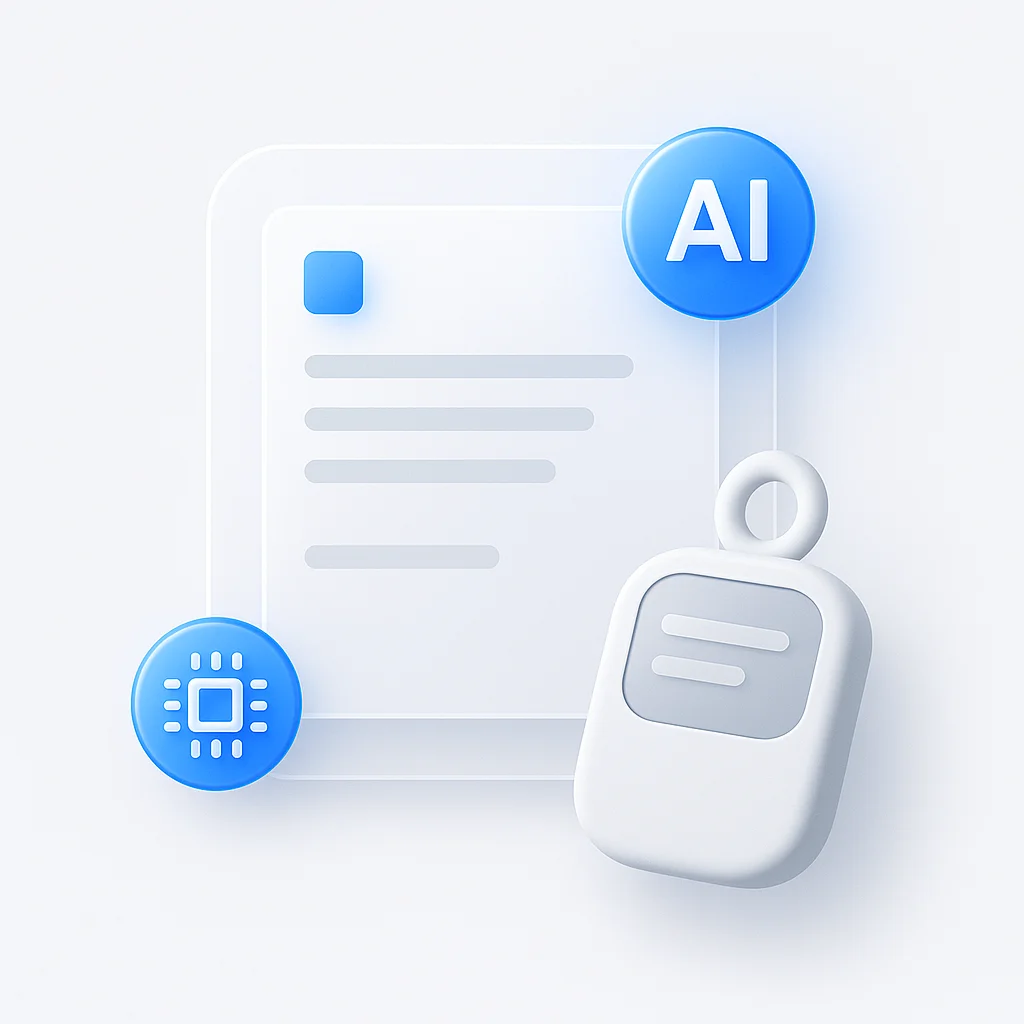2025年版:おすすめAI議事録作成ツール7選(徹底レビュー)

メモを取りながら会議に参加するのに苦労していませんか?それはあなただけではありません。手動で会話を記録するのは非効率的で、エラーが発生しやすく、実際の議論から気をそらしてしまいます。AI議事録作成ツールは、会議を自動的に録音、文字起こし、要約することでこの問題を解決します。
精度、機能、統合、価格について、主要なAI議事録作成ツール7つをテストしました。私たちの分析により、小規模なチームのスタンドアップから企業の取締役会まで、さまざまなユースケースでどのツールが優れているかが明らかになります。
AI会議議事録作成ツール比較表
| ツール | 最適な用途 | 無料プラン | 開始価格 | 精度 |
|---|---|---|---|---|
| ScreenApp | ビデオ会議と画面録画 | はい | 月額$19 | ⭐⭐⭐⭐⭐ |
| Otter.ai | ライブ文字起こしとコラボレーション | はい | 月額$8.33 | ⭐⭐⭐⭐⭐ |
| Fireflies.ai | CRM統合と営業会議 | はい | 月額$10 | ⭐⭐⭐⭐⭐ |
| Fathom | Zoom会議とアクションアイテム | はい | 月額$19 | ⭐⭐⭐⭐ |
| Notta | 多言語会議 | はい | 月額$8.25 | ⭐⭐⭐⭐ |
| Grain | ビデオ中心のチーム会議 | はい | 無料 | ⭐⭐⭐⭐ |
| Avoma | 営業コーチングと会話インテリジェンス | はい | カスタム | ⭐⭐⭐⭐ |
詳細なツールレビューと評価
ScreenAppは、会議ドキュメント作成のための最も包括的なソリューションとして際立っています。基本的な文字起こしだけでなく、画面全体をキャプチャするため、製品デモ、デザインレビュー、視覚的なコンテキストが重要な技術的な議論に最適です。
このプラットフォームは、会議ボット、画面レコーダー、オーディオレコーダー、対面式メモ作成ツール、カレンダー統合を含む完全なツールスイートを提供します。インターフェースは、リストされているすべてのツールの中で最高のユーザーエクスペリエンスであり、直感的なナビゲーションとクリーンなデザインにより、複雑な機能にアクセスできます。
このプラットフォームのAIは、単純な文字起こしを超えて、構造化された要約、アクションアイテム、および主要な意思決定ポイントを生成します。Zoom、Google Meet、Microsoft Teamsなどの一般的な会議プラットフォームとの統合は、ボットの招待を必要とせずに自動的に行われます。
長所
- 完全なスイート:会議ボット、画面レコーダー、オーディオレコーダー、対面式メモ
- すべてのツールの中で最高のインターフェースとユーザーエクスペリエンス
- カレンダー統合と会議ボード
- ビデオ、オーディオ、画面を同時に記録
- 高度なAI要約と検索可能なトランスクリプト
短所
- 高度な機能については、学習曲線が高い
- より多くのストレージスペースが必要
- 無料プランにはAIクレジットの制限がある
価格
無料プラン:限定されたAIクレジットでフル機能を利用可能
Growth:月額$19 - 50件の録音、AI要約、テンプレート
Business:月額$27 - 無制限の録音、ビデオ分析、APIアクセス
Otter.aiは、リアルタイムのドキュメントが必要な、ペースの速い会議に最適なライブ文字起こしに優れています。このプラットフォームの発言者識別は非常に正確で、複数の参加者とのグループディスカッションでも同様です。
チームメンバーは重要なポイントを強調表示したり、コメントを追加したり、ライブトランスクリプト内でアクションアイテムを直接割り当てたりできるため、会議中のコラボレーション機能が際立っています。これにより、従来のメモ取りを超える共通認識が生まれます。
長所
- 優れたライブ文字起こし精度
- 強力な発言者識別
- リアルタイムのコラボレーション機能
- オフライン同期を備えたモバイルアプリ
- 寛大な無料プラン
短所
- ビデオ録画機能が限られている
- 画面キャプチャ機能がない
- 基本的な要約生成
価格
無料プラン:月間300分、基本的な機能
Pro:月額$8.33 - 1,200分、高度な検索
Business:月額$20 - 管理コントロール、カスタム語彙
Fireflies.aiは、会議のトランスクリプトを実行可能なビジネスインテリジェンスに変換します。このプラットフォームは、顧客の反対意見を自動的に識別し、競合他社の言及を追跡し、センチメントを分析します。これにより、セールスおよびカスタマーサクセスチームにとって非常に貴重なツールとなります。
CRM統合はシームレスで、会議の要約、アクションアイテム、および主要なインサイトをSalesforce、HubSpot、またはPipedriveに自動的に記録します。これにより、手動でのデータ入力が不要になり、何も見落とさないようにします。
長所
- 強力なCRM統合
- 高度な会話分析
- アクションアイテムの自動抽出
- カスタムトピックの追跡
- カスタムワークフロー用の堅牢なAPI
短所
- 単純なメモ取りのニーズには圧倒される可能性がある
- 高度な機能については、学習曲線が急峻
- フル機能へのアクセスにはより高いコストがかかる
価格
無料プラン:800分、基本的な文字起こし
Pro:月額$10 - 高度な検索、CRM同期
Business:月額$19 - チーム分析、カスタムトピック
FathomとZoomの緊密な統合により、利用可能な最もスムーズな録音エクスペリエンスが実現します。このツールは、会議に自動的に参加し、すべてを記録し、数分以内に要約を提供します。手動での介入は必要ありません。
ハイライト機能は、長時間の会議に特に役立ちます。通話中にボタンをクリックするだけで重要な瞬間をマークすると、Fathomは後で簡単に参照できるようにタイムスタンプ付きのクリップを作成します。
長所
- シームレスなZoom統合
- 会議中のインスタントハイライト作成
- クリーンで直感的なインターフェース
- 高速処理と配信
- 優れたチームコラボレーション機能
短所
- Zoom会議のみに限定
- 基本的な文字起こし精度
- 高度な分析機能がない
価格
無料プラン:月あたり10時間
Pro:月額$19 - 無制限の録音、チーム機能
Team:月額$39 - 高度な共有、管理コントロール
Nottaは、多言語会議や国際的なコラボレーションに優れています。このプラットフォームは、印象的な精度で58言語をサポートしており、グローバルチームや国際的なクライアントと連携する企業にとって不可欠です。
リアルタイム翻訳機能は特に価値があります。参加者は、会議が別の言語で行われている間でも、好みの言語でフォローできます。これにより、効果的なコラボレーションを制限することが多い言語の壁が解消されます。
長所
- 優れた多言語サポート
- リアルタイム翻訳機能
- 強力なモバイルアプリ
- オーディオファイルのアップロードを処理
- 競争力のある価格設定
短所
- 統合オプションが限られている
- 基本的な要約生成
- ビデオ録画機能がない
価格
無料プラン:月あたり120分
Pro:月額$8.25 - 1,800分、エクスポートオプション
Business:月額$19.25 - チームコラボレーション、優先サポート
Grainはビデオファーストの会議ドキュメント作成に重点を置いており、会議のハイライトと重要な瞬間を共有する必要があるチームに最適です。このプラットフォームは、重要な議論の共有可能なビデオクリップを自動的に作成するため、録音全体を視聴する必要はありません。
自動ハイライト共有機能は、HubSpot、Salesforce、Productboardなどのツールとシームレスに統合され、重要なインサイトが手動で努力しなくても適切な関係者に確実に届くようにします。
長所
- 優れたビデオハイライト作成
- チーム向けに無料
- 強力な統合エコシステム
- 自動化された共有ワークフロー
- クリーンで直感的なインターフェース
短所
- 高度な分析機能