洞察と記事
AIツール、生産性向上ハック、ソフトウェアレビュー、テクノロジーのトレンドの最新情報を発見してください。
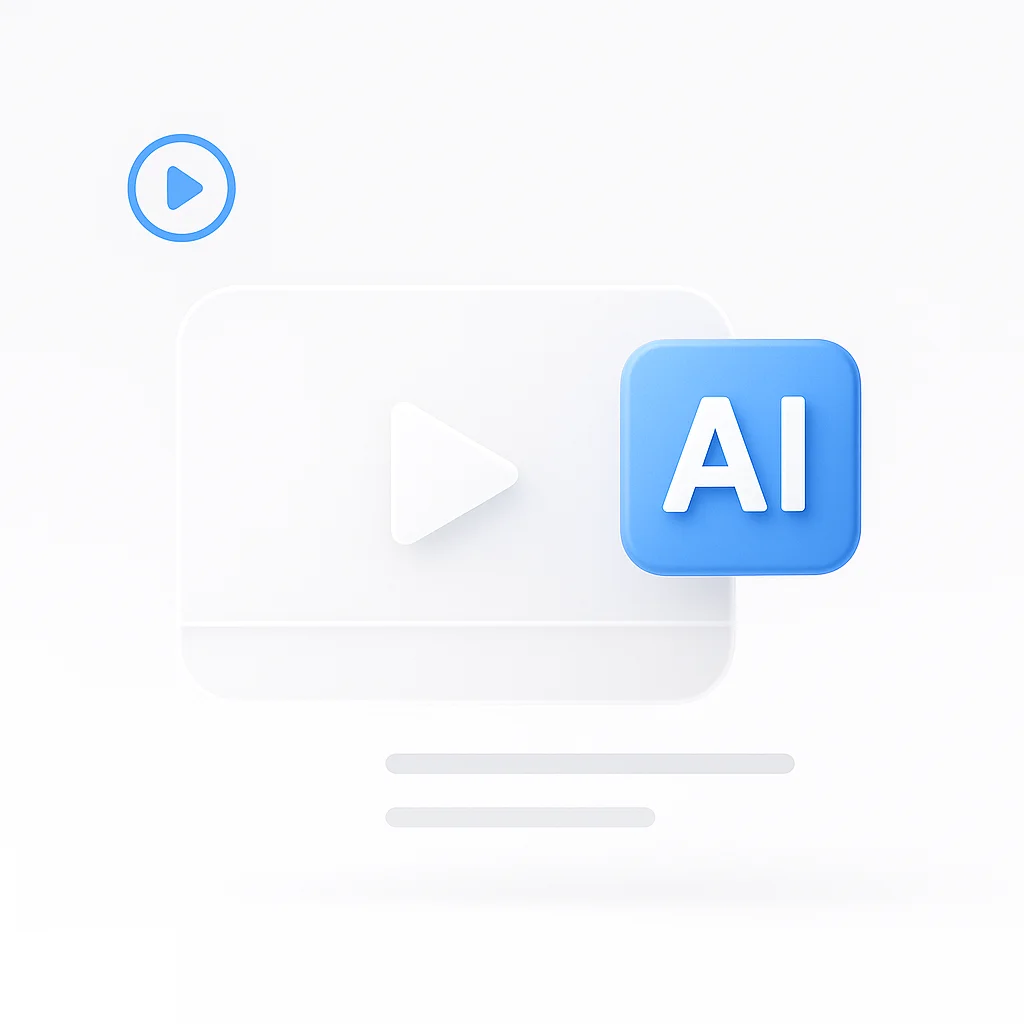
【2025年レビュー済み】AI動画要約ツールおすすめ10選
2025年におすすめのAI動画要約ツールTOP10をご紹介。YouTubeなどの動画に対応した無料/有料オプションも。機能、価格、精度などを比較して、手軽な要約と時間短縮に最適なツールを見つけましょう。
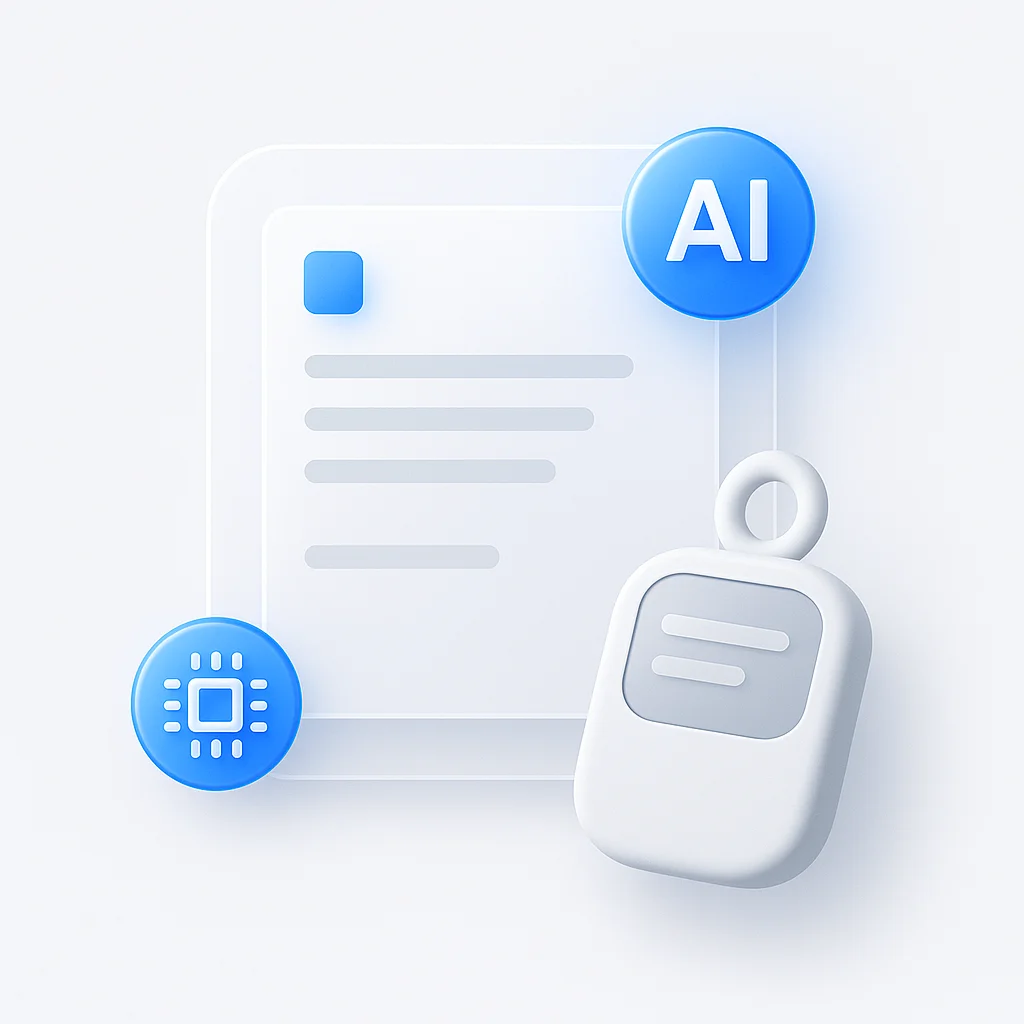
2026年のAIノートテイカー:ハードウェアvsソフトウェア
Plaud NotePinやLimitless PendantなどのハードウェアAIノートテイカーがCES 2026を席巻。ハードウェアとソフトウェアのアプローチを比較。

ハードウェア vs ソフトウェア AIノートテイカー 2026年: 実際にどちらが優れているのか?
ハードウェア vs ソフトウェア AIノートテイカー 2026年: Plaud NotePin S、Limitless PendantとOtter、Fireflies、ScreenAppを比較。会議にはどちらが効果的?

Meta Vibes App:AI動画生成が独自のTikTokを手に入れた(2026年レビュー)
Meta Vibes App 2026レビュー:ブラジルとメキシコでテスト中のAI生成TikTokスタイル動画。Sora、Runwayとの比較、AI動画作成と分析が連携する理由を解説。
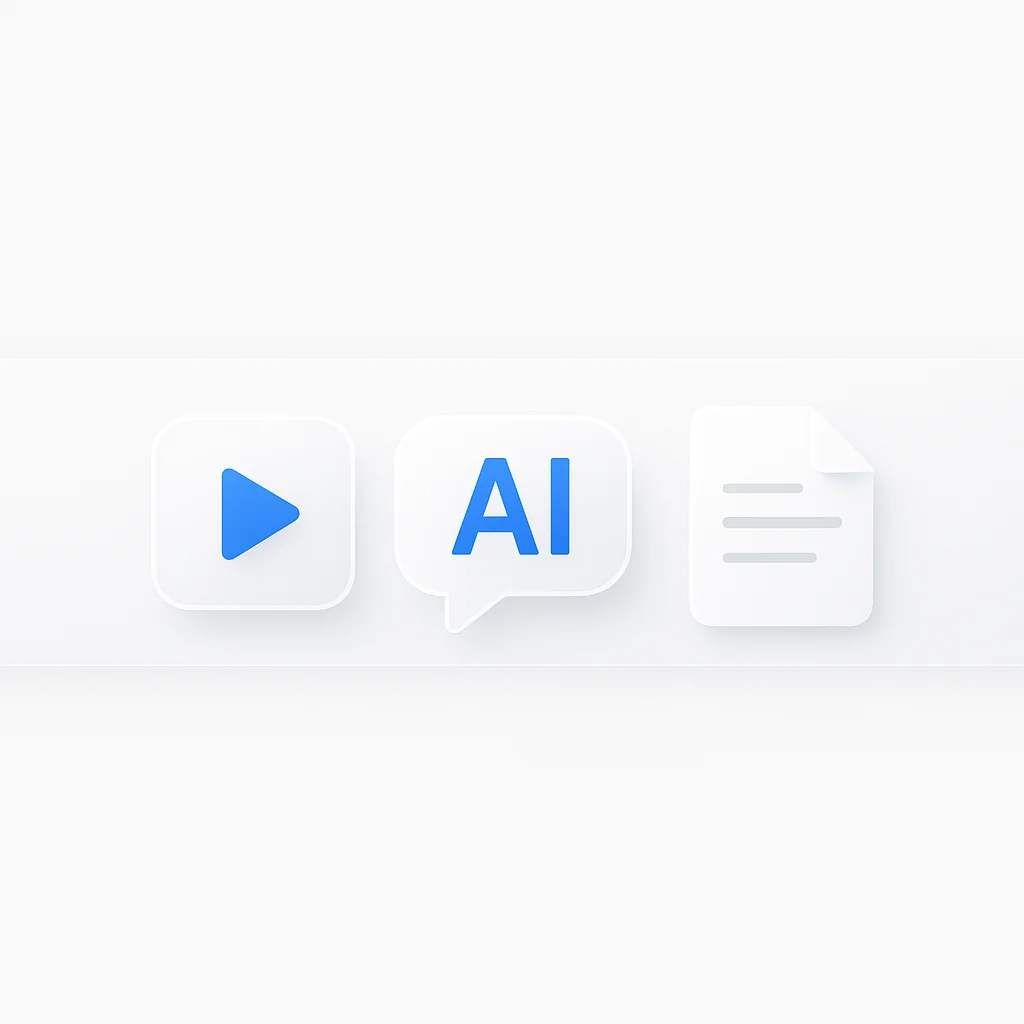
動画・ドキュメント向けAI回答生成ツール おすすめ7選 - 2026年
アプリの切り替えはもう不要。動画とPDFに同時にチャットできる最高のAIツールをテストしました。仕事や勉強に最適なAI回答生成ツールを見つけましょう。

2026年版カーソルAIの代替ツールベスト12選|無料/有料、オープンソース、IDE、プラグイン
最高のカーソルAI代替ツールを見つけよう。VS Code、JetBrainsなどの無料、オープンソース、有料のAIコーディングアシスタントを比較検討。ワークフロー、プライバシー、予算に最適なAIペアプログラマーを見つけましょう。
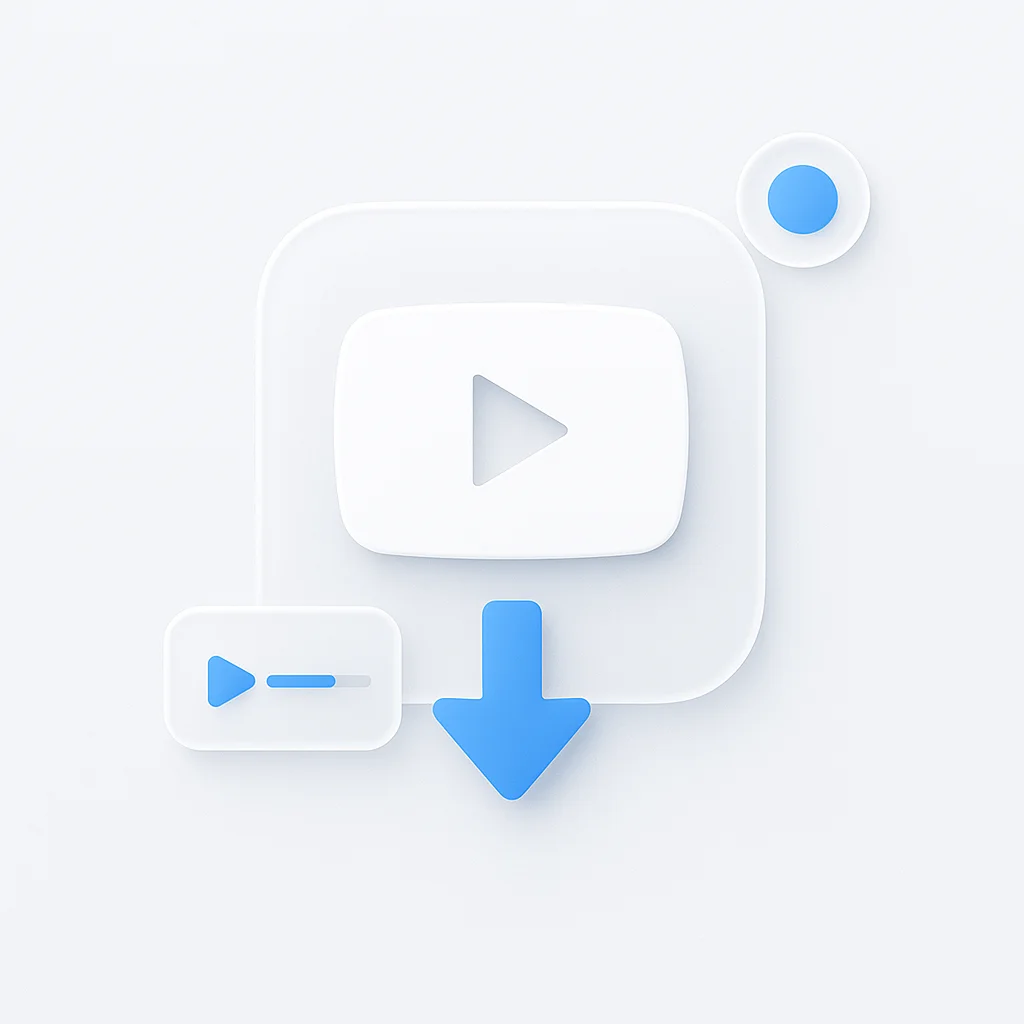
【2024年版】YouTube Shorts ダウンロード おすすめ10選
YouTube Shorts ダウンローダーをお探しですか? iPhoneとAndroid向けの無料ウェブサイトとアプリの上位10個をテストしてランク付けしました。高画質でShortsをダウンロードして、ギャラリーやWhatsAppのステータスに保存できます。
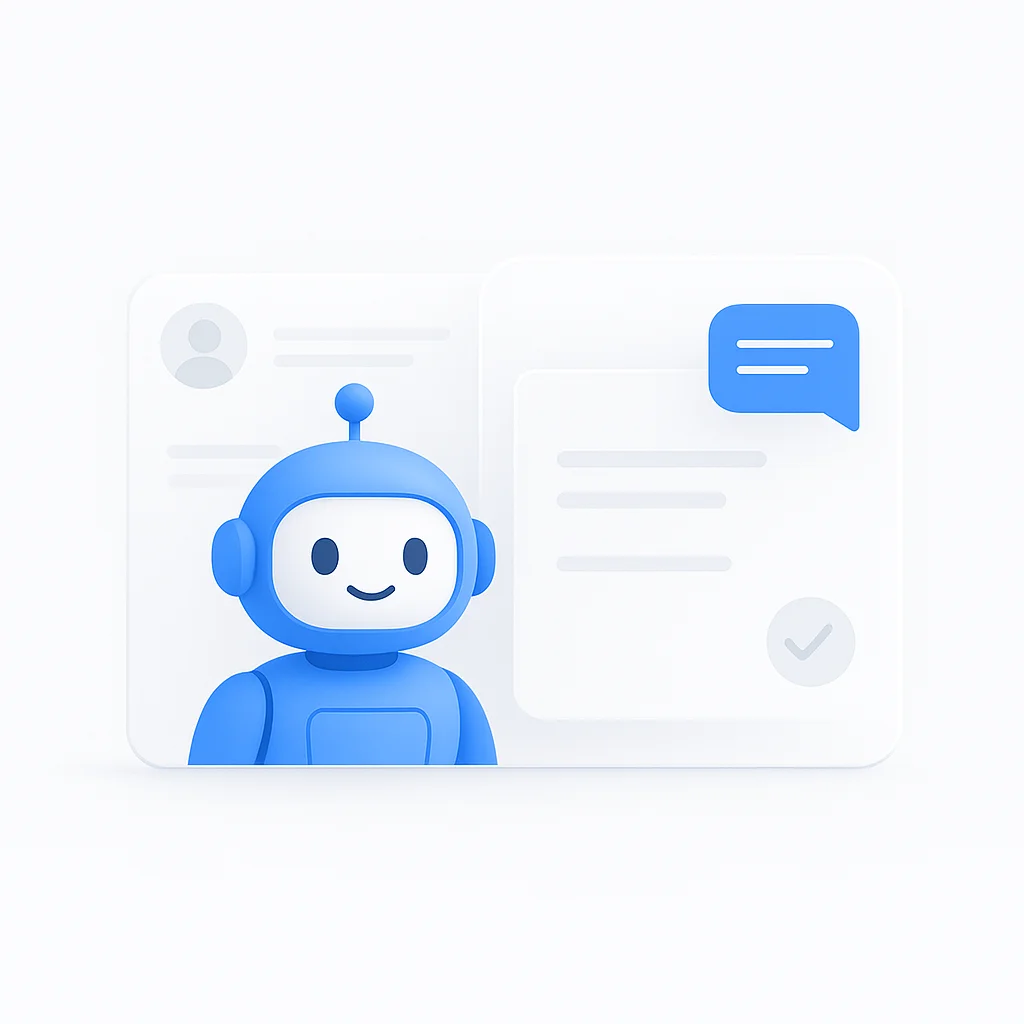
AI面接対策アシスタントおすすめ10選 - 2026年コパイロット(無料ツールで練習 - フィードバックを受け取る)
最高のAI面接対策アシスタントの完全レビュー。無料のAI面接コパイロットまたはボットを使用して、質問の練習、回答への即時フィードバックの取得、および次の就職面接の成功を目指しましょう。

2026年版Dailymotion動画ダウンローダーおすすめ12選(無料 - オンライン)
2026年におすすめのDailymotion動画ダウンローダーTop12をご紹介。Dailymotion動画をHDでダウンロードする方法、4Kコンテンツを保存する方法、そして最高の無料オンラインツールをご活用ください。

10 Best Vimeo Video Downloader 2026 (Free - Online)
Discover the top 10 Vimeo video downloaders for 2026. Learn how to download private Vimeo videos, save 4K content, and use the best Chrome extensions.
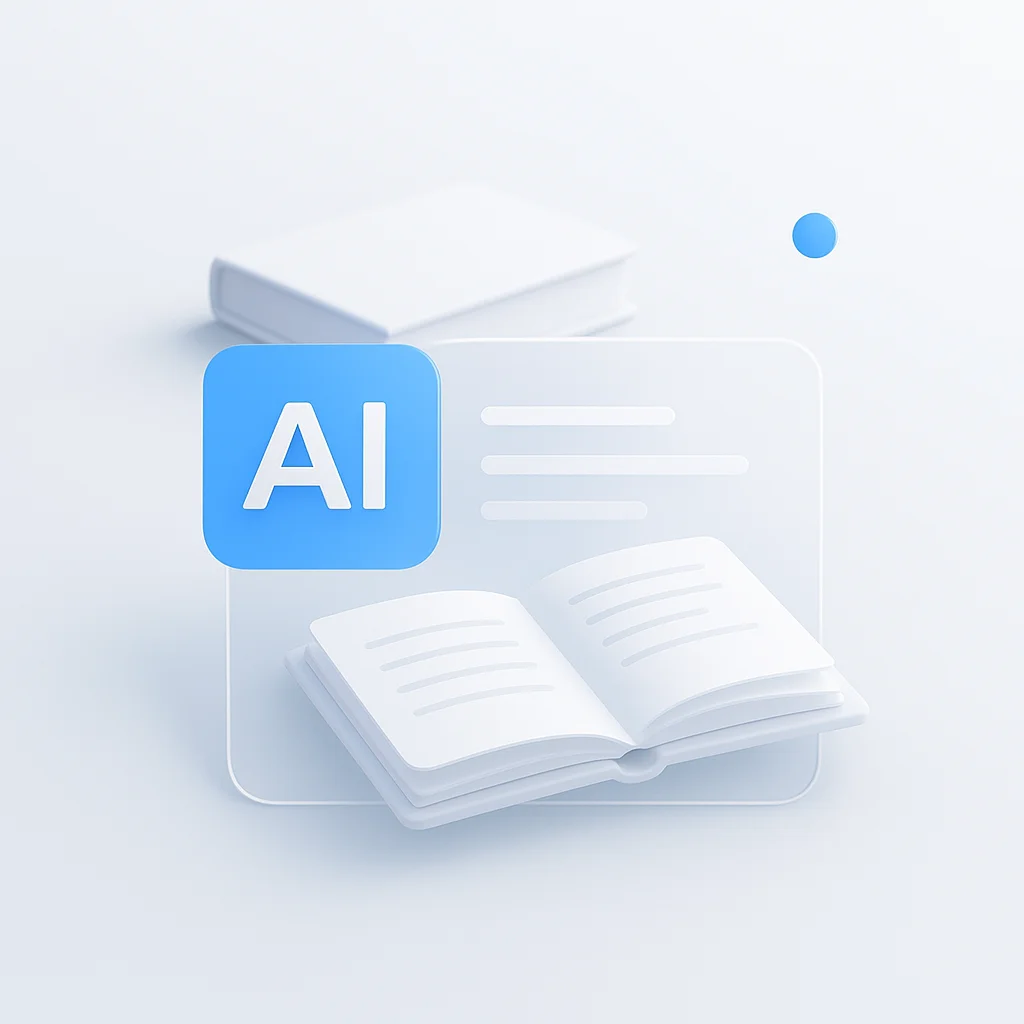
2025年版AI書籍要約ツールベスト10 - 教科書の無料要約ツール(学生向け)
教科書の読解でお困りですか? 2025年版の無料AI書籍要約ツールを徹底検証しました。PDFやテキストから瞬時に章の要約を取得して、学習効果を高めましょう。
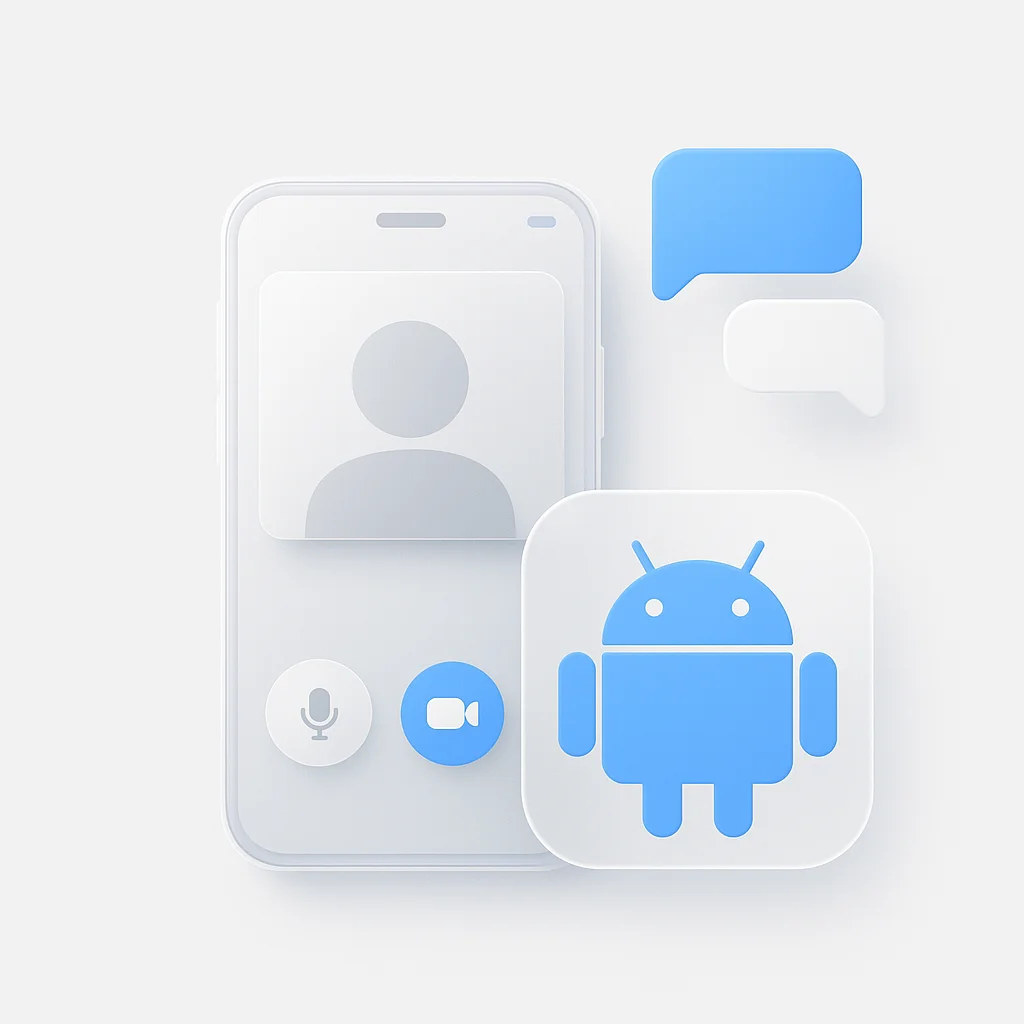
2025年版:Androidビデオチャットアプリおすすめ10選 - シームレスな接続を実現する究極ガイド
2025年におすすめのAndroidビデオチャットアプリトップ10をご紹介します。機能、セキュリティ、パフォーマンスを比較して、個人用および業務用の最適なビデオ通話ソリューションを見つけてください。

