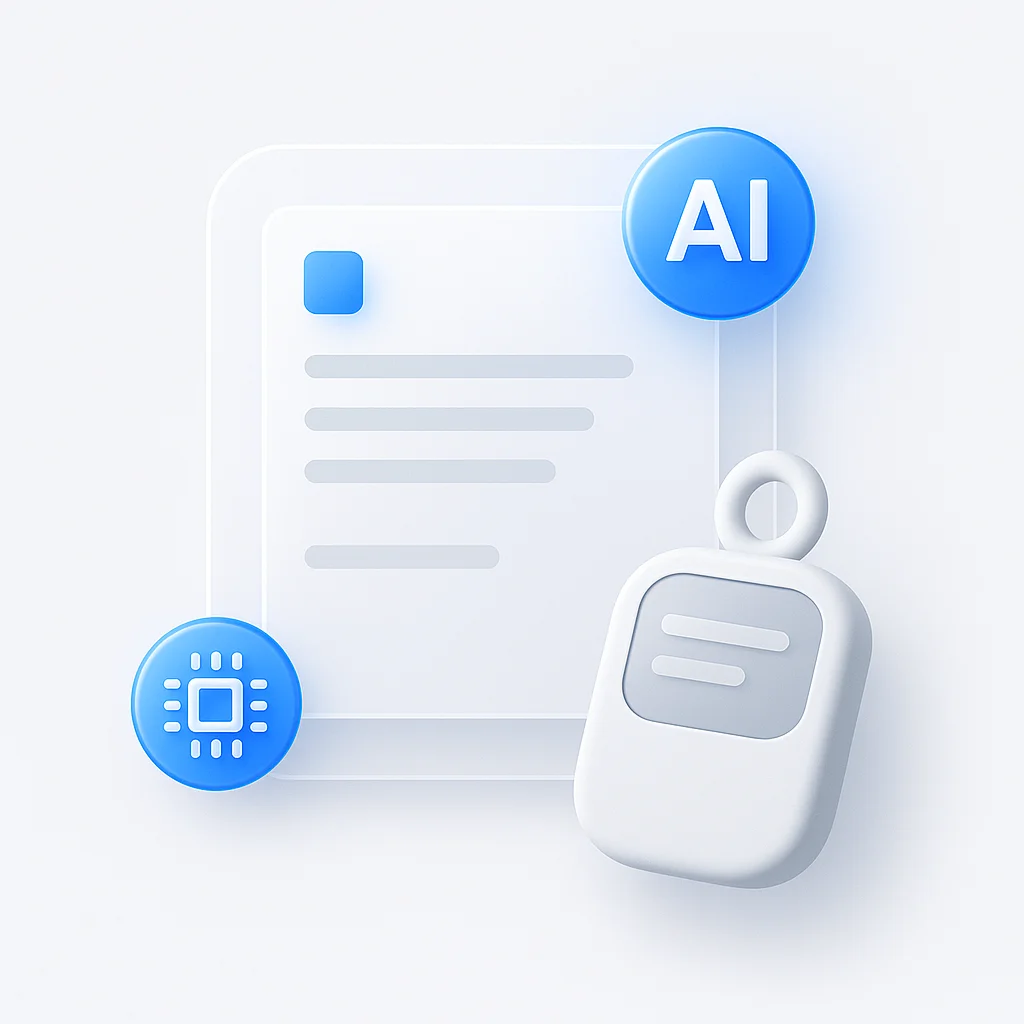【2024年版】YouTube Shorts ダウンロード おすすめ10選
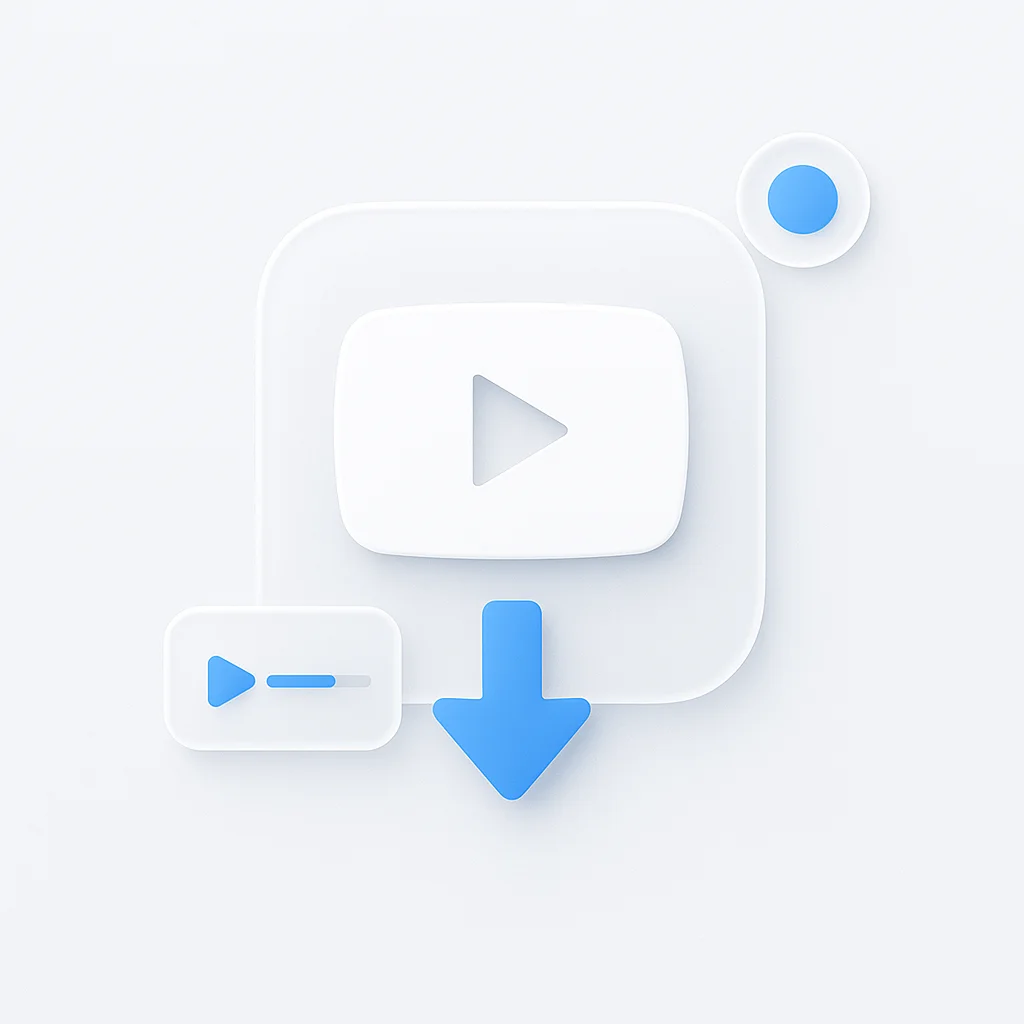
面白いYouTubeショート動画を携帯電話に保存したり、WhatsAppのステータスとして共有したり、オフラインで視聴したいですか?安全で信頼できるダウンローダーを見つけるのは難しい場合がありますが、あなたは正しい場所にいます。
最高のYouTubeショート動画ダウンローダーの選択肢に関する決定版ガイドをお届けするために、数十のツールをテストしました。このリストでは、iPhoneとAndroidの両方に対応した、最高の無料ウェブサイトと専用アプリを紹介し、ギャラリーやソーシャルメディアでの共有のためにHD画質でYouTubeショート動画をダウンロードするのに役立ちます。
トップ3の選択:最高のYouTubeショート動画ダウンローダーの概要
| カテゴリ | おすすめ | 選んだ理由 |
|---|---|---|
| 全体的に最高のウェブサイト | SSYoutube | 高速で信頼性が高く、インストールなしでHDダウンロードをサポートします。 |
| 最高のモバイルアプリ | ShortsSaver App | クリーンなインターフェースで、携帯電話のギャラリーに直接保存できます。 |
| 最高の品質 | 4KShortsDownloader | HD、1080p、さらには4K品質でのダウンロードをサポートします。 |
トップダウンローダーをテストおよびランク付けする方法
私たちのチームは、このエビデンスに基づいたランキングをお届けするために、さまざまなダウンローダーでYouTubeで最も人気のあるショート動画を40時間以上かけてテストしました。以下は、私たちの体系的なアプローチです。
ランキング基準:
- **使いやすさ:**ダウンロードプロセスはどれほど簡単ですか?
- **ダウンロード品質:**HDまたは4Kをサポートしていますか?
- **プラットフォーム:**ウェブサイトですか、それとも専用アプリですか?
- **安全性と広告:**サイトはクリーンですか、それとも煩わしいポップアップでいっぱいですか?
- **透かし:**最終ビデオに透かしはありますか?
- 費用:本当に最高のYouTubeショート動画無料ダウンロードツールですか?
Statistaの2024年の調査によると、YouTubeショート動画は毎月700億時間以上の視聴時間を生み出しており、信頼性の高いダウンローダーはコンテンツクリエイターと視聴者の両方にとってますます重要になっています。
重要:法的および安全上の考慮事項
ダウンロードする前に:ルールを知っておく
著作権法:許可なく著作権で保護されたコンテンツをダウンロードすると、多くの国で著作権法に違反する可能性があります。これらのツールは、ダウンロードする許可を得ているコンテンツ、または個人的なバックアップ目的でのみ使用する必要があります。
YouTubeの利用規約:サードパーティのアプリケーションを使用してYouTubeコンテンツをダウンロードすることは、利用規約に違反しており、アカウントのステータスに影響を与える可能性があります。
安全性とセキュリティ:常に信頼できるソースからアプリをダウンロードし、デバイスをマルウェアから保護するために、過度のポップアップや疑わしい広告のあるWebサイトは避けてください。
上位10個のYouTubeショート動画ダウンローダー

完全な比較表:10個のツールを一覧で表示
| 機能 | SSYoutube | ShortsNoob | SaveFrom.net | 10Downloader | Publer |
|---|---|---|---|---|---|
| プラットフォームの種類 | ウェブツール | ウェブツール | ウェブツール | ウェブツール | ウェブツール |
| インストールは必要ですか? | いいえ | いいえ | いいえ | いいえ | いいえ |
| 最大品質 | 1080p HD | 720p HD | 1080p HD | 720p HD | 720p HD |
| 広告体験 | 広告あり | 広告なし | 広告あり | 最小限の広告 | 軽度な広告 |
| 一括ダウンロード | いいえ | いいえ | はい | いいえ | いいえ |
| モバイル最適化 | はい | はい | はい | はい | はい |
| 使いやすさ | 非常に簡単 | 簡単 | 普通 | 簡単 | 非常に簡単 |
| 速度 | 速い | 速い | 普通 | 速い | 速い |
| おすすめ | 素早いダウンロード、あらゆるデバイスに対応 | Shorts専用、広告なし体験 | マルチプラットフォームダウンロード | クリーンなインターフェース、複数のフォーマット | シンプルで素早いダウンロード |
| 機能 | ShortsSaver | VidMate | TubeMate | Bolt Browser | YTD Mobile |
|---|---|---|---|---|---|
| プラットフォームの種類 | モバイルアプリ | モバイルアプリ | モバイルアプリ | モバイルアプリ | モバイルアプリ |
| インストールが必要 | はい | はい | はい | はい | はい |
| 最大品質 | 1080p HD | 4K Ultra HD | 1080p HD | 720p HD | 1080p HD |
| 広告エクスペリエンス | 広告なし | 広告サポート | 広告サポート | 広告なし | 広告サポート |
| 一括ダウンロード | いいえ | はい | はい | いいえ | はい |
| プラットフォームのサポート | iOS & Android | Androidのみ | Androidのみ | iOSのみ | iOS & Android |
| ギャラリー統合 | 直接保存 | ダウンロードフォルダ | ダウンロードフォルダ | ダウンロードフォルダ | ダウンロードフォルダ |
| 使いやすさ | 非常に簡単 | 普通 | 普通 | 普通 | 普通 |
| 速度 | 速い | 非常に速い | 速い | 普通 | 速い |
| おすすめ | ギャラリーに直接保存、シンプルなインターフェース | マルチプラットフォーム、高品質のダウンロード | 高度な機能、一括ダウンロード | iOSユーザー、内蔵ブラウザ | モバイルでのデスクトップ機能 |
カテゴリーA:最高のウェブサイトベースのダウンローダー
インストール不要 - どのブラウザでも動作
SSYoutube
主な機能:
- インストール不要 - ブラウザベース
- HD品質のダウンロード(720p、1080p)
- シンプルなURL変更方法
- 高速処理とダウンロード速度
- すべてのデバイスとブラウザで動作
✅ 長所
- 非常に使いやすい
- ソフトウェアのインストール不要
- 高速で信頼性が高い
- クリーンなインターフェース
❌ 短所
- 時々ポップアップ広告が表示される
- バッチダウンロードは不可
- 毎回インターネットが必要
ShortsNoob
主な機能:
- Shortsに特化した最適化
- 広告なしのブラウジング体験
- お気に入りのブックマークシステム
- 登録不要
- モバイルレスポンシブデザイン
✅ 長所
- 広告なし
- Shorts専用
- 高速処理
- ブックマーク機能
❌ 短所
- Shortsのみに限定
- 基本的なインターフェースデザイン
- 高度なオプションはなし
SaveFrom.net
主な機能:
- マルチプラットフォームサポート(20以上のサイト)
- 利用可能なブラウザ拡張機能
- 複数のフォーマットオプション(MP4、MP3)
- モバイル向けに最適化されたインターフェース
- 品質選択オプション
✅ 長所
- 複数のプラットフォームをサポート
- ブラウザ拡張機能
- 優れたモバイルエクスペリエンス
- フォーマットの多様性
❌ 短所
- 広告が表示される
- 処理が遅い場合がある
- インターフェースが複雑
10Downloader
主な機能:
- 非常にクリーンなインターフェースデザイン
- 複数のフォーマットをサポート
- 品質選択オプション
- 高速ダウンロード処理
- 登録不要
✅ 長所
- 美しいインターフェース
- 複数のフォーマット
- 高速処理
- ユーザーフレンドリー
❌ 短所
- 高度な機能は限定
- 基本的な機能
- バッチサポートなし
Publer Downloader
主な機能:
- ミニマリストデザインアプローチ
- 高速ダウンロードプロセス
- クリーンで広告の少ないインターフェース
- モバイルフレンドリーなレイアウト
- シンプルなURL貼り付け方法
✅ 長所
- 非常に使いやすい
- 高速ダウンロード
- 広告が少ない
- クリーンなデザイン
❌ 短所
- 基本的な機能セット
- 限定的なオプション
- 高度な設定はなし
カテゴリーB:最高のモバイルアプリダウンローダー
お使いの携帯電話のギャラリーと直接統合

ShortsSaver App
主な機能:
- カメラロールに直接保存
- クロスプラットフォーム(iOSおよびAndroid)
- HD品質の維持
- バックグラウンドダウンロードのサポート
- クリーンで広告なしのインターフェース
✅ 長所
- シンプルなインターフェース
- ギャラリーに直接保存
- 広告なし
- 高速処理
❌ 短所
- 高度な機能は限定
- バッチダウンロードは不可
- インストールが必要
VidMate
主な機能:
- マルチプラットフォームサポート(200以上のサイト)
- 480pから4Kまでの品質オプション
- オーディオのみ抽出機能
- 高速ダウンロードエンジン
- 中断されたダウンロードの再開
✅ 長所
- 多くのプラットフォームをサポート
- 高品質ダウンロード
- オーディオ抽出
- 高速
❌ 短所
- Androidのみ
- 広告が含まれています
- Playストアにはありません
TubeMate
主な機能:
- バッチダウンロードのサポート
- 複数のビデオ品質オプション
- 内蔵ビデオプレーヤー
- 高速ダウンロード速度
- 再開機能
✅ 長所
- バッチダウンロード機能
- 幅広い品質範囲
- 内蔵プレーヤー
- 信頼できるパフォーマンス
❌ 短所
- Android専用
- 広告サポート
- 複雑なインターフェース
Bolt Browser and Documents
主な機能:
- iOS向けに最適化されたダウンロードエンジン
- 内蔵ウェブブラウザ
- ドキュメント管理システム
- ビデオフォーマット変換
- クラウドストレージ統合
✅ 長所
- iOSで動作
- 内蔵ブラウザ
- ファイル管理
- クラウド同期
❌ 短所
- iOSのみ
- プレミアム機能は有料
- 学習が必要
YTD Video Downloader Mobile
主な機能:
- モバイルでのデスクトップレベルの機能
- 複数の形式のサポート
- 品質選択オプション
- プレイリストのダウンロード機能
- クロスプラットフォームでの利用可能性
✅ 利点
- 包括的な機能
- 複数の形式
- プレイリストのサポート
- 定期的なアップデート
❌ 欠点
- アプリのサイズが大きい
- 複雑になる可能性がある
- 時折バグが発生する
ハウツーガイド:YouTubeショートを携帯電話のギャラリーに保存する方法
ダウンローダーウェブサイトの使用(普遍的な方法)
この方法は、iPhone、Android、またはコンピューターなど、あらゆるデバイスで機能します。「YouTubeショートをギャラリーにダウンロードする方法」のニーズに最適です。
📱 ステップごとの手順:
- YouTubeアプリを開き、ダウンロードしたいショート動画を見つけます
- [共有]ボタンをタップし、[リンクをコピー]を選択します
- ブラウザを開き、上記のウェブサイト(SSYoutubeなど)のいずれかにアクセスします
- リンクを貼り付け入力ボックスに入力し、[ダウンロード]をクリックします
- 目的の品質(例:720p HD)を選択し、ビデオを保存します
- 携帯電話の「ダウンロード」フォルダまたはギャラリーでビデオを見つけます
WhatsAppステータス用のYouTubeショートをダウンロードする方法
💬 WhatsAppステータスガイド:
上記の方法でショートをダウンロードしたら、WhatsAppステータスとして簡単に使用できます。
- WhatsAppを開き、[ステータス]タブに移動します
- カメラアイコンをタップして、新しいステータスを追加します
- ギャラリーからダウンロードしたショートを選択します
- 注意:WhatsAppのビデオステータスには30秒の制限があります
- 必要に応じて、テキスト、ステッカー、または音楽を追加します
- 連絡先と共有しましょう!
この方法は、「WhatsAppステータス用のYouTubeショートのダウンロード」のニーズに最適で、トレンドコンテンツを連絡先と共有できます。独自のショートフォーム動画を作成したいコンテンツクリエイターは、Instagramリールとストーリーズのコンテンツの戦略を検討してください。
コミュニティのおすすめ:Redditのコンセンサス
r/YouTubeやr/sideloadedなどのコミュニティの多くのRedditユーザーは、ショート動画を安全にダウンロードするための特定のアプローチを推奨しています。 アクティブなRedditディスカッションによると、コミュニティの好みは次のとおりです。
- **オープンソースソリューション:**高度なユーザーは、PCダウンロードにyoutube-dlまたはyt-dlpを好むことがよくあります
- **クリーンなWebツール:**ユーザーは、広告が最小限で、サインアップが不要なサイトを好みます
- **モバイルアプリ:**Androidユーザーは、Playストアで入手できないアプリを頻繁に推奨します
- **安全第一:**コミュニティは、信頼できるソースからのみダウンロードすることを強調しています
YouTubeショートをダウンロードする最良の方法Redditのディスカッションに関するコンセンサスは、カジュアルユーザー向けのブラウザベースのツールと、パワーユーザー向けのコマンドラインツールを指しています。
よくある質問 (FAQ)
YouTube Shortsをダウンロードする最良の方法は何ですか?
YouTube Shortsをダウンロードする最良の方法は、デバイスとニーズによって異なります。手軽な単独ダウンロードには、SSYoutubeのようなウェブサイトが最適です。頻繁にモバイルでダウンロードする場合は、ShortsSaverのようなアプリが、直接ギャラリーに統合できるため便利です。
YouTube Shortsをダウンロードするのは合法ですか?
個人的なオフライン視聴のためにYouTube Shortsをダウンロードすることは、一般的に許容されます。ただし、他人のコンテンツを許可なく再アップロードすることは、著作権法に違反します。常にコンテンツ作成者の権利を尊重し、責任を持ってダウンロードを使用してください。
YouTube ShortsをHDまたは4Kでダウンロードできますか?
はい、多くの最新のダウンローダーはHD(720p/1080p)をサポートしており、元のShortが高画質でアップロードされていれば、4Kをサポートするものもあります。SSYoutubeや4KShortsDownloaderのようなツールは、高品質のダウンロードに優れています。
Shortsのダウンロードには、ウェブサイトとアプリのどちらが良いですか?
ウェブサイトは、たまにダウンロードする場合に適しており、インストールなしでどのデバイスでも動作します。アプリは、頻繁にダウンロードする場合に便利で、デバイスのギャラリーとの統合が優れていることがよくあります。追加のビデオ管理ニーズについては、ScreenAppのビデオツールをご検討ください。
How do I download Shorts directly to my iPhone gallery?
iPhone users should use browser-based tools like SSYoutube or dedicated iOS apps like Bolt Browser. The downloaded video will typically save to your Downloads folder, then you can move it to Photos.
Conclusion: The Best YouTube Shorts Downloader for You
Whether you prefer the convenience of a website or the integration of a mobile app, there are plenty of excellent, free tools to download YouTube Shorts. Each option we’ve covered serves different needs and preferences.
Our Final Recommendations:
- 🌐 For quick, high-quality downloads on any device: Use SSYoutube or SaveFrom.net
- 📱 For frequent downloads on your phone: Get ShortsSaver or VidMate app
- 💬 For WhatsApp status sharing: Follow our step-by-step gallery download guide
- 🗣️ For community-trusted advice: Check Reddit discussions for the latest **best way to download YouTube Shorts Reddit** insights
Remember to always respect content creators’ rights and use these tools responsibly. For more advanced video management needs, explore ScreenApp’s comprehensive video tools which offer professional transcription, analysis, and sharing capabilities.
Looking to create your own short-form content? Check out our guide on video editing tools to help you produce engaging content for your audience.
Did we miss your favorite downloader? Share your recommendations in the comments below!