Melhor Aplicativo para Criar Atas em 10 Minutos
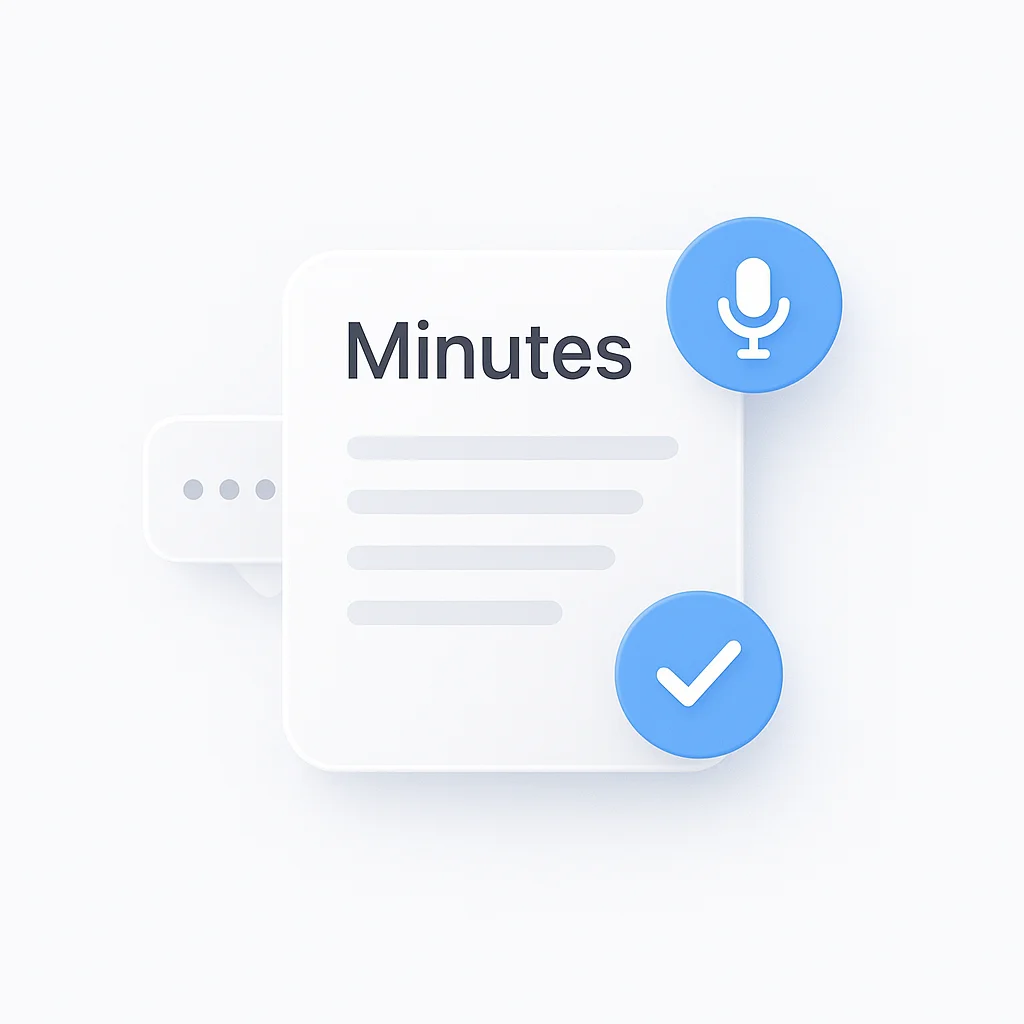
Imagine ter registros de reuniões cristalinos e facilmente pesquisáveis na ponta dos dedos. Imagine decisões importantes e itens de ação automaticamente destacados para acompanhamento. Esse é o poder dos aplicativos de criação de atas. Essas ferramentas vão além da simples anotação, ajudando você a aumentar a produtividade das reuniões e garantir melhores resultados para sua equipe.
Introdução
As reuniões são essenciais para a colaboração e a tomada de decisões, mas seu valor depende muito de ter registros precisos do que foi discutido e decidido. As atas de reunião servem como este ponto de referência crucial, garantindo que todos permaneçam alinhados e responsáveis. No entanto, a tradicional anotação de atas pode ser uma verdadeira dor de cabeça. É difícil participar plenamente da reunião enquanto também se tenta capturar cada palavra. Isso geralmente leva a notas incompletas ou desorganizadas, adicionando ainda mais trabalho depois do fato.
É aqui que os aplicativos de criação de atas vêm para o resgate. Essas ferramentas especializadas automatizam muitos dos aspectos tediosos da anotação de atas. Eles usam recursos como transcrição, resumos baseados em IA e rastreamento simplificado de itens de ação para tornar todo o processo de documentação da reunião mais suave e eficiente.
Principais Ferramentas em Resumo
| Nome da Ferramenta | Visão Geral | Prós | Contras | Melhor Para | Avaliação |
|---|---|---|---|---|---|
| ScreenApp | Aplicativo robusto de criação de atas com análise baseada em IA. | Transcrição precisa, resumos gerados por IA, rastreamento de itens de ação. | A precisão pode diminuir com vários falantes, custos de assinatura. | Equipes que precisam de registros detalhados de reuniões e ferramentas colaborativas. | ★★★★★ |
| Fellow.app | Plataforma de gerenciamento de reuniões com fortes recursos de atas. | Modelos de agenda, anotações em tempo real, integração de gerenciamento de tarefas. | Menos ênfase na gravação, pode ser exagero para necessidades simples. | Equipes que desejam uma abordagem estruturada para todo o ciclo de vida da reunião. | ★★★★☆ |
| Tactiq | Aplicativo focado em transcrição com recursos para atas de reunião. | Excelente precisão de transcrição, funcionalidade de pesquisa, opções de exportação. | Recursos limitados de definição de agenda, sumarização de IA menos sofisticada. | Equipes com participantes internacionais ou discussões complexas em reuniões. | ★★★★☆ |
| Otter.ai | Ferramenta versátil de voz para texto usada para atas de reunião. | Planos acessíveis, integra-se com aplicativos populares, preciso para indivíduos. | Menos preciso com conversas sobrepostas, carece de alguns recursos. | Equipes com orçamento limitado que precisam de transcrição confiável em vários casos de uso. | ★★★☆☆ |
| Hugo | Conecta seu calendário e aplicativos de anotações para atas consolidadas. | Aproveita aplicativos existentes, formatação automática, repositório central. | Sem recursos de transcrição integrados, depende da qualidade das notas existentes. | Equipes confortáveis com uma ferramenta de anotações separada e que precisam de organização. | ★★★☆☆ |
| Minute.ly | Concentra-se na velocidade e simplicidade para registrar decisões importantes. | Fácil de usar, notas com carimbo de data/hora, níveis de preços acessíveis. | Sem recurso de transcrição completa, análises limitadas ou ferramentas de pesquisa. | Equipes que não gostam de software complexo ou precisam de uma ferramenta básica. | ★★★☆☆ |
| Scribe | Inclina-se para a IA para automatizar o máximo possível da criação de atas. | Gera resumos com entrada mínima, identifica riscos, analisa sentimentos. | A análise de IA pode estar errada, mais caro do que algumas alternativas. | Equipes orientadas por dados que desejam insights além das atas básicas. | ★★★☆☆ |
| Meetric | Visa reduzir o tempo gasto em reuniões por meio de análises e acompanhamentos. | Rastreia o tempo de fala, calcula o “custo” da reunião, lembretes automatizados. | O foco nas métricas pode parecer impessoal, falta de transcrição completa. | Equipes com dificuldades com o inchaço das reuniões ou que precisam justificar o tempo da reunião. | ★★★☆☆ |
| Beenote | Enfatiza a estrutura e a segurança das atas de reunião. | Controle granular sobre o acesso, atribuição de tarefas, registro formal de resolução. | Interface menos amigável, preços aumentam para equipes maiores. | Equipes que lidam com informações confidenciais ou em setores altamente regulamentados. | ★★★★☆ |
| Soapbox | Combina atas de reunião com uma base de conhecimento da equipe. | Incentiva a participação, trechos de vídeo, integra-se com ferramentas de projeto. | Menos formal, depende do conforto dos membros da equipe em se gravarem. | Equipes remotas ou híbridas, ou aquelas que desejam um estilo de comunicação aberto. | ★★★★☆ |
Top 10 Ferramentas de IA
1. ScreenApp
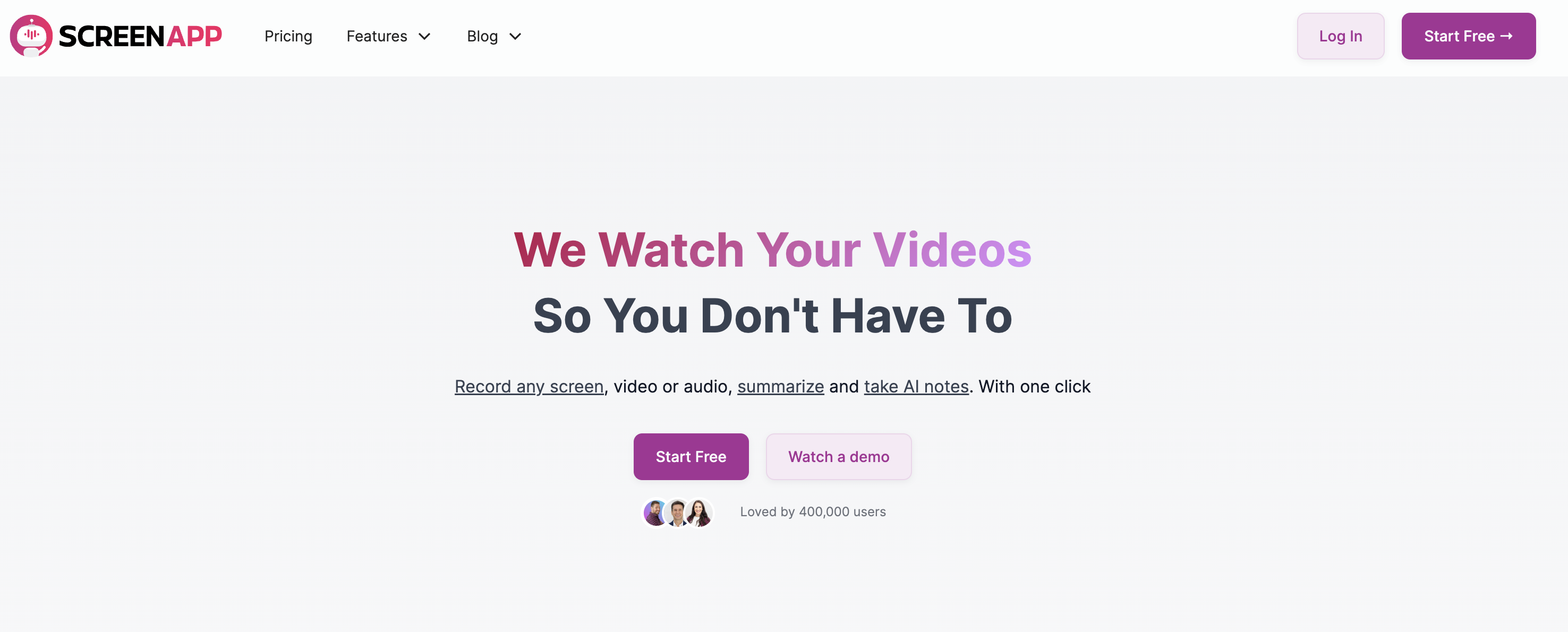
- Resumo Curto: O ScreenApp se destaca como um aplicativo robusto de criação de atas que integra gravação de tela, transcrição em tempo real e análise baseada em IA. Ele permite que você capture todo o contexto de uma reunião, não apenas notas fragmentadas.
- Prós:
- Transcrição altamente precisa: Torna o processo de anotação extremamente rápido.
- Resumos gerados por IA: Identifica pontos e decisões importantes para revisão rápida.
- Rastreamento de itens de ação: Atribua facilmente tarefas dentro das atas e acompanhe o progresso.
- Contras:
- A precisão da transcrição pode diminuir ligeiramente com vários falantes ou sotaques fortes.
- Custos de assinatura para recursos avançados.
- Melhor Para: Equipes que precisam de registros detalhados de reuniões, valorizam itens de ação claros e desejam ferramentas colaborativas dentro de suas atas.
- Avaliação Pessoal: A combinação de gravação, transcrição e recursos de IA do ScreenApp o torna incrivelmente poderoso para otimizar todo o fluxo de trabalho de documentação de reuniões. Ele elimina a confusão de ‘quem disse o quê’ que geralmente surge após as reuniões.
- Avaliação: 5/5
2. Fellow.app
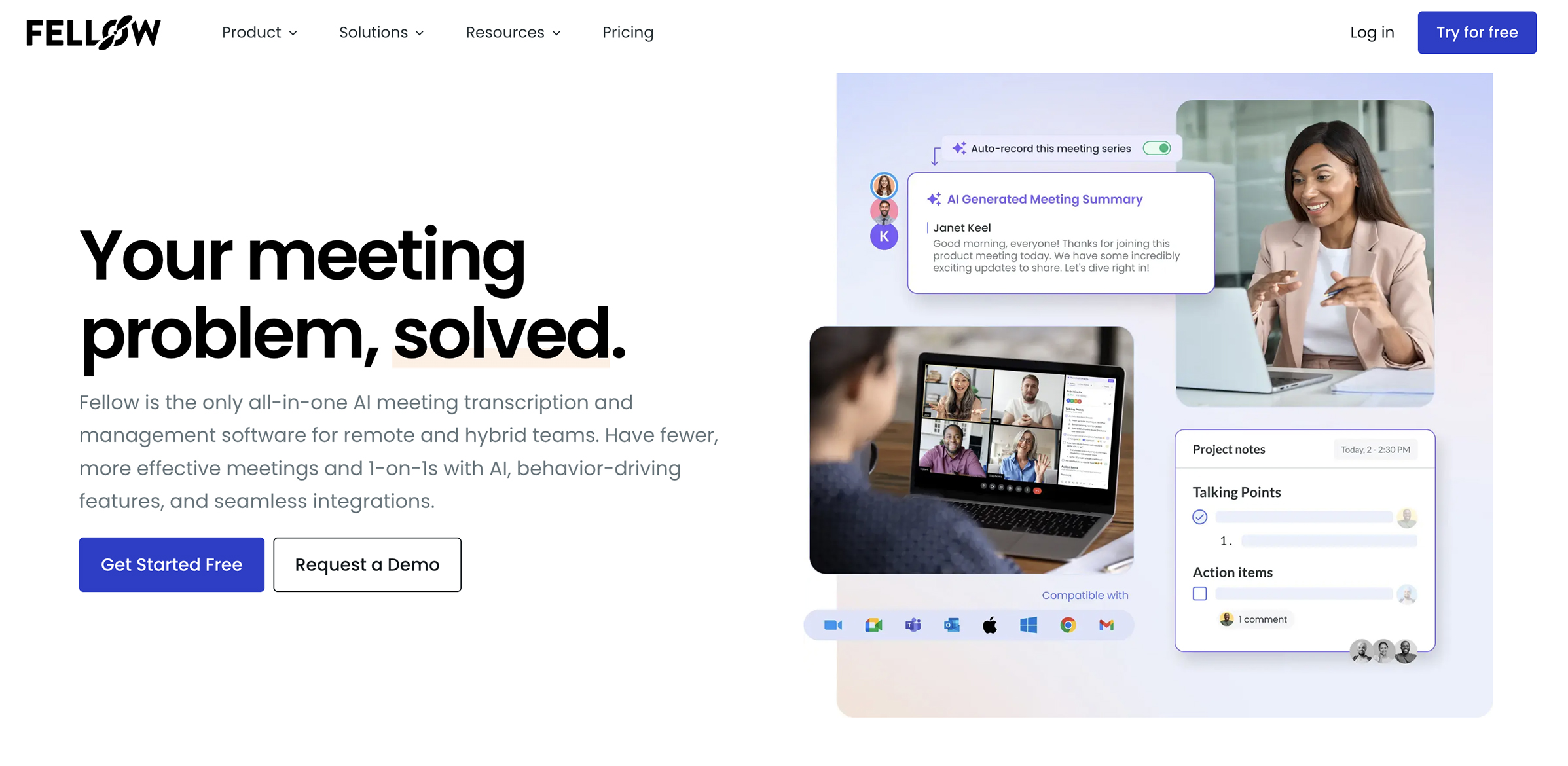
- Resumo Curto: Fellow.app é uma plataforma de gerenciamento de reuniões com fortes recursos de criação de atas. Ele enfatiza agendas pré-reunião, anotações colaborativas durante a reunião e um plano de ação pós-reunião claro.
- Prós:
- Modelos de agenda integrados para melhor estrutura da reunião.
- Anotações colaborativas em tempo real incentivam a participação.
- Integração perfeita com ferramentas populares de gerenciamento de tarefas.
- Contras:
- Menos ênfase na gravação e transcrição do que algumas alternativas.
- Pode ser exagero para equipes com necessidades de reunião muito simples.
- Melhor Para: Equipes que desejam uma abordagem estruturada para todo o ciclo de vida da reunião, não apenas para as atas.
- Avaliação Pessoal: Fellow.app brilhará para equipes que lutam com o foco da reunião, ou onde garantir que todos tenham voz nas atas seja importante.
- Avaliação: 4/5
3. Tactiq
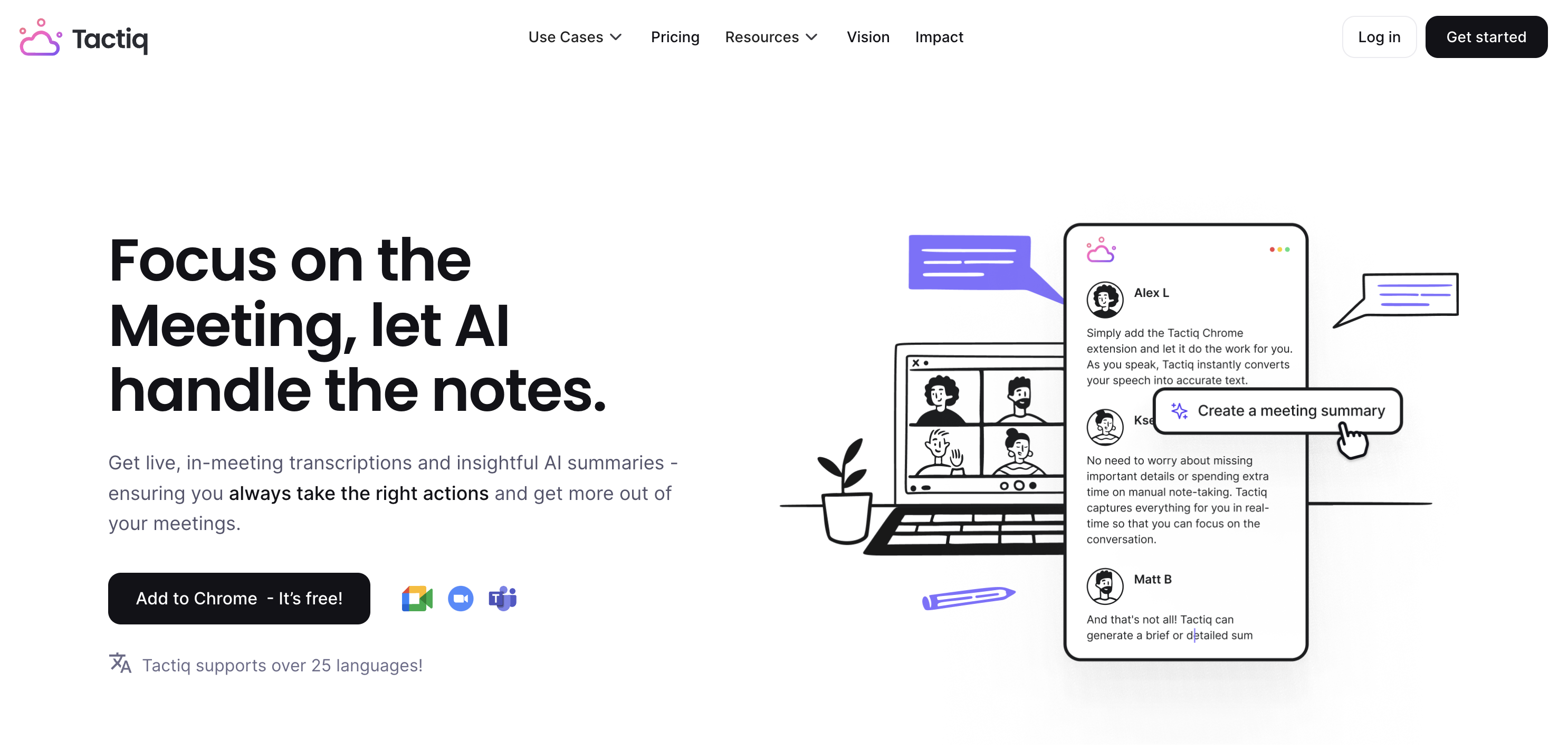
- Resumo Curto: Tactiq é um aplicativo focado em transcrição com recursos adicionais para atas de reunião. Ele suporta vários idiomas e identificação de falantes para fácil acompanhamento.
- Prós:
- Excelente precisão de transcrição, mesmo em ambientes ruidosos.
- Funcionalidade de pesquisa para encontrar rapidamente momentos específicos dentro da transcrição.
- Exporte atas em vários formatos (PDF, Word, etc.).
- Contras:
- Recursos limitados de definição de agenda.
- A sumarização de IA é menos sofisticada do que alguns concorrentes.
- Melhor Para: Equipes com participantes internacionais ou discussões complexas em reuniões onde a captura de texto precisa é fundamental.
- Avaliação Pessoal: Tactiq é uma ótima opção se a qualidade da transcrição for sua principal prioridade, mas pode precisar ser combinado com outras ferramentas para uma solução completa.
- Avaliação: 4/5
4. Otter.ai
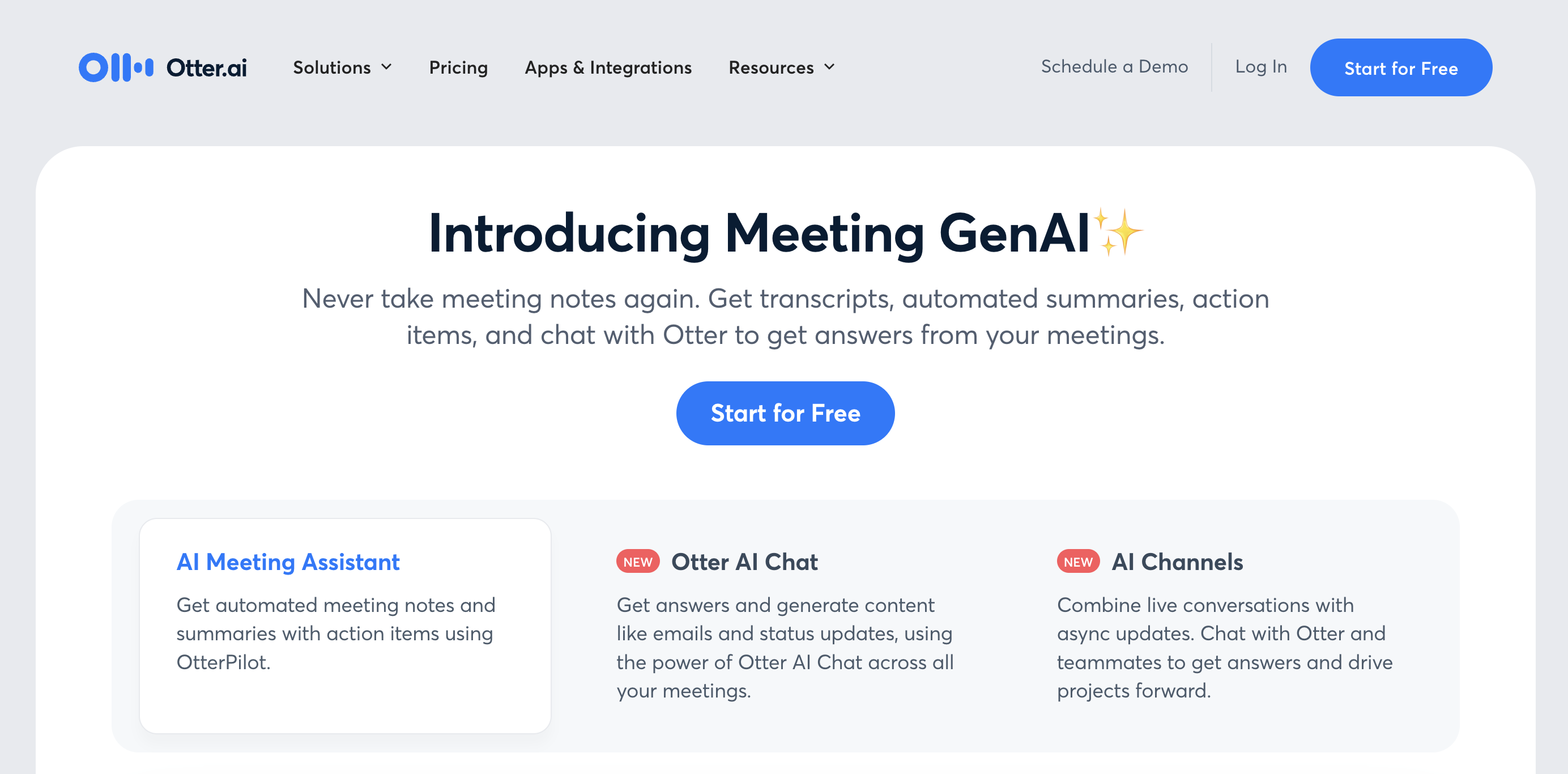
- Resumo Curto: Otter.ai é uma ferramenta versátil de voz para texto usada para atas de reunião, palestras e ditados gerais. Ele oferece transcrição em tempo real e identificação de falantes.
- Prós:
- Planos de preços acessíveis, incluindo uma opção gratuita.
- Integra-se com aplicativos populares de calendário e videoconferência.
- Altamente preciso para falantes individuais.
- Contras:
- Pode ficar menos preciso com conversas sobrepostas.
- Carece de alguns recursos dedicados de atas de reunião, como rastreamento de itens de ação.
- Melhor Para: Equipes ou indivíduos com orçamento limitado que precisam de transcrição confiável em vários casos de uso.
- Avaliação Pessoal: Otter.ai é um bom ponto de partida, mas equipes que precisam de mais recursos específicos para reuniões podem eventualmente superá-lo.
- Avaliação: 3.5/5
5. Hugo
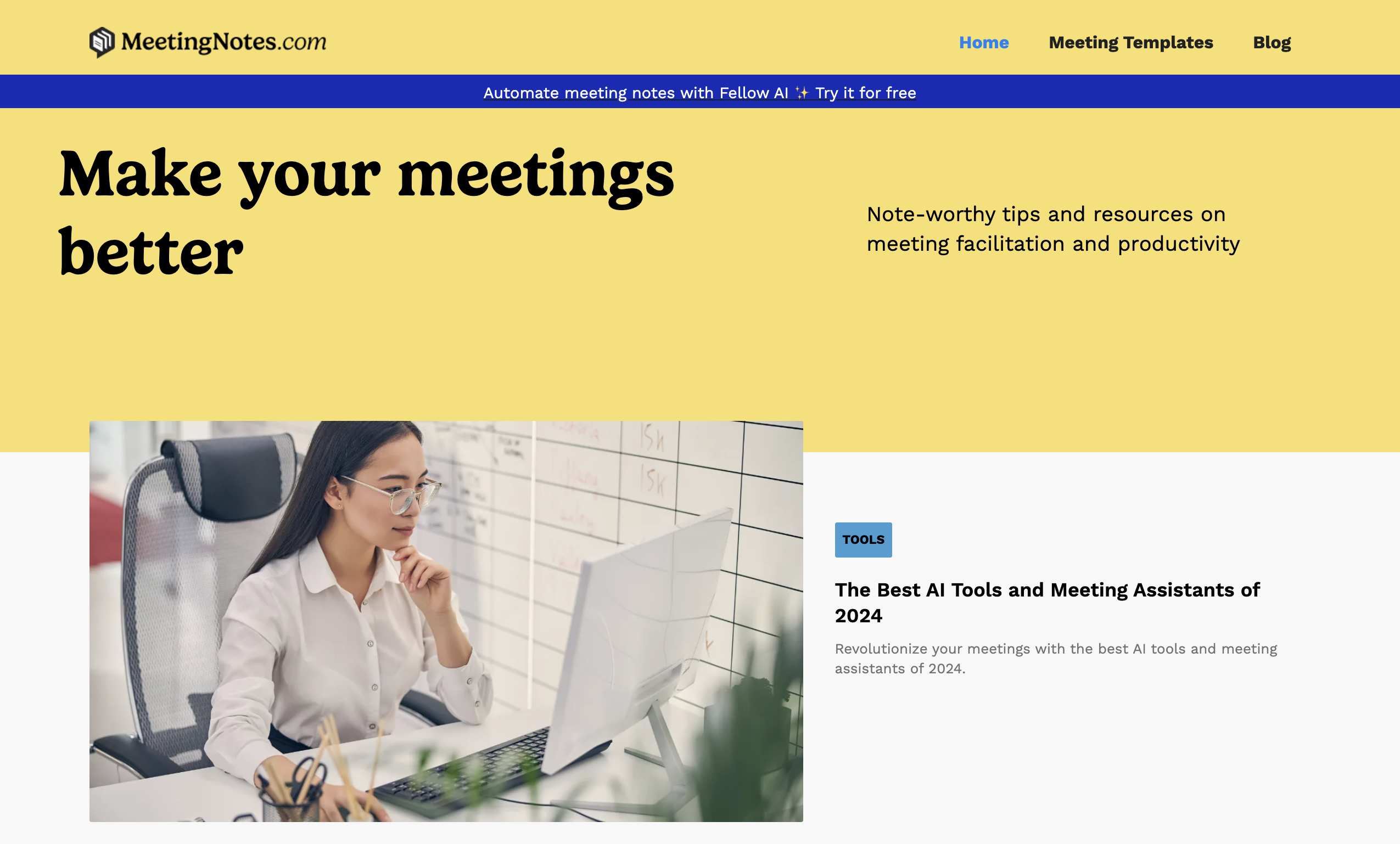
- Resumo Curto: Hugo conecta seu calendário e aplicativos de anotações, permitindo que você consolide facilmente as anotações de reunião em documentos de atas centrais.
- Prós:
- Aproveita seus aplicativos de anotações existentes.
- Formatação automática de atas para uma aparência limpa.
- Repositório central para todos os registros de reunião
- Contras:
- Sem recursos de transcrição integrados.
- Depende da qualidade de suas notas pré-existentes.
- Melhor para: Equipes já confortáveis com uma ferramenta de anotações separada e que apenas querem ajuda para organizar as atas finais.
- Avaliação Pessoal: Hugo oferece uma solução leve se você não quiser mudar todo o seu fluxo de trabalho, mas não é uma resposta independente.
- Avaliação: 3.5/5
6. Minute.ly
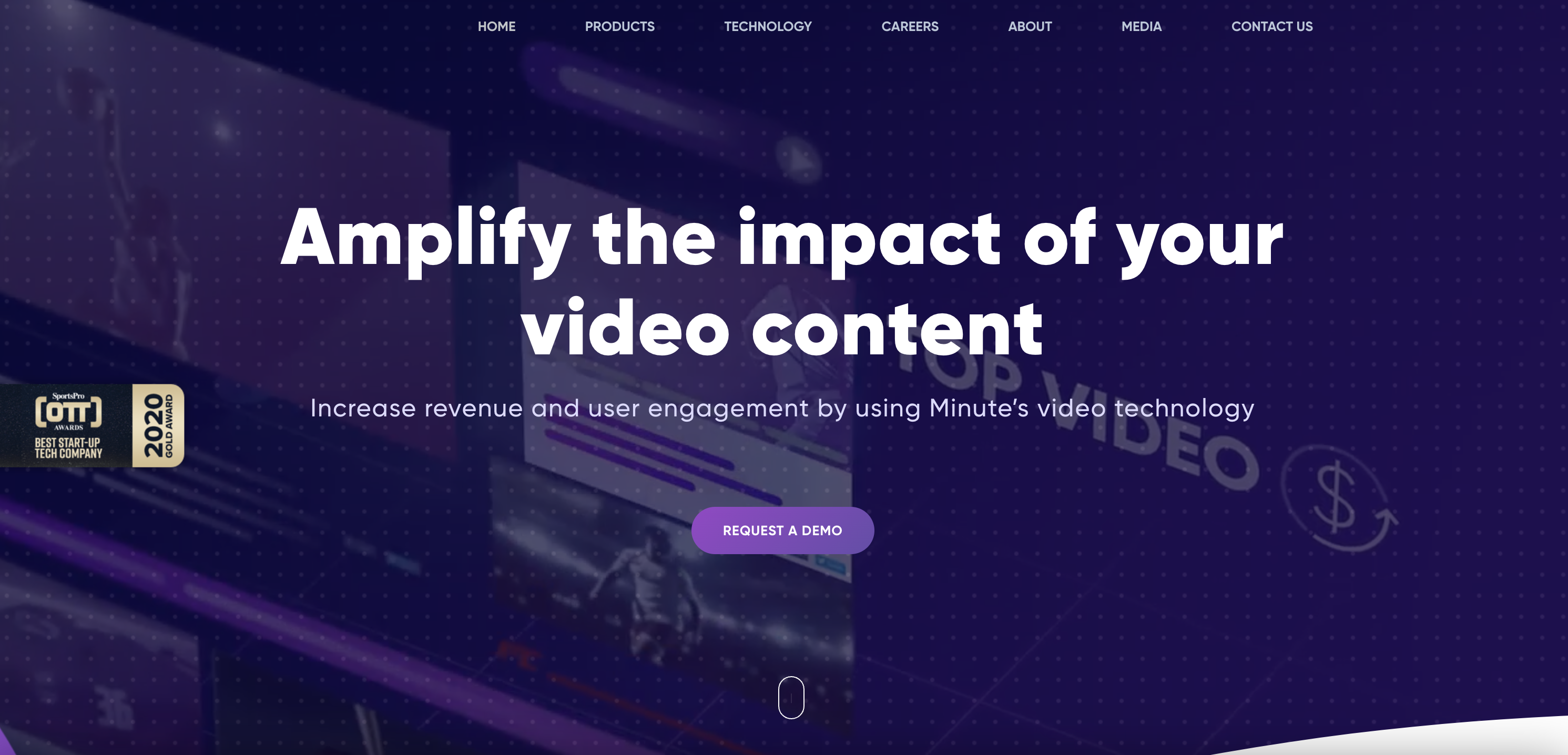
- Resumo Curto: Minute.ly se concentra na velocidade e simplicidade. Ele fornece uma interface simplificada para registrar decisões importantes e itens de ação durante uma reunião.
- Prós:
- Extremamente fácil de usar, com configuração mínima necessária.
- Notas com carimbo de data/hora para fácil referência ao contexto.
- Níveis de preços acessíveis para equipes menores.
- Contras:
- Sem recurso de transcrição completa, depende da anotação manual.
- Ferramentas de análise ou pesquisa limitadas em comparação com alguns concorrentes.
- Melhor Para: Equipes que não gostam de software complexo ou que precisam apenas de uma ferramenta básica para capturar o essencial da reunião.
- Avaliação Pessoal: Minute.ly não substituirá a documentação detalhada, mas pode ser perfeito para reuniões curtas e focadas onde a velocidade é fundamental.
- Avaliação: 3/5
7. Scribe
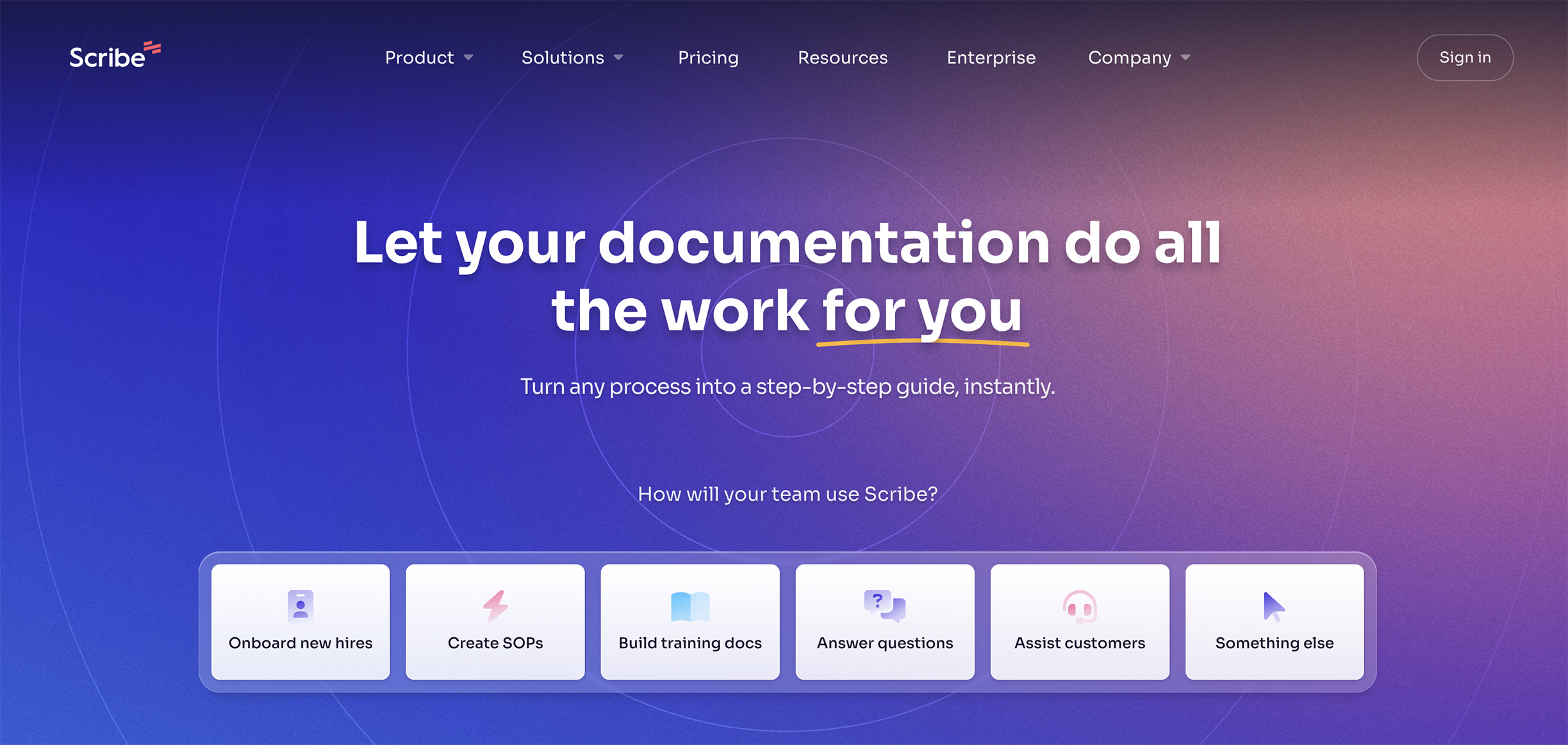
- Resumo Curto: Scribe se inclina fortemente para a IA, com o objetivo de automatizar o máximo possível do processo de criação de atas.
- Prós:
- Gera resumos de reunião com entrada mínima do usuário.
- Identifica riscos ou oportunidades potenciais com base no conteúdo da reunião.
- Analisa sentimentos ao longo do tempo para rastrear o moral da equipe.
- Contras:
- A análise de IA às vezes pode estar errada, exigindo revisão humana.
- Mais caro do que algumas alternativas.
- Melhor Para: Equipes orientadas por dados que desejam insights além das atas básicas, particularmente grandes organizações que rastreiam tendências em muitas reuniões.
- Avaliação Pessoal: O potencial do Scribe é empolgante, mas a tecnologia ainda pode ser um pouco ‘de ponta’ para equipes que precisam de confiabilidade absoluta.
- Avaliação: 3.5/5
8. Meetric
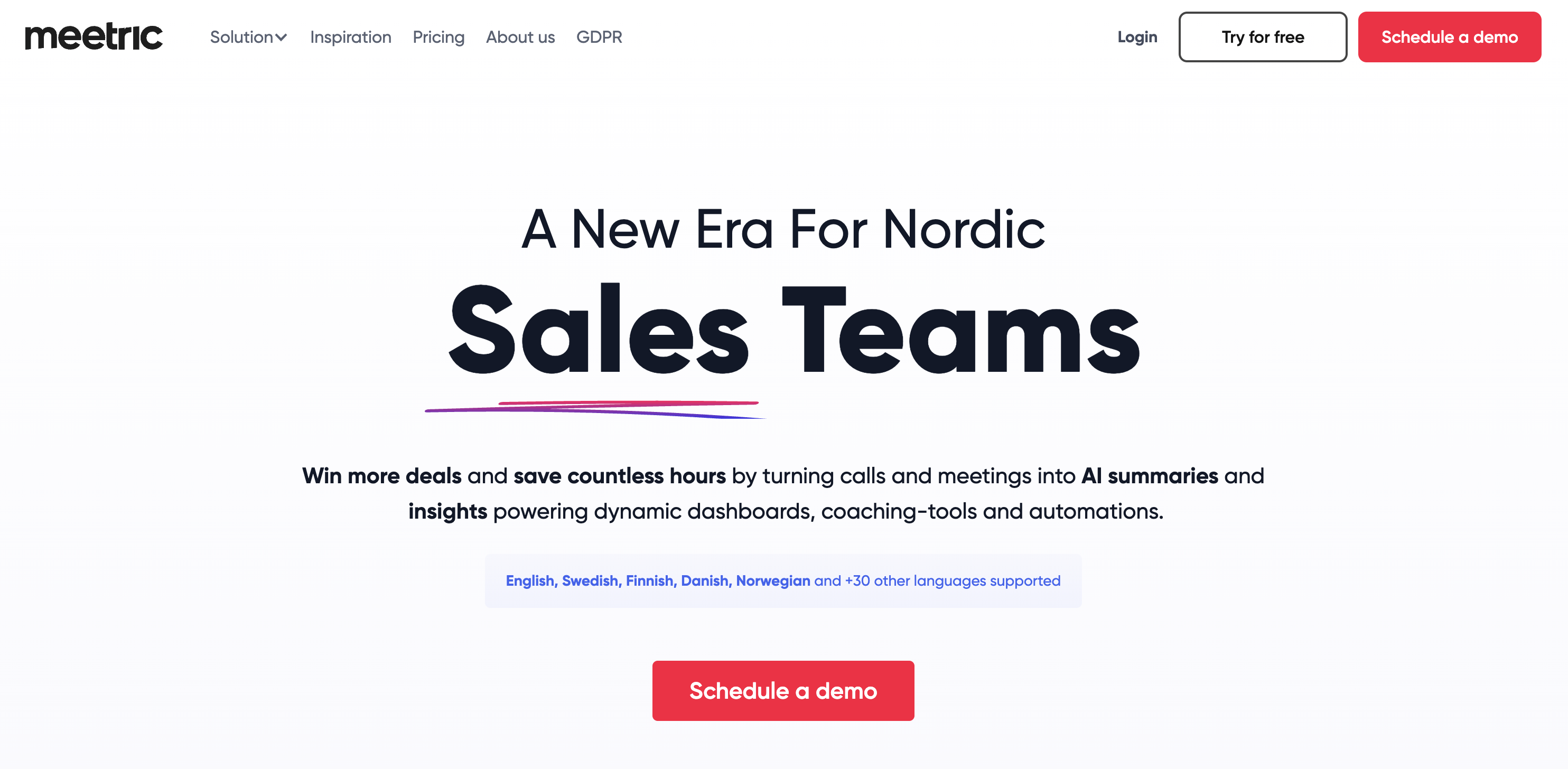
- Resumo Curto: Meetric visa reduzir o tempo gasto em reuniões por meio de análises pós-reunião e acompanhamentos automatizados.
- Prós:
- Rastreia o tempo de fala para cada participante para identificar desequilíbrios.
- Calcula o “custo” da reunião com base nos salários dos participantes.
- Lembretes automatizados para itens de ação pendentes.
- Contras:
- O foco nas métricas às vezes pode parecer um pouco impessoal.
- Falta de transcrição completa para referência detalhada.
- Melhor Para: Equipes com dificuldades com o inchaço das reuniões, ou onde há necessidade de justificar o tempo da reunião como uma despesa comercial.
- Avaliação Pessoal: Meetric pode ser um alerta para reuniões habitualmente longas, mas seu foco na eficiência pode não se adequar a todas as culturas de equipe.
- Avaliação: 3/5
9. Beenote
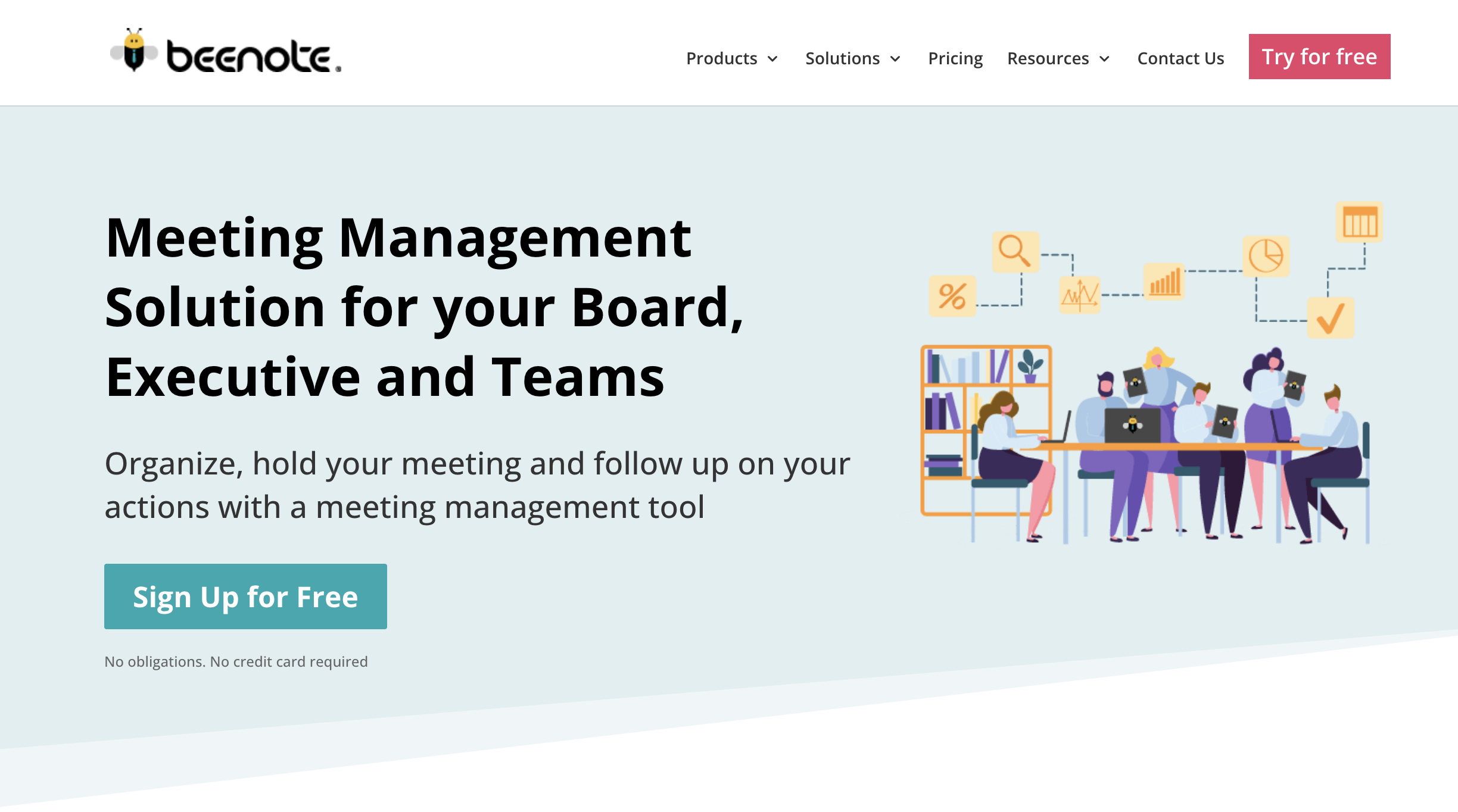
- Resumo Curto: Beenote enfatiza a estrutura e a segurança das atas de reunião. Ele oferece modelos personalizáveis e a opção de registros privados e criptografados.
- Prós:
- Controle granular sobre quem pode acessar e editar as atas.
- Atribuição de tarefas integrada e rastreamento de progresso.
- Opção de criar um registro formal de resolução para reuniões importantes.
- Contras:
- Interface menos amigável em comparação com alguns aplicativos mais simplificados.
- Os preços aumentam para equipes maiores.
- Melhor para: Equipes que lidam com informações confidenciais, ou aquelas em setores altamente regulamentados onde os registros precisam ser à prova de auditoria.
- Avaliação Pessoal: Beenote é uma ferramenta de nicho, mas se destaca em sua área específica. Se a segurança é fundamental, vale a pena considerar.
- Avaliação: 4/5
10. Soapbox
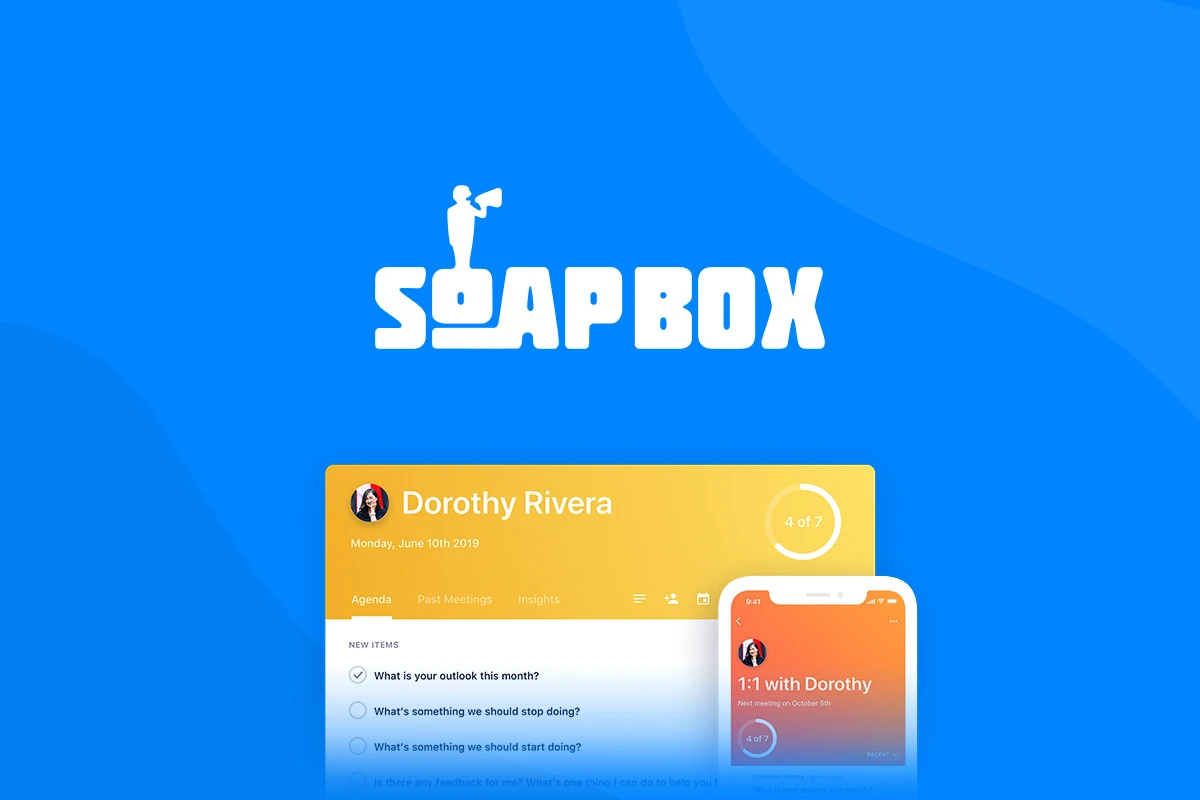
- Resumo Curto: Soapbox combina atas de reunião com uma base de conhecimento da equipe. Ele promove atualizações assíncronas e resumos de vídeo curtos, juntamente com as atas tradicionais.
- Prós:
- Incentiva a participação de membros da equipe que não podem comparecer a reuniões presenciais.
- Trechos de vídeo podem adicionar um contexto valioso que o texto perde.
- Integra-se com ferramentas de gerenciamento de projetos para fluxos de trabalho suaves.
- Contras:
- Menos formal do que alguns aplicativos de atas.
- Depende do conforto dos membros da equipe em se gravarem.
- Melhor para: Equipes remotas ou híbridas, ou aquelas que desejam promover um estilo de comunicação mais aberto em torno das reuniões.
- Avaliação Pessoal: Soapbox oferece uma nova perspectiva sobre a documentação de reuniões. É ótimo para equipes que não gostam de atas escritas formais.
- Avaliação: 4/5
Conclusão
Escolher o aplicativo de criação de atas certo não é uma decisão única para todos. A melhor opção para sua equipe depende de vários fatores – você precisa de transcrições detalhadas ou apenas de decisões importantes? Suas reuniões são fortemente focadas em itens de ação? A segurança é uma grande preocupação?
Ao dedicar um tempo para avaliar suas necessidades específicas e experimentar algumas ferramentas, você transformará a maneira como lida com as reuniões. Chega de informações perdidas, chega de confusão pós-reunião. Em vez disso, você terá registros claros e acionáveis que capacitam sua equipe a permanecer produtiva e alinhada.
Dicas Adicionais:
- Priorize um teste ou demonstração gratuita: Experimente o software antes de se comprometer totalmente com ele e veja como ele se integra ao seu fluxo de trabalho existente.
- Considere a curva de aprendizado: Alguns aplicativos são incrivelmente intuitivos, enquanto outros exigem mais integração. Escolha uma ferramenta que sua equipe realmente adote.





