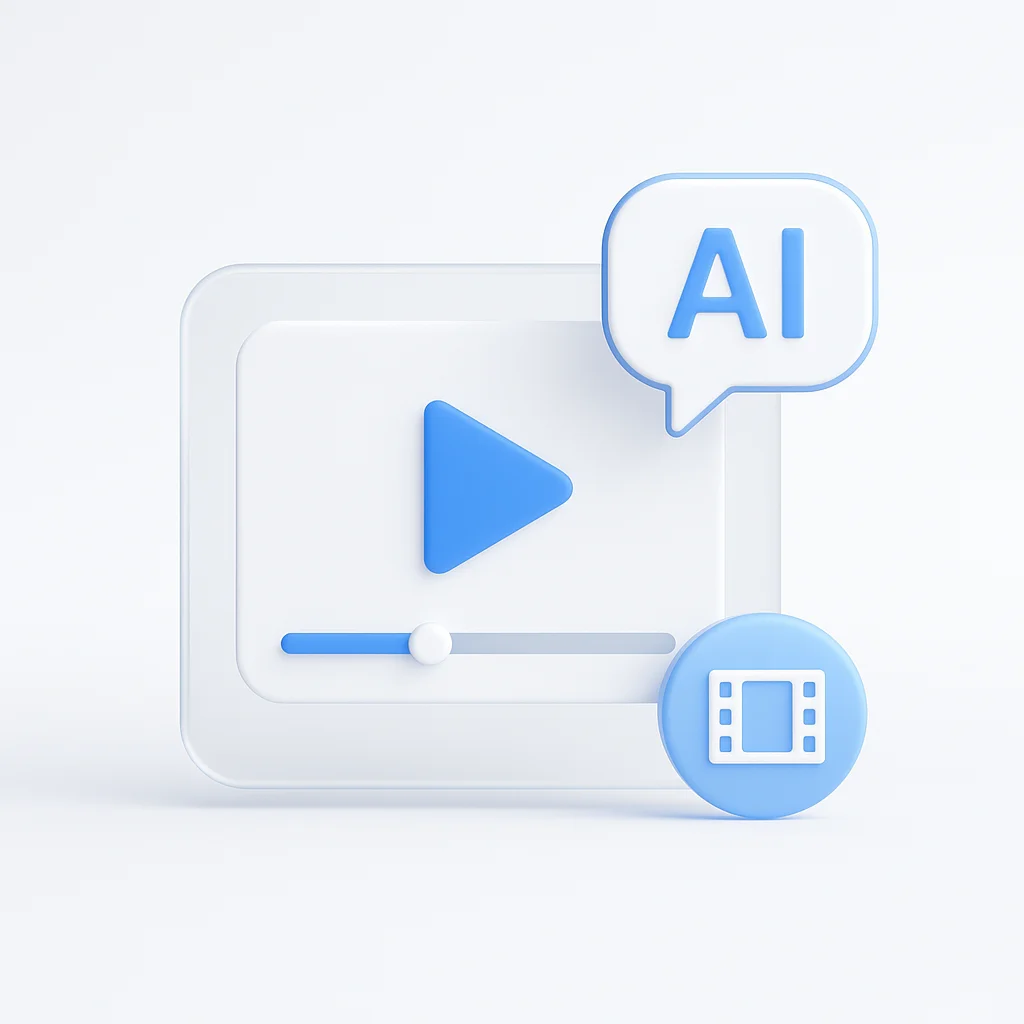コーディングの世界における画期的な革命を目撃する準備はできていますか?開発者がコードを記述し、最適化する方法を再構築している、コーディングのためのトップ10のAIを発表しますので、身構えてください。生産性の向上からエラーの排除まで、これらの最先端のAIツールは、コーディングをまったく新しいレベルに引き上げています。イノベーションが効率性と出会い、創造性に限界がない、コーディングにおけるAIの進化の旅に出かける準備をしましょう。
はじめに
今日の目まぐるしいデジタル世界において、人工知能 (AI) は、タスクの自動化、生産性の向上、エラーの削減を通じてプログラミングに革命をもたらしました。この分野におけるAIの役割は、従来の、手動のプロセスから革新的で自動化されたプロセスへと変貌させ、開発プラクティスの新たな時代を告げています。
AIは、コーディングプロセスを合理化し、手動コーディングに伴う多くの課題を軽減する、コーダーにとって強力なアシスタントとして登場しました。エラー検出からコードの自動補完、一般的なコーディング問題への効率的なソリューションの提供、自然言語入力に基づくコードスニペット全体の生成まで、AIはプログラマーのキットに不可欠なツールとなっています。
コーディングにAIが必要な理由とは?
- 効率の向上: 反復的なタスクを自動化することにより、開発をスピードアップします。
- エラーの最小化: バグを早期に検出して、高品質のコードを保証します。
- 学習の簡素化: インテリジェントな提案により、初心者にとってコーディングが容易になります。
しかし、なぜコーディングのためのAIはそれほど重要なのでしょうか?その重要性は、生産性と効率を高める能力にあります。AIは、ルーチンタスクを処理し、インテリジェントな提案を提供することにより、開発者がプログラミングのより複雑な側面に集中できるようにし、それによって開発時間を短縮し、エラーの可能性を減らし、アウトソーシング開発戦略を補完します。さらに、コーディングに不慣れな人にとっては、より簡単な学習曲線を提供し、技術業界におけるより幅広い人材プールを育成する道を開きます。
デジタルトランスフォーメーションの時代が深まるにつれて、コーディングにAIの力を活用することはもはや単なるオプションではなく、個人や企業が競争力を維持するための必須事項となっています。
コーディングにおけるAIの台頭
簡単な歴史
人工知能は、概念としては20世紀半ばから存在していますが、コーディングへの統合は比較的最近のことです。コーディングにおけるAIの初期の用途は、主にルーチンタスクの自動化とコーディングエラーの検出に焦点を当てていました。しかし、過去10年間で、機械学習と自然言語処理の進歩により、より洗練されたAIコーディングツールが誕生しました。
- 初期のAIツール: 単純なタスクの自動化とエラーの検出に重点を置いていました。
- 最新のAIツール: 機械学習 (ML) と 自然言語処理 (NLP) を使用して、コードの作成、テスト、デバッグを行います。
なぜ開発者は今日AIツールを必要とするのか?
今日、プログラミングタスクの複雑さ、開発サイクルにおけるスピードの必要性の高まり、エラーの減少と高品質のコードの要求により、コーディングにおけるAIは贅沢品ではなく必需品となりました。AIは、コードの自動補完だけでなく、一般的なコーディング問題、テスト、デバッグ、さらには新しいコードの生成に対するソリューションを提供します。
- コードの複雑化が進み、自動化が必要になっています。
- 開発サイクルの短縮により、より迅速なコーディングが求められています。
- エラーがなく、最適化されたコードが必要です。
将来は何をもたらすか?
今後、AIはコーディングにさらに統合される態勢を整えています。機械学習アルゴリズムと計算能力の進歩により、AIコーディングツールはよりインテリジェントで直感的になると予想できます。
AIはまもなく:
- パーソナライズされた提案のために開発者の好みを学習します。
- 非コーダーが簡単にソフトウェアを作成できるようにします。
- すべてのスキルレベルに向けてコーディングを民主化します。
AIコーディングツールを選択する際に考慮すべき要素
1. ニーズを特定する
コーディング用のAIツールを選択する前に、特定のニーズを理解することが重要です。
- あなたはガイダンスを求めている初心者ですか?
- それとも自動化を求めている経験豊富なコーダーですか?
2. 必須機能
AIコーディングツールで探すべき一般的な機能は次のとおりです。
- コードの提案と自動補完
- エラー検出とデバッグ
- 多言語サポート
3. 有効性を評価する
AIコーディングツールの有効性を評価するには、以下を考慮する必要があります。
- 提案の精度。
- コーディング中に節約された時間。
- IDEとの統合の容易さ。
コーディングのためのトップ10のAIの詳細なレビュー
1. GitHub Copilot
概要: GitHub Copilotは、GitHubとOpenAIのコラボレーションを通じて開発されたAI搭載のコーディングアシスタントです。プログラマーのエディターで直接機能し、開発者が記述するにつれて、コード全体またはブロックの提案を提供します。GitHub Copilotは数十億行の公開コードでトレーニングされており、幅広いプログラミング言語で動作できる汎用性の高いツールです。
主な機能:
- コードの提案:GitHub Copilotは、入力するにつれてコード全体またはブロックを提案できます。
- 多言語サポート:いくつかのプログラミング言語とフレームワークを支援できます。
- コンテキストの理解:ツールは、記述しているコードのコンテキストに基づいて提案を提供します。
- 自動補完:コードの自動補完を提供し、時間と労力を節約します。
長所:
- 関連するコードのブロックを提案することにより、コーディングプロセスを合理化します。
- コーディングに費やす時間を短縮することにより、生産性を向上させます。
- 幅広い言語サポートを提供します。
短所:
- 機械学習モデルとして、常に最も効率的または適切なソリューションを提供できるとは限りません。
- 適切と不適切な提案を区別するには、ある程度のコーディング知識が必要になる場合があります。
- 公開されているコードでトレーニングされているため、著作権で保護されている、または不適切なコードスニペットを誤って提案する可能性があります。
適している人: GitHub Copilotは、初心者と上級コーダーの両方に適しています。初心者にとって、役立つガイドとして機能し、コーディングプラクティスの学習に役立つ提案を行います。より高度なコーダーにとっては、迅速な開発のためのツールとして機能し、コードセグメントの出発点を提供し、問題を解決するためのより良い方法または代替方法を明らかにする可能性があります。
2. OpenAI Codex
概要: OpenAI Codexは、自然言語をコードに変換する高度に洗練されたAIモデルです。GitHubのCopilotを搭載しているCodexは、さまざまな言語で公開されているコードのかなりの部分を含む、幅広いインターネットテキストでトレーニングされています。Codexの背後にある意図は、コードを理解して生成できるAIを作成し、コーディングをよりアクセスしやすく効率的にすることです。
主な機能:
- 自然言語処理:Codexは、自然言語で与えられたコマンドを解釈し、対応するコードを生成できます。
- 多言語コード生成:いくつかのプログラミング言語をサポートし、汎用性の高いツールとなっています。
- コード補完:現在のコーディングプロジェクトのコンテキストに基づいて、コードスニペットを自動補完できます。
- 統合:Codexは、Codex APIを介してさまざまなアプリケーションやツールと統合できます。
長所:
- 自然言語の指示から機能的なコードを生成できるため、非コーダーのアクセスが容易になります。
- 幅広いプログラミング言語をサポートしているため、汎用性があります。
- コードスニペットを迅速に生成することにより、迅速なプロトタイピングを促進します。
短所:
- 他のAIと同様に、常に最も効率的なコードソリューションを提供できるとは限りません。
- 潜在的なセキュリティまたは倫理的な問題を回避するために、生成されたコードの慎重な使用とレビューが必要です。
- 生成されたコードの品質は、提供される自然言語の指示の明瞭さと具体性によって異なる場合があります。
適している人: OpenAI Codexは、初心者と経験豊富な開発者の両方にとって有益です。初心者にとっては、プレーンな英語で指示できるためコーディングが簡素化され、コーディングロジックがどのように機能するかを理解するのに役立ちます。熟練した開発者にとっては、迅速なコード生成を支援し、開発プロセスをスピードアップし、コーディング問題へのアプローチ方法に関する洞察を提供します。
3. Kite
概要: 「AI搭載のコーディングアシスタント」としても知られるKiteは、コーディング効率と精度を高める独自の機能セットを提供します。機械学習を使用して、入力するにつれて最も関連性の高いコードを予測して提案し、手動のコーディング作業を大幅に削減します。
主な機能:
- 行単位のコード補完:Kiteは、リアルタイムで予測的なタイプ先読み補完を提供し、コーディングを高速化します。
- 多言語サポート:16以上のプログラミング言語をサポートし、汎用性の高いツールとなっています。
- ドキュメント:Kiteはエディター内のドキュメントを提供し、開発者が個別に検索する時間を節約します。
- Copilot:KiteのCopilot機能は、Pythonライブラリの例と説明を提供し、調査に費やす時間を節約します。
長所:
- リアルタイムのコード提案により、コーディングを大幅に高速化できます。
- エディター内のドキュメントを提供することにより、コンテキストの切り替えを削減します。
- 幅広いプログラミング言語をサポートします。
短所:
- KiteはAIツールであるため、常に最も最適化されたコードソリューションを提供するとは限りません。
- 初心者がKiteを効果的に使用する方法を理解するには時間がかかる場合があります。
- 一部のユーザーは、大規模なコードベースで問題が発生したと報告しています。
適している人: Kiteは、初心者と経験豊富な開発者の両方に適しています。初心者は、リアルタイムのコード提案とすぐに利用できるドキュメントの助けを借りて、コーディングプラクティスを学習して理解できます。高度なコーダーにとっては、関連するコード提案を提供し、ライブラリの調査に費やす時間を短縮し、全体的なコーディングプロセスをスピードアップすることにより、生産性を向上させることができます。
4. Tabnine
概要: Tabnineは、記述中にコード補完を提供する堅牢なAI搭載コーディングアシスタントです。GPT-3を利用してコードのコンテキストを理解および予測し、コーディングをより高速かつ効率的にします。コードのセマンティクスを理解するように設計されており、提供される提案がコンテキストに関連していることを保証します。
主な機能:
- コード補完:Tabnineはコードの自動補完を提供し、開発者がより高速かつ少ないエラーでコードを作成するのに役立ちます。
- 言語に依存しない:Tabnineは事実上すべてのプログラミング言語で動作し、高い汎用性を示しています。
- 簡単な統合:最も一般的なIDEと統合できます。
長所:
- 正確なコード補完の提案を提供し、生産性を向上させます。
- ほぼすべてのプログラミング言語をサポートしており、すべての開発者にとって価値のあるツールとなっています。
- さまざまな人気のある開発環境と簡単に統合できます。
短所:
- 提案の品質は、コードの複雑さによって異なる場合があります。
- AIベースであるため、常に最も効率的または最適なコードを提供できるとは限りません。
- 一部のユーザーは、リソースを大量に消費する可能性があると報告しています。
適している人: Tabnineは、初心者と経験豊富な開発者の両方に適しています。初心者にとって、インテリジェントな自動補完機能は、コード構造の仕組みを理解し、記述する際に役立つ提案を提供できます。経験豊富な開発者にとっては、関連する提案を提供することによりコーディングプロセスを大幅にスピードアップできるため、手動のコーディング作業が削減されます。
5. DeepCode
概要: DeepCodeは、機械学習を利用してコードベースのバグまたはセキュリティ脆弱性を特定するAI搭載のコードレビューツールです。オープンソースのコードリポジトリから学習するため、開発段階で重要な問題を検出することに長けています。
主な機能:
- バグ検出:DeepCodeは、コード内の潜在的なバグとセキュリティ脆弱性を特定できます。
- AIベースの学習:AIを使用してオープンソースリポジトリから学習し、バグ検出機能を改善します。
- 統合:DeepCodeは、さまざまなIDEおよびバージョン管理システムに統合できます。
長所:
- 開発プロセスの初期段階で潜在的な問題を検出することにより、コード品質を向上させます。
- 複数のプログラミング言語をサポートします。
- バグ検出を自動化することにより、コードレビュープロセスで開発者の時間を節約します。
短所:
- バグ検出の有効性は、使用する言語によって異なる場合があります。
- 他のAIベースのツールと同様に、潜在的な問題をすべて検出できるとは限りません。
- 一部のユーザーは、急な学習曲線があると報告しています。
適している人: DeepCodeは、オープンソースライブラリを頻繁に使用し、コードにバグやセキュリティ脆弱性がないことを確認したい開発者に適しています。初心者と経験豊富な開発者の両方にとって価値のあるツールであり、よりクリーンで信頼性の高いコードを作成するのに役立ちます。
6. Codota
概要: Codotaは、開発者が記述する際に最適なコードを予測して提案するAIコーディングツールです。プロジェクト内のすべてのコードをスキャンし、リアルタイムでIDEで直接関連する提案を提供します。
主な機能:
- コード予測:Codotaは、現在のコンテキストに最適なコードを予測します。
- コード学習:コードベースから学習して、より適切な提案を行います。
- 多言語サポート:Codotaは、幅広いプログラミング言語をサポートします。
長所:
- リアルタイムでコード予測を提供し、コーディングの速度と効率を向上させます。
- 複数のプログラミング言語をサポートします。
- コードから学習して、より関連性の高い提案を行うことができます。
短所:
- 常に最も最適化されたコードを提案できるとは限りません。
- 初心者にとっては、学習曲線が急になる可能性があります。
- コードの精度と効率を確認するには、手動レビューが必要になる場合があります。
適している人: Codotaは、リアルタイム予測でコーディングプロセスをスピードアップできるため、初心者と経験豊富な開発者の両方に適しています。また、コード予測は効率的で正確なコードの構築方法を理解するのに役立つため、初心者にとっても価値のある学習ツールになります。
7. WiseCode
概要: WiseCodeは、開発者向けの包括的な機能を提供する高度なAIベースのツールです。自動コード生成と多言語サポートによるリアルタイムのコーディング支援に重点を置いており、コーディング効率に大きく貢献しています。
主な機能:
- コード生成:WiseCodeは、開発者の入力に基づいてリアルタイムでコードを生成できます。
- 多言語サポート:いくつかのプログラミング言語をサポートし、幅広い使いやすさを提供します。
- 自動補完:このツールはコード補完を提供し、開発者がより少ない労力でより速くコードを作成できるようにします。
長所:
- リアルタイムのコード生成をサポートし、コーディング速度を向上させます。
- 複数の言語をサポートし、開発者に汎用性を提供します。
- コード補完を提供し、手動のコーディング作業を削減します。
短所:
- 他のAIツールと同様に、常に最も効率的なコードソリューションを提供するとは限りません。
- 一部の開発者は、ツールをワークフローに統合するのが難しいと感じるかもしれません。
- ツールを効果的に使用するには、ある程度のコーディング知識が必要になる場合があります。
適している人: WiseCodeは、初心者と上級開発者の両方にとって価値のあるツールです。初心者にとって、そのコード生成および自動補完機能は、効率的なコードの構築方法を理解する上で助けになる可能性があります。高度なコーダーにとっては、これらの機能は開発プロセスを大幅にスピードアップできます。
8. Sourcegraph
概要: Sourcegraphは、開発者がコードベースをより適切にナビゲートして理解できるようにすることを目的としたユニバーサルコード検索ツールです。コードのレビュー、読み取り、探索時にインテリジェンスを提供し、大規模または複雑なコードベースで作業する開発者にとって汎用性の高いツールとなっています。
主な機能:
- コード検索:Sourcegraphは、コードベース全体で強力な検索機能を提供します。
- コードナビゲーション:複雑なコードベースの理解とナビゲーションを支援します。
- 統合:Sourcegraphは、一般的な開発ツールおよびプラットフォームと統合できます。
長所:
- 大規模または複雑なコードベースの理解とナビゲーションを容易にします。
- コンテキストと明瞭さを提供することにより、コードレビュープロセスを改善します。
- シームレスなワークフローのために、さまざまな開発ツールとの統合をサポートします。
短所:
- ツールを効果的に使用する方法を理解するには、学習曲線があるかもしれません。
- 一部のユーザーは、セットアップと構成で問題が発生したと報告しています。
- 小規模または単純なプロジェクトでは、それほど有益ではない場合があります。
適している人: Sourcegraphは、大規模なプロジェクトやチームで作業する開発者にとって特に有益です。複雑なコードベースのナビゲーションと理解が簡素化されるためです。初心者と経験豊富な開発者の両方がツールからメリットを得ることができ、コード構造とロジックに関する貴重な洞察が得られます。
9. AIDE (AI駆動型開発環境)
概要: AIDEは、コード品質と開発効率を向上させるためにリアルタイムの洞察を提供することにより、開発プロセスを合理化することを目的としたAIベースのツールです。開発者のワークフローと統合し、生産性を向上させるように設計されたプラットフォームです。
主な機能:
- リアルタイムの洞察:AIDEは、開発者がコードを記述するときに、リアルタイムで洞察と提案を提供します。
- コード品質の向上:ベストプラクティスに基づいて推奨事項を提供することにより、コード品質の向上に役立ちます。
- 統合:AIDEは、さまざまな開発環境にシームレスに統合されます。
長所:
- リアルタイムの洞察と提案を提供することにより、コーディングを容易にします。
- AIベースの推奨事項を通じて、コード品質の向上に役立ちます。
- さまざまな開発環境とシームレスに統合されます。
短所:
- 他のAIベースのツールと同様に、常に最も効率的または最適なソリューションを提供できるとは限りません。
- 初期設定と慣れが必要になる場合があります。
- 一部の開発者は、リアルタイムの提案が気を散らす可能性があると感じるかもしれません。
適している人: AIDEは、初心者と経験豊富な開発者の両方にとって有益です。初心者にとって、ツールの洞察と提案は、ベストプラクティスに向かって彼らを導くことができます。経験豊富な開発者にとっては、コーディングプロセスを合理化し、高いコード品質を維持するのに役立ちます。
10. Embold
概要: Emboldは、コードベースの設計上の問題、コードの臭い、およびバグのリスクを見つけるように設計されたAI搭載ソフトウェア分析プラットフォームです。コードの健全性に関する包括的なビューを提供し、高品質のコードを維持するための価値のあるツールとなっています。
主な機能:
- コード分析:Emboldはコードの包括的な分析を実行して、潜在的な問題を特定します。
- 多言語サポート:さまざまなプログラミング言語をサポートしています。
- 統合:Emboldは、一般的なバージョン管理システムと統合されます。
長所:
- 潜在的な問題を特定することにより、高いコード品質を維持するのに役立ちます。
- 複数のプログラミング言語をサポートします。
- シームレスなワークフローのために、さまざまなバージョン管理システムと統合されます。
短所:
- コード分析ツールに慣れていない開発者には、学習曲線があるかもしれません。
- 分析の有効性は、コードベースの複雑さによって異なる場合があります。
- 一部のユーザーは、リソースを大量に消費する可能性があると報告しています。
適している人: Emboldは、高品質でクリーンなコードの維持に焦点を当てている開発者またはチームにとって特に有益です。ベストプラクティスを理解するために初心者にとって役立つ可能性がありますが、大規模または複雑なプロジェクトに取り組んでいる経験豊富な開発者やチームにとっては特に価値があります。
コーディングのためのトップ10のAIの比較
| AIツール | 主な機能 | 長所 | 短所 |
|---|---|---|---|
| GitHub Copilot | コードの提案、コンテキストの理解 | 生産性を向上、幅広い言語サポート | 常に最適なソリューションを提供できるとは限りません |
| OpenAI Codex | 自然言語処理、コード補完 | 迅速なプロトタイピングを促進、幅広い言語サポート | 生成されたコードの慎重な使用とレビューが必要です |
| Kite | 行単位のコード補完、エディター内のドキュメント | コーディングをスピードアップ、コンテキストの切り替えを削減 | 一部のユーザーは、大規模なコードベースで問題が発生したと報告しています |
| Tabnine | コード補完、言語に依存しない | 正確なコード補完を提供、複数の言語をサポート | 一部のユーザーは、リソースを大量に消費する可能性があると報告しています |
| DeepCode | バグ検出、AIベースの学習 | コード品質を向上、複数の言語をサポート | バグ検出の有効性は、使用する言語によって異なる場合があります |
| Codota | コード予測、コード学習 | コーディングをスピードアップ、複数の言語をサポート | コードの精度を確認するには、手動レビューが必要です |
| WiseCode | コード生成、自動補完 | リアルタイムのコード生成をサポート、複数の言語をサポート | 一部の開発者は、ワークフローへの統合が難しいと感じるかもしれません |
| Sourcegraph | コード検索、コードナビゲーション | 複雑なコードベースの理解を容易に、さまざまな開発ツールとの統合をサポート | 一部のユーザーは、セットアップと構成で問題が発生したと報告しています |
| AIDE | リアルタイムの洞察、コード品質の向上 | コーディングを容易に、コード品質の向上を支援 | 一部の開発者は、リアルタイムの提案が気を散らす可能性があると感じるかもしれません |
| Embold | コード分析、多言語サポート | 高いコード品質の維持を支援、複数の言語をサポート | 一部のユーザーは、リソースを大量に消費する可能性があると報告しています |
この表は、コーディングのためのトップ10のAIツールの比較分析を提供します。ご覧のとおり、各ツールにはさまざまなコーディングニーズに対応する独自の機能セットがあります。一部のツールはコードの提案と補完に重点を置いていますが、他のツールは価値のあるコード分析とデバッグ機能を提供します。各ツールには、長所と潜在的な欠点があります。理想的には、あなたの選択は、あなたの特定の要件、プロジェクトの性質、およびコーディングの熟練度によって異なります。
コーディングプラクティスにAIツールを実装する方法
コーディングプロセスにAIツールを統合する手順:
- ニーズを特定する: コーディングプロセスでどのような支援が必要かを理解します。
- 適切なツールを選択する: ニーズに基づいて、関連する機能を提供するAIツールを選択します。
- ツールを学習する: ツールの仕組み、機能、およびそれらを効果的に使用する方法を理解する時間を費やします。
- ツールを統合する: ほとんどのAIコーディングツールは、一般的なIDEと統合されます。選択したツールが開発環境と統合されていることを確認してください。
- 小さく始める: 小さなタスクにツールを使用することから始め、慣れてきたら、その使用を拡大します。
AIコーディングツールを最大限に活用するためのヒント:
- ツールのすべての機能とそれらを最大限に活用する方法を理解する時間をかけてください。
- AIツールによって提供される提案または出力を確認して、コードに最適であることを確認してください。
- 拡張機能と新機能を利用するために、ツールを定期的に更新します(必要に応じて)。
- ツールが学習し、時間の経過とともに提案を改善するのに役立つように、ツールにフィードバックを提供します(可能な場合)。
- ツールに完全に依存しないでください。コーディングロジックを理解するための代替手段ではなく、支援として使用してください。
コーディングランドスケープに対するAIツールの影響
個々の開発者向けのAIツールの利点:
AIツールは、個々の開発者に多くの利点をもたらしました。反復的なタスクを自動化し、適切なコードスニペットを提案することにより、生産性を向上させ、開発者がより複雑なタスクに集中できるようにします。これらのツールは、特に初心者開発者にとって、コーディングプラクティスに関する洞察を提供することにより、学習も促進します。さらに、AIツールはエラーを減らし、コード品質を向上させ、より堅牢で効率的なアプリケーションにつながります。
開発チーム向けのAIツールの利点:
開発チームにとって、AIツールは開発プロセスを大幅に合理化できます。リアルタイムの提案や共有ライブラリなどの機能を通じて、コラボレーションを促進します。AIツールは、チーム全体のコーディングプラクティスを標準化することもでき、保守が容易でエラーが発生しにくいコードにつながります。さらに、潜在的な問題を検出することによりコードレビューを支援し、コードベース全体の品質を向上させることができます。
ソフトウェア開発業界へのより広範な影響:
AIツールは、ソフトウェア開発業界を変革する可能性を秘めています。非開発者がアクセスしやすくすることにより、コーディングを民主化し、イノベーションの増加につながる可能性があります。また、ソフトウェア開発ライフサイクルを加速し、アプリケーションの迅速な配信を可能にすることもできます。さらに、これらのツールがより洗練されるにつれて、より複雑でインテリジェントなアプリケーションの開発を可能にする可能性があります。
AIコーディングツールの背後にあるテクノロジーを理解する
機械学習とディープラーニングの概要:
機械学習 (ML) は、明示的なプログラミングなしに、データから学習し、時間の経過とともにパフォーマンスを向上させるようにコンピューターを教えることを含む、AIのサブセットです。ディープラーニング (DL) は、人間の脳の構造と機能、特にニューラルネットワークに触発されたMLのサブセットです。DLモデルは、構造化されていないデータから学習することができ、画像認識、自然言語処理、そして重要なことに、コード生成と予測などのタスクで高い精度を実現できます。
これらのテクノロジーがAIコーディングツールをどのように強化するか:
AIコーディングツールは、いくつかの方法でMLとDLを活用します。コーディングパターン、構文、および優れたプラクティスを理解するために、大規模なコードリポジトリから学習します。MLアルゴリズムは、開発者がこれまでに記述したものに基づいて、次にどのようなコードを記述するかを予測できます(自動補完機能)。DL、特にリカレントニューラルネットワーク (RNN) は、コードのシーケンシャルな性質を理解するために使用され、コード提案やバグ検出などの機能を有効にします。
AIツール統合の成功事例
ケーススタディ1:Acme Corp.
- 簡単な説明: 中規模のソフトウェア開発会社であるAcme Corpは、コードベースの複雑さの増大とコードへのバグの頻繁な導入という課題に直面していました。この問題に対処するために、彼らはDeepCodeに目を向けました。
- 統合: 同社はDeepCodeを開発環境に統合し、潜在的なバグとセキュリティの問題についてコードベースを分析できるようにしました。
- 影響と結果: DeepCodeの統合により、本番段階に移行するバグの数が大幅に減少し、ソフトウェア全体の品質が向上しました。また、デバッグとコードレビューに費やす時間を短縮することにより、開発速度も向上しました。
- 主なポイント: このケーススタディは、AIツールがコード品質を大幅に向上させ、開発プロセスをスピードアップする方法を強調しています。
ケーススタディ2:Beta Inc.
- 簡単な説明: 開発者の小規模チームを擁するスタートアップであるBeta Inc.は、コード補完と効率的なコーディングプラクティスに苦労していました。彼らは、Kiteを開発プロセスに統合することを決定しました。
- 統合: チームはKiteをIDEに組み込み、リアルタイムでコンテキストを認識したコード提案を提供しました。
- 影響と結果: Kiteの実装により、コーディングプロセスが加速し、チームの学習曲線が向上しました。また、コーディングプラクティスの効率も向上し、よりクリーンで堅牢なコードにつながりました。
- 主なポイント: このケースは、AIツールがコーディング効率を向上させる方法を強調しており、特に小規模なチームまたは個々の開発者にとっては、最良のコーディングプラクティスを学習するのに役立ちます。
コーディングにおけるAIの倫理的考察
倫理的側面に関する議論:
AIツールはコーディングに多くの利点をもたらしますが、倫理的な問題も提起します。AIの偏見は、これらのツールが既存のコードベースから学習するため、大きな懸念事項であり、既存の偏見がある可能性があります。さらに、コーディングタスクの自動化により、開発者の職の置換に関する懸念が生じます。
コーディングにおけるAIの倫理的な使用の重要性:
コーディングにおけるAIの倫理的な使用には、有害な偏見の伝播を防ぐために、AIツールが多様で偏見のないデータでトレーニングされていることを保証することが含まれます。さらに、AIツールを開発者の代替手段と見なすのではなく、ルーチンタスクを処理できる補助ツールとして見なすべきであり、開発者はより複雑で創造的なコーディングの側面に集中できます。開発者、企業、およびツール作成者はすべて、これらのツールを倫理的に意識した方法で使用および開発する責任を共有します。
コーディングのためのAIに関する専門家の意見
AIコーディングツールに関する業界の専門家からの洞察:
多くの業界の専門家は、AIコーディングツールをソフトウェア開発分野における重要な進歩と見なしています。主要なAI研究者であるベン・ゴーツェル博士によると、これらのツールは「誰もがコーダーになれるように支援し」、ソフトウェア開発プロセスを民主化できます。SmartlingのCTOであるAndrey Akselrodのような他の専門家は、AIコーディングツールを生産性を向上させ、高品質のコードを維持するために「ますます不可欠」であると考えています。
コーディングにAIを検討している開発者への予測とアドバイス:
将来を見据えて、Kin + CartaのAI責任者であるジャネット・アダムス博士は、「AIコーディングツールが進化するにつれて、より複雑でインテリジェントなアプリケーションの開発が可能になり、ソフトウェア開発の新しい時代が到来する」と予測しています。アドバイスの点では、ほとんどの専門家は、開発者はこれらのツールを採用してコーディング効率を向上させることを推奨していますが、基盤となるコーディングロジックを理解し、これらのツールだけに依存しないことが重要であると注意しています。
トップAIコーディングツールのユーザーエクスペリエンス
各ツールのユーザーレビューとエクスペリエンスの収集:
AIコーディングツールのユーザーは、一般的に肯定的な経験を報告しています。たとえば、GitHub Copilotのユーザーは、ツールのコンテキストを認識した提案を高く評価し、Kiteのユーザーはそのリアルタイムの完了機能を称賛しています。DeepCodeのユーザーは、潜在的なバグを検出するツールの機能を強調し、Tabnineのユーザーはその言語に依存しないアプローチを評価します。
ユーザー感情の分析:
AIコーディングツールに対する感情は、主に肯定的です。ユーザーは、これらのツールが提供する効率の向上と手動作業の削減を評価します。ただし、一部のユーザーは、これらのツールに過度に依存することや、最適でない、または安全でないコードを提案する可能性について懸念を表明しています。したがって、AIコーディングツールは広く価値のある補助ツールと見なされていますが、基盤となるコーディング原則を理解し、これらのツールによって提供される提案を確認することの重要性を強調しています。
結論
この記事全体を通して、私たちはコーディングにおけるAIの変革的な世界を掘り下げ、あらゆるレベルの開発者向けにコーディングエクスペリエンスを向上させるように設計されたトップ10のAIツールを探求してきました。GitHub CopilotやOpenAI Codexのようなツールは、AIの力を使ってリアルタイムのコーディング提案を提供し、DeepCodeやEmboldのような他のツールは、機械学習を活用して潜在的なバグを検出し、コード品質を向上させます。
これらの各ツールには、Kiteのエディター内ドキュメントや自動補完機能から、Sourcegraphのコードナビゲーションや検索機能まで、独自の強みがあります。ただし、これらのすべてのツールをまとめると、コーディングをより効率的でアクセスしやすく、エラーが発生しにくくするという共通の目標があります。
コーディングの領域は大きな変化を遂げており、AIはこの変革において重要な役割を果たしています。AIが進化し続けるにつれて、これらのツールはさらに洗練され、コーディングランドスケープをさらに革新することが期待されています。私たちが前進するにつれて、コーディングプラクティスにおけるAIの統合はもはや贅沢品ではなく、ますますデジタル化が進む世界で競争力を維持しようとしている開発者にとって必要です。
これらのAIツールは多くの利点を提供しますが、人間の開発者に取って代わるのではなく、支援するように設計されていることを覚えておくことが重要です。これらは開発者のツールキットのツールであり、生産性を向上させ、コーディングの日常的な側面を削減し、開発者がより複雑で創造的なタスクに集中できるようにします。
結論として、コーディングの未来は間違いなくAIと絡み合っています。これらのAIツールを採用すると、コーディングプロセスがより効率的になり、コード品質が向上し、学習曲線が加速し、最終的にはより堅牢で革新的なソフトウェアアプリケーションの作成につながります。