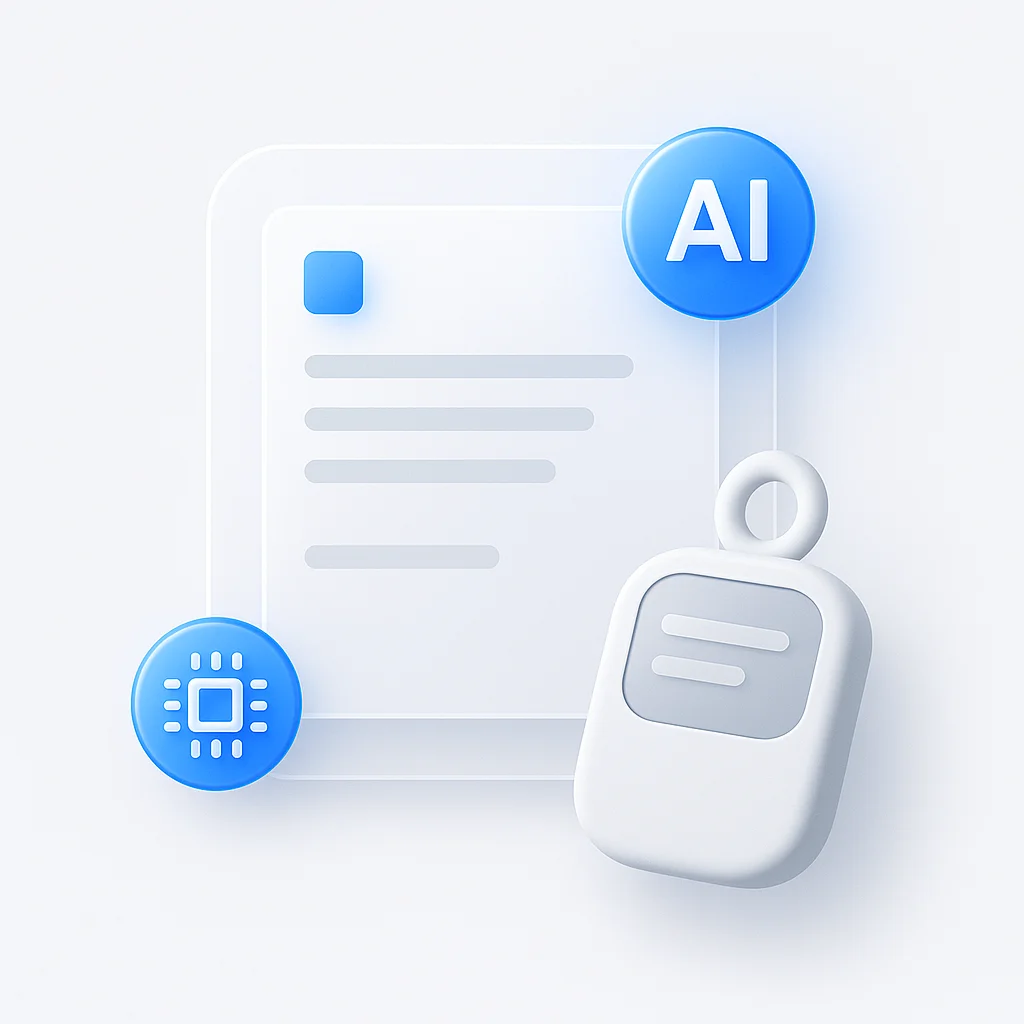Die Top 10 KI-Tools für Besprechungsnotizen im Jahr 2025

Fragst du dich ständig: “Habe ich in diesem Meeting etwas Wichtiges verpasst?” oder “Wo haben wir uns auf diese Frist geeinigt?”. Wenn ja, ist es an der Zeit, dein Notizen-Spiel zu verbessern. Entdecke, wie KI diese mühsame Aufgabe verändert und dich auf die Ideen konzentrieren lässt, nicht auf das Gekritzel.
Einführung
Meetings sind ein Eckpfeiler der Zusammenarbeit, aber seien wir ehrlich – traditionelle Notizen können kaum mithalten. Es ist unglaublich zeitaufwändig, Details entgleiten dir und es ist unmöglich, den vollständigen Kontext zu erfassen. Dies führt zu Frustration, verpassten Aktionspunkten und dem nagenden Gefühl, dass wichtige Erkenntnisse im Trubel verloren gegangen sind.
Glücklicherweise mischen KI-gestützte Meeting-Notiz-Tools den Status quo auf. Diese Tools können Meetings von einem Notizen-Rausch in organisierte, umsetzbare Ereignisse verwandeln. KI bietet unübertroffene Genauigkeit, verfolgt mühelos diese wichtigen Entscheidungen und ermöglicht dir sofort zugängliche Zusammenfassungen für blitzschnelle Folgemaßnahmen. Mach dich bereit, dich vom Meeting-Chaos zu verabschieden und eine produktive, fokussierte Zusammenarbeit zu begrüßen.
Top-Tools auf einen Blick
| Tool-Name | Überblick | Vorteile | Nachteile | Am besten geeignet für | Bewertung |
|---|---|---|---|---|---|
| ScreenApp | KI-Notizen mit Bildschirmaufzeichnung zur Meeting-Erfassung. | Erfasst alles, Highlights lassen sich leicht extrahieren. | Funktionen sind noch in der aktiven Entwicklung. | Teams, die visuelle Aufzeichnungen mit Notizen und Analysen wünschen. | ★★★★★ |
| Otter.ai | Transkribiert Meeting-Audio in durchsuchbaren Text. | Ausgezeichnete Genauigkeit, Sprechererkennung. | Erfordert eine stärker nutzergesteuerte Notizenorganisation. | Teams, die Wert auf zuverlässige Transkription für Notizen legen. | ★★★★☆ |
| Fireflies.ai | Transkribiert Meetings und erstellt durchsuchbare Notizen. | Fokus auf Aktionspunktverfolgung, gute Suchfunktion. | Erfordert etwas Einrichtung und Benutzereingabe für ideale Notizen. | Teams, die sich auf Aufgaben und projektbezogene Follow-ups konzentrieren. | ★★★★☆ |
| Fathom | Analysiert Video-Meetings und bietet Themenaufschlüsselungen. | Visuelle Einblicke, hebt wiederkehrende Meeting-Themen hervor. | Weniger auf traditionelle Notizenformate ausgerichtet. | Teams, die die Meeting-Dynamik und -Trends verstehen möchten. | ★★★★☆ |
| Sembly AI | Transkribiert und fasst Diskussionen zusammen, identifiziert wichtige Entscheidungen. | Benutzerfreundliche Oberfläche, gute Zusammenfassungserstellung. | Weniger genau bei stark technischen Meetings. | Teams, die schnelle Meeting-Zusammenfassungen ohne vollständige Aufzeichnung wünschen. | ★★★★☆ |
| Avoma | Meeting-Assistent mit Transkription, Notizenorganisation und Agendaerstellung. | Große Auswahl an Funktionen, kollaborative Notizen. | Kann sich komplex anfühlen für diejenigen, die eine einfache Lösung wünschen. | Teams mit formalisierten Meeting-Prozessen, die detaillierte Aufzeichnungen benötigen. | ★★★★½ |
| Tactiq | Transkribiert Google Meet-Anrufe und zieht wichtige Punkte heraus. | Schnelle Highlights, Integration mit Google Workspace. | Beschränkt auf Google Meet, weniger anpassbar als andere Tools. | Google Meet-Benutzer, die die wichtigsten Meeting-Momente extrahieren möchten. | ★★★★☆ |
| Notta | Mobile-First-Transkriptions-App, wandelt Sprachmemos in Text um. | Einfach unterwegs zu verwenden, bietet Übersetzungsdienste an. | Weniger auf detaillierte Meeting-Zusammenfassungen ausgerichtet. | Einzelpersonen, die Meeting-Notizen auf ihrem Telefon oder auf Reisen benötigen. | ★★★★☆ |
| Grain | Nimmt Meetings auf, transkribiert sie und erstellt kurze Highlight-Clips. | Teilbare Clips erleichtern die Verbreitung von Informationen. | Weniger Betonung auf einer einzelnen Meeting-Zusammenfassung. | Teams, die schnell bestimmte Meeting-Ausschnitte teilen müssen. | ★★★★☆ |
| Krisp | KI-gestütztes Tool zur Geräuschunterdrückung für Aufnahme-/Transkriptionstools. | Verbessert die Audioqualität, entfernt Hintergrundgeräusche. | Kein eigenständiges Notizen-Tool, erfordert die Verwendung mit anderen Diensten. | Jeder in lauten Umgebungen oder mit Meeting-Aufnahmen von schlechter Qualität. | ★★★★½ |
Top 10 KI-Tools
1. ScreenApp
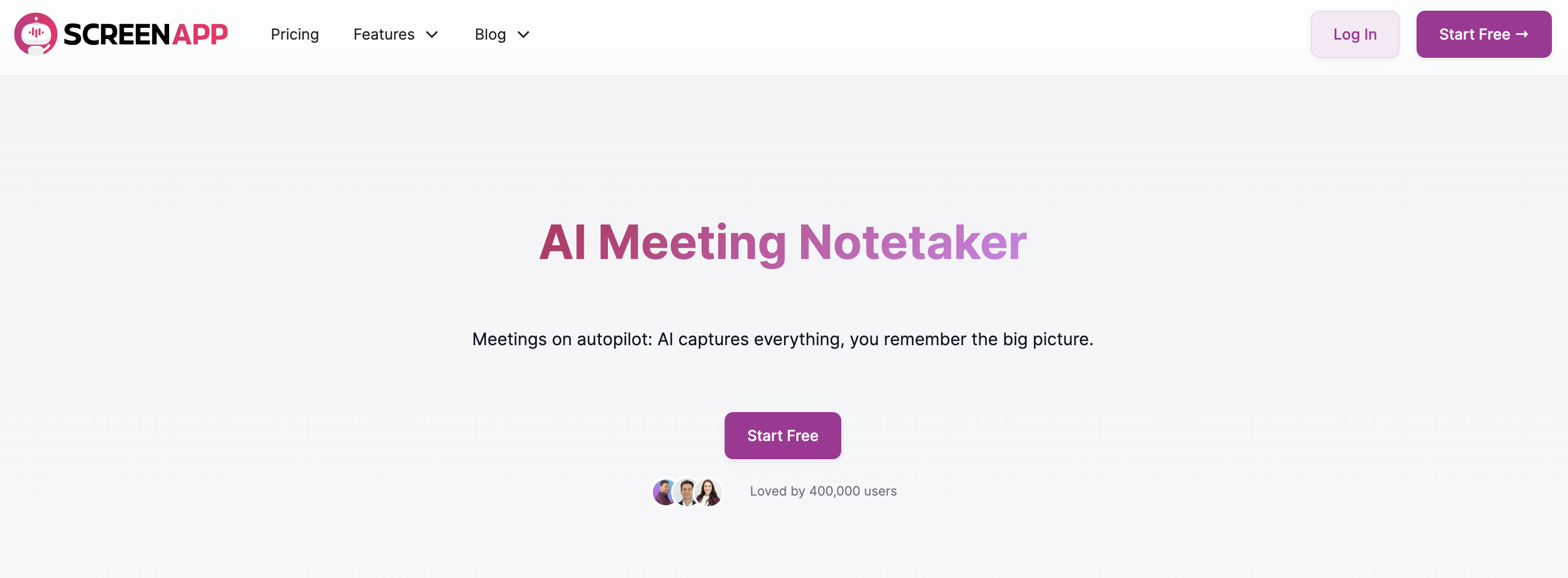
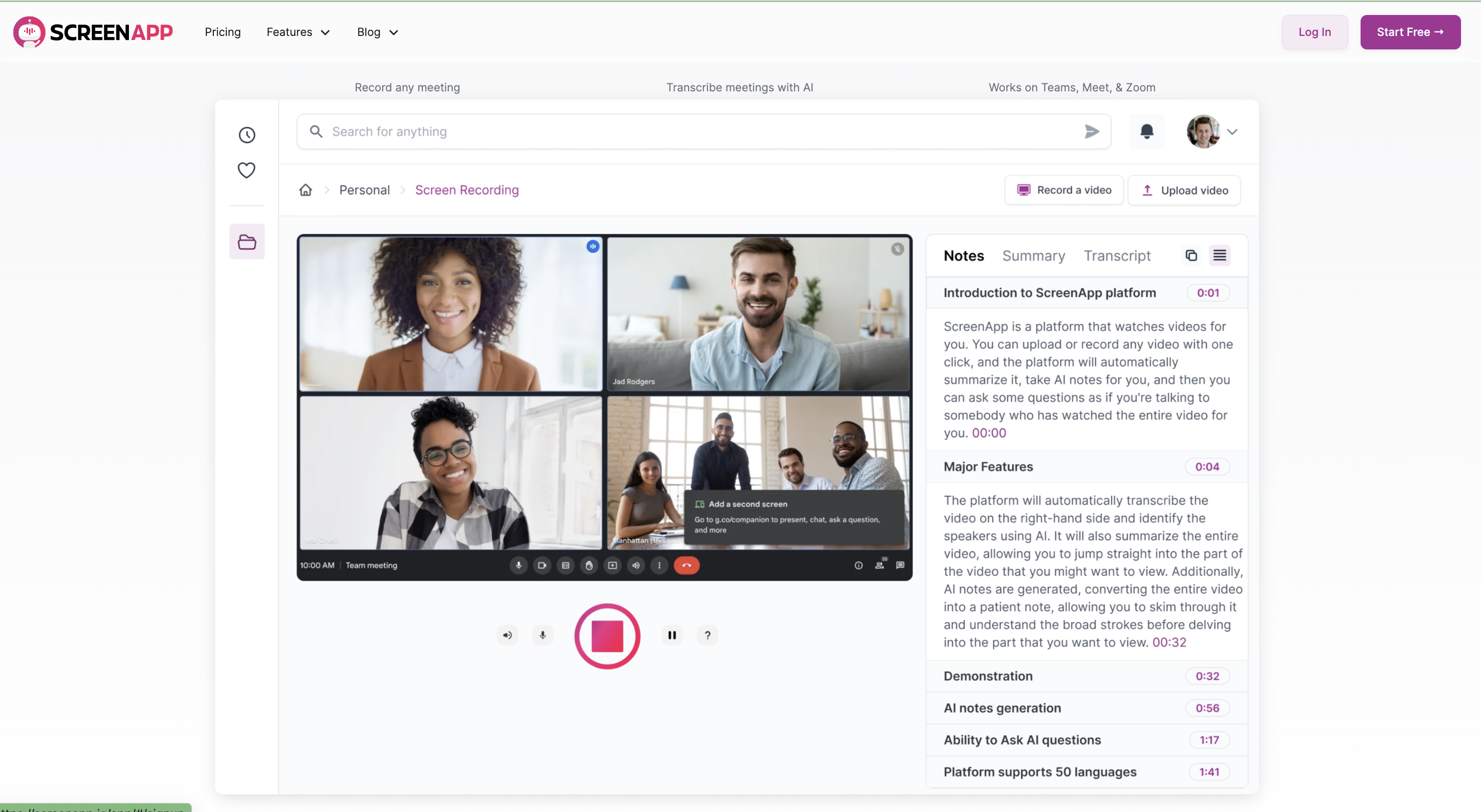
- Kurze Zusammenfassung: Kombiniert Bildschirmaufzeichnung mit KI-Notizen für eine gründliche Meeting-Erfassung. Generiert automatisch teilbare Meeting-Zusammenfassungen.
- Vorteile: Erfasst alles, einfach, um Highlights zu extrahieren, findet Erkenntnisse in deinen Meetings.
- Nachteile: Neues Tool, daher sind die Funktionen noch in der aktiven Entwicklung.
- Am besten geeignet für: Teams, die visuelle Aufzeichnungen zusammen mit genauen Notizen und Analysen für eine gründliche Meeting-Nachbereitung wünschen.
- Persönliche Einschätzung: Ein leistungsstarkes Tool für diejenigen, die bereit sind, einen auf Bildschirmaufzeichnung ausgerichteten Workflow einzuführen. Die Zusammenfassungen sind eine enorme Zeitersparnis.
- Bewertung: 5/5
2. Otter.ai
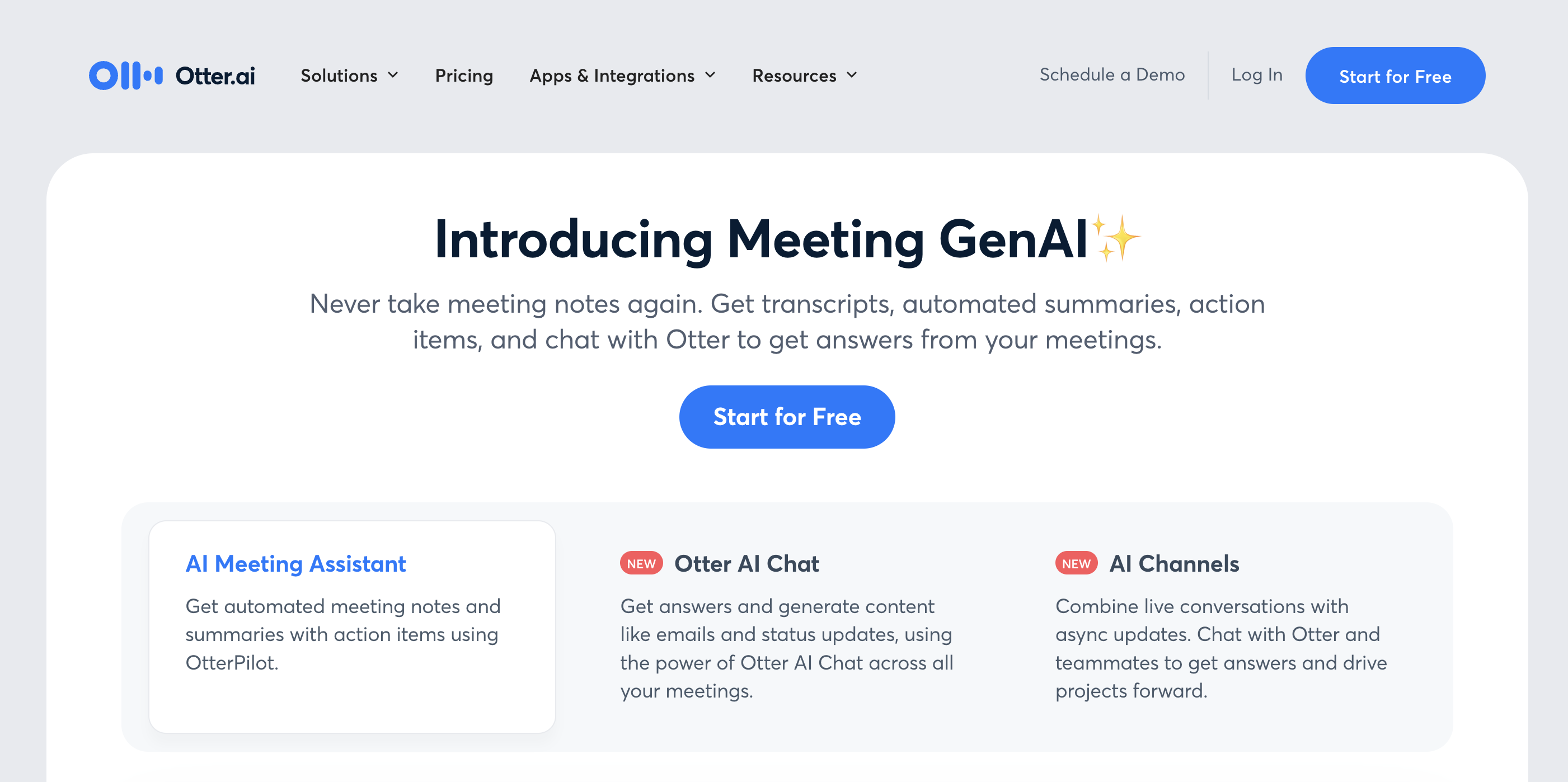
- Kurze Zusammenfassung: Beliebter Transkriptionsdienst, der Meeting-Audio präzise in durchsuchbaren Text transkribiert. Lässt sich in viele Collaboration-Tools integrieren.
- Vorteile: Ausgezeichnete Genauigkeit, Sprechererkennung, Kompatibilität mit beliebten Meeting-Plattformen.
- Nachteile: Fokus auf rohem Transkript, erfordert eine stärker nutzergesteuerte Notizenorganisation.
- Am besten geeignet für: Einzelpersonen und Teams, die Wert auf eine zuverlässige Transkription als Grundlage für Notizen und Zusammenfassungen legen.
- Persönliche Einschätzung: Ein vertrauenswürdiges Go-to für die Erfassung des Inhalts des Meetings, profitiert aber von einer Nachbearbeitung nach dem Meeting.
- Bewertung: 4/5
3. Fireflies.ai
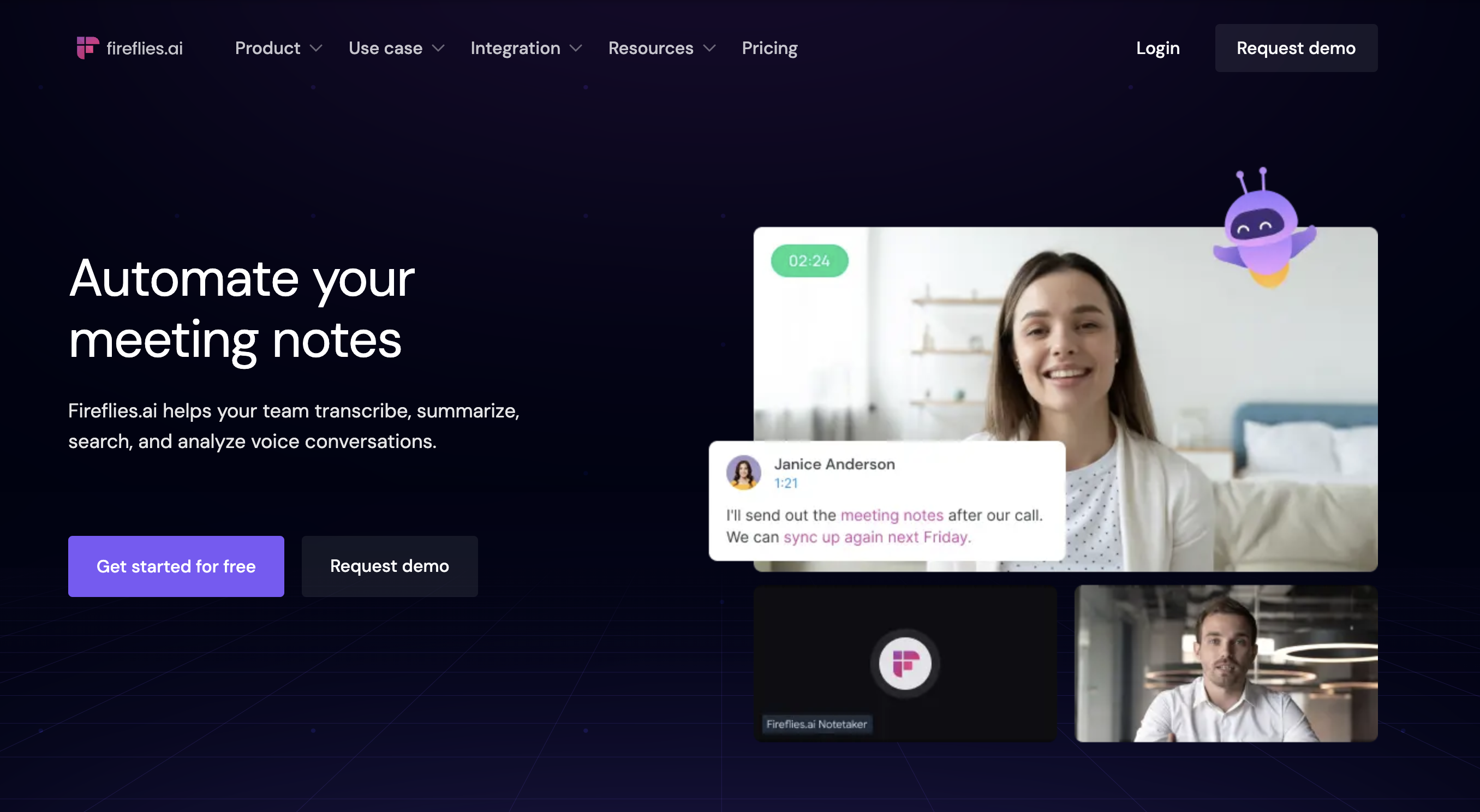
- Kurze Zusammenfassung: Transkribiert Meetings und erstellt durchsuchbare Notizen mit Aktionspunkten und Zusammenfassungen. Lässt sich in Projektmanagement-Tools integrieren.
- Vorteile: Fokus auf Aktionspunktverfolgung, gute Suchfunktion, Integrationen.
- Nachteile: Erfordert etwas Einrichtung und Benutzereingabe, um ideale Notizen zu erhalten.
- Am besten geeignet für: Teams, die sich stark auf Aufgaben und projektbezogene Follow-ups konzentrieren.
- Persönliche Einschätzung: Ideal für die Zuweisung von Aktionspunkten und das Verhindern von Durchrutschen.
- Bewertung: 4/5
4. Fathom
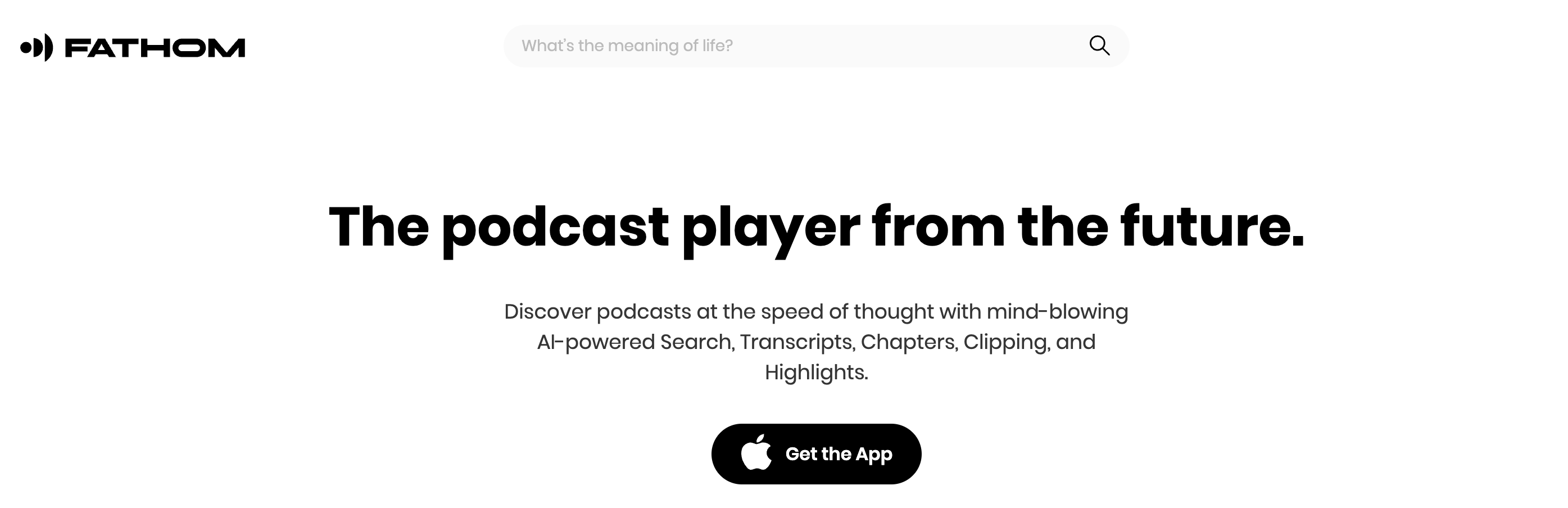
- Kurze Zusammenfassung: Zoom-fokussiertes Tool, das Video-Meetings analysiert und Themenaufschlüsselungen und Engagement-Metriken bereitstellt.
- Vorteile: Visuelle Einblicke, hebt wiederkehrende Meeting-Themen hervor, gut für größere Meetings.
- Nachteile: Weniger auf traditionelle Notizenformate ausgerichtet, mehr auf Analyse.
- Am besten geeignet für: Teams, die die Meeting-Dynamik und -Trends im Laufe der Zeit verstehen möchten.
- Persönliche Einschätzung: Bietet eine einzigartige Sicht auf Meetings, wertvoll für die Optimierung der Meeting-Struktur selbst.
- Bewertung: 4/5
5. Sembly AI
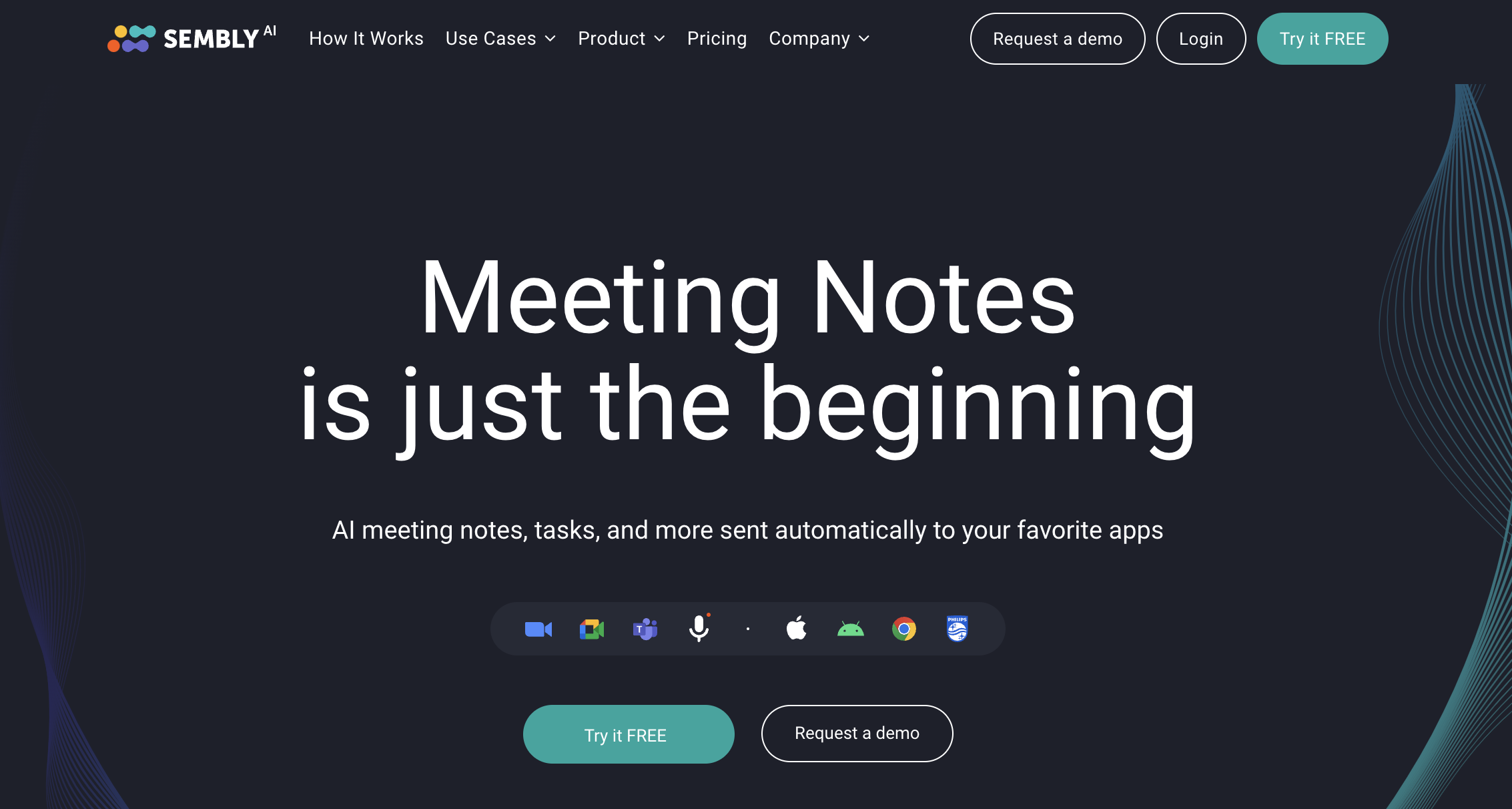
- Kurze Zusammenfassung: Meeting-Transkriptionstool, das Diskussionen automatisch zusammenfasst und wichtige Entscheidungen identifiziert.
- Vorteile: Benutzerfreundliche Oberfläche, gute Zusammenfassungserstellung, einfache Auswahl wichtiger Momente.
- Nachteile: Kann bei stark technischen oder mit Fachjargon gefüllten Meetings weniger genau sein.
- Am besten geeignet für: Teams, die schnelle, verdauliche Meeting-Zusammenfassungen wünschen, ohne sich die vollständige Aufzeichnung anzuhören.
- Persönliche Einschätzung: Spart Zeit für diejenigen, die Meeting-Übersichten und keine vollständigen Transkripte benötigen.
- Bewertung: 4/5
6. Avoma
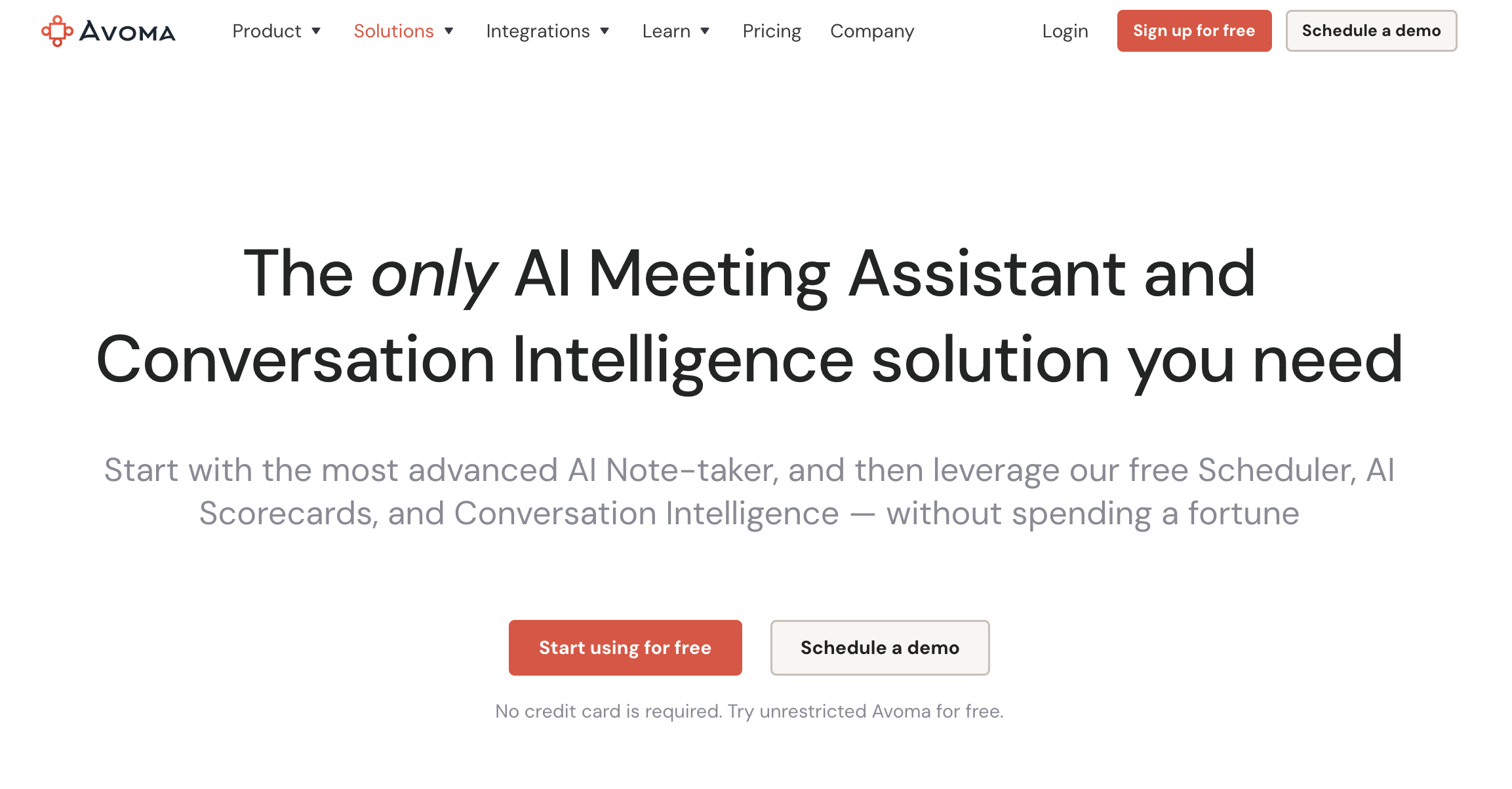
- Kurze Zusammenfassung: Meeting-Assistent mit robuster Transkription, Notizenorganisation und Agendaerstellungsfunktionen.
- Vorteile: Große Auswahl an Funktionen, kollaborative Notizen, gut für strukturierte Meetings.
- Nachteile: Kann sich komplex anfühlen für diejenigen, die eine einfache Transkriptionslösung wünschen.
- Am besten geeignet für: Teams mit formalisierten Meeting-Prozessen, die detaillierte Aufzeichnungen benötigen.
- Persönliche Einschätzung: Ein umfassendes Tool, ideal, wenn du Agenden und Notizen auf einer einzigen Plattform verwalten möchtest.
- Bewertung: 4.5/5
7. Tactiq
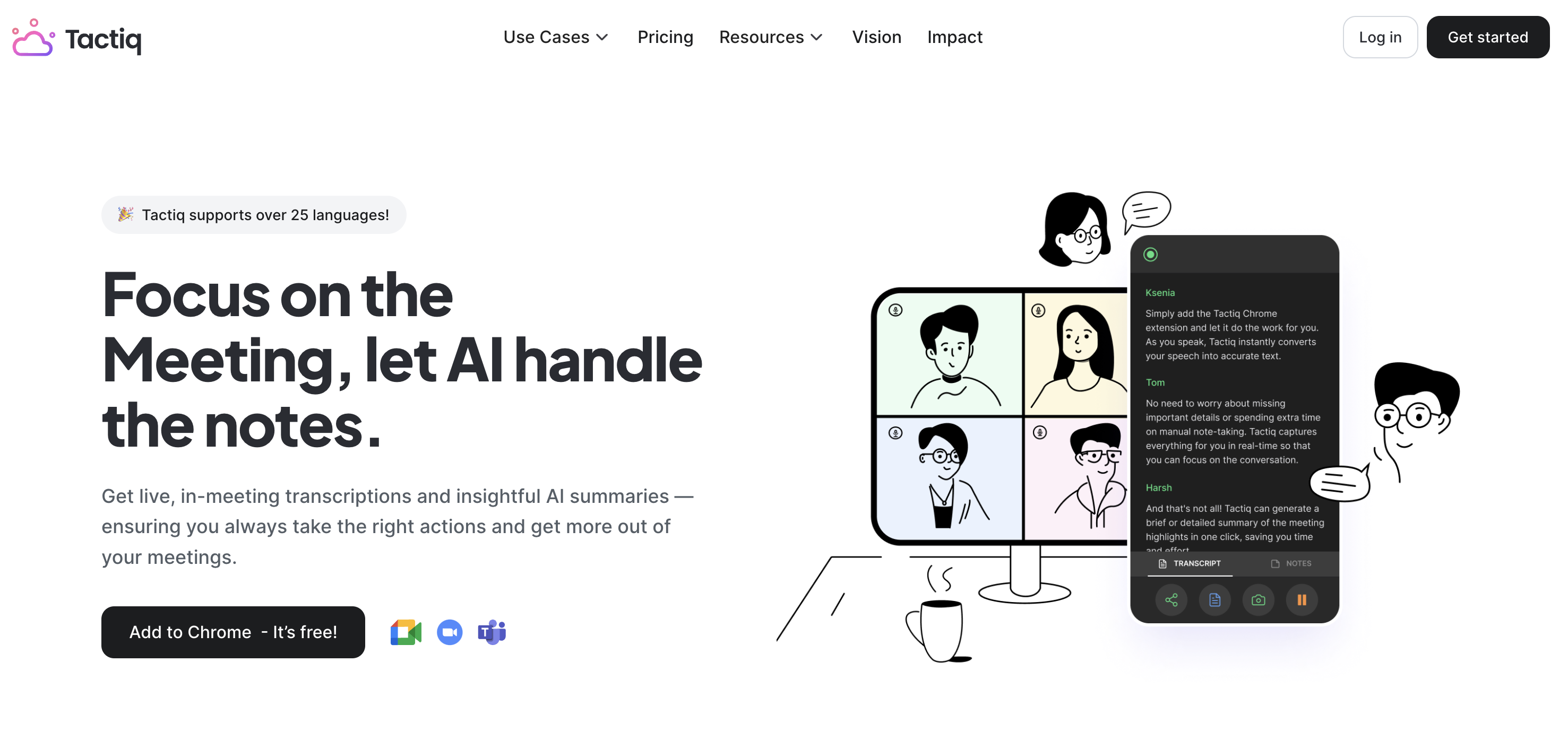
- Kurze Zusammenfassung: Transkribiert Google Meet-Anrufe und zieht automatisch wichtige Punkte und Fragen heraus.
- Vorteile: Schnelle Highlights, nahtlose Integration mit Google Workspace, gut für schnelle Einblicke.
- Nachteile: Beschränkt auf Google Meet, weniger anpassbar als einige andere Tools.
- Am besten geeignet für: Google Meet-Benutzer, die die wichtigsten Meeting-Momente mühelos extrahieren möchten.
- Persönliche Einschätzung: Ideal, wenn dein Workflow stark auf Google ausgerichtet ist.
- Bewertung: 4/5
8. Notta
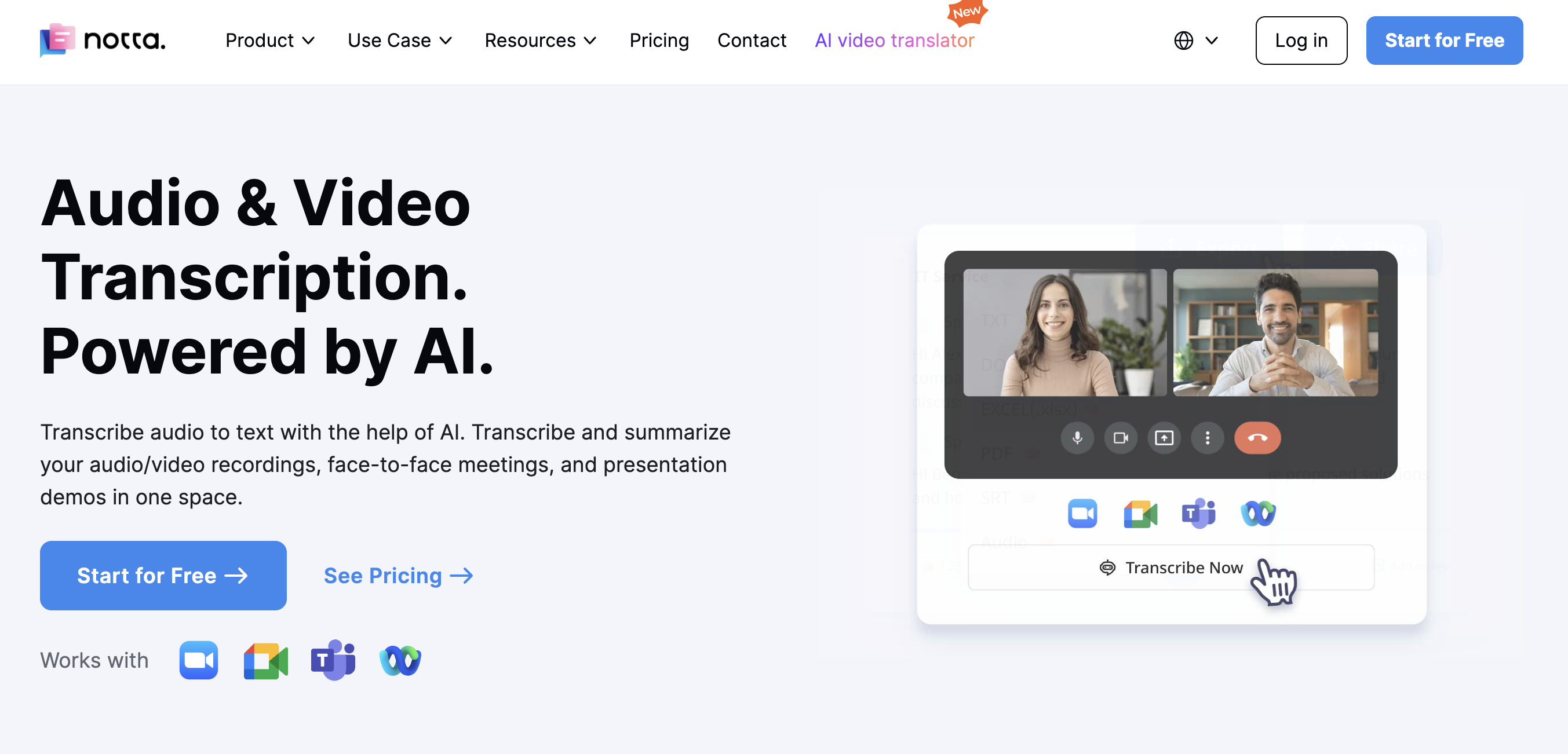
- Kurze Zusammenfassung: Mobile-First-Transkriptions-App, wandelt Sprachmemos und Live-Meetings in Text um.
- Vorteile: Einfach unterwegs zu verwenden, bietet Übersetzungsdienste an, Sprecherkennzeichnung.
- Nachteile: Weniger auf detaillierte Meeting-Zusammenfassungen ausgerichtet, besser für persönliche Notizen.
- Am besten geeignet für: Einzelpersonen, die Meeting-Notizen auf ihrem Telefon oder auf Reisen benötigen.
- Persönliche Einschätzung: Praktisch, um Ideen schnell festzuhalten, bevor sie vergessen werden.
- Bewertung: 4/5
9. Grain
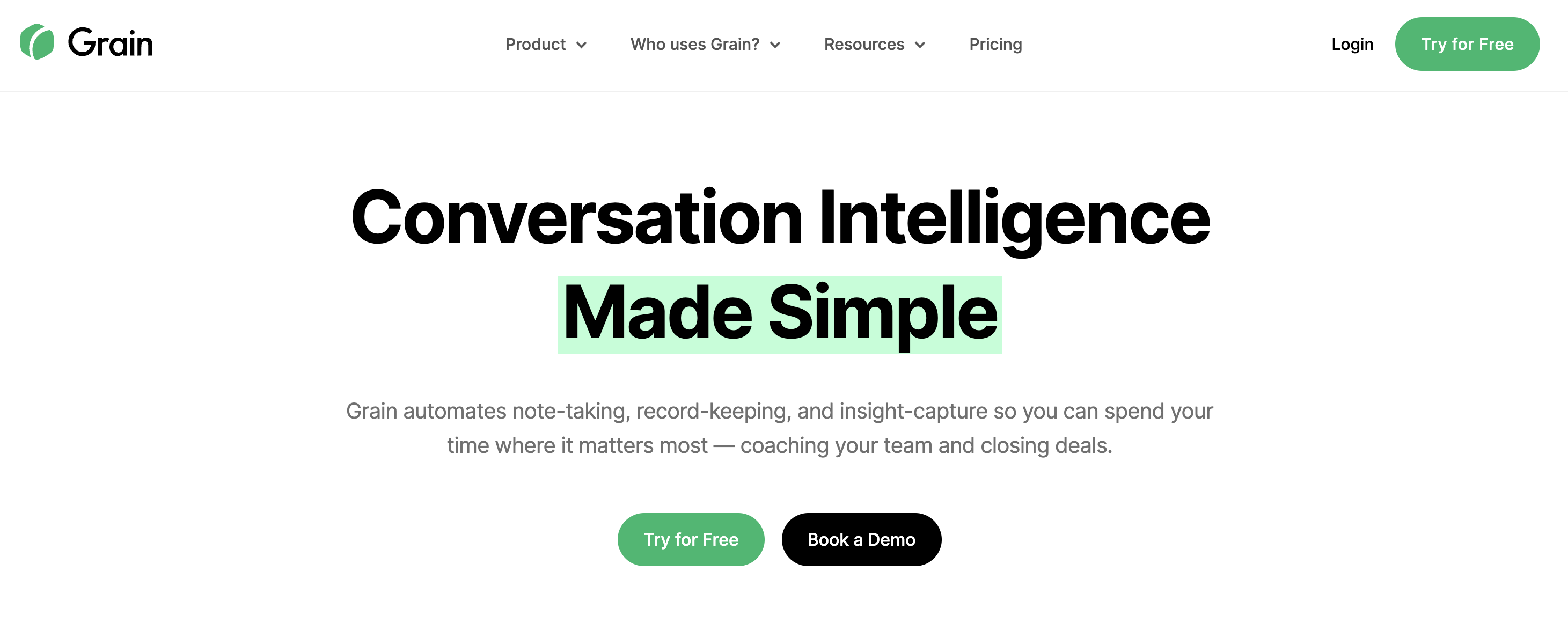
- Kurze Zusammenfassung: Nimmt Meetings auf, transkribiert sie und erstellt kurze Highlight-Clips.
- Vorteile: Teilbare Clips erleichtern die Verbreitung von Informationen, gute Suchfunktion.
- Nachteile: Weniger Betonung auf einer einzelnen Meeting-Zusammenfassung.
- Am besten geeignet für: Teams, die schnell bestimmte Meeting-Ausschnitte mit Stakeholdern teilen müssen.
- Persönliche Einschätzung: Ideal für den Wissensaustausch und die Vermeidung von Wiederholungen von Informationen in mehreren Meetings.
- Bewertung: 4/5
10. Krisp
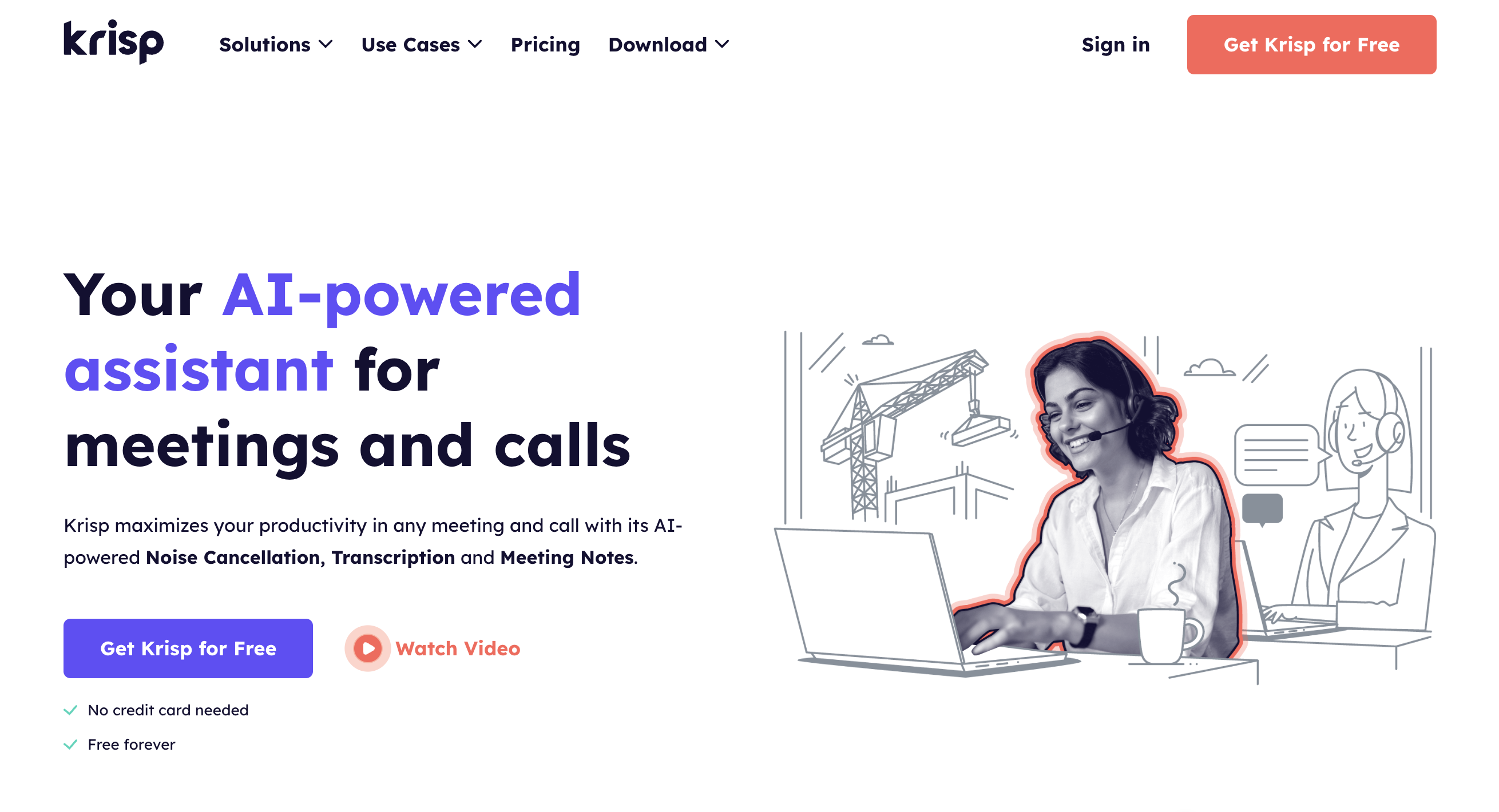
- Kurze Zusammenfassung: KI-gestütztes Tool zur Geräuschunterdrückung, das in Verbindung mit anderen Aufnahme-/Transkriptionstools verwendet wird.
- Vorteile: Verbessert die Audioqualität drastisch, entfernt Hintergrundgeräusche und Ablenkungen.
- Nachteile: Kein eigenständiges Notizen-Tool, erfordert die Verwendung mit anderen Diensten.
- Am besten geeignet für: Jeder, der sich häufig in lauten Umgebungen aufhält oder mit Meeting-Aufnahmen von schlechter Qualität zu tun hat.
- Persönliche Einschätzung: Eine enorme Verbesserung der Lebensqualität, insbesondere wenn ein klarer Ton für deine Notizen entscheidend ist.
- Bewertung: 4.5/5
Fazit
KI-gesteuerte Meeting-Notiz-Tools bieten ein bahnbrechendes Upgrade für deine Produktivität und Meeting-Effektivität. Sie sparen Zeit, stellen sicher, dass nichts Wichtiges unter den Tisch fällt, und ermöglichen es dir, Erkenntnisse zu gewinnen, die die zukünftige Zusammenarbeit optimieren können. Denke daran, dass das “beste” Tool für dich ganz von deinen Bedürfnissen abhängt. Berücksichtige die Größe deines Teams, ob dein Fokus auf Aktionspunkten oder einer umfassenderen Analyse liegt und wie detailliert du es wünschst.
Das Spannende daran? Die meisten dieser Tools bieten kostenlose Testversionen oder Basispakete an. Scheue dich nicht, mit ein paar zu experimentieren und entdecke dasjenige, das deine Meetings von einem Zeitfresser in eine Quelle der Klarheit und des Fortschritts verwandelt.