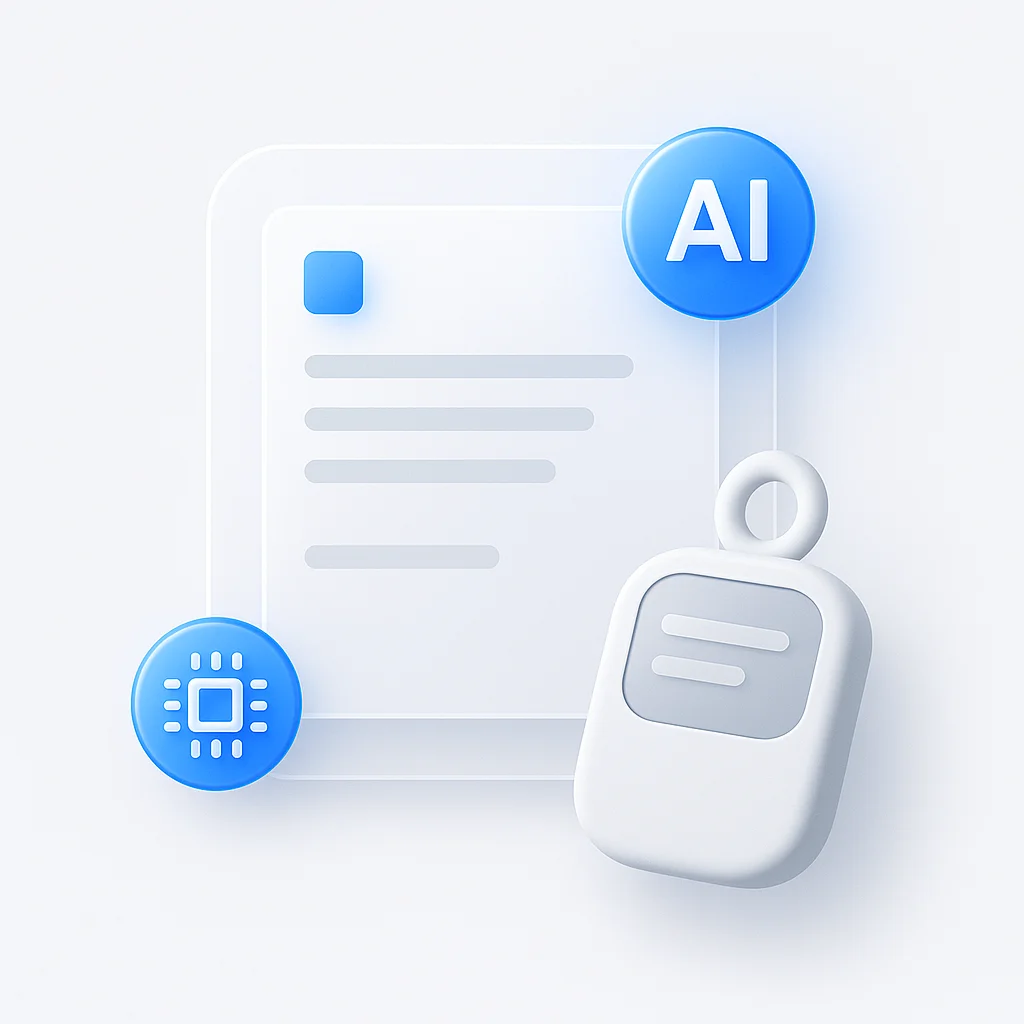20 besten KI-Tools für Kundensupportteams für 2025

In dem heutigen Wettbewerbsmarkt zeichnen sich Unternehmen durch außergewöhnliche Kundenerlebnisse aus. KI steht an der Spitze dieser Revolution und bietet Tools, die personalisierte, effiziente und äußerst zufriedenstellende Support-Interaktionen ermöglichen. Ob es sich um sofortige Antworten von Chatbots oder um Problemlösungsunterstützung in Echtzeit handelt, KI stellt den Kunden in den Mittelpunkt. Entdecken Sie, wie KI Ihr Team befähigen kann, den erstklassigen Support zu leisten, den Ihre Kunden verdienen.
Einführung
Exzellenten Kundensupport zu bieten, kann eine Herausforderung sein, insbesondere bei der Bewältigung einer großen Anzahl von Anfragen. Glücklicherweise revolutionieren Fortschritte in der künstlichen Intelligenz (KI) die Arbeitsweise von Kundensupport-Teams. KI-Tools bieten eine Reihe von Vorteilen – sie reduzieren die Reaktionszeiten, verbessern die Effizienz und steigern das gesamte Kundenerlebnis. Wenn Sie nach einer schnellen Lösung suchen, können Sie unseren KI-Anruf-Bot ausprobieren, um Ihre Kundenanrufe zu bearbeiten, oder unseren KI-Videoanruf für eine persönlichere Interaktion. Für Microsoft Teams-Benutzer kann unser Teams Ask AI helfen, Fragen zu beantworten und Support in Ihrer Teams-Umgebung zu leisten. Sind Sie bereit zu entdecken, wie Sie KI nutzen können, um Ihr Kundensupport-Spiel zu verbessern? Hier ist ein Blick auf die Top 20 Tools:
Top-Tools auf einen Blick
| Tool-Name | Überblick | Vorteile | Nachteile | Am besten geeignet für | Bewertung |
|---|---|---|---|---|---|
| ScreenApp | KI-gestützte Bildschirmfreigabe-Kundensupport-Software. | Visuelle Unterstützung in Echtzeit, verbesserte Lösungszeiten, reduzierte Agenten-Trainingszeit. | Begrenzte Integrationen, eingeschränkte Offline-Funktionalität, teure Preisstruktur. | Kundensupport-Teams, Unternehmen, die Support für komplexe technische Probleme anbieten. | ★★★★★ |
| Zendesk AI | KI-gestützte Funktionen, die von der beliebten Helpdesk-Plattform Zendesk angeboten werden. | Verbesserte Effizienz, verbessertes Kundenerlebnis, datengestützte Erkenntnisse. | Begrenzte Anpassung, Lernkurve, Kosten. | Bestehende Zendesk-Benutzer, Teams, die grundlegende bis moderate KI-Unterstützung suchen. | ★★★★☆ |
| Help Scout | Kundendienstplattform mit KI-gestützten Funktionen. | Einfach und benutzerfreundlich, gemeinsamer Posteingang, mehrere Kommunikationskanäle. | Begrenzte Funktionen, Preisstruktur, begrenzte Anpassungsoptionen. | Kleine bis mittelständische Unternehmen, Teams mit geringen technischen Fachkenntnissen. | ★★★★☆ |
| JustCall | KI-gestützte Outbound-Callcenter-Software für Vertriebs- und Support-Teams. | Intuitive Benutzeroberfläche, Multi-Channel-Kommunikation, fortschrittliches KI-Coaching, tiefe Integrationen, globale Reichweite. | KI-Funktionen sind nach Plan gestaffelt, komplexe Automatisierungen erfordern möglicherweise Unterstützung beim Onboarding. | Vertriebs- und Support-Teams in kleinen bis mittelständischen Unternehmen, insbesondere Remote- oder globale Teams. | ★★★★⭐ |
| Custify | KI-gestützte Kundendienstplattform mit Fokus auf den Kundenlebenszyklus. | Fokus auf den Kundenlebenszyklus, KI-gestützte Automatisierung, datengestützte Erkenntnisse. | Steilere Lernkurve, Kosten, begrenzte Anpassung. | Unternehmen, die eine umfassende KI-gestützte Kundendienstplattform suchen. | ★★★★☆ |
| Yuma AI Ticket Assistant | KI-gestütztes Tool zur Verwaltung hoher Volumina von Kundensupportanfragen. | Automatisiert sich wiederholende Aufgaben, verbessert die Agenteneffizienz, skaliert mit Ihren Bedürfnissen. | Kosten, begrenzte Anpassung, Lernkurve. | Kundensupport-Teams, die große Mengen an Tickets bearbeiten. | ★★★★☆ |
| Nextiva | Vereinheitlichte KI-gestützte Kommunikationsplattform (VoIP, Chat, CRM) | Omnichannel-Support, KI-Routing und Ticketing, Sentimentanalyse, Analytik | Höhere Preise, Einrichtungskomplexität | Teams, die die Kommunikation vereinheitlichen und den Support mit Automatisierung skalieren | ★★★★☆ |
| Freshdesk | KI-gestützte Kundendienstplattform mit umfassenden Funktionen. | Benutzerfreundlich, erschwinglich, skalierbar, umfassende Funktionen, Zusammenarbeitsfunktionen. | Begrenzte Anpassung, es fehlen erweiterte Funktionen, grundlegende Berichtsfunktionen. | Kleine und mittlere Unternehmen, Teams, die neu in der Kundensupport-Software sind. | ★★★★☆ |
| Helpjuice | Leistungsstarke, KI-verbesserte Wissensdatenbankplattform, die für den Kunden-Self-Service und die Supporteffizienz entwickelt wurde. | Funktionsreicher Editor, erweiterte Analysen, mehrsprachiger Support und Zugriffskontrolle. | Hohe Preise können kleine Unternehmen oder Unternehmen in der Frühphase abschrecken. | Große Teams, Unternehmen oder finanzierte Startups, die ein skalierbares Wissensmanagement benötigen. | ★★★★☆ |
| Tidio | Live-Chat- und Chatbot-Plattform mit KI-Automatisierung. | Benutzerfreundlich, mehrere Kommunikationskanäle, KI-gestützte Chatbots, Zusammenarbeitsfunktionen, Analysen und Berichte, kostenloser Plan verfügbar. | Begrenzte Anpassung, Preisstruktur, eingeschränkte Offline-Funktionalität, potenzielle ethische Überlegungen. | Kleine bis mittlere Unternehmen, Unternehmen, die Reaktionszeiten verbessern möchten, Teams, die Wert auf Zusammenarbeit legen. | ★★★★☆ |
| Caffeinated CX | KI-gestützte Kundendienstplattform mit Fokus auf die Produktivität der Agenten. | Automatisiert sich wiederholende Aufgaben, verbessert die Agenteneffizienz, lernende KI passt sich im Laufe der Zeit an, einfach einzurichten und zu verwenden. | Begrenzte Designanpassung, Kosten können ein Faktor sein, ethische Überlegungen. | Kundensupport-Teams, Unternehmen, die sich mit großen Mengen an sich wiederholenden Anfragen befassen. | ★★★★☆ |
| HubSpot | CRM-Plattform mit KI-gestützten Funktionen für den Kundensupport. | All-in-One-Plattform, KI-gestützte Funktionen, Skalierbarkeit, Berichterstattung und Analytik, benutzerfreundliche Oberfläche. | Kosten, Lernkurve, Anpassungsbeschränkungen. | Unternehmen, die HubSpot für andere Funktionen verwenden, Teams, die eine benutzerfreundliche Plattform suchen, Unternehmen, die nach einer skalierbaren Lösung suchen. | ★★★★☆ |
| Balto | Konversationsintelligenzplattform, die KI verwendet, um Kundeninteraktionen zu analysieren. | Echtzeit-Coaching und Feedback, Konversationsintelligenz, Compliance-Sicherung, verbesserte Agentenproduktivität, Integration mit bestehenden Tools. | Kosten, Lernkurve, begrenzter Fokus auf Automatisierung. | Teams mit Fokus auf Coaching, Unternehmen, die die Compliance verbessern möchten, Organisationen, die nach erweiterten Einblicken in die Konversationsintelligenz suchen. | ★★★★☆ |
| CloudTalk | Cloudbasierte KI-gestützte Callcenter-Lösung mit KI-Sprachagenten und globaler Reichweite. | 160+ Länderrufnummern, 35+ Integrationen, KI-Sprachagent, KI-Dialer, Anrufaufzeichnung. | Lernkurve für erweiterte Funktionen, Kosten für größere Teams. | Kundensupport-Agenten, Vertriebsmitarbeiter, E-Commerce-Manager, KMU-Teams, Spezialisten für technischen Support. | ★★★★☆ |
Top 20 KI-Tools für Kundensupport-Teams
1. ScreenApp
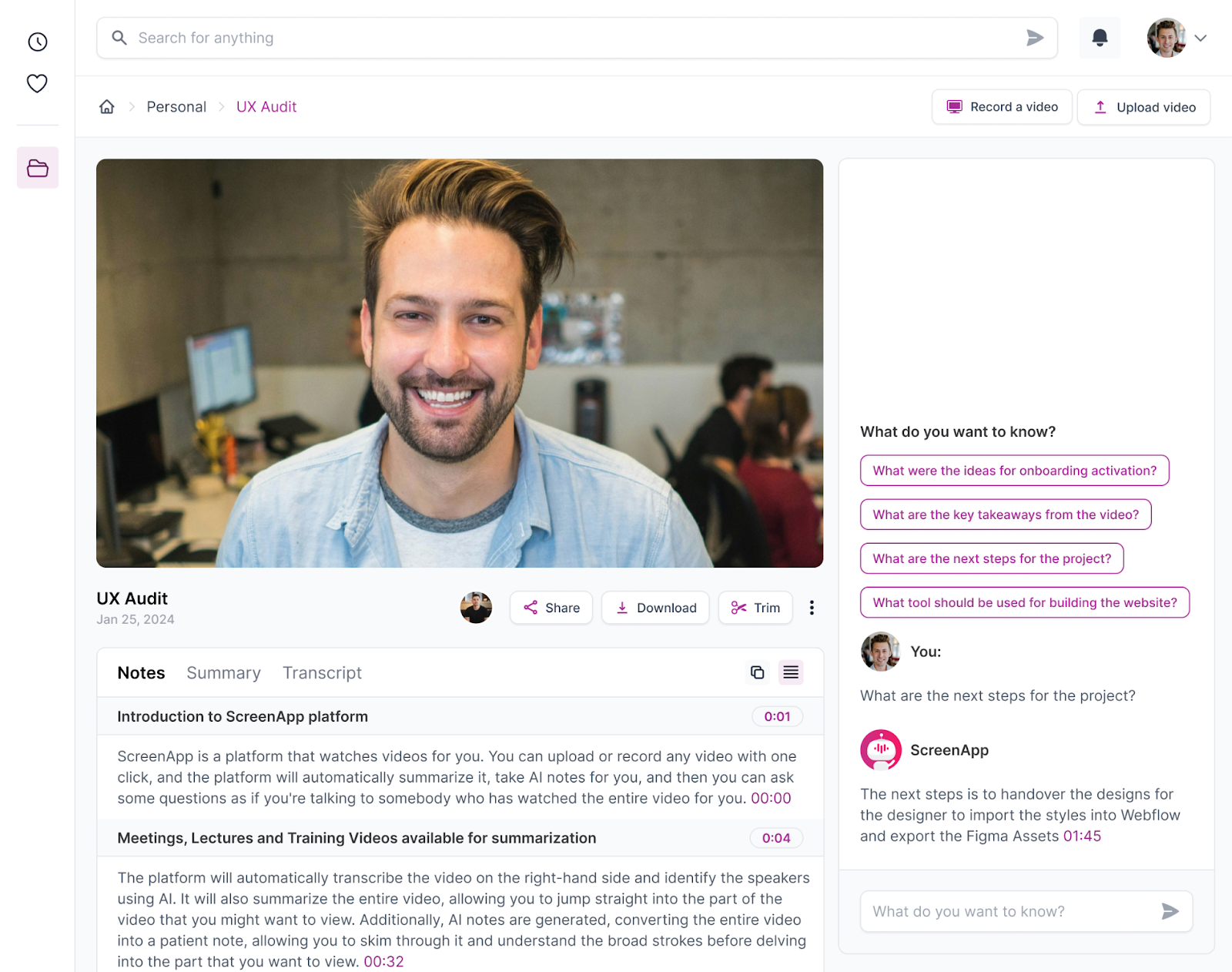
ScreenApp ist eine Kundensupport-Software, die KI-gestützte Bildschirmfreigabe verwendet, um Kunden visuelle Unterstützung in Echtzeit zu bieten. Es wird von führenden Softwaretestunternehmen genutzt und ermöglicht es Agenten, gemeinsam mit Kunden Websites und Anwendungen zu durchsuchen, Bereiche von Interesse hervorzuheben und sogar auf dem Bildschirm zu zeichnen und Anmerkungen hinzuzufügen, um Kunden durch komplexe Aufgaben zu führen. Dies kann die Lösungszeiten erheblich verkürzen und die Kundenzufriedenheit verbessern.
Vorteile:
Visuelle Unterstützung in Echtzeit: Bildschirmfreigabe mit Co-Browsing, Zeichnen und Anmerkungen ermöglicht eine klare Kommunikation und Anleitung für Kunden bei komplexen Problemlösungen.
Verbesserte Lösungszeiten: Indem Agenten Kunden visuell anleiten, können sie Probleme schneller lösen und die Kundenzufriedenheit verbessern.
Reduzierte Agenten-Trainingszeit: Die benutzerfreundliche Oberfläche macht es Agenten mit minimalen technischen Fachkenntnissen leicht, das Tool effektiv zu nutzen.
Bildschirmaufzeichnung und Anmerkungen: Erfassen und teilen Sie wertvolle Anleitungen für zukünftige Referenz- oder Self-Service-Wissensdatenbanken.
Cloudbasiert und zugänglich: Von jedem Gerät mit Internetverbindung aus zugänglich, wodurch flexibler Support bei Bedarf ermöglicht wird.
Nachteile:
Begrenzte Integrationen: Bietet derzeit eine begrenzte Anzahl von Integrationen mit anderen Kundensupport-Plattformen.
Eingeschränkte Offline-Funktionalität: Benötigt für die meisten Funktionen eine Internetverbindung.
Preisstruktur: Bezahlte Pläne für erweiterte Funktionen können für kleine Teams teuer sein.
Am besten geeignet für:
Kundensupport-Teams, die Lösungszeiten verbessern und klare visuelle Unterstützung bieten möchten.
Unternehmen, die Support für komplexe technische Probleme oder Softwareanwendungen anbieten.
Remote-Teams, die ein flexibles und zugängliches Tool für die Zusammenarbeit mit Kunden benötigen.
Bewertung: 5/5
Persönliche Empfehlung:
ScreenApp ist ein wertvolles Tool für Kundensupport-Teams, die ihre Kommunikations- und Problemlösungsfähigkeiten verbessern möchten. Die intuitive Oberfläche, die visuellen Unterstützungfunktionen in Echtzeit und die cloudbasierte Zugänglichkeit machen es zu einem starken Kandidaten. Berücksichtigen Sie jedoch Ihr Budget und erkunden Sie gegebenenfalls Integrationsoptionen, bevor Sie sich für einen bezahlten Plan entscheiden. Insgesamt ist ScreenApp es wert, erkundet zu werden, um das Kundenerlebnis zu verbessern und Ihre Supportstrategie zu verbessern.
2. Zendesk AI
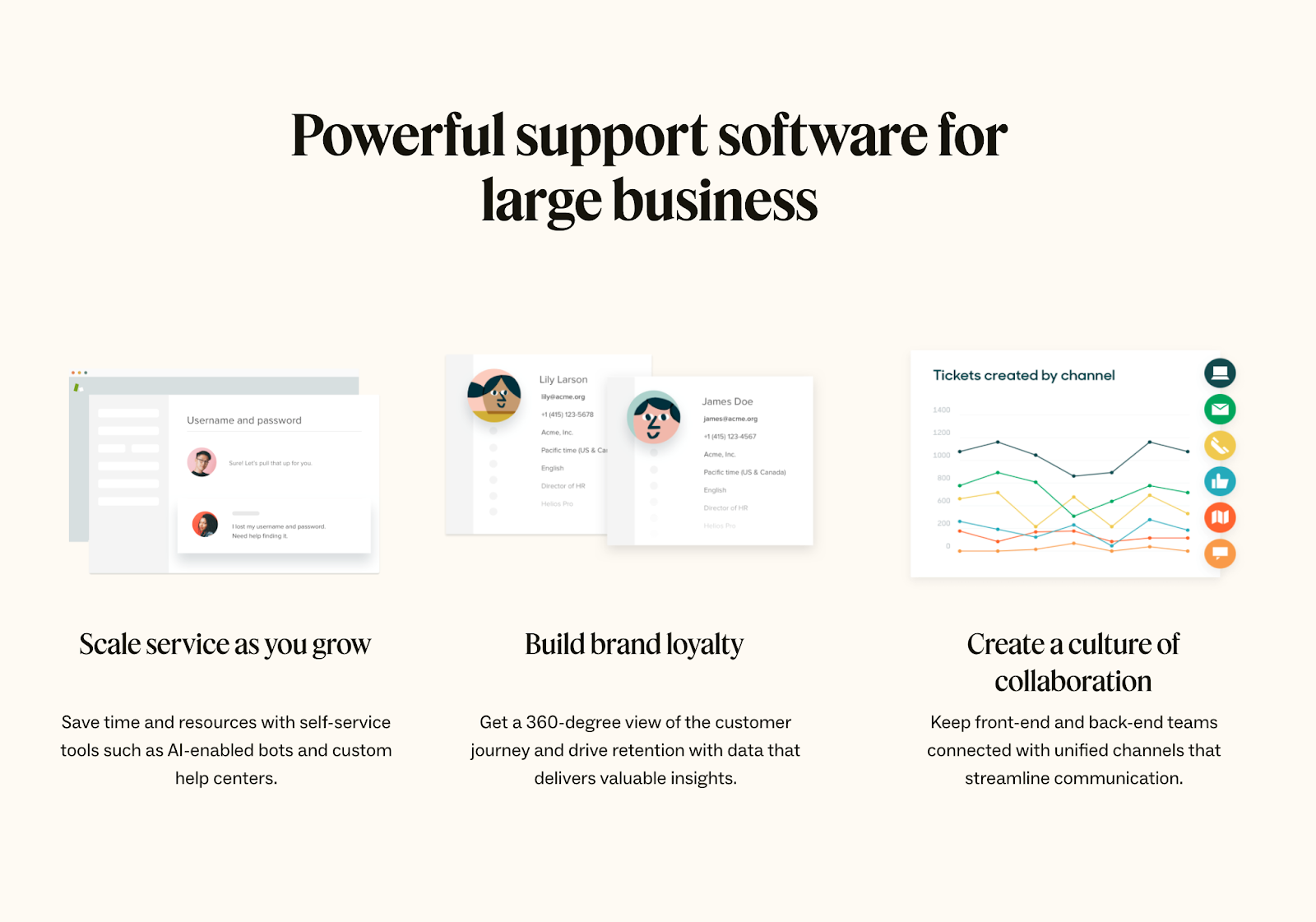
Zendesk AI ist eine Suite von KI-gestützten Funktionen, die von der beliebten Helpdesk-Plattform Zendesk angeboten werden. Sie umfasst Funktionen wie Chatbots, Antwort-Bots und Agenten-Assist-Tools, die helfen, sich wiederholende Aufgaben zu automatisieren, häufig gestellte Fragen zu beantworten und Agenten Antwortvorschläge zu geben.
Vorteile:
Verbesserte Effizienz: Automatisiert sich wiederholende Aufgaben wie die Beantwortung von FAQs, das Weiterleiten von Tickets und das Vorschlagen von Antworten, wodurch die Zeit der Agenten für komplexe Probleme freigesetzt wird.
Verbessertes Kundenerlebnis: Bietet Self-Service-Optionen durch Chatbots und Antwort-Bots, wodurch die Lösungszeiten verkürzt und die Kundenzufriedenheit verbessert wird.
Datengestützte Erkenntnisse: Analysiert Kundeninteraktionen und identifiziert Verbesserungspotenziale, sodass Sie Strategien anpassen und die Leistung optimieren können.
Nahtlose Integration: Lässt sich nahtlos in bestehende Zendesk-Funktionen integrieren und fördert so einen reibungslosen Workflow für Agenten.
Nachteile:
Begrenzte Anpassung: Die Anpassungsoptionen sind im Vergleich zu eigenständigen KI-Tools möglicherweise begrenzt, wodurch bestimmte Anforderungen eingeschränkt werden könnten.
Lernkurve: Das Beherrschen erweiterter Funktionen erfordert Schulung und Anpassung, insbesondere für nicht-technische Teams.
Kosten: Während Zendesk verschiedene Preispläne anbietet, kann das Hinzufügen von KI-Funktionen die Gesamtkosten erhöhen.
Am besten geeignet für:
Bestehende Zendesk-Benutzer: Unternehmen, die bereits mit der Zendesk-Plattform vertraut sind, können problemlos von KI-Funktionen profitieren, ohne Systeme wechseln zu müssen.
Teams, die grundlegende bis moderate KI-Unterstützung suchen: Zendesk AI bietet eine gute Auswahl an Funktionen zum Automatisieren von Aufgaben und zur Verbesserung der Effizienz ohne überwältigende Komplexität.
Kundendienstteams, die ein hohes Anfragevolumen bearbeiten: Das Automatisieren sich wiederholender Anfragen kann die Reaktionszeiten und die Agentenproduktivität erheblich verbessern.
Bewertung: 4/5
Persönliche Empfehlung:
Zendesk AI ist ein wertvolles Tool für Kundensupport-Teams, insbesondere für diejenigen, die bereits die Zendesk-Plattform verwenden. Obwohl es möglicherweise nicht die fortschrittlichsten Anpassungsoptionen bietet, bietet es eine solide Grundlage für das Automatisieren von Aufgaben, das Verbessern der Effizienz und das Verbessern des Kundenerlebnisses. Berücksichtigen Sie Ihre spezifischen Bedürfnisse und Ihr Budget, wenn Sie entscheiden, ob Zendesk AI die richtige Lösung für Ihr Team ist, und erkunden Sie gegebenenfalls kostenlose Testversionen oder Demooptionen
3. Help Scout
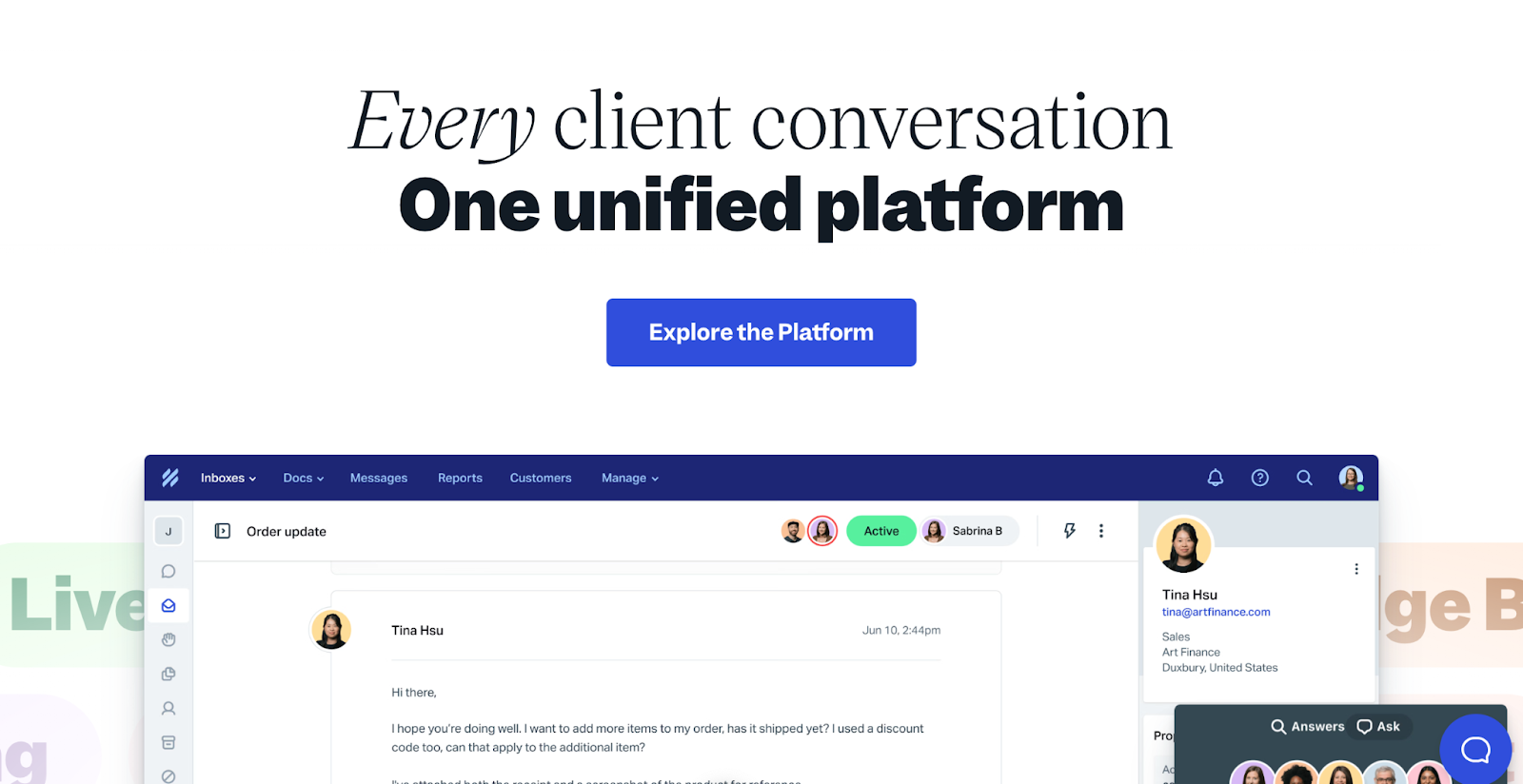
Help Scout ist eine Kundendienstplattform, die eine Vielzahl von KI-gestützten Funktionen bietet, darunter vorgefertigte Antworten, Ticketumleitung und Sentimentanalyse. Es lässt sich auch in eine Reihe anderer beliebter Tools integrieren, was es zu einer vielseitigen Option für Unternehmen aller Größen macht.
Vorteile:
Einfach und benutzerfreundlich: Auf Benutzerfreundlichkeit ausgelegt, sodass Teams aller technischen Hintergründe es leicht erlernen und implementieren können.
Gemeinsamer Posteingang: Fördert die Zusammenarbeit innerhalb von Teams, indem es mehreren Agenten ermöglicht, gleichzeitig und nahtlos an Tickets zu arbeiten.
Mehrere Kommunikationskanäle: Bietet E-Mail-, Live-Chat- und Self-Service-Optionen (Wissensdatenbank) in einer Plattform.
Vorgefertigte Antworten: Spart Zeit, indem Agenten vorgefertigte Antworten auf häufige Anfragen erstellen und speichern können.
Berichterstattung und Analyse: Bietet wertvolle Einblicke in die Teamleistung und die Kundenzufriedenheit.
Nachteile:
Im Vergleich zu einigen Mitbewerbern eingeschränkte Funktionen: Bietet möglicherweise nicht die erweiterten Funktionen, die in robusteren Helpdesk-Plattformen zu finden sind.
Preisstruktur: Bezahlte Pläne können für größere Teams teuer sein, insbesondere im Vergleich zu kostenlosen Alternativen.
Begrenzte Anpassungsoptionen: Obwohl Designs verfügbar sind, sind die Anpassungsoptionen für die Benutzeroberfläche begrenzt.
Am besten geeignet für:
Kleine bis mittelständische Unternehmen, die effiziente, skalierbare Kundensupportlösungen suchen. Ideal für Teams, die Multi-Channel-Kommunikation, automatisierte Antworten (einschließlich WhatsApp Business-Automatisierung) und eine verbesserte Kundenbindung ohne umfangreiche technische Einrichtung benötigen.
Teams mit geringen technischen Fachkenntnissen: Die intuitive Benutzeroberfläche und die Benutzerfreundlichkeit machen es zu einer guten Wahl für Teams, die sich mit komplexer Software nicht wohlfühlen.
Unternehmen, die Wert auf Zusammenarbeit legen: Der gemeinsame Posteingang ermöglicht eine nahtlose Zusammenarbeit und den Informationsaustausch innerhalb von Teams.
Persönliche Empfehlung:
Help Scout bietet eine benutzerfreundliche und effiziente Plattform für die Verwaltung des Kundensupports, insbesondere für kleinere Teams oder solche, die neu in der Helpdesk-Software sind. Die Zusammenarbeitsfunktionen und die Multi-Channel-Kommunikationsfunktionen sind wertvolle Vorteile. Wenn Sie jedoch erweiterte Funktionen benötigen oder ein großes Team mit spezifischen Anforderungen haben, kann es von Vorteil sein, andere Optionen mit mehr Funktionen und budgetfreundlichen Preisen zu erkunden.
Bewertung: 4/5
4. SendPulse
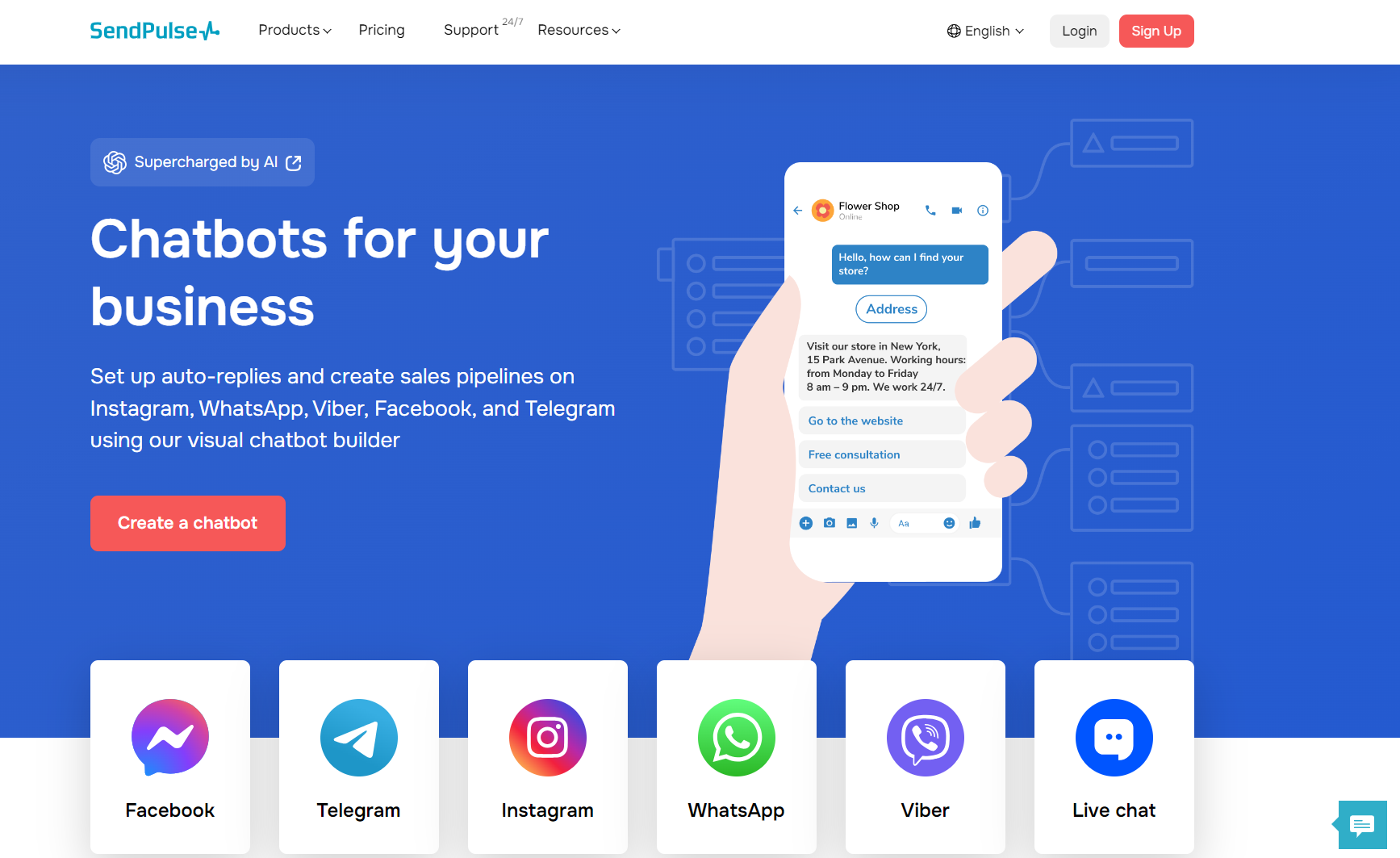
SendPulse bietet ChatGPT-gestützte KI-Chatbots für die wichtigsten Messenger-Plattformen und Websites und ermöglicht so intelligente, automatisierte Kundeninteraktionen rund um die Uhr. Diese Chatbots bearbeiten Anfragen effizient, verkürzen die Reaktionszeit und verbessern die allgemeine Kundenzufriedenheit, alles ohne menschliches Zutun.
Vorteile:
-
Benutzerfreundliche Oberfläche für einfache Einrichtung und Verwaltung
-
Multi-Channel-Lösung, die E-Mail, SMS Shared Inbox, WhatsApp-Automatisierung, Chatbots und Live-Chat kombiniert
-
Erweiterte KI-Funktionen für personalisierte und effiziente Kundeninteraktionen
-
Wettbewerbsfähige Preise – kostengünstig für Unternehmen aller Größen
-
Starke Automatisierungsfunktionen
Nachteile:
-
Kosten können für erweiterte Funktionen höher sein
-
Der Kundensupport kann langsam sein
Am besten geeignet für:
Kleine bis mittelständische Unternehmen, die effiziente, skalierbare Kundensupportlösungen suchen. Ideal für Teams, die Multi-Channel-Kommunikation, automatisierte Antworten und eine verbesserte Kundenbindung ohne umfangreiche technische Einrichtung benötigen.
Bewertung: 4,6/5
Persönliche Empfehlung:
Ideal für Unternehmen, die den Kundensupport mit KI-Automatisierung verbessern möchten. Seine Stärken liegen in der Multi-Channel-Integration und den verbesserten Reaktionszeiten. Die Anpassung an spezifische Geschäftsanforderungen kann jedoch eine zusätzliche Einrichtung erfordern. Die Plattform steigert die Effizienz, aber das Ausbalancieren der Automatisierung mit einer persönlichen Note kann eine Herausforderung sein.
5. JustCall
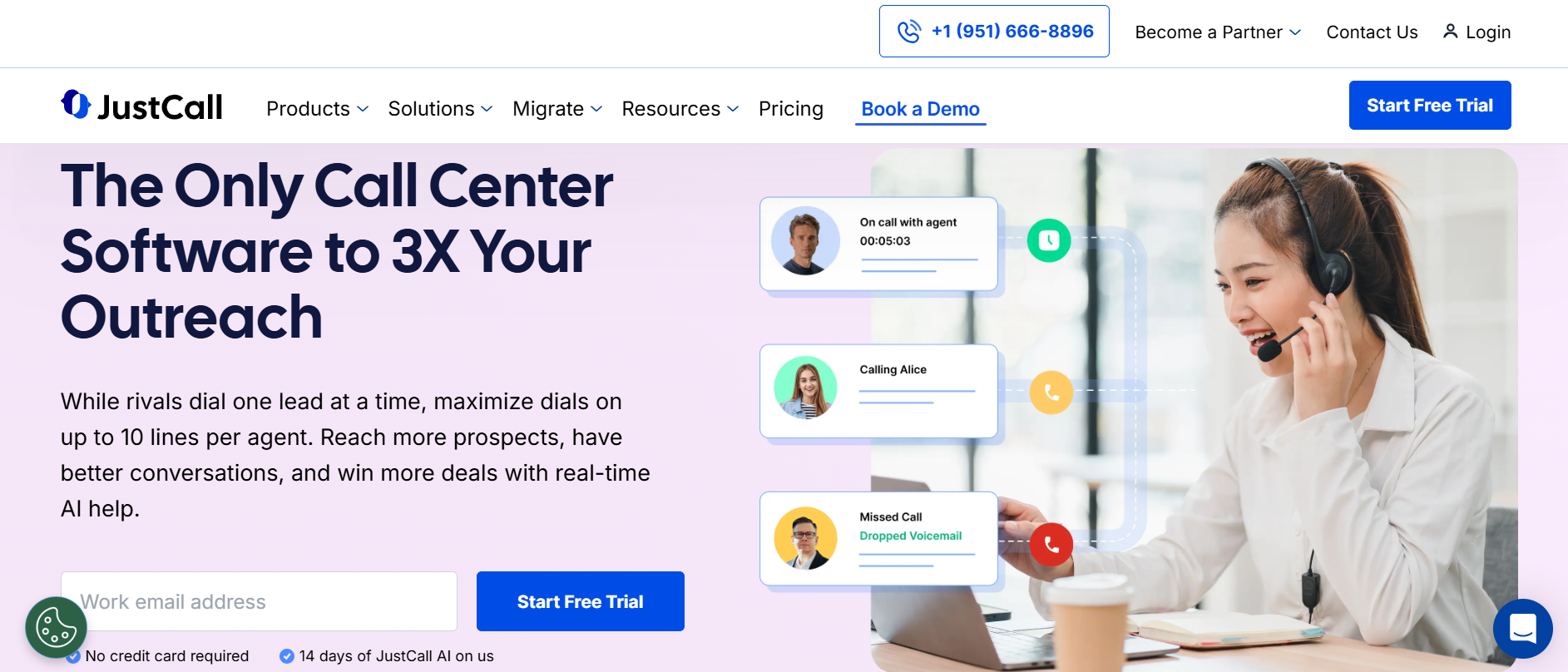
JustCall ist eine KI-gestützte Outbound-Callcenter-Software, die für Vertriebs- und Support-Teams entwickelt wurde und Sprache, SMS, MMS und WhatsApp in einer nahtlosen Kommunikationsplattform vereint. Mit über 100 CRM- und Geschäftstool-Integrationen automatisiert es Workflows, verbessert die Teamproduktivität und bietet intelligente Funktionen wie Echtzeit-Coaching, Anrufaufzeichnung und Sentimentanalyse.
Vorteile:
Intuitive Benutzeroberfläche und einfaches Onboarding
Multi-Channel-Kommunikation in einem einheitlichen Posteingang
Erweiterte KI für Live-Anruf-Scoring, Coaching und Analyse
Tiefe Integrationen mit Tools wie Salesforce, HubSpot, Zoho und Pipedrive
Globale Reichweite mit lokalen Telefonnummern in über 70 Ländern
Nachteile:
KI-gestützte Funktionen sind nach Plan gestaffelt
Die Einrichtung für komplexe Automatisierungen erfordert möglicherweise Unterstützung beim Onboarding
Am besten geeignet für:
Vertriebs- und Support-Teams in kleinen bis mittelständischen Unternehmen, insbesondere solche mit Remote- oder globalen Teams. Es kann auch eine intelligente Alternative zu Callcenter-Outsourcing-Unternehmen für Unternehmen sein, die mehr Kontrolle wünschen. Perfekt für Unternehmen, die die Multi-Channel-Kommunikation zentralisieren, die Reichweite skalieren und die Kundenerfahrung mit KI verbessern möchten.
Bewertung: 4,7/5
Persönliche Empfehlung:
Ideal für Unternehmen, die ihre Vertriebs- und Support-Abläufe mit KI-gestützter Kommunikation modernisieren möchten. Die Stärke von JustCall liegt in seiner Fähigkeit, Kanäle zu vereinheitlichen und jeden Anruf mit umsetzbaren Erkenntnissen zu optimieren, obwohl Teams möglicherweise Hilfe beim Onboarding benötigen, um sein Automatisierungspotenzial zu maximieren.
6. Custify

Custify ist eine KI-gestützte Kundendienstplattform, die sich auf das Verständnis des Kundenlebenszyklus konzentriert. Es verwendet KI, um Kundeninteraktionen zu analysieren und Verbesserungsmöglichkeiten zu identifizieren. Es bietet auch Funktionen wie Chatbots, Wissensdatenbankverwaltung und Ticket-Routing.
Vorteile:
Fokus auf den Kundenlebenszyklus: Analysiert Kundeninteraktionen während ihrer gesamten Reise und liefert Einblicke, um das Gesamterlebnis zu verbessern.
KI-gestützte Automatisierung: Automatisiert sich wiederholende Aufgaben wie Ticket-Routing, Sentimentanalyse und grundlegende Problemlösung, wodurch Agenten für komplexere Anfragen freigesetzt werden.
Datengestützte Erkenntnisse: Bietet wertvolle Daten und Berichte, um die Schwachstellen der Kunden und Verbesserungspotenziale zu identifizieren.
Omnichannel-Support: Ermöglicht die Kundeninteraktion über verschiedene Kanäle, einschließlich Chat, E-Mail und Social Media, und bietet so ein einheitlicheres Erlebnis.
Skalierbarkeit: Geeignet für Unternehmen aller Größen mit der Fähigkeit, sich an wachsende Bedürfnisse anzupassen.
Nachteile:
Steilere Lernkurve: Das Einrichten und Nutzen erweiterter Funktionen erfordert möglicherweise eine anfängliche Investition in Schulung und Einarbeitung für Ihr Team.
Kosten: Die Preise können für kleinere Unternehmen eine Barriere darstellen, insbesondere für erweiterte Funktionen und größere Teams.
Begrenzte Anpassung: Obwohl es einige Anpassungsoptionen bietet, bietet die Plattform möglicherweise nicht das gleiche Maß an Kontrolle wie beim Aufbau einer vollständig maßgeschneiderten Lösung.
Am besten geeignet für:
Unternehmen, die eine umfassende KI-gestützte Kundensupportplattform mit Fokus auf das Verständnis des Kundenlebenszyklus suchen.
Teams, die ein hohes Volumen an Kundeninteraktionen über mehrere Kanäle hinweg bearbeiten.
Organisationen, die datengestützte Erkenntnisse suchen, um das Kundenerlebnis und die Agentenleistung zu verbessern.
Bewertung: 4/5
Persönliche Empfehlung:
Custify ist ein starker Kandidat für Unternehmen, die eine KI-gestützte Kundensupportplattform suchen, die über die grundlegende Automatisierung hinausgeht. Der Fokus auf den Kundenlebenszyklus und datengestützte Erkenntnisse kann wertvoll sein, um das Kundenerlebnis zu verstehen und zu verbessern. Das Potenzial für eine steilere Lernkurve und höhere Kosten im Vergleich zu einigen Alternativen sollte jedoch berücksichtigt werden.
Wenn Sie eine mittelständische oder größere Organisation mit einem wachsenden Kundensupportteam und einem strategischen Fokus auf das Kundenerlebnis sind, könnte Custify eine gute Wahl sein. Kleinere Unternehmen oder solche, die eine stärker angepasste Lösung suchen, sollten jedoch andere Optionen in Betracht ziehen. Letztendlich ist es am besten, eine Demo oder eine kostenlose Testversion auszuprobieren, um festzustellen, ob Custify das Richtige für Sie ist, um festzustellen, ob es Ihren spezifischen Bedürfnissen und Ihrem Budget entspricht.
7. Yuma AI Ticket Assistant
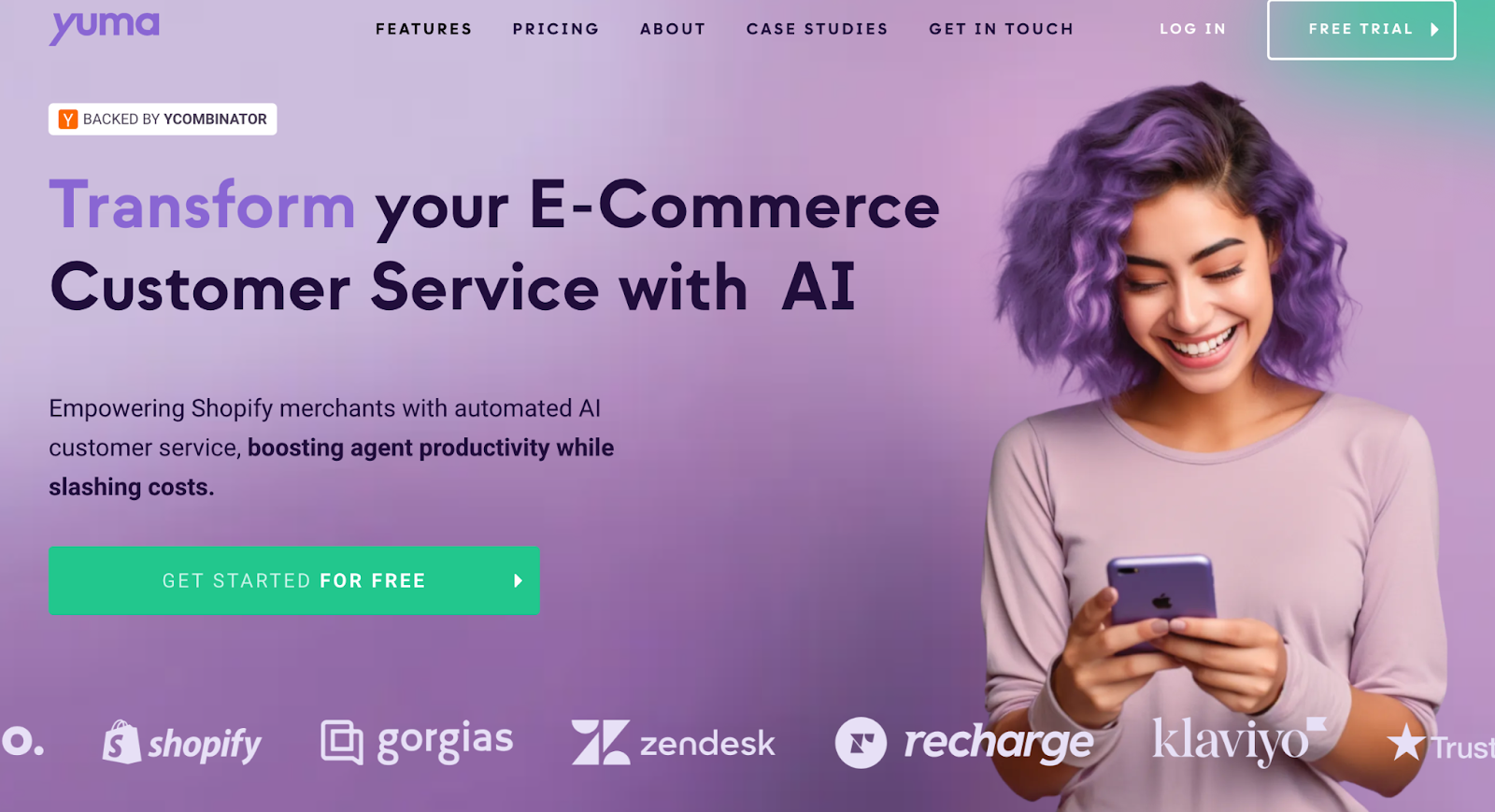
Yuma AI Ticket Assistant ist ein KI-gestütztes Tool, das Unternehmen bei der Verwaltung großer Mengen von Kundensupportanfragen unterstützt. Es verwendet KI, um Aufgaben wie Ticketklassifizierung, Routing und Priorisierung zu automatisieren. Es bietet Agenten auch Antwortvorschläge und Empfehlungen für die nächste beste Aktion.
Vorteile:
Automatisiert sich wiederholende Aufgaben: Yuma AI reduziert den Zeitaufwand für das Klassifizieren, Weiterleiten und Priorisieren von Tickets, sodass sich Agenten auf komplexe Probleme konzentrieren können.
Verbessert die Agenteneffizienz: Antwortvorschläge und Empfehlungen für die nächste beste Aktion helfen Agenten, Probleme schneller zu lösen.
Skaliert mit Ihren Bedürfnissen: Verarbeitet effektiv große Mengen an Supportanfragen.
Integration mit bestehenden Tools: Funktioniert nahtlos mit beliebten Ticketing-Plattformen und CRMs.
Nachteile:
Kosten: Erweiterte Funktionen und Geschäftspläne können teuer sein.
Begrenzte Anpassung: Bietet möglicherweise nicht das gleiche Maß an Anpassung wie einige Mitbewerber.
Lernkurve: Die Nutzung erweiterter Funktionen erfordert möglicherweise eine Schulung für Agenten.
Am besten geeignet für:
Kundensupport-Teams, die große Mengen an Tickets bearbeiten.
Unternehmen, die sich wiederholende Aufgaben automatisieren und die Agenteneffizienz verbessern möchten.
Bewertung: 4/5
Persönliche Empfehlung:
Yuma AI Ticket Assistant ist ein starker Kandidat für Unternehmen, die eine KI-gestützte Lösung suchen, um ihre Kundensupportprozesse zu optimieren. Die automatisierte Ticketbearbeitung, die Antwortvorschläge und die Integrationsfunktionen können die Effizienz und die Agentenproduktivität erheblich verbessern. Berücksichtigen Sie jedoch die Kosten und die Lernkurve, bevor Sie eine Entscheidung treffen. Wenn Sie nach einem hochgradig anpassbaren Tool suchen oder Budgetbeschränkungen haben, lohnt es sich möglicherweise, andere Optionen zu erkunden.
Es wird empfohlen, die kostenlose Testversion oder Demo von Yuma auszuprobieren, um festzustellen, ob sie Ihren spezifischen Bedürfnissen und Ihrem Budget entspricht.
8. Nextiva
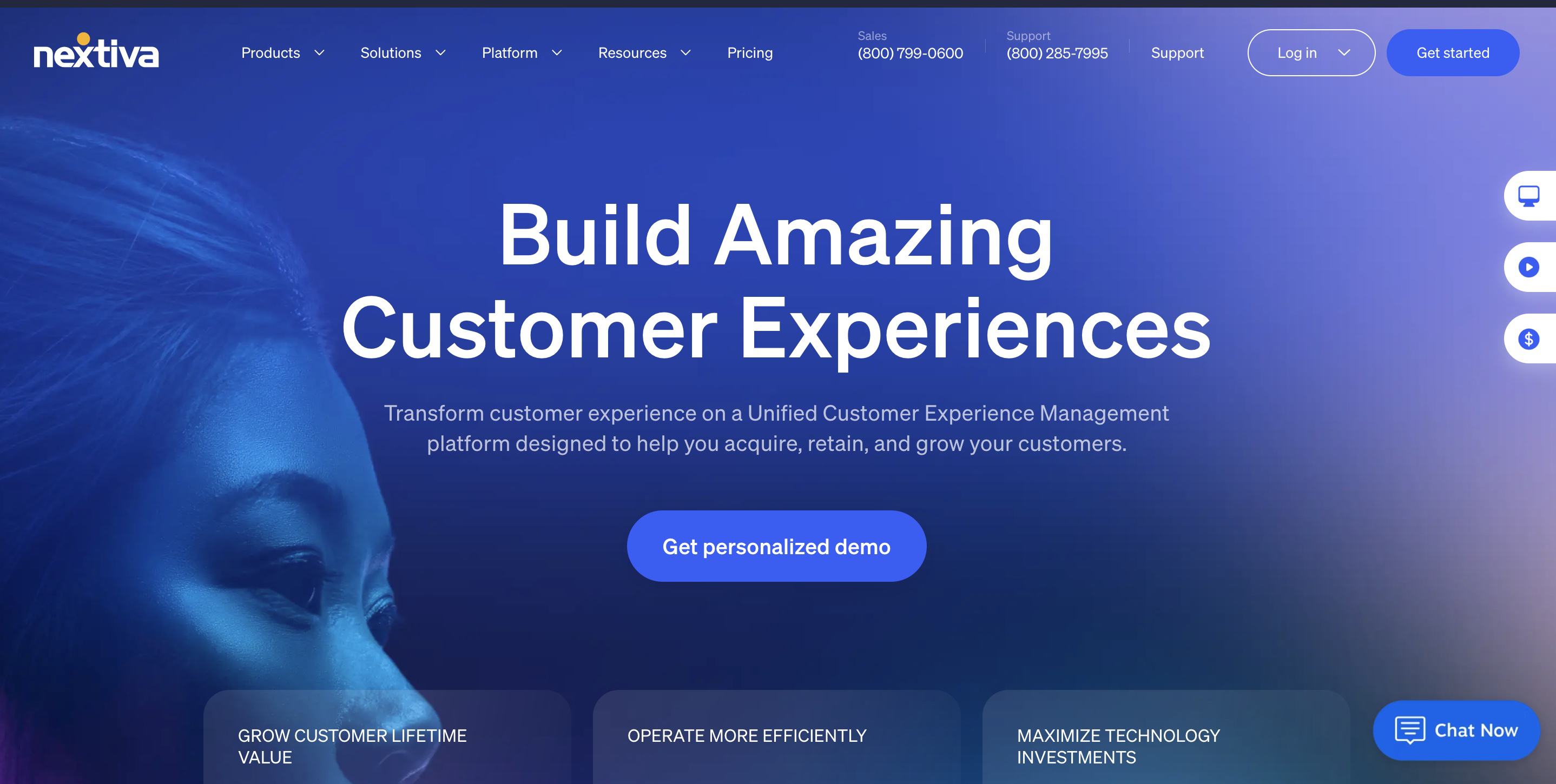
Nextiva bietet eine All-in-One-KI-gestützte Kommunikationsplattform, die VoIP, CRM, Live-Chat und automatisierten Kundensupport vereint. Die intelligenten Tools optimieren Interaktionen, verbessern die Reaktionszeiten und bieten erweiterte Analysen, um das gesamte Supporterlebnis über alle Kanäle hinweg zu verbessern.
Vorteile:
- Einheitliche Plattform, die Sprach-, Nachrichten-, CRM- und Support-Tools kombiniert
- KI-gesteuerte Automatisierung für Routing, Ticketing und Erkennung der Kundenstimmung
- Skalierbare Lösung, geeignet für Teams aller Größen
- Leistungsstarke Analyse- und Berichtsfunktionen
- Zuverlässige Leistung und Verfügbarkeit
Nachteile:
- Einige erweiterte Funktionen erfordern höherwertige Pläne
- Die anfängliche Einrichtung kann für kleinere Teams komplex sein
Am besten geeignet für:
Supportteams, die Kommunikationskanäle konsolidieren und den Service mit KI-gesteuerter Automatisierung verbessern möchten. Ideal für Unternehmen, die sowohl Sprach- als auch digitalen Support in großem Umfang verwalten.
Bewertung: 4,7/5
Persönliche Empfehlung:
Nextiva ist eine gute Wahl für Unternehmen, die darauf abzielen, die Kundenkommunikation zu zentralisieren und die Effizienz mit intelligenter Automatisierung zu steigern. Das All-in-One-Design reduziert die Komplexität des Tech-Stacks, während integrierte KI-Tools schnellere Lösungen und bessere Einblicke unterstützen. Während die Einrichtung für kleinere Teams einige Zeit in Anspruch nehmen kann, macht der langfristige Wert sie zu einer würdigen Lösung für die Skalierung von Supportvorgängen. Viele Nextiva-Bewertungen heben die Zuverlässigkeit und Benutzerfreundlichkeit der Plattform hervor und unterstreichen ihren Wert für wachsende Unternehmen.
9. Helpjuice
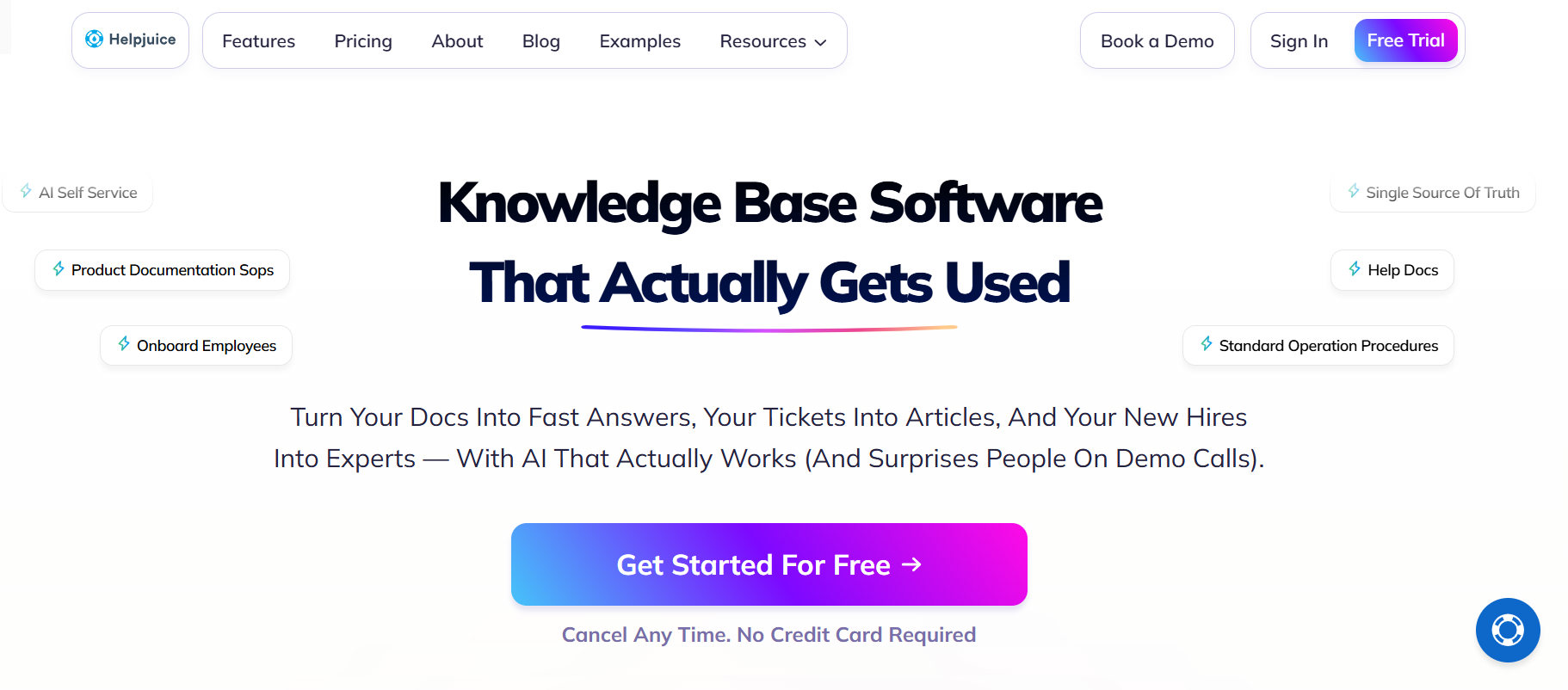
Weiter geht es mit einer ausgezeichneten öffentlich zugänglichen Wissensdatenbanksoftware: Helpjuice. Diese vielseitige Plattform wurde entwickelt, um die Effizienz des Kundensupports mit Funktionen wie einem KI-gestützten Assistenten, intelligenten Suchfunktionen und detaillierten Nutzungsanalysen zu steigern.
Mit Helpjuice können Sie eine externe Wissensdatenbank erstellen, auf die Kunden und Klienten zugreifen können, um Informationen zu Ihren Produkten und Dienstleistungen zu erhalten.
Vorteile:
- Ein funktionsreicher Editor, mit dem Sie detaillierte Artikel erstellen können.
- Mit den Zugriffssteuerungsfunktionen können Sie festlegen, wer auf die verschiedenen Artikel in Ihrer Wissensdatenbank zugreifen kann.
- Mithilfe erweiterter Analysen können Sie Einblicke in die Effektivität Ihrer Wissensdatenbank gewinnen.
- Mehrsprachiger Support, um Artikel für Benutzer in ihrer Muttersprache anzupassen.
Nachteile:
- Die Preispläne können für neuere Unternehmen und Unternehmen etwas teuer sein.
Am besten geeignet für:
- Große Unternehmen, die regelmäßig eine große Anzahl von Artikeln erstellen und veröffentlichen müssen.
- Gut finanzierte Startups, die ihren Kundensupportprozess rationalisieren möchten.
Bewertung: 4,5/5
Persönliche Empfehlung:
Nach persönlicher Nutzung von Helpjuice habe ich festgestellt, dass es nicht nur die beeindruckende Anzahl an Funktionen, sondern auch die benutzerfreundliche und intuitive Art und Weise, wie es diese bereitstellt, zu einer ausgezeichneten KB-Software macht. Die Verwendung von Helpjuice ist überhaupt nicht schwierig, egal ob Sie Artikel mit dem Editor erstellen oder den Nutzungszugriff verwalten usw.
Die umfangreichen Funktionen, die es bietet, sind mehr als ausreichend für jede Art von Marke, die Wissensdatenbanken erstellen möchte, egal ob intern oder extern. Die Kosten sind definitiv ein großer Nachteil, da sich viele Unternehmen es einfach nicht leisten können, sie regelmäßig zu bezahlen.
10. KrispCall
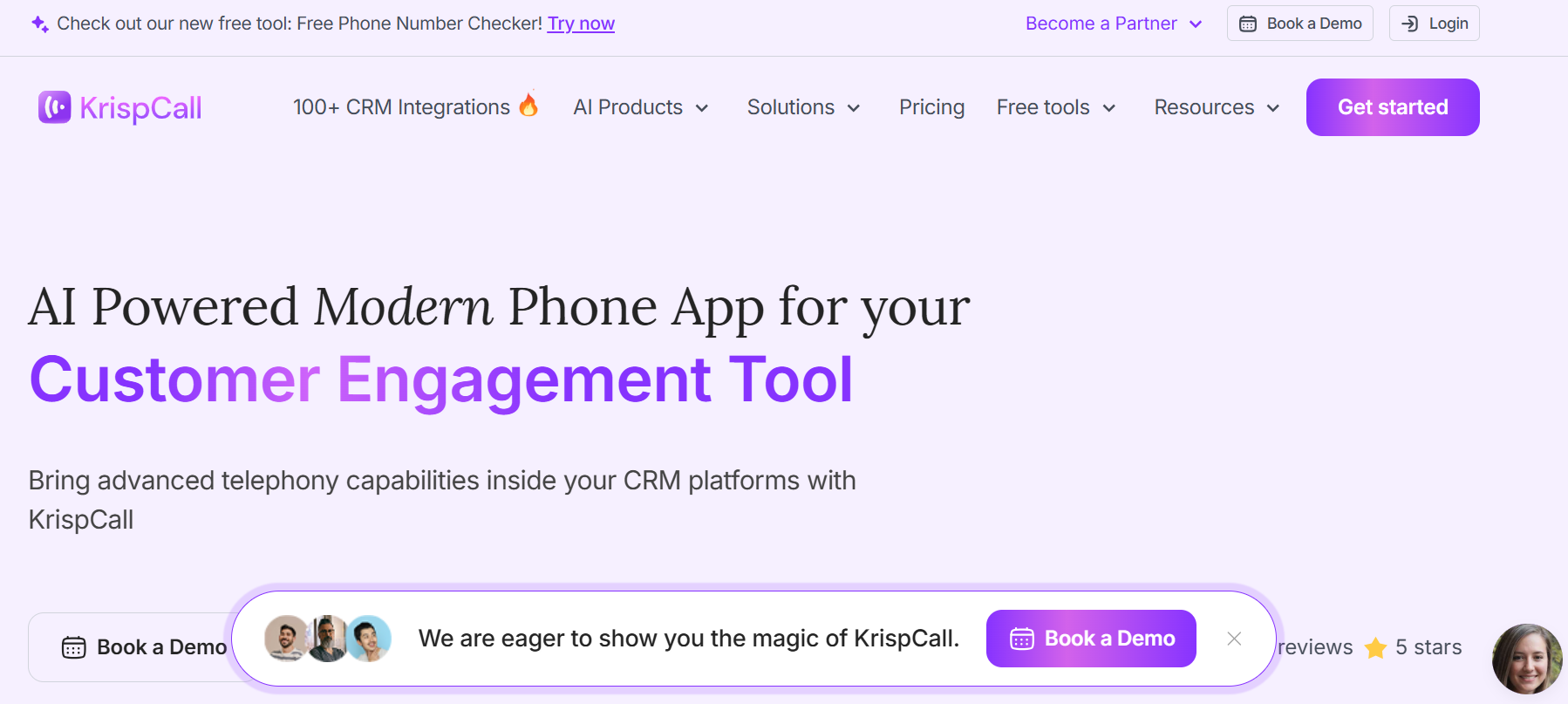
KrispCall ist ein leistungsstarkes VoIP-Telefonsystem, das die Geschäftskommunikation mit seinen umfassenden Funktionen verändern soll. KrispCall bietet cloudbasierte Anrufe, Team-Messaging, Anrufaufzeichnung und virtuelle Telefonnummern, die auf mehreren Geräten funktionieren. Es unterstützt internationale Anrufe und bietet eine nahtlose Integration mit beliebten Geschäftstools, wodurch die Kommunikation reibungslos und effizient wird.
Vorteile:
- Erschwingliche Preise
- Funktioniert auf mehreren Geräten
- Leicht zu erlernen
- Unterstützt internationale Anrufe
- Hilft, die Teamkommunikation zu verbessern
Nachteile:
- Benötigt eine gute Internetverbindung
- Einige erweiterte Funktionen benötigen höherwertige Pläne
- Lernkurve für Teams, die an traditionelle Telefone gewöhnt sind
Am besten geeignet für:
- Kleine Unternehmen
- Remote-Teams
- Kundensupportcenter
- Startups
- Freiberufler und Unternehmer
Bewertung: 4,5/5
Persönliche Empfehlung:
Wenn Sie eine flexible und erschwingliche Möglichkeit suchen, Geschäftsanrufe zu verwalten und die Teamkommunikation zu verbessern, ist KrispCall die richtige Wahl. Es verwandelt komplizierte Telefonsysteme in ein einfaches, leistungsstarkes Tool, das Ihrem Unternehmen hilft, sich zu vernetzen und zu wachsen.