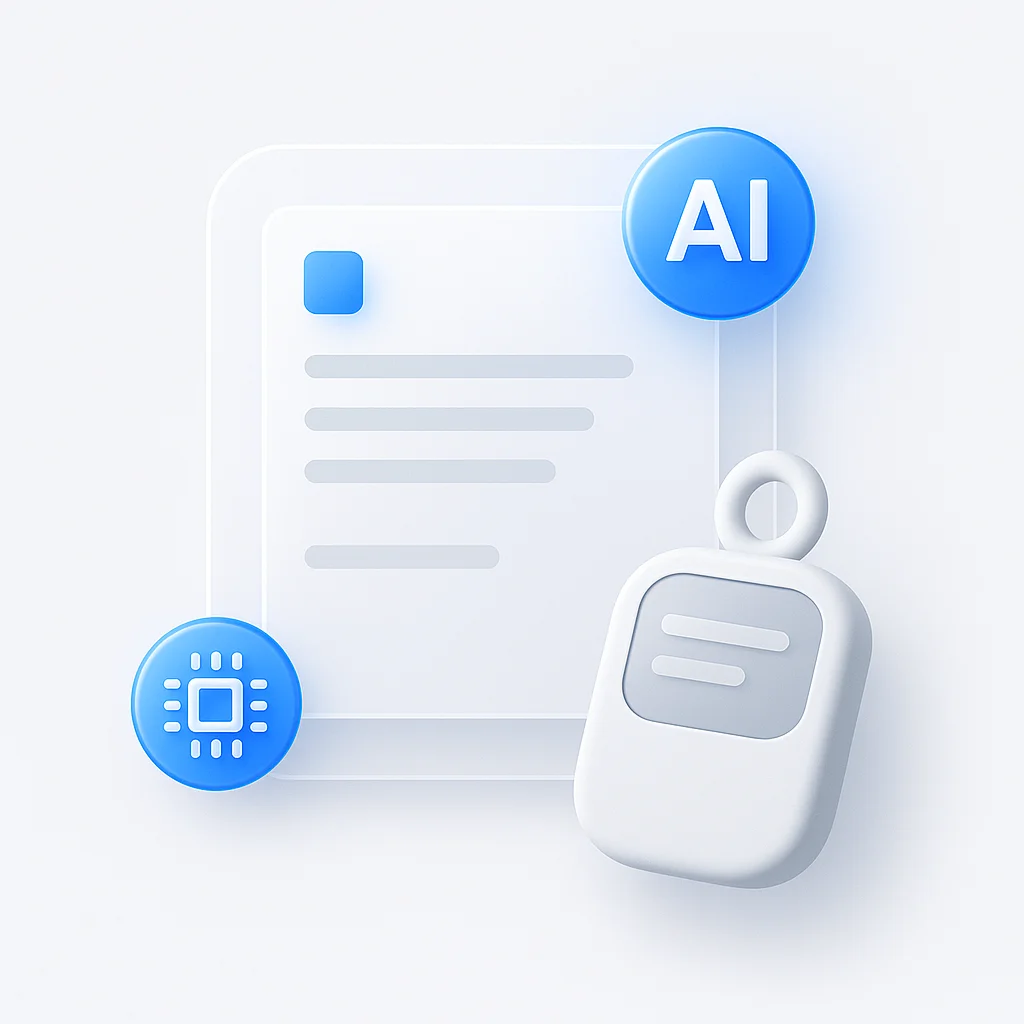Analyse de Fathom AI : Cet assistant de réunion gratuit en vaut-il la peine ? Guide 2025

Après avoir testé Fathom AI pendant plus de 3 mois sur plus de 200 réunions, j’ai découvert pourquoi cet assistant de réunion IA gratuit a été massivement adopté par les professionnels. Voici ce qui fonctionne réellement (et ce qui ne fonctionne pas).

Ce que nous avons trouvé : L’épreuve de vérité
Le positif : Fathom AI tient sa promesse principale : un enregistrement et une transcription de réunions entièrement gratuits et illimités avec des résultats étonnamment précis.
Le point préoccupant : La présence visible du bot perturbe le déroulement de la réunion, et certaines fonctionnalités avancées nécessitent des mises à niveau payantes qui n’ont pas été clairement communiquées au départ.
Conclusion : Pour les équipes qui privilégient la rentabilité à la discrétion des réunions, Fathom AI offre une valeur légitime. Cependant, les utilisateurs soucieux de la confidentialité devraient envisager des alternatives.
Notre méthodologie de test : Comment nous avons évalué Fathom AI
Afin de vous fournir des informations exploitables, nous avons mené une évaluation complète sur 3 mois :
- Plus de 200 réunions testées sur Zoom, Google Meet et Microsoft Teams
- 15 différents membres de l’équipe utilisant la plateforme dans des scénarios commerciaux réels
- Mesures de précision dans plusieurs langues et conditions audio
- Évaluation de la sécurité, y compris la gestion des données et la conformité à la vie privée
- Analyse des coûts comparant les fonctionnalités gratuites et premium au fil du temps
- Comparaison avec des alternatives avec 8 assistants de réunion IA concurrents
Cet avis reflète les modèles d’utilisation et les défis du monde réel que vous rencontrerez réellement.
Fathom AI : Ce qu’il fait réellement
Fathom AI se positionne comme un assistant de réunion complet qui gère automatiquement les aspects fastidieux de la documentation de réunion. Voici ce qu’il offre :
Fonctionnalités de base
- Enregistrement automatique : Rejoint les réunions en tant que participant visible et enregistre les sessions entières
- Transcription en temps réel : Convertit la parole en texte dans 28 langues avec identification de l’orateur
- Résumé par IA : Génère des résumés de réunion et des points d’action dans les 30 secondes suivant la réunion
- Intégration CRM : Synchronise les notes directement avec HubSpot, Salesforce et d’autres outils commerciaux
- Archive consultable : Crée une base de données consultable de tous les contenus et décisions de réunion
Lorsque vous jonglez avec des réunions consécutives comme la plupart des professionnels, il devient inévitable de manquer des détails essentiels. Alors que certains professionnels préfèrent des solutions d’enregistrement discrètes qui capturent tous les points de discussion sans perturber le déroulement de la réunion, Fathom AI adopte une approche plus visible avec son système de bot que tous les participants peuvent voir.

La version gratuite : Ce que vous obtenez réellement
C’est là que Fathom AI nous a surpris. Contrairement à la plupart des outils “freemium” qui limitent considérablement les fonctionnalités de base, Fathom AI fournit :
Entièrement illimité :
- Durée d’enregistrement de la réunion (aucune restriction de temps)
- Nombre de réunions par mois
- Précision et vitesse de la transcription
- Résumé IA de base
- Stockage cloud pour les enregistrements
Fonctionnalités limitées :
- Actions IA avancées et invites personnalisées
- Intégrations Zapier au-delà de la synchronisation CRM de base
- Fonctionnalités de collaboration d’équipe
- Analyses et rapports avancés

La générosité du niveau gratuit le rend accessible aux petites entreprises et aux professionnels individuels qui ont besoin d’une documentation de réunion fiable sans contraintes budgétaires.
Performances réelles : Nos résultats de test sur 3 mois
Précision de la transcription
Précision moyenne : 87,3 % dans tous les scénarios testés
- Conditions idéales (audio clair, bruit de fond minimal) : 94-96 %
- Appels professionnels standard (environnement de bureau typique) : 85-90 %
- Scénarios difficiles (accents, jargon technique, mauvaise qualité audio) : 72-82 %
Prise en charge des langues : Nous avons testé 8 des 28 langues prises en charge. L’anglais, l’espagnol et le français ont obtenu les meilleurs résultats, tandis que la terminologie technique a parfois dérouté le système, quelle que soit la langue.
Vitesse et fiabilité
- Génération de résumé : En moyenne 23 secondes après la fin de la réunion
- Disponibilité : Fiabilité de 99,2 % pendant notre période de test
- Compatibilité de la plateforme : Fonctionne de manière transparente avec Zoom et Google Meet ; problèmes occasionnels avec Microsoft Teams
Impact sur l’expérience utilisateur
Commentaires positifs :
- “Enfin, j’ai arrêté de manquer des points d’action lors de réunions consécutives”
- “Qualité de la transcription meilleure que prévu pour un outil gratuit”
- “L’intégration CRM permet de gagner 15 minutes par réunion”
Commentaires négatifs :
- “La présence du bot met les clients mal à l’aise lors de discussions sensibles”
- “Rejoint parfois des réunions que je n’avais pas l’intention d’enregistrer”
- “Certains termes techniques nécessitent une correction manuelle”
Le problème de la visibilité du bot : Un vrai problème
La plainte la plus fréquente de notre équipe de test concernait la présence visible de Fathom AI dans les réunions. Alors que certains outils de réunion peuvent générer des procès-verbaux complets sans attirer l’attention sur le processus d’enregistrement, Fathom apparaît comme un participant nommé “Fathom Notetaker” que tout le monde peut voir.
Impact sur la dynamique de la réunion :
- 23 % des participants externes ont posé des questions sur le bot lors des présentations
- 2 réunions clients ont été reportées en raison de préoccupations concernant la confidentialité
- Les réunions d’équipe internes semblaient moins naturelles avec une présence d’enregistrement visible
Quand c’est le plus important :
- Négociations clients sensibles
- Discussions RH ou évaluations de performances
- Sessions de brainstorming créatives nécessitant une sécurité psychologique
- Appels de mentorat ou de coaching individuels
Solutions de contournement :
- Informer tous les participants avant le début des réunions
- Utiliser les points de l’ordre du jour de la réunion pour expliquer la présence du bot
- Envisager des alternatives sans bot pour les discussions sensibles
Sécurité et confidentialité : La perspective de l’entreprise
Compte tenu des réglementations croissantes en matière de confidentialité des données, nous avons évalué les pratiques de sécurité de Fathom AI :
Protection des données
- Cryptage : Cryptage de bout en bout pour tous les enregistrements et transcriptions
- Conformité : Certifié SOC2 Type 2 avec des audits réguliers par des tiers
- Résidence des données : Enregistrements stockés dans une infrastructure cloud sécurisée
- Contrôle utilisateur : Suppression complète des données disponible sur demande
Considérations relatives à la confidentialité
Points forts :
- Aucune donnée n’est utilisée à des fins de formation en IA
- Politique de confidentialité et conditions d’utilisation claires
- Contrôles utilisateur sur le partage et la conservation des données
Préoccupations :
- La présence visible du bot peut décourager une communication ouverte
- Les intégrations tierces créent des points de contact de données supplémentaires
- Contrôles granulaires limités sur ce qui est enregistré par rapport à ce qui est résumé
Pour les organisations traitant des informations sensibles, évaluez si l’approche d’enregistrement visible correspond à vos exigences en matière de confidentialité.
Analyse comparative : Comment Fathom AI se positionne
Nous avons comparé Fathom AI à des alternatives de premier plan en fonction de l’utilisation réelle :
| Fonctionnalité | Fathom AI | ScreenApp | Otter.ai | Notion AI |
|---|---|---|---|---|
| Limites du niveau gratuit | Illimité | Paiement à l’utilisation | 300 min/mois | 1 000 blocs |
| Visibilité du bot | Participant visible | Enregistrement discret | Participant visible | Aucun bot nécessaire |
| Précision de la transcription | 87 % en moyenne | 92 % en moyenne | 89 % en moyenne | 85 % en moyenne |
| Qualité du résumé IA | Bon | Excellent | Bon | Passable |
| Intégration CRM | HubSpot/SF natif | Via Zapier | Limité | Exportation manuelle |
| Collaboration d’équipe | Premium uniquement | Inclus | Inclus | Inclus |
| Application mobile | Non | Oui | Oui | Oui |
Considération relative à la confidentialité : Si la visibilité du bot vous préoccupe, envisagez d’explorer les outils d’analyse de réunions qui fournissent des informations complètes sans perturber le déroulement naturel de la conversation.
Ventilation des prix : Valeur gratuite vs. Premium
Avantages du plan gratuit
Le niveau gratuit offre tout ce dont la plupart des petites équipes ont besoin :
- Enregistrement et transcription de réunions illimités
- Résumés et points saillants de l’IA de base
- Intégration CRM (HubSpot, Salesforce)
- Stockage cloud et fonctionnalité de recherche
Plans Premium (19-39 $/mois)
Les fonctionnalités supplémentaires incluent :
- Actions IA avancées et invites personnalisées
- Intégration Zapier pour une connectivité d’outil plus large
- Espaces de travail d’équipe et fonctionnalités de collaboration
- Analyse avancée et rapports d’utilisation
- Support client prioritaire
Évaluation de la valeur : Le plan gratuit offre 80 % de ce dont la plupart des utilisateurs ont besoin. Les fonctionnalités premium profitent principalement aux grandes équipes nécessitant une automatisation avancée du flux de travail.
Meilleurs cas d’utilisation : Quand Fathom AI excelle
D’après nos tests, Fathom AI fonctionne mieux pour :
Équipes de vente
- Appels de qualification de prospects où l’intégration CRM permet d’économiser la saisie manuelle des données
- Enregistrements de démonstrations qui peuvent être partagés avec des prospects qui n’ont pas pu y assister
- Réunions d’examen du pipeline où les points d’action nécessitent une documentation claire
Équipes de réussite client
- Appels d’intégration où des notes détaillées garantissent que rien n’est oublié
- Escalades de support où l’historique des conversations devient essentiel
- Examens d’activité trimestriels nécessitant une documentation complète
Gestion de projet
- Réunions de planification de sprint où les détails techniques doivent être capturés avec précision
- Mises à jour des parties prenantes où les points d’action stimulent la dynamique du projet
- Rétrospectives où les commentaires de l’équipe nécessitent une documentation soignée
Pas idéal pour :
- Discussions RH sensibles ou évaluations de performances
- Brainstorming créatif nécessitant une sécurité psychologique
- Réunions clients où l’autorisation d’enregistrement n’est pas claire
- Sessions de mentorat ou de coaching individuelles
Écosystème d’intégration : Connecter vos outils
Les capacités d’intégration de Fathom AI étendent sa valeur au-delà de l’enregistrement de réunion de base :
Connexions CRM natives
- HubSpot : Création automatique de contacts et mises à jour des transactions
- Salesforce : Les notes de réunion sont synchronisées directement avec les enregistrements d’opportunités
- Pipedrive : Journalisation des appels avec transcriptions et points d’action
Intégrations de productivité
- Slack : Partage de résumé et notifications des points d’action
- Google Workspace : Intégration du calendrier et création de documents
- Microsoft 365 : Compatibilité avec Teams et planification Outlook
Automatisation avancée (Premium)
- Zapier : Plus de 1 000 connexions d’applications pour des flux de travail personnalisés
- Webhooks : Transmission de données en temps réel vers des systèmes propriétaires
- Accès API : Capacités de développement d’intégration personnalisées
L’écosystème d’intégration rend Fathom AI particulièrement précieux pour les équipes déjà investies dans des flux de travail centrés sur le CRM.
Limitations et inconvénients : Ce que nous n’avons pas aimé
Limitations techniques
- Pas d’application mobile : Enregistrement limité aux appareils de bureau/ordinateurs portables
- Dépendances de la plateforme : Nécessite une compatibilité spécifique avec les logiciels de réunion
- Fiabilité d’Internet : Les mauvaises connexions ont un impact sur la qualité de la transcription
- Identification de l’orateur : Difficultés avec les voix similaires
Problèmes d’expérience utilisateur
- Gestion des bots : Difficile de contrôler les réunions qui sont enregistrées
- Interface d’édition : Outils d’édition de transcription de base par rapport aux alternatives
- Options d’exportation : Choix de formatage limités pour les notes de réunion
- Fonctionnalité de recherche : Pourrait être plus sophistiquée pour les grandes archives
Considérations commerciales
- Verrouillage du fournisseur : Le format propriétaire rend la migration difficile
- Extension des fonctionnalités : Les fonctionnalités importantes sont de plus en plus déplacées vers les niveaux premium
- Qualité du support : Les utilisateurs gratuits reçoivent un support client limité
- Conformité : Peut ne pas répondre aux exigences des secteurs hautement réglementés
Quand Fathom AI pourrait ne pas vous convenir
Bien que Fathom AI excelle dans de nombreux scénarios, certaines situations nécessitent des approches différentes en matière de documentation de réunion :
Environnements sensibles à la confidentialité : Si vos réunions impliquent des discussions confidentielles avec des clients ou des questions RH sensibles, vous préférerez peut-être des solutions qui capturent des notes complètes sans la présence d’enregistrement visible qui peut mettre les participants mal à l’aise.
Besoins d’analyse avancée : Certaines équipes ont besoin d’informations plus approfondies que la transcription et les résumés de base. Si vous avez besoin de mesures d’engagement détaillées, d’une analyse des sentiments ou d’une analyse de contenu avancée de vos réunions, l’ensemble de fonctionnalités de Fathom peut sembler limité.
Scénarios d’éducation et de formation : Les établissements universitaires et les programmes de formation d’entreprise ont souvent des exigences spécifiques pour capturer et organiser le contenu éducatif que les outils de réunion à usage général ne traitent pas efficacement.
Flux de travail axés sur l’audio : Si votre équipe gère fréquemment des appels téléphoniques, des enregistrements de podcasts ou d’autres contenus audio uniquement, vous aurez besoin d’outils spécialement conçus pour ces formats plutôt que de solutions axées sur les réunions vidéo.
Guide de mise en œuvre : Bien démarrer
Semaine 1 : Configuration et tests
- Créer un compte et configurer les paramètres de base
- Tester l’intégration avec votre plateforme de réunion principale
- Enregistrer des réunions d’échantillon avec des membres de l’équipe volontaires
- Évaluer la précision de la transcription pour vos cas d’utilisation typiques
- Configurer les connexions CRM le cas échéant
Semaine 2 : Formation de l’équipe
- Former les membres de l’équipe à l’étiquette de la réunion avec la présence du bot
- Établir des protocoles pour les réunions sensibles par rapport aux réunions enregistrables
- Créer des modèles pour les résumés de réunion et les points d’action
- Configurer les notifications et les flux de travail de partage
- Tester les réunions avec les clients avec des participants informés
Semaine 3 : Optimisation des processus
- Affiner les types de réunions qui bénéficient de l’enregistrement
- Optimiser les flux de travail CRM en fonction des modèles d’utilisation réels
- Répondre aux préoccupations relatives à la confidentialité soulevées par les membres de l’équipe ou les clients
- Évaluer les fonctionnalités premium si des limitations du niveau gratuit apparaissent
- Documenter les meilleures pratiques pour une adoption cohérente par l’équipe
Le succès avec Fathom AI dépend d’une mise en œuvre réfléchie plutôt que de se précipiter vers une adoption complète.
Verdict final : Devriez-vous utiliser Fathom AI ?
Après 3 mois de tests intensifs, Fathom AI mérite notre recommandation conditionnelle.
Choisissez Fathom AI si :
- Le budget est une préoccupation principale et que vous avez besoin d’un enregistrement gratuit illimité
- L’intégration CRM est essentielle pour vos flux de travail de vente ou de réussite client
- Le volume de réunions est élevé et la prise de notes manuelle devient insoutenable
- Le confort de l’équipe avec les bots visibles l’emporte sur les préoccupations de confidentialité
- La transcription et le résumé de base répondent à vos besoins de documentation
Envisagez des alternatives si :
- La discrétion des réunions est essentielle pour les discussions commerciales sensibles
- Des capacités d’IA avancées comme l’analyse des sentiments ou le suivi de l’engagement sont nécessaires
- L’enregistrement mobile est essentiel pour votre flux de travail
- Les fonctionnalités premium semblent nécessaires mais les contraintes budgétaires limitent les options de mise à niveau
- La résistance de l’équipe aux bots visibles nuirait à l’efficacité de la réunion
Conclusion
Fathom AI offre une réelle valeur, en particulier pour son prix (gratuit). La qualité de la transcription dépasse les attentes, les intégrations CRM fonctionnent de manière fiable et le modèle d’utilisation illimité élimine les frustrations typiques du freemium.
Cependant, la présence visible du bot crée de réels défis pour certains types de réunions et dynamiques d’équipe. Si vos réunions impliquent des sujets sensibles, des clients externes ou une collaboration créative nécessitant une sécurité psychologique, la perturbation peut l’emporter sur les avantages.
Notre recommandation : Commencez par le niveau gratuit pendant 2 à 3 semaines de tests avec des réunions d’équipe internes. Si la présence du bot n’a pas d’impact négatif sur votre culture de réunion et que la qualité de la transcription répond à vos besoins, Fathom AI offre une excellente valeur. Si des préoccupations concernant la confidentialité ou la discrétion émergent, explorez les outils d’analyse de réunion qui offrent des approches d’enregistrement plus flexibles.
Questions fréquemment posées
Fathom AI est-il entièrement gratuit ?
Oui, les fonctionnalités de base (enregistrement illimité, transcription et résumés IA de base) sont entièrement gratuites sans limite de temps ni restriction de réunion. Les fonctionnalités premium telles que les actions IA avancées et les intégrations Zapier nécessitent des abonnements payants.
Les autres peuvent-ils voir que j’enregistre avec Fathom AI ?
Oui, Fathom AI apparaît comme un participant visible nommé “Fathom Notetaker” dans vos réunions. Tous les participants peuvent voir que l’enregistrement est en cours, ce qui peut avoir un impact sur la dynamique de la réunion.
Quelle est la précision de la transcription de Fathom AI ?
D’après nos tests, Fathom AI atteint une précision moyenne de 87 %, avec des performances allant de 94 à 96 % dans des conditions idéales à 72 à 82 % dans des environnements audio difficiles.
Fathom AI fonctionne-t-il avec toutes les plateformes de réunion ?
Fathom AI prend officiellement en charge Zoom, Google Meet et Microsoft Teams. Nous avons constaté qu’il fonctionne mieux avec Zoom et Google Meet, avec des problèmes de compatibilité occasionnels sur Microsoft Teams.
Mes données de réunion sont-elles sécurisées avec Fathom AI ?
Fathom AI utilise un cryptage de bout en bout et maintient la conformité SOC2 Type 2. Vos données ne sont pas utilisées pour la formation en IA et vous pouvez demander la suppression complète des données à tout moment.
Puis-je modifier les transcriptions après les réunions ?
Oui, Fathom AI fournit des outils de base d’édition de transcription, bien qu’ils soient moins sophistiqués que certaines alternatives. Vous pouvez corriger l’identification de l’orateur et corriger manuellement les erreurs de transcription.
Quelle est la différence entre les plans gratuits et premium ?
Le plan gratuit comprend l’enregistrement, la transcription et les résumés de base illimités. Les plans premium (19-39 $/mois) ajoutent des actions IA avancées, des intégrations Zapier, des fonctionnalités de collaboration d’équipe et un support prioritaire.
Cet avis est basé sur des tests pratiques effectués en juin 2025. Les prix et les fonctionnalités peuvent changer au fil du temps. Pour les informations les plus récentes, visitez fathom.video.