8 Top Podcast Transcript Generator Tools (2026)

Podcast transcripts are the new black! They’re essential for making your podcast more accessible, searchable, and shareable. But with so many podcast transcript generator tools on the market, how do you choose the right one for you?
Introduction
Podcast transcription is the process of converting spoken audio content from a podcast episode into written text. This can be done manually by listening to the audio and typing out what is said, or automatically using speech recognition software. Transcribing your podcast episodes provides several benefits for both your listeners and your show’s growth.
In this post, we’ll explore the advantages of podcast transcription and why it’s a valuable step in your podcast production workflow. We’ll cover how transcripts improve accessibility, enhance user experience, boost SEO, and open up new opportunities for repurposing your content. We’ll also discuss the different methods of transcribing podcasts and best practices for integrating transcripts into your website and popular podcast platforms.
Benefits of Podcast Transcription
1. Improved accessibility for deaf/hard-of-hearing listenersProviding transcripts makes your podcast content accessible to deaf and hard-of-hearing individuals who may not be able to listen to the audio. By offering a text alternative, you ensure that your content can be enjoyed by a wider audience and demonstrate a commitment to inclusivity.
2. Ability to skim and search podcast contentTranscripts allow listeners to quickly skim an episode’s content and jump to sections that interest them most. This is especially useful for longer episodes or those covering multiple topics. Additionally, having a searchable transcript makes it easy for listeners to find specific information or quotes without having to listen to the entire episode again.
3. Boosts SEO by making content crawlableSearch engines can’t listen to audio content, but they can index text. By providing transcripts, you make your podcast episodes discoverable through search engines. This helps boost your show’s visibility in search results and can attract new listeners who are searching for topics you cover. Similarly, growing your online reach through strategies like creating quality content or choosing to purchase active Instagram followers from Social Followers like trusted platforms can enhance visibility on social platforms.
**4. Allows repurposing content for articles, social media, etc.**Transcripts provide a starting point for repurposing your podcast content into other formats. You can use excerpts for blog posts, social media updates, email newsletters, or even to create infographics and videos. Repurposing content helps you reach new audiences and reinforces your message across multiple channels. On Instagram, sharing key excerpts as captions, carousel posts, or short video clips can boost engagement.. To reach new audiences, explore trusted brands online to get real Instagram followers who can engage and share your content on their profiles.
Additionally, utilizing a caption generator can further enhance your podcast’s accessibility and engagement. By generating accurate captions, you cater to viewers who prefer or require reading along with the audio, thereby broadening your audience reach.
Top 8 podcast Transcript Generator Tools (2023)
1. ScreenApp
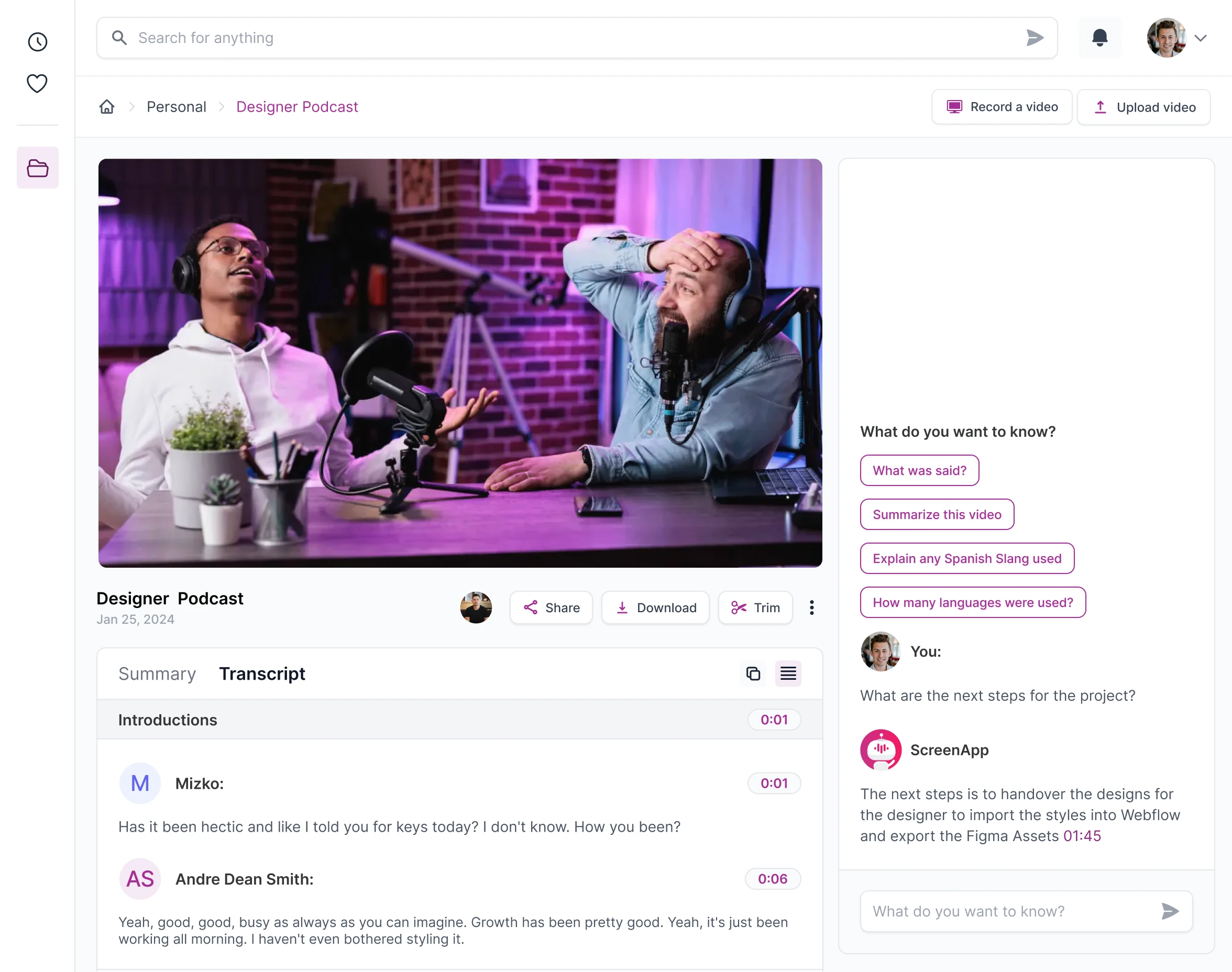
ScreenApp is a great podcast transcription generator. It offers a wide range of features that can help you create and manage your podcast, including:
- Podcast recording: Record your podcast episodes directly in ScreenApp.
- Podcast transcription: Generate transcripts for your podcast episodes automatically.
- Podcast summarization: Generate postcast chapters automatically
ScreenApp also offers a number of features that are specifically designed for podcasters, such as:
- Automatic timestamping: ScreenApp automatically timestamps your transcript, so you can easily find and edit specific parts of your episode.
- Speaker identification: ScreenApp can identify different speakers in your transcript, making it easy to follow and understand your episode.
- Export options: ScreenApp allows you to export your transcripts in a variety of formats, including TXT, PDF, and SRT.
ScreenApp is a powerful and versatile podcast transcript generator tool that can help you create and manage your podcast more efficiently and effectively.
Here are some additional benefits of using ScreenApp for podcast transcription:
- High accuracy: ScreenApp uses advanced AI technology to generate transcripts that are highly accurate, even for complex audio recordings.
- Fast turnaround times: ScreenApp can generate transcripts for your podcast episodes in minutes.
- Affordable pricing: ScreenApp offers a variety of pricing plans that fit different budgets.
- Excellent customer support: ScreenApp offers excellent customer support, so you can always get help if you need it.
2. Rev.com
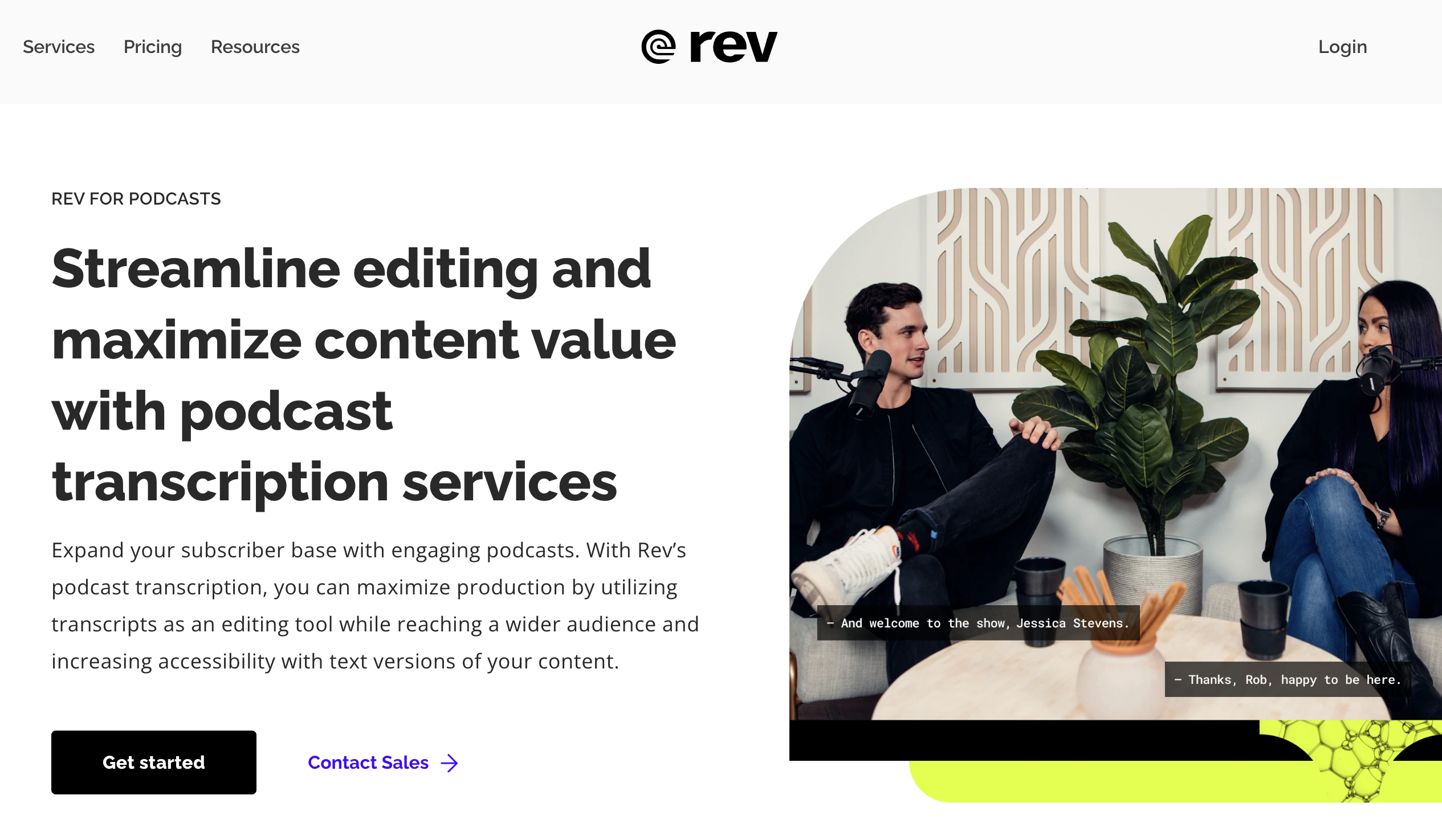
Rev.com is a popular podcast transcription service that offers both AI and human transcription options. It is known for its high accuracy and fast turnaround times.
Rev.com’s AI transcription is powered by Google Cloud Speech-to-Text, which is one of the most accurate speech-to-text engines available. Rev.com also offers a team of experienced human transcriptionists who can transcribe your podcast episodes with even greater accuracy.
Rev.com offers a variety of turnaround times, ranging from 24 hours to 5 business days. You can also choose to receive your transcript in different formats, such as TXT, PDF, and SRT.
Here are some of the benefits of using Rev.com for podcast transcription:
- High accuracy: Rev.com’s AI and human transcriptionists are highly skilled and experienced, so you can be confident that your transcripts will be accurate.
- Fast turnaround times: Rev.com offers a variety of turnaround times to fit your needs.
- Affordable pricing: Rev.com’s pricing is very affordable, especially when you compare it to the cost of hiring a human transcriptionist directly.
- Excellent customer support: Rev.com offers excellent customer support, so you can always get help if you need it.
3. Descript
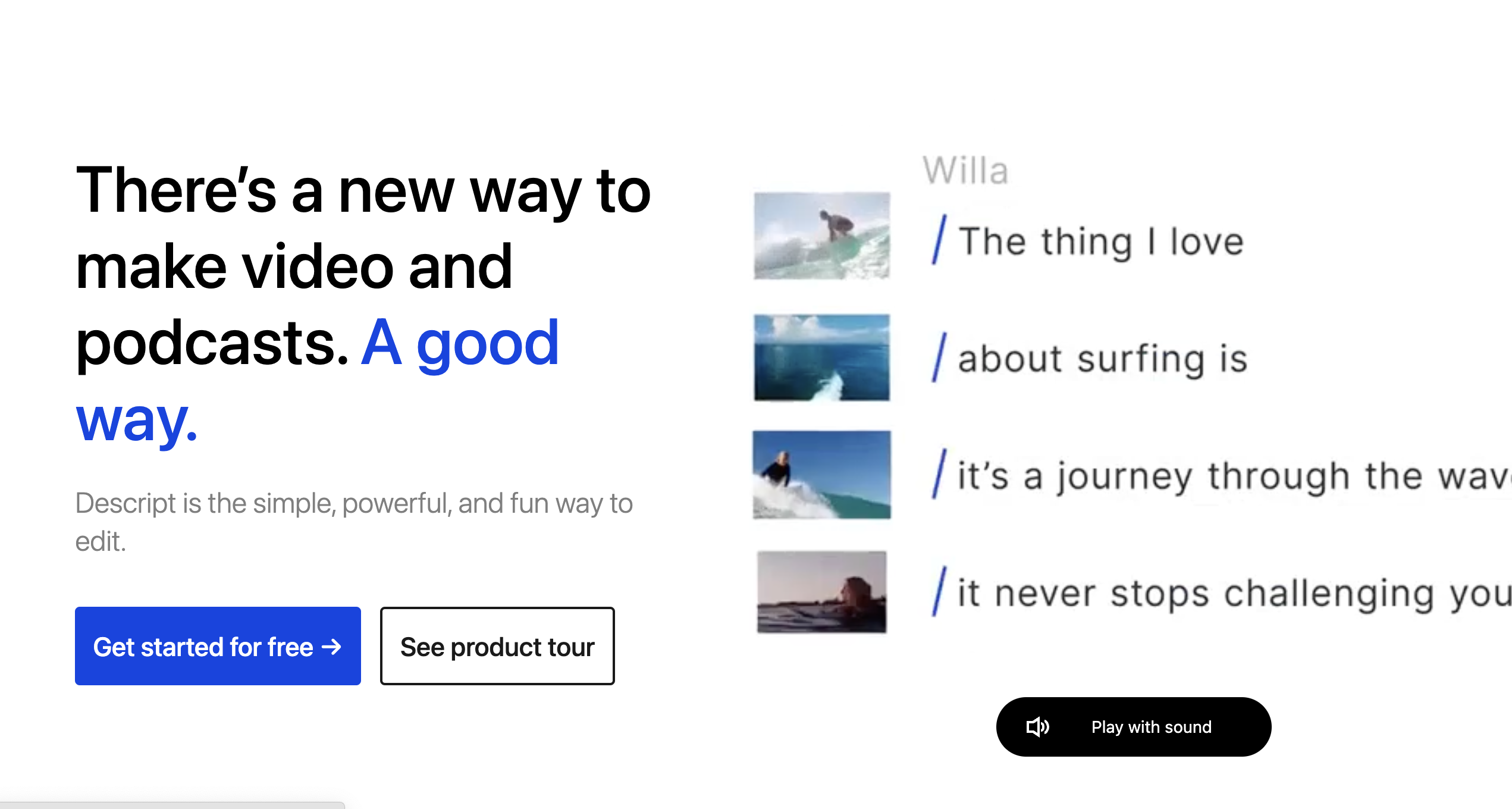
Descript is a powerful audio editing software that also includes a built-in podcast transcript generator. It is a popular choice for podcasters because it offers a variety of features that can help them create and manage their podcasts, including:
- Podcast recording and editing: Descript allows you to record and edit your podcast episodes directly in the software. It offers a variety of editing tools, such as noise reduction, spectral editing, and music and sound effects.
- Podcast transcription: Descript can automatically generate transcripts for your podcast episodes. The transcripts are highly accurate and can be easily edited.
- Podcast publishing: Descript allows you to publish your podcast episodes directly to popular podcasting platforms like Spotify, Apple Podcasts, and Google Podcasts.
In addition to these features, Descript also offers a number of advanced features that are specifically designed for podcasters, such as:
- Overdub: Overdub allows you to add new audio to your podcast episodes without having to re-record the entire episode.
- Studio Sound: Studio Sound is a one-click tool that can improve the sound quality of your podcast episodes.
- Clean Audio: Clean Audio is a tool that can automatically remove background noise from your podcast episodes.
Overall, Descript is a powerful and versatile audio editing software that can help podcasters create and manage their podcasts more efficiently and effectively.
Here are some of the benefits of using Descript for podcast transcription:
- High accuracy: Descript’s transcription engine is one of the most accurate available, even for complex audio recordings.
- Easy to edit: Descript’s transcripts are easy to edit, so you can make sure they are perfect before you publish your podcast episode.
- Integrated with other features: Descript’s transcription feature is integrated with the other features in the software, so you can easily work with your transcripts while you are editing your podcast episode.
4. Trint
Trint is a cloud-based podcast transcript generator tool that is known for its ease of use and high accuracy. It is a popular choice for podcasters because it offers a variety of features that can help them create and manage their podcasts, including:
- Podcast transcription: Trint can automatically generate transcripts for your podcast episodes. The transcripts are highly accurate and can be easily edited.
- Automatic timestamping: Trint automatically timestamps your transcripts, so you can easily find and edit specific parts of your episode.
- Speaker identification: Trint can identify different speakers in your transcript, making it easy to follow and understand your episode.
- Export options: Trint allows you to export your transcripts in a variety of formats, including TXT, PDF, and SRT.
In addition to these features, Trint also offers a number of features that are specifically designed for podcasters, such as:
- Collaboration tools: Trint allows you to collaborate with other team members on your transcripts. This can be helpful for editing your transcripts and adding comments.
- Integration with other platforms: Trint integrates with a variety of popular podcasting platforms, such as Buzzsprout, Podbean, and Anchor. This makes it easy to import and export your transcripts.
Trint is a powerful and easy-to-use podcast transcript generator tool that can help podcasters create and manage their podcasts more efficiently and effectively.
Here are some of the benefits of using Trint for podcast transcription:
- High accuracy: Trint’s transcription engine is one of the most accurate available, even for complex audio recordings.
- Easy to use: Trint is very easy to use, even for beginners.
- Affordable pricing: Trint’s pricing is very affordable, especially when you compare it to the cost of hiring a human transcriptionist directly.
- Excellent customer support: Trint offers excellent customer support, so you can always get help if you need it.
5. Fireflies.ai
Fireflies.Ai has a podcast transcript generator tool that uses AI to transcribe audio recordings into text transcripts. It is known for its high accuracy and fast turnaround times.
Fireflies.Ai uses a proprietary AI engine to transcribe audio recordings. This engine has been trained on a massive dataset of audio and text data, which allows it to transcribe audio recordings with high accuracy, even for complex recordings with accents or background noise.
Fireflies.Ai also offers a number of features that are specifically designed for podcasters, such as:
- Automatic timestamping: Fireflies.Ai automatically timestamps your transcripts, so you can easily find and edit specific parts of your episode.
- Speaker identification: Fireflies.Ai can identify different speakers in your transcript, making it easy to follow and understand your episode.
- Export options: Fireflies.Ai allows you to export your transcripts in a variety of formats, including TXT, PDF, and SRT.
Fireflies.Ai also offers a variety of turnaround times, ranging from 1 hour to 24 hours. This means that you can choose the turnaround time that best meets your needs.
Here are some of the benefits of using Fireflies.Ai for podcast transcription:
- High accuracy: Fireflies.Ai’s AI engine is highly accurate, even for complex audio recordings.
- Fast turnaround times: Fireflies.Ai offers a variety of turnaround times, so you can choose the one that best meets your needs.
- Affordable pricing: Fireflies.Ai’s pricing is very affordable, especially when you compare it to the cost of hiring a human transcriptionist directly.
- Excellent customer support: Fireflies.Ai offers excellent customer support, so you can always get help if you need it.
6. Sonix
Sonix is a powerful and versatile podcast transcript generator tool that offers a variety of features, including:
- Automatic timestamping: Sonix automatically timestamps your transcripts, so you can easily find and edit specific parts of your episode.
- Speaker identification: Sonix can identify different speakers in your transcript, making it easy to follow and understand your episode.
- Export options: Sonix allows you to export your transcripts in a variety of formats, including TXT, PDF, and SRT.
- Integration with other platforms: Sonix integrates with a variety of popular podcasting platforms, such as Buzzsprout, Podbean, and Anchor. This makes it easy to import and export your transcripts.
In addition to these features, Sonix also offers a number of advanced features that are specifically designed for podcasters, such as:
- Custom vocabulary: Sonix allows you to add custom vocabulary to its transcription engine. This can be helpful for transcribing podcasts that use technical terms or jargon.
- Interactive transcripts: Sonix allows you to create interactive transcripts that include links, images, and other multimedia content.
- Collaborative editing: Sonix allows you to collaborate with other team members on your transcripts.
- Analytics: Sonix provides you with analytics about your transcripts, such as the most popular words and phrases used in your podcasts.
Overall, Sonix is a powerful and versatile podcast transcript generator tool that can help podcasters create and manage their podcasts more efficiently and effectively.
Here are some of the benefits of using Sonix for podcast transcription:
- High accuracy: Sonix’s transcription engine is one of the most accurate available, even for complex audio recordings.
- Fast turnaround times: Sonix offers a variety of turnaround times, so you can choose the one that best meets your needs.
- Affordable pricing: Sonix’s pricing is very affordable, especially when you compare it to the cost of hiring a human transcriptionist directly.
- Excellent customer support: Sonix offers excellent customer support, so you can always get help if you need it.
7. Happy Scribe
Happy Scribe is a podcast transcript generator tool that is known for its ease of use and affordable pricing. It is a popular choice for podcasters because it offers a variety of features that can help them create and manage their podcasts, including:
- Podcast transcription: Happy Scribe can automatically generate transcripts for your podcast episodes. The transcripts are highly accurate and can be easily edited.
- Automatic timestamping: Happy Scribe automatically timestamps your transcripts, so you can easily find and edit specific parts of your episode.
- Speaker identification: Happy Scribe can identify different speakers in your transcript, making it easy to follow and understand your episode.
- Export options: Happy Scribe allows you to export your transcripts in a variety of formats, including TXT, PDF, and SRT.
In addition to these features, Happy Scribe also offers a number of features that are specifically designed for podcasters, such as:
- Integration with other platforms: Happy Scribe integrates with a variety of popular podcasting platforms, such as Buzzsprout, Podbean, and Anchor. This makes it easy to import and export your transcripts.
- Affordable pricing: Happy Scribe’s pricing is very affordable, especially when you compare it to the cost of hiring a human transcriptionist directly.
Happy Scribe is a powerful and easy-to-use podcast transcript generator tool that can help podcasters create and manage their podcasts more efficiently and effectively.
Here are some of the benefits of using Happy Scribe for podcast transcription:
- High accuracy: Happy Scribe’s transcription engine is one of the most accurate available, even for complex audio recordings.
- Easy to use: Happy Scribe is very easy to use, even for beginners.
- Affordable pricing: Happy Scribe’s pricing is very affordable, especially when you compare it to the cost of hiring a human transcriptionist directly.
- Excellent customer support: Happy Scribe offers excellent customer support, so you can always get help if you need it.
8. IBM Watson Speech to Text
IBM Watson Speech to Text is a powerful and versatile speech-to-text service that can be used to transcribe audio recordings into text transcripts. It is known for its high accuracy and scalability, making it a good choice for a variety of use cases, including podcast transcription.
Here are some of the benefits of using IBM Watson Speech to Text for podcast transcription:
- High accuracy: IBM Watson Speech to Text uses advanced machine learning models to transcribe audio with a high degree of accuracy, even for complex recordings with accents or background noise.
- Scalability: IBM Watson Speech to Text is a cloud-based service, so it can scale to meet your needs, whether you are transcribing a few episodes or hundreds of episodes per month.
- Ease of use: IBM Watson Speech to Text is easy to use, even for beginners. You can simply upload your audio file and receive a transcript in minutes.
- Affordability: IBM Watson Speech to Text offers a variety of pricing plans to fit your budget.
Here are some of the ways to use IBM Watson Speech to Text for podcast transcription:
- Transcribe your podcast episodes automatically: You can upload your podcast audio files to IBM Watson Speech to Text and receive a transcript in minutes.
- Customize the transcription: You can customize the transcription by specifying the language, dialect, and speaker model. You can also add custom vocabulary to the transcription engine.
- Edit the transcript: You can edit the transcript before publishing it. IBM Watson Speech to Text also provides a speaker identification feature, which can make it easier to edit the transcript.
- Export the transcript: You can export the transcript in a variety of formats, including TXT, PDF, and SRT.
IBM Watson Speech to Text is a powerful and versatile speech-to-text service that can be used to transcribe podcast episodes with high accuracy and scalability. It is a good choice for podcasters of all levels of experience.
Which podcast transcript generator tool is right for you will depend on your individual needs and budget. If you are looking for a powerful and versatile tool with a wide range of features, ScreenApp or Descript are good options. If you are looking for a user-friendly tool with high accuracy, Trint or Fireflies.Ai are good options. If you are looking for an affordable tool with basic features, Happy Scribe is a good option.
8. Podsqueeze
Podsqueeze is an AI-powered transcription tool designed to help podcasters and content creators maximize their reach. With its advanced transcription capabilities, Podsqueeze converts long-form audio and video content into accurate text, making it easy to generate captions, summaries, and social media snippets effortlessly.
It offers a variety of features, and they include:
- Accurate AI-powered transcription: Convert your podcast episodes or videos into text with high accuracy, saving you time on manual transcription.
- Automatic content extraction: Identify key moments and highlights from your transcripts to create engaging summaries, captions, and short-form content.
- Multi-platform optimization: Format transcribed content for blogs, newsletters, or social media, ensuring maximum reach and engagement.
- Time-saving workflow: Automate the transcription process and repurpose text into different content formats without extra effort.
Additionally, Podsqueeze is a content repurposing tool that can help content creators convert their transcripts into different formats.
Here are some ways transcripts generated from Podsqueeze can be repurposed:
- Enhance accessibility with captions: Use transcriptions to generate captions for YouTube, Instagram, and TikTok videos, improving engagement and accessibility.
- Create social media content: Extract key quotes or insights from transcripts to craft compelling LinkedIn posts, tweets, or Instagram captions.
- Convert audio into written summaries: Quickly transform long podcast discussions into show notes and concise, well-structured summaries for blogs or newsletters.
Podsqueeze is an essential tool for podcasters and content creators who want to streamline their transcription process and make the most of their content. Its AI-driven features make transcription faster, easier, and more efficient, helping you expand your audience with minimal effort.
Conclusion
Tips for using a podcast transcript generator tool effectively
- Choose a tool that offers a high level of accuracy.
- Edit the transcript after it has been generated to ensure that it is accurate and easy to read.
- Include links to your website and other resources in the transcript.
- Promote the transcript on your website and social media channels.
- Use the transcript to create new content, such as blog posts, articles, and social media posts.
Which podcast transcript generator tool is right for you?
The best podcast transcript generator tool for you will depend on your individual needs and budget. Here are a few recommendations:
- If you are looking for a powerful and versatile tool with a wide range of features: ScreenApp or Descript
- If you are looking for a user-friendly tool with high accuracy: Trint or Fireflies.Ai
- If you are looking for an affordable tool with basic features: Happy Scribe
Podcast Transcription FAQ
How long does it take to transcribe a podcast?
The time required for podcast transcription depends on several factors, such as the length of the audio, number of speakers, and audio quality. On average, a professional transcriptionist can take around 4 hours to transcribe 1 hour of clear audio. Automatic transcription software is much faster but may require more time for editing and formatting.
How much does podcast transcription cost?
Using an AI tool like ScreenApp, it is free, with unlimited transcriptions being on a subcription
How can I optimize my audio for transcription?
To get the best transcription results, follow these tips: - Record in a quiet environment to minimize background noise - Use high-quality microphones and recording equipment - Speak clearly and at a moderate pace - Avoid overlapping speech when multiple people are talking - Provide speaker names or labels to the transcriptionist
What are some common transcription errors and how can I avoid them?
Common errors in podcast transcription include: - Misinterpreted words or phrases due to poor audio quality, accents, or industry-specific jargon - Incorrect speaker labeling or attribution - Misspelled names or technical terms - Inconsistent formatting or punctuation
To minimize these errors: - Provide reference materials like speaker names, unique terms, or spellings to the transcriptionist - Review and edit the transcript, making necessary corrections - Choose a reputable transcription service with experience in your niche or industry - Consider adding a disclaimer that the transcript may contain errors
FAQ
The time required for podcast transcription depends on several factors, such as the length of the audio, number of speakers, and audio quality. On average, a professional transcriptionist can take around 4 hours to transcribe 1 hour of clear audio. Automatic transcription software is much faster but may require more time for editing and formatting. #### How much does podcast transcription cost? Using an AI tool like ScreenApp, it is free, with unlimited transcriptions being on a subcription ####





