10 Best MP4 Players for Windows & Mac (2026 Review)
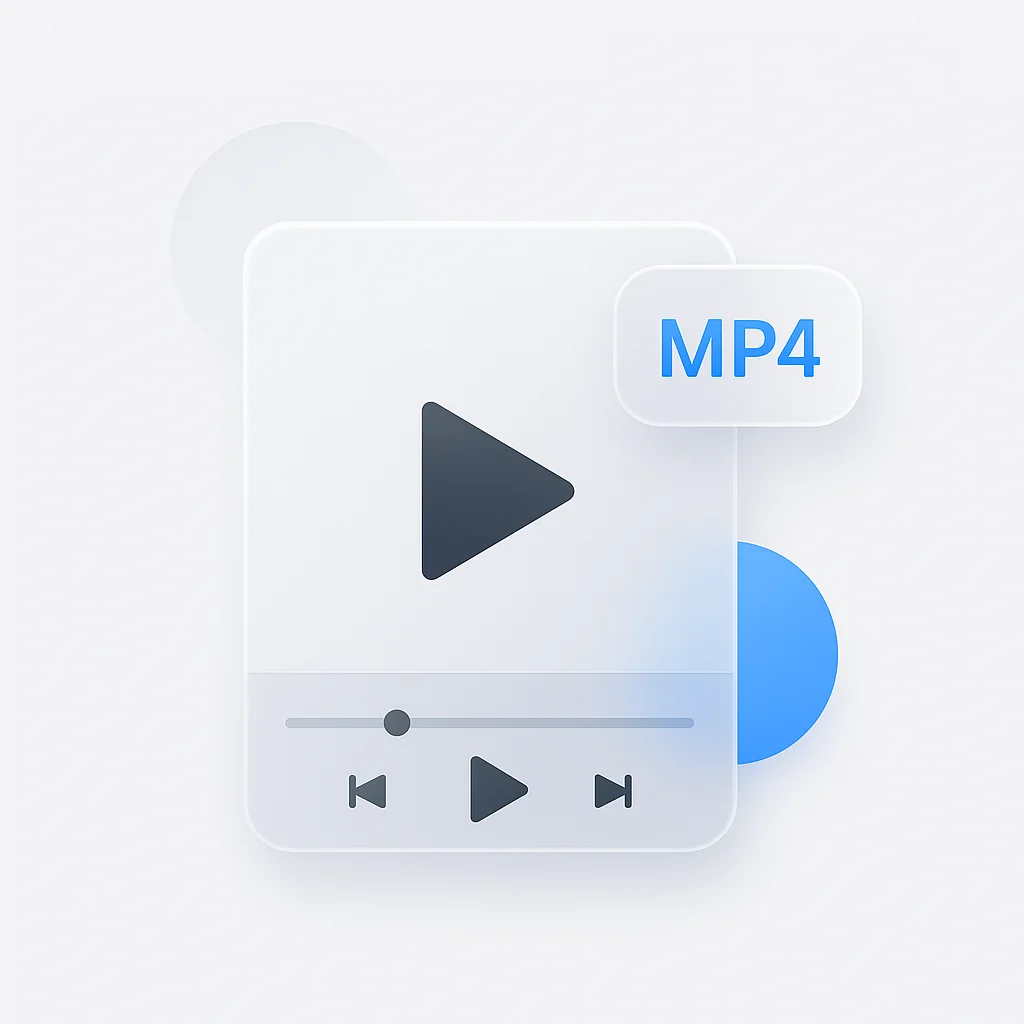
Struggling with choppy video playback or unsupported file formats? This guide cuts through the noise to rank the top 10 MP4 players for Windows and Mac in 2026. Find the perfect free or paid player for smooth, high-quality video on any platform.
What is an MP4 Player?
An MP4 player is a software application designed to decode and play MP4 files, a universal video format known for high quality and small file size. While operating systems have built-in players, they often lack the codecs to handle all video content, leading to errors. A dedicated MP4 player solves this by offering broad format support and advanced playback controls.
Top 10 MP4 Players at a Glance
| Player | Best For | Price | Platform | Key Formats |
|---|---|---|---|---|
| ScreenApp | Transcription & Summaries | Free | Web-based | MP4, MOV, AVI, etc. |
| VLC Media Player | Overall Versatility | Free | Windows, Mac, Linux | Plays almost anything |
| PotPlayer | Power Users | Free | Windows | Extensive format support, 3D |
| MPV | Minimalists | Free | Windows, Mac, Linux | Lightweight, highly customizable |
| Kodi | Media Center Building | Free | Windows, Mac, Linux | All-in-one media library |
| MPC-HC | Performance | Free | Windows | Lightweight, actively developed |
| KMPlayer | Customization | Free/Premium | Windows | Wide format support, 4K |
| GOM Player | Ease of Use | Free/Premium | Windows, Mac | Common formats, user-friendly |
| DivX Player | High-Quality Codecs | Free/Premium | Windows, Mac | DivX, AVI, MKV, HEVC |
| QuickTime Player | Mac Users | Free | Mac | Apple ecosystem integration |
How We Ranked the Top 10 MP4 Players
We evaluated each player on the following criteria to ensure a comprehensive and practical ranking:
- Format Support: Ability to handle a wide variety of video and audio formats beyond just MP4.
- Performance: Smooth playback, efficient CPU/RAM usage, and fast loading times.
- Features: Availability of advanced controls, subtitle support, customization, and unique tools.
- Ease of Use: An intuitive and clean user interface for a frustration-free experience.
- Platform Compatibility: Availability across Windows, macOS, and Linux.
- Development & Support: How actively the player is maintained with recent updates.
Top 10 MP4 Players for Desktop in 2026
Here is our detailed review of the best MP4 players available today.
1. ScreenApp - Best for Transcription and Summarization

While traditional players are for viewing, ScreenApp is for understanding. It’s an AI-powered video platform that transcribes, summarizes, and lets you search the content of your videos.
Key Features
- AI Transcription: Get accurate, readable text from your videos.
- AI Summarizer: Generate concise summaries to capture main points.
- Video Search: Ask questions and find key moments in your videos instantly.
Pros
- Saves hours of manual note-taking
- Makes video content searchable and accessible
- Perfect for meetings, lectures, and interviews
Cons
- Requires an internet connection
- Focused on content analysis, not just playback
Best For
Students, professionals, and researchers who need to extract insights from video content, not just watch it.
Pricing
Free plan available.
2. VLC Media Player - The Free and Mighty Champion

Key Features
Plays nearly any video and audio format without needing extra codec packs. Offers advanced playback controls, extensive subtitle customization, video/audio filters, and can even stream content.
Pros
- Unmatched format support
- Completely free and open-source
- Highly customizable
- Available on all major platforms
Cons
- Interface can feel slightly dated
- Occasional performance issues with niche, high-bitrate formats
Best For
Everyone. Its versatility makes it the go-to choice for both casual viewers and tech-savvy users who need a player that handles everything.
Pricing
Free
Overall Score
9.5/10
3. PotPlayer - The Feature-Packed Powerhouse
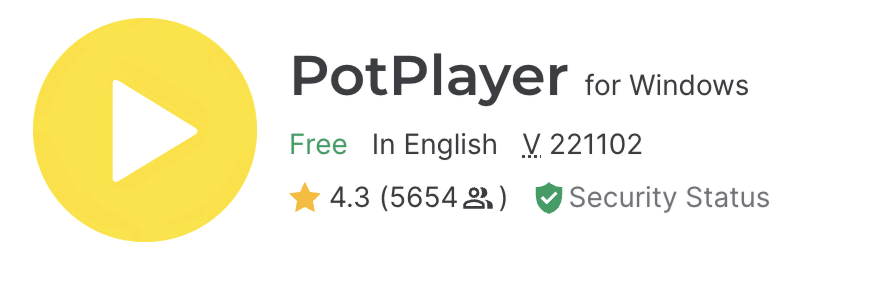
Key Features
Includes built-in codecs for most formats, 3D video support, 360-degree video playback, and advanced video processing filters. Extensive customization for hotkeys and interface.
Pros
- Excellent performance
- Packed with advanced features
- Supports 3D and VR content
- Highly customizable interface
Cons
- Windows only
- The sheer number of settings can be overwhelming for new users
Best For
Windows power users and video enthusiasts who want granular control over their viewing experience and access to advanced features.
Pricing
Free
Overall Score
9/10
4. MPV - The Minimalist Marvel
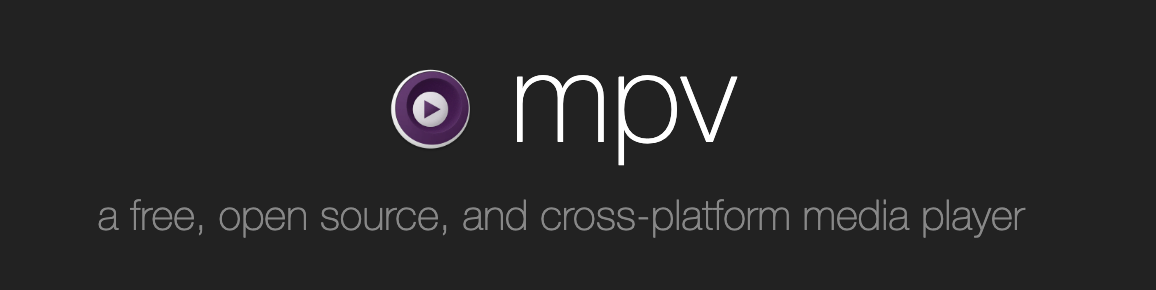
Key Features
A stripped-down, lightweight player with a command-line interface option. Features high-quality video scaling algorithms, precise playback control, and extensive scriptability for custom features.
Pros
- Extremely lightweight and fast
- Excellent video quality and scaling
- Highly customizable through scripts
- Cross-platform
Cons
- Minimalist UI is not for everyone (no buttons by default)
- Requires some configuration for best use
Best For
Minimalists and tech-savvy users who prioritize performance and customizability over a traditional GUI.
Pricing
Free
Overall Score
8.5/10
5. Kodi - The Media Center Maestro

Key Features
Transforms your PC into a media hub that organizes local and network video files. Supports a massive library of add-ons for streaming services, live TV (PVR), and more.
Pros
- All-in-one media center solution
- Highly customizable skins and add-ons
- Excellent for managing large libraries
- Cross-platform
Cons
- Can be resource-intensive
- Steeper learning curve than a simple player
Best For
Users who want to build a dedicated media center for their living room or manage a large, centralized video library.
Pricing
Free
Overall Score
8/10
6. MPC-HC - The Lightweight Classic
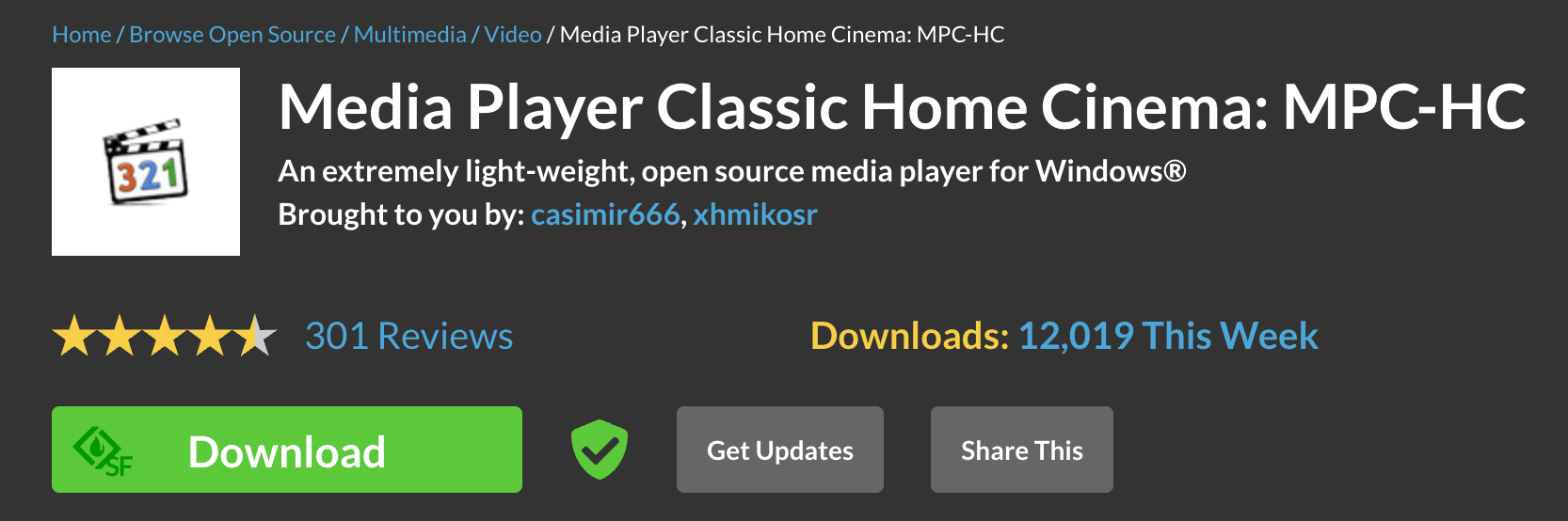
Key Features
A lightweight player that stays true to the classic Windows media player look. It’s known for its fast performance and low resource usage. Actively maintained with recent updates.
Pros
- Extremely lightweight and fast
- Actively developed and updated
- Familiar, no-nonsense interface
- Customizable hotkeys
Cons
- Windows only
- May require external codec packs (like K-Lite) for some formats
Best For
Users with older machines or anyone who wants a simple, fast, and reliable player without extra frills.
Pricing
Free
Overall Score
8/10
7. KMPlayer - The Customization King
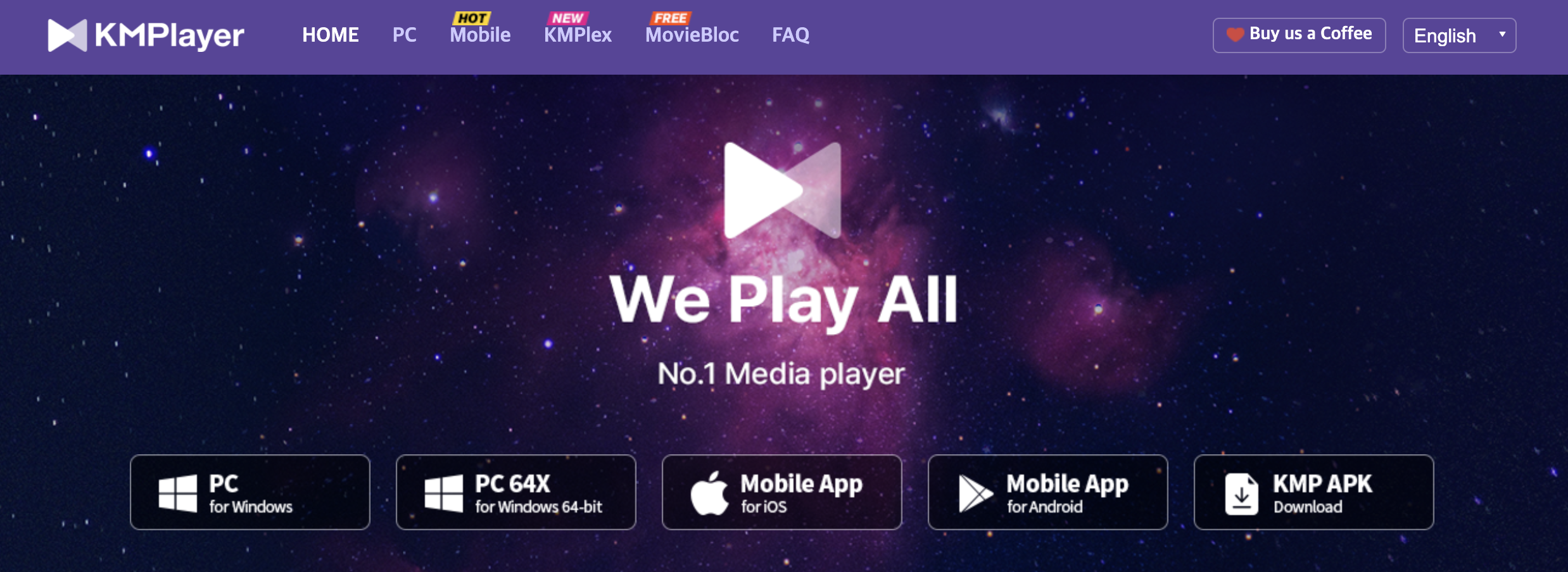
Key Features
Supports a wide range of formats including 4K and 360-degree video. Offers extensive video and audio filters, advanced subtitle options, and a customizable interface with skins.
Pros
- Highly customizable appearance and features
- Good format support
- Includes advanced playback features
Cons
- Interface can feel cluttered with ads in the free version
- Some features can be complex to configure
Best For
Users who enjoy tinkering and customizing every aspect of their viewing experience.
Pricing
Free (with ads), with a premium version available.
Overall Score
7.5/10
8. GOM Player - The Streamlined Specialist
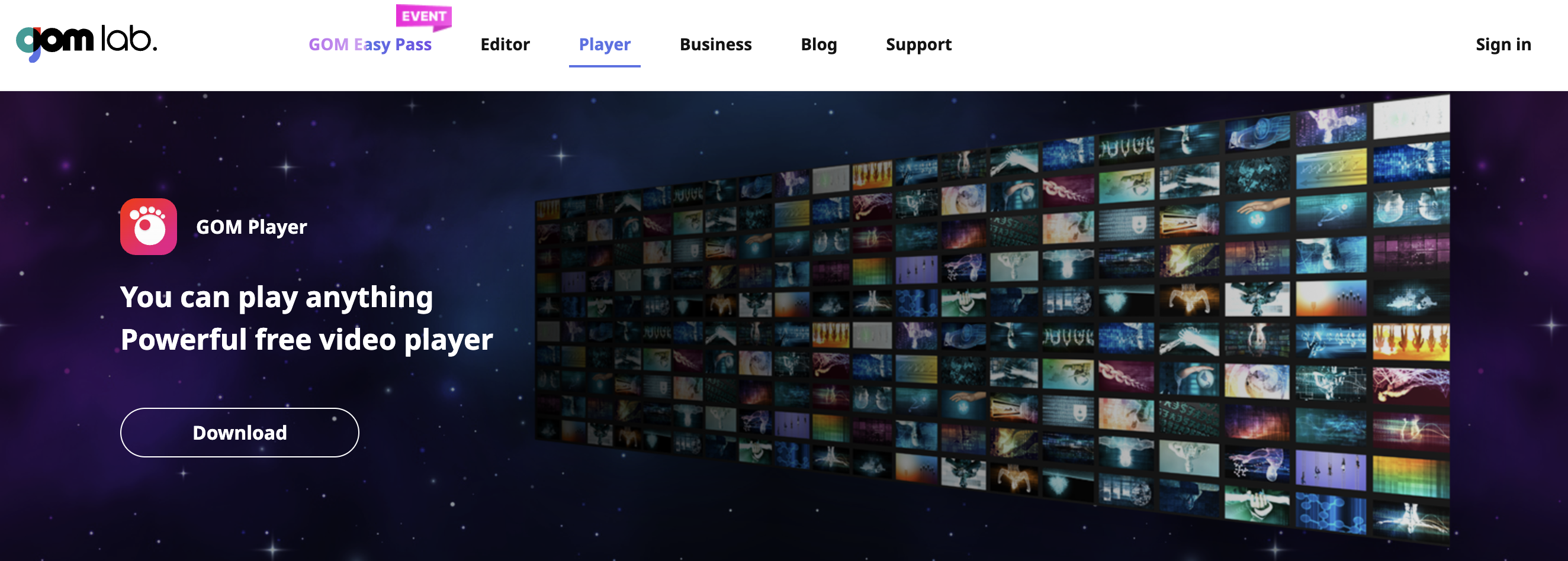
Key Features
User-friendly player with a clean interface. Includes a Codec Finder service to automatically locate and download necessary codecs for broken or rare files. Supports 360° video.
Pros
- Very easy to use
- Codec finder is helpful for beginners
- Smooth playback for common formats
Cons
- Free version contains ads
- Lacks the advanced customization of other players
Best For
Casual viewers who want a simple, reliable player that just works without much configuration.
Pricing
Free (with ads), with a premium version available.
Overall Score
7/10
9. DivX Player - The Legacy Champion
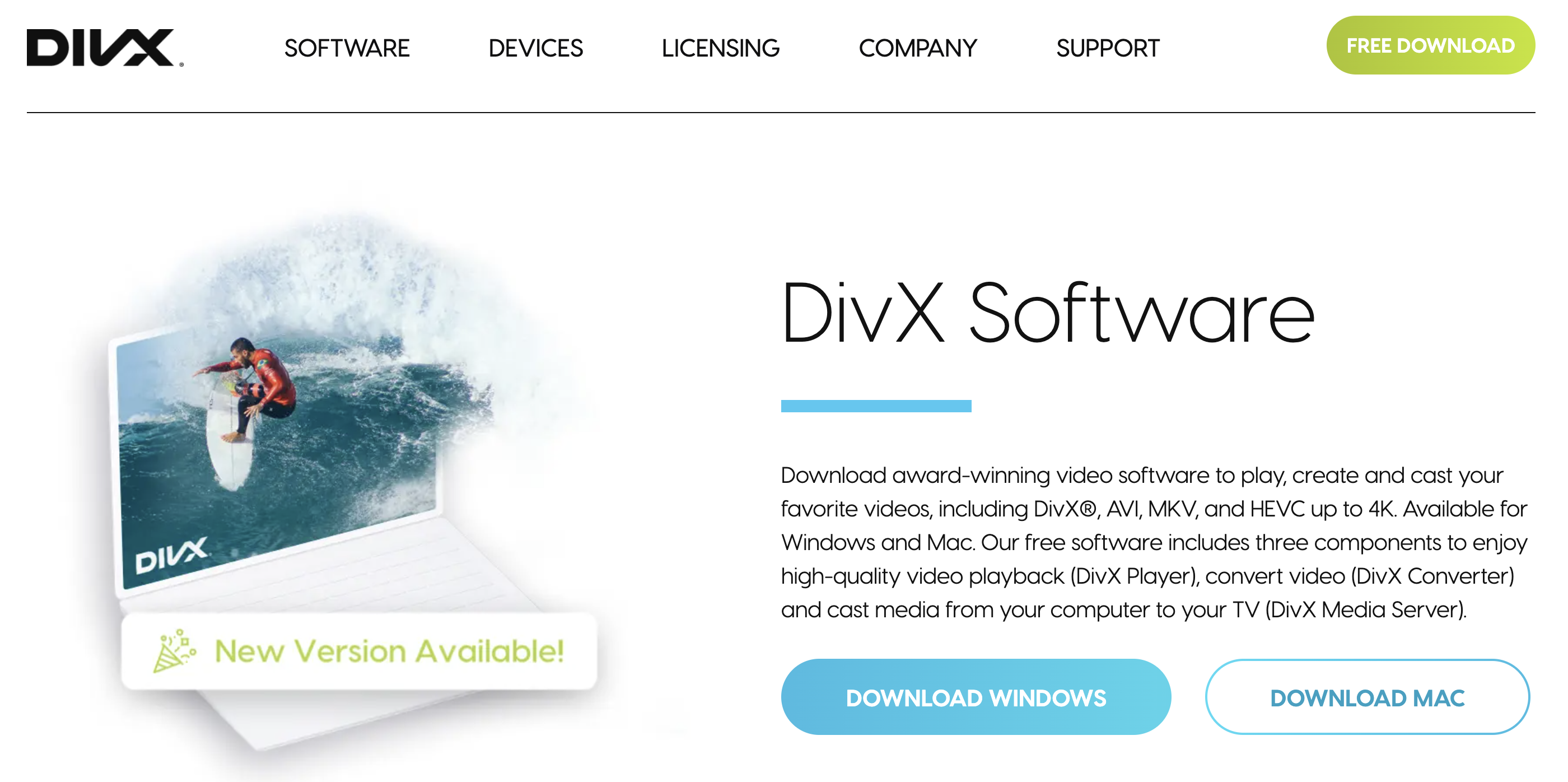
Key Features
Optimized for high-quality playback of DivX, AVI, MKV, and HEVC formats. Includes features for casting to DLNA-compatible devices and managing a media library.
Pros
- Excellent quality for DivX and HEVC playback
- Includes media server casting features
- Basic video editing tools
Cons
- Limited format support outside of its core codecs
- Interface can feel dated
Best For
Users who frequently watch videos in DivX or high-quality HEVC formats and want optimized playback.
Pricing
Free, with a premium version available.
Overall Score
6.5/10
10. QuickTime Player - The Mac-Centric Maestro
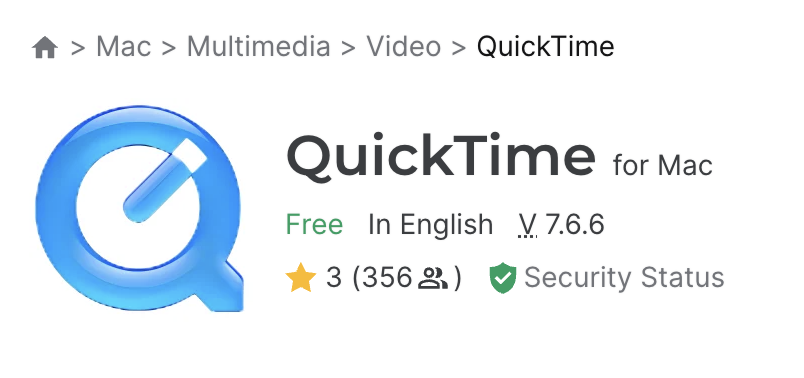
Key Features
Apple’s built-in player for macOS. Offers basic playback, screen recording, and simple editing tools. Integrates seamlessly with the Apple ecosystem and utilizes hardware acceleration.
Pros
- Pre-installed and convenient for Mac users
- Clean, simple interface
- Includes basic recording and editing
- Smooth playback thanks to hardware acceleration
Cons
- Mac only
- Lacks advanced features and customization
- Limited format support without extra codecs
Best For
Mac users who need a simple, built-in solution for basic playback and quick edits.
Pricing
Free
Overall Score
6/10
Beyond Playback: Transcribing and Summarizing Your Videos
While a great MP4 player is essential for watching videos, what if you need to work with the content inside them? If you’re watching recorded meetings, lectures, or user interviews, simply playing the video isn’t enough. You need to extract key information, notes, and action items.
This is where a tool like ScreenApp comes in. Instead of just playing your MP4 files, ScreenApp’s AI can:
- Transcribe the entire video into accurate, readable text.
- Generate concise summaries to capture the main points in seconds.
- Identify action items, key topics, and questions from the conversation.
It’s the perfect companion for anyone who uses video for work or study, turning your video library from passive content into an active knowledge base.
Frequently Asked Questions (FAQ)
What is the best MP4 player for Windows 10?
For most users, VLC Media Player is the best choice for its massive format support. For maximum performance, MPC-HC is an excellent, lightweight alternative.
Are there good free MP4 players for Mac?
Yes. VLC Media Player is the top free choice for playing a wide variety of formats. For basic needs, the built-in QuickTime Player is often sufficient.
How can I fix MP4 playback issues?
Try opening the video in VLC Media Player, which has more built-in codecs. If that fails, ensure your player is updated. For persistent issues, a codec pack like K-Lite (Windows) can often solve the problem.
Conclusion
Choosing the right MP4 player comes down to your specific needs.
- For all-around versatility, VLC Media Player remains the undisputed champion.
- For Windows power users, PotPlayer offers an unmatched level of features.
- For performance seekers, MPV and MPC-HC provide a lightning-fast experience.
While these players are excellent for viewing, remember that for analyzing and extracting information from your videos, a tool like ScreenApp provides a powerful next step.
Explore the options, find the player that fits your workflow, and enjoy seamless video playback!
FAQ
For most users, VLC Media Player is the best choice for its massive format support. For maximum performance, MPC-HC is an excellent, lightweight alternative.
Yes. VLC Media Player is the top free choice for playing a wide variety of formats. For basic needs, the built-in QuickTime Player is often sufficient.
Try opening the video in VLC Media Player, which has more built-in codecs. If that fails, ensure your player is updated. For persistent issues, a codec pack like K-Lite (Windows) can often solve the problem.





