Top 10 Movavi Alternatives

Movavi Video Editor has earned its popularity with a user-friendly approach to video editing. It offers a solid range of features, including basic cutting and trimming, transitions, effects, and titling capabilities. However, there are several reasons why users might start exploring alternatives. Perhaps the price point feels restrictive, specific advanced features are lacking, or compatibility with your operating system is an issue.This blog aims to provide a comprehensive guide to the top 10 Movavi alternatives in 2024. We’ll delve into each software option, examining its strengths, weaknesses, and ideal use cases to help you make an informed decision that upgrades your video editing workflow.
Top Tools at a Glance
| Name | Pros | Cons | Best For | Rating |
|---|---|---|---|---|
| ScreenApp | - Super easy to use - Cloud-based for seamless team-work - Free plan with generous capabilities | - May lack some advanced video editing features pro users need | Individuals and teams looking for a fast, intuitive, and collaborative video creation tool | 5/5 |
| Adobe Premiere Pro | - Immense feature set for high-end productions - Integrates with other Adobe Creative Cloud apps - Extensive resources and tutorials available | - Steep learning curve - Subscription pricing model | Professional videographers, filmmakers, and studios requiring maximum control and robust features | 4.5/5 |
| DaVinci Resolve | - Free version with incredible capabilities - Unmatched color correction tools - Cross-platform compatibility | - Resource-intensive; requires powerful hardware - Complex interface can be intimidating | Colorists, experienced editors, and those seeking a free professional solution | 4.6/5 |
| Filmora | - Very easy to learn - Affordable pricing options - Trendy transitions and effects library | - Limited depth for complex edits - Some features locked behind ‘Pro’ version | Beginners, content creators, and those prioritizing quick, stylized videos | 4.2/5 |
| Blender | - Totally free and open-source - Unique combo of 3D and video editing - Active development community | - Interface designed primarily for 3D work - Video editing functions can be less intuitive | 3D artists needing basic video capabilities, and hobbyists on a tight budget | 3.8/5 |
| HitFilm Express | - Advanced VFX and compositing tools - Expandable with paid add-on packs - Free version offers impressive functionality | - Can be resource-heavy - Some learning curve involved | Those interested in visual effects, short films, and creative video projects | 4.3/5 |
| Kdenlive | - Completely free and open-source - Highly configurable - Cross-platform compatibility (Linux, Windows, macOS) | - Interface can feel somewhat dated - Less beginner-friendly than some alternatives | Users comfortable with some technicality, those wanting a free and customizable solution, and Linux users in particular | 4.0/5 |
| Shotcut | - Handles a wide variety of video and audio formats - Flexible, modular interface - No cost involved | - Some features may be less intuitive to find - Can feel less polished than commercial options | Users needing broad format compatibility, those who like to tinker with their interface, and budget-conscious individuals | 4.2/5 |
| CapCut | - Mobile-optimized for on-the-go editing - Free to use with generous features - Ideal for short-form social media videos | - Limited in terms of advanced editing tools - Primarily aimed at social media content | Social media creators, mobile users, and those needing a quick and fun way to edit short videos | 4.5/5 (within its category) |
| OpenShot | - Very easy to learn and use - Cross-platform compatibility (Windows, macOS, Linux) - Completely free to use | - Limited feature set compared to more advanced options - Can sometimes feel less stable than commercial software | Absolute beginners, those needing a very simple solution, and users on older computers with limited resources | 3.8/5 |
Top 10 Movavi Alternatives
1. ScreenApp
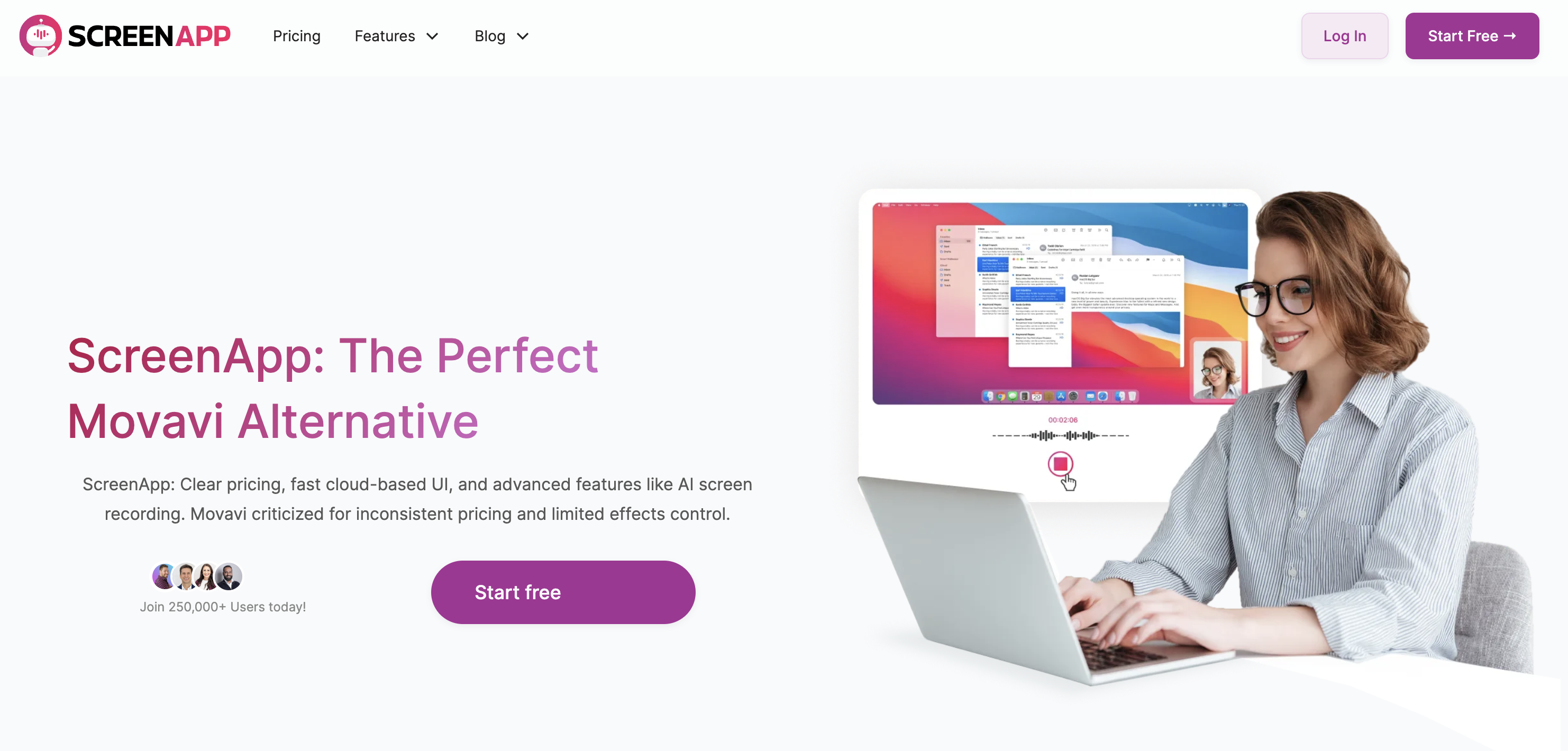
- Short Summary: ScreenApp is a cloud-based screen recorder and video editor designed for streamlined communication and creation. It goes beyond Movavi basics with easy screen capture, quick edits, instant sharing, and powerful collaboration features.
- Pros:
- Super easy to use, with a great interface
- Cloud-based for seamless team-work
- Free plan with generous capabilities
- Cons:
- May lack some advanced video editing features pro users need.
- Best For: Individuals and teams looking for a fast, intuitive, and collaborative video creation tool.
- Personal Assessment: A fantastic choice for most users who need an excellent balance of features, usability, and affordability.
- Rating: 5/5
2. Adobe Premiere Pro
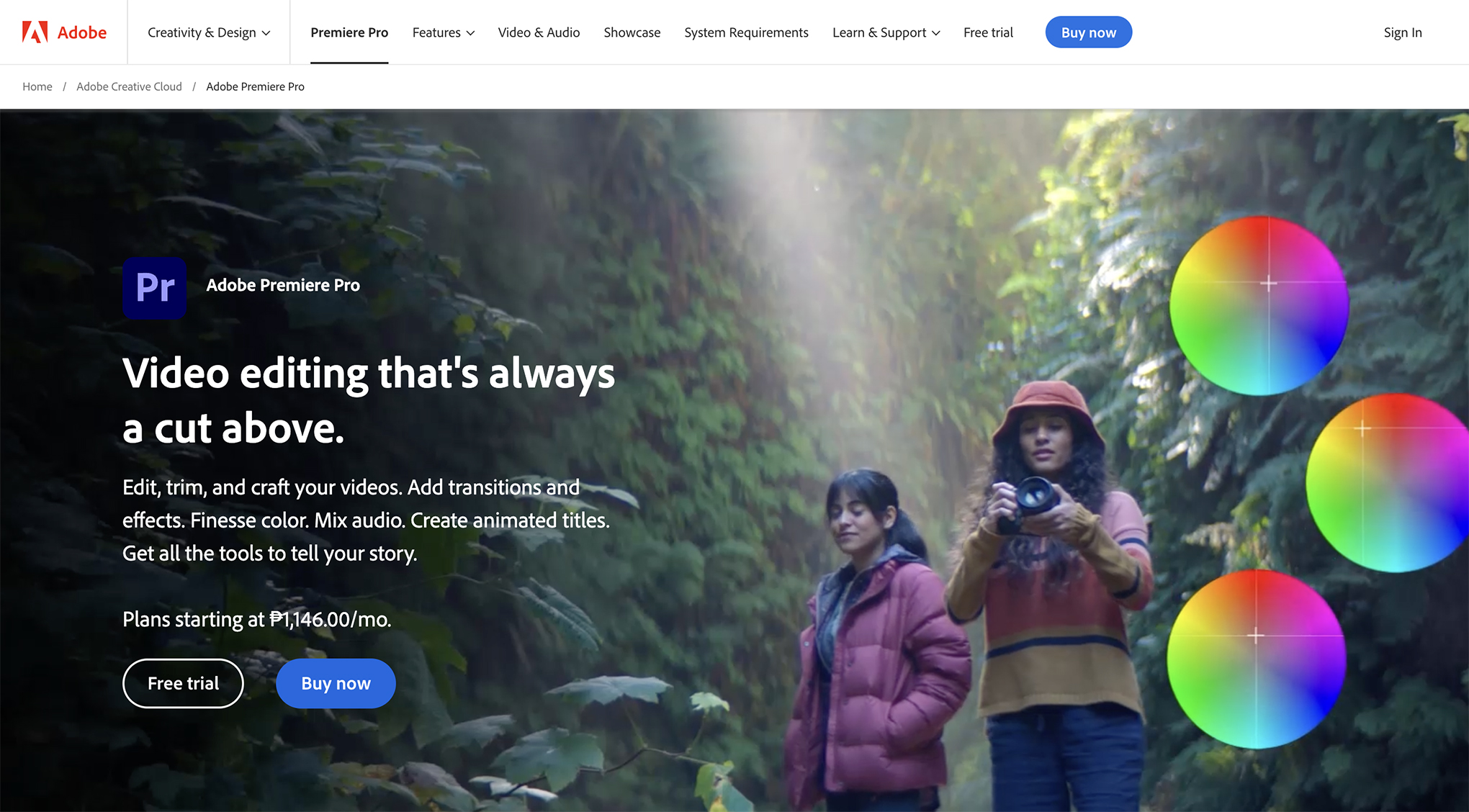
- Short Summary: Industry-standard software with an extensive, professional toolkit. Offers deep customization for color grading, audio mixing, effects, and multi-camera editing.
- Pros:
- Immense feature set for high-end productions
- Integrates with other Adobe Creative Cloud apps
- Extensive resources and tutorials available
- Cons:
- Steep learning curve
- Subscription pricing model
- Best For: Professional videographers, filmmakers, and studios requiring maximum control and robust features.
- Personal Assessment: Overkill for casual users, but the gold standard for advanced video projects.
- Rating: 4.5/5
3. DaVinci Resolve
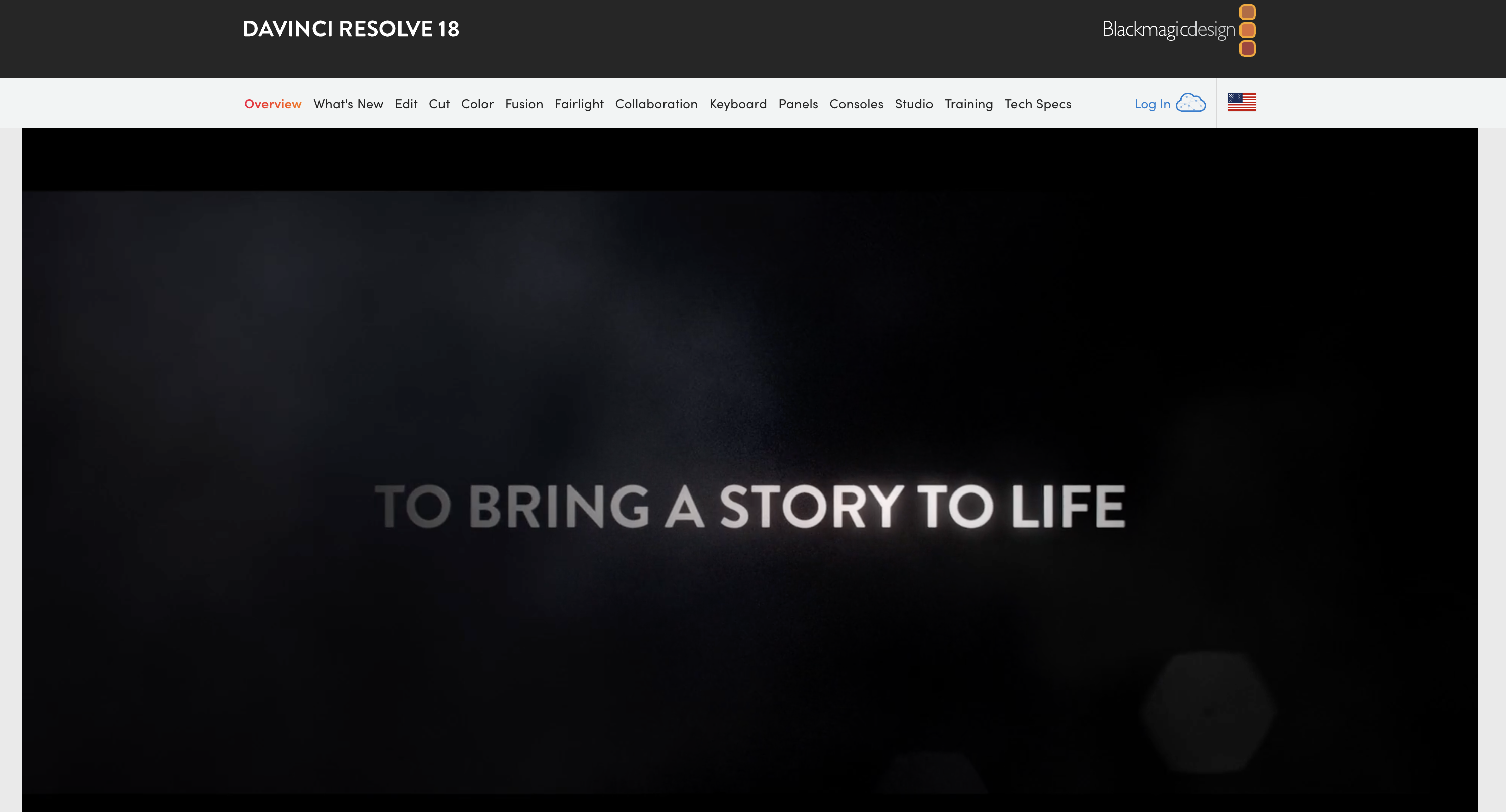
- Short Summary: A powerful video editor with a heavy focus on professional-grade color correction. Offers node-based editing, advanced audio tools, and even visual effects compositing.
- Pros:
- Free version with incredible capabilities
- Unmatched color correction tools
- Cross-platform compatibility
- Cons:
- Resource-intensive; requires powerful hardware
- Complex interface can be intimidating
- Best For: Colorists, experienced editors, and those seeking a free professional solution
- Personal Assessment: Surprisingly powerful in its free form, but demands both time investment and powerful hardware.
- Rating: 4.6/5
4. Filmora
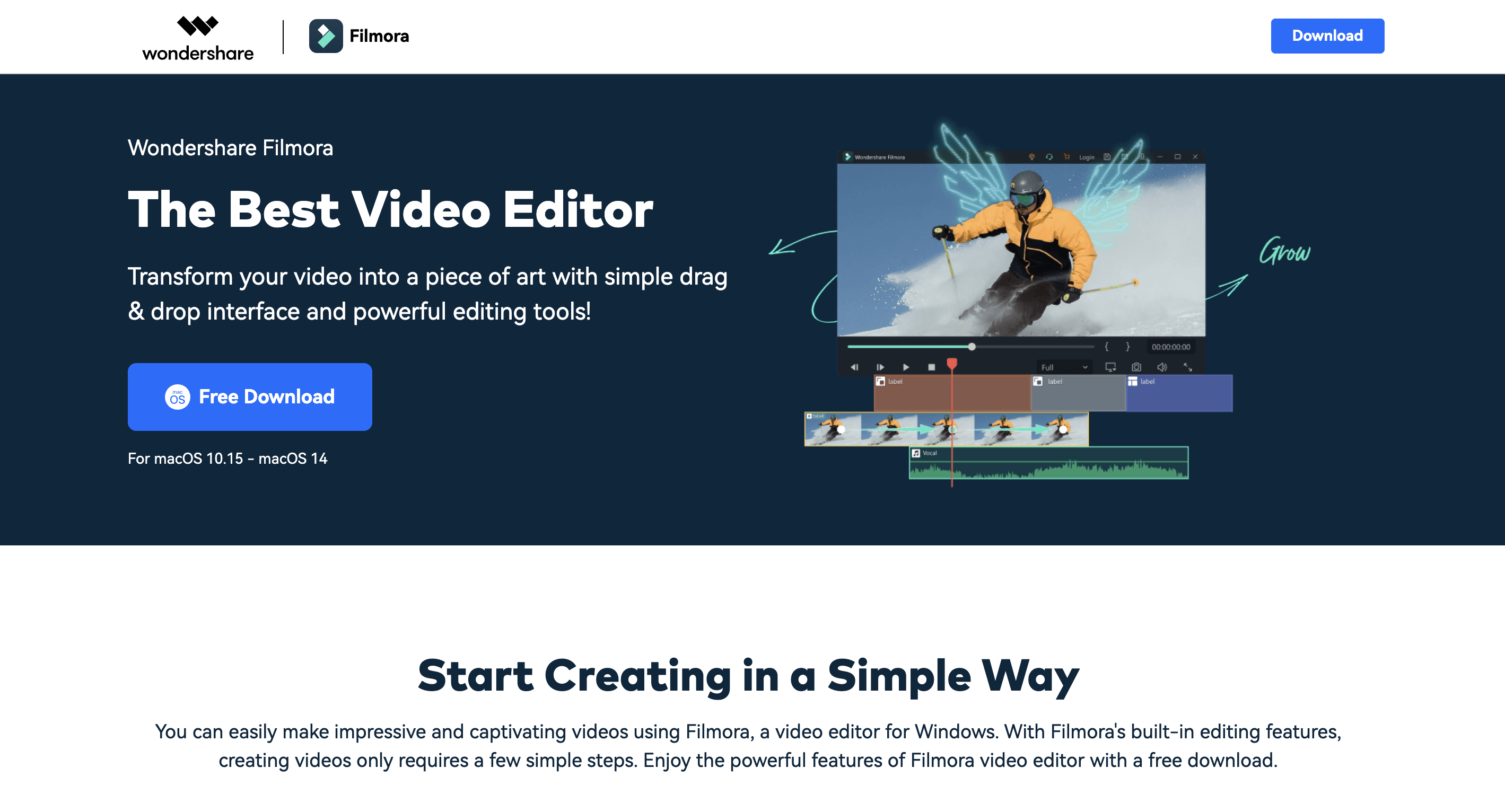
- Short Summary: Aimed at beginners and casual users, Filmora simplifies video editing with a drag-and-drop interface, stylish effects, and templates.
- Pros:
- Very easy to learn
- Affordable pricing options
- Trendy transitions and effects library
- Cons:
- Limited depth for complex edits
- Some features locked behind ‘Pro’ version
- Best For: Beginners, content creators, and those prioritizing quick, stylized videos.
- Personal Assessment: Great for stepping into video editing, but experienced users may outgrow it.
- Rating: 4.2/5
5. Blender
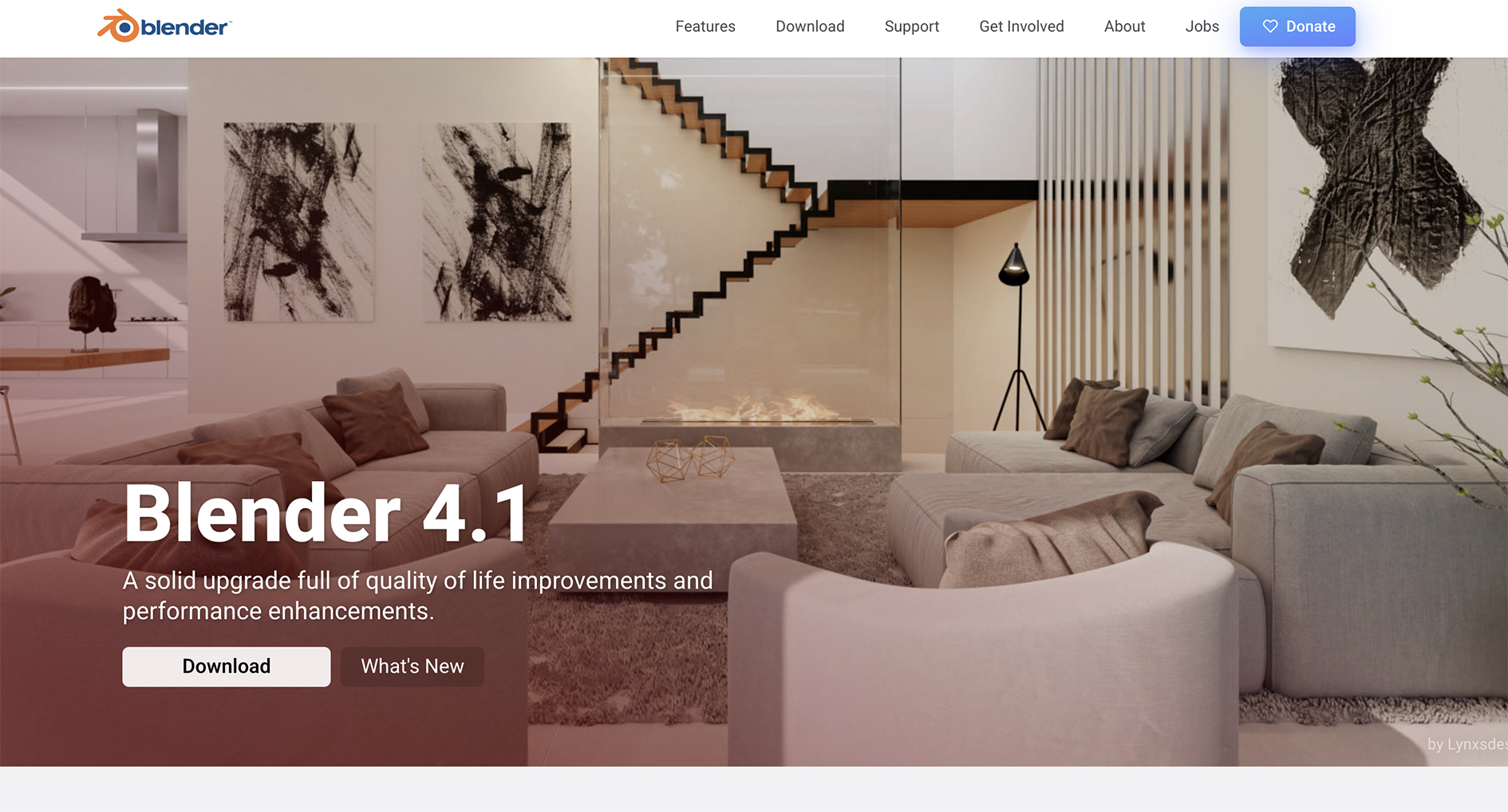
- Short Summary: A free, open-source 3D creation suite that surprisingly includes a capable video editor. Offers non-linear editing, compositing, and basic 3D animation tools.
- Pros:
- Totally free and open-source
- Unique combo of 3D and video editing
- Active development community
- Cons:
- Interface designed primarily for 3D work
- Video editing functions can be less intuitive
- Best For: 3D artists needing basic video capabilities, and hobbyists on a tight budget.
- Personal Assessment: A quirky option with a niche appeal – impressive considering it’s free.
- Rating: 3.8/5
6. HitFilm Express
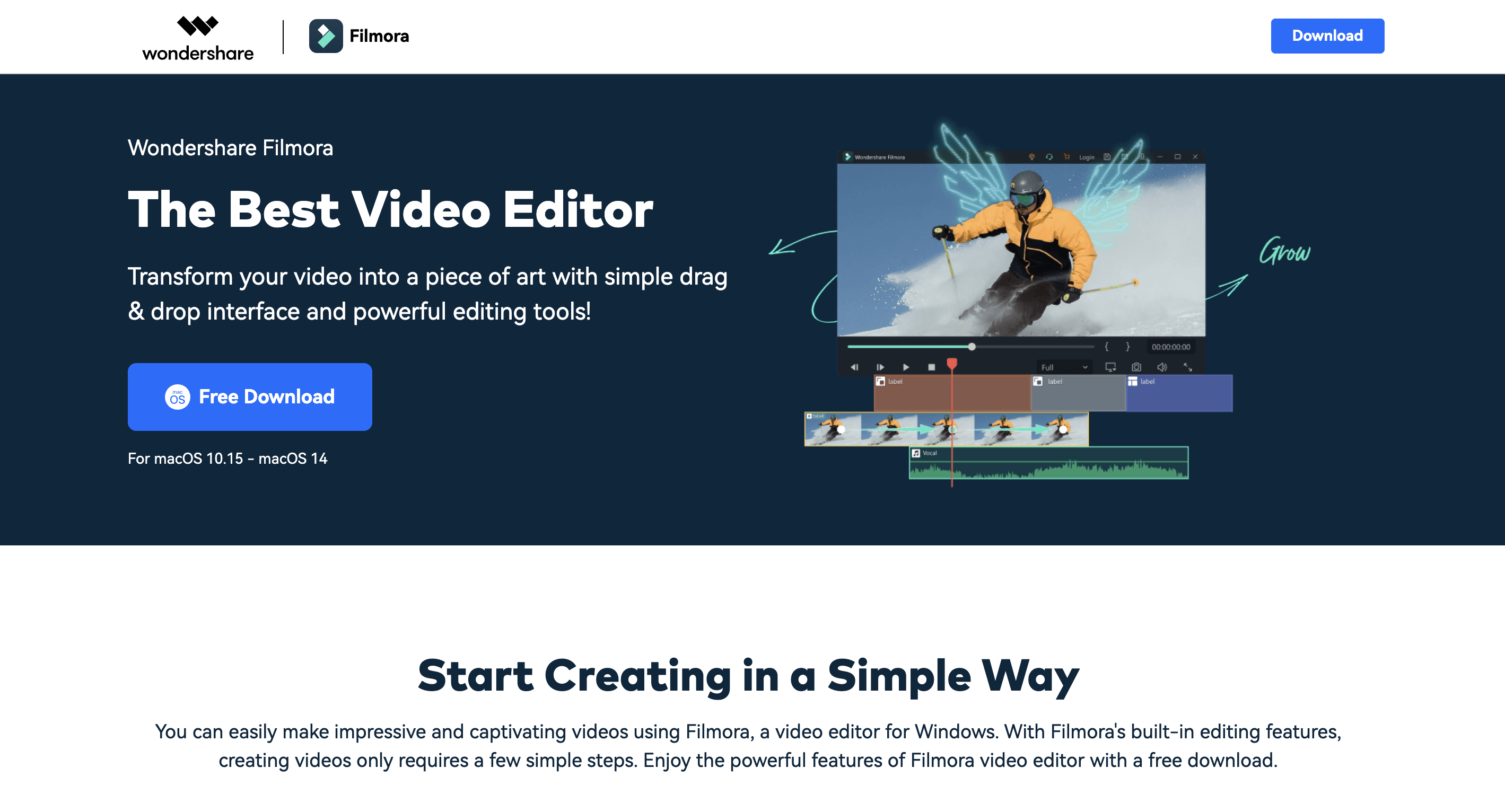
- Short Summary: A free video editor and visual effects compositor aimed at budding filmmakers and content creators.
- Pros:
- Advanced VFX and compositing tools
- Expandable with paid add-on packs
- Free version offers impressive functionality
- Cons:
- Can be resource-heavy
- Some learning curve involved
- Best For: Those interested in visual effects, short films, and creative video projects.
- Personal Assessment: Provides a taste of professional-level effects and compositing without a hefty price tag.
- Rating: 4.3/5
7. Kdenlive
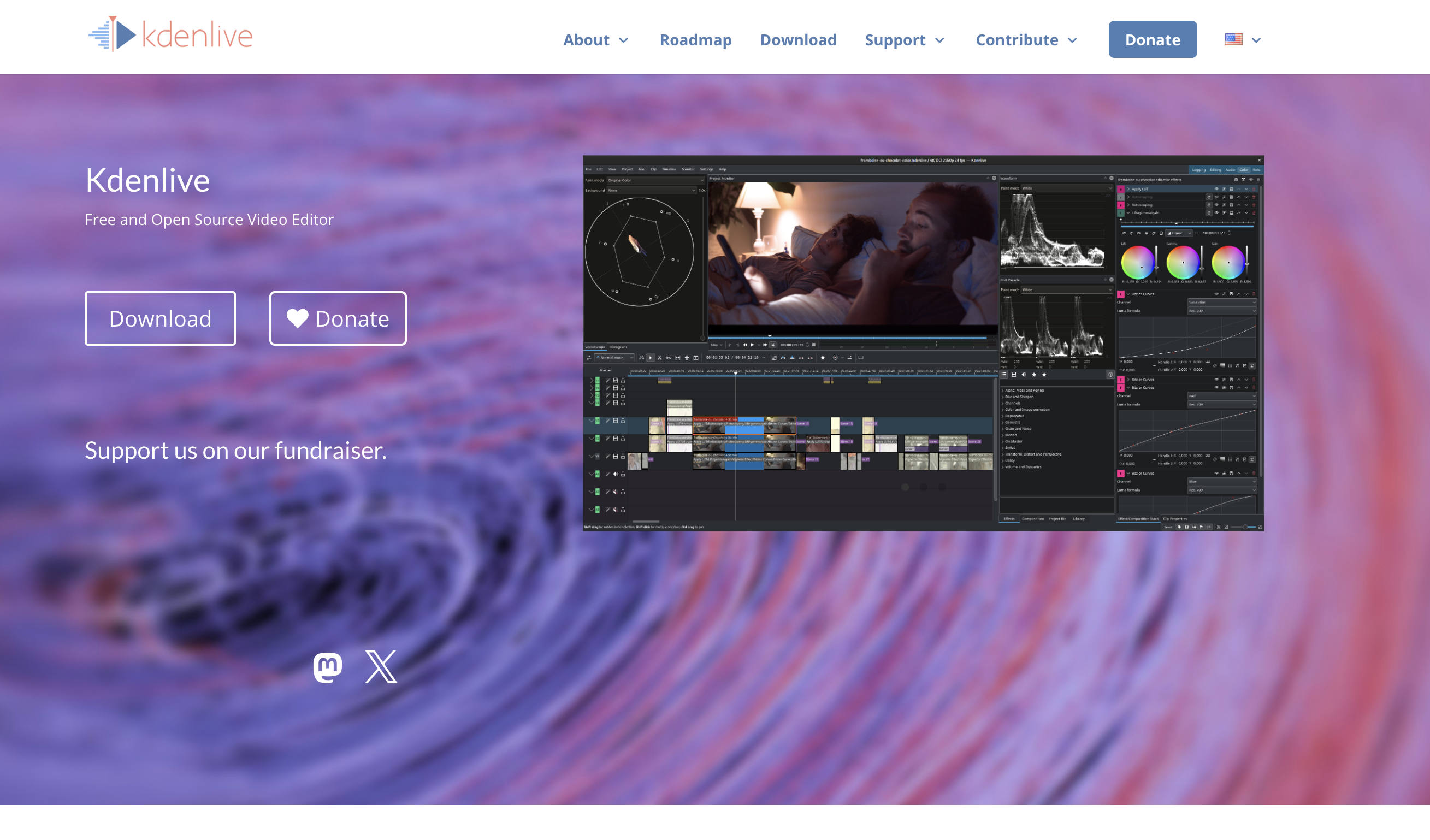
- Short Summary: A free, open-source video editor with a focus on flexibility and customization. Offers multi-track editing, a wide range of transitions and effects, and support for various formats.
- Pros:
- Completely free and open-source
- Highly configurable
- Cross-platform compatibility (Linux, Windows, macOS)
- Cons:
- Interface can feel somewhat dated
- Less beginner-friendly than some alternatives
- Best For: Users comfortable with some technicality, those wanting a free and customizable solution, and Linux users in particular.
- Personal Assessment: A solid option for those willing to invest some time in learning its workflow, especially appealing to open-source enthusiasts.
- Rating: 4.0/5
8. Shotcut
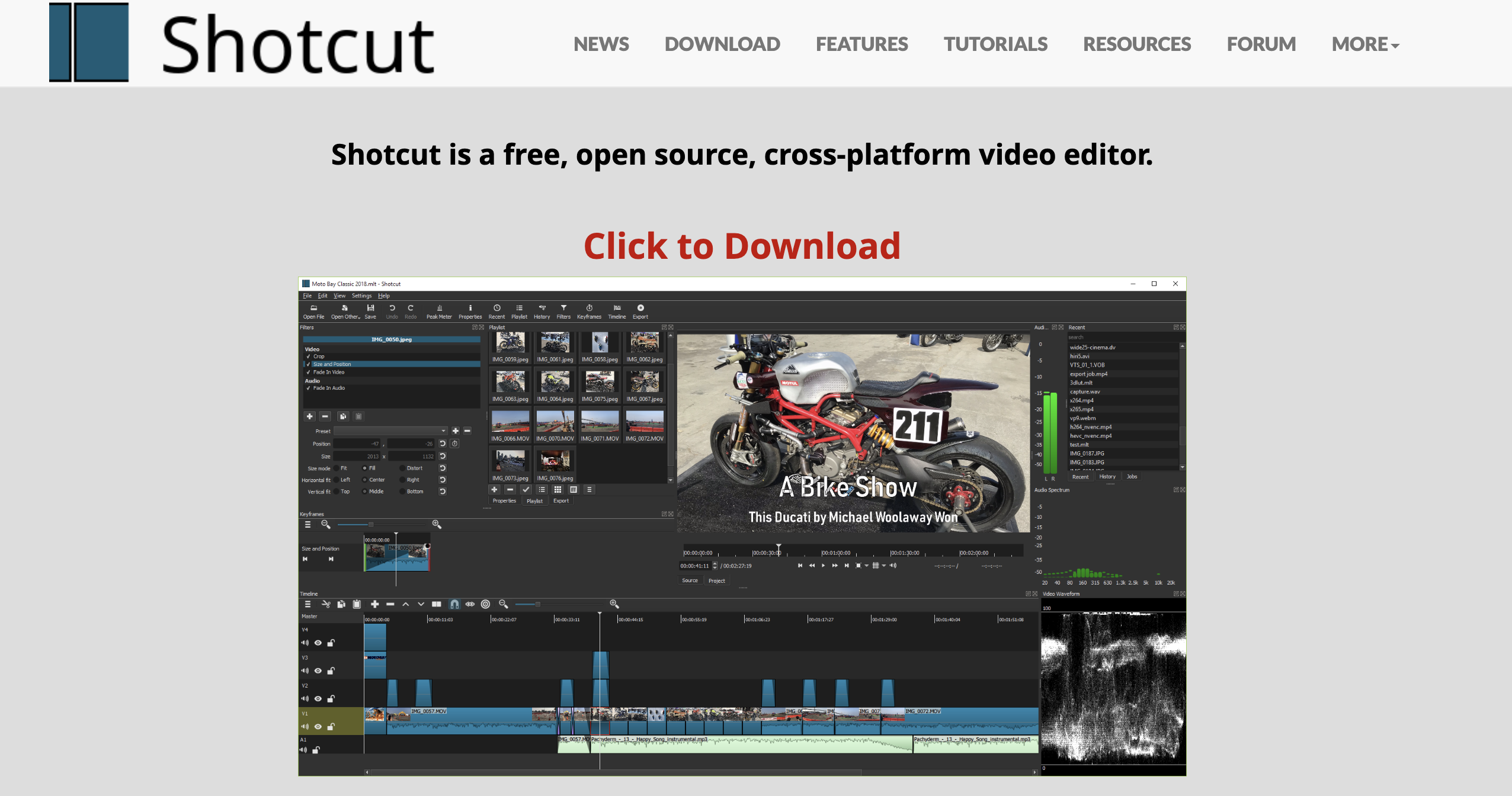
- Short Summary: Another free, open-source video editor known for its expansive format support and customizable interface.
- Pros:
- Handles a wide variety of video and audio formats
- Flexible, modular interface
- No cost involved
- Cons:
- Some features may be less intuitive to find
- Can feel less polished than commercial options
- Best For: Users needing broad format compatibility, those who like to tinker with their interface, and budget-conscious individuals.
- Personal Assessment: A capable hidden gem if you prioritize format flexibility and don’t mind the slightly less polished feel.
- Rating: 4.2/5
9. CapCut
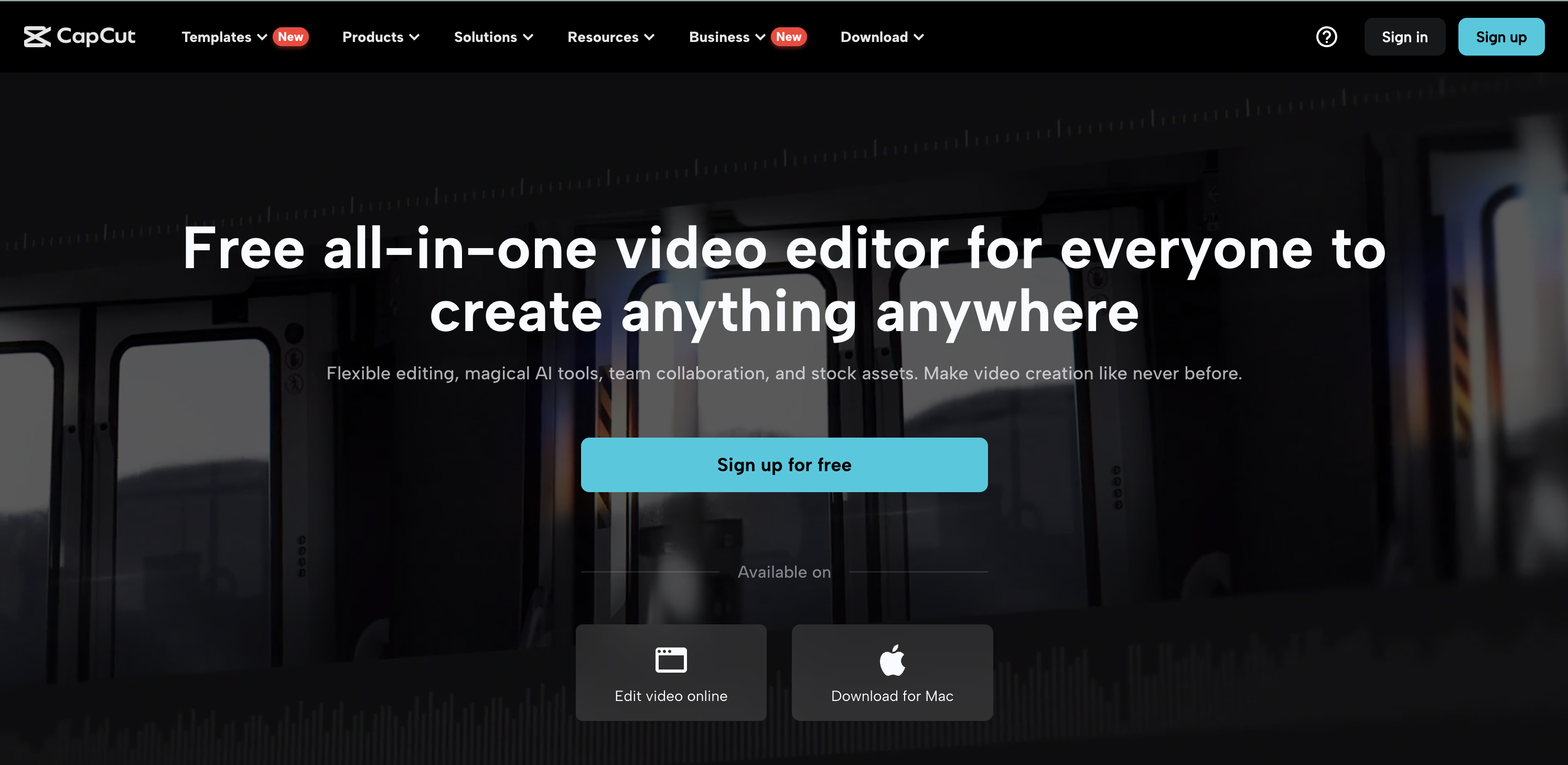
- Short Summary: A mobile-first video editor designed for creating quick and engaging social media content. Features an intuitive interface, trendy effects, and easy sharing to platforms like TikTok.
- Pros:
- Mobile-optimized for on-the-go editing
- Free to use with generous features
- Ideal for short-form social media videos
- Cons:
- Limited in terms of advanced editing tools
- Primarily aimed at social media content
- Best For: Social media creators, mobile users, and those needing a quick and fun way to edit short videos.
- Personal Assessment: Amazing for its niche - social media clips - but not a replacement for a full-featured desktop editor.
- Rating: 4.5/5 (within its category)
10. OpenShot

- Short Summary: A free, open-source video editor known for its beginner-friendly approach and focus on simplicity. Offers basic editing tools, animations, and title creation.
- Pros:
- Very easy to learn and use
- Cross-platform compatibility (Windows, macOS, Linux)
- Completely free to use
- Cons:
- Limited feature set compared to more advanced options
- Can sometimes feel less stable than commercial software
- Best For: Absolute beginners, those needing a very simple solution, and users on older computers with limited resources.
- Personal Assessment: A great starting point for understanding video editing basics, but you may outgrow it if your needs become more complex.
- Rating: 3.8/5
Conclusion
The world of video editing extends far beyond Movavi. As you’ve seen, there’s an impressive array of fantastic alternatives, each catering to different needs and styles. Whether you prioritize ease of use, advanced features, collaboration, or a budget-friendly option, there’s a perfect video editing tool out there for you.
The key is taking the time to understand your own priorities. Do you need professional-grade color correction? Are you a beginner seeking a simple interface? Carefully consider the factors that matter most to you, then don’t hesitate to try out a few of the options on this list. The best way to find your ideal video editing companion is with hands-on experience.





