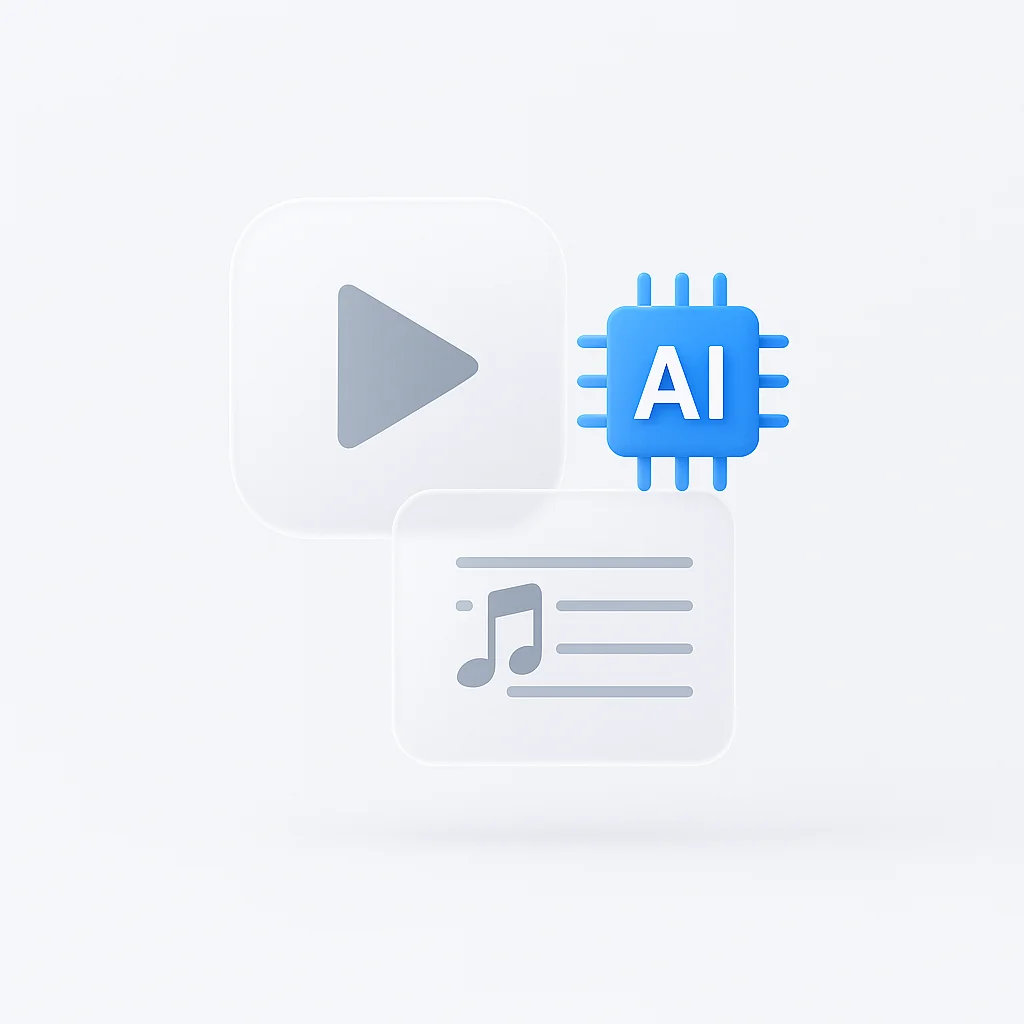Si estás buscando un cambio desde Sonocent o Glean, estás en el lugar correcto. Esta guía explora las 5 mejores alternativas para 2025. Proporcionaremos desgloses detallados, calificaciones de expertos y te ayudaremos a identificar la solución que se adapte perfectamente al flujo de trabajo de tu equipo.
Sonocent tiene sus puntos fuertes, pero si estás buscando alternativas con funciones ampliadas, ¡estás de suerte! El panorama competitivo es rico en herramientas potentes para tomar notas y colaborar. Ya sea que necesites capacidades de transcripción más sólidas, integración avanzada de gestión de tareas o una plataforma optimizada para proyectos en equipo, hay un competidor de Sonocent para ti. Profundicemos en las 5 principales y veamos lo que tienen para ofrecer.
Mejores herramientas de un vistazo
| Nombre de la herramienta | Descripción general | Pros | Contras | Ideal para | Calificación |
|---|---|---|---|---|---|
| ScreenApp.io | Plataforma flexible para grabar pantallas y compartir conocimientos. | Fácil de usar, versátil, ofrece edición de video. | Carece de la profundidad de las plataformas de bases de conocimiento dedicadas. | Equipos enfocados en una comunicación visual eficiente. | ★★★★★ |
| Helpjuice | Plataforma de base de conocimiento dedicada para soporte de autoservicio. | Excelente estructura, fácil de crear contenido, análisis sólido. | Menos flexible para la captura de conocimiento interno. | Empresas que priorizan las bases de conocimiento orientadas al cliente. | ★★★★☆ |
| Notion | Herramienta versátil para tomar notas y organizar el espacio de trabajo. | Flexibilidad extrema, se adapta a muchos casos de uso, fuerte colaboración. | Curva de aprendizaje pronunciada, puede ser demasiado desestructurada para algunos equipos. | Equipos que necesitan una organización de conocimiento adaptable. | ★★★★☆ |
| Scribe | Genera guías paso a paso a partir de la actividad de la pantalla grabada. | Creación rápida de guías, fácil de compartir, ideal para tutoriales de software. | Menos énfasis en la organización profunda del conocimiento. | Equipos que necesitan documentación rápida y guías visuales. | ★★★★☆ |
| Evernote | Herramienta versátil para tomar notas con una sólida funcionalidad de búsqueda. | Establecida desde hace mucho tiempo, formatos de notas versátiles, búsqueda potente. | La interfaz puede sentirse anticuada, menos estructurada que otras. | Equipos que necesitan tomar notas de forma flexible y una búsqueda potente. | ★★★☆☆ |
¿Por qué buscar alternativas a Sonocent?
Los usuarios podrían buscar alternativas por varias razones. El costo podría ser un factor, especialmente para las empresas más pequeñas o los equipos con restricciones presupuestarias. Algunos usuarios pueden desear características especializadas que no estén completamente cubiertas por el conjunto de funciones de Glean o podrían requerir integraciones específicas que se alineen mejor con su pila tecnológica existente. Esta guía explora excelentes alternativas a Sonocent/Glean en 2025, ayudándote a encontrar la opción perfecta para las necesidades de tu equipo.
Las 5 mejores alternativas a Sonocent/Glean para 2025
1. ScreenApp
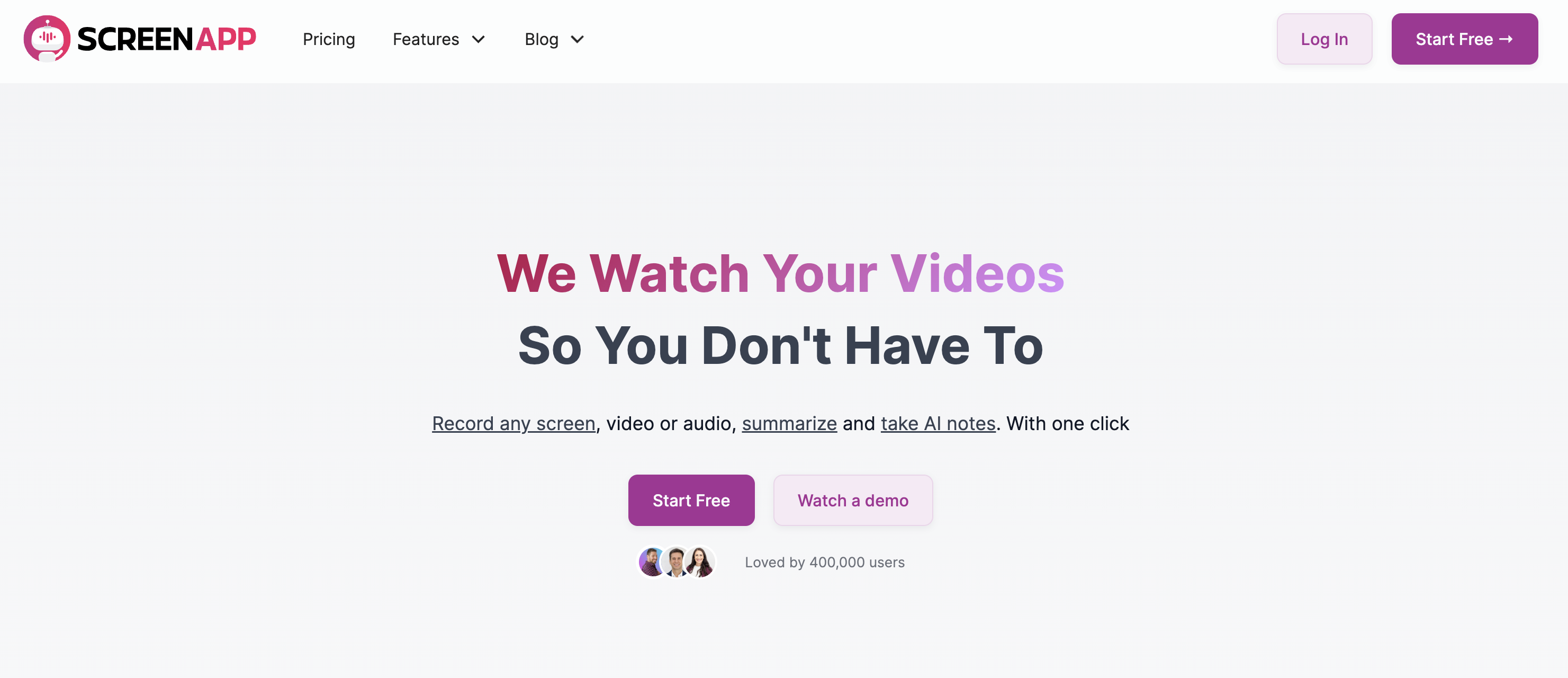
ScreenApp es una herramienta potente pero intuitiva para la grabación de voz y el intercambio de conocimientos. Ya sea que estés explicando software complejo, incorporando nuevos empleados o construyendo un repositorio de conocimiento integral, ScreenApp.io agiliza el proceso con su enfoque visual.
Características y ventajas clave
- Grabación de voz y pantalla sin esfuerzo: Captura la actividad de tu pantalla y las explicaciones con una calidad nítida.
- Edición de video robusta: Recorta, empalma y anota grabaciones para identificar la información más importante.
- Integraciones perfectas: Conéctate con herramientas populares como Slack, Jira y más para compartir conocimientos de forma optimizada.
- Transcripción impulsada por IA: Las transcripciones automáticas hacen que tus videos sean fáciles de buscar y accesibles. (Nota: Esto puede ser una función premium en algunas plataformas)
ScreenApp.io vs. Sonocent
Ambos ofrecen soluciones de grabación de pantalla y gestión del conocimiento. Aquí es donde ScreenApp.io brilla:
- Facilidad de uso: La interfaz de ScreenApp.io es más fácil de dominar, lo que la hace ideal para equipos con diferentes niveles de experiencia tecnológica.
- Personalización: ScreenApp.io ofrece una mayor flexibilidad para adaptar los videos a tu marca y estilo.
Por qué ScreenApp.io es una opción atractiva
- Ahorro de tiempo: Reduce drásticamente los correos electrónicos y las explicaciones de ida y vuelta a través de demostraciones visuales claras.
- Comprensión mejorada: Los videos y las capturas de pantalla transmiten ideas complejas de manera mucho más efectiva que solo el texto.
- Rentable: Modelo de precios asequible en comparación con competidores como Glean, especialmente con sus recientes cambios de precios.
Precios
ScreenApp.io ofrece una variedad de planes para adaptarse a diferentes necesidades:
- Gratis: Ideal para comenzar y probar las funciones principales.
- Pro: Perfecto para individuos y equipos pequeños que necesitan más almacenamiento y edición avanzada.
- Business: Diseñado para empresas más grandes que necesitan branding e integraciones personalizadas.
Conclusión
Si estás buscando una herramienta fácil de usar e impulsada visualmente para agilizar la comunicación y construir una base de conocimiento sólida, ScreenApp.io es un excelente contendiente. Es una alternativa digna a Sonocent y una opción más económica que Glean, que es cada vez más caro.
2. Helpjuice
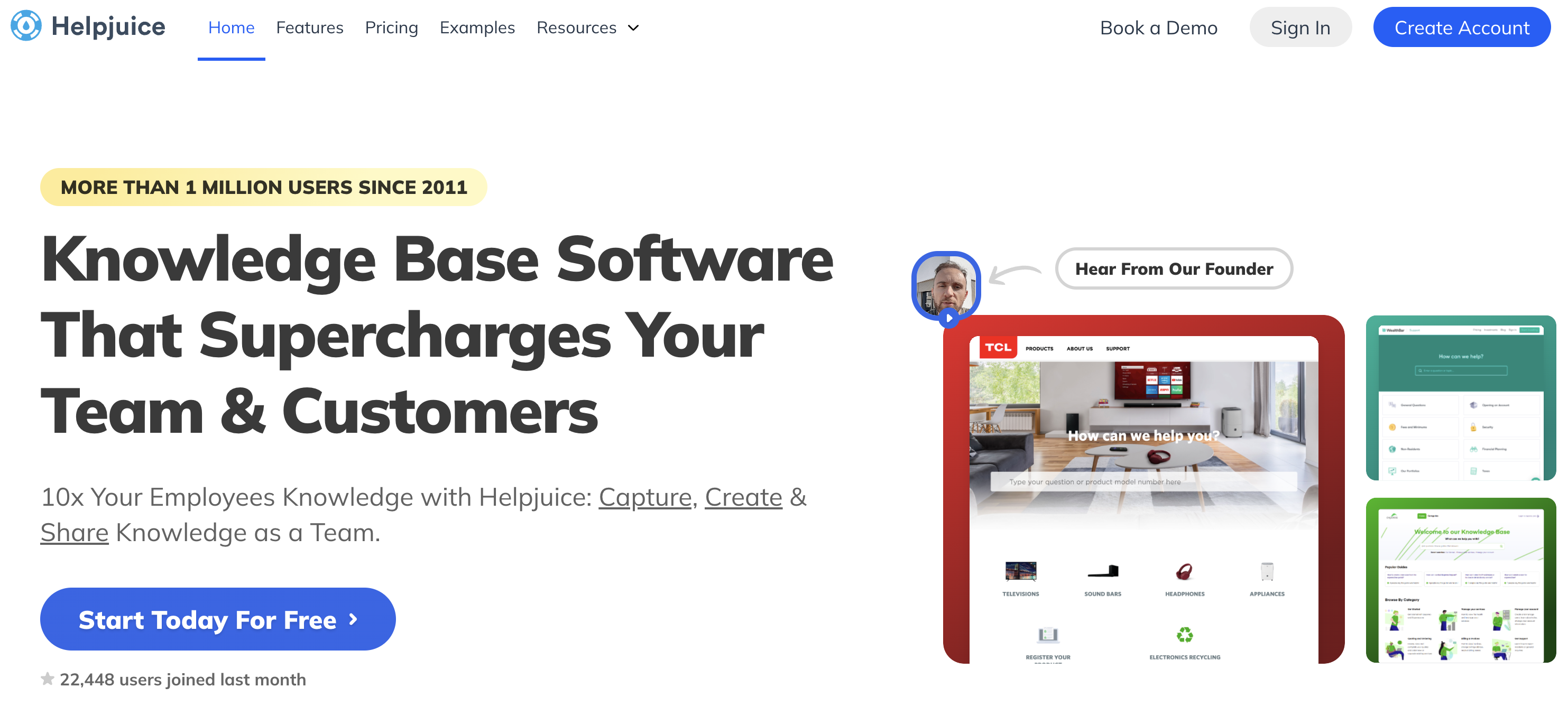
Helpjuice es una plataforma potente diseñada específicamente para agilizar el soporte de autoservicio al cliente. Si estás buscando una alternativa robusta a Sonocent o Glean, Helpjuice destaca por sus características excepcionales:
- Organización exhaustiva: Helpjuice sobresale en la estructuración de tu base de conocimiento de una manera clara y fácil de usar. Ofrece una organización jerárquica, etiquetas sólidas y la flexibilidad para crear categorías personalizadas. Esto asegura que encontrar información sea muy fácil tanto para clientes como para empleados.
- Funcionalidad de búsqueda potente: La búsqueda de Helpjuice está diseñada para ofrecer resultados rápidos y relevantes. Las funciones de búsqueda avanzada ayudan a los usuarios a encontrar rápidamente las respuestas que necesitan, reduciendo los tickets de soporte y aumentando la satisfacción del cliente.
- Análisis detallado: Obtén información detallada sobre cómo se está utilizando tu base de conocimiento. Rastrea los términos de búsqueda, el rendimiento de los artículos y los comentarios de los clientes para mejorar continuamente tu contenido.
¿Por qué Helpjuice es una opción atractiva?
- Interfaz intuitiva: La interfaz fácil de usar de Helpjuice hace que sea un placer usarla tanto para autores como para lectores. El diseño limpio y moderno proporciona una experiencia perfecta.
- Personalización: Adapta el aspecto y la sensación de Helpjuice para que coincida perfectamente con la identidad de tu marca. Las amplias opciones de personalización aseguran que tu base de conocimiento se alinee con la estética de tu empresa.
En resumen
Si deseas una solución de base de conocimiento orientada al cliente con una excelente búsqueda, organización y análisis perspicaz, Helpjuice es una alternativa convincente a Sonocent y Glean. Su enfoque en el soporte de autoservicio lo convierte en un activo valioso para reducir el volumen de soporte al tiempo que empodera a tus clientes.
3. Otter
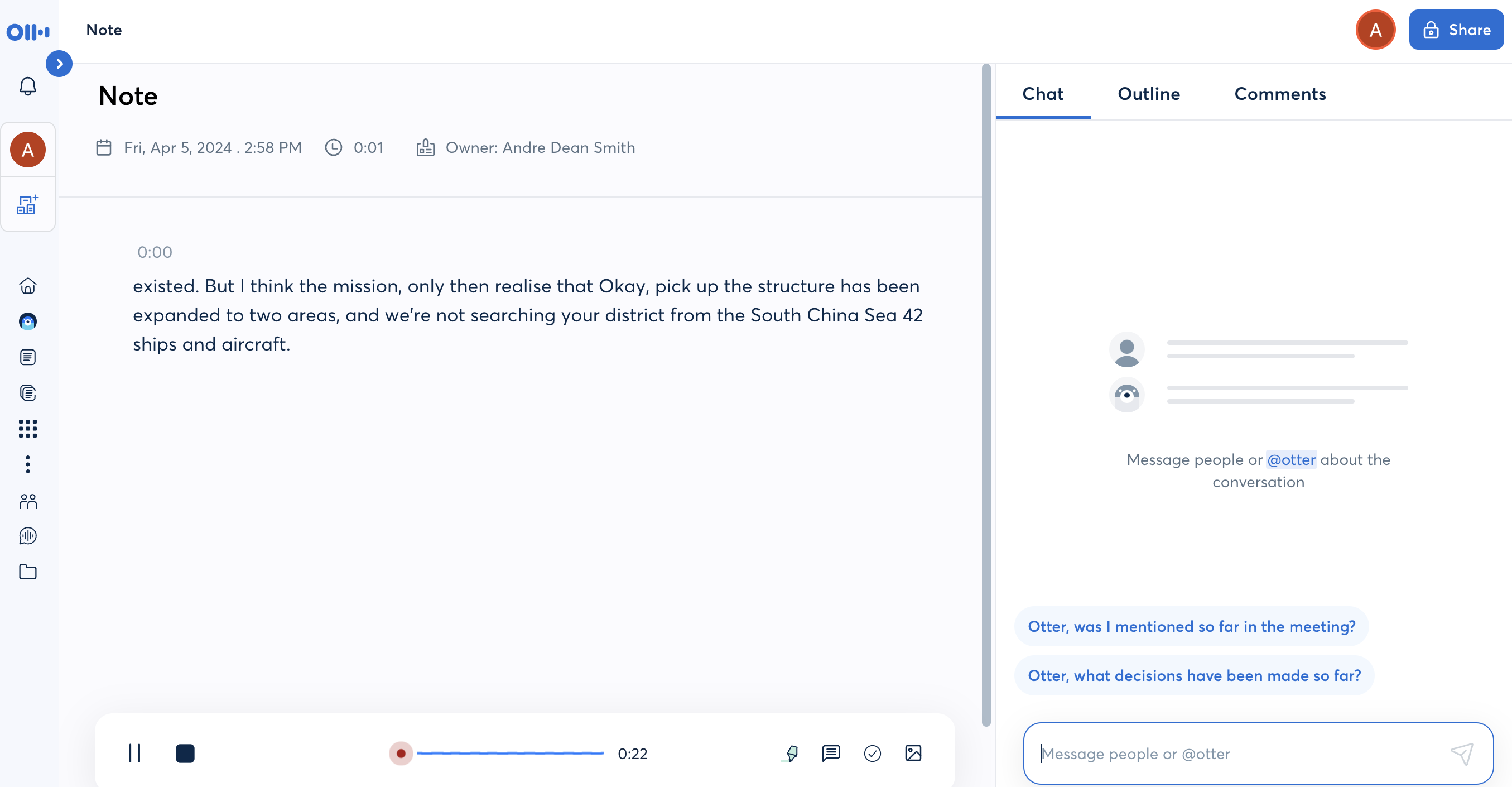
Otter.ai es una herramienta potente de transcripción y toma de notas que está ganando popularidad rápidamente como un reemplazo viable para Sonocent. Aquí hay un desglose de sus características y beneficios clave:
Características
- Transcripción en tiempo real: Otter transcribe tus reuniones y conversaciones a medida que suceden, dándote texto editable y con capacidad de búsqueda.
- Identificación del hablante: Otter puede distinguir entre diferentes hablantes, lo que facilita el seguimiento de quién dijo qué.
- Resaltado y comentarios: Agrega notas, resaltados y comentarios directamente dentro de tus transcripciones.
- Búsqueda potente: Busca en toda tu biblioteca de notas y transcripciones para encontrar lo que necesitas.
- Integraciones: Otter se conecta con herramientas populares como Zoom, Google Calendar, Dropbox y más.
Por qué Otter es una alternativa convincente a Sonocent
- Asequibilidad: Los planes de precios de Otter son generalmente más asequibles en comparación con Sonocent, especialmente para equipos pequeños e individuos. [Nota: Agrega los últimos precios de Glean aquí para la comparación más actualizada]
- Características impulsadas por IA: Las características de IA de Otter, como la identificación del hablante y los resúmenes automatizados, ahorran tiempo significativo
- Facilidad de uso: Muchos usuarios encuentran que la interfaz de Otter es extremadamente intuitiva y sencilla.
- Disponibilidad multiplataforma: Otter funciona en la web y tiene aplicaciones para iOS y Android, ofreciendo flexibilidad en la forma en que tomas notas.
Por qué es “atractivo”
El uso de la IA por parte de Otter lo convierte en una herramienta destacada. La capacidad de transcribir automáticamente conversaciones, identificar hablantes y generar resúmenes puede sentirse un poco como magia, ahorrándote mucho tiempo y convirtiendo el audio desordenado en conocimiento valioso y práctico.
Precios
- Básico (Gratis): Minutos y almacenamiento limitados
- Pro: $12.99/mes (o $99/año) – Mayor cantidad de minutos de transcripción, vocabulario personalizado y más
- Business: $30 por usuario/mes – Ofrece características avanzadas de colaboración y controles de administración.
- Enterprise: Precios personalizados para equipos y organizaciones muy grandes.
4. Scribe
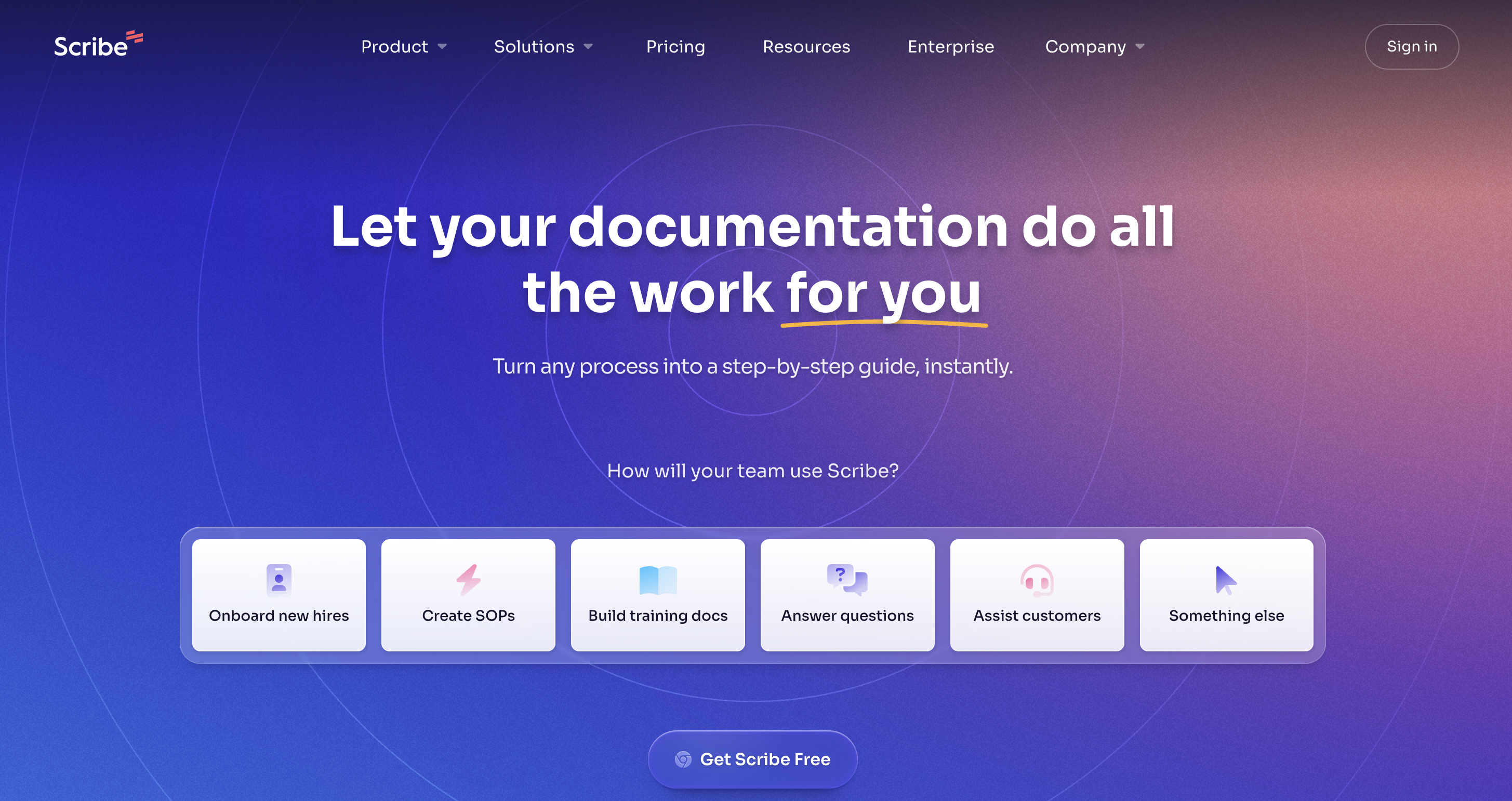
Scribe se destaca como una herramienta centrada en la creación rápida de guías paso a paso con un fuerte énfasis visual. Esto lo hace perfecto para demostraciones de software, tutoriales y cualquier proceso que sea más fácil de mostrar que de describir en un texto extenso.
Ventajas clave sobre Sonocent
- Velocidad asombrosa: La magia central de Scribe radica en generar automáticamente guías paso a paso simplemente grabando tu pantalla. Esto reduce drásticamente el tiempo de documentación en comparación con el enfoque más manual de Sonocent.
- Imágenes excelentes: Scribe incluye automáticamente capturas de pantalla e incluso resalta los clics, lo que hace que las guías sean increíblemente fáciles de seguir.
- Compartir sin fricciones: Las guías de Scribe se comparten fácilmente como enlaces o se incrustan, eliminando las transferencias de archivos torpes comunes en las herramientas tradicionales.
Por qué es una alternativa atractiva
- Intuitivo es el nuevo atractivo: La facilidad de uso de Scribe reduce la fricción. Es más probable que las personas documenten los procesos si no se siente como una tarea pesada.
- El tiempo es dinero: La velocidad absoluta que Scribe aporta a la creación de guías se traduce directamente en tiempo ahorrado, un beneficio muy tangible.
- Imágenes elegantes = Impresión profesional: Las guías pulidas ayudan a los equipos (e individuos) a proyectar competencia.
Dónde Sonocent aún puede brillar
Sonocent, al ser un tomador de notas centrado en el audio, tiene ventajas cuando:
- Las grabaciones de audio extensas son una necesidad central
- La organización profunda del conocimiento con etiquetado robusto es crucial
Glean vs. Scribe en precios
- Scribe: Ofrece planes gratuitos y de pago. Los planes de pago comienzan en un competitivo $29/mes (facturado anualmente) ofreciendo documentación de procesos ilimitada.
- Glean: El precio cambió recientemente a un modelo por asiento. Ponte en contacto con su equipo de ventas para obtener cotizaciones precisas, pero espera que sea más costoso que Scribe para la mayoría de los equipos.
Mejor ajuste
Scribe sobresale para equipos donde:
- Crear guías de procesos visuales rápidamente es vital
- El enfoque está en los flujos de trabajo y tutoriales de software
- Reducir el tiempo dedicado a la documentación es una prioridad
pen_spark
5. Evernote
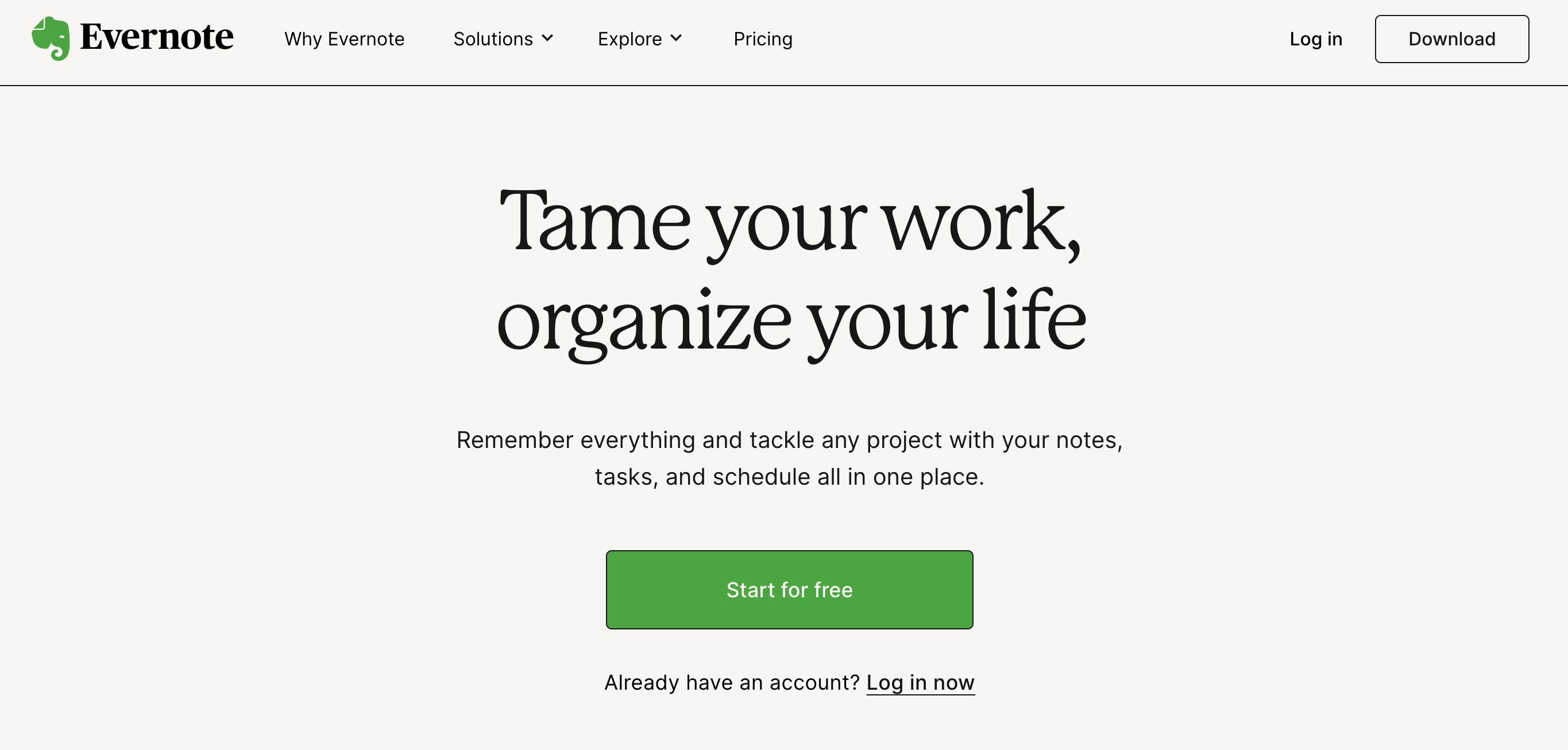
Evernote es una aplicación clásica para tomar notas con un enfoque en la captura de todo tipo de contenido, lo que la convierte en una excelente herramienta para guardar y redescubrir fácilmente la información.
Fortalezas clave
- Toma de notas en múltiples formatos: Evernote te permite capturar notas de texto, imágenes, grabaciones de audio, recortes web, archivos PDF y más. Esta flexibilidad lo hace ideal para diversos casos de uso.
- Búsqueda potente: La funcionalidad de búsqueda de Evernote es excepcional. Puede localizar información dentro de notas, imágenes (incluido texto manuscrito) y archivos adjuntos, lo que facilita la búsqueda de lo que necesitas.
- Fiabilidad de larga data: Evernote ha existido durante muchos años, lo que demuestra su estabilidad y fiabilidad. Esto agrega confianza para almacenar información importante.
Áreas para consideración
- Interfaz anticuada: Algunos usuarios pueden encontrar la interfaz de Evernote un poco pasada de moda en comparación con las aplicaciones más nuevas para tomar notas.
- Estructura limitada: Si bien Evernote ofrece herramientas de organización, está menos enfocado en la gestión estructurada del conocimiento que algunas alternativas.
¿Por qué considerar Evernote en lugar de Sonocent?
- Amplitud de características: Evernote ofrece una gama más amplia de características que Sonocent, particularmente en su capacidad para manejar varios formatos de contenido.
- Poder de búsqueda: La funcionalidad de búsqueda de Evernote sigue siendo una de sus fortalezas centrales, asegurando que siempre puedas encontrar lo que has guardado.
Por qué es una opción convincente
Evernote se destaca como una herramienta confiable para tomar notas que te ayuda a sentirte seguro de que cualquier cosa que guardes se puede recuperar fácilmente más tarde. Esto lo convierte en un favorito para todo, desde el diario personal hasta las notas de gestión de proyectos.
Precios
- Gratis: Ofrece características básicas y uso limitado.
- Personal ($7.99/mes): Mayores límites de carga, acceso sin conexión y más.
- Professional ($9.99/mes): Características adicionales como gestión de tareas e integraciones.
Precios en comparación con Glean: Glean ofrece actualmente un plan de un solo nivel con características de búsqueda más amplias. Los planes de pago de Evernote proporcionan una funcionalidad robusta por un precio más bajo, pero Glean puede ser preferible si la búsqueda avanzada y el descubrimiento de conocimiento son primordiales.
Conclusión
Encontrar el reemplazo perfecto para Sonocent/Glean se trata de comprender tus requisitos específicos. No hay una respuesta única para todos. La mejor herramienta para ti depende de factores como el tipo de conocimiento que estás gestionando, cómo le gusta trabajar a tu equipo, tu presupuesto y las herramientas tecnológicas existentes que utilizas.
Antes de comprometerte con una solución, asegúrate de tener en cuenta:
- Precios: Evalúa las pruebas gratuitas, los niveles de suscripción y cualquier costo oculto potencial.
- Integraciones: ¿La herramienta necesita funcionar bien con tu otro software (como Slack, mesas de ayuda, etc.)?
- Facilidad de uso: Una herramienta compleja que nadie usa no sirve para nada. Encuentra el equilibrio de características e intuitividad que funcione para tu equipo.
¡El mejor consejo es experimentar! La mayoría de estas herramientas ofrecen pruebas o demostraciones gratuitas. Aprovecha esto, ponte manos a la obra y descubre lo que realmente encaja con las necesidades únicas de tu equipo para compartir conocimientos.