Can Google Translate a Video?

The internet connects us to a world of information, but language barriers can often leave us watching in silence. Have you ever stumbled upon a captivating travel vlog in a different tongue, or a business presentation brimming with potential, only to be shut out by the language barrier? This frustration is all too common. Fear not, fellow explorers! This guide dives into the world of video translation, exploring how Google Translate can be a helpful companion, and unveils a powerful tool that unlocks a more comprehensive translation experience for any video.
Introduction
The internet is flooded with video content. From educational tutorials to hilarious cat compilations, videos have become a universal language for sharing information and entertainment. But what happens when you stumble upon a fantastic video yet the language barrier prevents you from fully understanding it?
This is where translation tools come in. Many people wonder: can Google Translate, a widely used online translation service, be used to bridge this language gap and translate video content? Let’s dive in and explore the answer to this common question.
In today’s globalized world, these frustrations are all too common. Language barriers can hinder our ability to learn from informative videos, enjoy entertaining content, or gain valuable insights from international business presentations.
This blog post dives into the functionalities of Google Translate regarding videos and explores alternative solutions for video translation. Whether you’re a traveler yearning to understand foreign vlogs, a business professional seeking to bridge communication gaps, or a language learner looking to expand your horizons, this guide will equip you with the knowledge to overcome language barriers and unlock the full potential of video content.
Google Translate and Videos: What it Can and Can’t Do

While Google Translate is a powerful tool for translating text, it doesn’t directly translate video content. However, it can be a helpful companion when used in conjunction with platforms like YouTube. Here’s a breakdown:
- Limitations: Google Translate cannot process the audio or visual elements of a video directly.
- Workaround: If a video includes captions or subtitles, you can copy and translate them using Google Translate.
Here’s the process:
- Look for the caption or subtitle function on the video platform. (Most platforms like YouTube offer this feature)
- Enable captions/subtitles and copy the text.
- Paste the copied text into Google Translate and choose your desired language.
- Once translated, you’ll have a text transcript in the new language.
Note: This method requires the video to have existing captions/subtitles, and the translation accuracy depends on the quality of the captions and Google Translate’s capabilities for the specific language pair.
ScreenApp: Exploring Video Transcription Features
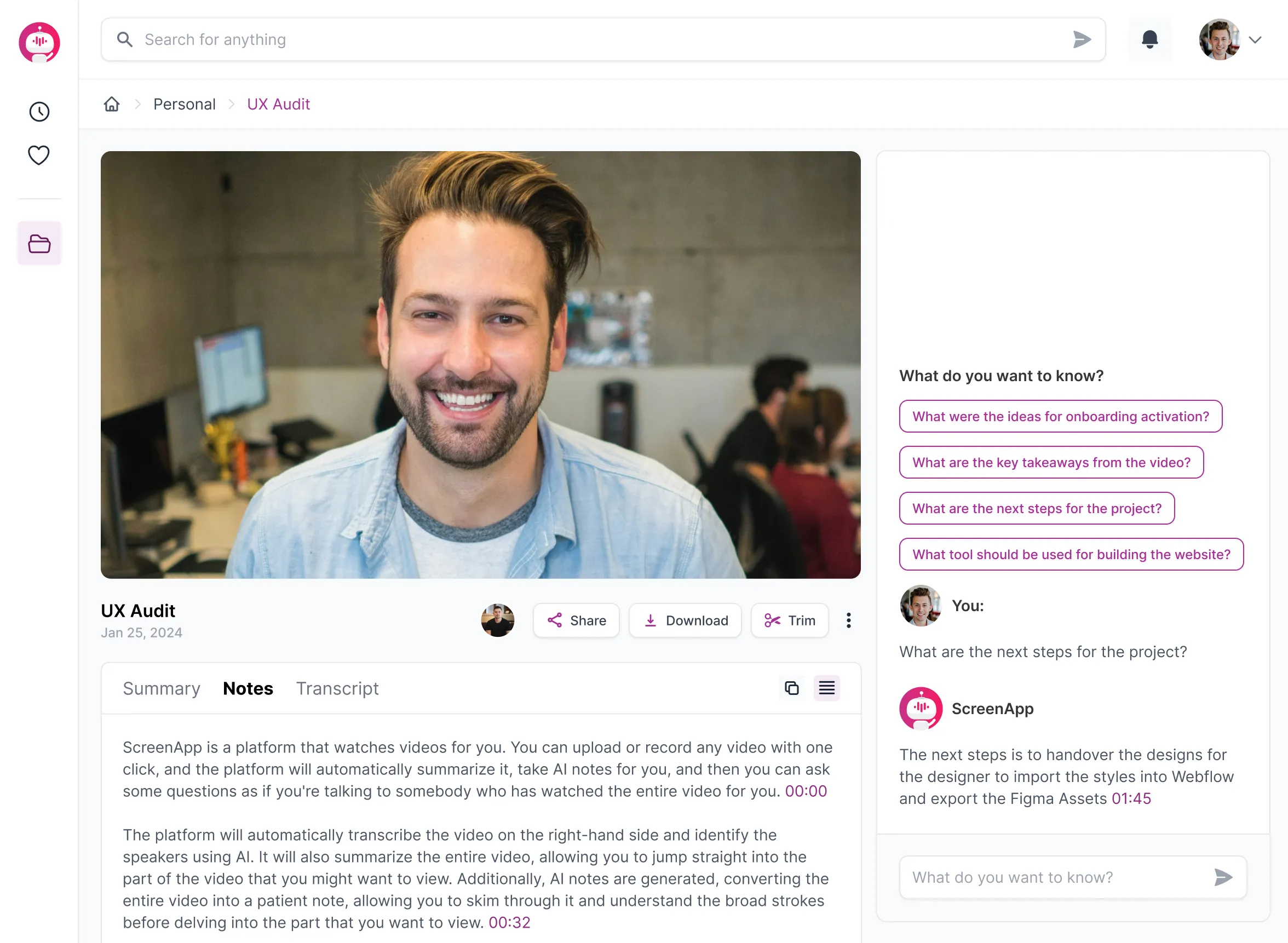
While Google Translate offers a solution for videos with captions, creating captions itself can be a separate challenge. Here’s where screencasting and video editing tools like ScreenApp come in.
ScreenApp offers features that can streamline the video translation process:
- Automatic Transcription: ScreenApp can automatically transcribe the audio of your video into text, providing a base for translation.
- Editing and Refinement: The generated transcript can be edited and refined within ScreenApp for accuracy before translation.
- Integration with Translation Services: Once you have a clean transcript, you can use Google Translate or other translation services to convert it into your desired language.
Benefits of using ScreenApp for video translation:
- Efficiency: ScreenApp automates the transcription process, saving you time and effort.
- Accuracy: You can edit the transcript for better translation results.
- Flexibility: The generated transcript can be translated using Google Translate or other preferred services.
Important to Consider:
- ScreenApp’s automatic transcription may require refinement, especially for complex audio or heavy accents.
- Translation services like Google Translate have their own limitations in accuracy, particularly for nuanced content.
Conclusion
While Google Translate offers a solution for videos with captions, it’s a workaround with limitations. For a more robust video translation experience, consider tools like ScreenApp.
Key Features of ScreenApp for Video Translation:
- Automatic Transcription: ScreenApp can automatically transcribe the audio of your video into text, creating a base for translation, even if captions aren’t available.
- Editing and Refinement: The generated transcript can be edited and refined within ScreenApp to ensure accuracy before translation. This is crucial, as even automatic captions can contain errors.
- Flexibility in Translation Services: Once you have a clean transcript, you can leverage Google Translate or integrate ScreenApp with other translation services to achieve your desired language.
Benefits of Using ScreenApp:
- Efficiency: ScreenApp automates the transcription process, saving you significant time and effort compared to manual captioning.
- Accuracy: Editing the transcript allows for greater control over the translation source material, leading to more accurate results.
- Flexibility: You’re not limited to Google Translate. ScreenApp can integrate with various translation services to suit your specific needs.
Remember: The quality of the video translation hinges on three key factors:
- Original Audio Quality: Clear audio in the video translates better.
- Caption Accuracy (if applicable): Accurate captions provide a stronger foundation for translation.
- Translation Service Capabilities: Different translation services have varying strengths and weaknesses. Choose one that aligns with the language pair and content complexity.
By understanding Google Translate’s limitations and exploring tools like ScreenApp, you can unlock the full potential of video content across languages.





