Top 7 YouTube to FLAC Converters 2026

Are you tired of searching for the perfect YouTube to FLAC converter and downloader? Look no further! We’ve done the research for you and compiled a list of the 7 best free tools that will transform your YouTube audio experience. Say goodbye to low-quality sound and hello to crystal-clear FLAC files. Get ready to elevate your music collection to new heights!
Introduction
As the world grows increasingly digital, we find ourselves surrounded by a plethora of audio and video content, especially on platforms like YouTube. However, for the discerning audiophile or the user looking to repurpose audio from video, merely having access to content is not enough. This is where the need to convert YouTube videos into an audio format like FLAC comes into play.
FLAC, or Free Lossless Audio Codec, offers superior sound quality, rendering it an ideal choice for those who prioritize audio fidelity. Unlike common audio formats like MP3, which are lossy and compromise some level of sound quality for smaller file sizes, FLAC preserves the original audio quality while still achieving a reasonably compressed file size.
But converting YouTube videos to FLAC is not as simple as clicking a button. It requires the use of specific tools known as converters and downloaders. Yet with a multitude of options available online, choosing the right one can be a daunting task. The best converters and downloaders should not only be able to provide high-quality FLAC audio but also be user-friendly, fast, and above all, safe and secure.
Hence, this article aims to guide you through the process, shedding light on the best YouTube to FLAC converters and downloaders available online for free. By the end, you’ll be well-equipped to extract high-quality FLAC audio from your favorite YouTube videos, ensuring the best listening experience possible. So, let’s dive in and explore this world of audio conversion.
Understanding the Basics
Before diving into the world of converters and downloaders, it’s crucial to understand what FLAC is and why it’s preferred by many audio enthusiasts. FLAC stands for Free Lossless Audio Codec. As the name suggests, it’s a format that allows for lossless compression of audio files. That means, unlike lossy formats such as MP3 or AAC, FLAC doesn’t lose any data during the compression process, ensuring the highest possible sound quality.
FLAC’s lossless nature makes it an ideal choice for audiophiles, musicians, or anyone seeking the best possible audio quality. Although FLAC files are larger than their lossy counterparts, the superior sound quality that they offer makes the trade-off worthwhile for many.
Converting YouTube videos to FLAC has several benefits. It allows users to download and enjoy their favorite YouTube content offline, and in high-quality audio. This is especially beneficial when listening to music or any content where audio quality significantly impacts the experience.
The Criteria for a Good YouTube to FLAC Converter
Now that we understand why FLAC is used and its benefits, it’s important to know what makes a good YouTube-to-FLAC converter. Here are some key considerations:
- Ease of Use: The converter should have a user-friendly interface, making it easy for even non-tech-savvy users to navigate and convert files.
- Speed of Conversion and Download: An efficient converter should perform the conversion and download quickly, saving the user’s time.
- Quality of Audio Output: The primary purpose of using FLAC is to maintain high audio quality. The converter must retain the original audio’s integrity and produce high-quality FLAC output.
- Safety and Privacy Considerations: It’s important that the tool is safe to use, without the risk of downloading malware or viruses. Additionally, it should respect the user’s privacy and not require unnecessary access to personal data.
- Compatibility with Different Operating Systems: The converter should be compatible with various operating systems, including Windows, macOS, and Linux, and also work efficiently on mobile platforms like Android and iOS.
Review of the Best Free YouTube to FLAC Converters and Downloaders
The internet is filled with a myriad of tools that claim to be the best YouTube to FLAC converters and downloaders. To save you the time and effort of navigating this maze, we’ve conducted extensive research and testing to bring you a comprehensive review of the best tools out there. Let’s start with ‘YT Saver’.
1. YT Saver
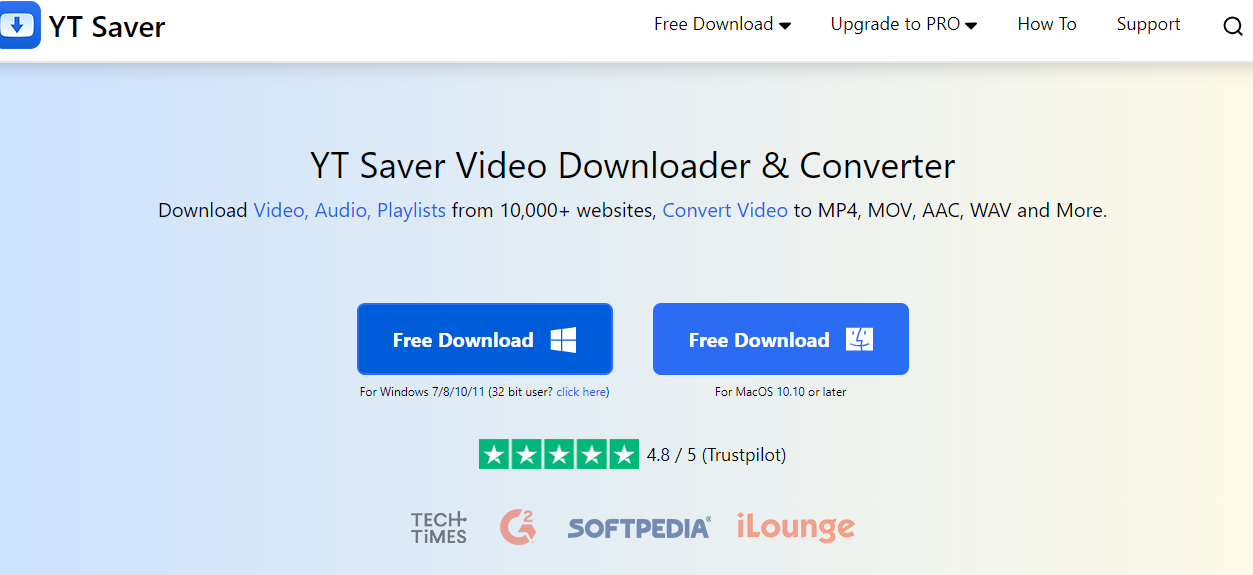
Description
YT Saver is a free online tool that allows you to convert and download YouTube videos into a variety of formats, including FLAC. It’s a web-based platform, which means you don’t need to download or install any software to use it.
Pros:
- User-friendly Interface: With a clean and intuitive interface, even a beginner can easily navigate through the website and conduct the conversion without any difficulties.
- High-Quality Conversion: YT Saver does not compromise on the audio quality and ensures that the converted FLAC file retains the highest possible sound fidelity.
- Multiple Format Options: Besides FLAC, the tool allows conversions to a variety of other formats such as MP3, WAV, and more.
- No Registration Required: One of the significant benefits of using YT Saver is that no sign-up or registration is needed, making the process quick and hassle-free.
Cons:
- Advertisements: Being a free tool, YT Saver supports itself through ads, which might be a slight distraction for some users.
- No Batch Downloads: As of the current version, YT Saver does not support batch downloads, meaning you can only convert and download one video at a time.
Overall, YT Saver strikes a great balance between simplicity and functionality, making it a suitable choice for users seeking a hassle-free YouTube to FLAC conversion tool.
2. Geekersoft Free Online Video Converter
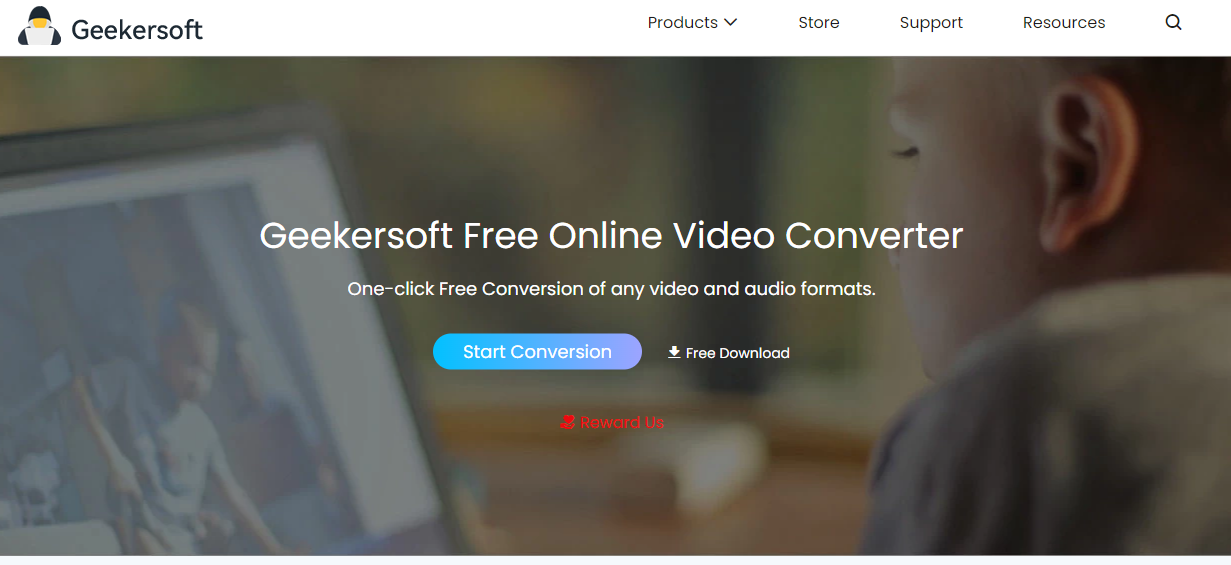
Description:
Geekersoft Free Online Video Converter is a powerful online tool that provides easy, swift, and free service to convert YouTube videos to various audio formats, including FLAC. It’s designed with an interactive and easy-to-navigate interface, making it ideal for all types of users.
Pros:
- Excellent Conversion Quality: This tool ensures a high-quality conversion, preserving the original audio’s quality and delivering top-notch FLAC files.
- Easy-to-use Interface: Geekersoft has a user-friendly interface that simplifies the conversion process. With just a few clicks, users can convert their favorite YouTube videos to FLAC.
- Fast Conversion and Download Speed: Compared to many other online converters, Geekersoft provides a rapid conversion and download speed, which is a major time-saver.
- No Installation Required: As an online converter, Geekersoft does not require any software installation, offering a hassle-free conversion experience.
- Supports Various Formats: In addition to FLAC, this tool supports a multitude of audio and video formats, making it versatile.
Cons:
- Internet Dependence: Being an online tool, it requires a stable internet connection to function efficiently.
- Limited Batch Download: Currently, Geekersoft does not allow users to convert and download multiple videos simultaneously. Each video has to be converted individually, which can be time-consuming for large quantities of files.
Geekersoft Free Online Video Converter is an impressive tool that successfully marries quality
with simplicity, proving to be a robust choice for anyone seeking to convert YouTube videos to FLAC.
3. VLC Media Player
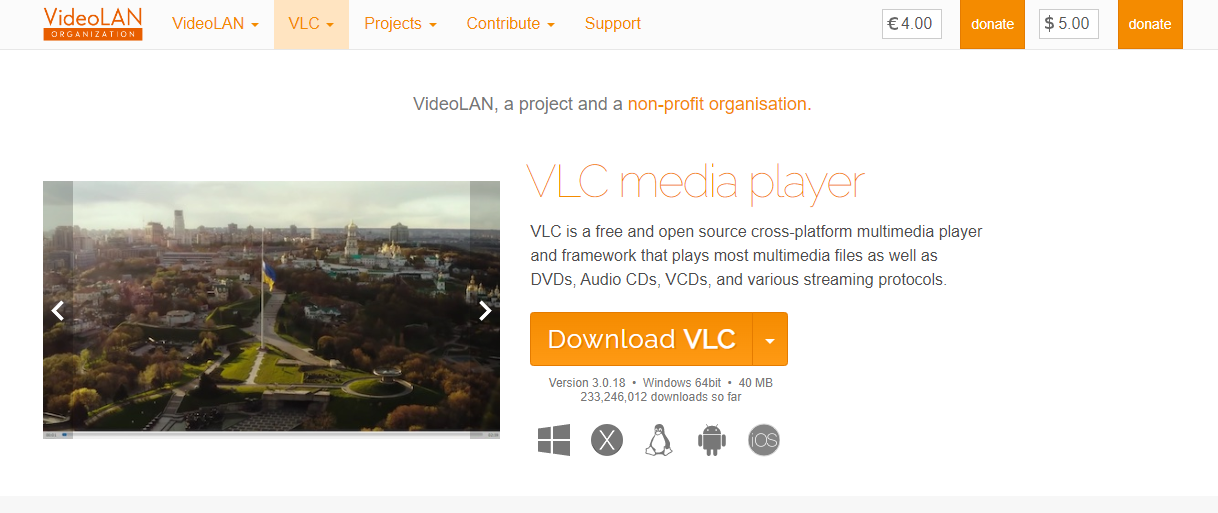
Description:
Known for its versatility, VLC Media Player is not just a media player but also a handy tool for converting YouTube videos to FLAC format. Available for all major platforms including Windows, macOS, Linux, and mobile operating systems, it is a free and open-source tool that brings a lot to the table.
Pros:
- Local Conversion: Since VLC is the software you install on your device, you can convert videos to FLAC without requiring an active internet connection, unlike online converters.
- Versatile: Beyond converting YouTube videos to FLAC, VLC can play a wide range of media formats and also provides other functionalities like media streaming.
- No Ads: VLC is free and open-source, and it does not feature any ads, making the user experience smooth and distraction-free.
- High-Quality Conversion: VLC offers high-quality audio output and retains audio fidelity during conversion.
Cons:
- Slightly Complex Setup: The process to convert YouTube videos to FLAC using VLC involves several steps and may seem complex to beginners or non-tech-savvy users.
- Does Not Support Batch Conversion: VLC does not provide the option to convert multiple YouTube videos to FLAC at once.
Despite its slightly complex setup, VLC Media Player’s versatility and the fact that it doesn’t rely on internet connectivity make it an excellent tool for converting YouTube videos to FLAC.
4. Convertio
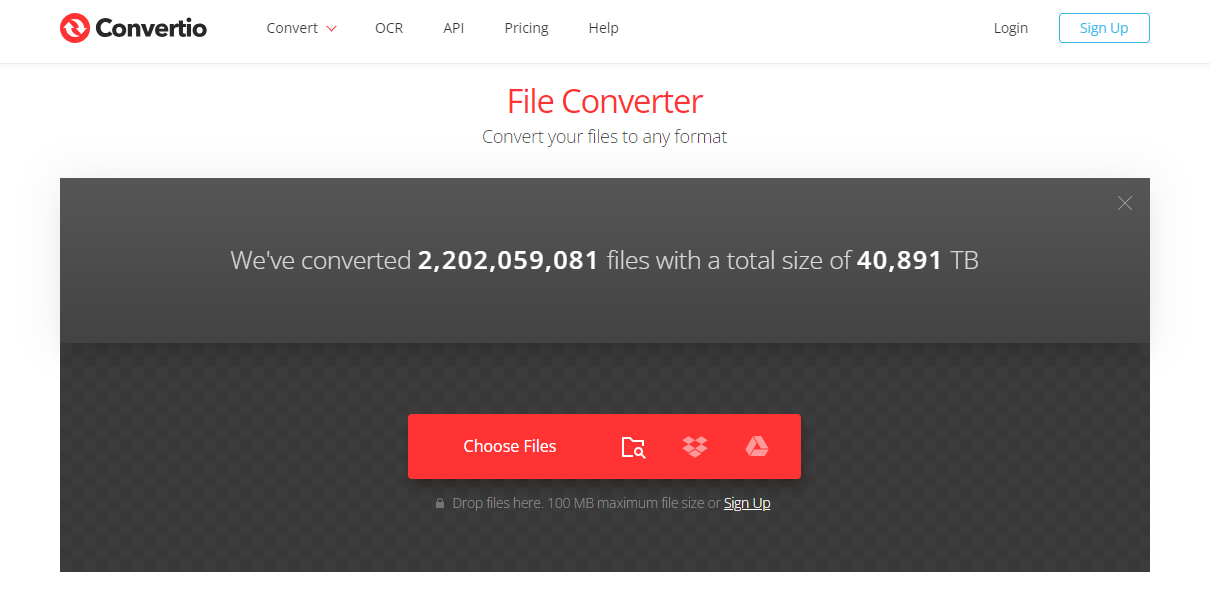
Description:
Convertio is an online tool that facilitates the conversion of YouTube videos into a range of audio formats, including FLAC. It is highly regarded for its clean and simple user interface.
Pros:
- Easy to Use: Its straightforward interface makes it incredibly easy to convert files.
- High-Speed Conversion: Convertio processes files quickly, ensuring you can download your FLAC files in no time.
- Quality Output: The converted FLAC files maintain a high level of audio fidelity.
Cons:
- File Size Limitation: Free users are subject to a file size limitation per conversion.
- Requires Internet Connection: Being an online tool, a stable internet connection is needed.
🚀 Professional Audio Workflow: Beyond Basic FLAC Conversion
While standard converters simply download and convert files, ScreenApp transforms your audio workflow with AI-powered transcription, intelligent organization, and professional content management for creators and audiophiles.
Basic Conversion vs Professional Audio Management
🎵 Standard FLAC Converters
Limited Output🎯 ScreenApp Audio Intelligence
Complete WorkflowProfessional Audio Content Workflow
1. Capture High-Quality Audio
Record or import audio content with automatic quality optimization and format conversion
2. AI Transcription & Analysis
Generate accurate transcripts, identify speakers, and extract key audio insights automatically
3. Smart Categorization
Auto-tag content by genre, artist, topic, or custom categories with AI-powered organization
4. Searchable Audio Library
Find specific moments, lyrics, or topics instantly across your entire audio collection
Perfect for Audio Professionals & Enthusiasts
Podcast Production
Archive episodes with searchable transcripts, guest identification, and content indexing
Music Collection
Build intelligent playlists with AI-analyzed mood, genre, and lyrical content organization
Educational Content
Convert lectures and tutorials with searchable transcripts and chapter identification
Content Creation
Extract and organize audio clips with automatic metadata for video production workflows
Why Audio Pros Choose ScreenApp
Audiophile Quality
Lossless audio processing with support for FLAC, WAV, and high-resolution formats
AI Audio Analysis
Automatic genre detection, mood analysis, and content categorization for smart organization
Content Library
Build searchable archives with automatic transcription and metadata generation
Workflow Automation
Batch processing with custom rules for format conversion and organization
Elevate Your Audio Experience
Stop limiting yourself to basic conversions. Get professional audio management with AI-powered transcription, organization, and workflow automation.
Start Professional Audio Workflow - FreeNo credit card required • Supports all audio formats • AI transcription included
5. Catchvideo.net
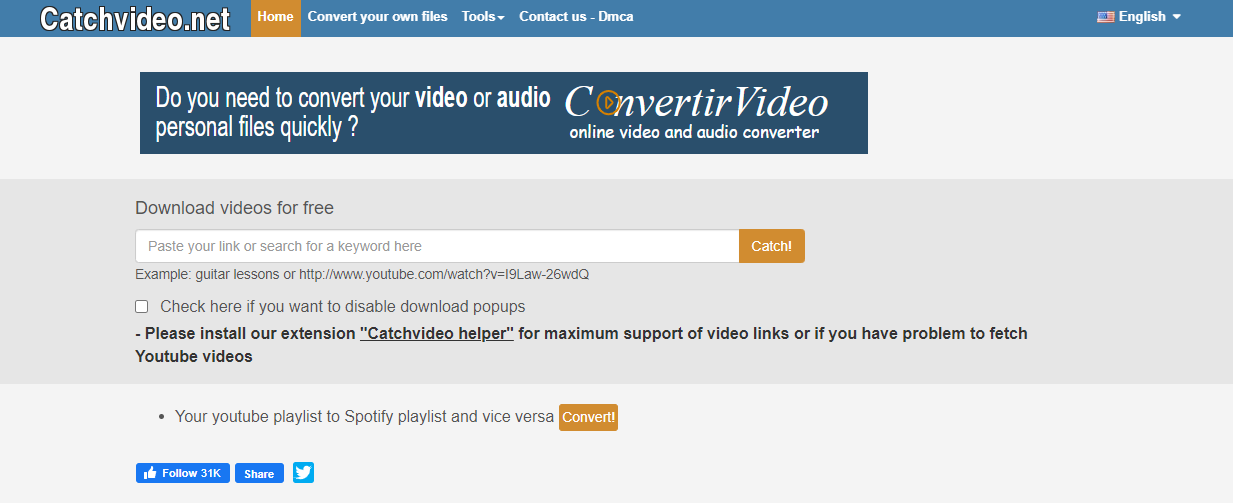
Description:
Catchvideo.net is an online converter that allows users to convert YouTube videos to various formats including FLAC.
Pros:
- User-friendly: This tool is easy to use, making the conversion process seamless.
- Versatile: It supports a wide array of formats beyond FLAC.
Cons:
- Pop-up Ads: The site contains pop-up ads which can be disruptive.
- Dependent on Internet Connection: A stable internet connection is required for the tool to function properly.
6. YouTube Converter
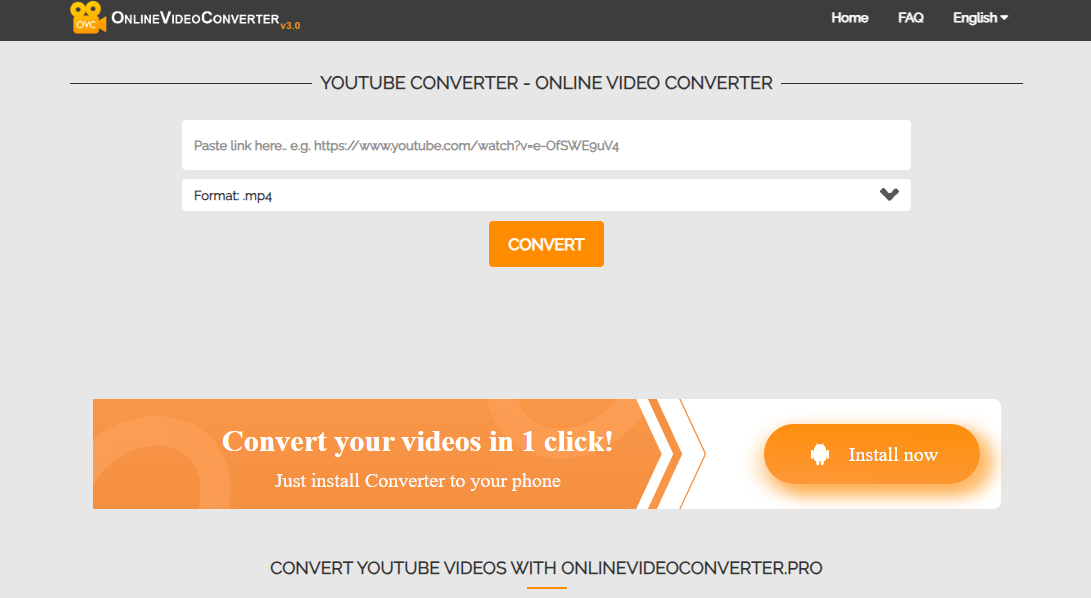
Description:
YouTube Converter is a dedicated platform that enables users to convert and download YouTube videos in different formats.
Pros:
- Ease of Use: The process of converting YouTube videos to FLAC is straightforward to follow.
- Good Conversion Speed: The tool offers a decent conversion speed.
Cons:
- Contains Ads: The website has ads that can be distracting to users.
- Internet Requirement: Like other online tools, it requires a reliable internet connection to function.
7. Download YouTube Video
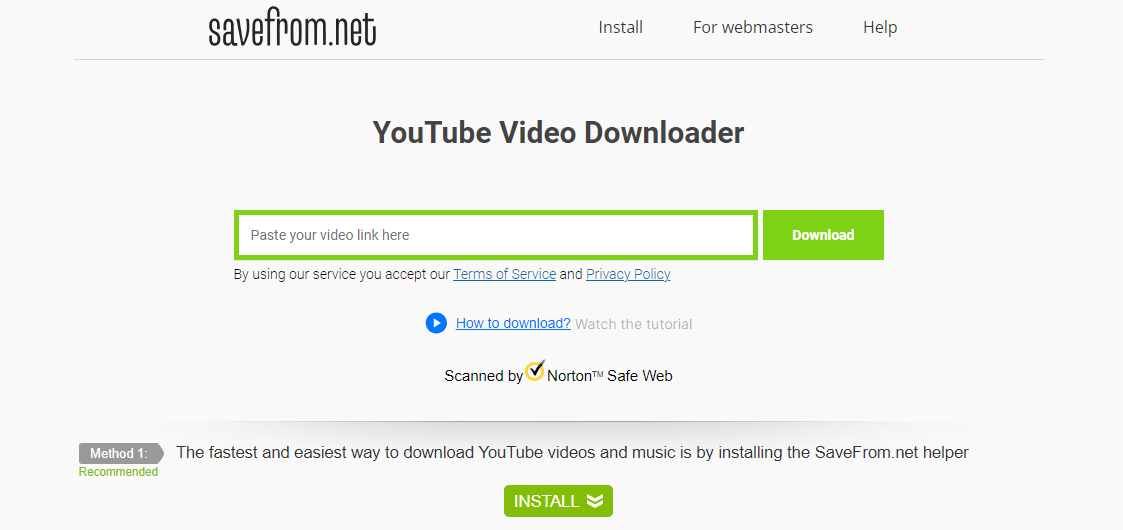
Description:
This is another free tool that provides users with the functionality to convert YouTube videos to FLAC.
Pros:
- Simplicity: The conversion process is quite straightforward.
- Quality Conversion: It maintains good audio quality in the output files.
Cons:
- Limited Features: The tool offers limited features compared to some of its counterparts.
- Relies on Internet Connection: Being an online tool, it requires an active internet connection.
Step-by-Step Guide on How to Use a YouTube to FLAC Converter
In this section, let’s consider using the Convertio online tool for converting YouTube videos to FLAC:
- Open your web browser and navigate to the YouTube video you want to convert. Copy the video’s URL from the address bar.
- Go to Convertio’s website (make sure you’re on the ‘YouTube to FLAC’ page).
- Paste the copied URL into the input field on Convertio.
- Select FLAC as the output format from the dropdown menu.
- Click the ‘Convert’ button to start the conversion process.
- Once the conversion is complete, download your FLAC file by clicking ‘Download’.
Remember, steps might vary slightly depending on the converter you are using. Always refer to the specific instructions provided by the tool.
Tips and Tricks for Successful Conversion
To ensure a smooth and successful conversion process, consider the following best practices:
- Verify the Source: Always ensure that the YouTube video’s audio quality is good before converting it to FLAC. The conversion process cannot improve poor source audio.
- Choose the Right Tool: Different converters offer varying audio quality. Always choose a converter known for maintaining high audio fidelity.
- Be Patient: The conversion process can take time, especially for longer videos. Allow the tool enough time to complete the conversion to ensure the best results.
Common issues that may arise during the conversion process include:
- Slow Conversion: This could be due to a slow internet connection or high server load on the converter’s side. If the conversion is taking too long, try refreshing the page or using a different converter.
- Failed Conversion: This could be due to an issue with the source video or the converter. Make sure the YouTube video is playable and try using a different converter if necessary.
- Poor Quality Output: This could be due to the source video’s poor audio quality or a low-quality converter. Always ensure the source audio is of good quality, and choose a reputable converter.
Understanding Audio Quality and File Sizes
When dealing with digital audio, two terms often come up: bit rate and sample rate. Understanding these can help you appreciate the difference in audio quality and file sizes between FLAC and MP3.
- Bit Rate: This refers to the amount of data processed per unit of time, measured in kilobits per second (kbps). Higher bit rates generally produce better sound quality but also larger file sizes.
- Sample Rate: This is the number of samples of audio carried per second, measured in kilohertz (kHz). A higher sample rate leads to a more accurate representation of the sound but also larger file sizes.
- FLAC vs. MP3: FLAC, being a lossless format, preserves all the audio data from the original file, resulting in superior sound quality. This, however, leads to larger file sizes compared to MP3. On the other hand, MP3 is a lossy format, which means it discards some audio data to achieve smaller file sizes. This results in somewhat lower sound quality compared to FLAC.
Legal and Ethical Considerations
It’s crucial to consider the legality and ethics of converting and downloading YouTube videos. While it’s technically possible to download and convert these videos, it may violate YouTube’s Terms of Service. Furthermore, unauthorized downloading and conversion may infringe on the content creators’ copyrights.
To stay within the bounds of legality and respect intellectual property, follow these tips:
- Always use the content for personal, non-commercial use.
- Do not distribute the downloaded content.
- Where possible, seek permission from the content creator before downloading and converting their content.
Future Trends in Audio Conversion
The world of digital audio is constantly evolving, with emerging trends, technologies, and tools. For example, advancements in artificial intelligence and machine learning are paving the way for smarter, more efficient audio converters. These tools can potentially provide higher-quality conversions, faster processing speeds, and a more user-friendly experience.
In addition, the rising popularity of high-resolution audio might lead to an increased demand for lossless formats like FLAC. As technology evolves and internet speeds increase, the trade-off between file size and audio quality may become less significant, making formats like FLAC more widely adopted.
Case Study: Real-Life User Experiences
To bring more perspective into the process of converting YouTube videos to FLAC, let’s explore the story of Alex, a music enthusiast.
Alex, an avid listener and creator of music, often found himself needing to download YouTube videos for offline listening and study. He was particularly interested in obtaining high-quality audio and hence chose to convert the videos to FLAC format.
Alex initially faced several challenges. Finding the right tool that provided quality conversions without a complicated process was difficult. He tested several converters but was either confronted with poor audio quality or an overly complex user interface.
Eventually, Alex discovered the Geekersoft Free Online Video Converter. He found this tool user-friendly and appreciated its fast conversion speed. Most importantly, it offered high-quality FLAC output, meeting his primary need.
Alex’s tip to others venturing into converting YouTube videos to FLAC is to remain patient and invest time in finding the right tool. It may take some trial and error, but the result of high-quality audio is well worth it.
Additional Resources
For readers who want to delve deeper into the world of audio conversion, here are some additional resources:
- Digital Trends Guide on Audio Formats: This comprehensive guide explains different audio formats and their characteristics.
- Audio Conversion Forum on Reddit: A community of audio conversion enthusiasts where you can ask questions, share experiences, and learn from others.
- FLAC’s Official Website: For more information about FLAC files, including technical details and its advantages over other formats.
In terms of handling FLAC files, there are numerous software available that can play this format. Some of the recommended FLAC players include VLC Media Player, Foobar2000, and Winamp. Choose the one that best suits your operating system and personal preferences.
No.
Converter Name
Pros
Cons
1
YT Saver
User-friendly interface, High-quality conversion, No registration required
Contains ads, No batch downloads
2
Geekersoft Free Online Video Converter
High-quality conversion, Fast conversion speed, Easy-to-use interface, Supports various formats
Internet dependent, Limited batch download
3
VLC Media Player
High-quality conversion, Local conversion, Versatile, No ads
Slightly complex setup, No batch conversion
4
Convertio
High-quality conversion, Fast conversion speed, Easy to use
File size limitation, Internet dependent
5
Catchvideo.net
User-friendly, Versatile
Contains pop-up ads, Internet dependent
6
YouTube Converter
Easy to use, Good conversion speed
Contains ads, Internet dependent
7
Download YouTube Video
Simple to use, Quality conversion
Limited features, Internet dependent
Conclusion
As we wrap up this comprehensive guide, it becomes clear that the digital audio landscape offers a myriad of possibilities, especially for those who value high-quality sound. By converting YouTube videos to the FLAC format, you can enjoy superior audio quality and the freedom to listen offline.
Throughout this article, we’ve delved into the nitty-gritty of what FLAC is, why it’s preferred, and the advantages it offers over other formats. We’ve examined the qualities that define a good YouTube to FLAC converter - ease of use, fast conversion and download speed, excellent audio output quality, safety and privacy considerations, and compatibility across various operating systems.
More than just listing the best free online tools for this task, we’ve delved into the specifics of each one, discussing their pros, cons, and unique features. This detailed exploration aims to equip you with the knowledge to choose the tool that best aligns with your needs.
Whether it’s for offline listening, audio editing, or simply the joy of high-quality sound, converting YouTube videos to FLAC can significantly enhance your listening experience. By using the best free online tools we’ve reviewed here, that superior audio quality is just a few clicks away.
Best Youtube to Flac Converter and Downloader online Free FAQs
1. What is the best free YouTube to FLAC converter?
YT Saver and Geekersoft Free Online Video Converter are the top free options for converting YouTube videos to FLAC format. YT Saver offers a user-friendly interface with high-quality conversion, while Geekersoft provides faster processing speeds. For professional needs, ScreenApp offers AI-powered transcription alongside FLAC conversion.
2. Is it legal to convert YouTube videos to FLAC format?
Converting YouTube videos to FLAC may violate YouTube’s Terms of Service and copyright laws. It’s legal only for:
- Content you own or created
- Videos with Creative Commons licenses
- Personal use of non-copyrighted material
- Content where you have explicit permission from the creator
Always respect intellectual property rights and use downloads responsibly.
3. How does FLAC compare to MP3 for YouTube audio downloads?
FLAC (Free Lossless Audio Codec):
- Preserves 100% of original audio quality
- Larger file sizes (typically 2-8x bigger than MP3)
- No data loss during compression
- Preferred by audiophiles and music professionals
MP3:
- Smaller file sizes but compressed quality
- Loses some audio data during conversion
- More compatible with all devices
- Faster downloads and less storage needed
4. Can I convert YouTube playlists to FLAC in batch?
Most free YouTube to FLAC converters, including YT Saver and Geekersoft, don’t support batch playlist conversion. You’ll need to convert videos individually. VLC Media Player also lacks batch conversion features. For bulk processing, consider professional tools like ScreenApp which offers automated batch conversion with AI analysis.
5. What’s the maximum video length I can convert to FLAC for free?
Free tool limitations:
- YT Saver: No specific length limit but may timeout on very long videos
- Geekersoft: Generally handles videos up to 2-3 hours
- Convertio: 100MB file size limit for free users
- VLC Media Player: No restrictions as it’s desktop software
For longer videos or higher limits, premium services or professional tools like ScreenApp offer better reliability.
6. Why do some YouTube to FLAC converters fail to work?
Common reasons for converter failures:
- Video restrictions: Age-restricted, private, or region-blocked content
- Copyright protection: Some videos have enhanced protection
- Server overload: Free services often have capacity limits
- Outdated software: YouTube frequently changes its systems
- Internet connectivity: Unstable connections interrupt downloads
Solution: Try multiple converters or use reliable alternatives like ScreenApp.
7. Can I convert YouTube videos to FLAC on mobile devices?
Android: Some apps support FLAC conversion, but be cautious of unofficial APKs that may contain malware. Browser-based tools like YT Saver work on mobile browsers.
iPhone/iOS: Limited native options due to App Store restrictions. Use web-based converters through Safari or consider ScreenApp’s mobile-optimized interface.
Best practice: Use reputable web-based converters rather than downloading unknown mobile apps.
8. What audio quality should I expect from YouTube to FLAC conversion?
YouTube audio quality limitations:
- Maximum source quality: 128-160 kbps AAC (not true CD quality)
- FLAC conversion: Preserves whatever quality exists in the source
- Reality check: Converting YouTube audio to FLAC won’t improve quality beyond the original compressed audio
Professional tip: Use ScreenApp to analyze audio quality and get detailed transcripts alongside your FLAC files.
9. Are there any risks in using free YouTube to FLAC converters?
Potential risks:
- Malware: Suspicious downloads or pop-up ads
- Privacy concerns: Some sites may track personal data
- Legal issues: Copyright infringement
- Poor quality: Unreliable conversion results
- Account safety: Never enter YouTube credentials on third-party sites
Safe practices: Use reputable converters, avoid suspicious pop-ups, and consider professional alternatives like ScreenApp for enhanced security.
10. How can I organize and manage my converted FLAC files?
Basic organization:
- Create folders by artist, album, or genre
- Use consistent naming conventions
- Tag files with metadata (artist, title, year)
- Consider dedicated music library software
Professional solution: ScreenApp automatically organizes FLAC files with AI-powered categorization, searchable transcripts, and intelligent tagging. It can identify speakers, extract lyrics, and create searchable archives of your entire audio collection.
FAQ
YT Saver and Geekersoft Free Online Video Converter are the top free options for converting YouTube videos to FLAC format. YT Saver offers a user-friendly interface with high-quality conversion, while Geekersoft provides faster processing speeds. For professional needs, ScreenApp offers AI-powered transcription alongside FLAC conversion.
Converting YouTube videos to FLAC may violate YouTube's Terms of Service and copyright laws. It's legal only for: - Content you own or created - Videos with Creative Commons licenses - Personal use of non-copyrighted material - Content where you have explicit permission from the creator Always respect intellectual property rights and use downloads responsibly.
FLAC (Free Lossless Audio Codec): - Preserves 100% of original audio quality - Larger file sizes (typically 2-8x bigger than MP3) - No data loss during compression - Preferred by audiophiles and music professionals MP3: - Smaller file sizes but compressed quality - Loses some audio data during conversion - More compatible with all devices - Faster downloads and less storage needed
Most free YouTube to FLAC converters, including YT Saver and Geekersoft, don't support batch playlist conversion. You'll need to convert videos individually. VLC Media Player also lacks batch conversion features. For bulk processing, consider professional tools like ScreenApp which offers automated batch conversion with AI analysis.
Free tool limitations: - YT Saver: No specific length limit but may timeout on very long videos - Geekersoft: Generally handles videos up to 2-3 hours - Convertio: 100MB file size limit for free users - VLC Media Player: No restrictions as it's desktop software For longer videos or higher limits, premium services or professional tools like ScreenApp offer better reliability.
Common reasons for converter failures: - Video restrictions: Age-restricted, private, or region-blocked content - Copyright protection: Some videos have enhanced protection - Server overload: Free services often have capacity limits - Outdated software: YouTube frequently changes its systems - Internet connectivity: Unstable connections interrupt downloads Solution: Try multiple converters or use reliable alternatives like ScreenApp.
Android: Some apps support FLAC conversion, but be cautious of unofficial APKs that may contain malware. Browser-based tools like YT Saver work on mobile browsers. iPhone/iOS: Limited native options due to App Store restrictions. Use web-based converters through Safari or consider ScreenApp's mobile-optimized interface. Best practice: Use reputable web-based converters rather than downloading unknown mobile apps.
YouTube audio quality limitations: - Maximum source quality: 128-160 kbps AAC (not true CD quality) - FLAC conversion: Preserves whatever quality exists in the source - Reality check: Converting YouTube audio to FLAC won't improve quality beyond the original compressed audio Professional tip: Use ScreenApp to analyze audio quality and get detailed transcripts alongside your FLAC files.
Potential risks: - Malware: Suspicious downloads or pop-up ads - Privacy concerns: Some sites may track personal data - Legal issues: Copyright infringement - Poor quality: Unreliable conversion results - Account safety: Never enter YouTube credentials on third-party sites Safe practices: Use reputable converters, avoid suspicious pop-ups, and consider professional alternatives like ScreenApp for enhanced security.
Basic organization: - Create folders by artist, album, or genre - Use consistent naming conventions - Tag files with metadata (artist, title, year) - Consider dedicated music library software Professional solution: ScreenApp automatically organizes FLAC files with AI-powered categorization, searchable transcripts, and intelligent tagging. It can identify speakers, extract lyrics, and create searchable archives of your entire audio collection.





