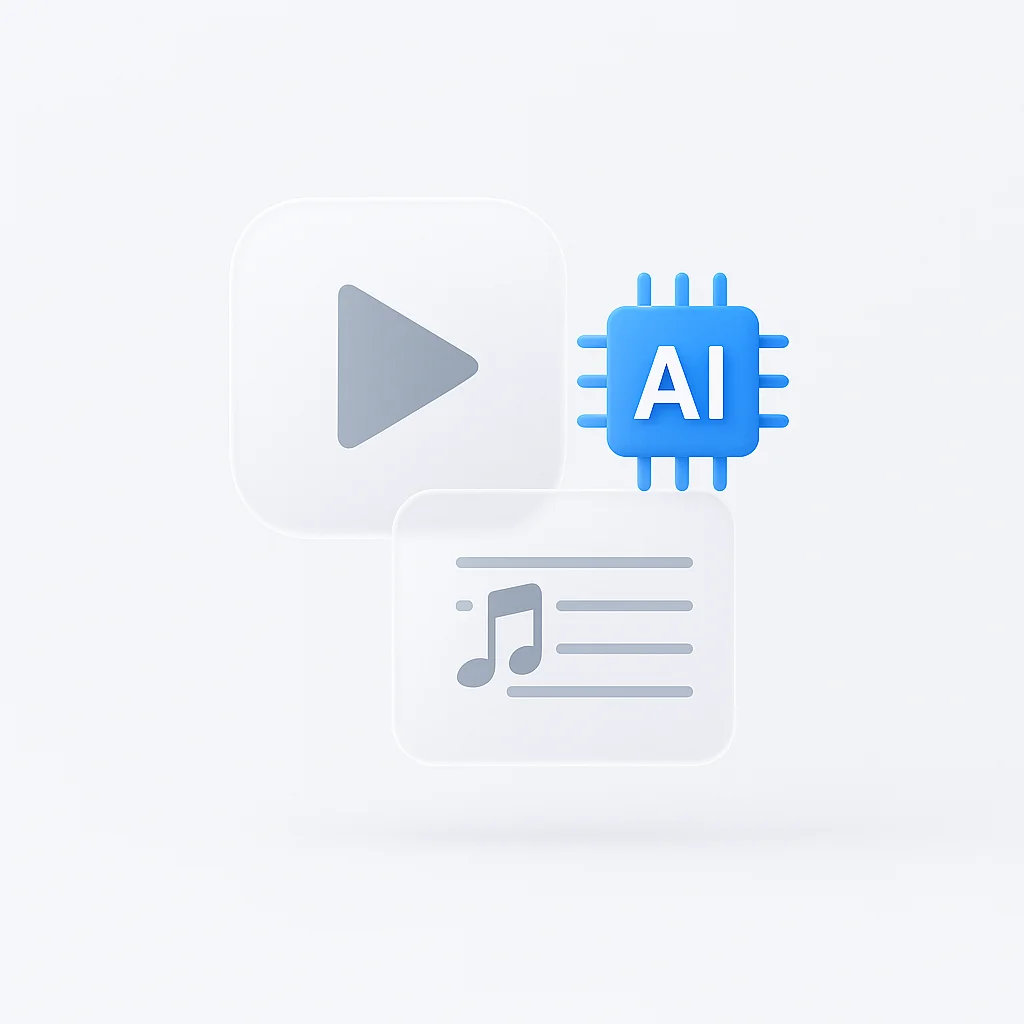Snapchatは、指先ひとつで消える写真やビデオを送れるようにすることで、私たちのコミュニケーション方法に革命をもたらしました。しかし、SnapchatのAIがどのように裏で動いているのか疑問に思ったことはありませんか?その印象的な削除機能から、楽しくて風変わりなエフェクトまで、このソーシャルメディアの巨人は、プライバシーに関する懸念に関して、確かにいくつかの眉をひそめさせています。それでは、Snapchat AIの魅力的な世界に飛び込み、このアプリを中毒性があり、物議を醸すものにしている秘密を解き明かしましょう。
はじめに
ソーシャルメディアのダイナミックな状況の中で、Snapchatは独自のニッチを切り開いてきました。画像中心のインターフェース、一時的なコンテンツ、ユーザーフレンドリーなデザインにより、世界中の何百万人もの人々にアピールしてきました。Snapchatの革新的な魅力に不可欠なのは、人工知能(AI)の高度な使用です。風変わりなフィルターを可能にする顔認識から、新しい友人やコンテンツを提案するスマートアルゴリズムまで、AIはSnapchatの機能の鼓動です。
しかし、AIがシームレスでパーソナライズされたSnapchatエクスペリエンスに貢献するのと同じくらい、特定の懸念も生じさせます。1つには、ソフトウェアアルゴリズムがユーザーの好みや行動について学習している場合、プライバシーが潜在的な問題になります。アプリのAI機能は、特にシンプルでパーソナライズされていないインターフェースを望むユーザーにとって、ユーザーエクスペリエンスに影響を与える可能性もあります。そのため、一部のユーザーはSnapchatのAIを無効化または削除したい場合があります。しかし、なぜそうしたいのか、そしてどのようにそれを達成できるのでしょうか?この記事では、これらの質問に答え、SnapchatのAIの複雑さと、Snapchatの旅での存在を制御する方法について読者を案内することを目的としています。
Snapchat AIとは?
人工知能(AI)は、その中核として、機械、特にコンピューターシステムによる人間の知能プロセスのシミュレーションです。Snapchatのコンテキストでは、AIはアプリの最も人気のある機能のいくつかを強化する技術的なバックボーンです。パーソナライズ、自動化、インタラクティブな機能を通じて、ユーザーエクスペリエンスを向上させるために活用されています。
SnapchatでのAIの最も認識可能な用途の1つは、多くの場合「レンズ」と呼ばれるさまざまなフィルターです。これらは、AIの側面である顔認識テクノロジーを利用して、ユーザーの写真やビデオに動的なエフェクトと変換を適用します。別のAI駆動機能は、「友達の提案」です。Snapchatのアルゴリズムがさまざまなデータポイントを分析して、ユーザーに新しい友達を提案します。
過去の写真やビデオを提案するために機械学習を使用するSnapchatの「思い出」機能も、AIを活用しています。さらに、「発見」機能はAIによってキュレーションされ、アプリ内のユーザーの興味やインタラクションに基づいてコンテンツを調整します。
これらの機能は、パーソナライズと目新しさを提供することにより、ユーザーエクスペリエンスを豊かにしますが、潜在的な欠点もあります。主な懸念はプライバシーを中心に展開しています。SnapchatのAIが最適に機能するには、かなりの量の個人データにアクセスする必要があります。このデータアクセスに不快感を感じるユーザーにとって、これらのAI機能は有益であるよりも侵入的である可能性があります。
Snapchat AIを削除したい理由
アプリがあなたの行動を学習し、予測することを考えると、多くの人にとって確かに不安になる可能性があります。一部のユーザーがSnapchatのAIの削除を検討するかもしれない理由は次のとおりです。
- プライバシーに関する懸念: SnapchatのAIアルゴリズムが機能するには、個人データへのアクセスが必要です。これには、位置データ、顔データ、アプリ内アクションに基づく行動データが含まれる場合があります。デジタルプライバシーを懸念するユーザーにとって、これは重大な問題になる可能性があります。
- ユーザーエクスペリエンス: AI駆動のパーソナライズは便利な場合がありますが、圧倒的または気を散らすと感じるユーザーもいます。よりシンプルで制御されたSnapchatエクスペリエンスを求める人にとって、AI機能を無効にすることは魅力的な場合があります。
- データ使用量とストレージ: AI機能、特に顔認識などの複雑なアルゴリズムを使用する機能は、かなりのデータを消費し、広範なストレージを必要とする場合があります。これにより、アプリのパフォーマンスが低下したり、データ消費量が増加したりする可能性があります。これは、データプランまたはデバイスストレージが限られているユーザーにとって懸念事項です。
Snapchat AIを削除するためのステップバイステップガイド
Snapchatは現在、すべてのAI機能を完全に無効にするための単一の「オフスイッチ」を提供していませんが、ユーザーはアプリの設定を通じて特定の側面を制御できます。方法は次のとおりです。
- 位置情報ベースの機能を制御する: Snapchatを開く>プロフィールに移動>設定アイコン(右上隅)をタップ>「誰が…」セクションまでスクロール>「自分の位置を表示」をタップ>「ゴーストモード」を選択するか、特定の友達を選択します。
- 広告トラッキングを制限する: 設定に移動>「誰が…」をタップ>「広告の好み」をタップ>「オーディエンスベース」および「アクティビティベース」オプションを有効にします。これにより、パーソナライズされた広告トラッキングが減りますが、AIを完全に排除することはできません。
- Snapchatによるあなたの興味の認識を管理する: 設定>「誰が…」>「広告の好み」>「ライフスタイルと興味」。ここでは、Snapchatがあなたについて学んだカテゴリの選択を解除できます。
- レンズの顔認識を制御する: 現在、レンズの顔認識を完全に無効にする方法はありません。この機能はレンズの機能の中核であるためです。ただし、ユーザーはレンズを使用しないことを選択できます。
Snapchat AIを削除することの効果
これらの変更を実装すると、ユーザーはSnapchatエクスペリエンスの違いに気づきます。
- パーソナライズの低下: 調整されていないコンテンツが期待されます。たとえば、友達の提案の精度が低下したり、発見フィードが個人の興味にあまり合わなくなる可能性があります。
- レンズの機能の制限: レンズは顔認識(AIの一種)に依存しているため、レンズを使用しないと、Snapchatの拡張現実機能の使用が制限されます。
- ターゲットを絞った広告の減少: 表示される広告は、あなたの興味やオンライン行動に密接に関連付けられなくなる可能性があります。
Snapchatのプライバシーを強化するその他の方法
AI設定の調整は、Snapchatエクスペリエンスを制御する上で重要な部分ですが、プライバシーを強化するために実行できる追加の手順があります。
- ストーリー設定を管理する: ストーリーを表示できるユーザーを選択します。「全員」、「友達」、「カスタム」から選択できます。
- 連絡先権限を制御する: あなたに直接連絡できるユーザーを決定します。「全員」から「友達」までのオプションがあります。
- 2要素認証を設定する: この機能は、アカウントにセキュリティの追加レイヤーを追加します。
Snapchatまたはその他のソーシャルメディアアプリを使用する最も安全な方法は、最小限の個人情報を共有し、友達リクエストの受け入れに注意し、プライバシー設定を頻繁に確認して調整することです。
他のソーシャルメディアプラットフォームとのSnapchat AIの比較
AIの使用に関しては、Snapchatだけではありません。ほとんどの人気のあるソーシャルメディアプラットフォームは、ある程度AIを統合しています。
- Instagram: Snapchatと同様に、Instagramはフィルターの顔認識や、[検索]タブのコンテンツのキュレーションにAIを使用します。また、広告ターゲティングや攻撃的なコンテンツの検出とフィルタリングにもAIを使用します。
- Facebook: FacebookのAIは広範囲に及び、顔認識、コンテンツキュレーション、広告ターゲティング、さらにはユーザーの行動の予測と理解をカバーしています。Facebook広告ライブラリのようなツールは、ユーザーがプラットフォームで現在実行されている広告を確認できるようにすることで、AIが広告ターゲティングにどのように使用されているかについての透明性を提供します。
- TikTok: TikTokのAIの使用は、その成功の重要な部分です。アプリの「おすすめ」ページでは、機械学習を使用して、各ユーザーにカスタマイズされたコンテンツフィードを提供します。
AI機能に対するプライバシー制御の点では、各プラットフォームは異なります。Snapchatはある程度の制御を許可していますが、他のプラットフォームはそれ以上の制御を提供する場合があります。たとえば、Facebookは広告設定に広範な設定を提供し、ユーザーは広告が表示される理由を確認したり、特定の広告主からの広告を非表示にしたりできます。Facebookが所有するInstagramには、同様の設定があります。
ソーシャルメディアにおけるAIの未来
将来を見据えると、AIはソーシャルメディアでさらに重要な役割を果たすように設定されています。Snapchatデータ統合とコンテンツ作成に革命を起こし、ユーザーエクスペリエンスを合理化し、これまでになくパーソナライズされた洞察を提供すると予測されています。ただし、潜在的なメリットとともに、ユーザーに課題も突きつけています。
パーソナライズと利便性は、AIのメリットの中核です。ますます正確なコンテンツの推奨事項、リアルタイムの言語翻訳、または各ユーザーに超関連性のあるAI生成コンテンツが表示される可能性があります。AIエージェントのような進歩により、ますます正確なコンテンツの推奨事項、リアルタイムの言語翻訳、または各ユーザーに超関連性のあるAI生成コンテンツが表示される可能性があります。ただし、これらの進歩に伴い、プライバシーの問題はさらに注目を集める可能性があります。ユーザーは自分のデータがどのように使用されているかについて警戒する必要があり、プラットフォームは堅牢で透過的なプライバシー制御を提供する必要があります。
専門家の意見とアドバイス
ソーシャルメディアでのAIの使用について、いくつかの専門家が述べていることは次のとおりです。
- 技術専門家 - 「AIはソーシャルメディアを変革し、よりインタラクティブでパーソナライズされたものにしています。ただし、AIが私たちの習慣や好みを理解するのが上手になるにつれて、ユーザーは意図的にかそうでないかにかかわらず、共有しているデータに注意する必要があります。」
- データプライバシー擁護者 - 「ソーシャルメディアの領域におけるAIの力は両刃の剣です。ユーザーエクスペリエンスは向上しますが、プライバシーと同意についても深刻な疑問が生じます。ユーザーはプライバシー設定を積極的に利用し、これらのプラットフォームで共有する情報について識別する必要があります。」
- 法務専門家 - 「ソーシャルメディアでのAIの台頭に伴い、データプライバシーに関連する法律の進化が見られるでしょう。ユーザーにとって、自分の権利とデータを制御する方法について常に情報を入手することが不可欠です。」
実際のユーザーエクスペリエンス
SnapchatからのAIの削除に関しては、ユーザー間でさまざまなエクスペリエンスがあります。
たとえば、24歳のSnapchatユーザーであるアンナは、「AI設定を調整した後、フィードの変化は大きかったです。混乱が少なく、自分の管理下にあるように感じました」と述べています。
一方、アプリの頻繁なユーザーであるジェイクは、「顔認識フィルターが大好きなので、AI機能をオフにすることはできませんでした。ただし、広告トラッキングを制限したため、より安全だと感じました」と共有しています。
このようなエクスペリエンスは、AIを削除するかどうかの決定は、個々のユーザーのニーズと懸念事項によって異なるという事実を強調しています。
AIとプライバシーに関連する法律と規制
世界中で、AIとプライバシーに関する懸念に対処するための法律と規制が開発されています。たとえば、欧州連合の一般データ保護規則(GDPR)と米国のカリフォルニア州消費者プライバシー法(CCPA)は、消費者に個人データに対する権利を提供しています。
これらの法律は、Snapchatのような企業がデータ収集と使用慣行について透明性を持つ必要があることを意味します。また、ユーザーにデータのアクセス、修正、削除、処理の制限を提供する能力も必要です。
AIとユーザープライバシーに関するSnapchatのスタンス
Snapchatは、プライバシーが製品の設計に組み込まれていることを強調しています。データ収集を最小限に抑え、必要な場合にのみデータを保持すると述べています。たとえば、他の多くのソーシャルメディアプラットフォームとは異なり、Snapchatはデフォルトでユーザーの投稿を一度閲覧したか、24時間後に削除します。
AIに関しては、Snapchatは、ユーザーエクスペリエンスを向上させる一方で、ユーザー制御が最も重要であることを明らかにしています。AIの完全なオプトアウトを提供するわけではありませんが、プライバシー設定により、ユーザーはデータ使用の特定の側面を制御できます。
結論
今日のデジタル環境をナビゲートするには、利便性とプライバシーのバランスを取る必要があり、SnapchatのAI機能の調査はこれを完全に示しています。AIは確かにSnapchatにパーソナライズとインタラクティブ性のレイヤーを追加しますが、プライバシーとデータ使用に関する質問も提起します。
ユーザーとして、これらのAI機能の複雑さを理解することが重要です。Snapchat内のAIの側面を制御する機能は、広告トラッキングを制限したり、アプリが私たちの興味を認識する方法を管理したりするなど、アプリとの関わり方にある程度の代理権を提供します。
SnapchatのAI機能を削除または無効にしても、影響がないわけではありません。パーソナライズされていないコンテンツから機能の潜在的な制限まで、ユーザーはこれらの側面をプライバシーの好みに照らして検討する必要があります。しかし、Snapchatを他のソーシャルメディアプラットフォームと同様に使用することは、快適さとニーズに合わせて調整する必要があることを覚えておくことが不可欠です。
AIがデジタルエクスペリエンスの構造にますます組み込まれている時代において、情報を常に入手し、積極的に行動することが重要です。SnapchatのAI機能を採用するか、制限するかに関係なく、最終的な目標は、個人の好みとプライバシーの快適さに合わせたSnapchatエクスペリエンスを作成することです。