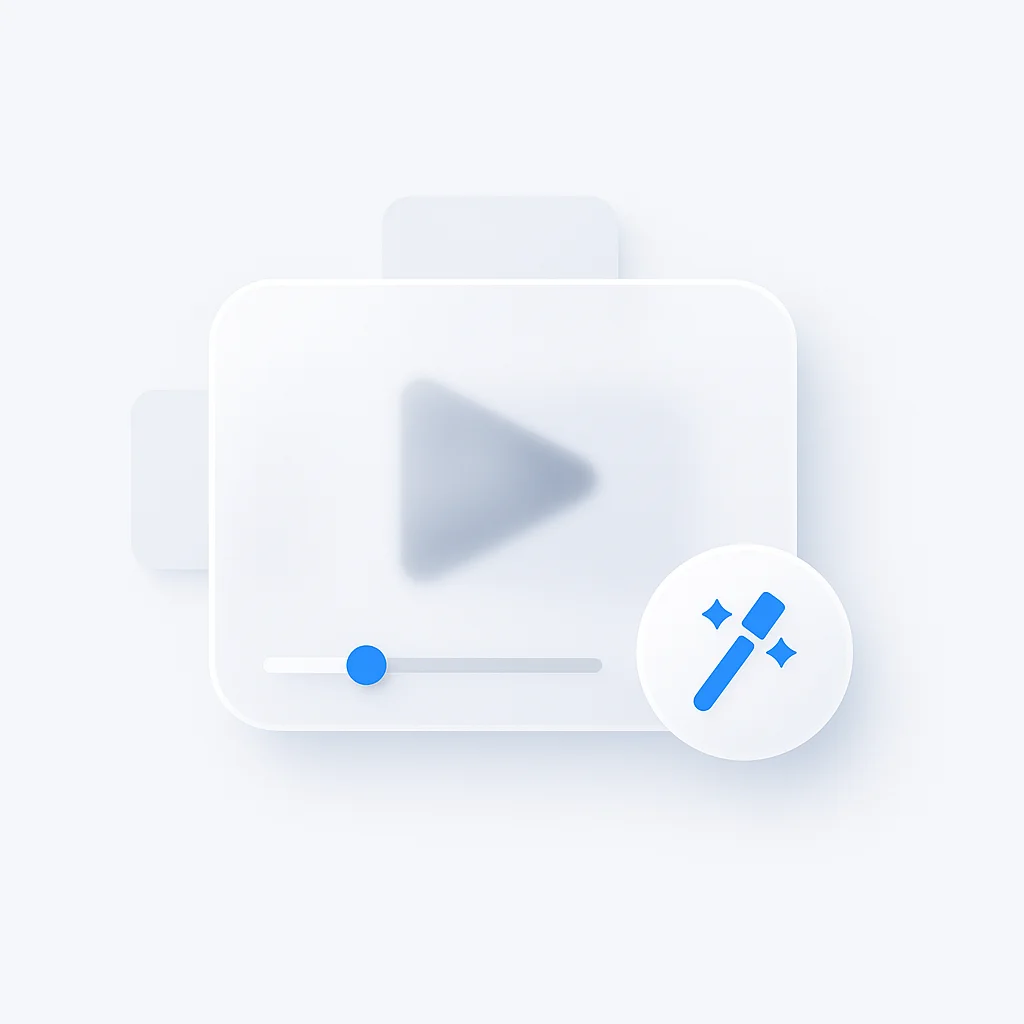¿Intentas entender transcripciones interminables de reuniones? Los Super Resúmenes de IA de Fireflies podrían ser tu respuesta. Esta reseña profundiza en los pros, los contras y lo que realmente piensan los usuarios.
Como alguien que regularmente necesita revisar videos y reuniones grabadas, estaba emocionado de probar los Super Resúmenes de IA de Fireflies. La idea de obtener resúmenes generados por IA en lugar de ver horas de metraje me pareció increíblemente atractiva como una medida para ahorrar tiempo. Sin embargo, después de usar la herramienta extensamente, tengo que decir que mi experiencia ha sido algo mixta.
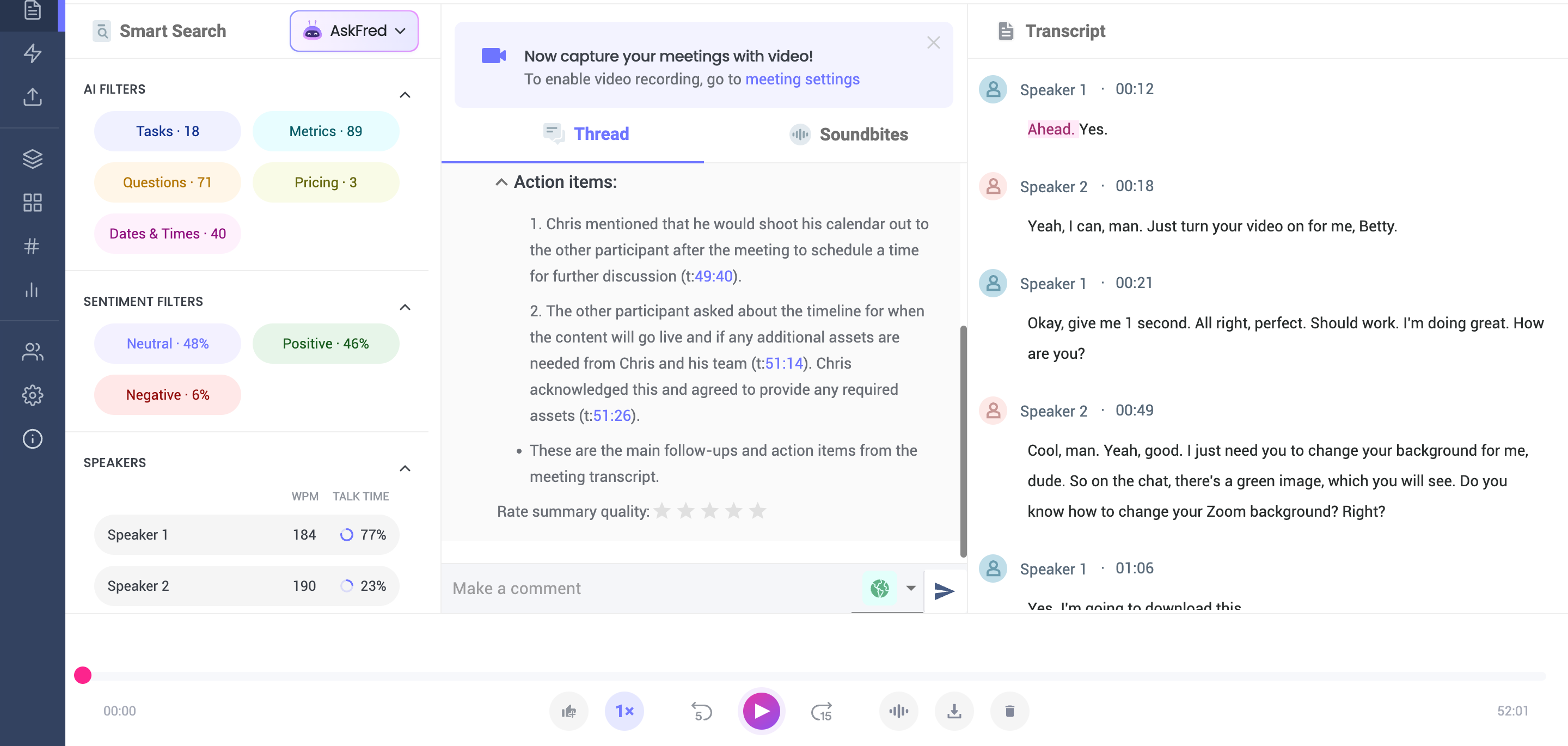
Los Pros
Comencemos con los aspectos positivos. Cuando las transcripciones son precisas, los resúmenes pueden proporcionar una útil visión general de alto nivel de los puntos clave de discusión y los elementos de acción de las reuniones. He encontrado esto útil para ponerme al día rápidamente, especialmente cuando me he perdido una reunión o necesito un repaso. La capacidad de hacer preguntas de seguimiento utilizando la función “ChatGPT para reuniones” también es valiosa para profundizar en temas específicos.
Los Contras
Precisión de la Transcripción
Sin embargo, los problemas que he encontrado son difíciles de pasar por alto. La precisión de la transcripción es tremendamente inconsistente: a veces es perfecta, otras veces omite o tergiversa por completo oraciones e intercambios enteros. Este es un problema importante porque si la transcripción es defectuosa, el resumen se vuelve poco confiable. Me he quemado demasiadas veces por falta de información o información incorrecta en los resúmenes.
Interfaz de Usuario
La interfaz de usuario también deja mucho que desear en mi opinión. Se siente desordenada y poco intuitiva, hasta el punto en que a veces me cuesta encontrar la información que necesito. Con tanta actividad visual, puede ser abrumador en lugar de agilizar mi flujo de trabajo.
Longitud del Resumen
Pero mi mayor queja es en realidad con los resúmenes en sí. Incluso cuando se transcriben con precisión, a menudo los encuentro demasiado extensos y carentes del grado de concisión que realmente quiero de un resumen. Busco viñetas pequeñas que lleguen al meollo del asunto, no párrafos de texto que aún requieran demasiada interpretación. El objetivo debe ser hacerme la vida más fácil, no crear otra pieza de contenido extenso para analizar.
Una Mejor Alternativa
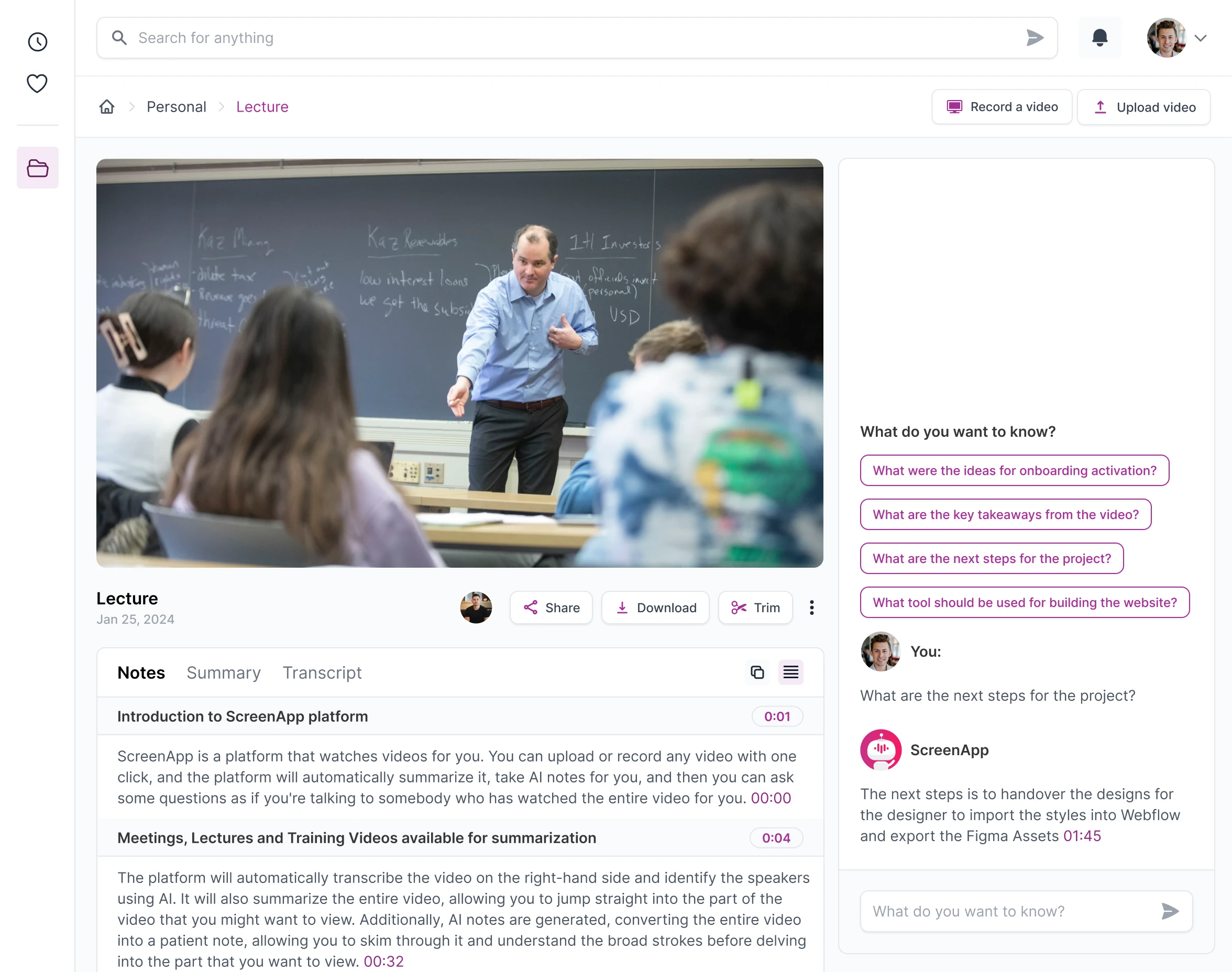
Lo que me lleva a una herramienta alternativa, ScreenApp Video Summarizer. Si bien no se centra necesariamente solo en las grabaciones de reuniones como Fireflies, su ventaja es su capacidad para resumir cualquier tipo de contenido de video: reuniones, tutoriales, entrevistas, conferencias, lo que sea. Y por mi experiencia hasta ahora, sus resúmenes logran ser significativamente más concisos y fáciles de digerir.
Fácil de Usar y Flexible
Lo que realmente aprecio de ScreenApp es su simplicidad y facilidad de uso. En lugar de navegar por una interfaz torpe dentro de una plataforma de reuniones, simplemente puedo grabar cualquier video (ya sea unirme a una reunión virtual o capturar mi propia pantalla) y subirlo para obtener un resumen. El proceso es perfecto y no estoy bloqueado en una sola aplicación o caso de uso.
Transcripciones Fiables y Resúmenes Concisos
Es importante destacar que la calidad de la transcripción parece más consistente con ScreenApp, y los resúmenes hacen un trabajo mucho mejor al destilar las ideas centrales en viñetas claras sin un exceso de palabras. Me he encontrado leyendo y actuando sobre los resúmenes regularmente en lugar de pasarlos por alto.
No es Perfecto, Pero Preferido
Por supuesto, ninguna herramienta es perfecta, y ScreenApp tiene problemas ocasionales. Pero para mis necesidades, ha demostrado ser una solución más fácil de usar, flexible y confiable para resumir rápidamente contenido de video de todo tipo a través de la IA.
Reflexiones Finales
No me malinterpretes, los Super Resúmenes de IA de Fireflies tienen sus puntos fuertes y la tecnología es impresionante. Pero desde mi experiencia, las fallas en la transcripción, el diseño de la interfaz de usuario y la brevedad del resumen dificultan su verdadero potencial como un impulsor de la productividad. Si estás buscando resúmenes de video impulsados por IA que simplemente funcionen sin la hinchazón, te recomendaría que pruebes la oferta de ScreenApp.