How to Downgrade Your Existing ScreenApp Plan to a Free Plan
If you are a Standard or Premium-version user of ScreenApp, thinking of downgrading your plan to a free plan, then this post is for you. Follow along as we take you through a step-by-step process on how you can downgrade to the free plan of ScreenApp. Before you downgrade, please note that you will miss out on a range of benefits such as unlimited local savings, video trimming, cloud backup, link creation and video sharing features that are offered exclusively on the ScreenApp Standard and Premium plans.
Step 1
Sign in to your ScreenApp account and click your Profile Icon at the top right-hand corner of the dashboard.
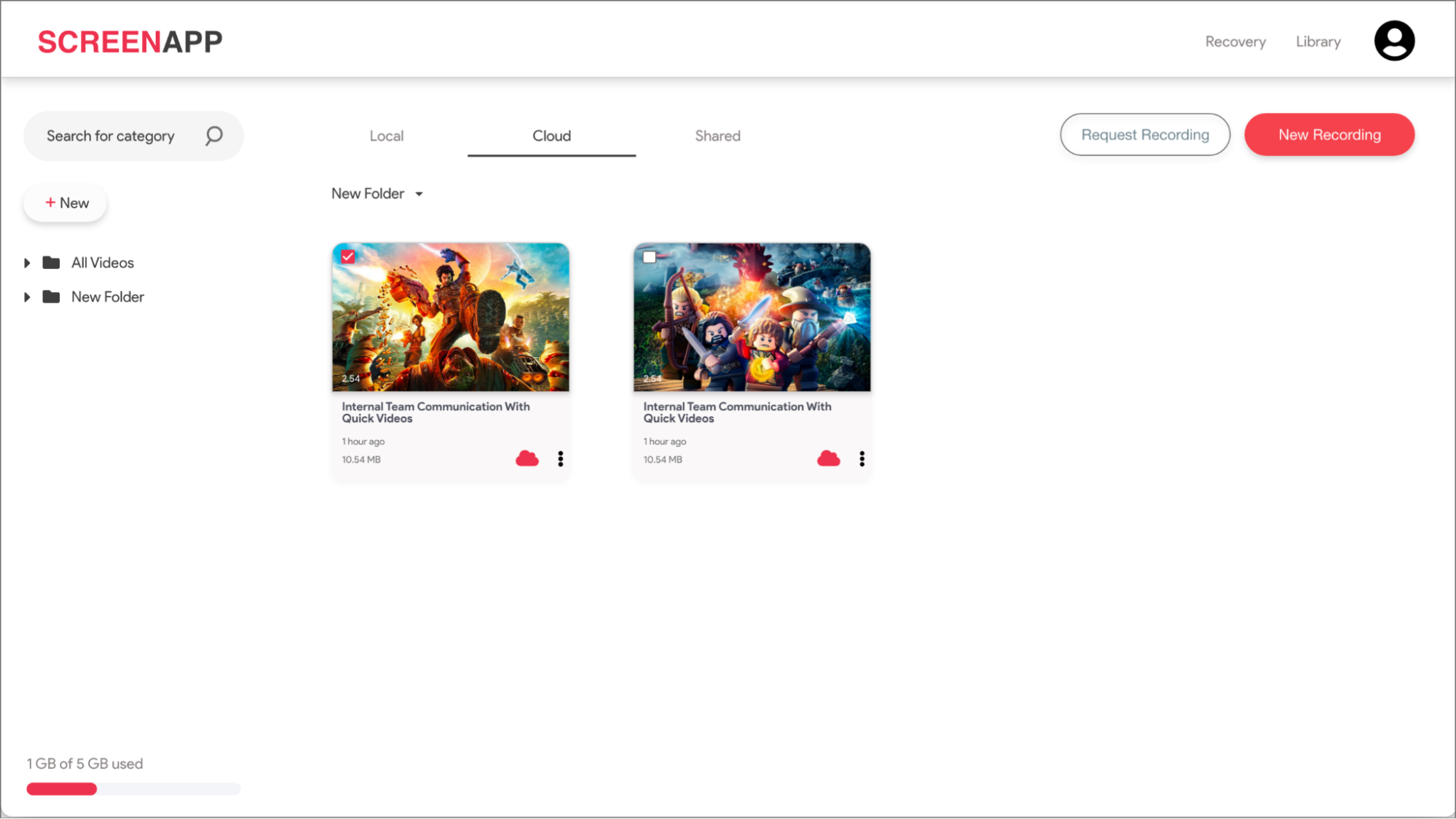
Step 2
Next, select Payment from the drop-down menu, where you will be redirected to your invoice and billing information page.
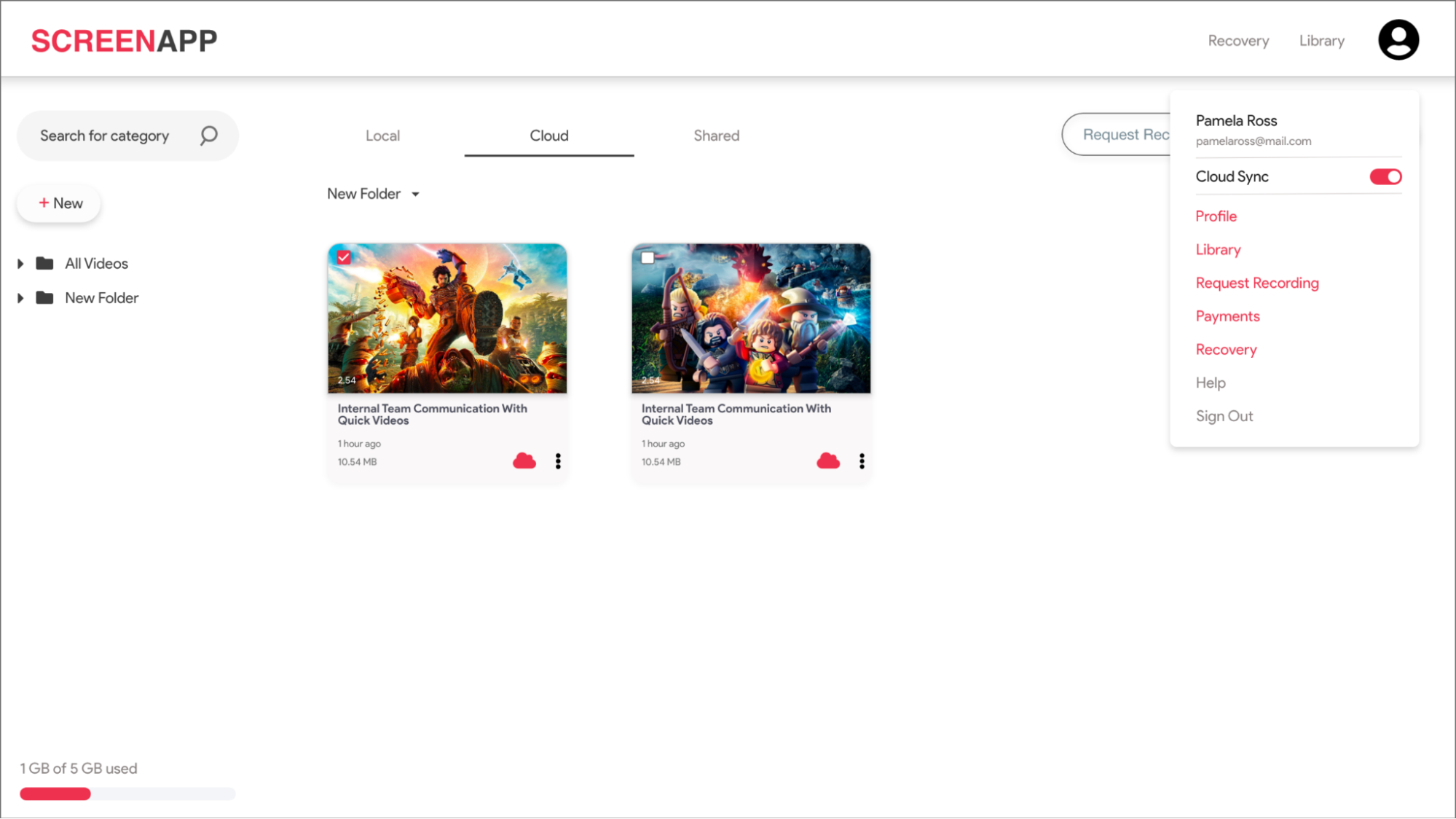
Step 3
Then hit the Cancel Plan button.
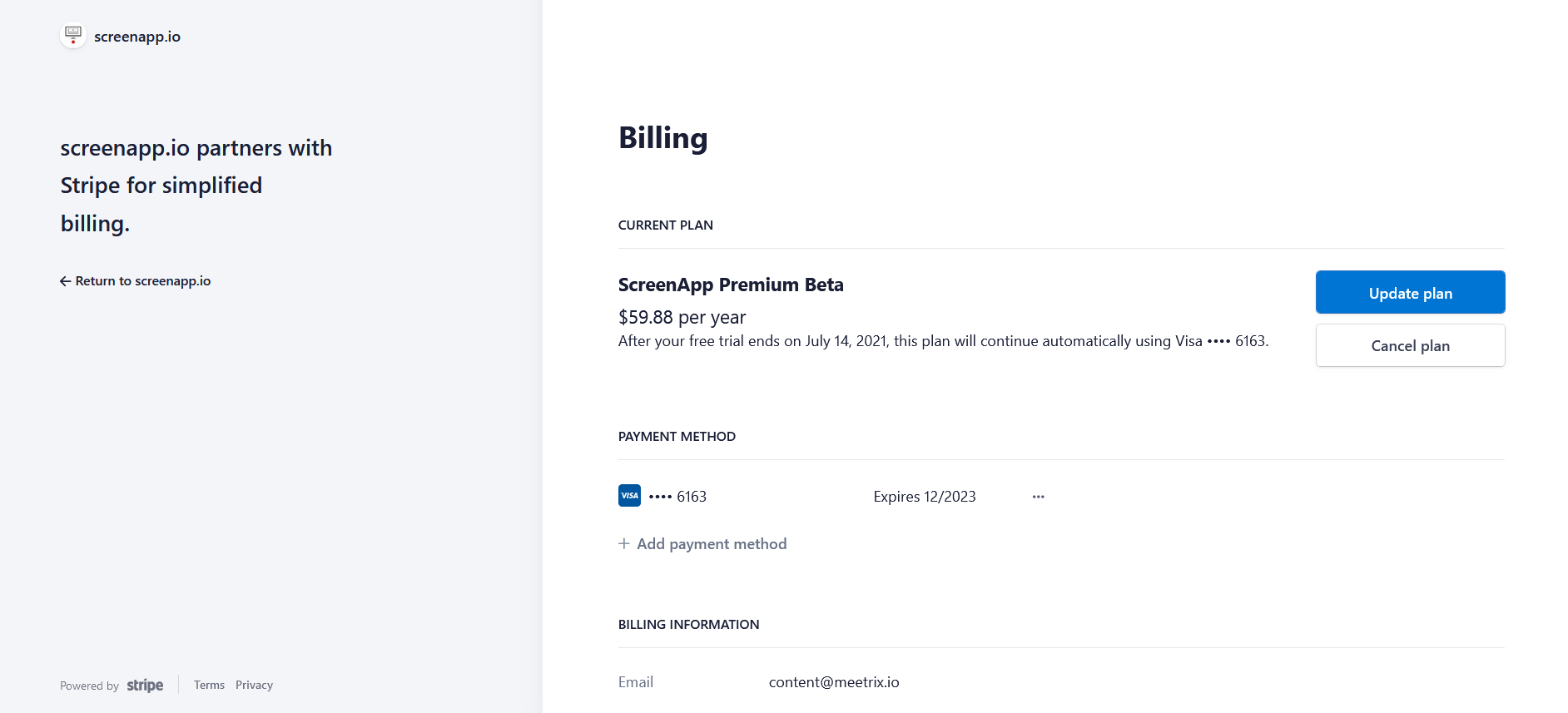
Step 4
Finally, hit the Cancel Plan button to successfully downgrade your plan to a ScreenApp free plan.
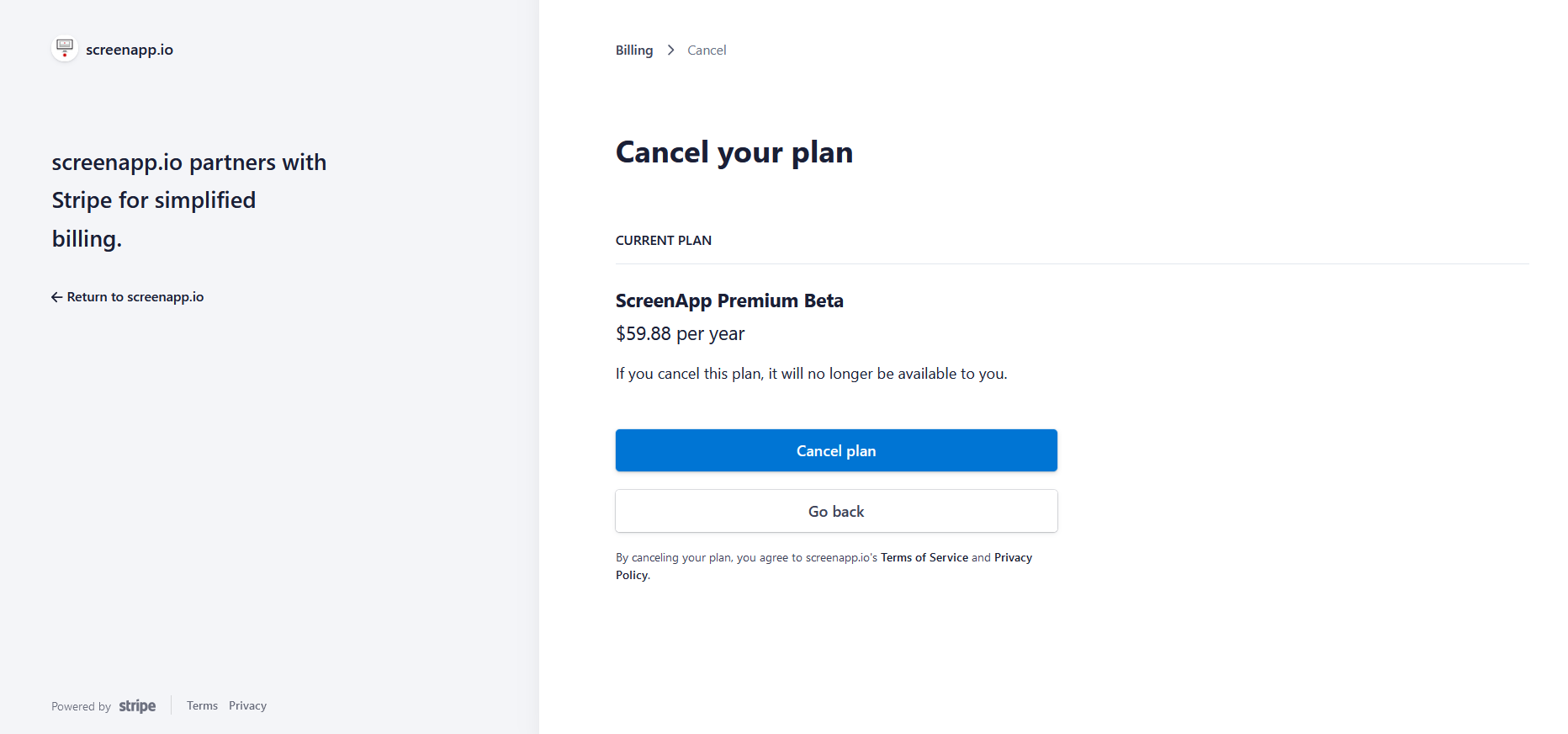
In such a simple way, you can downgrade your ScreenApp plan.
If you love ScreenApp and believe that it makes your life much easier, we would love you to share us with your friends on Facebook and LinkedIn.
Feel free to write to us for any information, queries, and comments about ScreenApp at [email protected].