Analyses et articles
Découvrez les dernières nouveautés en matière d'outils d'IA, d'astuces de productivité, de critiques de logiciels et de tendances technologiques.
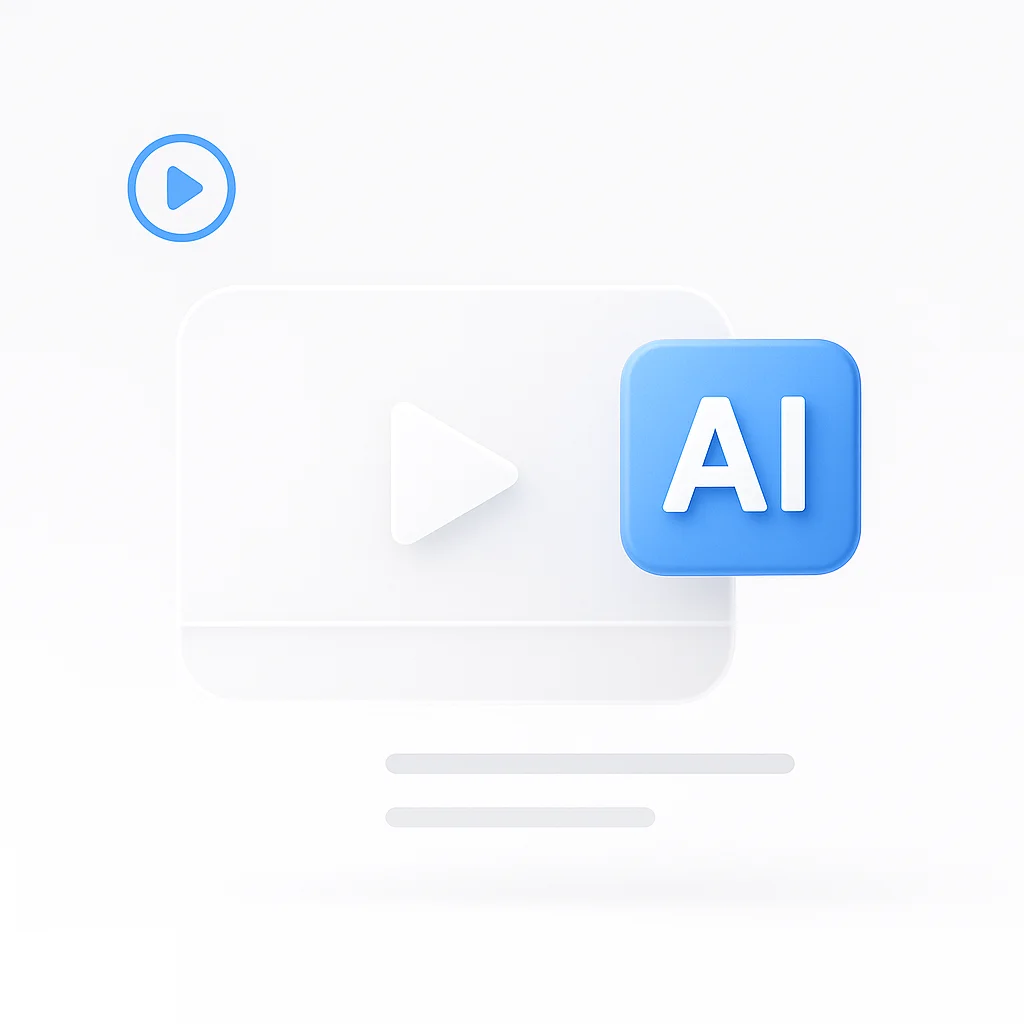
Les 10 meilleurs outils de résumé vidéo IA
Découvrez les 10 meilleurs outils de résumé vidéo IA pour 2025, y compris des options gratuites et premium pour YouTube et d'autres vidéos. Comparez les fonctionnalités, les prix, la précision et plus encore pour trouver le meilleur outil pour des résumés rapides et un gain de temps.

Risques liés à la confidentialité des preneurs de notes IA : pourquoi les équipes RH paniquent en 2026
Fortune signale que les outils de réunion IA provoquent des cauchemars pour les RH. Découvrez les risques réels pour la confidentialité, les problèmes de consentement juridique et comment utiliser les preneurs de notes IA de manière responsable au travail.
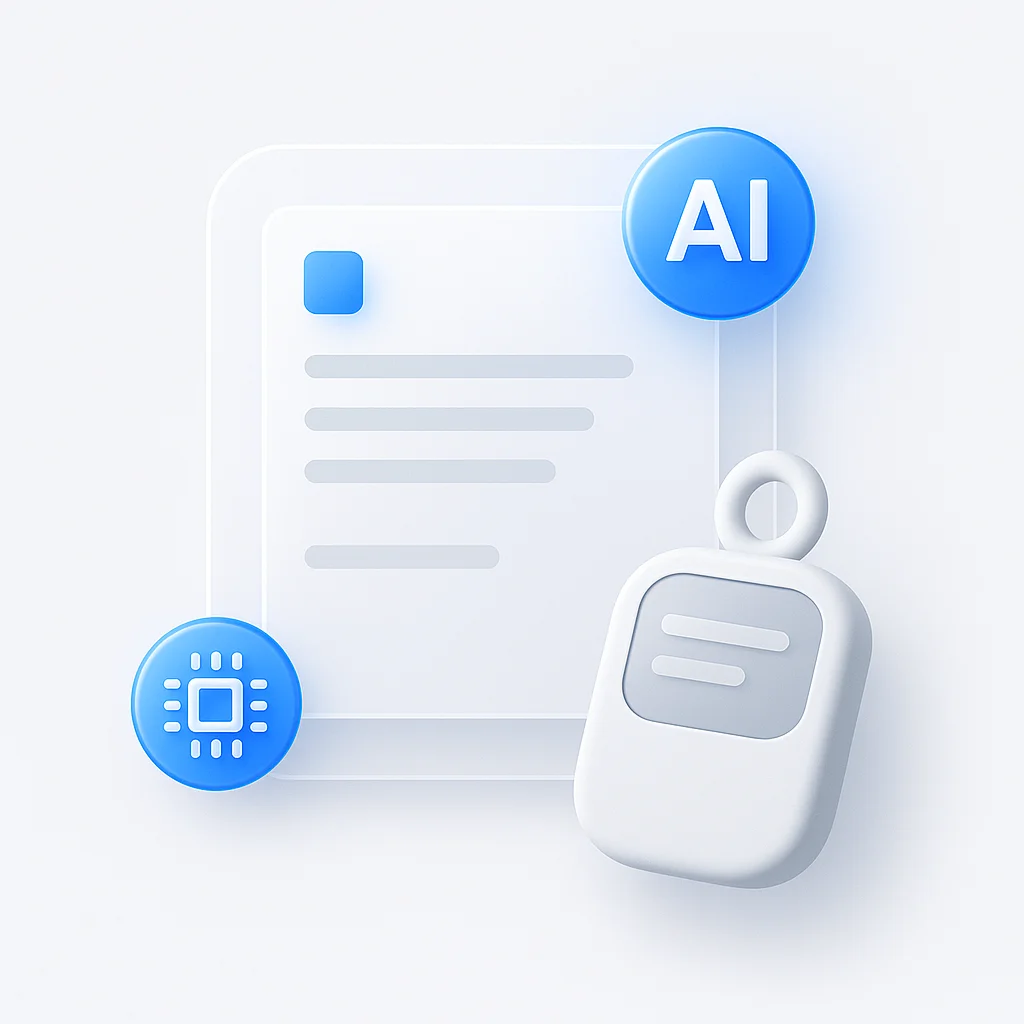
Notes IA en 2026 : Materiel vs Logiciel
Les preneurs de notes IA hardware ont domine le CES 2026 avec des appareils comme Plaud NotePin et Limitless Pendant. Comparaison hardware vs logiciel.

Preneurs de Notes IA Matériel vs Logiciel 2026 : Lequel Fonctionne Vraiment Mieux ?
Preneurs de notes IA matériel vs logiciel 2026 : Comparez Plaud NotePin S, Limitless Pendant avec Otter, Fireflies, ScreenApp. Lequel fonctionne mieux pour les réunions ?

Meta Vibes App : La génération vidéo par IA a son propre TikTok (Test 2026)
Test de l'application Meta Vibes 2026 : vidéos style TikTok générées par IA testées au Brésil et au Mexique. Comparaison avec Sora, Runway et pourquoi la création et l'analyse vidéo par IA fonctionnent ensemble.
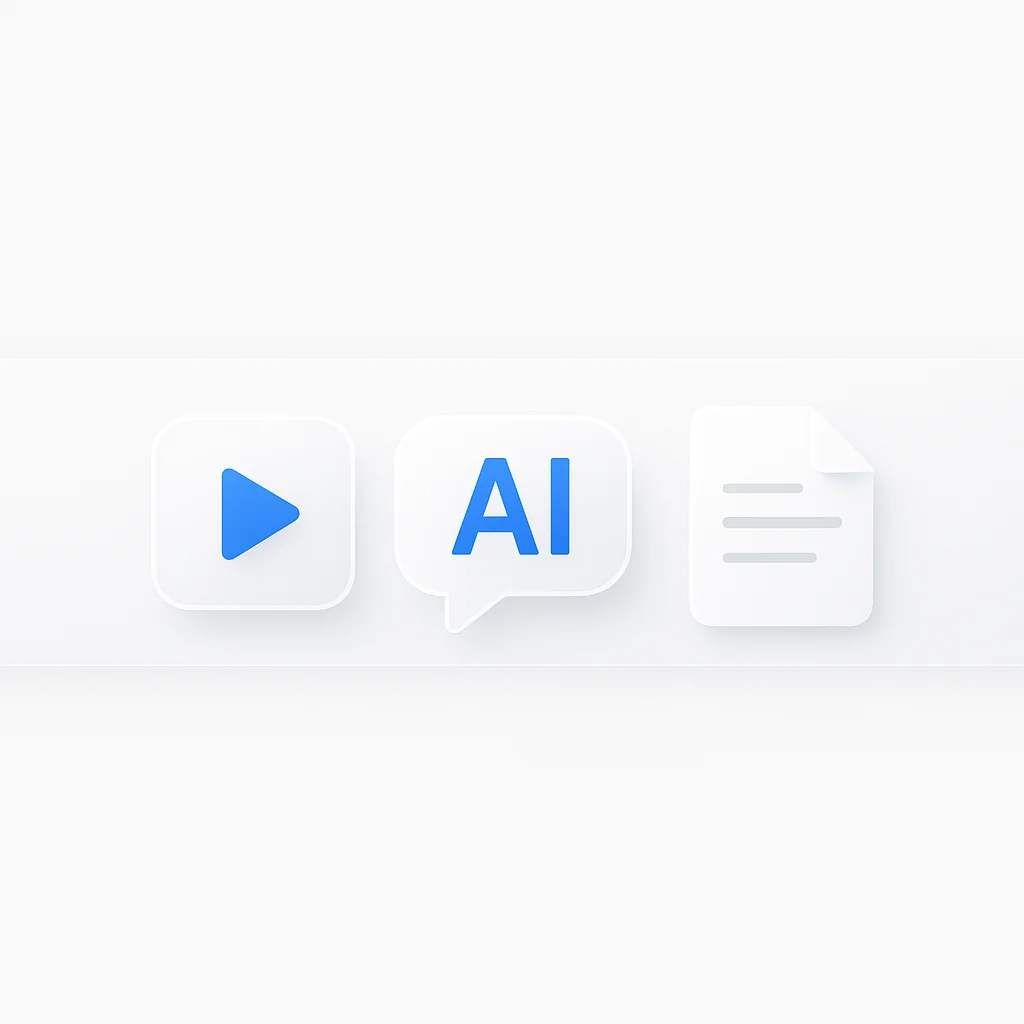
7 Meilleurs générateurs de réponses IA pour vidéos - Documents 2026
Arrêtez de jongler entre les applications. Nous avons testé les meilleurs outils d'IA qui vous permettent de discuter avec des vidéos et des PDF simultanément. Trouvez le générateur de réponses IA parfait pour le travail et les études.

12 Meilleures Alternatives à Cursor AI 2026 | Gratuit-Payant, Open Source, IDE, Plugins
Découvrez les meilleures alternatives à Cursor AI. Comparez les assistants de codage IA gratuits, open source et payants pour VS Code, JetBrains et plus encore. Trouvez le bon programmeur pair IA pour votre flux de travail, votre confidentialité et votre budget.
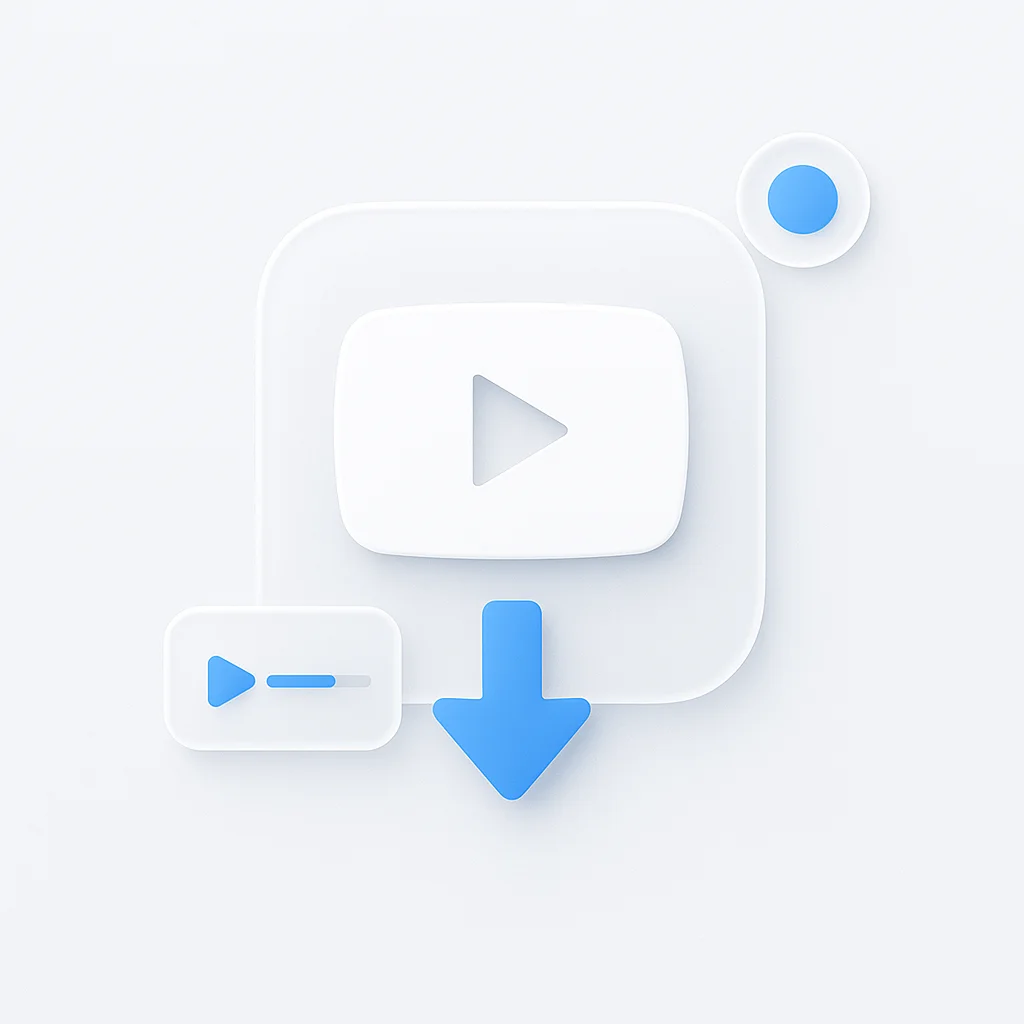
10 Meilleurs Téléchargeurs de Shorts YouTube
Vous cherchez le meilleur téléchargeur de Shorts YouTube ? Nous avons testé et classé les 10 meilleurs sites web et applications gratuits pour iPhone et Android afin de télécharger des Shorts en HD pour votre galerie ou votre statut WhatsApp.
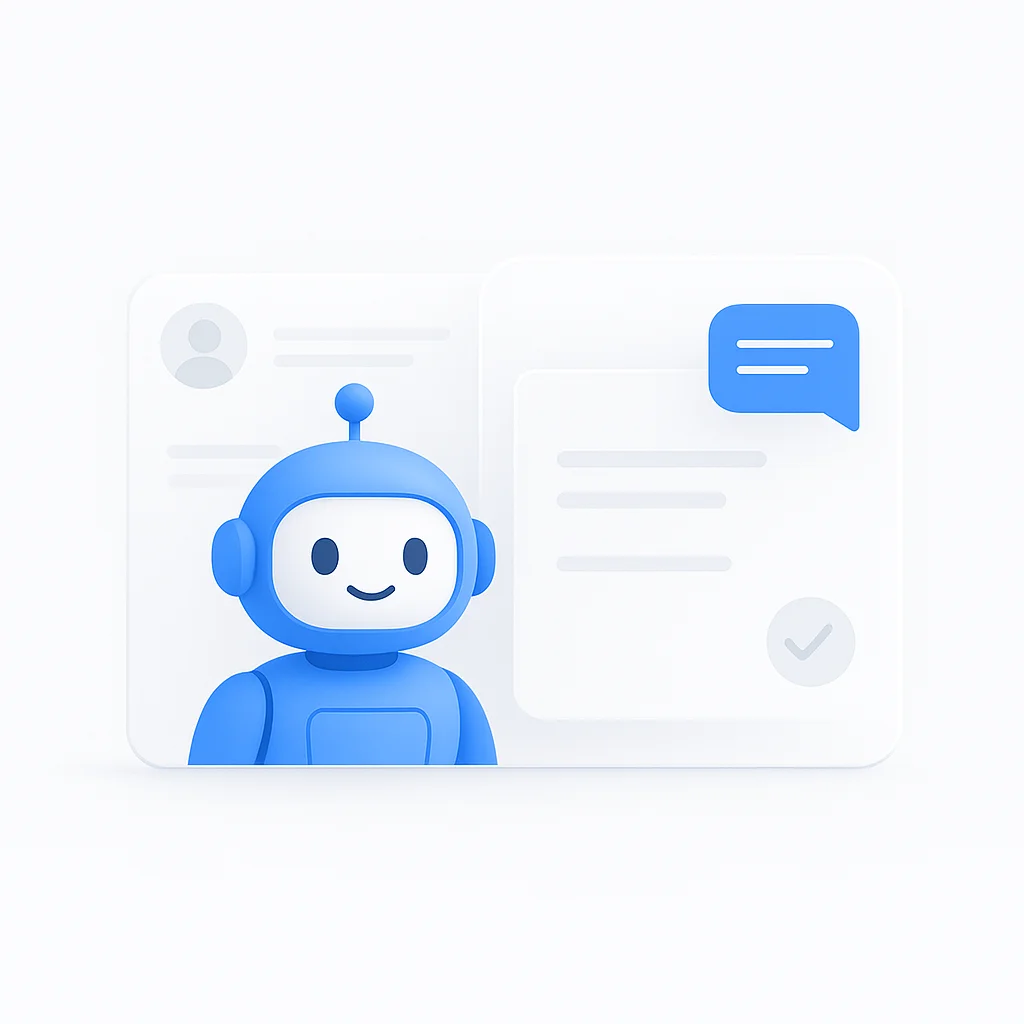
10 Meilleurs Assistants d'Entretien IA - Copilotes 2026
Un examen complet des meilleurs assistants d'entretien IA. Utilisez un copilote ou un robot d'entretien IA gratuit pour vous entraîner aux questions, obtenir un feedback instantané sur vos réponses et réussir votre prochain entretien d'embauche.

Les 12 meilleurs téléchargeurs de vidéos Dailymotion février 2026
Découvrez les 12 meilleurs téléchargeurs de vidéos Dailymotion pour 2026. Apprenez à télécharger des vidéos Dailymotion en HD, à enregistrer du contenu 4K et à utiliser les meilleurs outils en ligne gratuits.

10 Best Vimeo Video Downloader 2026 (Free - Online)
Discover the top 10 Vimeo video downloaders for 2026. Learn how to download private Vimeo videos, save 4K content, and use the best Chrome extensions.
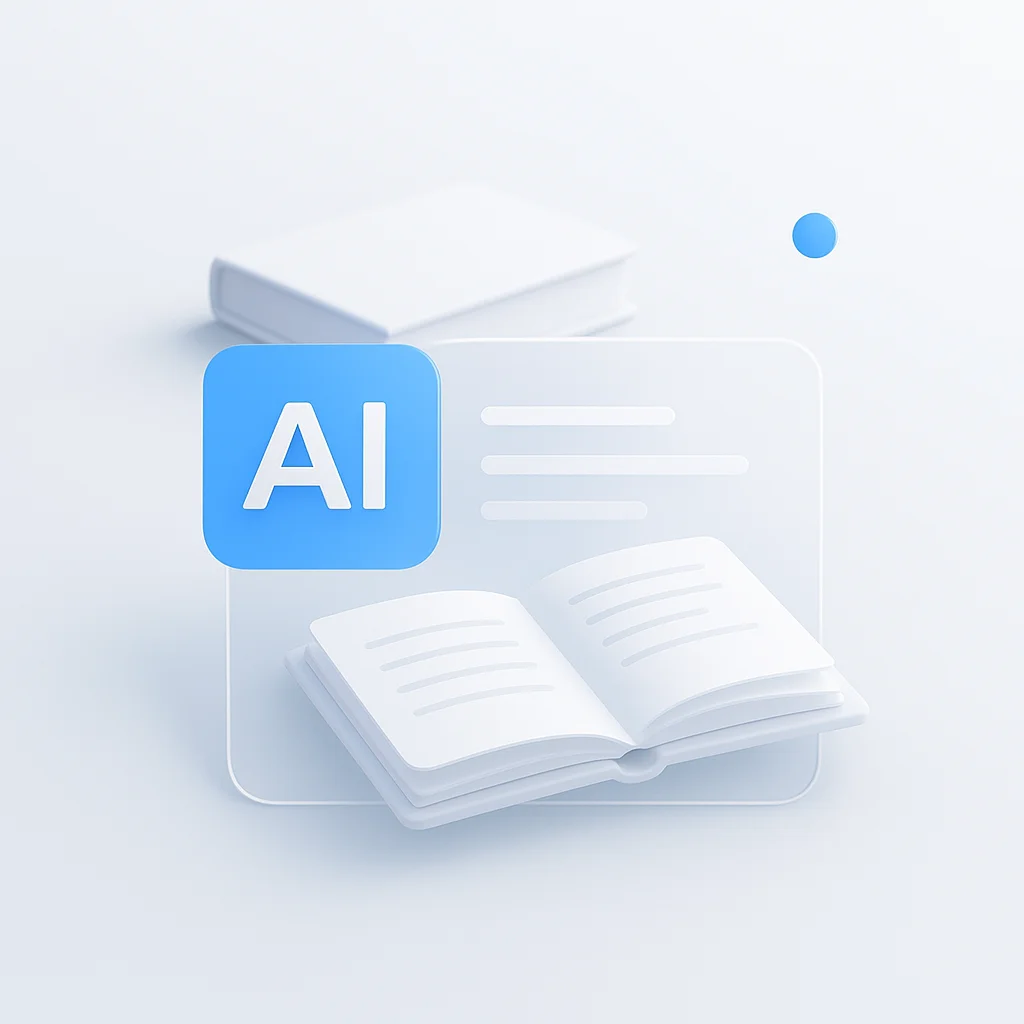
10 Meilleurs résumés de manuels scolaires IA de 2025
Vous avez du mal avec les lectures de manuels ? Nous avons testé les meilleurs résumés de livres IA gratuits pour 2025. Obtenez des résumés de chapitres instantanés à partir de PDF et de texte pour dynamiser vos sessions d'étude.
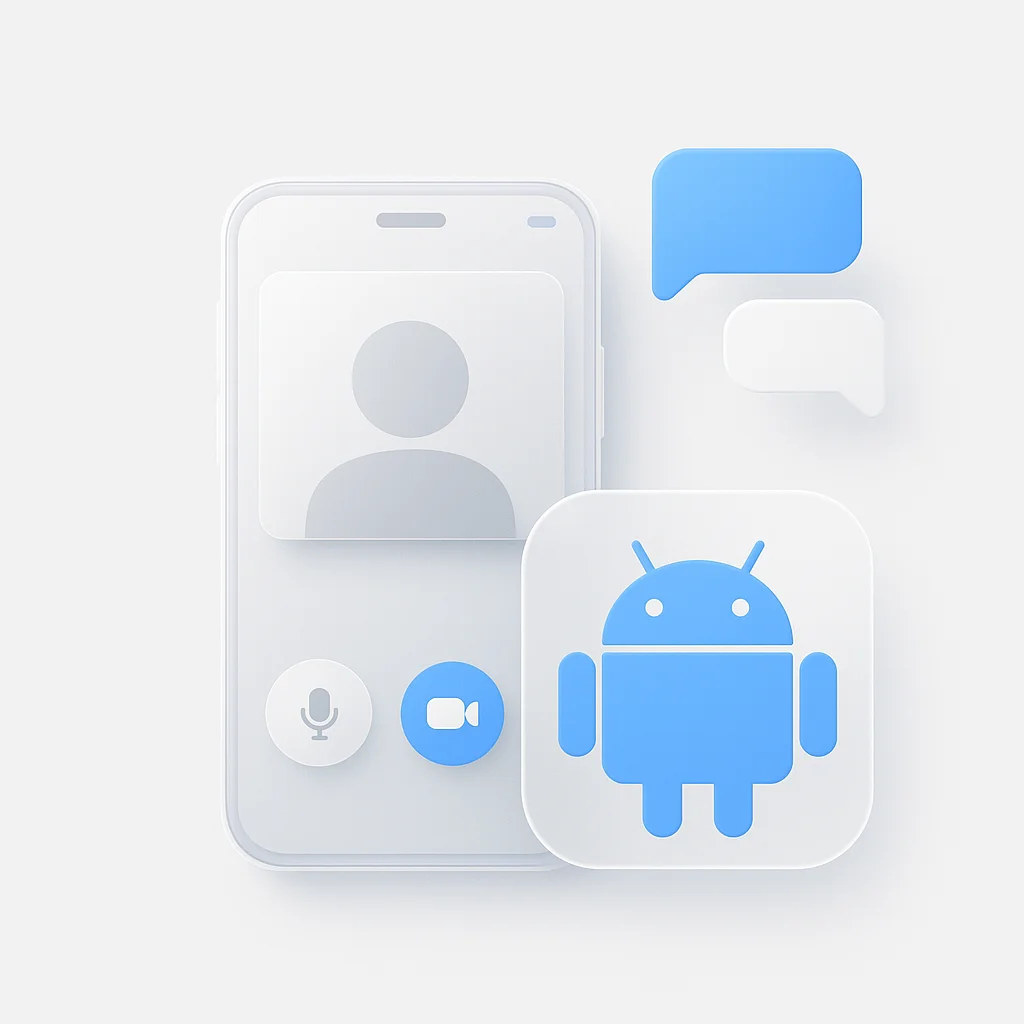
10 meilleures applications de chat vidéo Android pour 2025 : Guide ultime pour des connexions fluides
Découvrez les 10 meilleures applications de chat vidéo Android pour 2025. Comparez les fonctionnalités, la sécurité et les performances pour trouver la solution d'appel vidéo idéale pour un usage personnel et professionnel.
