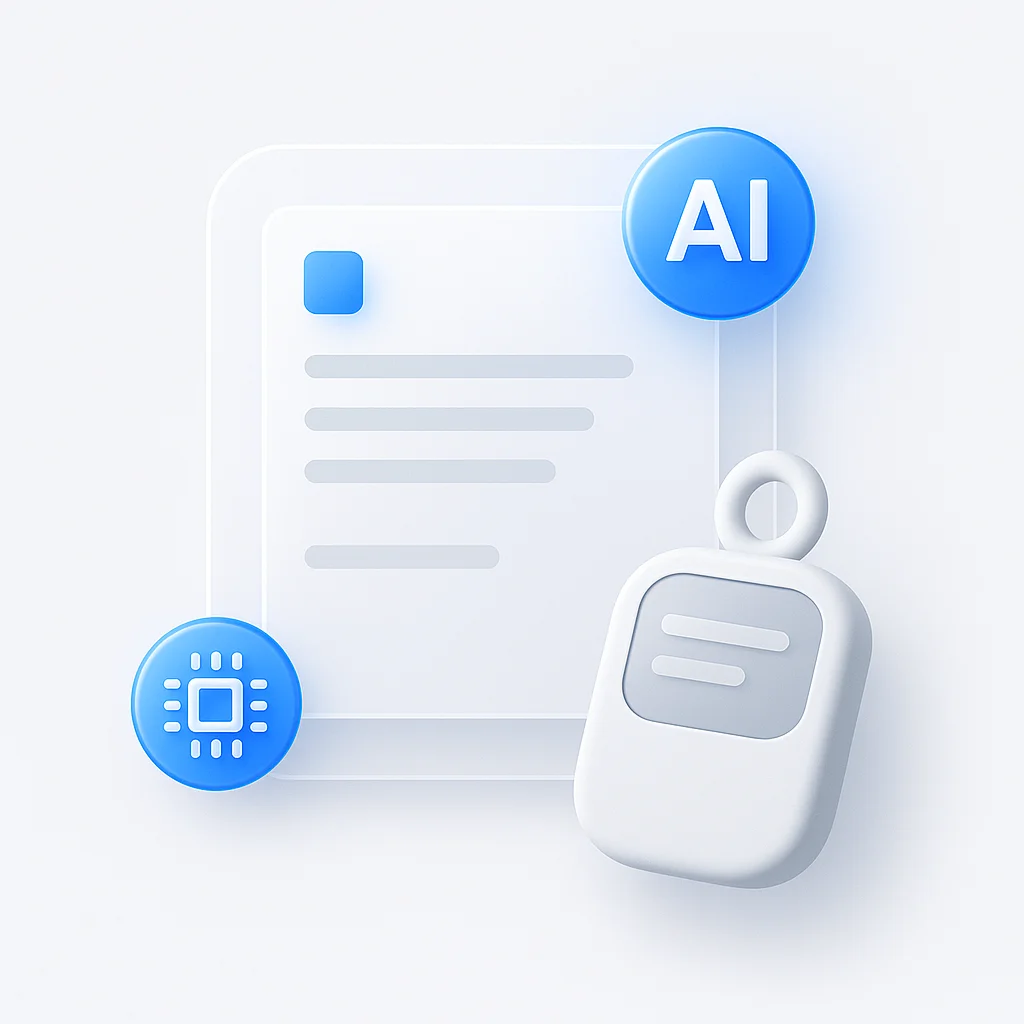Revue complète de Quillbot Summarizer
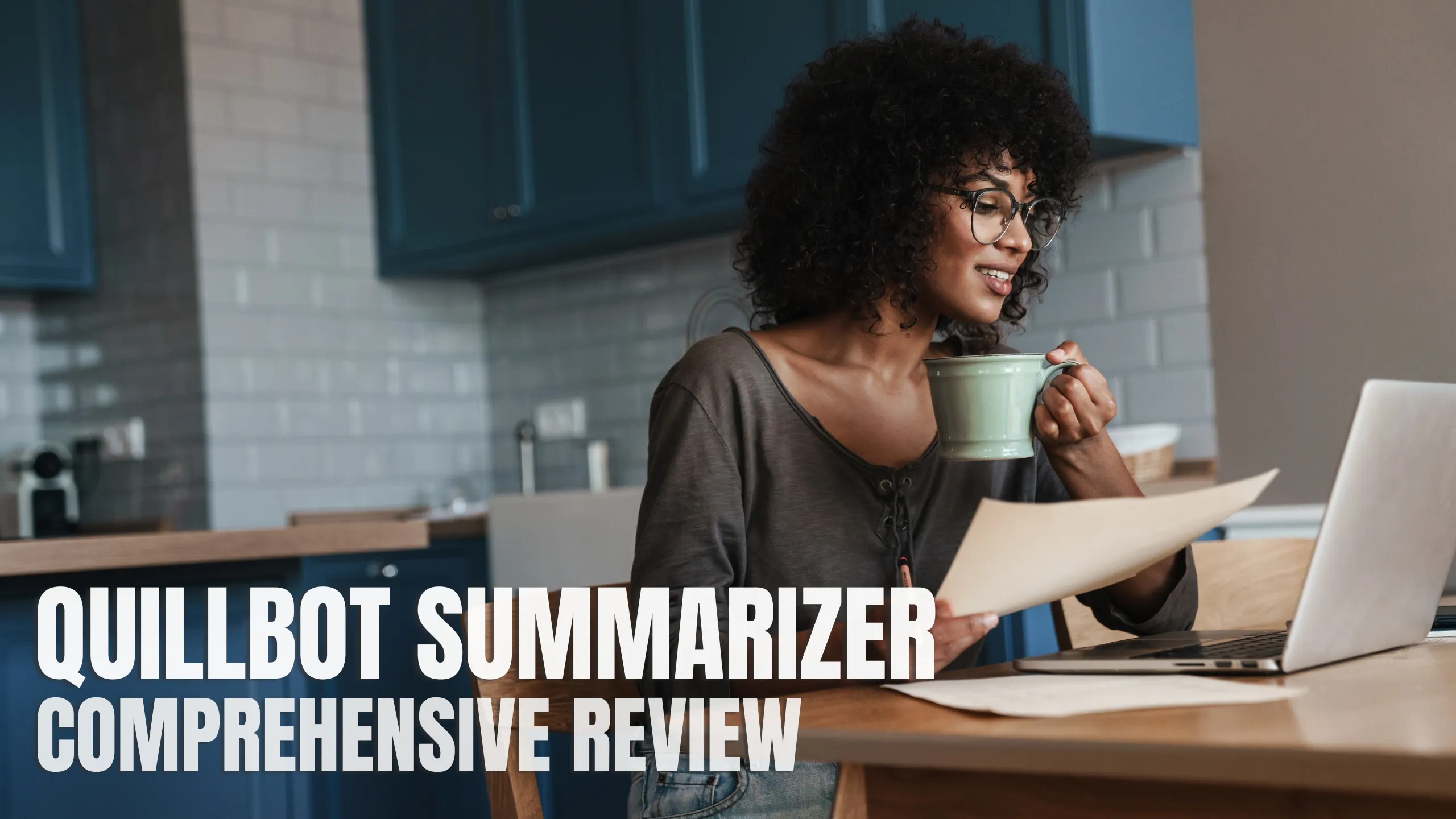
Vous avez du mal à condenser des montagnes de texte ? Découvrez si Quillbot Summarizer est la clé d’une lecture efficace grâce à notre revue approfondie ! Plongez dans ses fonctionnalités, ses avantages et ses inconvénients, et comparez-le à ses concurrents. Découvrez si c’est l’outil idéal pour gagner du temps et obtenir l’essentiel en quelques secondes ! Cliquez pour lire et résumer plus intelligemment !
Vous vous sentez dépassé par la surcharge d’informations ? Avez-vous déjà souhaité saisir instantanément les points clés d’un article ou d’un document de recherche ? Ne cherchez pas plus loin que Quillbot Summarizer, un outil d’IA qui promet de condenser des montagnes de texte en bouchées facilement digestibles. Mais est-ce qu’il tient ses promesses ? Plongez dans notre revue approfondie pour découvrir ses fonctionnalités, ses forces, ses faiblesses et comment il se compare à la concurrence. Prêt à résumer plus intelligemment, et non plus difficilement ? Cliquez ici !
Qu’est-ce que Quillbot Summarizer ?
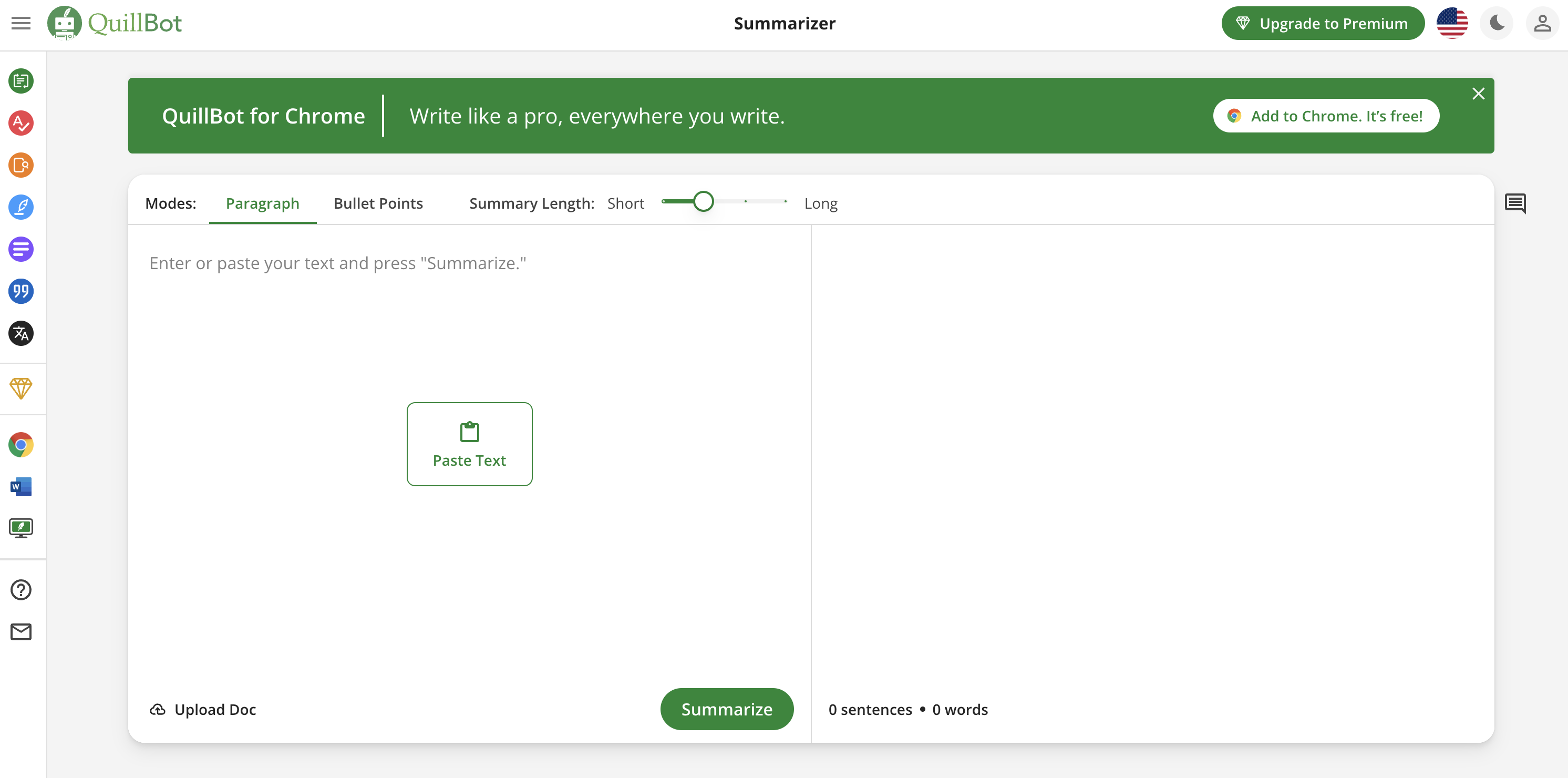
Considérez Quillbot Summarizer comme votre générateur personnel de notes, mais pour tout ce que vous lui lancez ! Cet outil alimenté par l’IA analyse le texte et en extrait les informations les plus importantes, en le condensant soit en un paragraphe concis, soit en une liste de phrases clés. Que vous soyez confronté à un document de recherche, à un article de presse ou même à un long e-mail, Quillbot vise à vous faire gagner un temps précieux en capturant l’essence sans le superflu.
Mais comment ça marche ? Il suffit de copier-coller votre texte dans l’interface en ligne, de choisir votre mode de résumé souhaité (paragraphe ou phrases clés) et de laisser la magie opérer. Si vous avez besoin d’aide supplémentaire, vous pouvez écrire mon article pour moi. Les algorithmes de Quillbot scannent le texte, identifient les points clés en fonction de divers facteurs tels que la fréquence des mots et la structure des phrases, puis vous présentent un résumé qui conserve le sens essentiel.
Mais ce n’est pas tout ! Quillbot propose des fonctionnalités supplémentaires qui peuvent améliorer votre expérience de résumé :
- Contrôle du nombre de mots : Adaptez la longueur du résumé à vos besoins, en vous assurant qu’il correspond à vos contraintes de temps ou à vos préférences de lecture.
- Paraphrase : Vous n’êtes pas fan du libellé original ? Quillbot peut reformuler le résumé pour vous offrir une nouvelle perspective.
- Vérification grammaticale : Assurez-vous que votre résumé est soigné et sans erreur grâce à son vérificateur grammatical intégré (plans payants).
- Prise en charge multilingue : Conquérez du texte dans différentes langues, car Quillbot prend en charge plusieurs langues pour l’entrée et la sortie.
Alors, Quillbot Summarizer vous semble-t-il être votre super-héros textuel ? Restez à l’écoute pour découvrir ses forces, ses faiblesses et comment il se compare aux autres outils du marché !
Un guide étape par étape de Quillbot Summarizer
Prêt à conquérir cette avalanche de texte avec Quillbot ? Plongeons dans un guide étape par étape, avec des exemples, pour débloquer ses prouesses en matière de résumé !
1. Naviguer dans l’interface
Rendez-vous sur le site web de Quillbot et sélectionnez “Summarize” dans le menu. Vous serez accueilli par une interface claire avec deux zones de texte : “Input Text” et “Summarized Text”.
2. Alimenter le texte
Collez votre texte dans la zone “Input Text”. N’oubliez pas que le plan gratuit est limité à 500 mots, mais les plans payants offrent plus de flexibilité.
3. Choisissez votre mode de résumé
Vous voulez un aperçu rapide ? Optez pour le mode “Key Sentences”, qui extrait les phrases les plus importantes comme des puces. Vous avez besoin d’une compréhension plus complète ? Choisissez “Paragraph” pour un résumé fluide.
4. Personnaliser
Vous vous sentez d’humeur aventureuse ? Utilisez le curseur pour ajuster la longueur du résumé. Vous voulez contrôler le contenu ? Explorez les plans payants pour des fonctionnalités avancées comme l’échange de synonymes et la vérification grammaticale.
5. Cliquez sur Résumer !
Cliquez sur le bouton “Summarize” et regardez la magie opérer ! Quillbot analyse votre texte et vous présente un résumé concis dans la zone désignée.
Exemple :
Texte d’entrée :
Une étude récente publiée dans Nature a exploré l’impact des médias sociaux sur la santé mentale, en particulier chez les adolescents. Les chercheurs ont interrogé plus de 5 000 adolescents et ont constaté une corrélation entre l’augmentation de l’utilisation des médias sociaux et les symptômes d’anxiété et de dépression. Ils ont également observé que les adolescents qui passaient plus de temps à se comparer aux autres en ligne étaient plus susceptibles de ressentir des émotions négatives. Cependant, l’étude a également révélé que les médias sociaux peuvent avoir des effets positifs, tels que fournir une plateforme de connexion sociale et de soutien.
Résumé généré (phrases clés) :
- L’étude établit un lien entre l’augmentation de l’utilisation des médias sociaux et l’anxiété et la dépression chez les adolescents.
- Se comparer aux autres en ligne peut entraîner des émotions négatives.
- Les médias sociaux peuvent également fournir une connexion sociale et un soutien.
Personnalisation en action :
Vous voulez un résumé plus long ? Ajustez le curseur pour obtenir un paragraphe plus détaillé :
L’étude a révélé que les adolescents qui passent plus de temps sur les médias sociaux sont plus susceptibles de ressentir des symptômes d’anxiété et de dépression. Cela est probablement dû à la comparaison constante avec les autres en ligne, ce qui peut entraîner des sentiments d’inadéquation et une faible estime de soi. Cependant, il est important de noter que les médias sociaux peuvent également avoir des effets positifs, tels que fournir une plateforme de connexion sociale et de soutien. En fin de compte, l’impact des médias sociaux sur la santé mentale semble être complexe et dépend des habitudes d’utilisation individuelles.
N’oubliez pas qu’il ne s’agit que d’un aperçu des capacités de Quillbot. Restez à l’écoute pour explorer ses forces, ses faiblesses et comment il se compare aux autres outils dans le domaine du résumé !
Avantages et inconvénients de Quillbot
Vous avez vu Quillbot en action, mais est-ce vraiment votre chevalier servant en matière de résumé ? Analysons ses forces et ses faiblesses pour vous aider à décider :
Avantages :
- Efficacité sans effort : Avec une interface claire et une conception intuitive, même les débutants peuvent naviguer dans Quillbot avec facilité. Il suffit de copier, de coller et de cliquer - le bonheur du résumé vous attend !
- Le choix vous appartient : Des puces de phrases clés ou des paragraphes fluides ? Décidez du format qui convient le mieux à vos besoins grâce aux multiples modes de résumé de Quillbot.
- Gratuit pour commencer : Vous ne voulez pas vous engager ? Pas de soucis ! Le plan gratuit vous permet de résumer des textes plus courts, ce qui est parfait pour les utilisateurs occasionnels ou les personnes soucieuses de leur budget.
- Plus que des résumés : Besoin de paraphraser ou de vérifier la grammaire ? Les plans payants débloquent ces fonctionnalités pratiques, faisant de Quillbot un outil d’écriture polyvalent.
- Combler le fossé : Intégrez de manière transparente Quillbot avec Chrome, macOS et Microsoft Word, rationalisant ainsi votre flux de travail de résumé sur toutes les plateformes.
- La langue n’est pas un obstacle : Conquérez du texte dans différentes langues ! Quillbot prend en charge plusieurs langues pour l’entrée et la sortie, ce qui le rend véritablement mondial.
Inconvénients :
- Misère de la limite de mots : Vous voulez résumer de longs documents ? Préparez-vous au plafond de 500 mots du plan gratuit. La mise à niveau débloque des bouchées plus grosses, mais à un coût.
- Exactitude sous surveillance : Bien que généralement fiable, des inexactitudes factuelles peuvent occasionnellement s’y glisser. La double vérification reste cruciale, en particulier pour les informations essentielles.
- Obsédé du contrôle limité : La structure et le style du contenu sont largement déterminés par les algorithmes de Quillbot. Si vous désirez un contrôle précis, d’autres options pourraient être plus appropriées.
- Besoin d’une patrouille anti-plagiat : Bien qu’utiles, les résumés de Quillbot ne sont pas garantis sans plagiat. Citez vos sources de manière responsable et évitez de vous fier uniquement à son résultat.
- Hors ligne ? Pas de résumé : Quillbot nécessite une connexion Internet pour faire sa magie. Donc, si vous êtes bloqué hors ligne, préparez-vous à attendre la connectivité.
N’oubliez pas : Quillbot est un outil, pas un substitut à la pensée critique et à l’analyse. Utilisez-le de manière responsable, vérifiez les informations et adaptez son résultat à vos besoins spécifiques. En comprenant ses forces et ses limites, vous pouvez décider si Quillbot est votre acolyte de résumé ou si un autre outil convient mieux à votre quête d’efficacité textuelle.
Autres options de résumé
Bien que Quillbot ait ses mérites, le vaste paysage du résumé offre des alternatives ! Explorons quelques concurrents :
1. ScreenApp Video Summarizer
.webp)
ScreenApp et Quillbot peuvent tous deux créer des résumés abstractifs. Cela signifie qu’ils ne se contentent pas de copier-coller des morceaux de votre transcription vidéo. Au lieu de cela, ils analysent le contenu et essaient de générer des résumés qui transmettent les idées essentielles en utilisant potentiellement de nouveaux formulations et une nouvelle structure.
Principales caractéristiques
- Longueurs et styles de résumé : Les deux services vous permettent de contrôler la longueur souhaitée de votre résumé. De plus, ils offrent différents styles - vous pourriez vouloir un résumé factuel, ou un résumé plus orienté sur l’opinion.
- Créativité : ScreenApp produit généralement des résumés plus créatifs que Quillbot. Il est plus doué pour reformuler et synthétiser l’information de manière nouvelle.
- Limites : ScreenApp a un plan gratuit plus limité que Quillbot. De plus, la volonté de créativité dans les résumés de ScreenApp peut parfois entraîner de légères inexactitudes factuelles, en particulier avec des sujets complexes.
2. Copyleaks
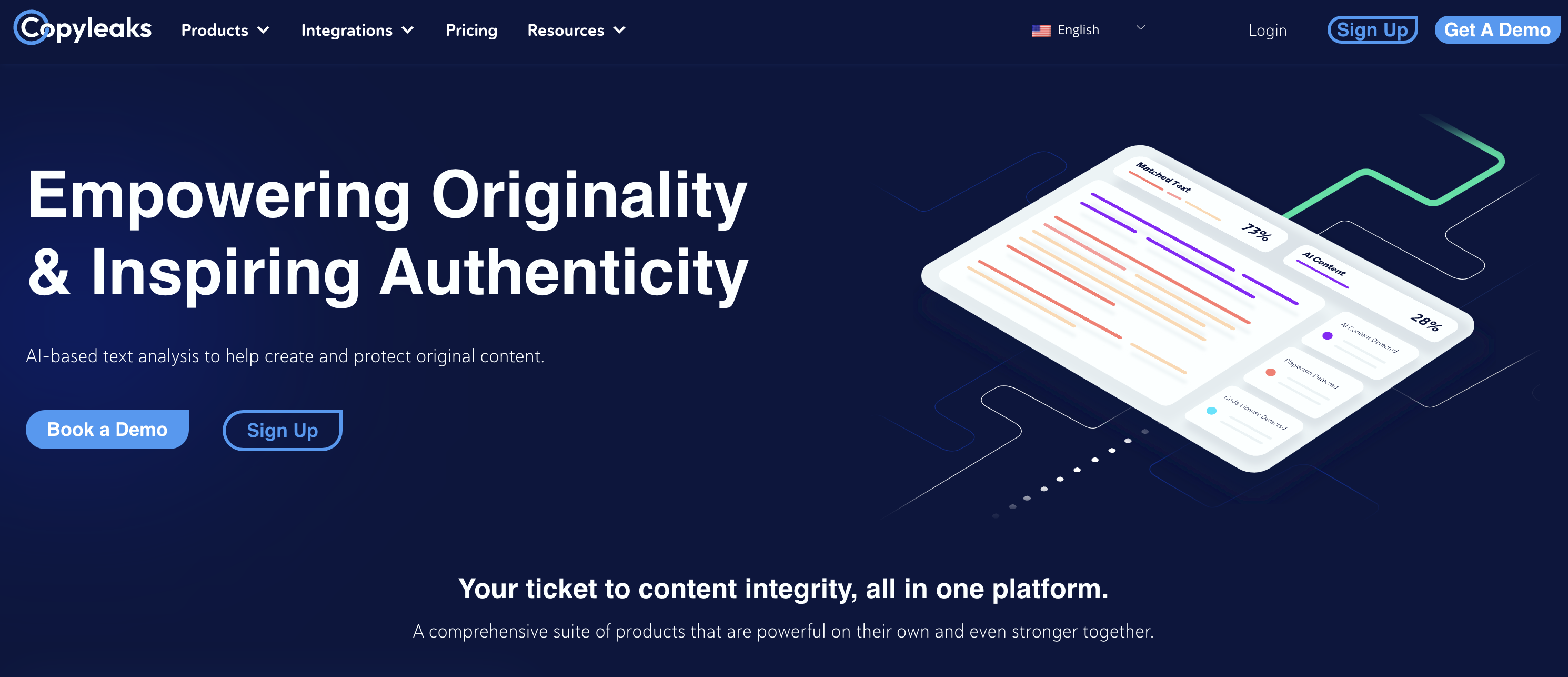
- Objectif : Détection du plagiat et résumé (plans payants)
- Principales caractéristiques : Prise en charge multilingue, rapports de plagiat approfondis, résumés détaillés avec analyse des sentiments.
- Comparaison avec Quillbot : Contrôles de plagiat plus robustes, analyse de résumé plus approfondie, mais plus cher.
3. Google Search
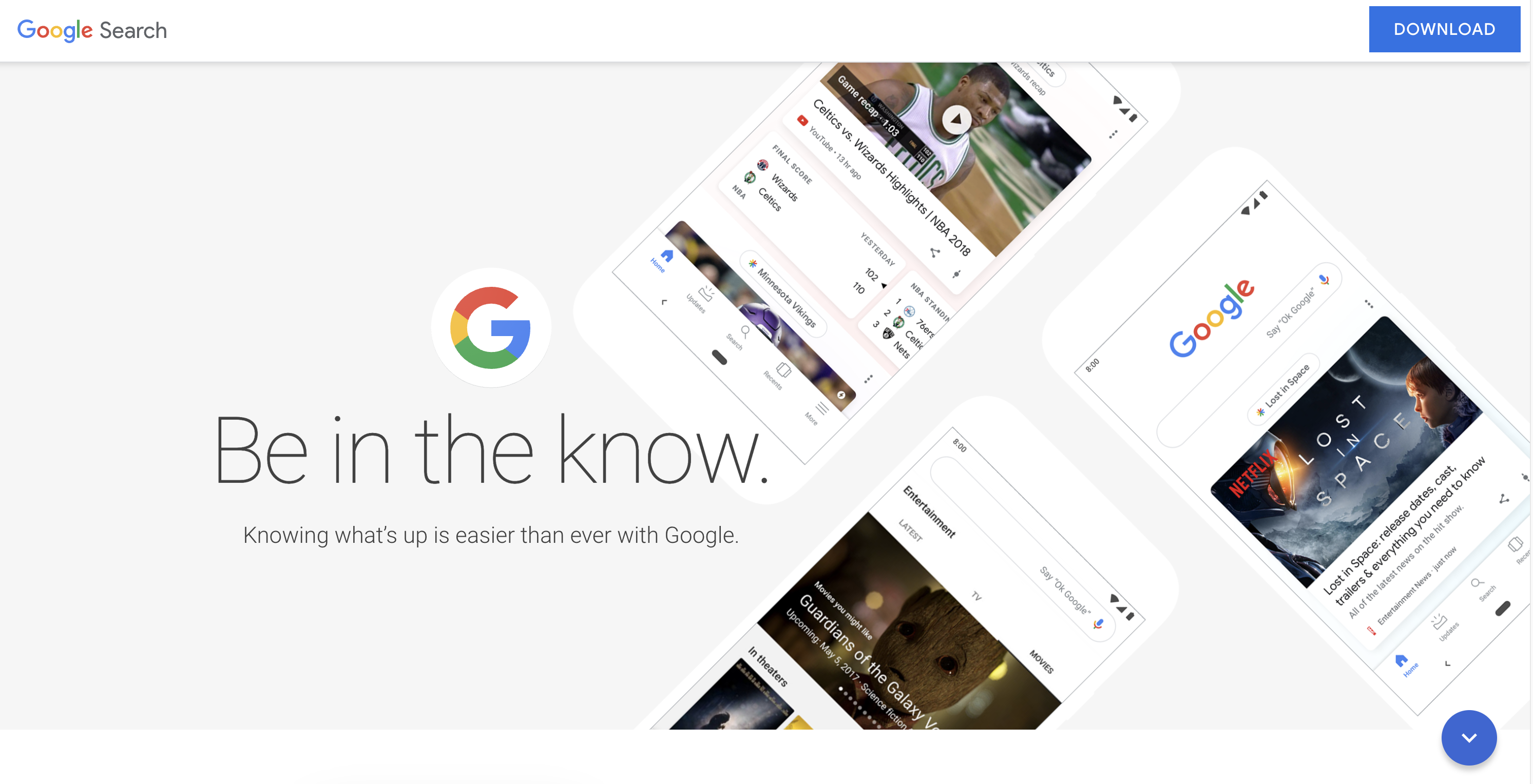
- Objectif : Résumé de base pour les recherches sur le web
- Principales caractéristiques : Gratuit, affiche des extraits et des résumés directement dans les résultats de recherche.
- Comparaison avec Quillbot : Contrôle et fonctionnalités limités, résume uniquement les pages web.
4. TL;DR This
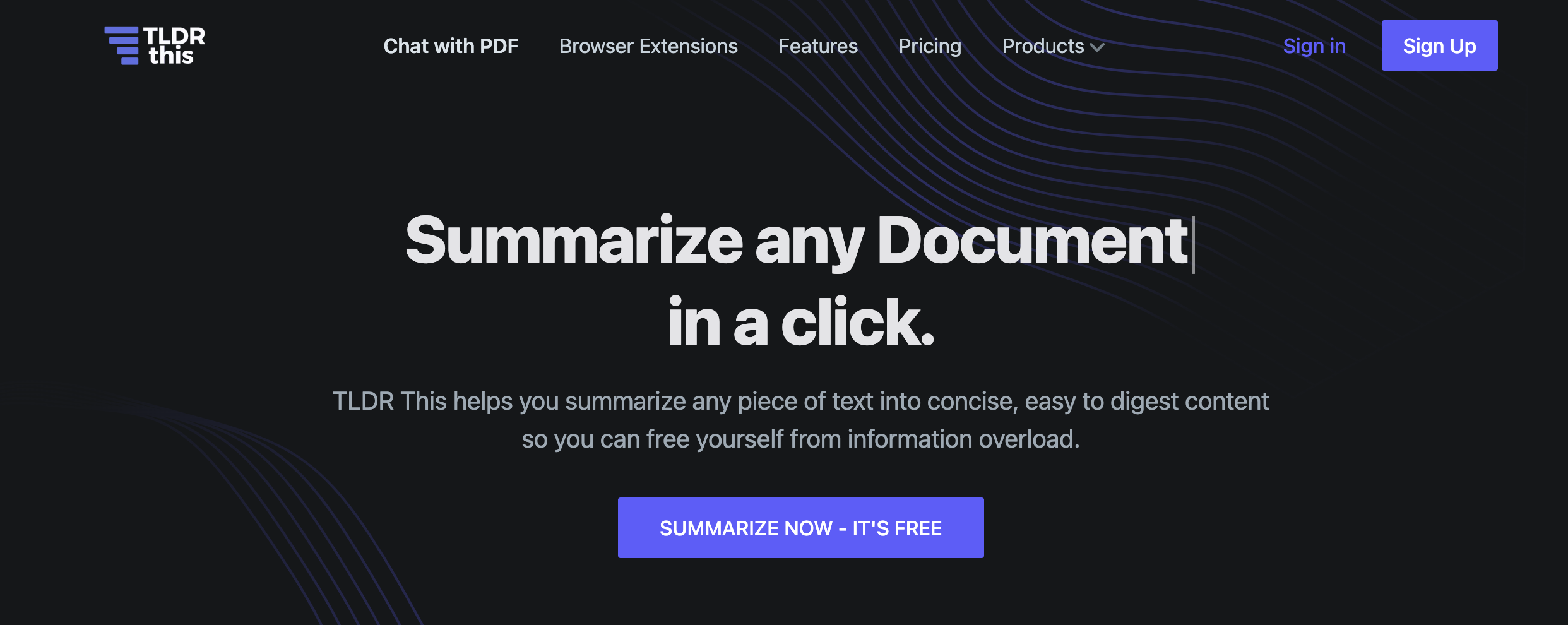
- Objectif : Résumés et annotations générés par les utilisateurs
- Principales caractéristiques : Résumés axés sur la communauté, possibilité de contribuer vos propres résumés et idées.
- Comparaison avec Quillbot : Aspect communautaire unique, mais les résumés peuvent ne pas être fiables et cohérents.
5. Paraphraser.io – Résumeur de texte
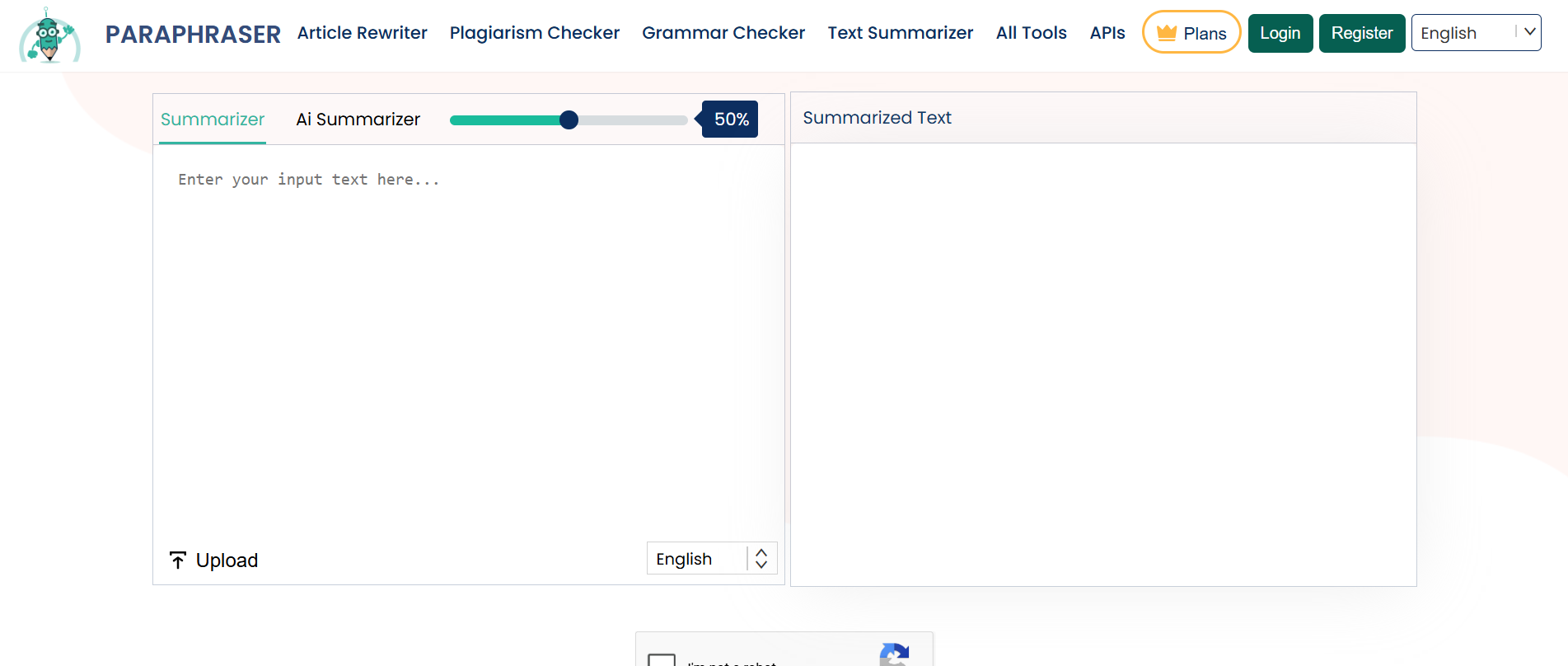
Le résumeur de paraphraser.io est une autre alternative à Quillbot. Cet outil est alimenté par la technologie de l’intelligence artificielle qui garantit la compréhension et la synthèse efficace du texte fourni. Vous pouvez proposer ce résumeur de texte avec le contenu que vous souhaitez résumer ; par conséquent, il générera un résumé convaincant en quelques secondes.
Principales caractéristiques
- Longueurs de résumé réglables : Cet outil vous permet de sélectionner le pourcentage de résumé dont vous avez besoin. Vous pouvez facilement ajuster le curseur et obtenir des résultats précis.
- Multilingue : Il prend en charge différentes langues, permettant aux utilisateurs de générer des résumés dans leur langue préférée.
- Créativité : Le résumeur sur cette plateforme fournit un résumé d’aspect professionnel qui contient clairement et de manière concise tous les points clés d’un texte volumineux.
6. Editpad
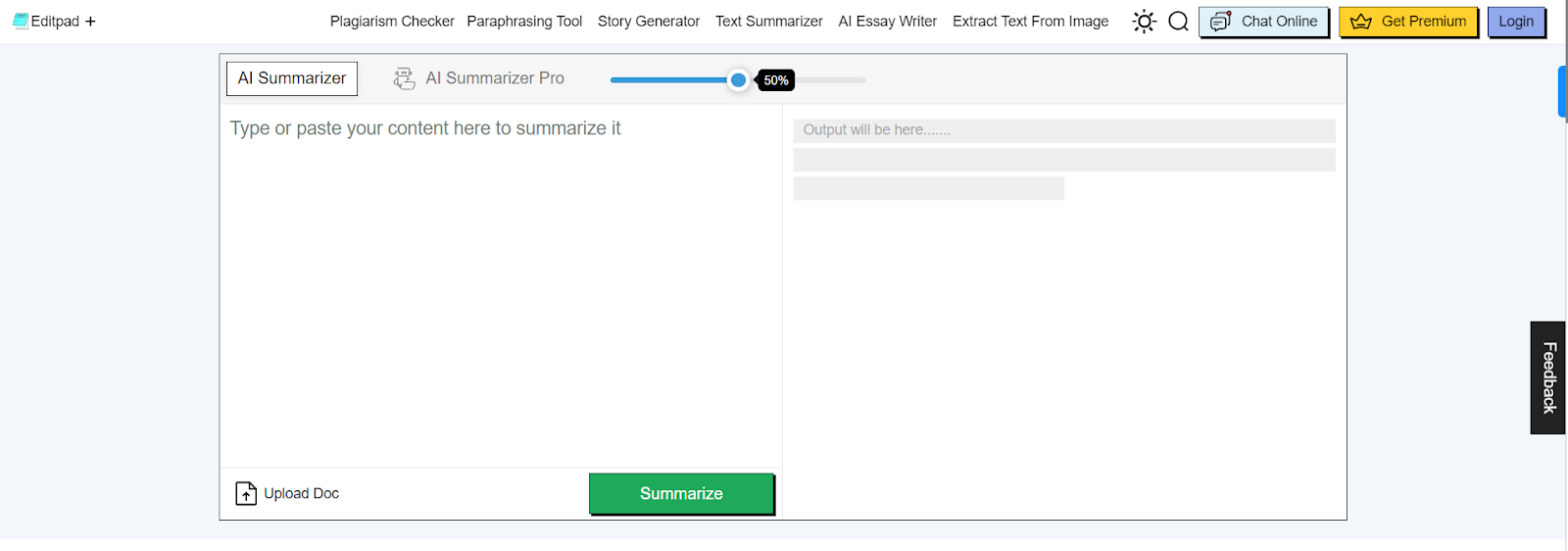
Le résumeur de texte Editpad et Quillbot créent tous deux des résumés abstractifs. Cela signifie qu’ils analysent en profondeur le contexte du contenu d’entrée et proposent une formulation concise pour représenter cette information. Les résultats de chacun de ces outils sont très précis, faciles à lire et à comprendre.
Le résumeur de texte Editpad et Quillbot créent tous deux des résumés abstractifs. Cela signifie qu’ils analysent en profondeur le contexte du contenu d’entrée, qu’il s’agisse d’un guide technique sur un système PBX VoIP ou de tout autre sujet et proposent une formulation concise pour représenter cette information. Les résultats de chacun de ces outils sont très précis, faciles à lire et à comprendre.
Principales caractéristiques
- Longueurs de résumé : Les deux services vous permettent de contrôler la longueur souhaitée de votre résumé.
- Objectif : Editpad est plus axé sur la détection du plagiat, la paraphrase et le résumé de texte.
- Créativité : Editpad produit généralement des résumés plus créatifs que Quillbot. Il est plus doué pour reformuler et synthétiser l’information de manière nouvelle.
- Limites : Il existe un mode de résumé AI 2.0, qui est fourni avec le plan premium. Cependant, la version gratuite est toujours très précise, fournissant des réponses précises pour un large éventail de sujets.
7. Wordtune
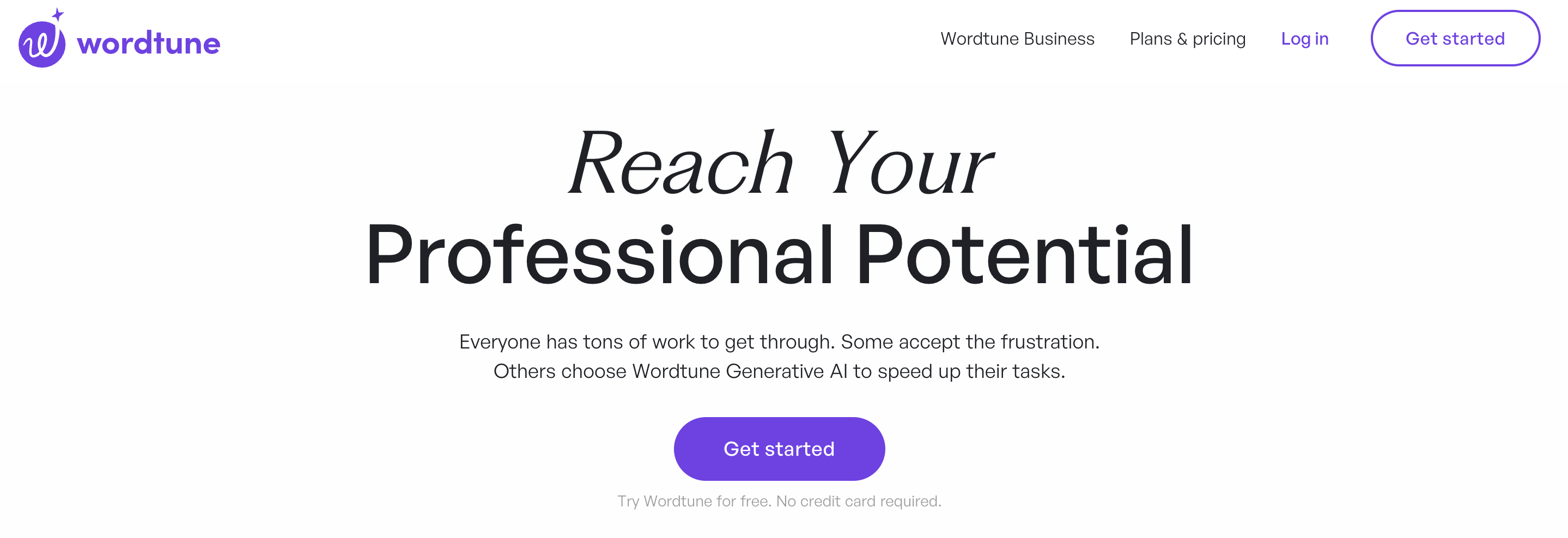
- Objectif : Paraphrase et reformulation de phrases
- Principales caractéristiques : Plan gratuit avec paraphrase de base, plans payants pour des fonctionnalités avancées comme le résumé et le contrôle du ton.
- Comparaison avec Quillbot : Principalement axé sur la paraphrase, les fonctionnalités de résumé sont disponibles uniquement dans les plans payants.
N’oubliez pas : Aucun outil n’est parfait. Tenez compte de vos besoins, de votre budget et des fonctionnalités souhaitées lorsque vous choisissez le meilleur partenaire de résumé pour vos aventures textuelles !
Prochain arrêt : Qui devrait utiliser Quillbot Summarizer ? Restez à l’écoute pour débloquer son profil d’utilisateur idéal et optimiser votre parcours de résumé !
Qui profite le plus de Quillbot ?
Quillbot n’est pas une solution universelle, alors identifions qui peut vraiment exploiter ses superpouvoirs de résumé :
1. Les étudiants à court de temps
- Défi : Jongler avec des montagnes de lectures universitaires avec un temps limité.
- Avantage de Quillbot : Saisir rapidement les points clés des documents de recherche, des articles et des manuels scolaires, ce qui permet de gagner de précieuses heures d’étude.
2. Les chercheurs submergés d’informations
- Défi : Passer au crible des données et des études interminables pour trouver des informations pertinentes.
- Avantage de Quillbot : Extraire l’essence des documents de recherche et identifier facilement les résultats importants, ce qui rationalise le processus de recherche.
3. Les professionnels occupés
- Défi : Rester informé des tendances et des nouvelles de l’industrie, mais manquer de temps de lecture.
- Avantage de Quillbot : Comprendre rapidement les principaux points à retenir des articles, des rapports et des courriels, en gardant une longueur d’avance sans sacrifier le temps. Et pour les professionnels qui réutilisent le contenu résumé pour des blogs, des e-mails ou des médias sociaux, le fait de l’associer à Walter Writes AI permet d’humaniser le texte et de s’assurer que le résultat final conserve un ton naturel tout en contournant les filtres de détection de l’IA.
4. Les apprenants multilingues
- Défi : Saisir l’essentiel du texte dans des langues inconnues.
- Avantage de Quillbot : Résumer du texte dans différentes langues, ce qui brise les barrières linguistiques et élargit leur compréhension.
5. Les apprenants occasionnels et les lecteurs
- Défi : Trouver des résumés digestes de sujets intéressants pour des bouchées de connaissances rapides.
- Avantage de Quillbot : Obtenir l’essentiel des articles de presse, des billets de blog ou même du contenu des médias sociaux sans s’engager dans le texte intégral.
N’oubliez pas :
- Bien que Quillbot puisse être un outil précieux, il ne remplace pas la lecture et l’analyse approfondies. Utilisez-le de manière responsable et évaluez de manière critique les résumés générés.
- Tenez compte de vos besoins spécifiques et des fonctionnalités souhaitées lorsque vous choisissez entre les plans gratuits et payants.
À suivre : Conclusion et appel à l’action ! Ne manquez pas les dernières informations et votre occasion de vous joindre à la révolution du résumé !
Conclusion
Quillbot Summarizer se présente comme un outil convivial et polyvalent, offrant une condensation de texte efficace et des fonctionnalités supplémentaires comme la paraphrase et les vérifications grammaticales (plans payants). Bien que des limitations comme les restrictions de nombre de mots et les inexactitudes factuelles potentielles existent, ses forces sont indéniables.
Note globale : 4 étoiles sur 5.
Qui devrait utiliser Quillbot :
- Les étudiants et les chercheurs : Gagnez du temps en saisissant les points clés des documents universitaires.
- Les professionnels occupés : Restez informé en résumant efficacement les tendances et les nouvelles de l’industrie.
- Les apprenants multilingues : Brisez les barrières linguistiques et comprenez les textes étrangers.
- Les apprenants occasionnels : Obtenez des bouchées de connaissances rapides à partir de divers contenus.
Qui pourrait bénéficier d’alternatives :
- Ceux qui ont besoin de vérifications de plagiat avancées : Explorez Copyleaks.
- Ceux qui recherchent des résumés créatifs : Considérez Summarizer AI.
- Ceux qui ont un budget serré : Utilisez Google Search ou des options axées sur la communauté comme TL;DR This.
Prêt à tester la magie de résumé de Quillbot? Rendez-vous sur leur site web et essayez-le ! N’oubliez pas que ce n’est qu’un outil dans votre arsenal. Explorez d’autres options, comparez les fonctionnalités et trouvez la solution idéale pour vos besoins de résumé. Conquérez ces montagnes textuelles et embrassez un monde de consommation d’informations efficace !