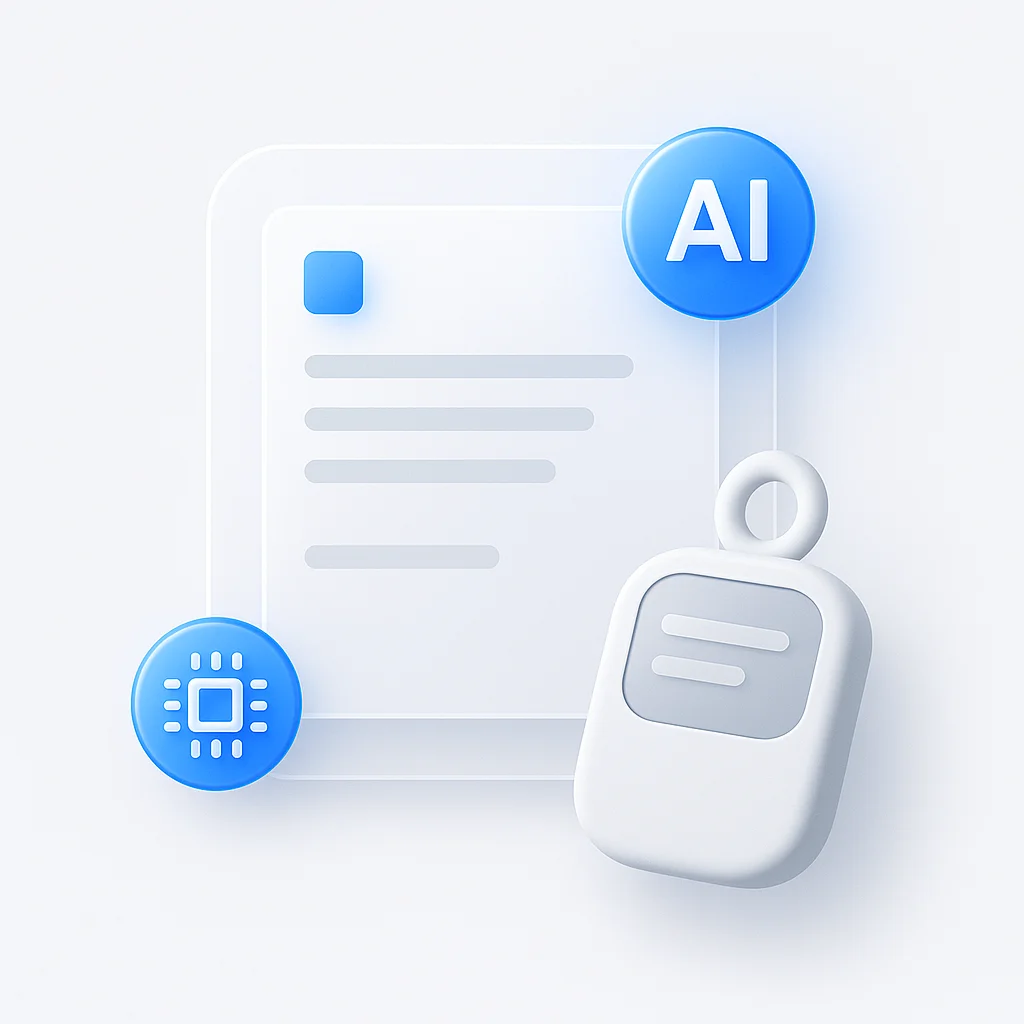Enregistrement d'écran sur TikTok : restez invisible !

Êtes-vous un passionné de TikTok qui aime capturer et partager les moments les plus divertissants sur l’application ? Eh bien, nous avons une question intrigante pour vous : TikTok a-t-il une façon secrète de vous faire savoir quand quelqu’un enregistre votre contenu à l’écran ? Il est temps de plonger dans ce sujet fascinant et de découvrir la vérité derrière ce mystère numérique.
Tiktok envoie-t-il une notification lorsque vous prenez une capture d’écran ?
TikTok n’envoie pas de notifications aux créateurs lorsque vous effectuez une capture d’écran ou enregistrez leur contenu à l’écran.
| Fonctionnalité | Notifications de capture d’écran |
|---|---|
| Vidéos TikTok | Non |
| Profil TikTok | Non |
| Messages directs TikTok | Non |
Comprendre le système de notification de TikTok
Le système de notification de TikTok, comme la plupart des plateformes de médias sociaux, est conçu pour tenir les utilisateurs informés des activités liées à leurs comptes. Ces activités vont de la réception de « j’aime », de commentaires ou de partages sur vos publications à l’acquisition de nouveaux abonnés et de messages directs. Un aspect moins connu du système de notification de TikTok concerne l’enregistrement d’écran et les activités de sauvegarde de contenu : des actions qui soulèvent potentiellement des problèmes de confidentialité.
Le système de notification sur TikTok vise à créer un équilibre entre l’engagement des utilisateurs et la confidentialité, en tenant les utilisateurs informés sans les inonder d’alertes inutiles. La compréhension de ce système est vitale pour les utilisateurs de TikTok, tant en termes de gestion de leurs activités de compte que de respect de la vie privée des autres sur la plateforme.
Le concept d’enregistrement d’écran sur TikTok
L’enregistrement d’écran sur TikTok implique la capture d’un clip vidéo directement à partir de l’écran de votre appareil pendant que le contenu est diffusé sur l’application. Cette fonctionnalité permet aux utilisateurs de conserver une copie de la vidéo, de la partager en dehors de TikTok ou de l’enregistrer pour la visionner ultérieurement sans avoir besoin d’un accès à Internet. Il est essentiel de noter que l’enregistrement d’écran capture tout ce qui est affiché sur l’écran à ce moment-là, y compris les noms d’utilisateur, les légendes et même vos interactions telles que les « j’aime » ou les commentaires.
Pourquoi un utilisateur voudrait-il enregistrer du contenu TikTok à l’écran ?
Les raisons varient considérablement, certains utilisateurs souhaitant conserver une copie de leurs vidéos TikTok préférées, d’autres cherchant à partager du contenu intéressant avec des amis qui ne sont pas sur l’application, et des créateurs de contenu cherchant à analyser les vidéos tendances pour s’inspirer ou pour effectuer une analyse concurrentielle. Malgré les raisons variées, la commodité de l’enregistrement d’écran est indéniable. Cependant, c’est la notification potentielle de cette action qui en fait hésiter beaucoup d’utilisateurs, ce qui nous amène au cœur de notre sujet.
TikTok vous avertit-il lorsque vous enregistrez l’écran ?
Alors que nous entrons au cœur du sujet, abordons la question principale de front : « TikTok vous avertit-il lorsque vous enregistrez l’écran ? » En 2023, la réponse directe est non, TikTok n’envoie pas de notification lorsqu’une personne enregistre une vidéo à l’écran. Que vous enregistriez une tendance de danse virale, un sketch humoristique ou un clip pédagogique, le créateur de contenu original ne recevra pas d’alerte concernant votre action. Cette politique est conforme aux règles permanentes de confidentialité des utilisateurs de TikTok.
Bien que cette politique offre une certaine liberté aux utilisateurs pour enregistrer et partager du contenu, il convient de noter que les règles et réglementations de TikTok sont susceptibles de changer. Au fur et à mesure que le paysage numérique évolue, il en va de même pour les politiques des plateformes de médias sociaux en matière de confidentialité et de partage de contenu. Il est toujours judicieux de rester informé des dernières mises à jour des conditions d’utilisation de TikTok.
Considérations relatives à la confidentialité lors de l’enregistrement d’écran sur TikTok
Bien que TikTok n’informe pas actuellement les utilisateurs des enregistrements d’écran, les considérations relatives à la confidentialité restent essentielles. L’enregistrement d’écran peut potentiellement enfreindre les droits des créateurs de contenu, en particulier si le contenu enregistré est utilisé sans autorisation ou reconnaissance.
Lors de l’enregistrement d’écran sur TikTok, le respect de la vie privée et de la propriété intellectuelle doit être primordial. Si vous avez l’intention de partager le contenu enregistré, il est de bonne conduite de créditer le créateur original ou de lui demander son autorisation lorsque cela est possible. N’oubliez pas que ce qui est amusant et divertissant pour nous ne doit pas devenir une source d’inconfort ou de violation pour les autres.
Questions similaires liées à TikTok et à l’enregistrement d’écran
Pour élargir le sujet des notifications, abordons quelques questions connexes :
- TikTok vous avertit-il lorsque vous prenez une capture d’écran de messages ?
En 2023, TikTok n’envoie pas de notifications si quelqu’un prend une capture d’écran d’un message direct. Comme pour l’enregistrement d’écran, cela pourrait changer à l’avenir, il est donc recommandé de rester informé des changements de politique de TikTok.
- TikTok vous avertit-il lorsque vous téléchargez une vidéo ?
Si une vidéo TikTok est définie sur « Autoriser le téléchargement » par la personne qui la télécharge et que vous la téléchargez à l’aide de la fonctionnalité de téléchargement intégrée de l’application, le créateur original ne recevra pas de notification. Cependant, cela ne s’applique qu’aux vidéos publiques ; les vidéos privées ne peuvent pas être téléchargées.
La technologie derrière l’enregistrement d’écran
Sortons des frontières de TikTok et jetons un bref coup d’œil à la technologie derrière l’enregistrement d’écran. Essentiellement, la technologie d’enregistrement d’écran fonctionne en capturant la sortie vidéo de l’écran de votre appareil et en l’enregistrant sous forme de fichier vidéo. Cette fonctionnalité n’est pas exclusive à TikTok et est une fonctionnalité standard sur la plupart des smartphones et ordinateurs modernes.
Les outils d’enregistrement d’écran diffèrent selon les appareils. Par exemple, les iPhones sont livrés avec un outil d’enregistrement d’écran intégré accessible via le Centre de contrôle. Les appareils Android, bien que certains aient des capacités d’enregistrement d’écran natives, peuvent nécessiter des applications tierces telles que AZ Screen Recorder ou Mobizen Screen Recorder pour remplir cette fonction.
La perspective juridique de l’enregistrement d’écran
Bien que l’enregistrement d’écran sur TikTok ne déclenche pas de notification, il est essentiel de tenir compte des implications juridiques potentielles, en particulier en ce qui concerne le droit d’auteur et les lois sur la confidentialité. Dans de nombreuses juridictions, le droit d’auteur protège les œuvres créatives originales, et les vidéos TikTok ne font pas exception. L’utilisation du contenu d’autrui sans autorisation pourrait entraîner des réclamations pour violation du droit d’auteur.
De plus, les lois sur la confidentialité entrent en jeu, en particulier si une vidéo présente des personnes dans des contextes privés, discute d’informations sensibles ou si le contenu enregistré est utilisé d’une manière qui viole la vie privée d’une personne. Bien que ces lois varient à l’échelle mondiale, la règle de base est de demander le consentement des créateurs de contenu avant d’utiliser leur contenu, en particulier à des fins commerciales.
Comparaison de TikTok avec d’autres plateformes de médias sociaux
Comparons le système de notification de TikTok concernant l’enregistrement d’écran avec d’autres plateformes de médias sociaux populaires :
- Instagram : Instagram envoyait auparavant des notifications lorsque les utilisateurs prenaient une capture d’écran de photos et de vidéos éphémères dans les messages directs, mais a abandonné cette fonctionnalité. Quant à l’enregistrement d’écran, Instagram n’envoie pas de notification aux utilisateurs, comme TikTok.
- Snapchat : Contrairement à TikTok, Snapchat avertit les utilisateurs lorsque leurs snaps ou leurs discussions sont enregistrés ou capturés à l’écran.
- Facebook : Facebook n’envoie pas de notifications pour l’enregistrement d’écran ou la capture d’écran de contenu, ce qui correspond à la politique actuelle de TikTok.
Cette analyse comparative démontre que si des plateformes comme Snapchat accordent la priorité aux notifications des utilisateurs pour chaque capture d’écran, d’autres comme TikTok, Instagram et Facebook ne le font pas.
Trucs et astuces pour l’enregistrement d’écran sur TikTok
Voici quelques conseils pratiques pour l’enregistrement d’écran sur TikTok :
- Activer le mode Ne pas déranger : Pour éviter les notifications distrayantes pendant l’enregistrement, activez le mode « Ne pas déranger » sur votre appareil.
- Bonne connexion Internet : Assurez-vous d’avoir une connexion Internet stable lorsque vous enregistrez des vidéos, car la mise en mémoire tampon pourrait nuire à la qualité de votre enregistrement.
- Attendre le chargement complet : Avant de commencer l’enregistrement, laissez la vidéo entière se charger pour assurer une lecture fluide.
- Explorer les applications d’enregistrement : Si votre appareil ne prend pas en charge l’enregistrement d’écran intégré, envisagez des applications tierces, mais privilégiez toujours les options sécurisées et réputées.
- Respecter la vie privée et les droits d’auteur : Tenez toujours compte de la vie privée et des lois sur le droit d’auteur et, dans la mesure du possible, demandez la permission avant d’utiliser le contenu d’autrui.
Conclusion
Comprendre le système de notification de la plateforme et respecter la vie privée est primordial. Dans cet article, nous avons exploré la question intrigante : « TikTok vous avertit-il lorsque vous enregistrez l’écran ? » En 2023, la réponse est clairement non. TikTok n’envoie pas de notification au créateur de contenu lorsque sa vidéo est enregistrée à l’écran. Des règles similaires s’appliquent à la capture d’écran des messages directs et au téléchargement de vidéos : ces actions ne déclenchent pas non plus de notifications.
Cependant, bien que la politique de notification de TikTok offre actuellement un niveau de confidentialité aux utilisateurs qui enregistrent, capturent des captures d’écran ou téléchargent du contenu, nous devons toujours faire preuve de pleine conscience. L’absence de notifications ne doit pas éclipser l’importance du respect des droits et de la vie privée des créateurs de contenu. N’oubliez jamais d’utiliser le contenu de manière éthique, en créditant les créateurs originaux lors du partage de leur travail (surtout si vous l’utilisez dans des supports marketing tels qu’un catalogue numérique ou une brochure).
Cela nous amène à la fin de notre exploration, mais la conversation ne s’arrête pas là. Gardez un œil sur les mises à jour des politiques de TikTok. Le paysage numérique est en constante évolution, et être conscient de ces changements est crucial pour quiconque navigue dans le monde des médias sociaux.
FAQ
En 2023, TikTok n'envoie pas de notifications si quelqu'un prend une capture d'écran d'un message direct. Comme pour l'enregistrement d'écran, cela pourrait changer à l'avenir, il est donc recommandé de rester informé des changements de politique de TikTok. - TikTok vous avertit-il lorsque vous téléchargez une vidéo ? Si une vidéo TikTok est définie sur « Autoriser le téléchargement » par la personne qui la télécharge et que vous la téléchargez à l'aide de la fonctionnalité de téléchargement int