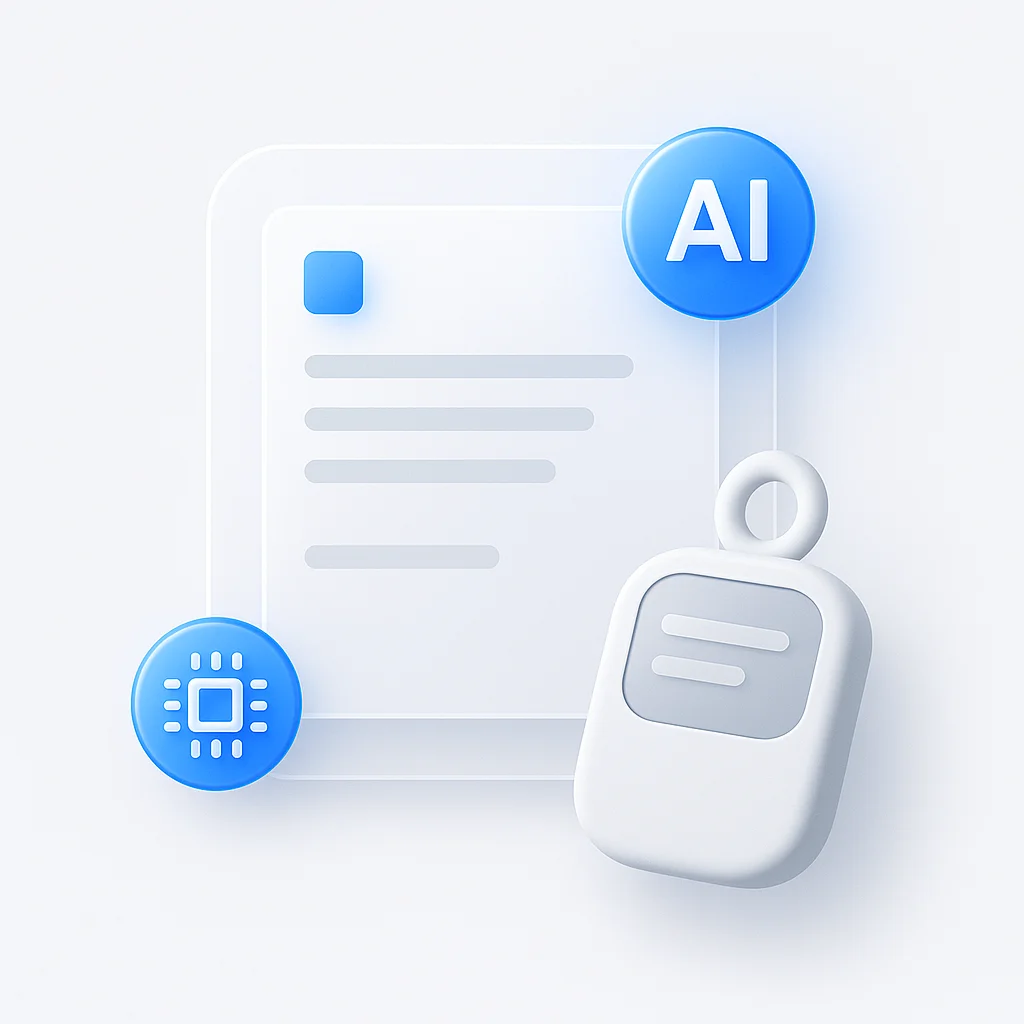Optimiser la qualité : Top 10 des compresseurs vidéo Discord gratuits
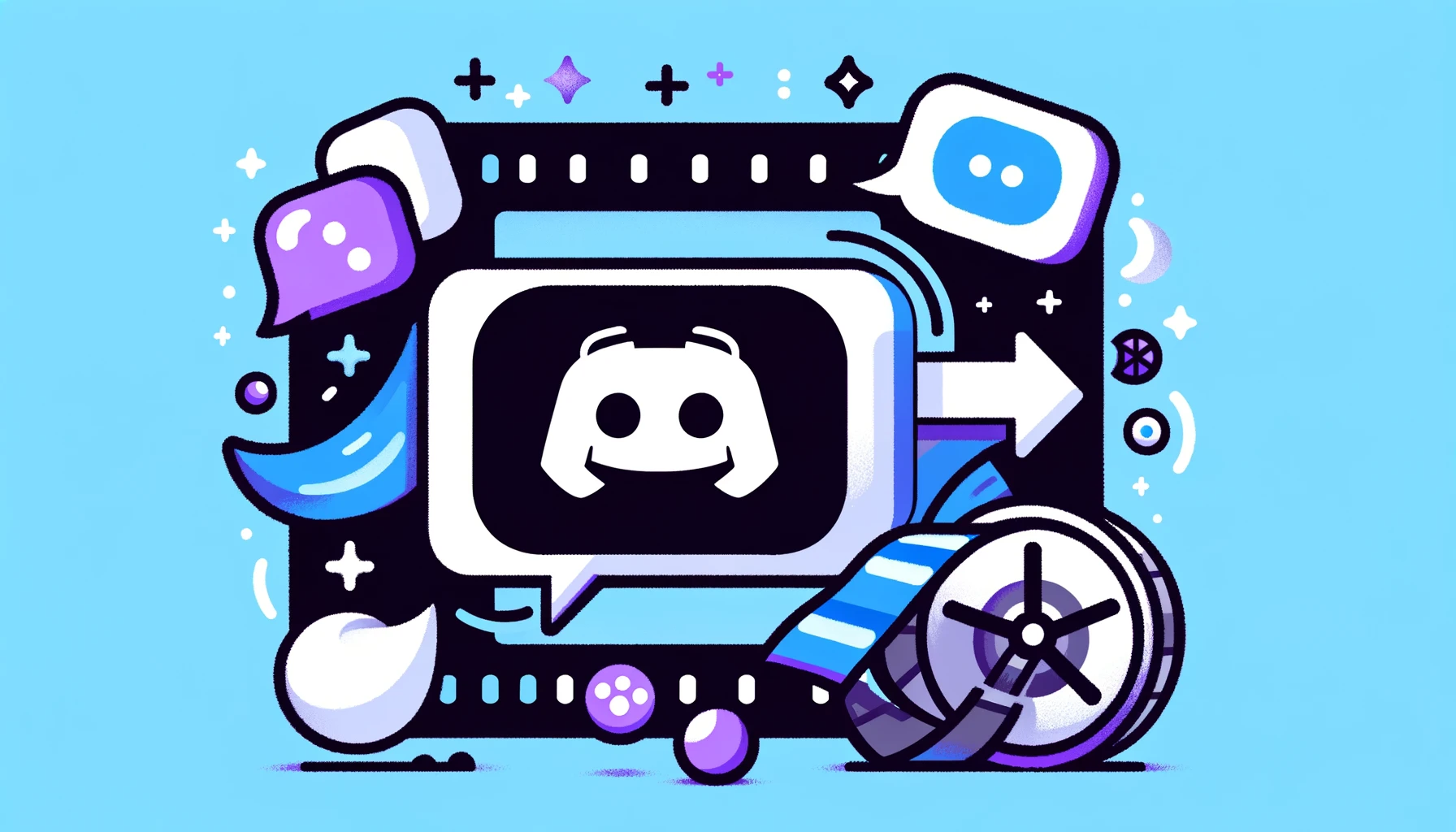
Êtes-vous fatigué de lutter pour partager des vidéos de haute qualité sur Discord en raison des limitations de taille de fichier ? Ne cherchez pas plus loin ! Nous avons sélectionné une liste des 10 meilleurs compresseurs vidéo gratuits qui révolutionneront votre expérience Discord en 2024. Dites adieu aux vidéos pixellisées et bonjour à une qualité cristalline, le tout dans la plage de taille de fichier de 8 Mo à 100 Mo. Préparez-vous à compresser, partager et émerveiller vos amis avec des vidéos époustouflantes comme jamais auparavant.
Introduction
Les plateformes comme Discord sont devenues des outils essentiels pour la communication et le partage de contenu. Que ce soit pour des conversations amicales entre amis, des réunions professionnelles ou des rassemblements de joueurs, la possibilité de partager des vidéos de haute qualité sur Discord améliore considérablement l’expérience utilisateur. Cependant, avec les limitations strictes de taille de vidéo de Discord, cela peut souvent poser un défi.
Discord impose une limite de téléchargement qui plafonne la taille du fichier vidéo à 8 Mo pour les utilisateurs gratuits et à 100 Mo pour les utilisateurs Nitro. Cette restriction fait des compresseurs vidéo une nécessité pour les utilisateurs qui cherchent à partager des vidéos sans trop compromettre la qualité. Compresser une vidéo pour respecter les limites de taille de Discord tout en conservant une qualité satisfaisante est un art qui nécessite un équilibre entre le savoir-faire technique et les bons outils.
Cet article vise à naviguer dans ce terrain complexe mais passionnant de la compression vidéo. Nous allons approfondir le concept de compression vidéo, son importance pour les utilisateurs de Discord et les défis qui l’accompagnent. De plus, nous examinerons les meilleurs compresseurs vidéo gratuits disponibles en 2024 qui compressent efficacement les fichiers vidéo à des tailles comprises entre 8 Mo et 100 Mo sans perte de qualité notable. Enfin, nous fournirons un guide étape par étape à l’aide d’un outil sélectionné et partagerons des conseils d’experts pour optimiser la compression vidéo pour Discord.
Vous lancer dans ce voyage vous donnera les connaissances nécessaires pour relever les limites de taille de vidéo de Discord de front, sans sacrifier la qualité de votre vidéo. Alors, plongeons-nous !
Comprendre la compression vidéo pour Discord
Pour les utilisateurs gratuits, Discord limite la taille maximale de téléchargement à 8 Mo et étend cette limite jusqu’à 100 Mo pour les abonnés Nitro. Bien que cela puisse suffire pour partager des fichiers texte, des photos et de petits fichiers audio, cela pose une limitation importante pour les utilisateurs souhaitant partager des vidéos de haute qualité.
Cette contrainte de taille rend nécessaire la compression vidéo. En réduisant la taille du fichier d’une vidéo, la compression nous permet de respecter les limitations de téléchargement de Discord tout en permettant le partage de contenu vidéo engageant et significatif. Ce processus, cependant, n’est pas une tâche simple.
Lors de la compression d’une vidéo, plusieurs facteurs entrent en jeu. La taille originale de la vidéo, la qualité de sortie souhaitée et le format sont autant de considérations qui affectent le processus de compression et les résultats. Comprendre ces éléments est essentiel pour assurer une compression vidéo réussie sans perte de qualité significative.
Principes de base de la compression vidéo sans perte de qualité
La compression vidéo est une technique qui réduit la taille du fichier de contenu vidéo numérique. Elle fonctionne en éliminant les données redondantes ou moins importantes du fichier vidéo original - un processus appelé encodage. Une fois que la vidéo est nécessaire pour la visualisation, les données sont reconstruites - ou décodées - pour produire une sortie visible.
Il existe plusieurs techniques pour compresser des vidéos sans perte de qualité importante. Une de ces méthodes est l’encodage à débit binaire variable (VBR), qui ajuste la quantité de données de sortie par segment de temps. VBR permet des débits de données plus élevés (et donc plus d’espace de stockage) pour les segments de vidéo plus complexes et moins pour les segments plus simples, équilibrant la qualité avec la taille du fichier.
Le format de la vidéo et le codec utilisé pour la compression jouent également un rôle essentiel. Différents formats vidéo ont des capacités et des compatibilités différentes, certains formats étant plus adaptés au maintien de la qualité pendant la compression. De même, un codec, qui est le logiciel responsable du processus réel de compression et de décompression, peut grandement influencer l’équilibre entre la qualité vidéo et la taille du fichier. Une sélection judicieuse du format vidéo et du codec peut grandement contribuer à assurer une compression vidéo réussie.
Au fur et à mesure que nous explorons ces concepts plus en profondeur, nous découvrirons les meilleures pratiques pour compresser des vidéos pour Discord sans perte de qualité.
Meilleurs compresseurs vidéo pour Discord pour 2024
Lors du choix des meilleurs compresseurs vidéo pour Discord, plusieurs facteurs entrent en jeu. La facilité d’utilisation, le taux de compression, la capacité de préserver la qualité vidéo, les fonctionnalités supplémentaires et la fiabilité globale sont tous des éléments essentiels à prendre en compte. Nous avons sélectionné les 10 meilleurs compresseurs vidéo gratuits pour Discord en 2024 pour vous aider à partager des vidéos de haute qualité dans les limites de taille de la plateforme.
1. VEED
- Caractéristiques : Outil de compression et de montage vidéo en ligne avec des capacités de rognage, de filtrage et d’ajout de sous-titres.
- Avantages : Convivial, options de sortie flexibles, basé sur navigateur.
- Inconvénients : Limitations de la version gratuite, nécessite une connexion Internet stable.
- Performance de compression : Excellent équilibre entre la taille et la qualité.
2. Media.io
- Caractéristiques : Outil en ligne pour la compression et la conversion vidéo avec prise en charge de divers formats.
- Avantages : Interface simple, fonctionnalité glisser-déposer, prise en charge de divers formats.
- Inconvénients : Nécessite une bonne connexion Internet, limite de taille de fichier dans la version gratuite.
- Performance de compression : Bon contrôle sur le niveau de compression avec un maintien de la qualité décent.
3. Kapwing
- Caractéristiques : Outil en ligne multifonctionnel avec des fonctionnalités d’édition et de compression vidéo.
- Avantages : Convivial, qualité et résolution de sortie flexibles.
- Inconvénients : Filigrane dans la version gratuite, peut prendre plus de temps pour les fichiers volumineux.
- Performance de compression : Forte performance dans la réduction de la taille des fichiers sans grande perte de qualité.
4. 8 MB. video
- Caractéristiques : Outil dédié à la compression de vidéos à la limite de 8 Mo de Discord.
- Avantages : Simple et ciblé, temps de compression rapides.
- Inconvénients : Taille de sortie fixe à 8 Mo, perte de qualité importante possible.
- Performance de compression : Idéal pour les vidéos de petite taille ou de qualité inférieure.
5. MiniTool
- Caractéristiques : Outil de bureau avec diverses fonctionnalités d’édition vidéo, y compris la compression.
- Avantages : Large éventail d’options d’édition et de compression, contrôle précis des paramètres.
- Inconvénients : Nécessite le téléchargement et l’installation, interface complexe pour les débutants.
- Performance de compression : Excellente compression avec un bon maintien de la qualité.
6. CompressVideo.io
- Caractéristiques : Outil en ligne dédié à la compression vidéo.
- Avantages : Interface intuitive, options de compression flexibles, prise en charge de plusieurs formats.
- Inconvénients : Nécessite une connexion Internet stable, temps de compression plus longs pour les fichiers volumineux.
- Performance de compression : Solide performance avec une conservation de la qualité décente.
7. VideoProc Converter
- Caractéristiques : Outil de bureau pour l’édition et la compression vidéo, prend en charge la 4K.
- Avantages : Efficace avec les vidéos volumineuses et de haute qualité, paramètres avancés.
- Inconvénients : Nécessite le téléchargement et l’installation, interface complexe.
- Performance de compression : Excellent pour compresser les vidéos volumineuses avec une perte de qualité minimale.
8. Video Candy
- Caractéristiques : Application macOS avec des outils d’édition, y compris la compression.
- Avantages : Convivial, efficace pour le traitement par lots.
- Inconvénients : Exclusif à macOS, limitations dans la version gratuite.
- Performance de compression : Bonne performance, maintient la qualité tout en réduisant la taille.
9. Aiseesoft Free Video Compressor
- Caractéristiques : Outil de compression dédié avec une interface facile.
- Avantages : Compression rapide, paramètres de sortie personnalisables.
- Inconvénients : Nécessite le téléchargement et l’installation, limitations dans la version gratuite.
- Performance de compression : Réduit efficacement les tailles tout en conservant une qualité acceptable.
10. WinX DVD
- Caractéristiques : Outil vidéo polyvalent avec une fonction de compression.
- Avantages : Polyvalent, adapté aux vidéos de haute qualité, contrôle important sur la compression.
- Inconvénients : Téléchargement et installation requis, fonctionnalités complètes dans la version premium.
- Performance de compression : Efficace pour compresser les vidéos avec peu de perte de qualité.
Guide commun sur la façon de compresser des vidéos pour Discord à l’aide de VEED
1. Télécharger la vidéo
Visitez le site Web de VEED
Cliquez sur « Télécharger votre vidéo » et sélectionnez le fichier vidéo
2. Ajuster les paramètres de compression
Ouvrez l’onglet « Paramètres »
Définissez la taille de sortie souhaitée (par exemple, 8 Mo pour Discord)
3. Compresser la vidéo
Cliquez sur « Exporter »
Téléchargez la vidéo compressée après le traitement
Conseils pour la conservation de la qualité :
- Optez pour la plus haute qualité dans la limite de taille de fichier de Discord
- Équilibrez la taille du fichier et la qualité vidéo, en particulier pour les utilisateurs gratuits
Conseils pour optimiser la compression vidéo pour Discord
- Choisissez le bon format vidéo : Préférez MP4 pour un équilibre entre qualité et taille
- Paramètres de résolution et de débit binaire : Diminuez-les pour réduire la taille du fichier ; 480p et 1 000 à 2 000 Kbit/s suffisent souvent
- Considérations sur la qualité audio : Réduisez le débit binaire audio pour le contenu parlé et légèrement plus élevé pour un son de qualité
Études de cas : Réussites de compression concrètes
- Communauté de joueurs : Partage réussi de vidéos de gameplay haute résolution à l’aide de VEED, en conservant la qualité dans les limites de Discord
- Groupe de baladodiffusion : Utilisation de VideoProc Converter pour compresser des fichiers vidéo de haute qualité, en préservant efficacement la qualité audio et vidéo
Exploration des options de compression vidéo payantes
- Adobe Premiere Pro : Montage et compression de qualité professionnelle
- Movavi Video Converter : Conversions rapides, prend en charge de nombreux formats
Comparaison entre les outils gratuits et payants :
- Les outils gratuits comme VEED et VideoProc Converter conviennent à la plupart des utilisateurs
- Les outils payants offrent des vitesses plus rapides, une meilleure préservation de la qualité et plus de contrôle
Gestion des problèmes de compression courants
- Perte de qualité : Équilibrez la taille et la qualité ; ajustez les codecs et le débit binaire
- Compression lente : Utilisez des outils puissants ou des versions premium ; fermez les autres applications pendant la compression
Le rôle de la connexion Internet dans la compression vidéo
- Impact de la vitesse Internet : Des connexions plus rapides améliorent l’efficacité
- Conseils pour les connexions lentes : Compressez pendant les heures creuses ; visez des fichiers de plus petite taille
Comprendre les projets de Discord en matière de prise en charge vidéo future
- Actuellement, aucun plan officiel n’est prévu pour augmenter la limite de téléchargement au-delà de 8 Mo pour les utilisateurs gratuits et de 100 Mo pour les utilisateurs Nitro
- Tout changement futur pourrait avoir un impact sur la nécessité de la compression vidéo
Une autre façon de partager et de stocker des vidéos Discord
ScreenApp est une application qui permet non seulement aux utilisateurs d’enregistrer, de transcrire et de résumer des vidéos à partir de Discord, mais elle offre également une compression vidéo efficace. Cela en fait un outil idéal pour les utilisateurs de Discord qui partagent fréquemment du contenu vidéo. Que vous enregistriez une vidéo Discord ou tout autre type de vidéo, ScreenApp simplifie le processus de réduction de la taille du fichier pour respecter les limitations de Discord, le tout sans sacrifier une qualité significative.
Ce qui distingue ScreenApp, c’est sa capacité à partager des liens vidéo compressés directement sur Discord. Cela signifie que même si la vidéo dépasse les limitations de taille de Discord, vous pouvez toujours partager un lien vers la vidéo sur la plateforme. Cette fonctionnalité est particulièrement utile pour les créateurs de contenu, les éducateurs ou toute personne qui a besoin de partager du contenu vidéo détaillé sur Discord.
Conclusion
La compression vidéo est essentielle pour un partage de contenu efficace sur Discord. Expérimentez avec différents outils et paramètres pour trouver le meilleur équilibre pour vos besoins. N’oubliez pas qu’il n’existe pas de solution unique, mais avec de la pratique, vous pouvez maîtriser la compression vidéo pour Discord.