As 9 Melhores Ferramentas de Remoção de Ruído para Áudio Cristalino

Você está cansado de ouvir gravações de áudio repletas de ruídos de fundo irritantes? Diga adeus a esses sons que distraem e olá ao áudio cristalino com a ajuda destas ferramentas online de primeira linha. Seja você um podcaster, músico ou simplesmente alguém que gosta de som de alta qualidade, estas nove ferramentas de remoção de ruído estão aqui para revolucionar sua experiência auditiva. Então, prepare-se para mergulhar em áudio impecável como nunca antes!
Introdução
Na era digital de hoje, áudio e vídeo cristalinos não são mais um luxo—são uma necessidade. Seja uma teleconferência, um vlog cativante, um podcast envolvente ou um filme produzido profissionalmente, áudio e vídeo de alta qualidade e sem ruído são esperados. Mas os cenários de gravação do mundo real são frequentemente preenchidos com ruídos de fundo indesejados, desde o zumbido de um ar condicionado até o farfalhar de papéis, que podem distrair seu público e reduzir a eficácia de sua mensagem.
Para superar esses desafios, uma variedade de ferramentas online de remoção de ruído foram desenvolvidas. Essas plataformas inovadoras nos ajudam a limpar nosso conteúdo de áudio e vídeo, garantindo que nossas mensagens cheguem ao público-alvo da forma mais clara e eficaz possível. Mas com tantas ferramentas disponíveis, selecionar a certa para suas necessidades pode ser uma tarefa assustadora. Neste artigo, vamos guiá-lo pelas 10 principais ferramentas online de remoção de ruído, discutindo seus recursos, facilidade de uso, custo e muito mais.
Por que remover ruído de áudio e vídeo?
A qualidade do som desempenha um papel crucial na comunicação e na experiência geral do usuário. O ruído, frequentemente percebido como qualquer som indesejado, pode reduzir drasticamente a clareza da mensagem, causando frustração para ouvintes ou espectadores. Também pode levar a falhas de comunicação, pois informações vitais podem ser obscurecidas ou perdidas em meio ao ruído.
Do ponto de vista do espectador, a baixa qualidade de áudio pode levar a uma impressão negativa do conteúdo, independentemente de sua substância real ou da qualidade visual. No caso de vídeos instrutivos, webinars ou reuniões online, o ruído de fundo pode até fazer com que os espectadores percam informações importantes, frustrando o propósito do conteúdo.
O que procurar em uma ferramenta online de remoção de ruído
Escolher a ferramenta de remoção de ruído certa requer considerar vários fatores:
- Facilidade de uso: Uma interface amigável e recursos intuitivos são cruciais, especialmente se você não for um engenheiro de áudio. A ferramenta deve tornar o processo de remoção de ruído o mais simples possível.
- Qualidade da remoção de ruído: A ferramenta deve ser eficaz na eliminação de uma ampla gama de tipos de ruído sem afetar a qualidade do áudio ou vídeo original.
- Tipos de arquivos suportados: Ela deve suportar vários formatos de arquivo de áudio e vídeo. Quanto mais formatos ela suportar, mais versátil será a ferramenta.
- Custo do modelo de assinatura: Embora existam ferramentas gratuitas disponíveis, elas podem ter limitações. As versões pagas geralmente oferecem mais recursos e melhor qualidade de remoção de ruído. Considere seu orçamento e o modelo de preços da ferramenta.
O restante deste artigo apresentará nossas principais escolhas para ferramentas online de remoção de ruído, comparando-as em termos desses fatores-chave.
Top 10 Ferramentas Online para Remover Ruído
1. VEED

Visão geral e recursos exclusivos
VEED é uma ferramenta online rica em recursos e fácil de usar que oferece mais do que apenas remoção de ruído. É um editor de vídeo completo projetado para criadores de conteúdo, empresas e profissionais que buscam aprimorar a qualidade geral de seus vídeos.
Os principais recursos do VEED incluem:
- Remoção de ruído
- Corte e recorte de vídeo
- Adição e edição de legendas
- Filtros e efeitos de vídeo
- Adição de barra de progresso
Como funciona
Usar o VEED para remoção de ruído é um processo simples:
- Envie seu arquivo de vídeo ou áudio para a plataforma.
- Selecione a guia ‘Áudio’, depois clique em ‘Limpar Ruído de Fundo’.
- Ajuste o nível de redução de ruído ao seu gosto.
- Visualize as alterações e, se estiver satisfeito, clique em ‘Renderizar’ para processar o arquivo limpo.
- Uma vez processado, baixe seu arquivo.
Modelo de preços
O VEED oferece três níveis de preços:
- Gratuito: Recursos limitados e inclui uma marca d’água.
- Pro (US$ 12/mês cobrados anualmente): Acesso a todos os recursos, incluindo remoção de ruído, sem marca d’água e suporte prioritário.
- Business (US$ 30/mês cobrados anualmente): Todos os recursos Pro mais ferramentas de colaboração em equipe e acesso à API.
Prós e Contras
Prós:
- Interface amigável.
- Ampla gama de ferramentas de edição de vídeo além da remoção de ruído.
- Permite editar diretamente no navegador, nenhum download de software é necessário.
Contras:
- A versão gratuita inclui uma marca d’água.
- Exportações de vídeo de alta qualidade e remoção de ruído estão disponíveis apenas nos planos pagos.
2. Podcastle

podcastle para Ferramentas Online para Remover Ruído
Visão geral e recursos exclusivos
O Podcastle é uma ferramenta online versátil, especificamente adaptada para criadores de podcast, embora funcione bem para qualquer tipo de edição de áudio. Esta ferramenta está repleta de recursos projetados para ajudá-lo a produzir conteúdo de áudio de alta qualidade e sem ruído.
Os principais recursos do Podcastle incluem:
- Redução de ruído e eco
- Transcrições automatizadas
- Recurso de texto para fala
- Edição multi-pista
- Opções de edição colaborativa
Como funciona
Aqui está um resumo simples de como usar o Podcastle para remoção de ruído:
- Envie seu arquivo de áudio para a plataforma.
- Clique na opção ‘Redução de Ruído’ na interface de edição.
- O Podcastle reduzirá automaticamente o ruído em seu áudio. Você pode ajustar a intensidade da redução de ruído.
- Ouça as alterações e, se estiver satisfeito, salve seu áudio.
Modelo de preços
O Podcastle oferece três opções de preços diferentes:
- Gratuito: Fornece recursos básicos com limitações.
- Pro (US$ 9,99/mês): Inclui acesso total a todos os recursos, sem marca d’água e suporte prioritário.
- Team (US$ 19,99/mês): Todos os recursos Pro mais recursos de colaboração para permitir a edição em equipe.
Prós e Contras
Prós:
- Interface amigável e intuitiva.
- Excelente para criadores de podcast devido a recursos específicos como transcrição e texto para fala.
- Permite edição multi-pista.
Contras:
- A versão gratuita tem limitações nos recursos e na duração do áudio.
- Mais adaptado para criadores de podcast, pode faltar recursos específicos de vídeo.
3. Audacity
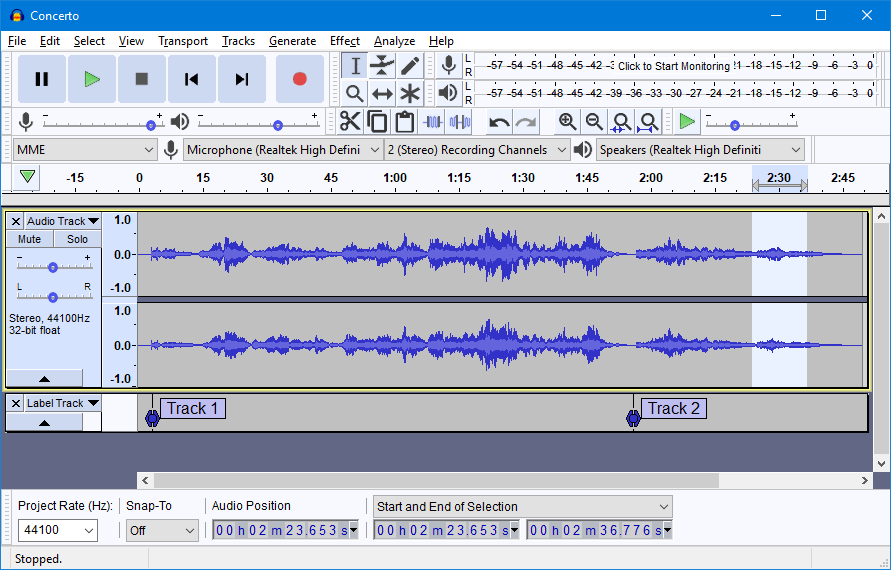
Visão geral e recursos exclusivos
Audacity é uma ferramenta de edição de áudio poderosa, de código aberto e totalmente gratuita, amplamente utilizada por profissionais e amadores. É conhecida por seu conjunto robusto de recursos que permitem gravar, editar, mixar e aprimorar arquivos de áudio.
Os principais recursos do Audacity incluem:
- Remoção de ruído de amplo espectro
- Recursos de gravação
- Manipulação do nível de som (ferramenta de envelope)
- Mixagem multi-pista
- Ampla gama de efeitos (amplificar, fade in/out, eco, etc.)
Como funciona
Remover ruído com o Audacity envolve as seguintes etapas:
- Abra seu arquivo de áudio com o Audacity.
- Selecione uma parte do áudio que contenha apenas o ruído que você deseja remover.
- Vá para o menu ‘Efeito’ e escolha ‘Redução de Ruído’.
- Na janela pop-up, clique em ‘Obter Perfil de Ruído’.
- Em seguida, selecione todo o clipe de áudio (Ctrl+A ou Command+A para Mac).
- Volte para ‘Redução de Ruído’ no menu ‘Efeito’ e ajuste os parâmetros de redução de ruído, sensibilidade e suavização de frequência conforme necessário, depois clique em ‘OK’.
Modelo de preços
O Audacity é totalmente gratuito para usar. É um projeto de código aberto, o que significa que é desenvolvido por uma comunidade de voluntários e pode ser baixado e usado por qualquer pessoa sem nenhum custo.
Prós e Contras
Prós:
- Completamente gratuito, sem limitações ou marcas d’água.
- Conjunto robusto de recursos de edição.
- Capaz de lidar com uma ampla gama de tipos de ruído.
Contras:
- Curva de aprendizado mais acentuada em comparação com outras ferramentas devido à sua ampla gama de recursos.
- Falta uma interface moderna e intuitiva.
- Nenhuma versão online está disponível; requer download e instalação do software.
4. Descript

Visão geral e recursos exclusivos
Descript é uma ferramenta online inovadora que permite editar arquivos de áudio e vídeo de forma única—editando texto. Esta ferramenta não é apenas um removedor de ruído, mas uma plataforma de edição abrangente com inúmeros recursos avançados.
Os principais recursos do Descript incluem:
- Overdub (Crie uma voz sintética de você mesmo)
- Gravação multi-pista
- Transcrição automática
- Gravação de tela
Como funciona
Aqui estão as etapas para remover ruído usando o Descript:
- Importe seu arquivo de áudio ou vídeo para o Descript.
- A plataforma transcreverá automaticamente o áudio.
- Clique na opção ‘Som de Estúdio’ para remover o ruído de fundo.
- Ajuste as configurações conforme necessário, e você pode notar imediatamente a redução no ruído de fundo.
Modelo de preços
O Descript oferece uma variedade de opções de preços:
- Gratuito: Fornece recursos básicos com 3 horas de transcrição.
- Creator (US$ 12/mês cobrados anualmente): Inclui transcrição automática ilimitada, gravação de tela e muito mais.
- Pro (US$ 24/mês cobrados anualmente): Todos os recursos do Creator mais recursos de edição avançados e suporte prioritário.
Prós e Contras
Prós:
- Interface de edição exclusiva baseada em texto.
- Conjunto rico de recursos avançados.
- Remoção de ruído e transcrição de alta qualidade.
Contras:
- Pode ser exagero para usuários que precisam apenas de remoção de ruído básica.
- Recursos avançados e transcrição ilimitada estavam disponíveis apenas em planos pagos.
5. Audio Denoise

Visão geral e recursos exclusivos
Audio Denoise é uma ferramenta online direta, projetada especificamente para um propósito: reduzir o ruído de fundo em arquivos de áudio. É a ferramenta perfeita para usuários que desejam uma solução simples e direta para seus problemas de ruído.
Os principais recursos do Audio Denoise incluem:
- Redução de ruído de fundo online
- Ajuste de intensidade para remoção de ruído
- Suporte para vários formatos de áudio
Como funciona
Usar o Audio Denoise é um processo direto:
- Envie seu arquivo de áudio para o Audio Denoise.
- Use o controle deslizante para ajustar a intensidade da redução de ruído.
- Clique em ‘Processar’ e a ferramenta reduzirá o ruído com base em suas configurações.
- Baixe o arquivo de áudio limpo.
Modelo de preços
Audio Denoise é uma ferramenta totalmente gratuita para usar. Não há versões premium ou assinaturas, mas doações para apoiar o serviço são aceitas e apreciadas.
Prós e Contras
Prós:
- Fácil de usar com uma interface minimalista.
- Completamente gratuito.
- Eficaz para tarefas básicas de remoção de ruído.
Contras:
- Recursos limitados em comparação com outras ferramentas.
- Sem suporte de vídeo, apenas arquivos de áudio.
- A qualidade da redução de ruído pode não ser tão alta quanto em ferramentas mais sofisticadas.
6. Runway
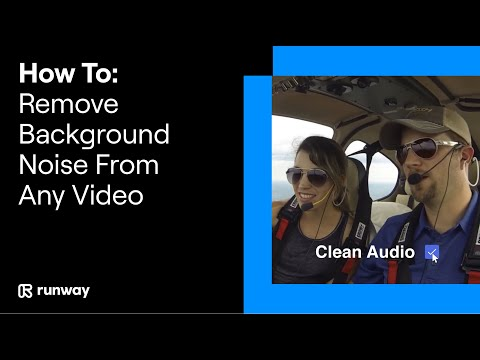
Visão geral e recursos exclusivos
Runway é uma ferramenta de edição de áudio e vídeo baseada em IA que se destaca em muitas áreas, incluindo remoção de ruído. Esta ferramenta usa técnicas avançadas de aprendizado de máquina para oferecer uma variedade de soluções criativas.
Os principais recursos do Runway incluem:
- Redução de ruído orientada por IA
- Transferência de estilo de vídeo
- Recurso de tela verde
- Síntese de imagem por IA
Como funciona
Para usar o Runway para redução de ruído:
- Envie seu arquivo de áudio ou vídeo para o Runway.
- Navegue até a guia ‘Som’ e selecione a opção ‘Denoise’.
- Ajuste a intensidade do filtro de denoise conforme necessário.
- Salve e exporte seu arquivo limpo.
Modelo de preços
O Runway oferece um modelo baseado em crédito, onde diferentes operações custam um certo número de créditos. Os usuários podem comprar pacotes de créditos com preços a partir de US$ 5 por 100 créditos.
Prós e Contras
Prós:
- Ferramentas avançadas orientadas por IA.
- Oferece uma variedade de soluções criativas além da redução de ruído.
- O modelo baseado em crédito permite que você pague pelo que usa.
Contras:
- Pode ser caro para usuários pesados.
- A interface pode ser complexa para iniciantes.
7. LALAL.ai

Visão geral e recursos exclusivos
LALAL.ai é uma ferramenta avançada de separação de áudio alimentada por IA que se destaca na divisão de faixas em vocais e instrumentais, bem como na redução de ruído.
Os principais recursos do LALAL.ai incluem:
- Separação de faixa orientada por IA
- Redução de ruído de alta precisão
- Suporta vários formatos de áudio
Como funciona
Para usar o LALAL.ai para redução de ruído:
- Envie seu arquivo de áudio para o LALAL.ai.
- Escolha a opção de redução de ruído.
- LALAL.ai reduzirá automaticamente o ruído em seu áudio.
- Você pode então baixar o arquivo de áudio limpo.
Modelo de preços
LALAL.ai opera em um modelo de pagamento por uso com preços a partir de US$ 10 por 3 horas de áudio processado. Eles também oferecem um nível gratuito que fornece 10 minutos de processamento.
Prós e Contras
Prós:
- Redução de ruído de alta precisão.
- Se destaca na separação de faixas.
- Pague pelo modelo que você usa.
Contras:
- Sem suporte de vídeo.
- Mais especializado em separação de faixas.
8. Kapwing
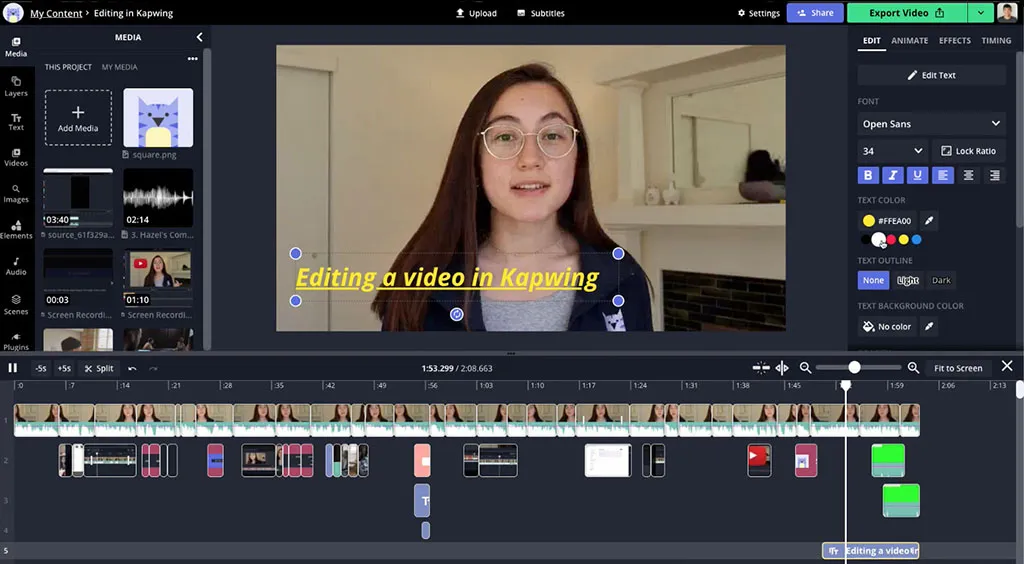
Visão geral e recursos exclusivos
Kapwing é uma ferramenta online de edição multimídia que oferece uma variedade de recursos, desde edição de vídeo até criação de memes. Um de seus recursos valiosos inclui a função de denoise de áudio.
Os principais recursos do Kapwing incluem:
- Edição de vídeo e áudio
- Remoção de ruído
- Gerador de legendas
- Criação de memes
Como funciona
Remover ruído com o Kapwing é fácil:
- Envie seu arquivo de vídeo ou áudio para o Kapwing.
- Selecione ‘Detab’ no menu superior.
- Selecione ‘Denoise video’.
- Escolha a intensidade da redução de ruído.
- Processe seu arquivo e baixe o resultado.
Modelo de preços
Kapwing opera um modelo freemium:
- Gratuito: Fornece recursos básicos com uma marca d’água.
- Pro (US$ 20/mês): Inclui todos os recursos, sem marca d’água e suporte prioritário.
Prós e Contras
Prós:
- Um conjunto abrangente de ferramentas de edição multimídia.
- Interface amigável.
- Ferramenta online; nenhum download necessário.
Contras:
- A versão gratuita inclui uma marca d’água.
- A remoção de ruído pode não ser tão avançada quanto as ferramentas de edição de áudio dedicadas.
9. RX 10 by iZotope

Visão geral e recursos exclusivos
RX 10 by iZotope é um software de restauração de áudio de nível profissional que oferece uma variedade de recursos avançados, incluindo capacidades excepcionais de remoção de ruído.
Os principais recursos do RX 10 incluem:
- Recursos avançados de reparo e restauração
- Edição espectral
- Editor de áudio autônomo e plug-in
- Recursos de aprendizado de máquina
Como funciona
Usar o RX 10 para remover ruído envolve as seguintes etapas:
- Abra seu arquivo de áudio no RX 10.
- Selecione uma parte do áudio que contenha apenas o ruído.
- Clique no botão ‘Aprender’ no módulo Denoise.
- Ajuste as configurações de redução à sua preferência.
- Processe o arquivo.
Modelo de preços
RX 10 oferece diferentes versões a preços variados:
- RX 10 Elements: Pacote de restauração básico (US$ 129)
- RX 10 Standard: Ferramentas mais avançadas (US$ 399)
- RX 10 Advanced: Conjunto de recursos completo (US$ 1199)
Prós e Contras
Prós:
- Padrão da indústria para reparo e restauração de áudio.
- Recursos avançados de edição espectral.
- Redução de ruído de alta qualidade.
Contras:
- Caro em comparação com outras ferramentas.
- Pode ser exagero para tarefas simples.
- Requer instalação de software.
Como usar ferramentas online de remoção de ruído
O processo de uso de ferramentas online de remoção de ruído pode variar ligeiramente de uma para outra. No entanto, as etapas básicas permanecem em grande parte semelhantes:
- Envie o arquivo de áudio/vídeo: Abra o site da sua ferramenta preferida. Procure uma opção para enviar ou importar seu arquivo. Isso geralmente é exibido de forma proeminente no site.
- Selecione a opção de remoção de ruído/denoise: Depois que seu arquivo for enviado, encontre o recurso de remoção de ruído da ferramenta. Ele pode estar listado como ‘Denoise’, ‘Redução de ruído’, ‘Remover ruído’, etc.
- Ajuste as configurações: Algumas ferramentas permitem que você ajuste o nível de remoção de ruído. Isso geralmente é representado como um controle deslizante ou um conjunto de opções. Mais remoção de ruído pode tornar o áudio mais claro, mas muito pode distorcer o som.
- Processe o arquivo: Depois de ajustar as configurações à sua satisfação, encontre a opção de processar ou aplicar a remoção de ruído. A ferramenta então fará sua mágica, e seu arquivo ficará livre de ruído.
- Baixe o arquivo: Finalmente, geralmente há uma opção para baixar seu arquivo limpo. Salve-o em seu dispositivo e ele estará pronto para uso!
Essas ferramentas são capazes de lidar com vários tipos de ruído, como ruído branco (um chiado ou estática consistente de fundo), ruído de fundo variável (como tráfego ou conversa) e ruídos altos repentinos.
Dicas para evitar ruído em gravações
Prevenir é sempre melhor do que remediar. Embora as ferramentas de remoção de ruído possam fazer maravilhas, a melhor qualidade de áudio vem de gravações originais limpas e sem ruído. Aqui estão algumas dicas:
- Escolha um ambiente silencioso: Tente gravar em um ambiente silencioso e controlado. Evite lugares com muitos ecos, barulho de trânsito ou pessoas conversando.
- Use um bom microfone: Invista em um microfone decente. Não precisa ser caro, mas microfones de qualidade superior capturarão menos ruído de fundo.
- Posicione o microfone corretamente: Coloque o microfone o mais próximo possível da fonte de som para capturar o som mais nítido.
- Use filtros pop e para-brisas: Eles podem ajudar a reduzir sons indesejados, como ruído de vento ou sons plosivos na fala (como sons ‘p’ ou ‘b’).
Estudos de caso
Muitos profissionais usaram com sucesso essas ferramentas de remoção de ruído para aprimorar a qualidade de áudio de seu trabalho. Os podcasters costumam usar ferramentas como Audacity ou Descript para limpar seu áudio e garantir uma experiência de audição tranquila para seu público. Os editores de vídeo usam regularmente ferramentas como VEED ou Kapwing para remover o ruído de fundo de suas filmagens, aprimorando a experiência do espectador. Até mesmo os músicos acharam essas ferramentas úteis para limpar gravações ao vivo e sessões de prática.
Considere, por exemplo, um YouTuber que filma em um ambiente urbano movimentado. Ao usar uma ferramenta como RX 10, eles podem reduzir significativamente o ruído de fundo em seus vídeos, tornando sua voz mais clara e fácil de entender para os espectadores. Da mesma forma, um podcaster gravando em casa pode usar uma ferramenta como Podcastle para remover o som de seu ar condicionado, resultando em um podcast com som mais profissional. Essas ferramentas provaram ser inestimáveis para garantir uma comunicação clara em nosso mundo cada vez mais digital.
Opiniões de especialistas
Para obter mais informações sobre o poder e o uso dessas ferramentas, entramos em contato com engenheiros de som e especialistas do setor. Andrew Bell, um renomado engenheiro de áudio, elogiou os avanços nas tecnologias de remoção de ruído, dizendo: “Os avanços em IA e aprendizado de máquina mudaram o jogo, permitindo uma remoção de ruído mais precisa e eficiente.”
Muitos profissionais recomendam uma combinação de ferramentas para obter os melhores resultados. Maria Scott, uma produtora de podcast experiente, nos disse: “Eu costumo usar o Audacity para o trabalho pesado e afinar com o Podcastle. A chave é experimentar e encontrar o fluxo de trabalho que melhor se adapta a você.”
O consenso entre os especialistas é claro: embora a prevenção seja a melhor estratégia, as ferramentas de remoção de ruído fornecem um recurso valioso para criar conteúdo de áudio e vídeo de alta qualidade.
Efeito da remoção de ruído em vários tipos de conteúdo
Em um mundo saturado de conteúdo digital, uma boa qualidade de som pode fazer a diferença entre um espectador clicar para sair e ficar por perto.
Para podcasts, áudio nítido é crucial. Os ouvintes podem ser facilmente distraídos ou incomodados por ruído de fundo persistente ou má qualidade de áudio.
Em vlogs e entrevistas, a redução de ruído pode concentrar a atenção no orador em vez do ambiente. Pode tornar o conteúdo mais profissional e menos cansativo de assistir.
Para webinars e e-learning, um bom áudio é essencial para a compreensão e retenção de informações. A redução de ruído pode melhorar a clareza e reduzir as distrações, levando a um ambiente de aprendizado mais produtivo.
A melhoria da qualidade do som não apenas aprimora a experiência do usuário, mas também aumenta o engajamento do público e as taxas de retenção. Som de alta qualidade garante que sua mensagem seja ouvida claramente e pode até aumentar a credibilidade e o profissionalismo percebidos.
Futuro das tecnologias de remoção de ruído
O futuro das tecnologias de remoção de ruído parece emocionante. Com os avanços em IA e aprendizado de máquina, podemos esperar ferramentas ainda mais poderosas e precisas.
Os pesquisadores estão continuamente aprimorando os algoritmos para reconhecer e isolar diferentes tipos de ruído, desde o zumbido de uma geladeira até a agitação de uma multidão. Também estamos vendo interfaces mais intuitivas e fáceis de usar que tornam essas ferramentas poderosas acessíveis a todos, não apenas a profissionais de áudio.
À medida que mais empresas e indivíduos criam conteúdo digital, a demanda por essas ferramentas provavelmente aumentará. Podemos esperar ver melhorias contínuas e inovações emocionantes neste campo.
Se você é um criador de conteúdo experiente ou está apenas começando, manter-se informado sobre essas tendências pode ajudá-lo a ficar à frente da curva e garantir que seu conteúdo sempre soe da melhor maneira possível.
Considerações éticas e uso justo
A remoção de ruído, como todas as formas de edição de conteúdo, vem com considerações éticas. Quando você está modificando seu trabalho, as decisões são suas. No entanto, ao editar o trabalho de outras pessoas, é crucial respeitar seu controle criativo e direitos de propriedade intelectual.
O conceito de “uso justo” é uma doutrina legal que permite o uso limitado de material protegido por direitos autorais sem a permissão do proprietário. Geralmente se aplica a fins como comentário, crítica, reportagem, ensino e pesquisa. Modificar um arquivo de áudio ou vídeo para esses fins pode ser considerado uso justo, mas é essencial entender as especificidades da lei em sua região.
Lembre-se, alterar a qualidade de uma gravação pode mudar a experiência pretendida pelo criador. É sempre uma boa ideia entrar em contato para obter permissão quando possível, principalmente se você pretende distribuir o trabalho editado.
Alternativas para ferramentas online
Embora as ferramentas online ofereçam conveniência e acessibilidade, existem soluções de hardware alternativas para remoção de ruído. Microfones com cancelamento de ruído, salas à prova de som e ambientes de gravação profissionais podem fornecer excelente qualidade de áudio na fonte.
No entanto, essas soluções geralmente envolvem um investimento significativo e podem não ser viáveis para todos. Eles também carecem da flexibilidade e facilidade de uso de ferramentas online, que podem ser acessadas em qualquer lugar, a qualquer hora e, muitas vezes, por uma fração do custo.
Em última análise, a melhor escolha depende de suas necessidades específicas, orçamento e nível de especialização. É sempre sensato explorar todas as opções antes de tomar uma decisão.
Seção interativa
Gostaríamos muito de ouvir sobre suas experiências com remoção de ruído! Você já experimentou alguma das ferramentas mencionadas neste artigo? Talvez você tenha uma ferramenta preferida que não foi mencionada, ou algum conselho conquistado com muito esforço que gostaria de compartilhar?
Sinta-se à vontade para deixar um comentário abaixo com suas recomendações e melhores práticas. Ao compartilhar nosso conhecimento, podemos ajudar uns aos outros a criar conteúdo de áudio e vídeo melhor. Vamos iniciar uma conversa e aprender uns com os outros. Sua contribuição é valiosa para nós e para a comunidade.
Claro! Aqui está uma tabela de comparação básica:
Nome da ferramentaPrincipais recursosTipos de arquivo suportadosModelo de preçosPrósContrasVEEDInterface do usuário simples, alimentado por AIMaioria dos formatos de áudio/vídeoFreemium; Pro: $ 18/mêsFácil de usar, eficazUso gratuito limitadoPodcastleRecursos avançados de edição, transcrição AILaiaoria dos formatos de áudioFreemium; Premium: $ 12,99/mêsIdeal para podcastersSuporte de vídeo limitadoAudacityCódigo aberto, ferramentas abrangentesMaioria dos formatos de áudio/vídeoLivrePoderoso, versátilCurva de aprendizado acentuadaDescriptEdição baseada em texto, ferramentas AILaiaoria dos formatos de áudio/vídeoFreemium; Pro: $ 15/mêsInovadorRecursos avançados exigem ProAudio DenoiseRápido, fácil de usarMaioria dos formatos de áudioLivreFácil, rápidoRecursos limitadosRunwayBaseado em IA, tempo realMaioria dos formatos de áudio/vídeoFreemium; Pague conforme o usoIA avançadaPode exigir mais poder de processamentoLALAL.AISeparar faixas, alimentado por AIMaioria dos formatos de áudioPague conforme o usoDivisão precisaSem suporte de vídeoKapwingConjunto de edição, legendasMaioria dos formatos de áudio/vídeoFreemium; Pro: $ 20/mêsAbrangenteUso gratuito limitadoRX 10Grau profissional, detalhadoMaioria dos formatos de áudio/vídeoTeste; Padrão: $ 299Altamente precisoCaro, complexo
Conclusão
No mundo digital de hoje, onde a criação de conteúdo e a comunicação tomaram a rota online, alcançar áudio e vídeo de alta qualidade nunca foi tão essencial. As ferramentas online de remoção de ruído desempenham um papel crucial no aprimoramento da qualidade do seu conteúdo, garantindo que sua mensagem seja entregue com clareza e fornecendo uma experiência de usuário tranquila.
Por meio de nossa exploração abrangente das 9 principais ferramentas online de remoção de ruído, viajamos pelos inúmeros recursos, modelos de preços e pontos de venda exclusivos de cada uma. Esteja você criando podcasts, vlogs, entrevistas ou webinars, essas ferramentas oferecem vários recursos para lidar com diferentes tipos de ruído e ajudar na entrega de som nítido e claro.
No entanto, como aprendemos, essas ferramentas não são de tamanho único. Cada um tem seus pontos fortes e fracos, e o que funciona melhor geralmente depende de suas necessidades e circunstâncias específicas. É por isso que incentivamos você a experimentar essas ferramentas, experimentar seus recursos e descobrir o que funciona melhor para você.
No cenário em rápida evolução das tecnologias de remoção de ruído, manter-se atualizado sobre as últimas tendências e avanços é fundamental. O mesmo vale para entender as considerações éticas em torno de seu uso, principalmente ao editar o trabalho de outras pessoas.





