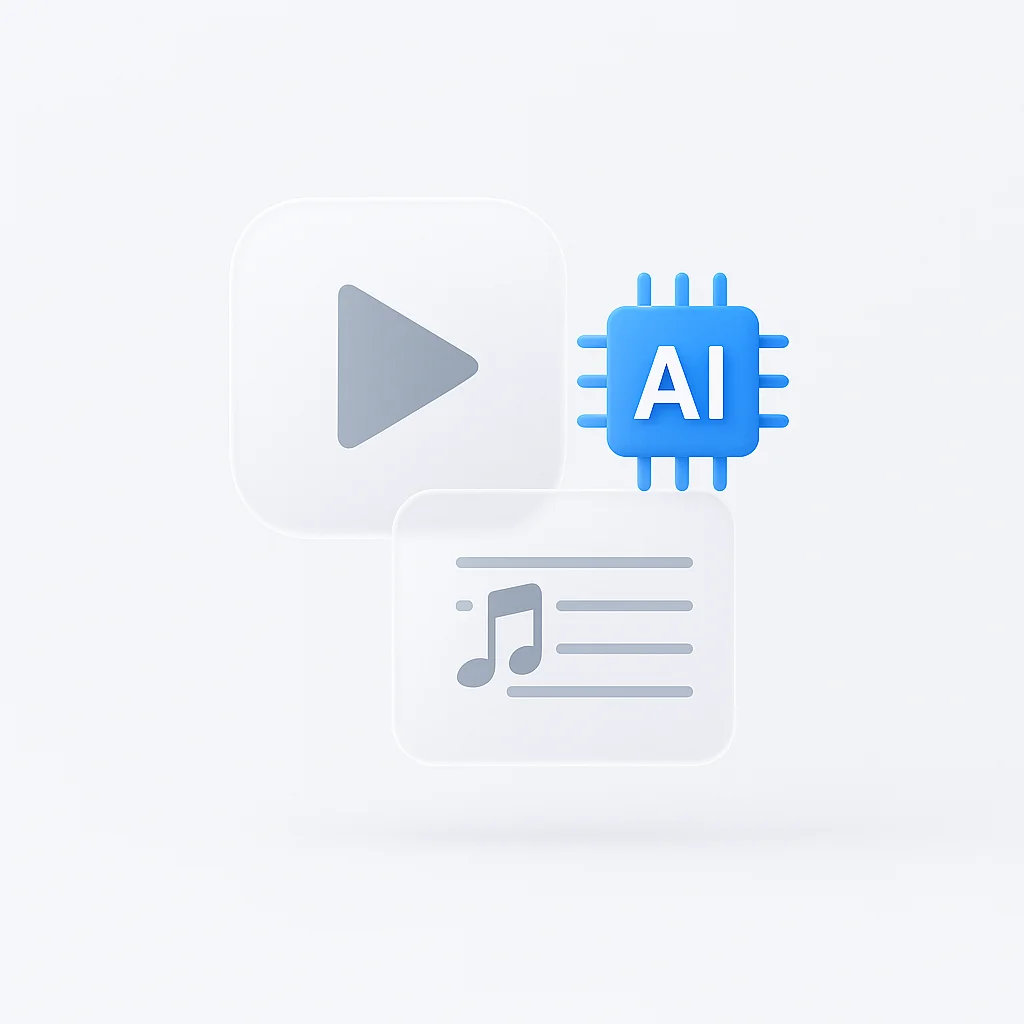Otter.ai é um serviço inovador de transcrição com tecnologia de IA que pode ajudá-lo a se manter organizado, transcrevendo áudio em tempo real, identificando os oradores e resumindo os principais pontos. É uma ótima opção para quem precisa controlar reuniões, entrevistas ou outros tipos de conteúdo de áudio. No entanto, o Otter.ai pode não ser a melhor escolha para todos. Alguns usuários podem preferir uma ferramenta que ofereça gravação de tela ou mais opções de idiomas. Outros podem precisar de uma ferramenta com recursos mais avançados de reconhecimento de fala. E, claro, o custo é sempre um fator.
Melhores Alternativas ao Otter.ai em Resumo
| Nome | Prós | Contras | Melhor Para | Preço | Avaliação |
|---|---|---|---|---|---|
| ScreenApp | Gravação de tela robusta, recursos alimentados por IA, colaboração fácil, recursos de acessibilidade, preços acessíveis | Edição de vídeo limitada, sem aplicativo para desktop, alguns recursos avançados exigem níveis mais altos | Apresentações online, webinars, reuniões, tutoriais em vídeo, materiais de treinamento, podcasting, jornalismo | Gratuito, $15/mês, $39/mês | 4.8/5 |
| Fathom | Altamente preciso, pesquisa conveniente, fluxo de trabalho eficiente, comunicação aprimorada, múltiplas integrações | Nível gratuito limitado, planos pagos podem ser caros, edição de gramática necessária, não em tempo real | Profissionais em reuniões, criadores de conteúdo, pesquisadores, educadores, projetos colaborativos | Gratuito, $8/mês, $19/mês | 4/5 |
| Rev.com | Opções flexíveis, abrangência, alta precisão | Transcrição humana dispendiosa, sem nível gratuito, add-on pago para identificação do orador | Empresas, criadores de conteúdo, conteúdo de vídeo acessível | $0.25/min, $1.50/min | 4/5 |
| Descript | Edição exclusiva baseada em texto, síntese de voz Overdub, recursos colaborativos, plataforma versátil | Sem nível gratuito, edição de vídeo limitada, sem identificação do orador | Podcasters, YouTubers, criadores de conteúdo, equipes | $12/mês, $24/mês | 4.2/5 |
| Trint | Fácil de usar, transcrição rápida, múltiplas opções de exportação, recursos de colaboração, amplo suporte a idiomas | Sem nível gratuito, sem transcrição humana, identificação do orador limitada, baseado em assinatura | Criadores de conteúdo, editores, pesquisadores, educadores, equipes | Começa em $12/mês | 4.1/5 |
| Grain | Altamente preciso, recursos alimentados por IA, transcrição em tempo real, edição intuitiva, integrações perfeitas | Modelo Freemium, recursos avançados em níveis mais altos, imprecisões com sotaques/jargões | Criadores de conteúdo, jornalistas, educadores, profissionais, equipes | Gratuito, $12/mês, $24/mês | 4.3/5 |
| MeetGeek | Aumenta a produtividade, melhora a eficiência, aprimora a comunicação, versátil para equipes e gerentes | Plano gratuito limitado, erros de transcrição, preocupações com a privacidade | Equipes, gerentes, indivíduos para reuniões | Gratuito, planos pagos variam | 3.5/5 |
Introdução
O Otter.ai conquistou um nicho como uma ferramenta essencial para transcrição com tecnologia de IA, convertendo sem esforço áudio em texto com identificação do orador e recursos em tempo real. Mas no cenário em constante evolução da tecnologia de fala para texto, uma infinidade de alternativas surgiu, cada uma oferecendo recursos e funcionalidades exclusivas.
Se você é um estudante se afogando em anotações de aula, um jornalista correndo atrás de prazos ou um profissional de negócios atolado em atas de reunião, navegar no oceano de opções pode ser assustador. Para ajudá-lo a traçar seu curso, compilamos um guia abrangente das 7 principais alternativas ao Otter.ai em 2024, atendendo a diversas necessidades e orçamentos.
Desde opções econômicas como Notta até potências ricas em recursos como Descript, vamos nos aprofundar nos pontos fortes e fracos de cada plataforma, comparando aspectos-chave como precisão, identificação do orador, ferramentas de edição, integrações e preços. Então, aperte os cintos e prepare-se para descobrir a ferramenta perfeita para transformar seu áudio em insights acionáveis, aumentar sua produtividade e recuperar horas preciosas perdidas no purgatório da anotação.
7 Melhores Alternativas
1. ScreenApp
.webp)
Resumo Rápido: ScreenApp é uma plataforma baseada na web para gravar e transcrever áudio e vídeo, com recursos de IA integrados para identificação do orador, extração de conteúdo e integração com ChatGPT. Destaca-se por seu foco em capturas de tela, tornando-o útil para apresentações, webinars e reuniões.
Principais Características:
- Transcrição: Transcreva vídeos em tempo real ou carregue arquivos existentes.
- Identificação do Orador: Identifique automaticamente os oradores individuais nas gravações.
- Resumo de IA e Notas de IA: Obtenha conhecimento com um clique
- Extração de Conteúdo: Extraia pontos-chave e destaques das transcrições.
- Colaboração: Compartilhe e edite gravações e transcrições com membros da equipe.
- Integrações: Conecta-se com Google Drive, Dropbox, Slack e outras ferramentas.
- Acessibilidade: Legendas ocultas, transcrição multilíngue e atalhos de teclado.
Prós:
- Gravação de tela robusta: Ideal para capturar conteúdo na tela junto com áudio.
- Recursos alimentados por IA: Simplifica os fluxos de trabalho com identificação do orador, extração de conteúdo e integração com ChatGPT.
- Colaboração fácil: Compartilhe e edite gravações e transcrições com outras pessoas.
- Recursos de acessibilidade: Inclusivo para usuários com diferentes necessidades.
- Preços acessíveis: Vários planos atendem às necessidades individuais e de equipe.
Contras:
- Edição de vídeo limitada: Concentra-se na gravação e transcrição, não em edição de vídeo extensiva.
- Sem aplicativo para desktop: Atualmente baseado na web apenas, pode não ser adequado para todos os fluxos de trabalho.
- Alguns recursos avançados exigem níveis mais altos: Extração de conteúdo e integrações não disponíveis em todos os planos.
Preços:
Plano gratuito com recursos limitados, planos pagos variam de $15/mês a $39/mês com aumento das horas de gravação e transcrição, recursos avançados e opções de colaboração em equipe.
Melhor para:
- Indivíduos e empresas que dependem de apresentações online, webinars e reuniões.
- Educadores e instrutores que criam tutoriais em vídeo e materiais de treinamento.
- Podcasters e jornalistas que transcrevem entrevistas e gravações.
- Qualquer pessoa que precise de transcrições precisas e pesquisáveis de conteúdo de vídeo.
Avaliação: 4,8 de 5 estrelas
Geral: ScreenApp é uma ferramenta poderosa e fácil de usar para gravação de tela e transcrição, especialmente valiosa para capturar conteúdo na tela. Seus recursos de IA adicionam uma camada de funcionalidade, enquanto suas ferramentas de colaboração o tornam adequado para projetos em equipe. Embora careça de edição de vídeo avançada e acesso offline, ele se destaca em seus recursos principais e atende a uma ampla gama de usuários a preços competitivos.
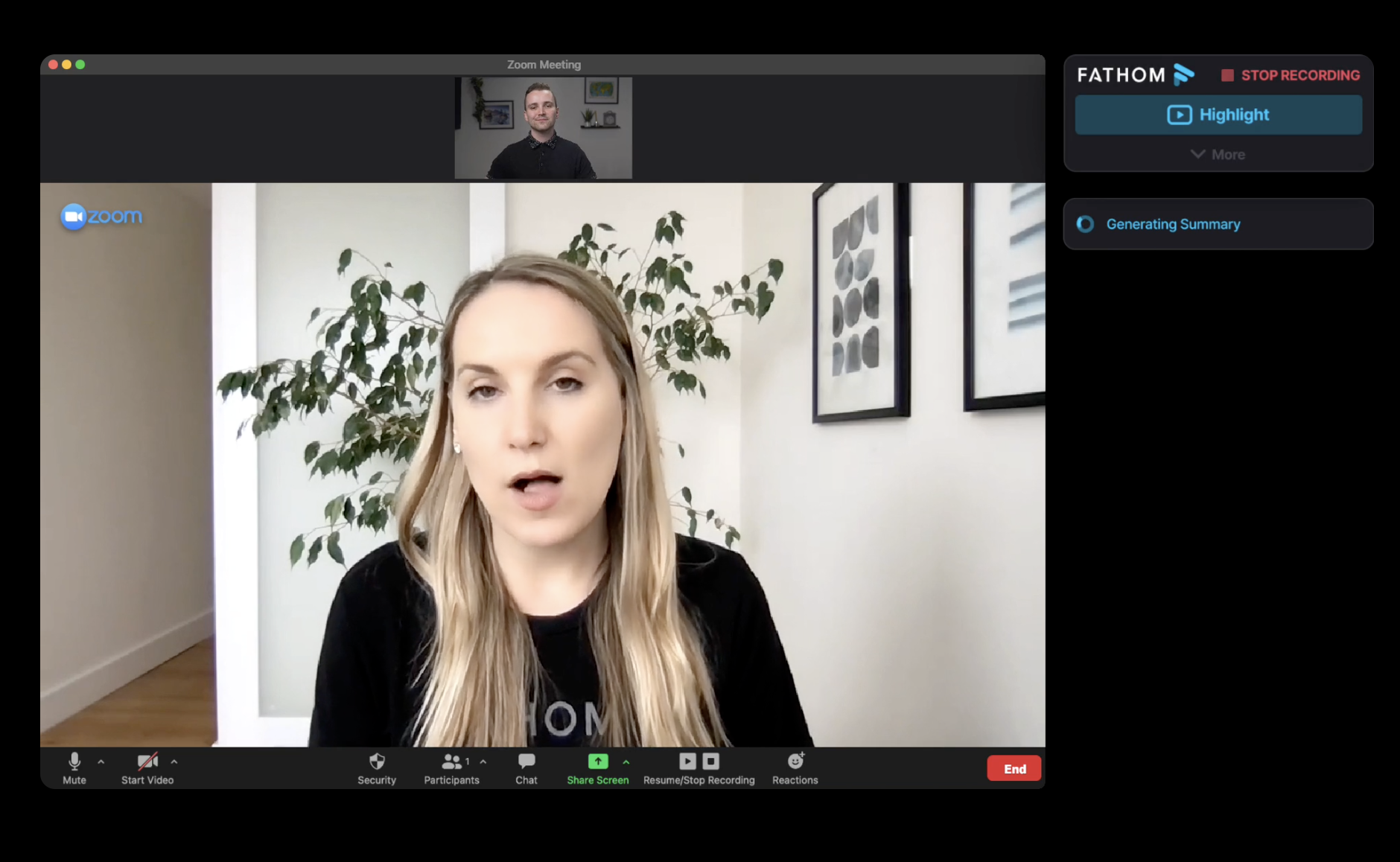
2. Fathom
Fathom é uma ferramenta de transcrição automática projetada para aumentar a produtividade e os fluxos de trabalho de comunicação. Ele transcreve gravações de áudio e vídeo com alta precisão, oferece pesquisa de palavras-chave, identificação do orador, vocabulário personalizado e integrações com plataformas populares de videoconferência.
Principais Características:
- Transcrição Automática: Transcreve com precisão gravações de áudio e vídeo, mesmo em ambientes ruidosos.
- Pesquisa de Palavras-Chave: Encontre facilmente informações específicas dentro das transcrições usando palavras-chave ou frases.
- Identificação do Orador: Diferencie entre os oradores em uma conversa para um acompanhamento claro.
- Vocabulário Personalizado: Melhore a precisão para tópicos especializados adicionando terminologia personalizada.
- Integrações: Conecta-se perfeitamente com plataformas populares como Zoom, Google Meet e Microsoft Teams.
Prós:
- Altamente Preciso: Transcrições confiáveis, mesmo em condições de áudio desafiadoras.
- Pesquisa Conveniente: Localize sem esforço informações-chave dentro das transcrições.
- Fluxo de Trabalho Eficiente: Economiza tempo eliminando a anotação manual durante as reuniões.
- Comunicação Aprimorada: Fornece um registro pesquisável das conversas.
- Múltiplas Integrações: Conecta-se com ferramentas de videoconferência amplamente utilizadas.
Contras:
- Nível Gratuito Limitado: O plano gratuito oferece recursos e tempos de gravação restritos.
- Planos Pagos Podem Ser Caros: Os níveis mais altos envolvem assinaturas mensais significativas.
- Edição de Gramática Pode Ser Necessária: Frases complexas ou jargões técnicos podem precisar de correção manual.
- Não em Tempo Real: Transcrições geradas após as gravações, não ao vivo durante as conversas.
Preços:
- Nível Gratuito: Inclui 30 minutos de transcrição por mês com recursos básicos.
- Plano Pro: $8/mês por 60 minutos de transcrição e recursos adicionais.
- Plano de Equipe: $19/mês por usuário para transcrição ilimitada e colaboração aprimorada da equipe.
- Plano Empresarial: Preços personalizados para organizações maiores com altas necessidades de transcrição.
Melhor para:
- Profissionais que frequentam reuniões e entrevistas com frequência.
- Criadores de conteúdo que precisam de transcrições precisas para produções de áudio/vídeo.
- Pesquisadores que transcrevem dados qualitativos de entrevistas ou grupos de foco.
- Educadores que gerenciam videoaulas ou apresentações de alunos.
- Equipes que colaboram em projetos que exigem análise de registros de áudio/vídeo.
Avaliação: 4 de 5 (Altamente recomendado, mas os níveis de preços e as pequenas necessidades de edição justificam uma ligeira dedução.)
Notas Adicionais:
- Fathom oferece uma interface amigável e várias opções de exportação para transcrições.
- Considere explorar o vocabulário personalizado e as integrações para obter resultados ideais.
- Compare os preços com os concorrentes antes de se comprometer com um plano pago.
3. Rev.com

Rev.com é uma plataforma online versátil que oferece vários serviços de transcrição, incluindo opções automatizadas e com assistência humana. Ele também fornece legendagem, tradução e outros recursos, tornando-o adequado para diversas necessidades.
Principais Características:
- Transcrição Automatizada: Alimentado por IA, transcreve rapidamente arquivos de áudio e vídeo para acessibilidade e tempos de resposta mais rápidos.
- Transcrição Humana: Transcritores profissionais garantem alta precisão para conteúdo crítico, documentos legais ou entrevistas.
- Legendas e Subtítulos: Adiciona legendas e subtítulos aos vídeos para acessibilidade e engajamento do público.
- Tradução: Traduz texto transcrito para vários idiomas para um alcance mais amplo e diversas bases de usuários.
- Recursos Adicionais: Carimbos de data/hora, identificação do orador (add-on pago), segmentação de arquivos, transcrições interativas e vocabulários personalizados.
Prós:
- Flexibilidade: Oferece transcrições automatizadas e humanas para atender a diferentes requisitos de precisão e orçamento.
- Abrangência: Fornece uma gama mais ampla de serviços, como legendagem, tradução e recursos adicionais além da transcrição básica.
- Alta Precisão: Transcritores profissionais garantem precisão excepcional para conteúdo confidencial.
Contras:
- Custo: O serviço de transcrição humana é mais caro do que alguns concorrentes, como a opção automatizada do Otter.ai.
- Sem Nível Gratuito: Ao contrário de alguns serviços, o Rev.com não oferece um nível gratuito para uso limitado.
- Identificação do Orador: Requer um add-on pago, enquanto alguns concorrentes o oferecem como um recurso padrão.
Preços:
- Transcrição Automatizada: $0.25 por minuto.
- Transcrição Humana: $1.50 por minuto.
- Legendas e Subtítulos: $1.50 por minuto.
- Tradução: Varia dependendo do idioma e do escopo do projeto.
Melhor para:
- Empresas que exigem transcrições precisas e confiáveis para reuniões, entrevistas ou documentos legais.
- Criadores de conteúdo que buscam transcrições automatizadas acessíveis para podcasts, palestras ou conteúdo de vídeo.
- Qualquer pessoa que precise de conteúdo de vídeo acessível com legendas ou subtítulos em vários idiomas.
Avaliação: 4 de 5
4. Descript
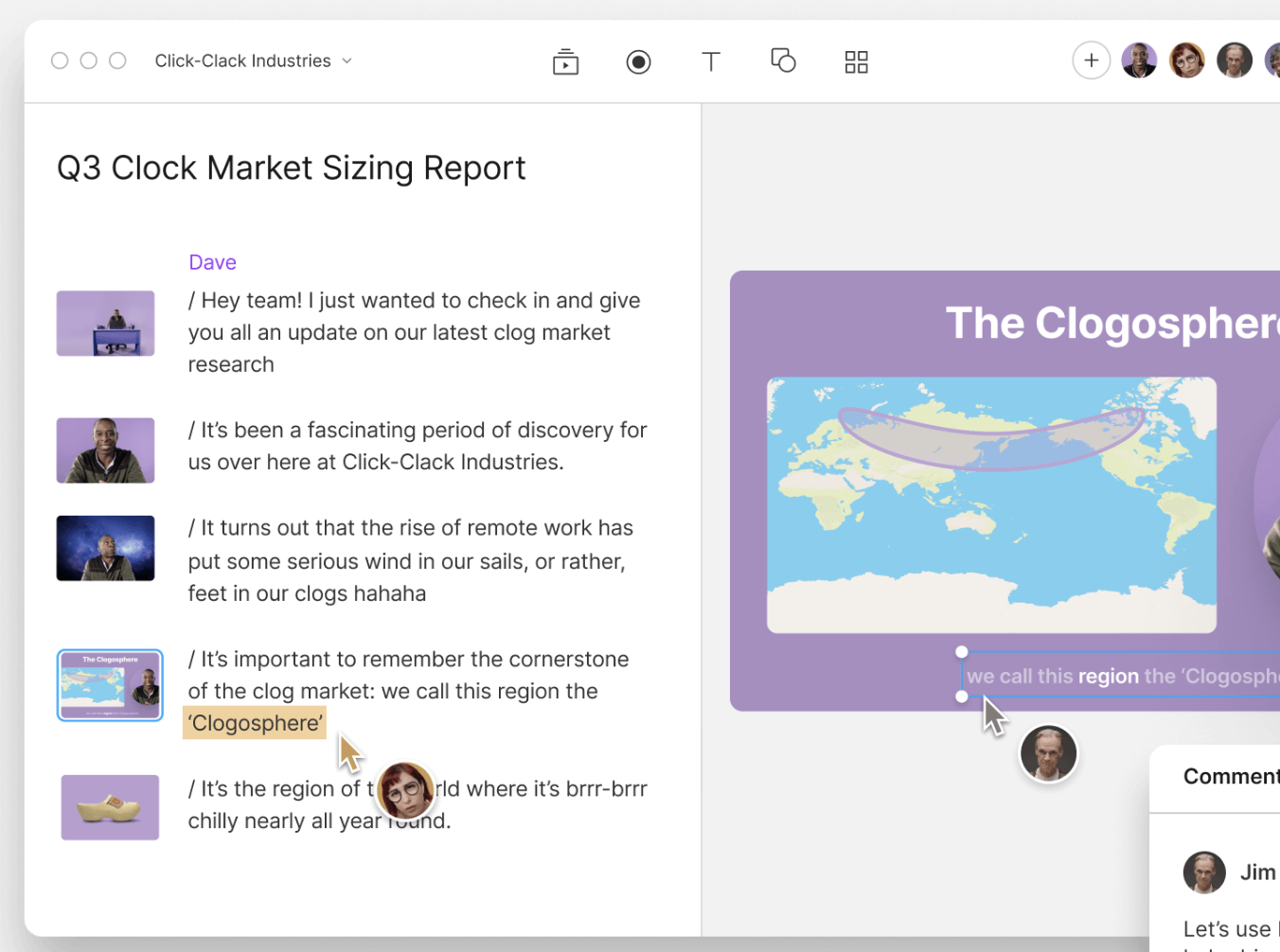
Descript é uma plataforma de edição de áudio e vídeo baseada na nuvem que utiliza edição inovadora baseada em texto junto com recursos tradicionais. Isso o torna intuitivo para edição não linear e capacita fluxos de trabalho criativos para podcasters, YouTubers e outros criadores de conteúdo.
Principais Características:
- Edição baseada em texto: Edite áudio e vídeo como texto, incluindo cortar, copiar, colar e reorganizar segmentos.
- Síntese de voz Overdub: Gere vozes sintéticas realistas de suas gravações para edições, narração ou criação de personagens.
- Gravação de tela e transcrição: Capture a atividade da tela e transcreva automaticamente o áudio com identificação do orador.
- Colaboração: Compartilhe projetos com equipes, forneça feedback e edite de forma colaborativa em tempo real.
- Ferramentas de edição de vídeo: Recursos básicos de edição de vídeo, como cortar, adicionar sobreposições e correção de cor básica.
- Efeitos de áudio e ferramentas de edição: Aplique efeitos de áudio, ajuste os níveis e edite faixas de áudio com precisão.
- Integrações: Conecte-se com várias plataformas como Google Drive, Dropbox e Slack para fluxos de trabalho perfeitos.
Prós:
- Edição exclusiva baseada em texto: Simplifica a edição para iniciantes e acelera os fluxos de trabalho para usuários experientes.
- Síntese de voz Overdub: Abre possibilidades criativas para adicionar narração, vozes ou efeitos sonoros.
- Recursos colaborativos: Simplifica o trabalho em equipe em projetos.
- Plataforma versátil: Combina edição de áudio e vídeo, gravação de tela e transcrição em uma única ferramenta.
Contras:
- Sem nível gratuito: Planos pagos a partir de $12/mês.
- Edição de vídeo limitada: Não é um software de edição de vídeo completo.
- Identificação do orador não disponível: Pode ser um desafio rastrear os oradores individuais em gravações com vários participantes.
Preços:
- Pro: $12/mês (recursos limitados)
- Creator: $24/mês (projetos e recursos ilimitados)
- Enterprise: preços personalizados
Melhor para:
- Podcasters, YouTubers e outros criadores de conteúdo que valorizam a edição de áudio intuitiva e os recursos Overdub.
- Equipes que procuram uma plataforma colaborativa para edição de áudio e vídeo com necessidades básicas de gravação de tela e transcrição.
- Usuários que preferem edição baseada em texto em vez de métodos tradicionais baseados em linha do tempo.
Avaliação: 4,2 de 5 estrelas
5. Trint

Trint é uma ferramenta de transcrição alimentada por IA que oferece recursos automatizados de transcrição, edição e colaboração para arquivos de áudio e vídeo. Possui uma interface amigável e suporta vários formatos de exportação.
Principais Características:
- Transcrição alimentada por IA: Transcreva com precisão áudio e vídeo em mais de 40 idiomas com até 99% de precisão (afirmações).
- Edição Interativa: Edite transcrições com carimbos de data/hora, rótulos de orador e anotações.
- Ferramentas de Colaboração: Compartilhe projetos com equipes, destaque momentos e adicione comentários em tempo real.
- Opções de Exportação: Baixe transcrições em vários formatos como Word, PDF, SRT e VTT.
- Integrações: Conecta-se com plataformas como Zoom, Google Drive e Dropbox.
- Segurança: Certificado ISO 27001 com servidores de dados seguros nos EUA e na UE.
Prós:
- Interface amigável: Torna a edição e a exportação de transcrições simples e eficientes.
- Transcrição rápida: Fornece resultados rapidamente, economizando tempo e esforço.
- Múltiplas opções de exportação: Oferece flexibilidade para vários fluxos de trabalho e necessidades.
- Recursos de colaboração: Simplifica o trabalho em equipe e o feedback sobre as transcrições.
- Amplo suporte a idiomas: Transcreve conteúdo em uma gama diversificada de idiomas.
Contras:
- Sem nível gratuito: Requer assinatura paga para qualquer uso.
- Sem transcrição humana: Pode não ser adequado para áudio altamente complexo ou desafiador.
- Identificação do orador limitada: Atualmente, não consegue distinguir os oradores individuais em gravações com vários participantes.
- Baseado em assinatura: Os preços podem não ser ideais para usuários ocasionais.
Preços:
- Teste gratuito disponível.
- Os planos pagos começam em $12/mês para usuários individuais e aumentam dependendo do tamanho da equipe e dos recursos.
Melhor para:
- Criadores e editores de conteúdo que precisam transcrever regularmente entrevistas, podcasts, palestras ou reuniões.
- Pesquisadores e educadores que analisam dados de áudio e vídeo.
- Equipes que colaboram em projetos de vídeo ou que exigem fluxos de trabalho baseados em transcrição.
Avaliação: 4,1 de 5 (considerando seus pontos fortes em usabilidade, precisão e recursos, mas observando a falta de nível gratuito e identificação do orador).
6. Grain
Grain é uma ferramenta de transcrição alimentada por IA projetada para criadores de conteúdo, jornalistas e educadores. Possui transcrição automática precisa, identificação do orador, transcrição em tempo real para chamadas e ferramentas de edição intuitivas para otimizar seu fluxo de trabalho.
Principais Características:
- Transcrição Automática: Transcreva arquivos de áudio e vídeo em mais de 60 idiomas com alta precisão, graças à tecnologia avançada de IA.
- Identificação do Orador: Distinga e nomeie automaticamente os diferentes oradores em suas gravações, tornando-as mais fáceis de navegar.
- Transcrição em Tempo Real para Chamadas: Participe de reuniões Zoom diretamente e transcreva-as ao vivo, permitindo a tomada de notas sem esforço e a captura de itens de ação.
- Ferramentas de Edição Avançadas: Corrija facilmente erros, destaque segmentos importantes, adicione notas e exporte transcrições em vários formatos (PDF, TXT, Word).
- Pesquisa e Insights Alimentados por IA: Pesquise transcrições por palavras-chave ou orador e obtenha resumos dos pontos-chave e itens de ação para maximizar a retenção.
- Integração com Ferramentas Populares: Conecte o Grain com suas plataformas favoritas como YouTube, Google Drive e Dropbox para uma continuidade perfeita do fluxo de trabalho.
Prós:
- Transcrição altamente precisa e rápida em vários idiomas
- Recursos alimentados por IA, como ID do orador e pesquisa, aprimoram a usabilidade
- Transcrição em tempo real para chamadas otimiza o gerenciamento de reuniões
- Edição intuitiva e compartilhamento fácil de transcrições
- Integra-se com ferramentas populares para um fluxo de trabalho suave
Contras:
- Modelo freemium com tempo de transcrição limitado no plano gratuito
- Certos recursos avançados (como vocabulário personalizado) exigem planos de nível superior
- Alguns usuários relatam imprecisões ocasionais com sotaques ou jargão técnico
Preços:
- Plano gratuito: 30 minutos de transcrição por mês
- Plano Starter: $12/mês - 120 minutos, ID do orador, pesquisa básica
- Plano Pro: $24/mês - 360 minutos, pesquisa avançada, resumos de IA, integrações
- Planos Enterprise: Preços personalizados para equipes maiores e uso de alto volume
Melhor para:
- Criadores de conteúdo (podcasters, YouTubers, blogueiros)
- Jornalistas e entrevistadores
- Educadores e pesquisadores
- Profissionais de negócios para captura de reuniões e tomada de notas
- Equipes colaborando em projetos de áudio/vídeo
Avaliação: 4,3 de 5
No geral, o Grain é uma ferramenta de transcrição poderosa e versátil com recursos que atendem a diversas necessidades, especialmente para criadores de conteúdo. Seus recursos alimentados por IA, interface intuitiva e integrações o tornam um trunfo valioso para otimizar os fluxos de trabalho e maximizar o valor do seu conteúdo de áudio e vídeo.
7. MeetGeek
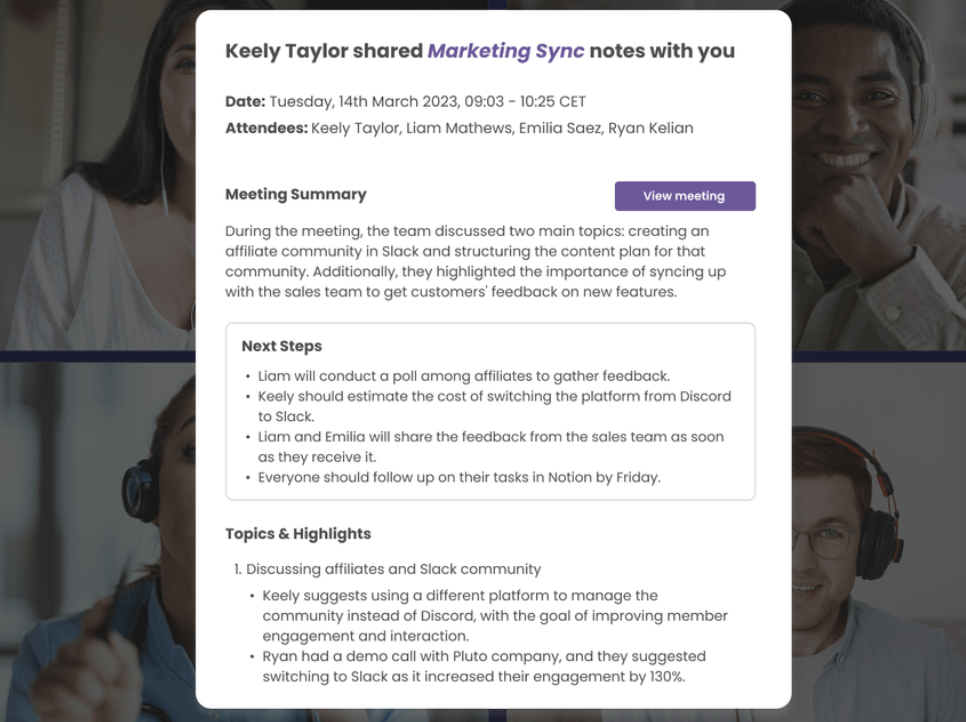
MeetGeek é um assistente de reunião alimentado por IA que automatiza a tomada de notas, identifica os oradores e resume os pontos-chave. Tem como objetivo aumentar a produtividade e a eficiência das reuniões para as equipes.
Principais Características:
- Transcrição Automática: Transcreve reuniões para facilitar o foco e a tomada de notas.
- Identificação do Orador: Distingue os oradores nas transcrições para um rastreamento mais claro do fluxo da conversa.
- Resumo das Principais Conclusões: Fornece resumos concisos dos pontos principais para entender rapidamente a essência das reuniões.
- Itens de Ação: Gera uma lista automaticamente preenchida de tarefas das discussões da reunião para um acompanhamento aprimorado.
- Pautas e Notas: Oferece ferramentas de criação de pautas e tomada de notas para maior organização e foco.
Prós:
- Aumenta a Produtividade: Automatizar a tomada de notas libera os usuários para participar ativamente e se envolver nas reuniões.
- Aprimora a Eficiência: Tarefas e organização otimizadas mantêm as reuniões focadas e no caminho certo.
- Melhora a Comunicação: Transcrições pesquisáveis facilitam o compartilhamento de informações, a revisão e a colaboração.
- Benefícios Versáteis: Útil para equipes de todos os tamanhos, gerentes e colaboradores individuais.
Contras:
- Plano Gratuito Limitado: Os recursos básicos podem não ser suficientes para necessidades avançadas.
- Preocupações com a Precisão: Embora geralmente precisos, erros de transcrição podem ocorrer em discussões complexas ou rápidas.
- Potenciais preocupações com a privacidade: Armazenar gravações e transcrições exige confiança nas medidas de segurança de dados.
Preços:
- Plano Gratuito: Recursos básicos como transcrição e identificação do orador.
- Planos Pagos: Oferecem recursos adicionais como resumos, itens de ação, pautas, notas e integrações. Os preços variam dependendo dos recursos e da contagem de usuários.
Melhor Para:
- Equipes que buscam melhorar a produtividade e a eficiência das reuniões.
- Gerentes que pretendem economizar tempo e otimizar o gerenciamento de reuniões.
- Indivíduos que desejam aumentar o foco, relembrar os pontos-chave e acompanhar os itens de ação.
Avaliação:
3,5 de 5 estrelas (Média, com potencial para uma classificação mais alta com precisão aprimorada e recursos do plano gratuito).
Conclusão
Esta análise destacou sete alternativas diversas ao Otter.ai, cada uma equipada com pontos fortes e funcionalidades únicas. Se você é um criador de conteúdo elaborando materiais envolventes, uma multinacional buscando comunicação otimizada ou simplesmente um indivíduo buscando soluções de transcrição pessoal, provavelmente há uma opção aqui que atende às suas demandas específicas.
Principais Recursos e Benefícios em Resumo:
- ScreenApp: Ideal para a criação de conteúdo educacional, oferecendo gravação de tela, transcrição instantânea de vídeo, identificação do orador, integração com ChatGPT e extração de conteúdo.
- Fathom: Voltado para transcrições precisas e confiáveis, ostentando alta precisão, pesquisa de palavras-chave, identificação do orador, vocabulário personalizado e integrações com plataformas populares de videoconferência.
- Rev.com: Uma plataforma versátil que oferece uma ampla gama de serviços de transcrição, incluindo transcrição automatizada e humana, legendagem e tradução.
- Descript: Um pacote completo de edição de áudio e vídeo que engloba transcrição, gravação de tela, edição e recursos de mixagem.
- Trint: Perfeito para quem busca transcrições rápidas e precisas, oferecendo opções profissionais de transcrição e tradução, juntamente com integrações com plataformas populares de videoconferência.
- Grain: Uma solução alimentada por IA para criadores de conteúdo e empresas, fornecendo transcrição automática, identificação do orador e ferramentas de edição de vídeo.
- MeetGeek: Projetado para aumentar a produtividade da equipe e a eficiência da reunião, apresentando transcrição automática, identificação do orador, resumos das principais conclusões, itens de ação, pautas e funcionalidades de tomada de notas.
Encontrando o Ajuste Perfeito:
Selecionar a alternativa ideal ao Otter.ai depende de suas necessidades específicas e restrições orçamentárias. Avalie esses fatores antes de escolher sua melhor combinação:
- Tipo de conteúdo: Gravações de áudio, gravações de vídeo, webinars, reuniões, etc.
- Nível de precisão: Nível necessário de precisão da transcrição.
- Tempo de resposta: A rapidez com que você precisa que as transcrições sejam entregues.
- Orçamento: Preço acessível que se alinha com suas necessidades.
- Recursos essenciais: Identificação do orador, vocabulário personalizado, integrações de plataforma, etc.
Ao considerar cuidadosamente esses aspectos, você pode restringir suas opções e selecionar a alternativa ao Otter.ai que complementa perfeitamente seus requisitos e fluxo de trabalho específicos.