As 10 Melhores Ferramentas de IA para Apresentações em 2024

Foram-se os dias de slides chatos e cheios de texto que adormeciam o seu público. A IA está a revolucionar o mundo das apresentações, tornando-as mais dinâmicas, envolventes e fáceis de criar do que nunca. Desde o brainstorming de ideias e a geração de visuais impressionantes até ao resumo de vídeos existentes e até à criação de apresentadores alimentados por IA, estas ferramentas de ponta estão a mudar o jogo. Prepare-se para explorar as principais ferramentas de apresentação de IA e descobrir como elas podem transformar as suas habilidades de comunicação.
Introdução
As apresentações estão no meio de uma grande transformação, e o vídeo está a liderar a mudança. Foram-se os dias de slides estáticos e palestras monótonas. No mundo de hoje, tudo se resume a chamar a atenção e manter o público envolvido. É aí que entra a IA.
A inteligência artificial está a revolucionar a forma como criamos apresentações, tornando-as mais dinâmicas, persuasivas e impactantes do que nunca. Desde o brainstorming de ideias e a criação de visuais impressionantes até à edição de vídeo completa, as ferramentas alimentadas por IA estão a assumir o trabalho pesado, permitindo-lhe concentrar-se na mensagem principal que pretende transmitir.
Principais ferramentas num relance
| Nome da ferramenta | Visão geral | Prós | Contras | Ideal para | Avaliação |
|---|---|---|---|---|---|
| ScreenApp Video Summarizer | Simplifica a criação de apresentações ao condensar o conteúdo do vídeo. | Economia de tempo, identificação de pontos-chave de IA, personalizável. | Depende da qualidade da fonte, controlo criativo limitado. | Equipas de vendas, educadores, criadores de conteúdo. | ★★★★☆ |
| Synthesia | Gera apresentações de vídeo com apresentadores de IA. | Fácil de usar, escolha do apresentador, personalização, suporte multilíngue. | Potencial para o “Vale da Estranheza”, controlo limitado sobre nuances. | Módulos de treino, vídeos explicativos, apresentações globais. | ★★★★ |
| Repurpose.io | Transforma vídeos longos em apresentações curtas prontas para redes sociais. | Reutilização de conteúdo, automação de fluxo de trabalho, modelos e personalização. | Criação de apresentações limitada, foco em plataformas online, funcionalidades gratuitas limitadas. | Criadores de conteúdo, profissionais de marketing, indivíduos que procuram automatizar a distribuição. | ★★★☆ |
| Descript | Editor de vídeo/áudio multifuncional com funcionalidades de IA. | Edição única, gravação de ecrã integrada, transcrição automática, som de estúdio, suporte multimédia. | Curva de aprendizagem, personalização limitada, preços. | Criar apresentações de vídeo, editar e aperfeiçoar apresentações gravadas. | ★★★★ |
| Visme | Plataforma de design versátil com amplas capacidades de criação de apresentações. | Interface amigável, variedade de modelos, elementos interativos, ferramentas de visualização de dados, plano gratuito disponível. | Funcionalidades limitadas do plano gratuito, curva de aprendizagem mais acentuada para funcionalidades avançadas, menos opções de personalização, preços podem ser dispendiosos. | Criar apresentações com aspeto profissional, professores, educadores, estudantes, pequenas empresas, startups. | ★★★★ |
| Designs.ai | Oferece ferramentas especificamente para apresentações de vídeo. | Assistência de design alimentada por IA, vasta seleção de modelos, nível gratuito disponível. | Personalização de design limitada, curva de aprendizagem para funcionalidades de IA, funcionalidade offline limitada. | Criar apresentações com aspeto profissional, utilizadores novos no design de apresentações, não designers ou pequenas empresas. | ★★★☆ |
| Tome | Ferramenta de apresentação focada na narrativa. | Criação de conteúdo alimentada por IA, modelos únicos e modernos, baseado na nuvem e colaborativo. | Opções de personalização limitadas, preços, ferramenta mais recente. | Indivíduos ou equipas, utilizadores que priorizam uma estética limpa e moderna, apresentadores que valorizam o acesso baseado na nuvem e a colaboração em tempo real. | ★★★☆ |
| Beautiful.ai | Enfatiza a qualidade e consistência do design. | Design alimentado por IA, extensa biblioteca de modelos, colaboração baseada na nuvem, fácil partilha, rica biblioteca de média. | Funcionalidade offline limitada, menos opções de personalização, estrutura de preços. | Não designers, equipas, apresentações rápidas. | ★★★★ |
| Lumen5 | Transforma o conteúdo existente em apresentações de vídeo envolventes. | Facilidade de uso, visuais envolventes, resumo de texto. | Flexibilidade de design limitada, foco em vídeo, opções de texto limitadas. | Apresentações curtas e informativas, conteúdo de redes sociais, não designers. | ★★★☆ |
| Prequel | Oferece modelos e efeitos alimentados por IA para apresentações de vídeo curtas. | Foco na narrativa, design envolvente, facilidade de uso, baseado na nuvem. | Funcionalidades limitadas, preço, curva de aprendizagem. | Indivíduos ou pequenas equipas, apresentadores que querem destacar-se, apresentações casuais. | ★★★☆ |
Top 10 ferramentas de IA
1. ScreenApp Video Summarizer
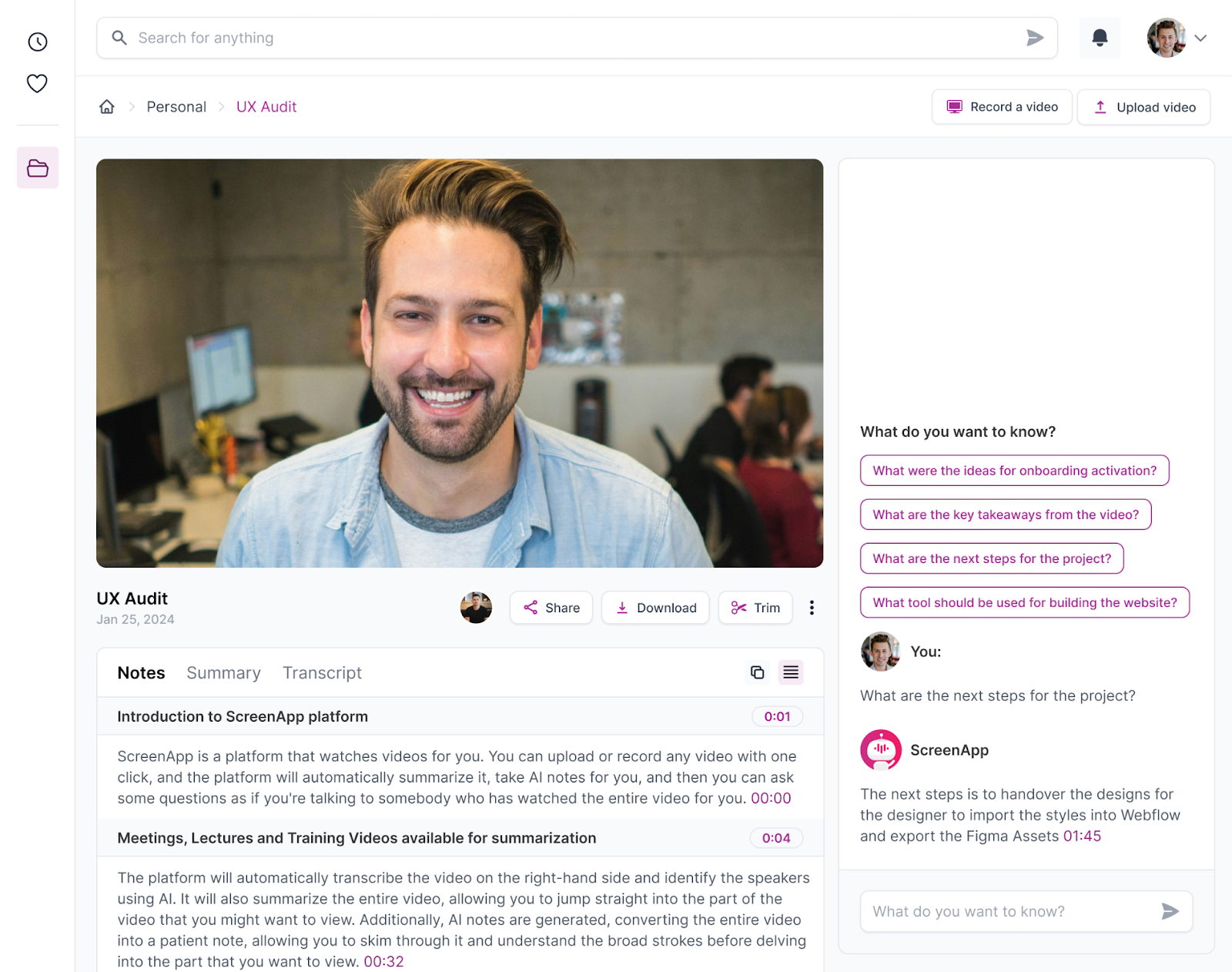
O Video Summarizer da ScreenApp destaca-se na simplificação do processo de criação de apresentações, condensando de forma inteligente o conteúdo de vídeo existente. É uma maneira fantástica de aproveitar as gravações que já tem para apresentações mais focadas e impactantes.
Prós:
Economia de tempo: Reduz drasticamente o tempo gasto a rever e editar vídeos manualmente.
Identificação de pontos-chave: A IA deteta com precisão as secções mais importantes do seu material de vídeo.
Personalizável: Controlo sobre o comprimento do resumo e o estilo de apresentação desejado.
Contras:
Dependência da qualidade da fonte: A qualidade do resumo está ligada à clareza e estrutura do vídeo original.
Controlo criativo limitado: Melhor para reutilizar, não para criar apresentações do zero.
Ideal para:
Equipas de vendas que reutilizam demonstrações de produtos ou vídeos explicativos.
Educadores que extraem lições-chave de palestras.
Criadores de conteúdo que transformam vídeos longos em resumos de estilo de apresentação.
Classificação: 4,5/5
Recomendação pessoal: Se trabalha frequentemente com conteúdo de vídeo existente e precisa de o transformar em apresentações, o Video Summarizer da ScreenApp é uma mudança de jogo absoluta. A sua capacidade de identificar e extrair a mensagem principal de um vídeo é surpreendentemente precisa, poupando-lhe tempo e esforço valiosos.
2. Synthesia
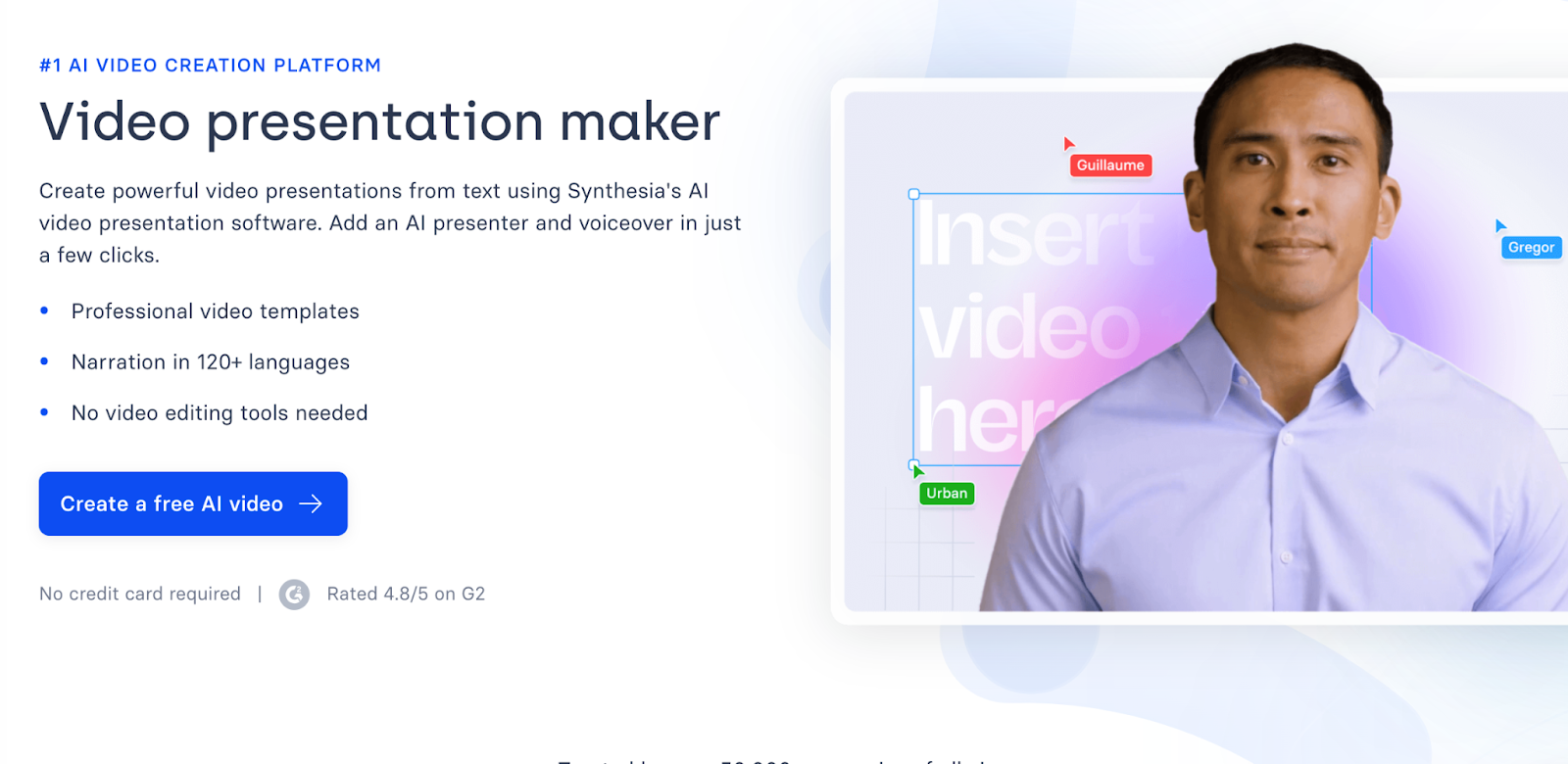
O Synthesia permite-lhe gerar apresentações de vídeo com apresentadores de IA realistas, simplesmente fornecendo texto. Enfatiza a personalização para uma experiência de apresentação personalizada.
Prós:
Facilidade de utilização: Não são necessárias filmagens de vídeo nem competências de edição complexas.
Escolha do apresentador: Uma vasta seleção de apresentadores de IA diversos para se adequarem à sua marca e mensagem.
Personalização: Controle fundos virtuais, adicione imagens e incorpore sobreposições de texto.
Suporte multilíngue: Gere apresentações em vários idiomas usando a funcionalidade de texto para voz.
Contras:
Potencial para o “Vale da Estranheza”: Alguns espetadores podem achar os apresentadores de IA ligeiramente artificiais, dependendo do nível de realismo.
Controlo limitado sobre nuances: Ajustar a entrega e o ritmo pode ser desafiador em comparação com um apresentador real.
Ideal para:
Módulos de treino e aprendizagem eletrónica onde a entrega consistente é essencial.
Criar vídeos explicativos personalizados e comunicações internas.
Gerar apresentações em vários idiomas para um público global.
Classificação: 4/5
Recomendação pessoal: O Synthesia é uma ferramenta poderosa quando se deseja um apresentador de vídeo, mas o tempo e os recursos para filmar são uma limitação. Experimentar estilos de fraseado e entrega pode mitigar as limitações e produzir resultados envolventes.
3. Repurpose.io
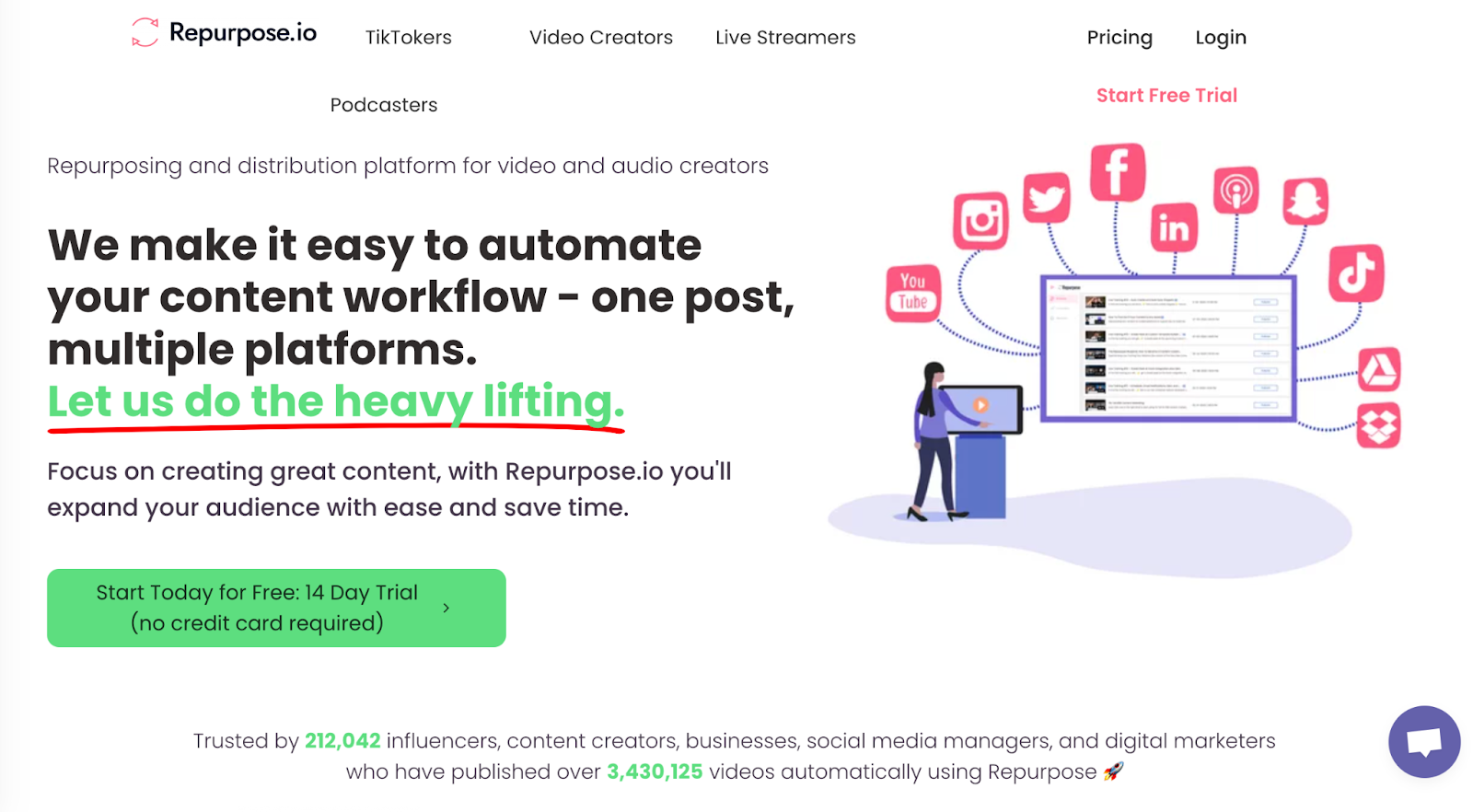
Transforme automaticamente vídeos longos (webinários, podcasts) em apresentações curtas prontas para redes sociais com pontos-chave.
Prós:
Reutilização de conteúdo: O Repurpose.io destaca-se na reutilização de conteúdo existente, como vídeos e podcasts, em vários formatos de apresentação, como publicações de redes sociais, artigos de blogue e newsletters por e-mail. Isto poupa tempo e esforço na criação de conteúdo.
Automação do fluxo de trabalho: Crie e automatize fluxos de trabalho para distribuir o conteúdo da sua apresentação para várias plataformas, poupando tempo e garantindo uma mensagem consistente em todos os canais.
Modelos e personalização: Utilize modelos pré-construídos para diferentes plataformas e personalize-os com a sua marca e estilo.
Contras:
Criação de apresentações limitada: O Repurpose.io não é uma ferramenta de criação de apresentações completa. Destaca-se na reutilização de conteúdo existente, não na criação de apresentações do zero.
Foco em plataformas online: O foco principal é a reutilização para plataformas online como redes sociais, e-mail e blogues. Pode não ser ideal para criar apresentações de slides tradicionais.
Funcionalidades gratuitas limitadas: Embora ofereça um plano gratuito, tem limitações no número de conteúdos que pode reutilizar.
Ideal para:
Criadores de conteúdo e profissionais de marketing que desejam reutilizar conteúdo de vídeo e áudio existente em vários formatos para redes sociais, e-mail e marketing de blogues.
Indivíduos que procuram automatizar a distribuição do conteúdo da apresentação em várias plataformas online.
Classificação: 3,5/5
Recomendação pessoal:
O Repurpose.io é uma ferramenta valiosa para criadores de conteúdo e profissionais de marketing que desejam aproveitar o conteúdo existente para marketing em várias plataformas. No entanto, não substitui o software de criação de apresentações dedicado se a sua necessidade principal for criar apresentações do zero. Considere as suas necessidades específicas antes de decidir se o Repurpose.io é a escolha certa para o seu fluxo de trabalho de apresentação.
4. Descript
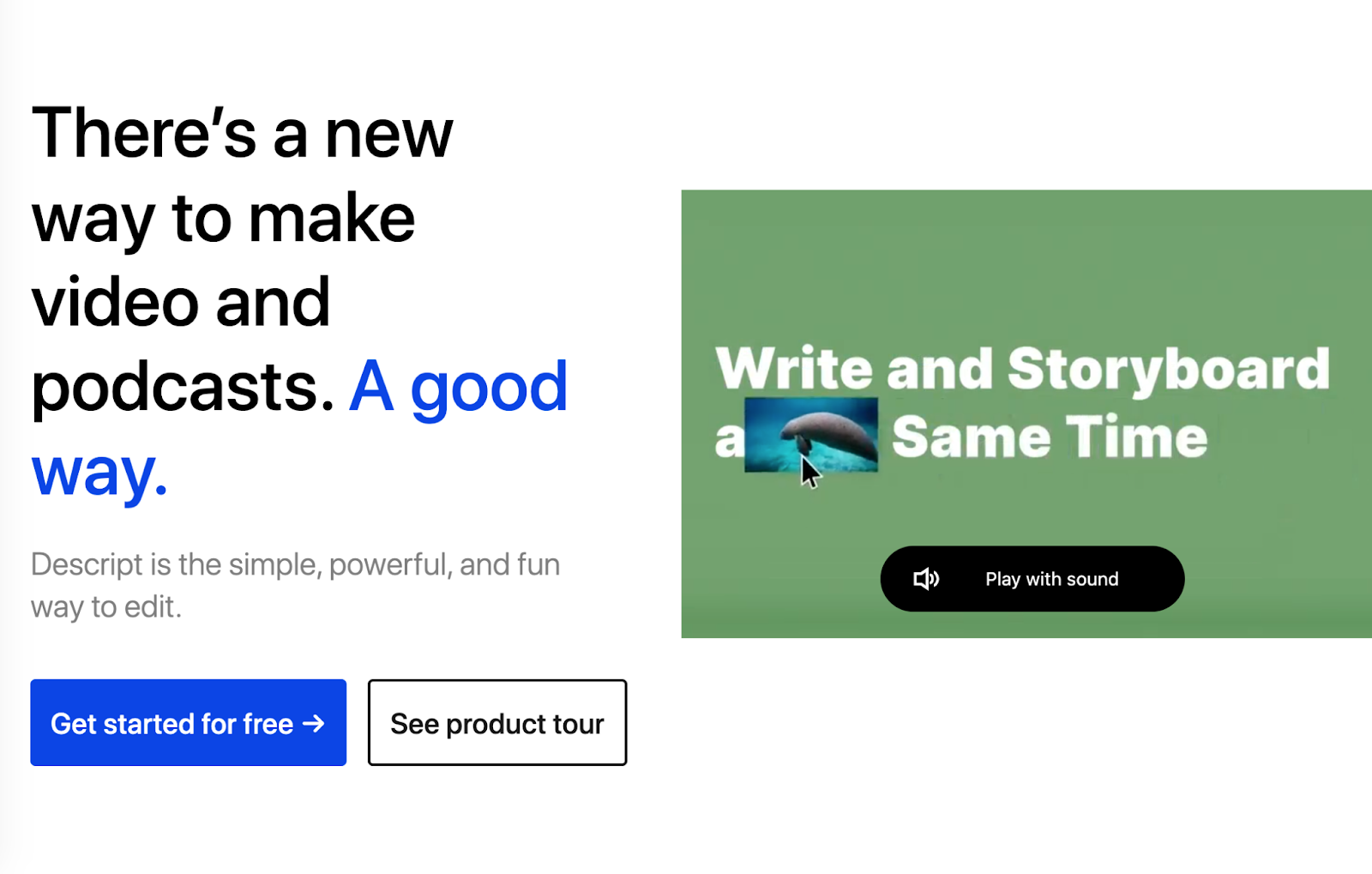
Poderoso editor de vídeo/áudio multifuncional com funcionalidades de IA, como edição baseada em transcrição, remoção de ruído de fundo e até mesmo um removedor de “palavras de preenchimento”.
Prós:
Edição única: Edite os seus vídeos editando a transcrição, permitindo a fácil remoção de palavras de preenchimento, tropeções e nova gravação de secções específicas.
Gravação de ecrã integrada: Capture o seu ecrã e apresentações diretamente no Descript.
Transcrição automática: Poupa tempo com uma transcrição automática precisa das suas gravações.
Som de estúdio: Melhore a qualidade do seu áudio com remoção de ruído de fundo e outros ajustes.
Suporte multimédia: Combine slides, imagens, vídeos e áudio num único projeto.
Contras:
Curva de aprendizagem: A interface pode ser ligeiramente complexa em comparação com as ferramentas de apresentação básicas.
Personalização limitada: Os modelos e as opções de design não são tão extensos como os de um software de apresentação dedicado.
Preços: O nível gratuito tem limitações e os planos pagos podem ser dispendiosos para uso leve.
Ideal para:
Criar apresentações de vídeo a partir de slides ou scripts existentes.
Editar e aperfeiçoar apresentações gravadas.
Criadores individuais focados em apresentações envolventes e refinadas.
Classificação: 4/5
Recomendação pessoal:
O Descript é uma ferramenta poderosa para criar e editar apresentações de vídeo, oferecendo funcionalidades únicas e um fluxo de trabalho simplificado. No entanto, pode ter uma curva de aprendizagem mais acentuada e não ter a extensa personalização de design de um software de apresentação dedicado. Considere as suas necessidades e orçamento antes de decidir.
Se prioriza a flexibilidade de edição e um fluxo de trabalho único para apresentações de vídeo, o Descript é uma ótima escolha. Se precisa de slides altamente personalizáveis e uma interface mais simples, as ferramentas de apresentação tradicionais podem ser uma melhor opção.
5. Visme
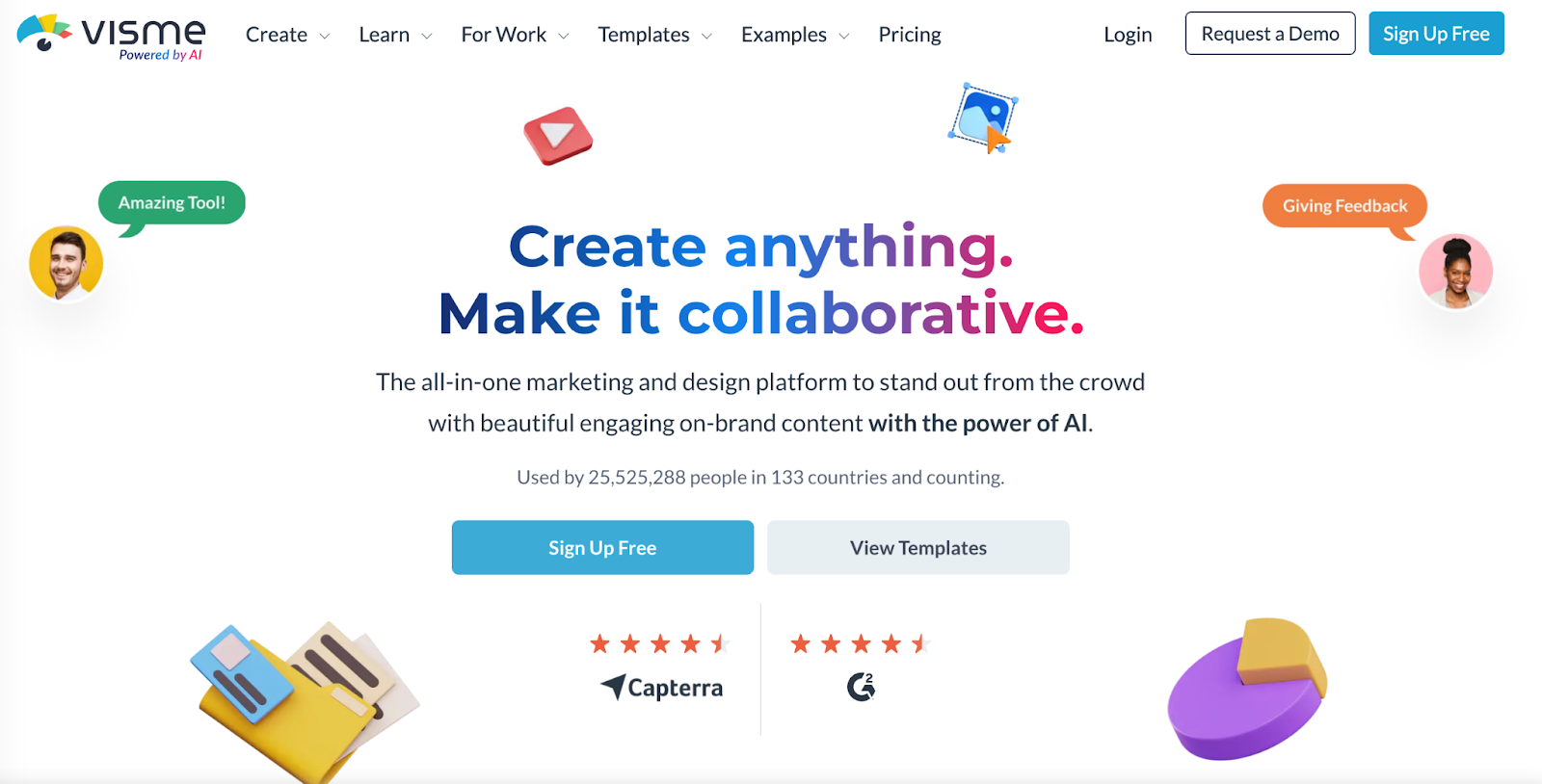
Plataforma de design versátil com amplas capacidades de criação de apresentações. A IA ajuda a sugerir layouts, visuais e pode até gerar slides inteiros com base em texto.
Prós:
Interface amigável: Fácil de aprender e usar, mesmo para iniciantes.
Vasta variedade de modelos e temas: Poupa tempo e garante um aspeto profissional.
Elementos interativos: Torna as apresentações mais envolventes e memoráveis.
Ferramentas de visualização de dados: Ajuda a transformar dados em visuais claros e compreensíveis.
Plano gratuito disponível: Ótimo para utilizadores casuais ou para criar algumas apresentações.
Contras:
Funcionalidades limitadas do plano gratuito: Marcas de água, armazenamento limitado e exportações.
Curva de aprendizagem mais acentuada para funcionalidades avançadas: Animações, interatividade, etc.
Menos opções de personalização em comparação com alguns concorrentes: Pode não ser ideal para necessidades de design altamente específicas.
Os preços podem ser dispendiosos para equipas maiores ou uso frequente: Requer uma consideração cuidadosa.
Ideal para:
Criar apresentações com aspeto profissional de forma rápida e fácil.
Professores, educadores e alunos.
Pequenas empresas e startups.
Criar apresentações com elementos interativos.
Classificação: 4/5
Recomendação pessoal:
O Visme é uma ótima opção para quem deseja criar apresentações com aspeto profissional sem muitos problemas. A interface amigável, a vasta variedade de modelos e o plano gratuito tornam-no uma boa escolha para iniciantes. No entanto, se precisa de muitas opções de personalização ou tem um orçamento apertado, pode haver opções melhores disponíveis.
6. Designs.ai
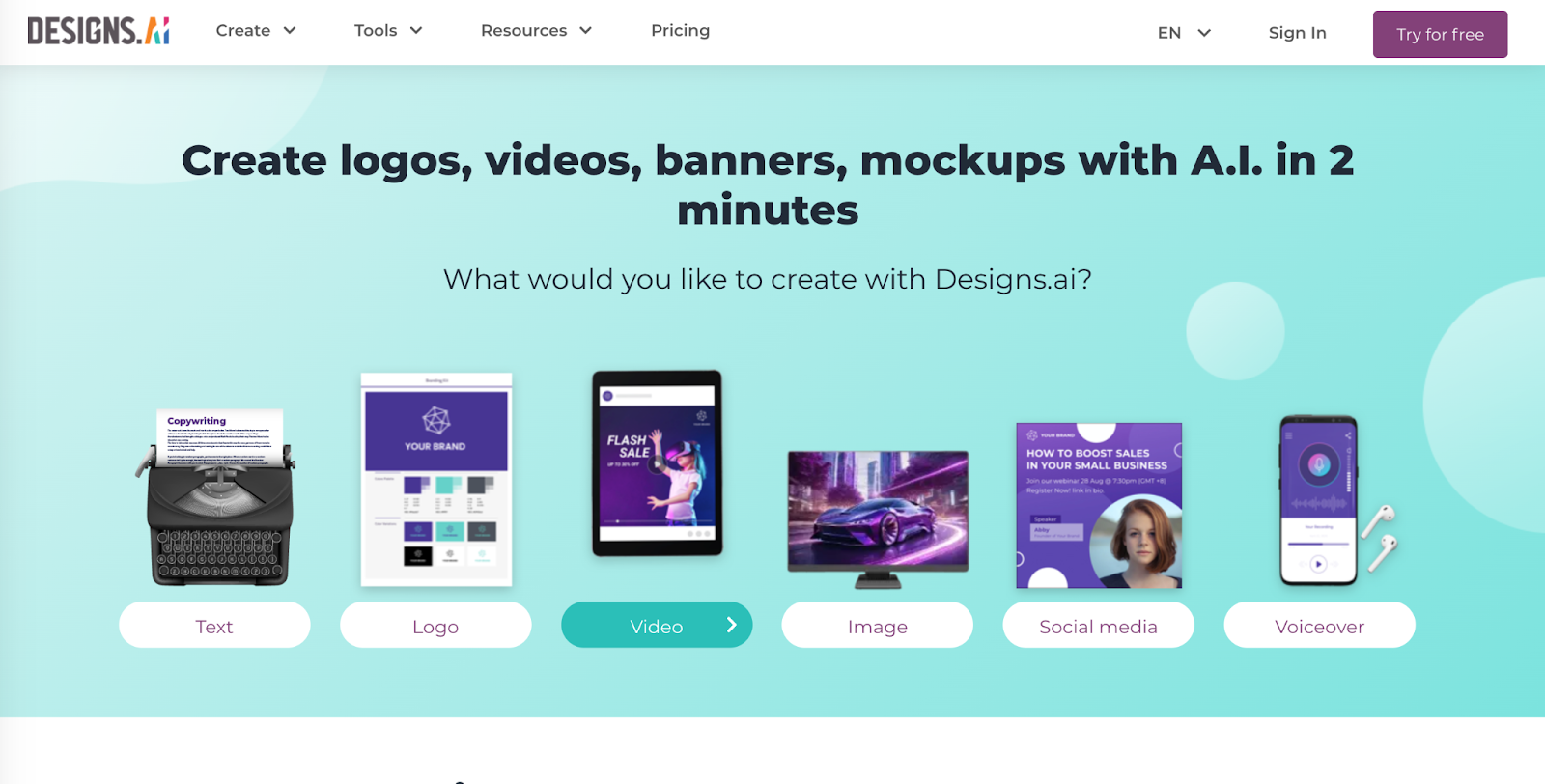
Oferece ferramentas especificamente para apresentações de vídeo, incluindo geração de texto para vídeo, bibliotecas de vídeos de stock e assistência de design alimentada por IA.
Prós:
Assistência de design alimentada por IA: O Designs.ai oferece funcionalidades como layouts gerados automaticamente, redimensionamento inteligente e sugestões de conteúdo para simplificar o processo de design e poupar tempo.
Vasta seleção de modelos: Escolha entre uma vasta biblioteca de modelos pré-concebidos para vários tipos de apresentação, poupando-lhe o trabalho de começar do zero.
Nível gratuito disponível: Ao contrário de alguns concorrentes, o Designs.ai oferece um plano gratuito com funcionalidades básicas, tornando-o acessível a utilizadores casuais.
Contras:
Personalização de design limitada: Em comparação com as ferramentas de apresentação tradicionais, o Designs.ai pode oferecer menos flexibilidade para apresentações altamente personalizadas ou complexas.
Curva de aprendizagem para funcionalidades de IA: Embora a IA ajude no design, compreender as suas capacidades e limitações pode exigir alguma exploração.
Funcionalidade offline limitada: Principalmente baseado na web, o Designs.ai pode ter funcionalidades limitadas quando usado offline.
Ideal para:
Criar apresentações com aspeto profissional de forma rápida e fácil.
Utilizadores novos no design de apresentações que desejam assistência de IA.
Não designers ou pequenas empresas que precisam de uma solução rápida e acessível.
Classificação: 3,5/5
Recomendação pessoal:
O Designs.ai é uma boa opção para quem procura uma ferramenta amigável e alimentada por IA para criar apresentações visualmente apelativas de forma rápida. No entanto, pode não ser ideal para utilizadores que exigem extensa personalização ou funcionalidade offline. Se a flexibilidade de design e o controlo preciso são as suas principais prioridades, explorar o software de apresentação tradicional, como o Microsoft PowerPoint ou o Google Slides, pode ser melhor.
Recomenda-se experimentar o Designs.ai e outras opções para ver qual se adapta melhor às suas necessidades e preferências.
7. Tome
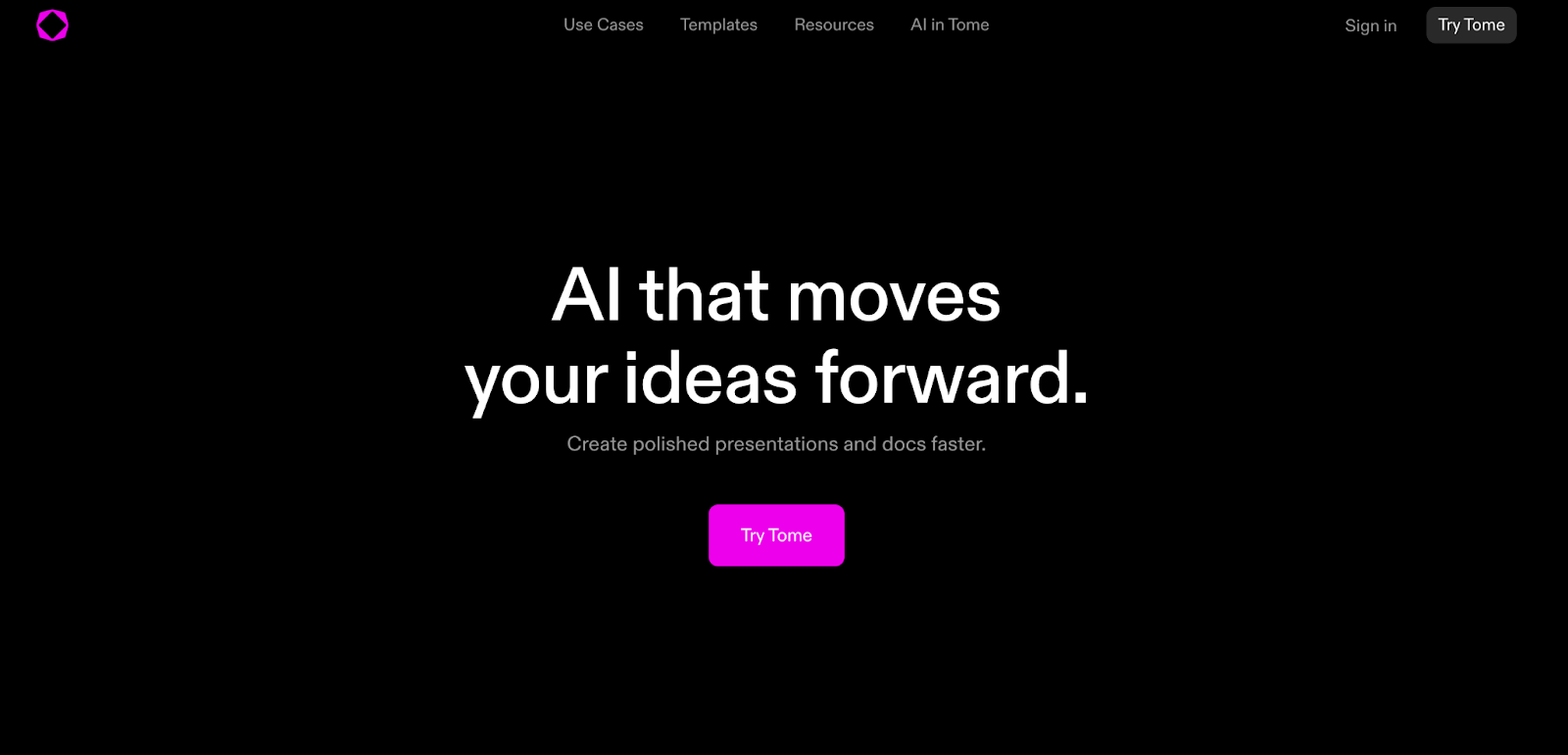
Ferramenta de apresentação focada na narrativa. A IA ajuda a gerar narrativas completas e belos layouts de slides a partir de um simples esboço.
Prós:
Criação de conteúdo alimentada por IA: O Tome usa IA para sugerir texto, imagens e vídeo com base no seu tópico, ajudando-o a criar apresentações mais rapidamente e potencialmente com conteúdo mais envolvente.
Modelos únicos e modernos: O Tome oferece uma variedade de modelos pré-concebidos com foco em estética moderna e minimalista, o que pode ajudar as suas apresentações a destacarem-se.
Baseado na nuvem e colaborativo: Pode aceder e editar as suas apresentações a partir de qualquer dispositivo com acesso à internet e colaborar com outras pessoas em tempo real.
Contras:
Opções de personalização limitadas: Embora o Tome ofereça modelos, o nível de personalização para elementos individuais dentro dos slides pode ser menor em comparação com as ferramentas de apresentação tradicionais.
Preços: O plano gratuito do Tome tem funcionalidades limitadas e os planos pagos podem ser mais dispendiosos do que alguns concorrentes.
Ferramenta mais recente: Como uma ferramenta relativamente nova, o Tome pode ter menos integrações e funcionalidades em comparação com o software de apresentação estabelecido.
Ideal para:
Indivíduos ou equipas que desejam criar apresentações de forma rápida e fácil com a ajuda da IA.
Utilizadores que priorizam uma estética limpa e moderna para as suas apresentações.
Apresentadores que valorizam o acesso baseado na nuvem e a colaboração em tempo real.
Classificação: 3,5/5
Recomendação pessoal:
O Tome pode ser uma ferramenta valiosa para necessidades específicas, mas é importante ponderar os prós e os contras. Se prioriza a velocidade, a facilidade de uso e uma estética moderna, e está confortável com uma gama de personalização limitada, o Tome pode ser uma boa opção. No entanto, se precisa de um alto grau de personalização, funcionalidades avançadas ou acha os preços pouco atraentes, outras ferramentas de apresentação podem ser mais adequadas.
Recomenda-se experimentar o plano gratuito do Tome ou explorar ferramentas alternativas como o Google Slides, o Canva ou o Microsoft PowerPoint antes de tomar uma decisão.
8. Beautiful.ai
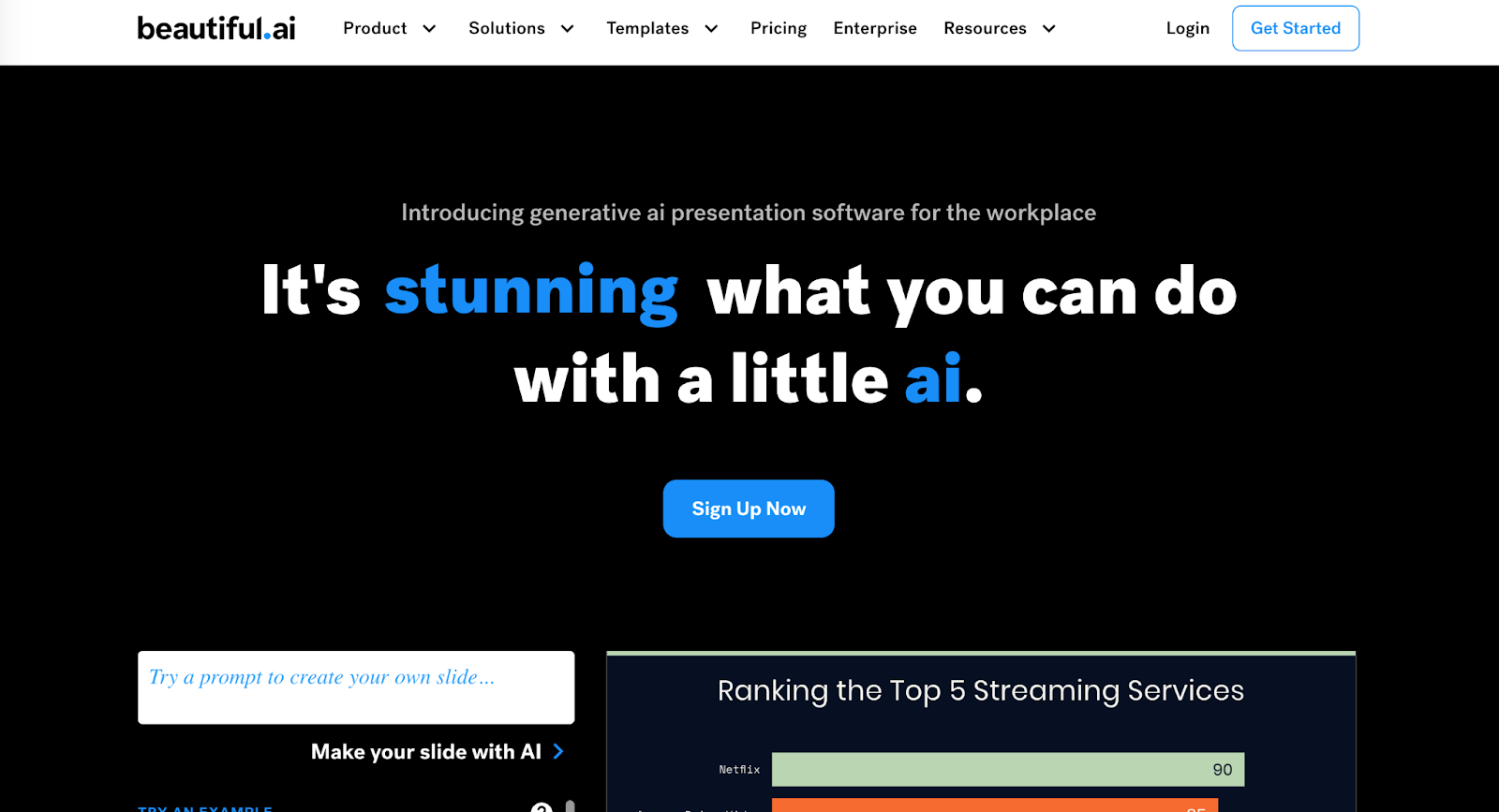
Enfatiza a qualidade e consistência do design. A IA ajuda com layouts de slides, sugerindo visuais que correspondem perfeitamente ao seu conteúdo.
Prós:
Design alimentado por IA: Ajusta automaticamente layouts, fontes e cores para um aspeto refinado, mesmo com competências de design mínimas.
Extensa biblioteca de modelos: Oferece uma variedade de modelos pré-concebidos para vários fins, poupando-lhe tempo e esforço.
Colaboração baseada na nuvem: Permite edição em tempo real e partilha de feedback com colegas de equipa.
Fácil partilha: Partilhe apresentações através de link, incorpore em websites ou exporte para uso offline.
Rica biblioteca de média: Inclui milhões de fotos e ícones gratuitos e suporta integração de vídeo.
Contras:
Funcionalidade offline limitada: As funcionalidades de edição estão principalmente disponíveis online.
Menos opções de personalização em comparação com alguns concorrentes: Pode não oferecer o mesmo nível de controlo granular para necessidades de design altamente específicas.
Estrutura de preços: O plano gratuito tem funcionalidades limitadas, os planos pagos podem ser dispendiosos para utilizadores individuais.
Ideal para:
Não designers: Utilizadores que carecem de conhecimentos de design, mas querem criar apresentações com aspeto profissional.
Equipas: Apresentações colaborativas e fácil partilha entre membros da equipa.
Apresentações rápidas: Criar apresentações rapidamente com a ajuda de modelos pré-concebidos e design assistido por IA.
Classificação: 4/5
Recomendação pessoal:
O Beautiful.ai é uma opção forte para indivíduos e equipas que priorizam a facilidade de uso, a colaboração e a estética de design profissional. No entanto, utilizadores com necessidades de design avançadas ou com um orçamento apertado podem achar outras ferramentas de apresentação mais adequadas. Vale a pena experimentar o plano gratuito para ver se ele atende às suas necessidades antes de se comprometer com uma assinatura paga.
9. Lumen5
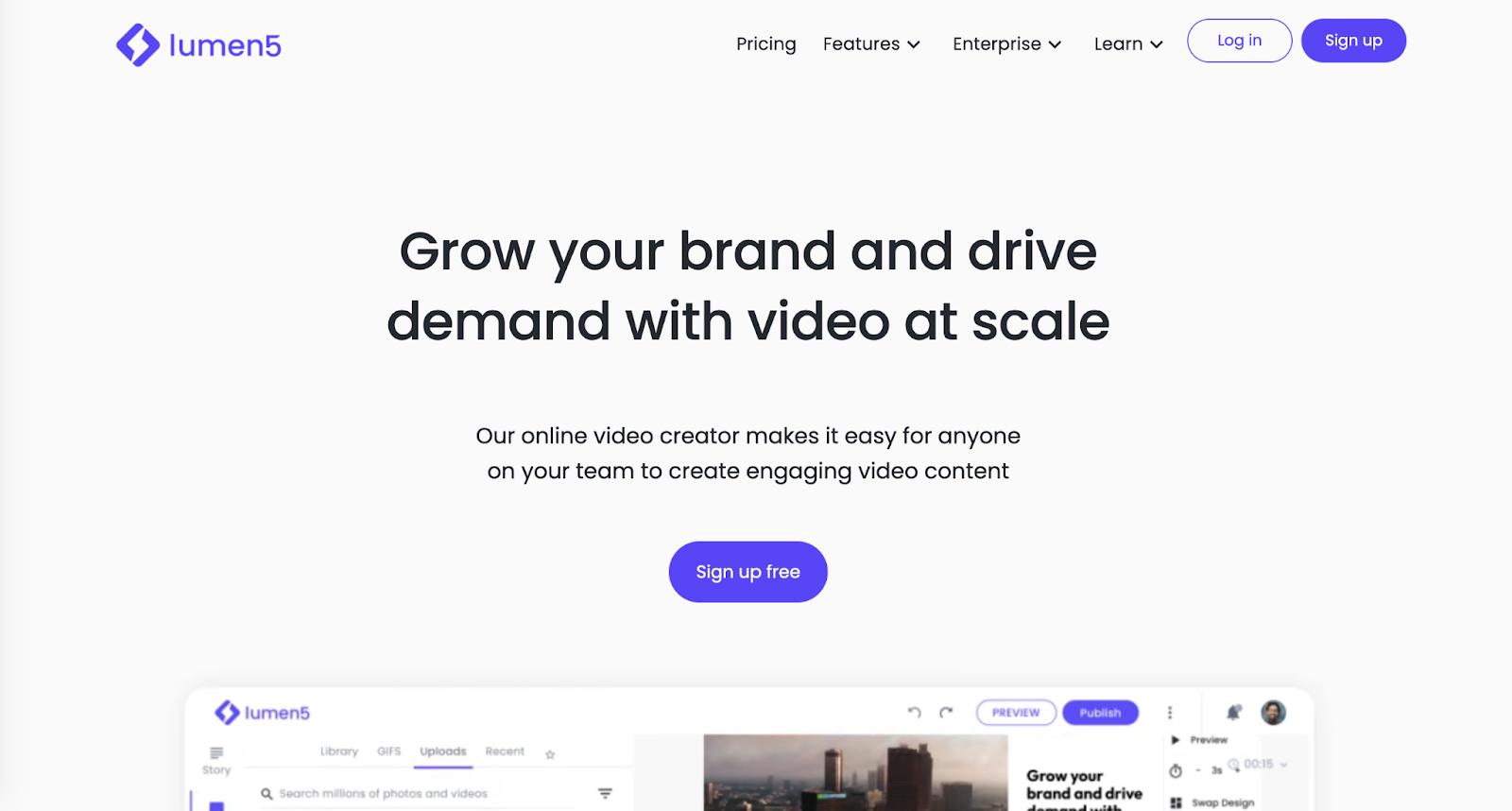
Especializa-se em transformar conteúdo existente (como artigos de blogue) em apresentações de vídeo envolventes. Ótimo para reutilizar.
Prós:
Facilidade de uso: A plataforma alimentada por IA do Lumen5 permite que qualquer pessoa crie apresentações de vídeo de forma rápida e fácil, mesmo sem experiência em design.
Visuais envolventes: A plataforma fornece acesso a uma biblioteca de vídeos de stock, imagens e música, permitindo a criação de apresentações visualmente apelativas.
Resumo de texto: O Lumen5 pode resumir automaticamente o conteúdo de texto existente, poupando tempo e esforço.
Contras:
Flexibilidade de design limitada: Em comparação com as ferramentas de apresentação dedicadas, como o PowerPoint ou o Google Slides, o Lumen5 oferece menos controlo sobre o design e o layout geral da apresentação.
Foco em vídeo: O Lumen5 cria principalmente apresentações de vídeo, o que pode não ser adequado para todas as situações.
Opções de texto limitadas: Embora o texto possa ser adicionado às apresentações do Lumen5, as opções de formatação e personalização são limitadas.
Ideal para:
Apresentações curtas e informativas: O Lumen5 destaca-se na criação de apresentações concisas e envolventes para explicar conceitos, partilhar dados ou promover produtos/serviços.
Conteúdo de redes sociais: As apresentações de vídeo criadas com o Lumen5 são adequadas para partilhar em plataformas de redes sociais como o Facebook, o Instagram e o Twitter.
Não designers: Se não tem experiência em design ou precisa de criar uma apresentação rapidamente, o Lumen5 pode ser uma ferramenta valiosa.
Classificação: 3,5/5
Recomendação pessoal:
Embora não substitua as ferramentas de apresentação tradicionais, o Lumen5 pode ser uma adição valiosa ao seu conjunto de ferramentas de apresentação. A sua facilidade de uso e visuais envolventes tornam-no uma boa opção para situações específicas, principalmente para criar apresentações curtas e orientadas visualmente para públicos online. No entanto, para apresentações que exigem layouts mais complexos, texto extenso ou elementos de design específicos, o software de apresentação dedicado pode ser uma melhor escolha.
10. Prequel





