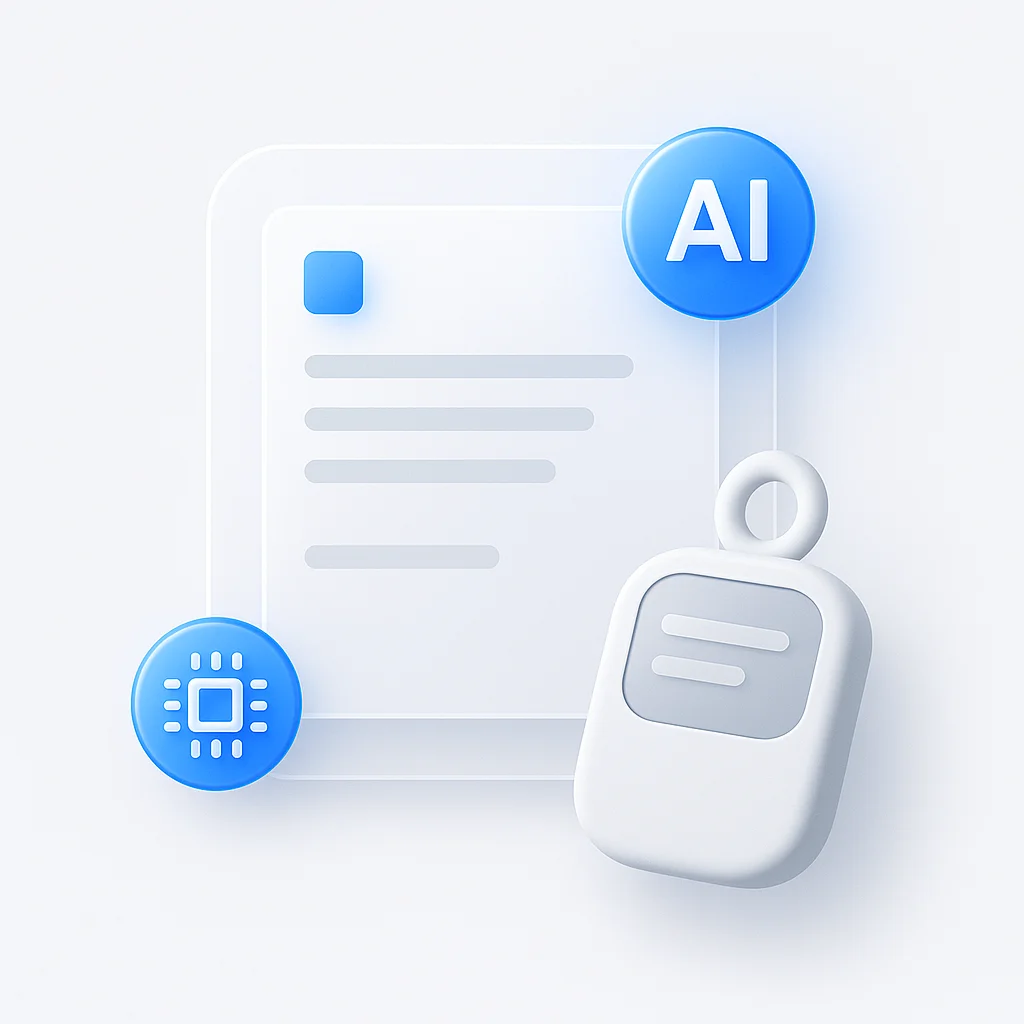Movavi対Filmora:包括的な比較ガイド|動画編集、価格、機能など
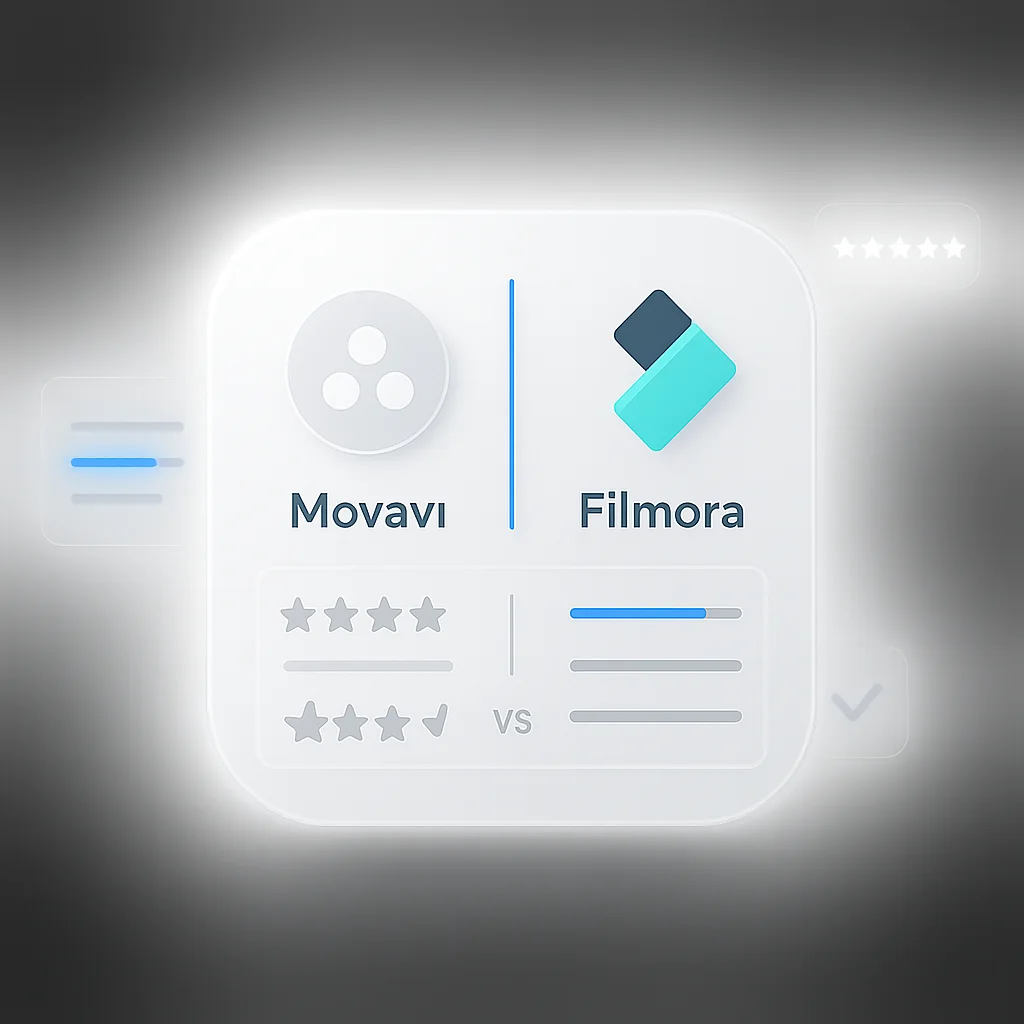
今日のデジタル接続された世界において、ビデオコンテンツ作成の重要性は急上昇しています。ビジュアルメディアがマーケティング、教育、エンターテイメント、個人的な表現の中心となるにつれて、魅力的なビデオコンテンツを作成するためのツールが不可欠になっています。これらのツールの中で、MovaviとFilmoraは、アマチュアとプロの両方にとって人気のある選択肢として際立っています。
導入
Movaviは、そのシンプルさと豊富な機能で知られており、ユーザーにビデオの作成、編集、共有のための汎用性の高いプラットフォームを提供します。一方、WondershareのFilmoraは、直感的なインターフェースと幅広いビデオ編集機能を組み合わせて提供します。どちらのツールもさまざまなスキルレベルに対応しており、ビデオ編集、オーディオ操作、エフェクト、トランジションなどの機能を備えています。
MovaviとFilmoraの比較を深めるにあたり、各ツールの特徴的な属性を探求し、ビデオ編集機能、ユーザーエクスペリエンス、価格設定、サポートなどのさまざまな側面でどのように機能するかを評価します。完璧なツールを探しているコンテンツクリエイターであれ、単にそれぞれのツールが何を提供しているのかを知りたいだけであれ、この包括的なレビューは必要な洞察を提供します。
機能比較
ビデオ編集機能
Movaviのビデオ編集機能:
Movaviは、カット、トリミング、回転、カラー補正、フィルターの追加など、さまざまなビデオ編集機能を提供します。ドラッグアンドドロップインターフェースにより、編集プロセスがシームレスでユーザーフレンドリーになります。
Filmoraのビデオ編集ツール:
Filmoraは、タイムライン編集、分割画面機能、クロマキーエフェクトなど、広範なビデオ編集ツールを提供します。初心者とプロのエディターの両方に対応しており、豊富なカスタマイズ可能なオプションがあります。
オーディオ編集
Movaviのオーディオ機能:
Movaviを使用すると、ユーザーはオーディオトラックを追加、編集、操作できます。機能には、オーディオトリミング、音量調整、効果音、ビデオとのオーディオ同期が含まれます。
Filmoraのオーディオ編集オプション:
Filmoraの堅牢なオーディオ編集スイートには、ノイズリダクション、イコライゼーション、ピッチ補正、ロイヤリティフリーの音楽トラックの追加のオプションが含まれています。
トランジションとエフェクト
Movaviのトランジションとエフェクトライブラリ:
Movaviには、ビデオの視覚的な魅力を高めるためのトランジションと視覚効果の幅広いコレクションがあります。ユーザーは、簡単なドラッグアンドドロップ操作でそれらを適用できます。
Filmoraのトランジションとエフェクト:
Filmoraは、3Dエフェクト、アニメーション、カスタマイズ可能なトランジションなど、さらに幅広いトランジションとエフェクトを提供し、より複雑なプロジェクトに対応します。
テキストとタイトル
Movaviのテキストとタイトルのカスタマイズ:
Movaviは、フォント、色、サイズ、アニメーションの点でカスタマイズできるさまざまなテキストおよびタイトルテンプレートを提供します。
Filmoraのテキスト編集機能:
Filmoraは、高度なテキスト編集ツール、アニメーションタイトル、およびテキスト要素をゼロから設計する機能により、テキスト編集をさらに一歩進めています。
画面録画
Movaviの画面録画オプション:
Movaviには組み込みの画面録画機能が含まれており、チュートリアルの作成やゲームプレイのキャプチャに適しています。
Filmoraの画面録画機能:
Filmoraは、カーソルトラッキング、ハイライト、注釈ツールを備えた画面録画機能も提供しています。
エクスポートとレンダリング
Movaviのエクスポート形式と機能:
Movaviは、MP4、AVI、MOVなど、さまざまなエクスポート形式をサポートしています。また、YouTubeなどのプラットフォームへの直接アップロードも可能です。
Filmoraのエクスポートとレンダリングオプション:
Filmoraは、幅広いエクスポートオプションを提供し、4Kレンダリングをサポートして、最終的なビデオ品質を向上させます。
モバイルサポート
Movaviのモバイルアプリと互換性:
Movaviはモバイルアプリを提供しており、ユーザーはAndroidおよびiOSデバイスで外出先で編集できます。
Filmoraのモバイル機能:
Filmoraは、専用のモバイルアプリを通じてモバイルサポートも提供し、デバイス全体での使いやすさを拡張しています。
統合とプラグイン
Movaviのサードパーティ統合とプラグイン:
Movaviを使用すると、サードパーティのプラグインとの統合や、さまざまな拡張機能による追加機能が可能です。
Filmoraの統合とプラグインのサポート:
Filmoraのライブラリには、追加の統合とプラグインが含まれており、より柔軟で拡張可能な編集環境を提供します。
コラボレーションと共有機能
Movaviのコラボレーションツール:
Movaviには広範なコラボレーションツールはありませんが、ソーシャルプラットフォームへの基本的な共有とエクスポートが可能です。
Filmoraの共有とコラボレーションのオプション:
Filmoraは、チームプロジェクトのサポートや、FacebookやTwitterなどのプラットフォームへの編集済みビデオの直接共有により、コラボレーションを促進します。
クラウドストレージとオフライン機能
Movaviのクラウドストレージとオフライン編集:
Movaviは、いくつかのクラウドストレージオプションを提供し、オフライン編集をサポートしているため、ユーザーは常にインターネットに接続していなくても作業できます。
Filmoraのクラウド統合とオフライン機能:
Filmoraは、シームレスなクラウド統合とオフライン機能を提供し、ユーザーがいつでも自分のプロジェクトにアクセスできるようにします。
ユーザーインターフェースとエクスペリエンス
Movaviのユーザーインターフェースと使いやすさの概要:
Movaviのインターフェースは、シンプルさと使いやすさを念頭に置いて設計されています。明確なラベルと直感的なレイアウトにより、初心者でもプラットフォームをすばやくナビゲートして、その機能にアクセスできます。
Filmoraのインターフェースとユーザーエクスペリエンスの分析:
Filmoraは、より洗練された美しいインターフェースを提供します。プロのエディターに対応しながらも、デザインはビデオ編集の初心者にもアクセス可能です。取り外し可能なタイムラインやカスタマイズ可能なワークスペースなどの機能により、全体的なユーザーエクスペリエンスが向上します。
価格
Movaviの料金プランの内訳:
Movaviは、無料の試用版、1回限りの購入オプション、サブスクリプションモデルなど、さまざまな料金プランを提供しています。特殊な機能には、追加のアドオンとパッケージが利用できます。
Filmoraの料金体系の概要:
Filmoraは、透かし入りの無料版と、いくつかのプレミアムオプションを提供しています。ユーザーは、1回限りの購入または年間サブスクリプションのいずれかを選択でき、それぞれがさまざまな予算とニーズに対応しています。
システム要件
Movaviのシステム要件と互換性:
MovaviはWindowsとmacOSの両方と互換性があり、適度なシステム仕様が必要です。最小要件には、2GBのRAM、800MBの空きディスク容量、および1GHzのプロセッサが含まれます。
Filmoraのハードウェアおよびソフトウェア要件:
Filmoraは、わずかに高いシステムリソースを必要とし、最小要件は4GBのRAMと2GHzのプロセッサです。WindowsおよびmacOSシステムの両方用に最適化されています。
コミュニティと学習リソース
Movaviのコミュニティサポート、チュートリアル、ガイド:
Movaviは、広範なオンラインチュートリアル、ガイド、およびコミュニティフォーラムを提供しています。ユーザーは、YouTubeチャンネル、ブログ、およびオンラインサポートチケットを通じてヘルプを見つけることができます。
Filmoraのコミュニティエンゲージメントと学習リソース:
Filmoraは活気のあるコミュニティを誇り、詳細なチュートリアル、ビデオガイド、フォーラム、および直接サポートを提供しています。知識ベースは継続的に更新され、初心者と経験豊富なユーザーの両方に対応しています。
カスタマーサポート
Movaviのカスタマーサポートオプションの概要:
Movaviは、ユーザーのお問い合わせや技術的な問題に対応するために、メールサポート、ライブチャット、および広範なFAQセクションを提供しています。
Filmoraのカスタマーサポート構造の説明:
Filmoraは、ライブチャット、メールサポート、および地域ごとの専用電話回線を含む、24時間年中無休のカスタマーサポートを提供しています。
ユースケース
Movaviの理想的なシナリオと業界での使用法:
Movaviは、個人的なプロジェクト、中小企業のマーケティング、教育コンテンツ、および基本的なビデオ編集のニーズに適しています。
Filmoraが優先される可能性のある状況:
Filmoraは、YouTuberやコンテンツクリエイターから中小企業まで、幅広いユーザーに対応しており、プロフェッショナルなプロジェクトに適した高度な機能を備えています。
長所と短所
Movaviの主な長所と短所:
長所: ユーザーフレンドリー、手頃な価格、軽量
短所: 高度な機能が限られている、トランジション/エフェクトが少ない
Filmoraの主な利点と制限事項:
長所: 豊富な機能、プロレベルのツール、強力なコミュニティサポート
短所: より高いシステム要件、完全な初心者にとっては圧倒される可能性がある
MovaviとFilmoraの比較
| 特徴 | Movavi | Filmora |
|---|---|---|
| ビデオ編集機能 | Movaviのビデオ編集機能 | Filmoraのビデオ編集ツール |
| オーディオ編集 | Movaviのオーディオ機能 | Filmoraのオーディオ編集オプション |
| トランジションとエフェクト | Movaviのトランジションとエフェクトライブラリ | Filmoraのトランジションとエフェクト |
| テキストとタイトル | Movaviのテキストとタイトルのカスタマイズ | Filmoraのテキスト編集機能 |
| 画面録画 | Movaviの画面録画オプション | Filmoraの画面録画機能 |
| エクスポートとレンダリング | Movaviのエクスポート形式と機能 | Filmoraのエクスポートとレンダリングオプション |
| モバイルサポート | Movaviのモバイルアプリと互換性 | Filmoraのモバイル機能 |
| 統合とプラグイン | Movaviのサードパーティ統合とプラグイン | Filmoraの統合とプラグインのサポート |
| コラボレーションと共有機能 | Movaviのコラボレーションツール | Filmoraの共有とコラボレーションのオプション |
| クラウドストレージとオフライン機能 | Movaviのクラウドストレージとオフライン編集 | Filmoraのクラウド統合とオフライン機能 |
結論
MovaviとFilmoraの類似点と相違点のまとめ:
MovaviとFilmoraはどちらも堅牢なビデオ編集機能を提供していますが、Filmoraはより高度な機能とよりハイエンドなユーザーエクスペリエンスで際立っています。Movaviはシンプルさと費用対効果を求める人に最適です。
さまざまなユーザーのニーズと好みに基づいた推奨事項:
初心者や予算に制約のある人には、Movaviが理想的な選択肢かもしれません。ただし、ビデオ編集を次のレベルに引き上げたいと考えている人や、包括的なツールセットを求めているプロフェッショナルにとっては、Filmoraが有力な候補です。