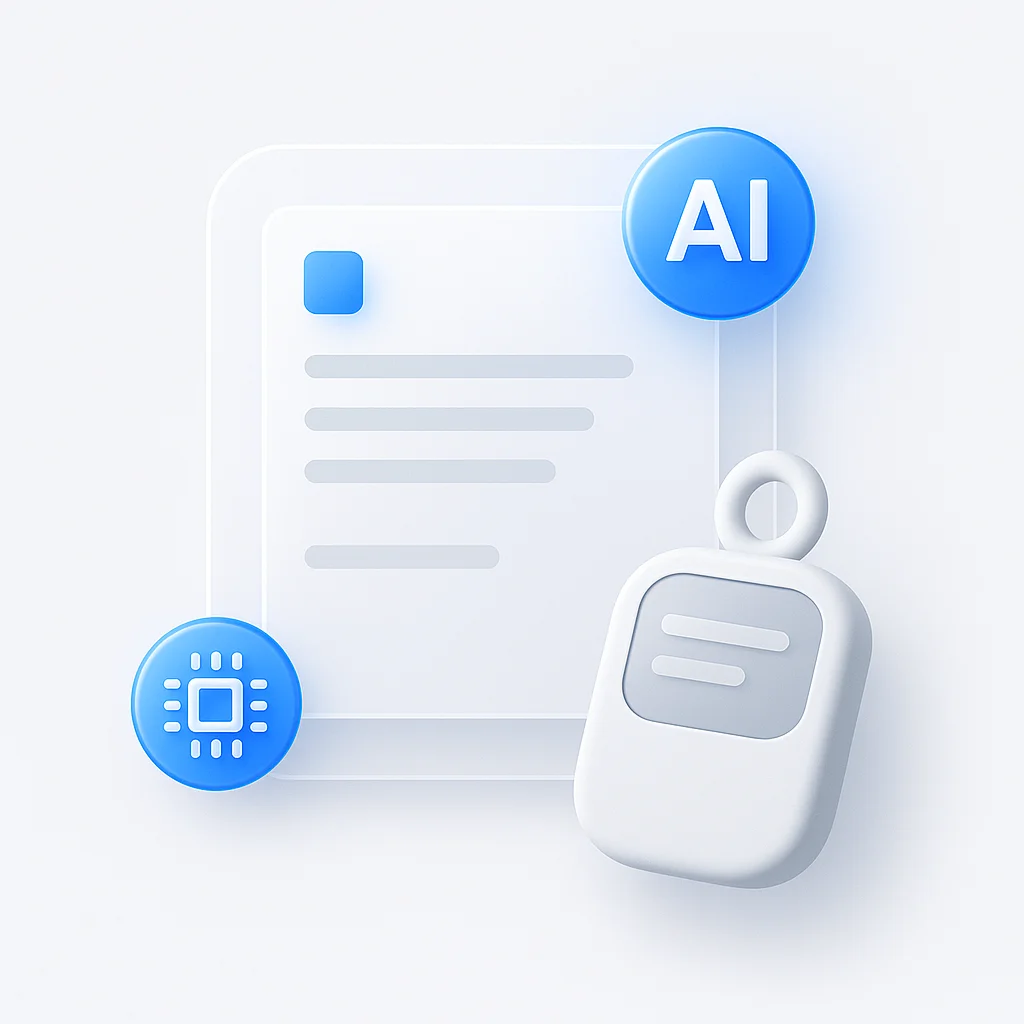無料MP4→MP3変換ソフト:2025年トップ10ダウンローダー
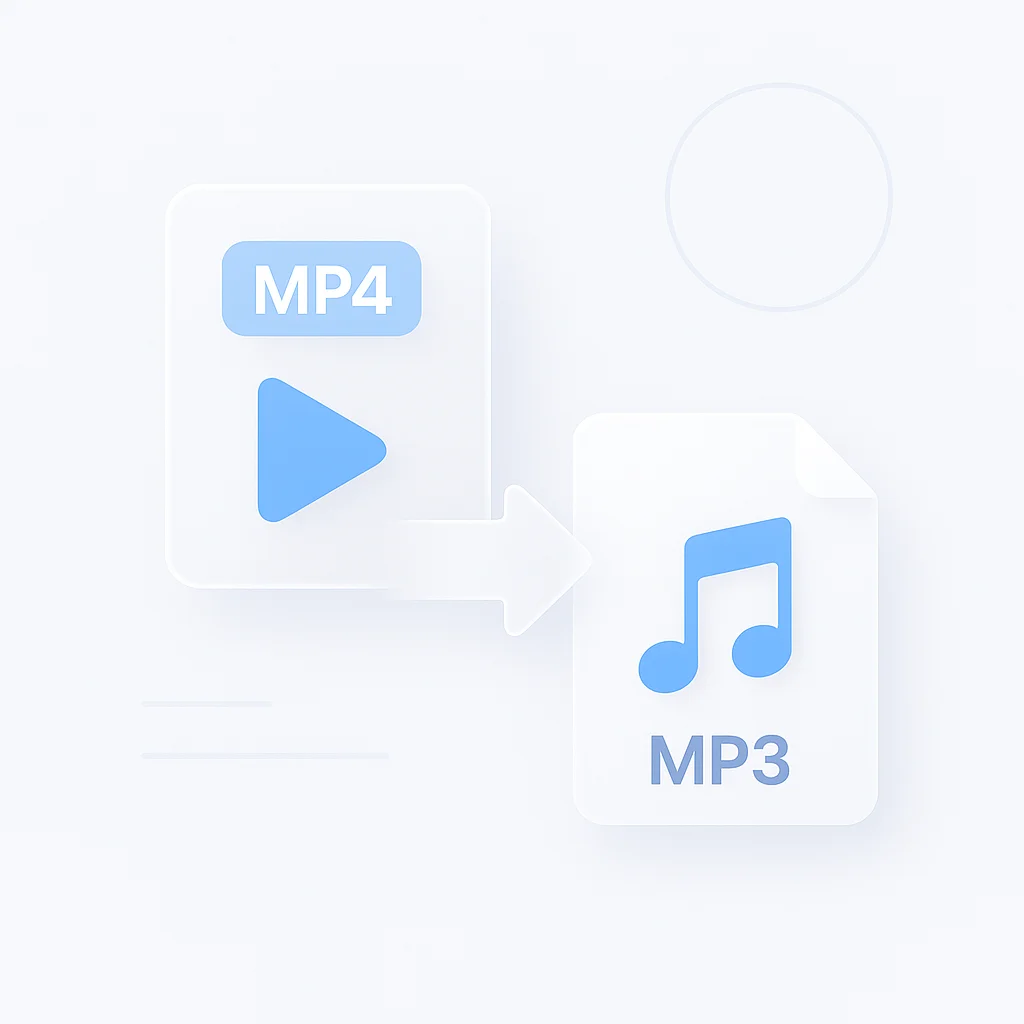
完璧なMP4からMP3への変換ソフトを探すのにうんざりしていませんか?もう探す必要はありません!お気に入りの音楽をより楽しめるように、トップ10の無料変換ソフトを厳選しました。複雑なソフトウェアに別れを告げ、手間のかからないダウンロードを始めましょう。ほんの数クリックでオーディオファイルを変換する準備をしてください。
導入急速なデジタル化が進む現代において、メディアフォーマットとの関わりは私たちの日常生活に不可欠なものとなっています。私たちが聴く音楽から見るビデオまで、さまざまなデジタルフォーマットが私たちのマルチメディア体験を支えています。そのような一般的なフォーマットがMP4とMP3です。MP4(MPEG-4 Part 14)は、ビデオやオーディオを保存するためによく使用されるデジタルマルチメディアコンテナフォーマットですが、字幕や画像などの他のデータも保存できます。多くのプラットフォームとの互換性や、高品質のビデオを提供できることで高く評価されています。MP4からMP3への変換の基礎MP4ファイルをMP3に変換する際に何が起こるかを理解することが重要です。このプロセスはトランスコードと呼ばれ、MP4ファイルからオーディオデータを抽出し、このデータをMP3形式でエンコードします。簡単に言うと、MP4ファイルを本として想像してみてください。本には写真(ビデオデータ)とテキスト(オーディオデータ)の両方が含まれています。この本をオーディオブック(MP3)に変換するように求められた場合、写真を除いてテキストを読み上げます。これが本質的に変換プロセスが行うことです。オーディオデータ(テキスト)を抽出し、ビデオデータ(写真)を破棄して、サイズが大幅に小さくなったオーディオファイルを作成します。この抽出とエンコードのプロセスは、さまざまなソフトウェアやオンラインツールを使用して実行できます。これらの多くは、技術的な知識をほとんど必要としない簡単なインターフェースを提供します。通常、必要なのは、MP4ファイルをアップロードまたは選択し、目的の形式としてMP3を選択して、変換を開始することだけです。(ファイルのサイズに応じて)数分以内に、使用できるMP3ファイルが用意されます。この変換プロセスの容易さと、MP3ファイルを使用する複数の利点が組み合わさって、多くの個人や企業にとって人気のある選択肢となっています。これらの利点については、次のセクションで詳しく説明します。一方、MP3(MPEG-1 Audio Layer III)は、オーディオコーディングフォーマットです。品質の目に見える低下なしにオーディオファイルを圧縮できるため、広く使用されています。このフォーマットは、90年代後半のデジタルオーディオの人気上昇に大きく貢献し、現在もオーディオファイルの頼りになる選択肢となっています。MP4ファイルをMP3に変換することは単なるランダムなタスクではなく、特にビデオからオーディオコンテンツを分離したい人にとって、多くの利点がある変換プロセスです。この記事では、MP4をMP3に変換する上位10の利点、変換のプロセス、そしてデジタルメディアを最大限に活用する方法について掘り下げていきます。iMyFone Filmeを使用したMP4からMP3への変換のトップ10の利点MP4からMP3への変換の利点を理解することで、このプロセスがなぜこれほど一般的であるかを理解できます。以下に、iMyFone Filme(簡単なマルチメディア編集と変換のために設計されたユーザーフレンドリーなデスクトップツール)を使用してMP4をMP3に変換する上位10の利点をまとめました。1. スペース効率:最も明白な利点の1つは、ファイルサイズの縮小です。MP3ファイルにはオーディオデータのみが含まれていますが、MP4ファイルにはオーディオデータとビデオデータの両方が含まれているため、MP3ファイルの方が小さくなります。つまり、同じストレージ容量により多くのMP3ファイルを保存できます。2. ポータビリティ:MP3ファイルは、スマートフォン、タブレット、コンピューター、さらには一部のスマートテレビなど、さまざまなデバイスで広くサポートされています。この幅広い互換性により、MP3ファイルはMP4ファイルよりも大幅にポータブルになります。3. オーディオに集中:MP4ファイルをMP3に変換することで、ビデオに気を取られることなく、コンテンツのオーディオ部分に集中できます。これは、書き起こしなど、集中力を必要とするタスクに役立ちます。4. インターネット帯域幅:MP3ファイルのストリーミングは、MP4ファイルのストリーミングと比較して使用する帯域幅が少なくなります。つまり、ロード時間が短縮され、バッファリングが少なくなるため、インターネット接続が遅い人にとって特に有益です。5. バッテリー寿命:一般に、MP3ファイルの再生はMP4ファイルの再生よりも消費電力が少なく、ポータブルデバイスのバッテリー寿命を延ばすのに役立ちます。6. オーディオブックとポッドキャストの作成:講義やインタビューなどのビデオをMP3に変換することは、オーディオブックやポッドキャストを作成するための強力なツールになります。iMyFone Filmeを使用すると、初心者でもこのプロセスを簡単に行うことができます。7. 学習支援:言語学習者は、オーディオを繰り返し聞くことで恩恵を受けることがよくあります。MP4をMP3に変換することで、学習者は毎回ビデオを見なくてもオーディオコンテンツを簡単に再生できます。8. 編集の容易さ:通常、オーディオ編集ソフトウェアはMP4よりもMP3ファイルをうまく処理します。これにより、着信音やリミックスの作成など、さまざまな目的でMP3ファイルを簡単に編集および操作できます。9. アクセシビリティ:MP3ファイルは、視覚障害のある人のためのアクセシブルなコンテンツの作成に役立ちます。ビデオコンテンツのオーディオバージョンを提供することで、より幅広いオーディエンスがコンテンツにアクセスできるようになります。10. 共有の容易さ:MP3ファイルのファイルサイズが小さいため、電子メール、クラウドストレージ、またはその他の共有プラットフォームを介して簡単に共有できます。これにより、友人、同僚、またはソーシャルメディアのフォロワーとの音楽またはその他のオーディオファイルの共有プロセスを簡素化できます。MP4をMP3に変換するための最適なデスクトップツールデジタル環境には、MP4をMP3に変換できる多様なツールが満載ですが、すべてが同じように作られているわけではありません。ツールを選択する際には、使いやすさ、変換速度、出力品質、追加機能などの要素を考慮することが不可欠です。ここでは、デスクトップでMP4をMP3に変換するための最高のソフトウェアツールの1つを紹介します。1. iMyFone FilmeiMyFone Filmeは、初心者と上級ユーザーの両方に適した包括的なマルチメディア編集および変換ツールです。その主な強みは、使いやすいインターフェースと、MP4からMP3への変換プロセスを簡素化する堅牢な機能にあります。* 使いやすさ:直感的なインターフェースを備えたiMyFone Filmeは、変換プロセスを簡単にします。MP4ファイルをアップロードし、出力形式としてMP3を選択して、[変換]をクリックします。* 高速変換:iMyFone Filmeには、高度な変換テクノロジーが搭載されており、大きなMP4ファイルでも高速なファイル変換を保証します。* 高品質の出力:多くのコンバーターは速度のために品質を犠牲にしますが、iMyFone Filmeは両方のバランスを取り、広範な待機時間なしで高品質のMP3出力を提供します。* 編集機能:変換に加えて、iMyFone Filmeは編集機能も提供します。ユーザーは、同じプラットフォーム内で、特定のニーズに合わせてオーディオファイルをトリミング、カット、調整できます。* 無料トライアル:すぐに購入することをためらっている場合は、iMyFone Filmeは無料トライアルを提供します。これにより、完全なライセンスを決定する前に、その機能をテストできます。多くの変換ツールの中で、iMyFone Filmeは、信頼性が高く、機能が豊富で、ユーザーフレンドリーなソリューションとして際立っています。大きなMP4ファイルの変換、プロジェクト用のオーディオの最適化、または単にデジタルメディアを最大限に活用したい場合でも、このツールは検討する価値があります。2. VLCメディアプレーヤーVLCメディアプレーヤーは、さまざまなマルチメディアファイルを再生するための単なるツールではありません。強力で無料の変換ツールでもあります。VLCを最適な選択肢にする機能の一部を次に示します。* 無料でオープンソース:VLCは無料でオープンソースのメディアプレーヤー兼コンバーターです。つまり、コストや制限なしで使用できます。* 幅広い形式のサポート:VLCは多数のマルチメディア形式をサポートしているため、MP4からMP3への変換を含むさまざまな変換ニーズに非常に役立ちます。* クロスプラットフォーム互換性:VLCは、Windows、Mac、Linux、さらにはモバイルオペレーティングシステムなど、さまざまなプラットフォームで利用できるため、ほぼすべてのユーザーがアクセスできます。* 使いやすさ:VLCでのファイルの変換には、いくつかの簡単な手順が必要です。プロセスは他の専用コンバーターほど直感的ではないかもしれませんが、慣れてしまえばかなり簡単です。* 高度な設定:特定のニーズがある場合は、VLCは、ビットレート、チャネル、サンプルレートなどの側面を微調整して出力ファイルをカスタマイズできる高度な設定を提供します。費用対効果が高く、信頼性が高く、汎用性の高い変換ツールに関しては、VLCメディアプレーヤーが際立っています。迅速なファイル変換が必要な場合でも、高度なオーディオ設定を詳しく調べたい場合でも、VLCは確実なオプションです。3. Adobe AuditionAdobe Auditionは、プログレードのオーディオ編集および変換ツールであり、サウンドエンジニアやメディア業界の専門家が広く使用しています。MP4からMP3への変換に最適な理由を次に示します。* プログレードのツール:Adobe Auditionは、プロフェッショナルな体験を提供するように設計された包括的なツールです。優れた制御と品質を求めている場合は、このソフトウェアが最適です。* 優れたオーディオ編集機能:変換に加えて、Adobe Auditionはオーディオ編集に優れており、マルチトラック編集、波形編集、スペクトル表示などの機能を提供します。* バッチ処理:多数のファイルを操作している場合、Adobe Auditionのバッチ処理機能により、時間と労力を節約できます。複数のファイルを一度に変換して、生産性を向上させることができます。* 高品質の出力:Adobe Auditionは、ロスレスオーディオ編集および変換機能で知られており、出力ファイルが高いオーディオ品質を維持することを保証します。* コストと可用性:Adobe AuditionはAdobeのCreative Cloudスイートの一部であり、サブスクリプションで利用できます。無料ではありませんが、試用期間があり、購入を決定する前にその機能をテストできます。Adobe Auditionは、高品質の変換と堅牢なオーディオ編集機能を必要とするすべての人にとって優れた選択肢です。単純な変換タスクにはやり過ぎかもしれませんが、プログレードの機能を求めている人にとっては、検討する価値のあるオプションです。MP4をMP3に変換するための最適なモバイルツールモバイルデバイスでMP4をMP3に変換する場合は、さまざまなアプリが役立ちます。iOSとAndroidの両方で利用できるアプリの1つは、MP3 Converter -Audio Extractorです。4. MP3 Converter -Audio ExtractorMP3 Converter -Audio Extractorは、モバイルデバイスでのMP4からMP3への変換を簡単かつ簡単にする汎用性の高いツールです。その理由を次に示します。* ユーザーフレンドリーなインターフェース:このアプリは、クリーンで直感的なインターフェースを備えており、ユーザーは技術的な専門知識を必要とせずにファイルを簡単に変換できます。* ファイルサポート:MP4とMP3に加えて、このアプリは他のさまざまなファイル形式をサポートしており、さまざまな変換ニーズに対応できる柔軟性を提供します。* 品質管理:ユーザーは出力ファイルの品質を制御できるため、ファイルサイズとオーディオ品質のバランスを取ることができます。* アプリ内編集機能:このアプリには基本的なオーディオ編集機能が付属しており、ユーザーは変換後にオーディオファイルをトリミングして調整できます。* コストと可用性:MP3 Converter -Audio Extractorは、アプリ内購入で無料で利用できます。無料版には実質的な機能セットが用意されており、プレミアム版では広告なしのエクスペリエンスと追加機能へのアクセスが提供されます。外出先でも、メディアタスクにモバイルデバイスを使用したい場合でも、MP3 Converter -Audio Extractorは、MP4からMP3への変換のための堅実でユーザーフレンドリーなソリューションを提供します。5. Media Converter - Video to MP3(Apple App)Media Converter - Video to MP3は、モバイルデバイスでメディアファイルをシームレスに変換するように設計された、ユーザーフレンドリーなアプリです。このアプリが注目に値する理由を次に示します。* 使いやすさ:直感的なインターフェースにより、Media Converterを使用すると、ユーザーはファイルを簡単に変換できます。数回タップするだけで、MP4ファイルを選択し、出力形式としてMP3を選択して、変換を開始できます。* 複数の形式のサポート:MP4とMP3に加えて、このアプリは他のさまざまなファイル形式と互換性があり、さまざまな変換要件に対応できる汎用性を提供します。* 出力カスタマイズ:このアプリでは、出力ファイルの品質を選択できるため、好みに応じてファイルサイズとオーディオ品質のバランスを取ることができます。* 高速変換:デバイスの能力を活用して、Media Converter - Video to MP3は変換を迅速に行います。* コストと可用性:このアプリは、iOSおよびAndroidプラットフォームの両方で、アプリ内購入で無料で利用できます。無料版には基本的な機能が含まれており、プレミアム版では広告なしのエクスペリエンスと追加機能へのアクセスが提供されます。Media Converter - Video to MP3を使用すると、モバイルデバイスでのMP4からMP3への変換が簡単なタスクになり、アプリコレクションに追加する価値があります。6. Audio/Video Converter AndroidAudio/Video Converter Androidは、Androidデバイスでさまざまな変換を処理する専用アプリです。このアプリを検討する価値がある理由を次に示します。* ユーザーフレンドリー:このアプリは、シンプルで直感的なインターフェースにより、変換を簡単にします。MP4ファイルを選択し、出力形式としてMP3を選択して、変換を開始するだけです。* 複数の形式のサポート:MP4とMP3に加えて、このアプリは他のさまざまな形式をサポートしており、さまざまな変換ニーズに対応できる汎用性を保証します。* 品質オプション:ユーザーは出力ファイルの品質を選択できるため、ファイルサイズとオーディオ品質のバランスを取ることができます。* バッチ変換:変換するファイルが複数ある場合、このアプリのバッチ変換機能を使用すると、時間を大幅に節約できます。複数の変換をキューに入れて、残りの処理をアプリに任せることができます。* コストと可用性:Audio/Video Converter Androidは、アプリ内購入で無料のアプリです。無料版では、基本的な変換機能が提供され、プレミアム版では広告が削除され、追加機能が提供されます。要約すると、Audio/Video Converter Androidは、AndroidデバイスでMP4ファイルをMP3に直接変換したいAndroidユーザーに確実なソリューションを提供します。7. MP4 to MP3 - Convert Video to Audio, Cut RingtonesiOS用に特別に設計されたこのアプリは、スムーズで効率的な変換体験を提供します。これが際立った選択肢である理由を次に示します。* 使いやすさ:クリーンで直感的なインターフェースを備えたこのアプリを使用すると、ユーザーは数回タップするだけでファイルを変換できるため、初心者でも簡単にプロセスを実行できます。* 多様な形式のサポート:MP4とMP3に加えて、このアプリは他のさまざまな形式をサポートしており、さまざまな変換ニーズに対応できる汎用性を提供します。* 品質選択:このアプリでは、出力ファイルの品質を選択できるため、ニーズに応じてファイルサイズとオーディオ品質のバランスを取ることができます。* 着信音メーカー:際立った機能の1つは、組み込みの着信音メーカーです。これにより、新しく変換したMP3ファイルからセクションを切り取って、着信音として保存できます。* コストと可用性:MP4 to MP3 - Convert Video to Audio, Cut Ringtonesは、iOS App Storeで無料で利用できるアプリです。追加機能と広告なしのエクスペリエンスのために、アプリ内購入があります。使いやすいインターフェース、汎用性の高い形式サポート、および着信音メーカーのような追加機能の組み合わせにより、MP4 to MP3 - Convert Video to Audio, Cut Ringtonesは、iPhoneおよびiPadユーザーにとって魅力的な選択肢となっています。MP4をMP3に変換するための最適なオンラインツールオンラインコンバーターは、ソフトウェアをダウンロードしたくない場合に便利なオプションです。中でも、ClipConverterは信頼できる選択肢です。8. ClipConverterClipConverterは、コンピューターにソフトウェアをインストールしなくても、ビデオリンクまたはファイルをさまざまな形式に変換できる無料のオンラインメディア変換プラットフォームです。優れたツールである理由を次に示します。* ユーザーフレンドリー:ClipConverterは、ビデオリンクを貼り付けるか、ファイルをアップロードし、出力形式としてMP3を選択して、変換を開始するだけの簡単なインターフェースを提供します。* さまざまなWebサイトをサポート:このプラットフォームを使用すると、YouTube、Vimeoなどのさまざまなビデオ共有サイトからビデオを変換できるため、非常に汎用性があります。* 高品質の出力:ClipConverterは、変換されたファイルが良好なオーディオ品質を維持することを保証します。* インストール不要:オンラインツールであるClipConverterは、ソフトウェアのインストールを必要としません。これは、ソフトウェアをダウンロードしたくないユーザーや、ストレージスペースが限られているデバイスを使用しているユーザーにとってボーナスです。* コストと可用性:ClipConverterは、世界中のユーザーが利用できる無料のオンラインツールです。シンプルさ、汎用性、および高品質の出力の組み合わせにより、ClipConverterはオンラインでMP4をMP3に変換するための堅牢なツールです。9. Online Audio ConverterOnline Audio Converterは、MP4からMP3を含むさまざまな種類のオーディオファイルの変換プロセスを簡素化する無料のツールです。このツールを際立たせる機能の一部を次に示します。* ユーザーフレンドリーなインターフェース:このツールは使いやすいように設計されています。MP4ファイルをアップロードし、出力形式としてMP3を選択して、[変換]をクリックするだけです。* バッチ変換:このプラットフォームは、複数のファイルの同時変換をサポートしているため、複数のファイルを操作するユーザーの時間と労力を節約できます。* 柔軟な品質設定:Online Audio Converterを使用すると、出力ファイルの品質をカスタマイズできるため、ファイルサイズとオーディオ品質の適切なバランスを確保できます。* インストール不要:オンラインツールとして、インターネットに接続された任意のデバイスからアクセスでき、ソフトウェアをダウンロードしてインストールする必要はありません。* 安全で無料:アップロードされたすべてのファイルは、ユーザーのプライバシーを維持するために、数時間後にサーバーから自動的に削除されます。このツールは完全に無料で、隠れたコストなしで無制限の変換を提供します。迅速、簡単、安全なオンライン変換ソリューションをお探しの方にとって、Online Audio Converterは検討する価値のある候補です。10. ConvertioConvertioは、MP4からMP3への変換を含む多数のファイル形式をサポートするオンラインコンバーターです。それが際立っている理由を次に示します。* 使いやすい:Convertioは、クリーンで簡単なインターフェースを提供します。MP4ファイルをアップロードし、出力形式としてMP3を選択して、[変換]をクリックするだけです。* 複数のファイルソースをサポート:Convertioを使用すると、デバイスからだけでなく、GoogleドライブやDropboxなどのクラウドストレージソリューションからもファイルをアップロードできます。* 高品質の出力:Convertioは、変換されたすべてのファイルに対して高品質の基準を維持し、MP3のサウンドを可能な限り良好に保ちます。* 安全でプライバシーを意識:Convertioはユーザーのプライバシーを尊重します。アップロードおよび変換されたすべてのファイルは、一定期間後にサーバーから自動的に削除されます。* 無料(プレミアムオプション付き):このツールは、1日の制限付きで無料の変換を提供します。無制限の変換と高速処理時間のために、Convertioはプレミアムバージョンを提供します。1回限りのユーザーでも、定期的な変換が必要な場合でも、Convertioのユーザーフレンドリーなデザイン、高品質の変換、およびファイルの安全な処理の組み合わせにより、オンラインMP4からMP3への変換に最適です。MP4をMP3に変換する方法このガイドでは、ユーザーフレンドリーなデスクトップツールであるiMyFone Filmeを変換プロセスの例として使用します。* iMyFone Filmeをインストールして起動する:公式のiMyFone Webサイトからソフトウェアをダウンロードしてインストールします。インストールしたら、プログラムを開きます。* MP4ファイルをインポートする:上部の[インポート]ボタンをクリックし、デバイスから変換するMP4ファイルを選択します。* 出力形式を選択する:[出力形式]ドロップダウンメニューで、[MP3]を選択します。* 変換:設定を選択したら、[変換]ボタンをクリックします。ソフトウェアはMP4ファイルのMP3への変換を開始します。* 保存してエクスポートする:変換が完了したら、新しいMP3ファイルの保存場所を選択します。変換されたファイルはこれで使用する準備ができました。MP4からMP3への変換の実用的な例MP4からMP3への変換は単なる技術的なプロセスではありません。コンテンツの消費方法を向上させる可能性のある実際的な用途があります。いくつかの例を次に示します。* コンサートビデオから音楽プレイリストを作成する:コンサートを録画したり、ミュージックビデオをMP4形式でダウンロードしたりした場合は、オーディオを抽出して、ビデオなしで聴くためのプレイリストを作成できます。* 映画から言語学習のダイアログを抽出する:言語学習者の場合、映画やテレビシリーズからダイアログを抽出すると、貴重なリスニング練習になります。MP4をMP3に変換することで、外出先で聴くオーディオクリップのコレクションを作成できます。* ウェビナーをポッドキャストスタイルのオーディオに変える:ライブウェビナーを見逃した場合、またはビデオを見なくてもコンテンツを確認したい場合は、MP4ファイルをMP3に変換すると、通勤中、運動中、または雑用中など、ポッドキャストのようにコンテンツを聴くことができます。これらのシナリオや数え切れないほどの他のシナリオでは、MP4をMP3に変換することで、デジタルコンテンツの使用方法と対話方法に柔軟性を持たせることができます。ファイル品質と形式の理解MP4をMP3に変換する場合、オーディオ品質に影響を与える可能性のある要因を理解することが重要です。いくつかの重要な用語と概念を次に示します。* ビットレート:これは、単位時間あたりに処理されるデータ量であり、通常はキロビット/秒(Kbps)で測定されます。一般的に、ビットレートが高いほどオーディオ品質は向上しますが、ファイルサイズは大きくなります。* 可逆圧縮と非可逆圧縮:MP3ファイルは非可逆圧縮を使用します。つまり、ファイルサイズを小さくするためにプロセスで一部のデータが失われます。これはオーディオ品質に影響を与える可能性がありますが、損失は人間の耳にはほとんどわかりません。一方、可逆圧縮は、品質を損なうことなくファイルサイズを縮小しますが、結果のファイルは大幅に大きくなります。変換中、品質は選択したビットレートとMP3圧縮の固有の非可逆性によって影響を受ける可能性があります。最高の品質を維持するには、変換時に高いビットレートを選択してください。ただし、これによりファイルが大きくなることに注意してください。法的および倫理的考慮事項MP4をMP3に変換することは強力なツールですが、大きな力には大きな責任が伴います。変換ツールを使用する際には、著作権法を尊重することが不可欠です。許可なく著作権で保護されたコンテンツを変換すると、法的結果が生じる可能性があります。教育、解説、批評などの特定の目的で著作権で保護された素材の使用を許可する「フェアユース」の概念を覚えておいてください。ただし、個人的な使用のために著作権で保護されたファイルを変換するだけでは、多くの場合、フェアユースには該当しません。必要な場合は常に許可を求め、変換ツールを責任を持って使用してください。変換における一般的な問題のトラブルシューティングほとんどの変換ツールのシンプルさにもかかわらず、ユーザーは変換プロセス中にいくつかの問題に遭遇する可能性があります。一般的な問題に対する解決策を次に示します。* 品質が低下する:変換されたファイルの品質が期待どおりでない場合は、変換設定を確認してください。ビットレートを上げると、多くの場合、オーディオ品質が向上しますが、ファイルサイズが大きくなります。* 変換速度が遅い:変換速度は、ファイルサイズとデバイスの機能またはインターネット速度(オンラインツールの場合)によって異なります。変換が常に遅い場合は、より強力なデバイスまたは別の変換ツールを使用することを検討してください。* ファイルの破損:変換されたファイルが正しく再生されない場合、破損している可能性があります。これは、変換プロセスが中断された場合に発生する可能性があります。安定したインターネット接続(オンラインツールの場合)を確保し、ファイルを再度変換してみてください。オーディオおよびビデオ形式の将来のトレンドオーディオおよびビデオ形式の分野は常に進化しています。いくつかの新しいトレンドを次に示します。* 新しい形式:より優れた圧縮アルゴリズム、より高品質、または追加機能を約束する、新しいオーディオおよびビデオ形式が継続的に開発されています。これらの開発に注目することで、常に先を行くことができます。* 変換テクノロジーの進歩:変換ツールは、より高速、より効率的、そしてよりユーザーフレンドリーになっています。将来のツールは、AIまたはその他のテクノロジーを活用して、拡張機能または自動変換を提供する可能性があります。* 消費習慣の変化:メディアの消費方法が進化するにつれて、使用する形式も進化します。たとえば、ポッドキャストやオーディオブックの人気が高まっていることは、オーディオ形式の重要性が高まっていることを示しており、この分野の進歩を促進する可能性があります。ツールプラットフォームキー機能コストiMyFone Filmeデスクトップユーザーフレンドリー、高品質出力、高速変換無料トライアル、有料オプションVLCメディアプレーヤーデスクトップ無料、多くの形式をサポート、組み込みコンバーター無料Adobe Auditionデスクトッププログレード、優れたオーディオ編集および変換機能有料、Adobe Creative Cloudの一部MP3 Converter - Audio ExtractoriPhoneおよびAndroidユーザーフレンドリー、複数の形式をサポート、出力カスタマイズアプリ内購入で無料Media Converter - Video to MP3iPhoneおよびAndroidユーザーフレンドリー、複数の形式をサポート、高速変換アプリ内購入で無料Audio/Video Converter AndroidAndroidユーザーフレンドリー、バッチ変換、柔軟な品質設定アプリ内購入で無料MP4 to MP3 - Convert Video to Audio, Cut RingtonesiPhoneユーザーフレンドリー、着信音メーカー、品質選択アプリ内購入で無料ClipConverterオンラインさまざまなWebサイトをサポート、高品質出力、インストール不要無料Online Audio Converterオンラインユーザーフレンドリー、バッチ変換、柔軟な品質設定無料Convertioオンライン複数のファイルソースをサポート、高品質出力、インストール不要プレミアムオプション付き無料結論デジタルメディアの状況をナビゲートすることは、利用可能なファイル形式の膨大な配列で圧倒されることがあります。ただし、これらの形式とそれらの間の変換方法を理解することで、お気に入りのコンテンツを消費および対話するための新しい方法を解き放つことができます。このガイドでは、MP4ファイルからMP3への特定の変換について詳しく説明し、その複数の利点と実用的な用途を強調しています。MP4をMP3に変換すると、スペース効率、ポータビリティの向上、オーディオ消費の集中、さらにはパーソナライズされたオーディオブックやポッドキャストの作成につながる可能性があります。iMyFone Filme、VLCメディアプレーヤー、Adobe Audition、およびClipConverterやConvertioなどのオンラインプラットフォームなどのツールを活用することで、この変換プロセスはシームレスかつ簡単に行うことができます。コンテンツクリエイター、言語学習者、音楽愛好家、またはデジタルメディアを最適化したいだけであっても、MP4をMP3に変換すると、無数の可能性が広がります。このガイドで提供されている情報とリソースを使用して、これらの機会を探求し、デジタルメディア体験を豊かにすることをお勧めします。すべてのテクノロジーツールと同様に、著作権を尊重し、デジタルアクションの倫理的影響を考慮して、変換ソフトウェアを責任を持って使用することが不可欠です。これらの考慮事項を念頭に置いて、メディア変換の領域に挑戦し、それが保持する可能性を発見することをお勧めします。MP4からMP3へのコンバーター関連FAQ