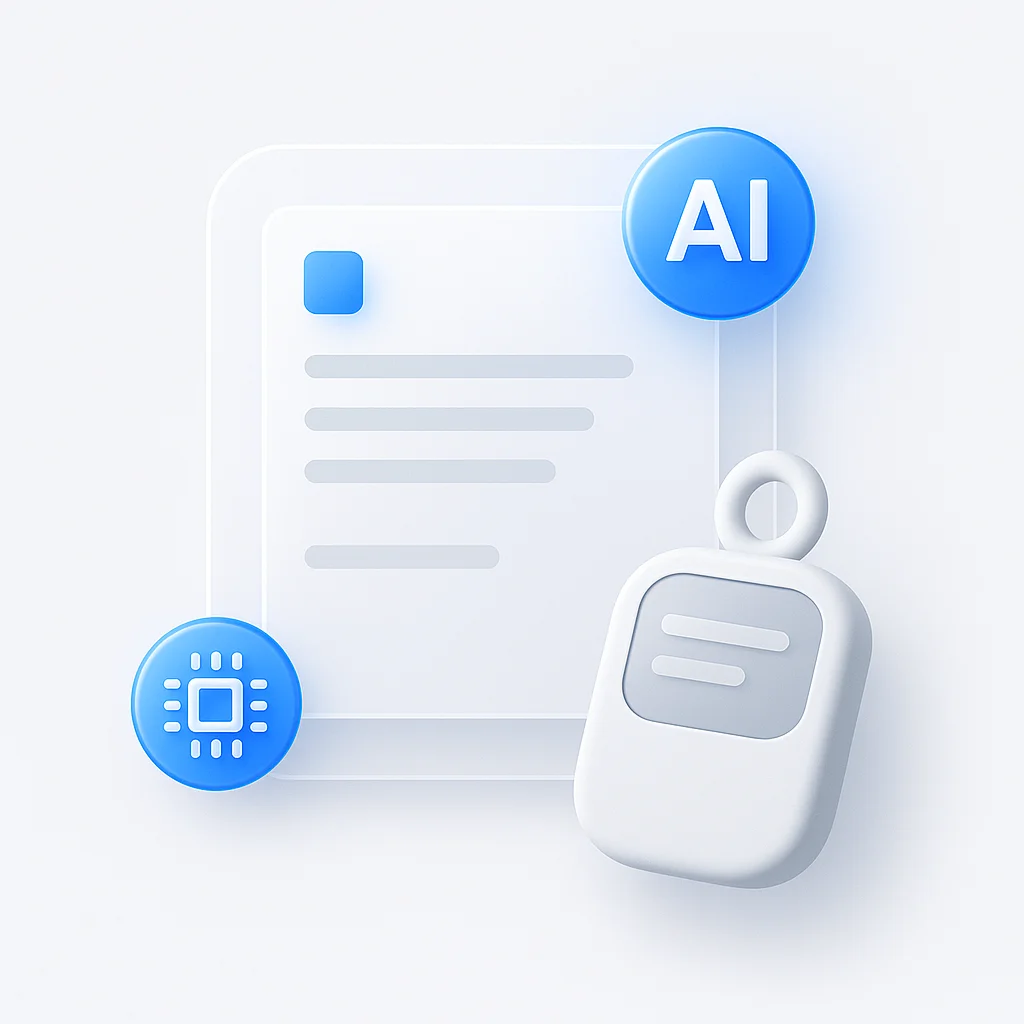2025年 トップリリックビデオ制作者トップ10
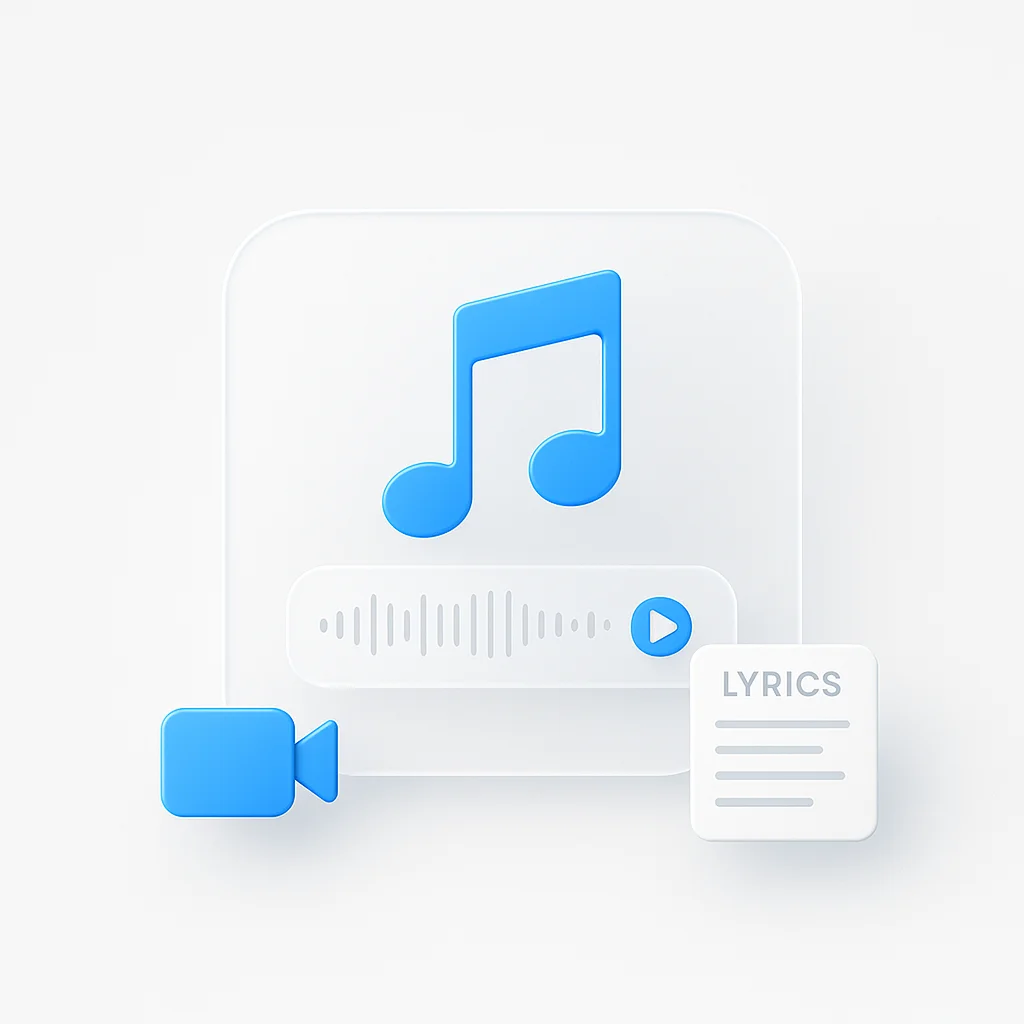
音楽を次のレベルに引き上げる準備はできていますか?視覚が音楽そのものと同じくらい重要な世界では、歌詞ビデオはアーティストが聴衆を魅了するための不可欠なツールとなっています。しかし、非常に多くの選択肢がある中で、自分のニーズに最適な歌詞ビデオメーカーをどのように選べばよいのでしょうか?もう探す必要はありません!私たちはあなたのために調査を行い、あなたの音楽を完璧に引き立てる素晴らしいビジュアルを作成するのに役立つ、2023年のトップ10歌詞ビデオメーカーのリストをまとめました。ファンを驚かせ、次回のリリースで永続的な印象を与える準備をしましょう。
はじめにデジタル時代において、ビジュアルコンテンツは王様であり、歌詞ビデオは音楽業界とコンテンツ制作の分野で重要な地位を確立しています。魅力的なビジュアルと歌の歌詞を組み合わせたこれらのビデオは、アーティストに追加の創造的な出口を提供するだけでなく、聴衆の体験を豊かにし、音楽とメッセージが同時に共鳴することを保証します。アーティスト、インディー音楽プロデューサー、コンテンツクリエイターにとって、歌詞ビデオはリーチを拡大し、聴衆を魅了し、飽和した市場で自分自身を差別化する機会を提供します。ただし、品質が最も重要です。よくできた歌詞ビデオが歌の力を増幅することができるのと同じように、出来の悪いものはそれを損なう可能性があります。そのため、費用対効果と堅牢な機能を組み合わせた、無料の高品質歌詞ビデオメーカーを見つけることが非常に重要です。この記事は、無料の歌詞ビデオメーカーの世界を案内するために設計されています。歌詞ビデオとは何か、なぜそれらが非常に重要なのかを深く理解し、歌詞ビデオメーカーで探すべき重要な機能を概説し、市場で利用可能な最高の無料オプションをレビューし、素晴らしい歌詞ビデオを作成するための貴重なヒントを提供します。さらに、美学、ビデオ形式、法的考慮事項、歌詞ビデオのプロモーションなどの重要な側面についても触れます。したがって、歌詞を生き生きとさせたいと願う意欲的なアーティストであれ、独自の方法で聴衆を引き付けようとしているコンテンツクリエイターであれ、この包括的なガイドはあなたのためです。始めましょう。歌詞ビデオを理解する歌詞ビデオは、その名前が示すように、歌の歌詞を視覚的に表現するビデオコンテンツです。この形式のビデオは、本格的なミュージックビデオを作成せずに曲を宣伝する方法として音楽業界で登場しましたが、すぐに独自のジャンルに成長しました。歌詞ビデオの目的は、単なるプロモーションを超えています。聴衆が歌の歌詞を理解し、つながるための魅力的な方法を提供し、全体的なリスニング体験を向上させます。クリエイターにとって、歌詞ビデオは音楽に存在するテーマや感情を表現するためのユニークなプラットフォームを提供します。アーティストは、想像力豊かな方法で歌詞を表現し、音楽に新しい深みを加えることができます。聴衆にとって、これらのビデオは歌の体験を高め、より記憶に残る魅力的なものにすることができます。歌詞ビデオメーカーを使用する理由一般的なビデオ編集ソフトウェアを使用して歌詞ビデオを作成することも可能ですが、歌詞ビデオ専用に設計されたツールを使用することにはいくつかの利点があります。専用の歌詞ビデオメーカーには、歌詞を音楽と同期させたり、テキストをアニメーション化したり、クリエイティブな要素を追加したりするのが簡単になる組み込み機能が備わっていることがよくあります。プロセスを合理化し、クリエイターが技術的な側面ではなく、芸術的な側面に集中できるようにします。さらに、歌詞ビデオメーカーは、ビデオ編集の経験が豊富でない人にとっては通常、よりユーザーフレンドリーです。既製のテンプレート、自動歌詞同期、使いやすい編集ツールを提供します。これにより、初心者でも高品質の歌詞ビデオを作成できます。予算は、特に独立したクリエイターや始めたばかりのクリエイターにとっては、しばしば懸念事項です。ここで無料の歌詞ビデオメーカーが登場します。無料であるにもかかわらず、これらのツールの多くは印象的な機能と機能を提供しており、クリエイターは高額な料金を支払うことなくプロ品質の歌詞ビデオを作成できます。予算に優しいオプションを選択することは、品質を妥協する必要がないことを意味するものではありません。ニーズを満たし、予算内に収まる適切なツールを見つけることがすべてです。無料の歌詞ビデオメーカーで探すべき機能無料の歌詞ビデオメーカーを選択する際には、特定の機能が作成プロセスと最終製品を大幅に向上させることができます。考慮すべき主な機能は次のとおりです。\ * ユーザーフレンドリーなインターフェース:クリーンで直感的なインターフェースにより、特にビデオ編集が初めての場合は、ツールをナビゲートしてその機能を効果的に使用するのが簡単になります。\ * テキストスタイルとアニメーションの範囲:歌詞ビデオはテキストを中心に展開するため、さまざまなフォント、テキストエフェクト、アニメーションを自由に使用できることで、創造性が向上し、視覚的なストーリーテリングが向上します。\ * 同期オプション:歌詞ビデオの最も重要な側面の1つは、音楽とテキストのタイミングです。歌詞をオーディオと同期するための簡単なオプションを提供するツールは、時間と労力を大幅に節約できます。\ * テンプレートのバリエーション:特にデザインやレイアウトについて確信がない場合は、テンプレートが歌詞ビデオの優れた出発点となります。優れた歌詞ビデオメーカーは、カスタマイズ可能なテンプレートの範囲を提供する必要があります。\ * 高品質のエクスポートオプション:ツールが無料であっても、プロフェッショナルな外観のために最終製品を高解像度でエクスポートできるようにする必要があります。\ * プレビューおよび編集機能:柔軟なプレビューオプションは、作業中に作業内容を確認するのに役立ちます。同様に、使いやすい編集機能は、微調整や変更を行うために重要です。無料のツールは予算のオプションのように見えるかもしれませんが、品質を妥協すべきではないことを覚えておくことが重要です。無料は劣るという意味である必要はありません。多くの無料の歌詞ビデオメーカーは、プロフェッショナルで魅力的な歌詞ビデオを作成するのに役立つ高品質の機能を提供しています。常に、品質機能と使いやすさを一致させるツールを優先し、予算をかけずに可能な限り最高の歌詞ビデオを作成できるようにします。最高の無料歌詞ビデオメーカーのレビュー1.VEED.IO簡単な説明:VEED.IOは、そのシンプルさと汎用性で人気が高まっているオンラインビデオ編集ツールです。包括的なビデオエディターであることに加えて、歌詞ビデオを作成するための専用セクションが含まれています。長所:\ * ユーザーフレンドリーなインターフェースにより、ナビゲートして使用するのが簡単\ * 幅広いテキストスタイルとアニメーションを提供\ * 歌詞とオーディオの簡単な同期が可能\ * 高品質のエクスポートオプション短所:\ * 無料版もありますが、一部の高度な機能にはサブスクリプションが必要です\ * オンラインの性質上、インターネット接続が遅い場合はわずかな遅延が発生する可能性があります主な機能:\ * さまざまなカスタマイズ可能なテンプレート\ * ビデオに歌詞を自動的に追加できる自動転写機能\ * カスタムフォントと画像を追加する柔軟性\ * フィルターやトランジションなどのさまざまなエフェクトを許可ユーザーエクスペリエンス:ユーザーはVEED.IOを使いやすく、学習曲線が最小限であるため、初心者にとって最適なオプションであると高く評価しています。直感的なインターフェースと歌詞の追加および同期の簡単なプロセスは広く評価されています。例:多くの独立したアーティストやコンテンツクリエイターは、VEED.IOの簡単な機能とそれが提供するプロフェッショナルな品質のために、歌詞ビデオに使用しています。VEED.IOで作成されたビデオの例は、公式ウェブサイトの「例」セクションで確認できます。2. Nova A.I.簡単な説明:Nova A.I.は、歌詞ビデオを含む魅力的なコンテンツの自動作成に特化したAI搭載のビデオ編集ツールです。そのインテリジェントなアルゴリズムは編集プロセスを合理化し、ビデオ作成をより速く、より効率的にします。長所:\ * AI搭載機能により、多くの編集タスクを自動化\ * 幅広いテキストスタイルとアニメーションを提供\ * ビデオ編集の経験がない人にとっては使いやすい\ * 高品質のエクスポートオプション短所:\ * 自動化によりカスタマイズオプションが制限される\ * 高度な機能には有料サブスクリプションが必要な場合があります主な機能:\ * AI駆動のビデオ編集機能\ * 歌詞とオーディオの自動同期\ * 高速ビデオ作成のためのAI搭載のさまざまなテンプレート\ * さまざまなエフェクトとトランジションの追加を許可ユーザーエクスペリエンス:ユーザーは、Nova A.I.の効率的で自動化された編集プロセスと、これが提供する時間節約の利点を高く評価しています。そのユーザーフレンドリーな性質は、特にビデオ編集の経験がほとんどない、またはまったくない人によって称賛されています。学習曲線は最小限であるため、ユーザーは効果的な歌詞ビデオを作成する方法をすばやく把握できます。例:Nova A.I.は、歌詞ビデオを含むコンテンツを迅速かつ効率的に作成する必要があるクリエイターの間で人気があります。Nova A.I.のウェブサイトまたはソーシャルメディアプロファイルで、ツールを使用して作成された歌詞ビデオやその他のコンテンツの例を確認してください。3. Videobolt簡単な説明:Videoboltは、歌詞ビデオを含むプロフェッショナルな外観のビデオを作成するための多数のオプションを提供するオンラインビデオ作成および編集プラットフォームです。高品質のテンプレートと強力な編集機能で際立っています。長所:\ * 幅広いプロフェッショナルテンプレートを提供\ * 歌詞と音楽の正確な同期が可能\ * さまざまなテキストスタイルとアニメーションを提供短所:一部の高度な機能には有料サブスクリプションが必要な場合があります初心者にとってはインターフェースが少し複雑に思えるかもしれません主な機能:\ * プロのデザイナーによる高品質のテンプレート\ * ユニークな歌詞プレゼンテーションを作成するための高度なテキスト編集ツール\ * 完璧な同期のためにすべての詳細を微調整できます\ * 高品質のエクスポートオプションユーザーエクスペリエンス:ユーザーはVideoboltの幅広いプロフェッショナルテンプレートと微調整機能を高く評価しています。初心者がインターフェースに慣れるまでに時間がかかる場合がありますが、提供されるカスタマイズのレベルを考えると、一般的に学習曲線は十分に受け入れられています。例:Videoboltは、歌詞ビデオでプロフェッショナルな外観を目指すクリエイターに好まれています。Videoboltで作成された歌詞ビデオの例については、公式ウェブサイトまたはソーシャルメディアプラットフォームやYouTubeのユーザー作成コンテンツを確認できます。4. Flixier簡単な説明:Flixierは、高速なレンダリング時間とリアルタイムのコラボレーション機能で知られるクラウドベースのビデオ編集ソフトウェアです。また、歌詞ビデオを作成するための豊富なリソースも提供しています。長所:\ * 高速な処理時間とレンダリング時間\ * リアルタイムのコラボレーション機能は際立っています\ * 豊富なテキスト編集および同期機能短所:\ * 一部の主要な機能にはサブスクリプションが必要\ * インターフェースは一部のユーザーにとって煩雑に思えるかもしれません主な機能:\ * クラウドベースで、レンダリング時間の短縮につながります\ * リアルタイムのコラボレーションにより、複数の人が1つのビデオで作業できます\ * 幅広いテキストスタイルとアニメーションユーザーエクスペリエンス:ユーザーはFlixierのスピードとコラボレーション機能を称賛しています。ビデオプロジェクトを一緒に取り組むチームに評価されています。初心者は最初、インターフェースが少し圧倒されるかもしれませんが、一般的に利用可能なツールの範囲を高く評価しています。例:Flixierを使用して作成された歌詞ビデオの例については、公式ブログを確認するか、ソーシャルメディアプラットフォームでユーザーが作成したコンテンツを探してください。5. Kapwing簡単な説明:Kapwingは、そのシンプルさと汎用性で際立っているオンラインビデオ編集プラットフォームです。テキスト編集ツールと使いやすいインターフェースを備えており、歌詞ビデオを作成する人に適しています。長所:\ * シンプルで直感的なユーザーインターフェース\ * テキスト編集ツールの優れた選択\ * 正確な歌詞と音楽の同期が可能短所:\ * より高い解像度でビデオをエクスポートするにはサブスクリプションが必要\ * 一部の競合他社と比較してテンプレートの選択が限られている主な機能:\ * 初心者にとって理想的な使いやすいインターフェース\ * 歌詞ビデオ用のさまざまなテキスト編集ツール\ * 正確な歌詞のタイミングのオプションを提供ユーザーエクスペリエンス:ユーザーはKapwingのわかりやすいデザインと使いやすさを称賛しており、初心者にとって理想的なツールとなっています。歌詞と音楽のタイミングを正確に合わせるためのツールは高く評価されています。例:Kapwingを使用して作成された歌詞ビデオの例については、公式ウェブサイトのリソースセクションまたはソーシャルメディアプラットフォームでユーザーが作成したコンテンツを確認できます。6. Animaker簡単な説明:Animakerは、アニメーションビデオコンテンツに焦点を当てたオンラインビデオメーカーです。その幅広いアニメーションオプションとカスタマイズ可能なテンプレートにより、歌詞ビデオに最適なツールです。長所:\ * 豊富なアニメーションオプション\ * さまざまなテンプレート\ * ユーザーフレンドリーなインターフェース短所:\ * サブスクリプションの背後にロックされている一部の機能\ * アニメーションの焦点により学習曲線が高い主な機能:\ * 幅広いアニメーションスタイル\ * 迅速なビデオ作成のためのテンプレートのバリエーション\ * 歌詞と音楽を同期するためのオプションユーザーエクスペリエンス:ユーザーは、Animakerのアニメーション機能とテンプレートのバリエーションを高く評価しています。ユーザーインターフェースは一般的にフレンドリーと見なされていますが、アニメーションを初めて使用する人は、わずかな学習曲線に直面する可能性があります。例:Animakerを使用して作成された歌詞ビデオの例については、公式ウェブサイトまたはYouTubeやその他のソーシャルメディアプラットフォームでユーザーが作成したコンテンツを確認できます。7. FlexClip簡単な説明:FlexClipは、歌詞ビデオの作成に適した幅広い機能を提供する使いやすいオンラインビデオメーカーです。シンプルさと機能性のバランスが取れています。長所:\ * 直感的でユーザーフレンドリーなインターフェース\ * 幅広いテキストスタイルとアニメーション\ * 優れた音楽と歌詞の同期ツール短所:\ * より高い解像度でのエクスポートにはサブスクリプションが必要\ * 高度な編集機能が限られている主な機能:\ * 初心者に適した簡単なインターフェース\ * 歌詞ビデオ用の幅広いテキストスタイル\ * 歌詞と音楽を同期するための正確なツールユーザーエクスペリエンス:FlexClipは使いやすさで高く評価されており、初心者にとってお気に入りのツールとなっています。その機能セットは一部ほど広範ではないかもしれませんが、そのツールは歌詞ビデオの作成に非常に適しています。例:FlexClipを使用して作成された歌詞ビデオの例については、公式ウェブサイトを確認するか、ソーシャルメディアプラットフォームでユーザーが作成したコンテンツを探してください。8. Promo簡単な説明:Promoは、ビデオクリップとテンプレートの豊富なコレクションで知られる強力なビデオ作成プラットフォームです。歌詞ビデオを作成するのに最適なツールとなる、さまざまなテキストアニメーションオプションが含まれています。長所:\ * テンプレートとビデオクリップの幅広い範囲\ * 高品質のテキストアニメーションオプション\ * ユーザーフレンドリーなインターフェース短所:\ * 無料のオプションは限られており、ほとんどの機能はペイウォールの背後にあります\ * テンプレートの重点により、カスタマイズが制限される可能性があります主な機能:\ * テンプレートとビデオクリップの豊富なライブラリ\ * 歌詞ビデオに最適な高品質のテキストアニメーションオプション\ * シームレスなビデオ作成のための使いやすいインターフェースユーザーエクスペリエンス:Promoのユーザーは、その豊富なライブラリとユーザーフレンドリーなインターフェースを高く評価しており、プロフェッショナルな外観のビデオを簡単に作成できます。ただし、一部のユーザーはカスタマイズオプションが少し限られていると感じるかもしれません。例:Promoを使用して作成された歌詞ビデオの例については、公式ウェブサイトを確認するか、YouTubeやその他のソーシャルメディアプラットフォームでユーザーが作成したコンテンツを探してください。9. YouTube Movie Maker簡単な説明:YouTube Movie Makerは、歌詞ビデオを含む、YouTubeにビデオを作成してアップロードするために特別に調整された機能を含む、汎用性の高いビデオ編集ソフトウェアです。長所:\ * YouTubeコンテンツ専用に設計\ * 堅牢なテキスト編集および同期機能\ * さまざまなテンプレートを提供短所:\ * インターフェースは他のツールと比較して古く見えるかもしれません\ * 初心者向けの学習曲線が高い主な機能:\ * YouTubeビデオ作成用に調整\ * 堅牢なテキスト編集および同期オプション\ * 迅速なビデオ作成のためのさまざまなテンプレートユーザーエクスペリエンス:YouTube Movie Makerのユーザーは、そのYouTubeに焦点を当てた機能が非常に役立つと考えています。初心者向けの学習曲線は少し急かもしれませんが、それが提供するツールの範囲と機能により、確実な選択肢となります。例:YouTube Movie Makerを使用して作成された歌詞ビデオの例については、YouTubeでユーザーが作成したコンテンツを確認できます。10. Steve AIBriefの説明:Steve AIは、ビデオ作成プロセスを自動化するユニークなAI搭載ツールであり、歌詞ビデオなどを簡単に作成できます。長所:\ * 自動ビデオ作成用のAI搭載ツール\ * 使いやすく、学習曲線が最小限\ * プロフェッショナルな外観の歌詞ビデオを作成短所:\ * 自動化によるカスタマイズの制限\ * 一部の機能にはサブスクリプションが必要主な機能:\ * AI駆動のビデオ作成プロセス\ * ユーザーフレンドリーなインターフェース、初心者に最適\ * プロフェッショナルな外観の歌詞ビデオをすばやく作成する機能ユーザーエクスペリエンス:ユーザーはSteve AIの自動化とシンプルさを高く評価しています。AI搭載ツールは最小限のユーザー入力を必要とするため、作成に多くの時間を費やすことなくプロフェッショナルな外観のビデオを求めているユーザーに人気があります。例:Steve AIを使用して作成された歌詞ビデオの例については、公式ウェブサイトを確認するか、YouTubeやその他のソーシャルメディアプラットフォームでユーザーが作成したコンテンツを探してください。素晴らしい歌詞ビデオを作成するためのヒント歌詞ビデオの作成は、歌の言葉を披露するだけではありません。音楽を引き立てる物語を伝えることが重要です。魅力的で効果的な歌詞ビデオを作成するためのヒントとベストプラクティスを次に示します。\ * 曲を理解する:開始する前に、曲のテーマ、ムード、メッセージを理解していることを確認してください。この理解は、歌詞ビデオを設計する際の創造的な選択を導きます。\ * 適切なスタイルを選択する:曲に合ったビジュアルスタイルを選択します。単純なテキストアニメーションから複雑なシネマティックシーケンスまで、スタイルの選択は聴衆の曲の認識に大きく影響する可能性があります。\ * タイポグラフィに注意する:使用するフォントは、ビデオの美学において重要な役割を果たします。曲を引き立て、歌詞を読みやすくするフォントを選択します。\ * 歌詞を適切に同期する:歌詞が音楽と同期して表示されるようにします。歌詞がずれていると気が散り、視聴者のエクスペリエンスを損なう可能性があります。\ * ダイナミックに保つ:聴衆の関心を維持するには、ビジュアルがダイナミックであり、曲全体を通して進化するようにします。アニメーションを変化させたり、シーンを切り替えたり、カラースキームを変更したりして、関心を維持します。\ * 創造性を保つ:最も記憶に残る歌詞ビデオは、ユニークなものを提供するものです。既成概念にとらわれずに考え、さまざまな視覚要素を試すことを恐れないでください。歌詞ビデオの作成は芸術形式です。音楽に存在するテーマや感情を視覚的に表現する機会です。創造性とユニークな視覚的表現の重要性は、どれだけ強調してもしすぎることはありません。よくできた革新的な歌詞ビデオは聴衆を魅了し、音楽がより深いレベルで共鳴することを保証します。行動の呼びかけこのガイドが、素晴らしい歌詞ビデオを作成し、ニーズに合った適切な無料ツールを選択するための貴重な洞察を提供したことを願っています。今度は、これらのヒントを実行に移す番です。この記事で言及されている無料の歌詞ビデオメーカーを1つ以上試してみることをお勧めします。下のコメント欄にコメントを投稿して、体験を共有してください。どのツールが最適でしたか?魅力的な歌詞ビデオを作成するためのヒントはありますか?あなたの洞察は、歌詞ビデオの作成の旅に乗り出す他の人にとって役立つ可能性があります。また、この役立つと思われる記事を他の人と共有することを躊躇しないでください。歌詞ビデオ作成の世界は広大で創造的な可能性に満ちています。一緒に探検しましょう。ハッピークリエイティング!歌詞ビデオの美学を探求する歌詞ビデオの美学は、その影響と効果を大幅に向上させることができます。視覚要素は歌詞の単なる背景ではありません。それらは、歌の感情的な共鳴を増幅できる強力なストーリーテリングツールです。タイポグラフィは、この点で重要な役割を果たします。フォント、サイズ、色の選択は、特定の感情を呼び起こし、ビデオのトーンを設定できます。たとえば、大胆でモダンなフォントはアップビートなポップソングに最適かもしれませんが、繊細なスクリプトフォントはロマンチックなバラードに適している可能性があります。カラースキームもビデオのムードに貢献します。明るく鮮やかな色は、エネルギッシュで陽気な雰囲気を作り出すことができますが、より暗いまたはくすんだ色調は、より陰鬱または内省的な気分を呼び起こすために使用される場合があります。アニメーションは、歌詞ビデオに動的な要素を追加します。歌詞に命を吹き込み、特定の単語やフレーズを強調し、視覚的な動きを通して聴衆の関心を維持するのに役立ちます。美学は、歌のムードとトーンを伝える上で不可欠です。視覚要素が音楽とうまく一致すると、聴衆と深くつながるまとまりのある没入型の体験を作成できます。ビデオ形式と品質を理解する歌詞ビデオを作成する際には、ビデオ形式と品質を理解することが重要です。MP4、MOV、AVIなど、多くのビデオ形式があります。MP4は、さまざまなプラットフォームで広くサポートされており、品質とファイルサイズのバランスが取れているため、歌詞ビデオによく使用されます。各形式には長所と短所があり、選択は歌詞ビデオをアップロードまたは共有する場所によって大きく異なることを理解することが重要です。たとえば、ビデオをYouTubeにアップロードする場合は、H.264コーデックを使用したMP4が推奨されることがよくあります。ビデオの解像度と品質は、視聴者のエクスペリエンスに大きく影響します。1080pや4Kなどの高解像度(HD)解像度は、鮮明でクリアな視聴体験を提供します。これらの高解像度は、歌詞ビデオに複雑なアニメーションや表示したい詳細が含まれている場合に特に重要です。ただし、高解像度のビデオはファイルサイズが大きくなるため、アップロード時間が長くなり、より多くのストレージスペースが必要になる可能性があります。したがって、クリエイターとしてのニーズと視聴者の視聴能力の両方を考慮して、品質と実用性のバランスを取ることが重要です。歌詞ビデオを作成する際の法的考慮事項歌詞ビデオの作成には、特に著作権の問題に関して、特定の法的考慮事項が含まれます。画像、クリップ、または音楽を使用する場合は、これらの要素を使用する権利があること、またはそれらがフェアユースに該当することを確認することが重要です。許可なく著作権で保護された素材を使用すると、著作権の問題が発生する可能性があります。これには、歌詞ビデオを作成している曲が含まれます。潜在的な著作権侵害を回避するには、必要な許可またはライセンスを取得することが重要です。ライセンスまたは許可は、著作権者、多くの場合、作詞家または音楽出版社から必要になる場合があります。多くの音楽ライセンス組織がこのプロセスを円滑に進めることができます。ただし、曲はそれぞれ異なるため、調査を行い、必要に応じて法的助言を求めることが重要です。常に著作権者に適切なクレジットを与え、ライセンス契約によって設定されたすべてのガイドラインに従うことをお勧めします。歌詞ビデオを共有および宣伝する歌詞ビデオを作成したら、共有して宣伝する時間です。共有プラットフォーム:歌詞ビデオを共有できるさまざまなプラットフォームがあります。YouTubeは、その幅広いリーチとビデオコンテンツへの焦点のために人気のある選択肢です。Facebook、Instagram、TikTokなどのソーシャルメディアプラットフォームも、さまざまな聴衆と歌詞ビデオを共有する機会を提供します。プロモーションのヒント:歌詞ビデオを効果的に宣伝するためのヒントを次に示します。\ * ソーシャルメディアを活用する:歌詞ビデオのプレビュー、舞台裏のコンテンツ、またはプロモーション投稿を共有して、誇大広告を作成します。\ * 聴衆と交流する:コメントに返信し、フィードバックを求め、音楽を中心にコミュニティ意識を作成します。\ * 他の人と協力する:他のクリエイター、インフルエンサー、または音楽ブログと協力して、より多くの聴衆にリーチします。 SEOの役割:検索エンジン最適化(SEO)は、オンラインで歌詞ビデオを宣伝する上で重要な役割を果たします。YouTubeなどのプラットフォームでは、ビデオのタイトル、説明、タグを関連キーワードで最適化すると、検索結果に表示されやすくなります。曲やジャンルに関連する一般的なキーワードを調査し、それらをビデオのメタデータに組み込みます。成功した歌詞ビデオのケーススタディ成功した歌詞ビデオを見て、何が効果的だったのかを分析しましょう。\ * ファレル・ウィリアムスの「Happy」:この曲の歌詞ビデオは、歌のアップビートなトーンを反映するために、シンプルで大胆なタイポグラフィと明るいコントラストカラーを使用しました。その有効性は、喜びに満ちた歌詞の最小限でありながら魅力的な視覚的表現にありました。\ * ワン・ダイレクションの「What Makes You Beautiful」:この歌詞ビデオでは、歌詞とともに、歌のビーチ設定に関連する画像とアニメーションを使用しました。歌詞ビデオのストーリーテリングの側面をテーマ別のビジュアルがどのように強化できるかを示しました。\ * テイラー・スウィフトの「The Man」:この歌詞ビデオは、新聞や雑誌スタイルのレイアウトを使用したことで際立っており、メディアやジェンダーのステレオタイプに関する歌の解説を反映しています。タイポグラフィとレイアウトデザインの創造的な使用が、その有効性に貢献しました。これらの例は、タイポグラフィ、色、レイアウト、テーマ別のビジュアルなど、さまざまな要素が歌詞ビデオで効果的に使用できる方法を示しています。さらに、さまざまなテキストスタイル、アニメーション、同期ツールなどの機能を提供する無料の歌詞ビデオメーカーを、プロフェッショナルで見栄えの良い魅力的な歌詞ビデオの作成にどのように活用できるかを示しています。歌詞ビデオ作成の将来のトレンド歌詞ビデオ作成は進化する分野であり、新たなトレンドが絶えず状況を再構築しています。注目すべきトレンドを次に示します。\ * 3Dエフェクト:テクノロジーの進歩により、3Dエフェクトがよりアクセスしやすくなっています。これらのエフェクトは、歌詞ビデオに新しい次元を追加し、よりダイナミックで視覚的に魅惑的にすることができます。\ * バーチャルリアリティ:バーチャルリアリティ(VR)は没入型の体験を提供し、歌詞ビデオでのそのアプリケーションは、視聴者が音楽とどのように関わるかを革新する可能性があります。歌詞ビデオの中にいて、音楽に反応する歌詞やビジュアルに囲まれていることを想像してみてください。\ * インタラクティブビデオ:インタラクティブな歌詞ビデオを使用すると、視聴者は、さまざまな視覚的なパスを選択したり、歌詞に関連する追加コンテンツを探索したりして、ビデオに参加できます。\ * AI搭載のビデオ作成:Steve A.I.やNova A.I.などのツールで見られるように、自動ビデオ作成が増加しています。これにより、歌詞ビデオの作成がより速く、より効率的になり、高品質を維持できます。歌詞ビデオメーカー簡単な説明長所短所主な機能ユーザーエクスペリエンス作成されたビデオの例VEED.IOLyricビデオを備えた強力なビデオ編集ツール-ユーザーフレンドリーなインターフェース-一部の高度な機能は有料-ユーザーフレンドリーなインターフェースポジティブなユーザーエクスペリエンス、直感的なデザインVEED.IOのWebサイトで入手可能Nova A.I.自動ビデオ作成用のAI搭載ツール-学習曲線が最小限-自動化によるカスタマイズの制限-AI駆動のビデオ作成プロセス使いやすく、時間と労力を節約Nova A.I.のWebサイトで入手可能VideoboltLyricビデオオプションを備えたビデオ作成プラットフォーム-テンプレートの豊富なライブラリ-カスタマイズが制限される可能性-テンプレートとビデオクリップの豊富なライブラリポジティブなユーザーエクスペリエンス、さまざまなテンプレートとビデオクリップVideoboltのWebサイトで入手可能Flixier歌詞ビデオ用の汎用性の高いビデオ編集ソフトウェア-機能豊富な編集機能-インターフェースが古く見える可能性あり-堅牢なテキスト編集および同期オプションポジティブなユーザーエクスペリエンス、強力な編集機能FlixierのWebサイトで入手可能Kapwing歌詞ビデオツールを備えた無料のオンラインビデオエディター-ユーザーフレンドリーなインターフェース-無料版の透かし-さまざまなテンプレートと簡単な編集オプションを提供ポジティブなユーザーエクスペリエンス、使いやすいインターフェースKapwingのWebサイトで入手可能Animaker歌詞用のアニメーションおよびビデオ編集プラットフォーム-幅広いアニメーションオプション-無料版には制限があります-アニメーションおよびテキスト編集ツールを提供ポジティブなユーザーエクスペリエンス、さまざまなアニメーションオプションAnimakerのWebサイトで入手可能Flexclip歌詞ビデオ機能付きオンラインビデオエディター-使いやすいインターフェース-一部の機能にはサブスクリプションが必要-ユーザーフレンドリーなインターフェースとさまざまなテンプレートポジティブなユーザーエクスペリエンス、シンプルさと迅速な編集FlexclipのWebサイトで入手可能Promo歌詞ビデオオプションを備えたビデオ作成プラットフォーム-テンプレートとビデオクリップの幅広い範囲-無料のオプションは限られており、ペイウォール-テンプレートとビデオクリップの豊富なライブラリポジティブなユーザーエクスペリエンス、豊富なテンプレートライブラリPromoのWebサイトで入手可能YouTube Movie MakerYouTube用に調整されたビデオ編集ソフトウェア-YouTube専用に設計-学習曲線が高い-堅牢なテキスト編集および同期オプションポジティブなユーザーエクスペリエンス、YouTubeビデオの作成用に調整YouTube Movie MakerのWebサイトで入手可能Steve AIA自動ビデオ作成用のAI搭載ツール-使いやすく、学習曲線が最小限-自動化によるカスタマイズの制限-AI駆動のビデオ作成プロセス使いやすく、時間と労力を節約Steve AIのWebサイトで入手可能結論歌詞ビデオ作成のダイナミックな世界をナビゲートすることは、最初は圧倒されるように見えるかもしれませんが、適切なツールと洞察があれば、エキサイティングでやりがいのある旅に変わる可能性があります。この包括的なガイドは、説得力のある歌詞ビデオを作成するために必要な基盤を提供しようとしており、利用可能な最高の無料歌詞ビデオメーカーのいくつかに焦点を当て、ニーズに合った適切なものを選択する際に考慮すべき重要な機能に光を当てています。タイポグラフィやカラースキームなどの美的要素の重要性から、ビデオ形式や品質などの技術的側面を理解することまで、歌詞ビデオを向上させることができる詳細を掘り下げました。この記事では、重要な法的考慮事項、歌詞ビデオのプロモーションにおけるSEOの役割、および歌詞ビデオの作成に革命をもたらす可能性のある有望な将来のトレンドについても説明しました。歌詞ビデオは、音楽およびコンテンツ作成業界の不可欠な部分となり、アーティストが音楽のテーマや感情を視覚的に表現するための強力な媒体として機能しています。適切な歌詞ビデオメーカーは、作成プロセスを簡素化すると同時に、聴衆に共鳴するプロフェッショナルで魅力的なビデオを作成できるようにします。今度は、歌詞ビデオの創造的な可能性を受け入れる番です。このガイドで強調されている無料ツールを使用すると、視覚的に魅力的な歌詞ビデオの作成を妨げるものは何もありません。さあ、今日からこれらのツールを探索し始め、音楽を視覚的に生き生きとさせましょう。創造性に限界はないことを忘れないでください。既成概念にとらわれずに考え、ユニークな芸術的ビジョンを真に反映する歌詞ビデオを作成することを敢えてしてください。最高の無料歌詞ビデオメーカー2023に関するFAQ