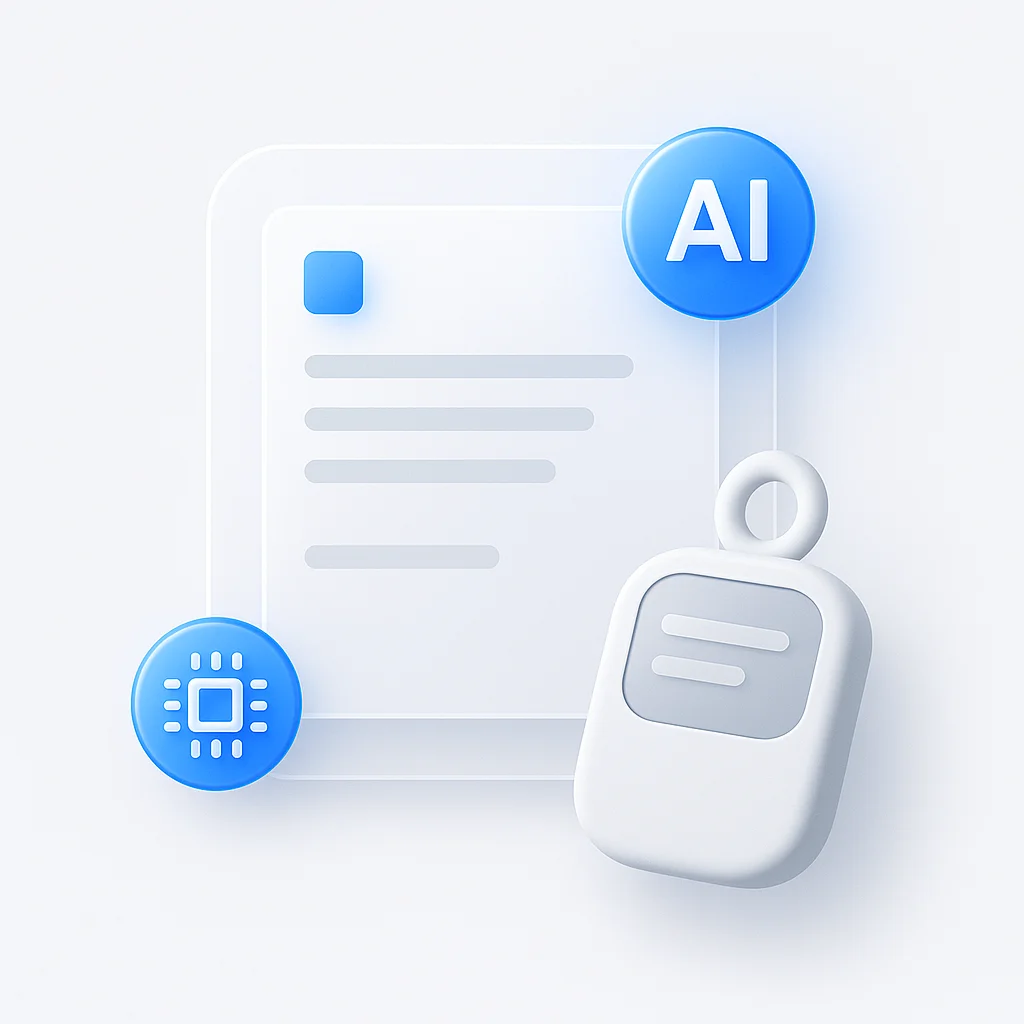MOV→MP4無料オンライン変換サイト トップ10

完璧な MOV - MP4 オンライン変換ソフトをお探しですか?もう探す必要はありません!お客様のために調査を行い、MOV ファイルを MP4 形式に簡単に変換できる、上位 10 の無料変換ソフトのリストを作成しました。互換性の問題を解消し、シームレスな動画再生を実現しましょう。これらの優れたツールで、新たな可能性を切り開きましょう。
はじめに
デジタル世界の急速な進歩により、動画フォーマットはマルチメディアの共有と消費において非常に重要な役割を果たすようになりました。最も広く共有されている動画の中には、MOV または MP4 形式のものがあります。Apple によって開発された MOV は、高品質な再生と Apple デバイスとの高い互換性で知られています。一方、MP4 形式は、多くのプラットフォームやデバイスと互換性があり、品質とファイルサイズのバランスが取れているため、標準的な選択肢と見なされています。どちらの形式もマルチメディア業界の重要なプレーヤーであり、それらの間で変換する必要性は高まっています。
特に、Apple デバイスを所有していないユーザーでも MOV 形式のコンテンツにアクセスする必要がある場合があるため、MOV から MP4 形式への信頼性の高い変換ソフトを見つけることが優先されています。最近のオンライン動画変換ソフトの登場により、ユーザーはこれらの変換を簡単に行えるようになりました。Web ベースの変換ツールは、追加のソフトウェアをインストールする必要がなく、ユーザーはストレージ容量と時間を節約できます。このエクスペリエンスは多くの場合プラットフォームに依存しており、あらゆる種類のオペレーティングシステムとデバイスでスムーズなワークフローを保証します。
この記事では、2023 年に利用可能な最高の無料 MOV - MP4 オンライン変換ソフトをいくつかレビューし、それらの主な機能と、それらを使用することに関連する長所と短所を包括的に見ていきます。お客様の特定のニーズに最適な変換ツールを選択するお手伝いをしたいと考えています。
オンライン動画変換ソフトの概要
オンライン動画変換ソフトを使用すると、動画ファイルをある形式から別の形式に変換できます。これらは Web ベースのツールであり、変換を行うために追加のソフトウェアをダウンロードしてインストールする必要がありません。ユーザーは、技術的な専門知識がなくても、互換性のある Web ブラウザを使用してインターネット経由で動画を変換できます。これらの変換ソフトは、MOV や MP4 を含むさまざまな種類の形式をサポートしているため、マルチメディア変換のニーズに対する効率的で便利なソリューションを探しているユーザーにとって理想的な選択肢です。
オンライン変換ソフトを使用する利点
オンライン変換ソフトの使用は、以下に示すように、従来のデスクトップソフトウェアをインストールするよりも有利です。
- ソフトウェアのインストールが不要: ユーザーは、潜在的に大きなアプリケーションをダウンロードしてセットアップする必要がないため、ストレージ容量を節約し、サードパーティ製ソフトウェアをインストールするリスクを軽減できます。
- オンライン変換ソフトはプラットフォームに依存しません。 これらの変換ソフトは、Windows、Linux、macOS を含むいくつかの種類のオペレーティングシステムで動作します。これにより、ユーザーは安定したインターネット接続があれば、どのデバイスからでも変換ソフトにアクセスできるようになり、利便性とアクセス性が向上します。
考慮すべき要素
変換速度
変換速度は、オンライン変換ソフトを選択する際に考慮すべき重要な要素です。ユーザーは、特に変換する動画が複数または長い場合に、迅速な変換を必要としています。高速な変換ソフトを使用すると、ユーザーは変換中に長い待ち時間を経験する必要がなくなります。これは、プレゼンテーション用に動画を準備したり、コンテンツをオンラインでアップロードしたりする必要がある職場など、締め切りが迫っている場合には非常に重要です。
ファイルサイズの制限
変換に使用する前に、変換ソフトがより大きなサイズの動画ファイルを処理できるかどうかを検討することが重要です。一部の Web ベースの変換ソフトには、ファイルサイズの制限がある場合があり、これは特に扱いにくい可能性があります。特に、より短い時間枠内でより大きなファイルを変換する必要があるユーザーにとっては、より高いサイズまたは無制限のサイズをサポートする変換ソフトが最適です。
出力品質
変換された動画は、変換プロセス中および変換後も品質を維持する必要があります。変換の出力は、元のファイルの鮮明さ、解像度、視覚的な忠実度を保持する必要があります。ユーザーは、変換中に品質を維持するために変換ソフトを信頼しているためです。信頼性の高い変換ソフトは、ユーザーのニーズに合わせて形式のみが変更された、元の動画と同一の動画を出力できます。これは、視覚的な卓越性を損なうことなく最高品質のコンテンツを提供する必要がある専門家にとって特に重要です。
MOV から MP4 形式への最適な動画変換ソフト 10 選
1. Online UniConverter - (旧 Media.io)
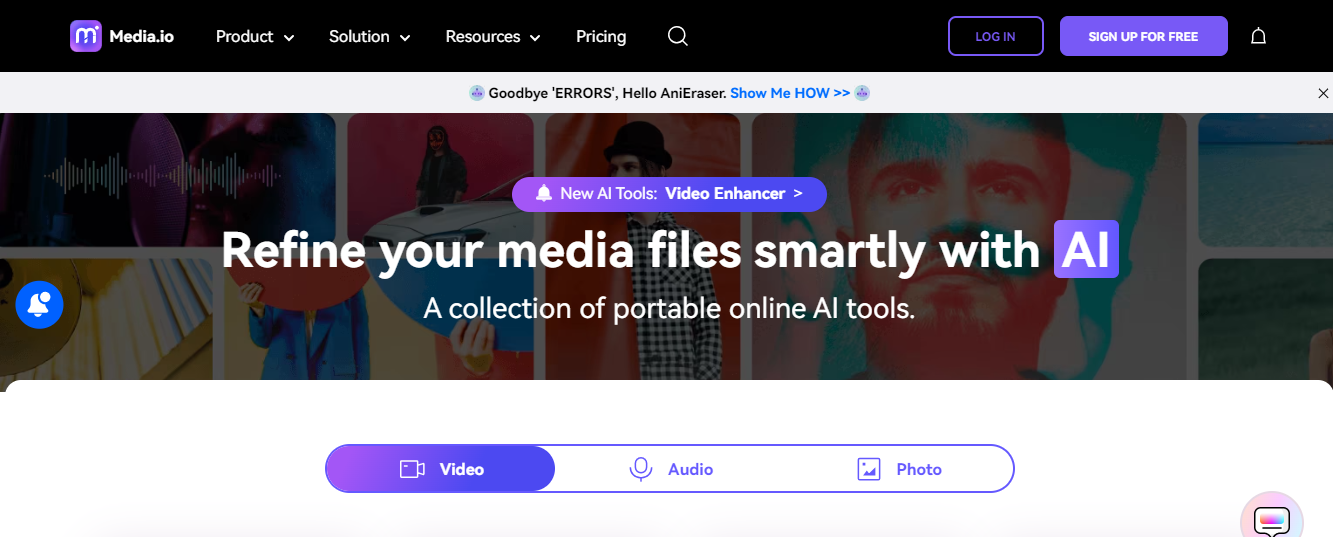
主な機能
- 幅広い形式のサポート
- バッチ変換
- 基本的な編集ツール
- ユーザーフレンドリーなインターフェース
- クラウドストレージとの統合
Online UniConverter (旧 Media.io) は、動画コンテンツを MOV から MP4 形式に効率的に変換する Web ベースの変換ソフトです。比較的大きなファイルをサポートしており、トリミングやカットなどの基本的な動画編集機能が搭載されています。
メリット
- Web ベースであり、ソフトウェアのインストールは不要です。
- 大きなファイルを効率的に処理します。
- ファイルに簡単にアクセスできるクラウドストレージとの統合。
- ユーザーフレンドリーなインターフェース。
デメリット
- インターネット速度への依存
- 動画を変換するためにプラットフォームにアップロードする必要があるため、プライバシーに関する懸念があり、機密情報が第三者の手に渡る可能性があります。
2. Zamzar - MOV - MP4 変換ソフト
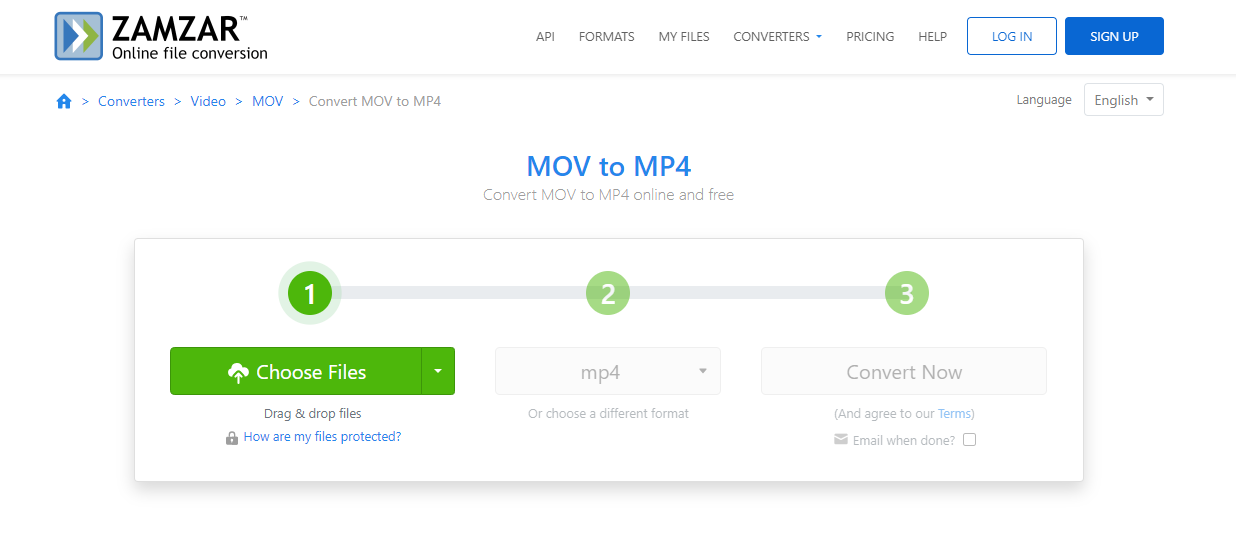
主な機能
- 幅広い形式のサポート
- ユーザーフレンドリーなインターフェース
- メールと直接ダウンロード
- API 統合
- クラウドストレージとの統合
Zamzar は、幅広い形式のサポートで知られるオンライン変換ソフトであり、さまざまな種類の形式を変換する必要があるユーザーに適しています。非常に迅速かつ簡単に使用でき、ユーザーは変換されたファイルをメールで受信するか、Web サイトから直接ダウンロードすることができます。
メリット
- 幅広い入力および出力形式をサポートします。
- 効率的な変換プロセス。
- メールまたはダウンロードで出力を受信するオプション。
デメリット
- 無料版では、ファイルサイズと変換速度に制限がある場合があります。
3. CloudConvert - MOV - MP4
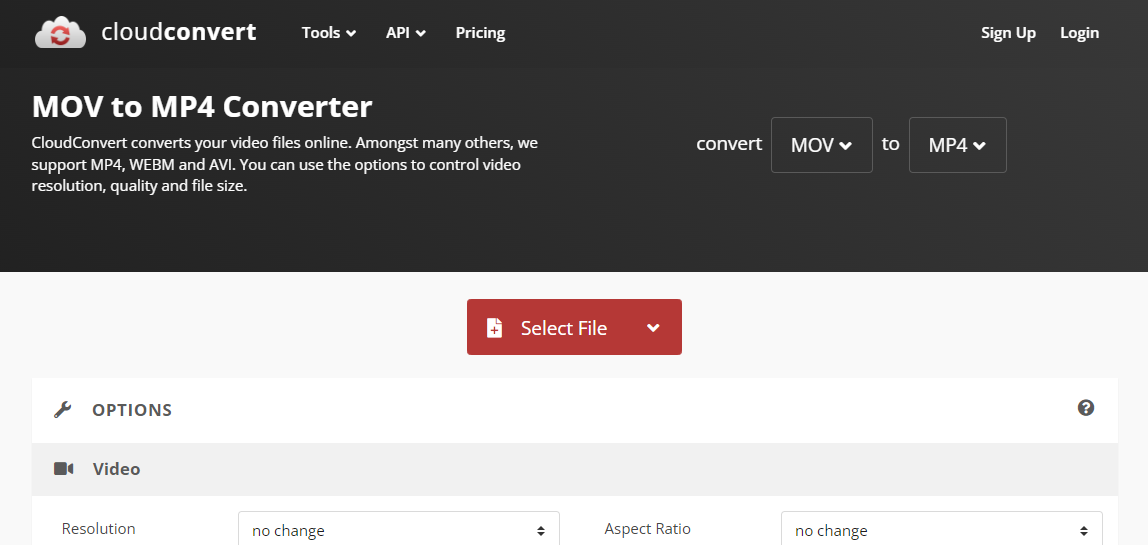
主な機能
- クロスプラットフォームの互換性
- スケジュールされた変換
- データ暗号化
- クラウドストレージとの統合
CloudConvert は、幅広い形式の変換をサポートする Web ベースの変換ソフトであり、スムーズな変換プロセスで知られています。データ暗号化が搭載されており、プライバシーを強化するためにファイルの自動削除を行います。ファイルサイズの制限がないため、ユーザーは最小限の労力で大きな動画を変換できます。
メリット
- 幅広い形式のサポート。
- 安全なデータ暗号化と自動ファイル削除。
- 大きなファイルを効率的に処理します。
- ソフトウェアのインストールは不要です。
デメリット
- 一部の機能は有料である可能性があります。
- このリストにある他のツールと同様に、Cloudconverter の変換速度はインターネット速度に依存します。
4. Convertio - 無料のオンライン MOV - MP4 変換
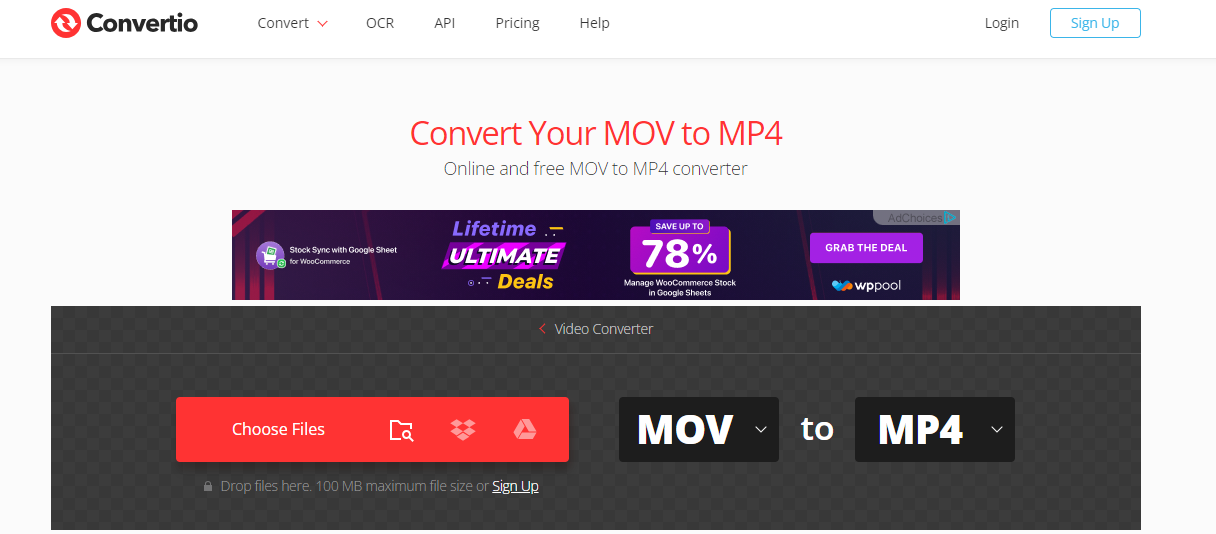
Convertio は、変換中に動画からテキストを抽出できる独自の機能を備えたオンライン変換ソフトです。また、ファイルに簡単にアクセスできるクラウドストレージとの統合をサポートしており、ナビゲートしやすいインターフェースとスムーズな変換プロセスを備え、非常にユーザーフレンドリーです。
主な機能
- ユーザーフレンドリーなインターフェース
- 幅広い形式のサポート
- クラウド形式の統合
- 光学文字認識 (OCR) のサポート
- 高品質の出力
メリット
- プロフェッショナルな編集を容易にするテキスト抽出のための OCR 機能。
- アクセスを容易にするためのクラウドストレージとの統合。
デメリット
- 一部の機能は無料版では制限されている場合があります。
- データのプライバシーは懸念事項です。
5. Flexclip 無料オンライン動画変換ソフト
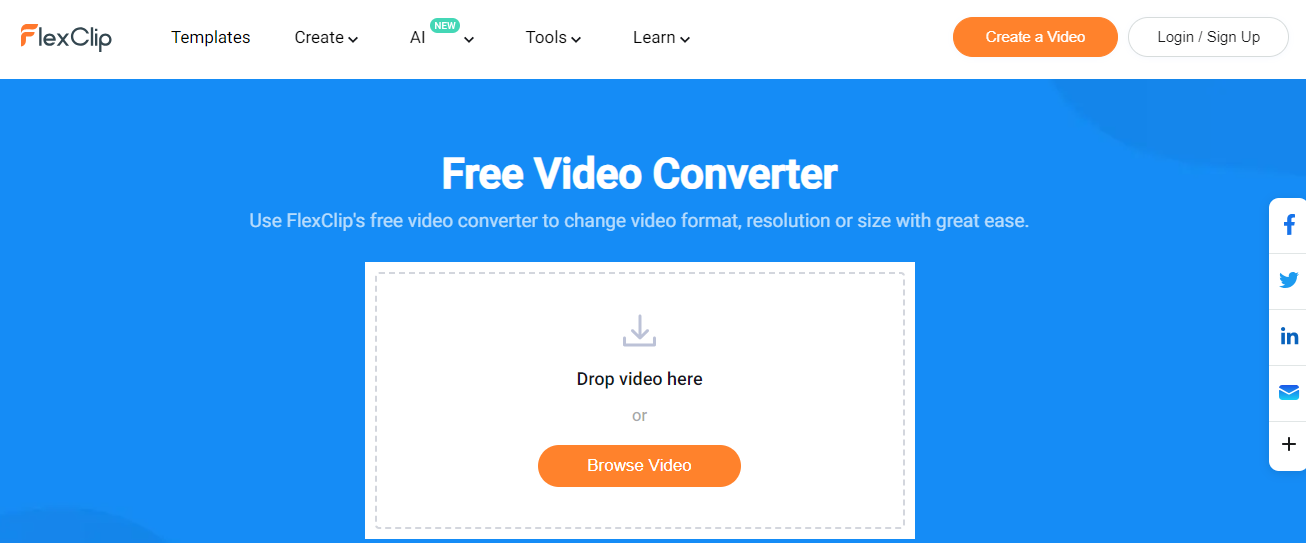
主な機能
- 動画編集ツール
- 高速変換
- ウォーターマークやロゴなし
- クラウドストレージとの統合
- 幅広い形式のサポート
Flexclip 動画変換ソフトは、シンプルさと速度を念頭に置いて設計された Web ベースのツールです。ユーザーは、それほど複雑ではなく MOV を MP4 に変換できます。このプラットフォームは、ユーザーフレンドリーなインターフェースを備えているため、ナビゲートが簡単です。簡単な変換プロセスを必要とするユーザーに非常に適しています。
メリット
- シンプルで効率的な変換プロセス。
- 必要に応じてトリミングやクリッピングを簡単に行うための編集ツールが搭載されています。
- アクセスを容易にするためのクラウドストレージとの統合。
デメリット
- プロのユーザー向けの機能が不足している可能性があります。
- アップロードされたデータのプライバシーが懸念される可能性があります。
6. Movavi - MOV - MP4 変換
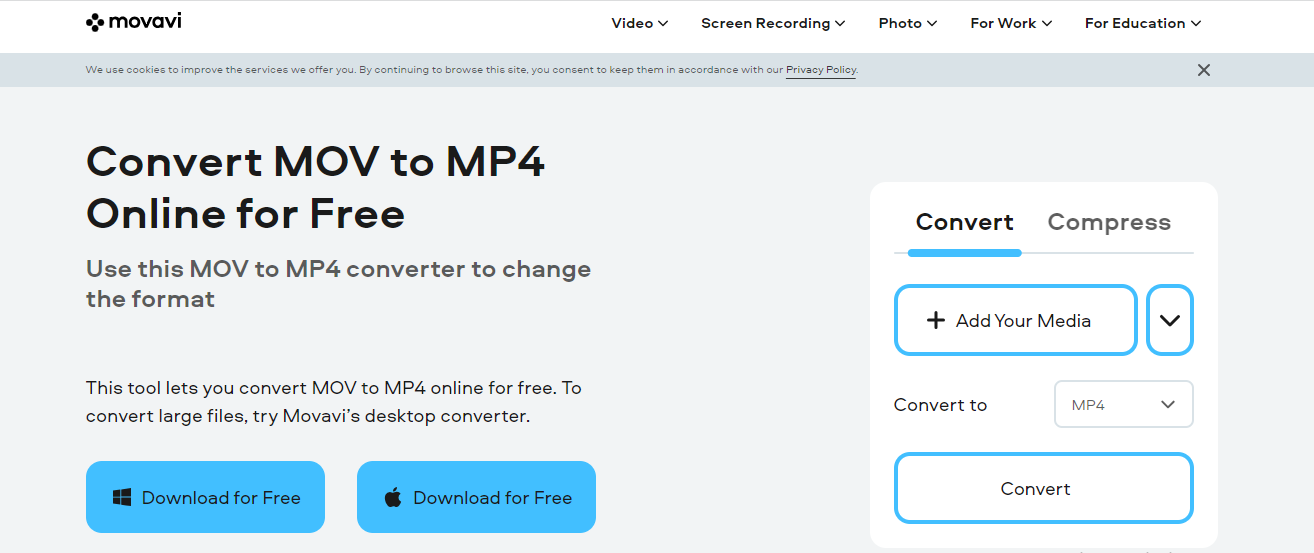
主な機能
- アカウントは不要
- ウォーターマークなし
- 互換性
- クラウドストレージとの統合
- 無料で使用可能
Movavi は、高速変換とシンプルさで知られる効率的な Web ベースの変換ソフトです。ユーザーフレンドリーなインターフェースにより、数回クリックするだけで変換できます。最適なアクセシビリティのためにクラウドストレージと統合されています。
メリット
- シンプルで高速な変換プロセス。
- 高速変換レート。
- ユーザーフレンドリーなインターフェース。
デメリット
- プロ向けの編集機能が不足している可能性があります。
- 変換用の形式の範囲が狭い。
7. OnlineConvertFree - MOV - MP4
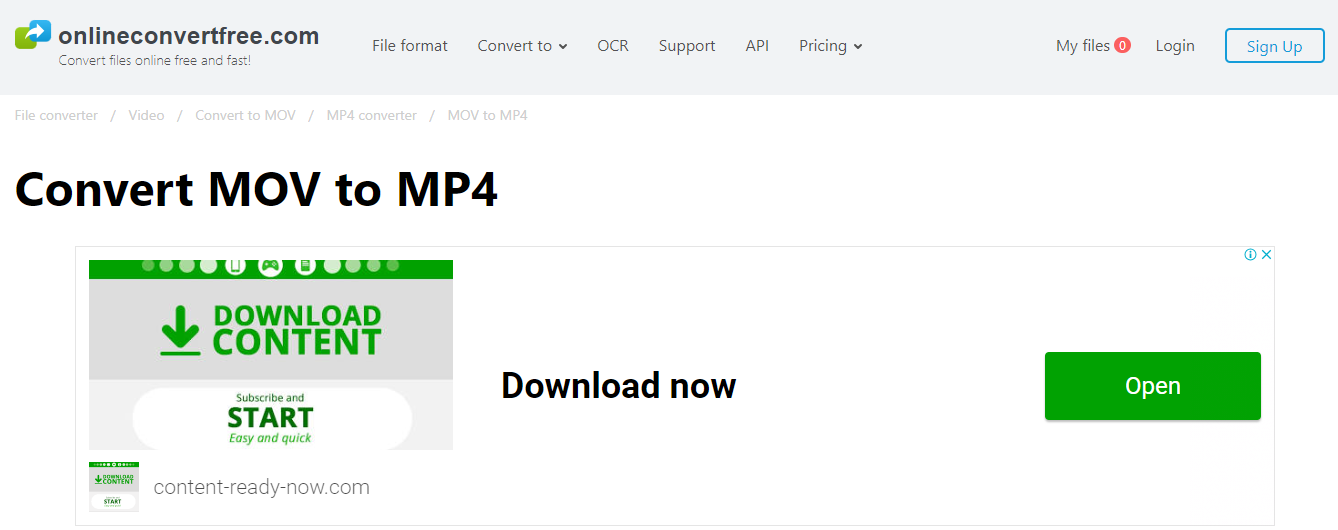
主な機能
- 幅広い形式のサポート
- ユーザーフレンドリー
- クラウドストレージとの統合
- ウォーターマークなし
- バッチ処理
OnlineConvertFree は、入力形式と出力形式の両方を幅広くサポートするユーザーフレンドリーな Web ベースの変換ソフトです。追加のソフトウェアをインストールしなくても、効率的な変換を提供します。ユーザーは Web ブラウザから直接変換ソフトにアクセスし、クラウドストレージから出力にアクセスできます。
メリット
- 出力にウォーターマークやロゴがない
- 多くの形式でカスタマイズ可能な変換設定
- 大量のファイルを同時に変換するバッチ処理。
デメリット
- より大きなサイズのファイルに対応する能力が限られています
- 変換速度はインターネット速度に依存します
8. Apowersoft 無料オンライン動画変換ソフト
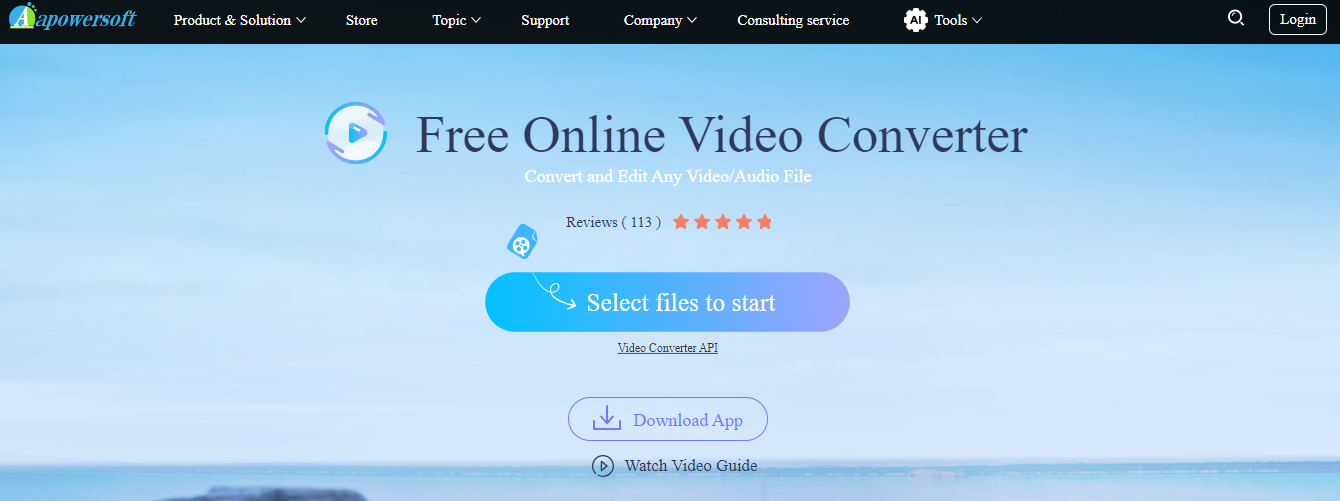
主な機能
- 幅広い形式のサポート
- ユーザーフレンドリーなインターフェース
- 高品質の出力
- クラウドストレージとの統合
- バッチ処理
Apowersoft 無料オンライン動画変換ソフトは、MOV から MP4 およびその他の形式への動画の変換を簡単に行うことに特化したオンラインツールです。大きなサイズのファイルとの互換性が高く、解像度、ビットレート、コーデック設定に焦点を当てるなど、さまざまなカスタマイズオプションを備えた高品質の動画の変換をサポートしています。
メリット
- 無料で使用できるため、ユーザーは初期費用をかけずに動画変換を実行できます。
- ウォーターマークやロゴはありません。
- アカウントは不要なので、プラットフォームをすばやく簡単に使用できます。
デメリット
- 変換時のファイルサイズの制限。
- 無料プランの機能は限られています。
9. ConvertFiles - 無料 MOV - MP4 変換ソフト
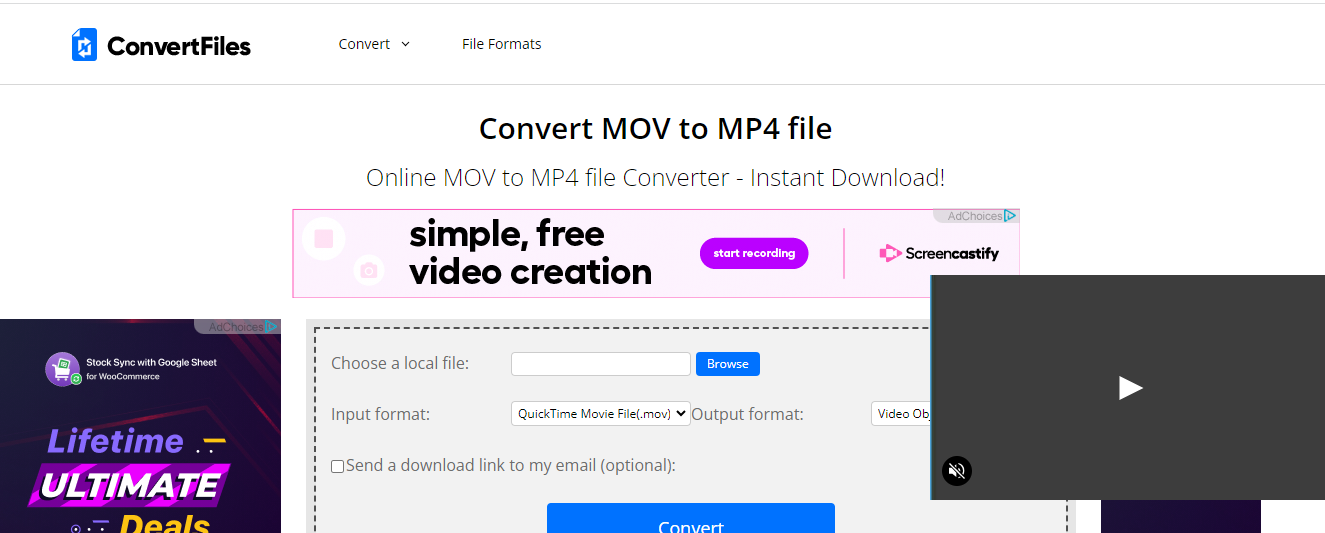
主な機能
- 幅広い形式のサポート
- ユーザーフレンドリーなインターフェース
- バッチ処理
- 高速変換
ConvertFiles は、MOV - MP4 変換およびその他のさまざまな形式をサポートする、使いやすいオンライン変換ソフトです。ユーザーは MOV ファイルを簡単にアップロードし、追加のソフトウェアをインストールしなくても MP4 に変換できます。このプラットフォームはシンプルで高速な変換を提供し、ユーザーは変換されたファイルをデバイスに直接ダウンロードできます。
メリット
- 大きなファイルに対応し、サイズの制限はありません
- 変換を行うためにアカウントは必要ありません
- 無料のソフトウェア
デメリット
- ほとんどが技術初心者向けに作られているため、機能が限られています
- 個人データがサードパーティのサイトにアップロードされているため、プライバシーが懸念される場合があります。
10. VEED.io - オンライン MOV 変換ソフト
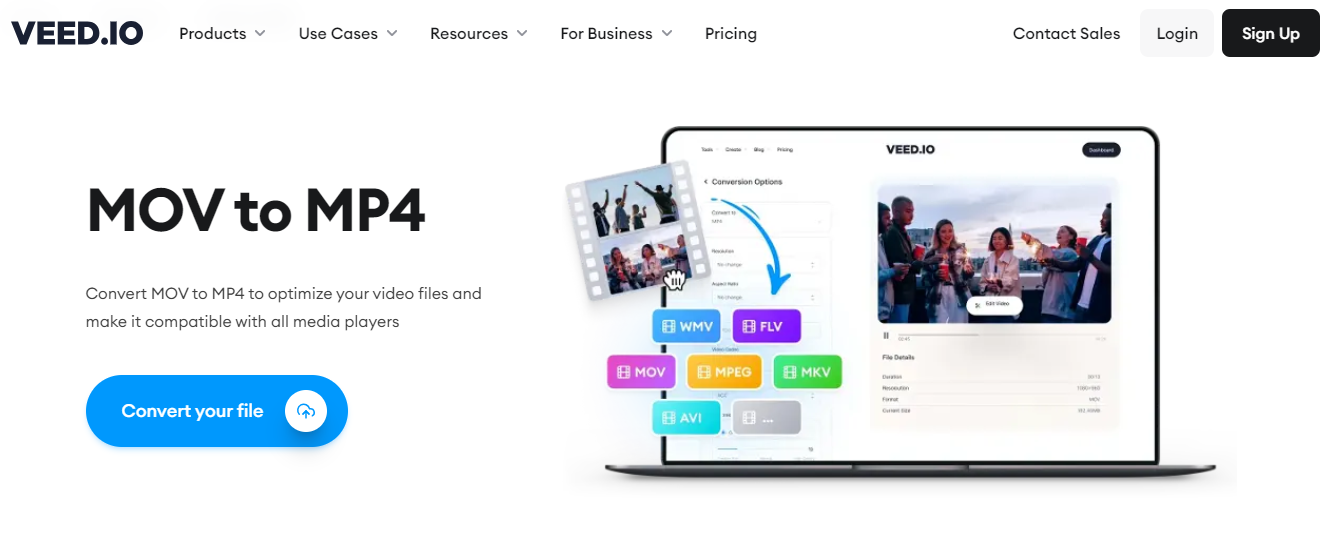
主な機能:
- 幅広い形式のサポート
- ユーザーフレンドリーなインターフェース
- クラウドストレージとの統合
- カスタマイズ可能な変換設定
VEED.io は、複数のオペレーティングシステムとデバイスと互換性のある、ユニークでありながらシンプルな Web ベースの変換ソフトです。MOV から MP4 およびその他の形式への動画の変換を非常に簡単に行うことができるため、初めてのユーザーやテクノロジーに詳しくないユーザーにとって便利なツールです。クラウドストレージと統合されているため、出力が安全に保存され、ユーザーがアクセスできるようになります。
メリット
- 無料で使用可能
- ウォーターマークやロゴはありません
- アカウントは不要なので、プラットフォームをすばやく簡単に使用できます。
デメリット
- 変換速度はインターネットの速度に依存します。
- プラットフォームのインターフェースが非常に基本的なため、ファイルサイズの制限が発生する可能性があります。
- 変換プロセス中にユーザーがアップロードするコンテンツが第三者の手に渡るため、プライバシーに関する懸念が生じる可能性があります。
安全性とプライバシーに関する懸念
オンライン変換ソフトを使用するのは便利ですが、プロセス中に発生する可能性のある安全性とプライバシーに関する懸念を認識しておくことが重要です。一般的な懸念事項を以下に示します。
- データのプライバシーとストレージ: ユーザーは処理のために動画ファイルをサービスプロバイダーのサーバーにアップロードします。これにより、データがサイトのインターフェースに入ります。データを保護するには、データの取り扱いポリシーを明示的に記載し、ファイルの暗号化を提供する変換ソフトを選択することが重要です。
- マルウェアとフィッシングの脅威: 一部の Web サイトは、オンライン変換ソフトとして機能し、ユーザーをだましてマルウェアをダウンロードさせたり、機密情報を共有させたりする可能性があります。Web サイトがユーザーのデータに対する脅威ではないことを確認するために、ユーザーレビューと評価を確認することもお勧めします。
- 機密コンテンツの共有を避ける: データのより適切な制御と保護を確保するために、機密性の高い機密動画は常にデスクトップソフトウェアを使用してオフラインで変換するのが最善です。
結論
結論として、動画コンテンツを扱うユーザーにとって、信頼できる MOV - MP4 変換ソフトは非常に重要です。この記事では、オンライン変換ソフトを使用する利点と、ソフトウェアのインストールを不要にする、動画変換に対するユーザーフレンドリーでアクセス可能なソリューションとしての利点について説明しました。特に、さまざまなデバイスやオペレーティングシステムとの互換性が高いためです。
効率性と生産性向上に対する要求の高まりに伴い、オンライン変換ソフトは進化を続け、ユーザーの特定の要件を満たす革新的なソリューションを開発しています。この記事で言及されているツールは使いやすく、効率性で知られています。ただし、ユーザーは、より高速な出力、バッチ処理、元のファイルの品質を維持する機能など、ニーズに最も適したツールを選択した場合にのみ、ツールを最大限に活用できます。言及されているツールの中には、利用可能な機能に応じて、無料オプションと有料オプションの両方が付属しているものがあります。ツールのほとんどは、自分の PC のスペースの必要性に対処し、インターネット全体でのファイルの共有を容易にするために、クラウドストレージと統合されています。
この記事で言及されている無料の MOV - MP4 変換ソフトを調べて、ライブラリ内の動画を簡単に変換する機能を手に入れましょう!
MOV - MP4 変換ソフトの比較表
動画変換ツール主な機能メリットデメリットOnline UniConverter - 幅広い形式のサポート- Web ベースであり、ソフトウェアのインストールは不要です。- インターネット速度への依存
- 動画を変換するためにプラットフォームにアップロードする必要があるため、プライバシーに関する懸念があります。- バッチ変換- 大きなファイルを効率的に処理します。- 基本的な編集ツール- ファイルに簡単にアクセスできるクラウドストレージとの統合。- ユーザーフレンドリーなインターフェース- ユーザーフレンドリーなインターフェース。- クラウドストレージとの統合Zamzar - 幅広い形式のサポート- 幅広い入力および出力形式をサポートします。- 無料版では、ファイルサイズと変換速度に制限がある場合があります。- ユーザーフレンドリーなインターフェース- 効率的な変換プロセス。- メールと直接ダウンロード- メールまたはダウンロードで出力を受信するオプション。- API 統合- クラウドストレージとの統合CloudConvert - クロスプラットフォームの互換性- 幅広い形式のサポート。- 一部の機能は有料である可能性があります。
- 変換速度はインターネット速度に依存します。- スケジュールされた変換- 安全なデータ暗号化と自動ファイル削除。- データ暗号化- 大きなファイルを効率的に処理します。- クラウドストレージとの統合- ソフトウェアのインストールは不要です。Convertio - ユーザーフレンドリーなインターフェース- プロフェッショナルな編集を容易にするテキスト抽出のための OCR 機能。- 一部の機能は無料版では制限されている場合があります。
- データのプライバシーは懸念事項です。- 幅広い形式のサポート- アクセスを容易にするためのクラウドストレージとの統合。- クラウド形式の統合- 光学文字認識 (OCR) のサポート- 高品質の出力Flexclip 動画変換ソフト- 動画編集ツール- シンプルで効率的な変換プロセス。- プロのユーザー向けの機能が不足している可能性があります。
- アップロードされたデータのプライバシーが懸念されます。- 高速変換- 必要に応じてトリミングやクリッピングを簡単に行うための編集ツールが搭載されています。- ウォーターマークやロゴなし- アクセスを容易にするためのクラウドストレージとの統合。- クラウドストレージとの統合- 幅広い形式のサポートMovavi - アカウントは不要- シンプルで高速な変換プロセス。- プロ向けの編集機能が不足している可能性があります。
- 変換用の形式の範囲が狭い。- ウォーターマークなし- 高速変換レート。- 互換性- クラウドストレージとの統合- 無料で使用可能OnlineConvertFree - 幅広い形式のサポート- 出力にウォーターマークやロゴがない。- より大きなサイズのファイルに対応する能力が限られています。
- 変換速度はインターネット速度に依存します。- ユーザーフレンドリー- 多くの形式でカスタマイズ可能な変換設定。- クラウドストレージとの統合- 大量のファイルを同時に変換するバッチ処理。- ウォーターマークなし- バッチ処理Apowersoft 無料オンライン動画変換ソフト- 幅広い形式のサポート- 無料で使用できるため、ユーザーは初期費用をかけずに動画変換を実行できます。- 変換時のファイルサイズの制限。
- 無料プランの機能は限られています。- ユーザーフレンドリーなインターフェース- ウォーターマークやロゴはありません- 高品質の出力- アカウントは不要なので、プラットフォームをすばやく簡単に使用できます。- クラウドストレージとの統合- バッチ処理ConvertFiles - 幅広い形式のサポート- 大きなファイルに対応し、サイズの制限はありません。- ほとんどが技術初心者向けに作られているため、機能が限られています。
- 個人データがサードパーティのサイトにアップロードされているため、プライバシーが懸念される場合があります。- ユーザーフレンドリーなインターフェース- 変換を行うためにアカウントは必要ありません。- バッチ処理- 無料のソフトウェア- 高速変換VEED - 幅広い形式のサポート- 無料で使用可能- インターネットへの依存
- ファイルサイズの制限
- プライバシーに関する懸念- ユーザーフレンドリーなインターフェース- ウォーターマークやロゴはありません- クラウドストレージとの統合- カスタマイズ可能な変換設定