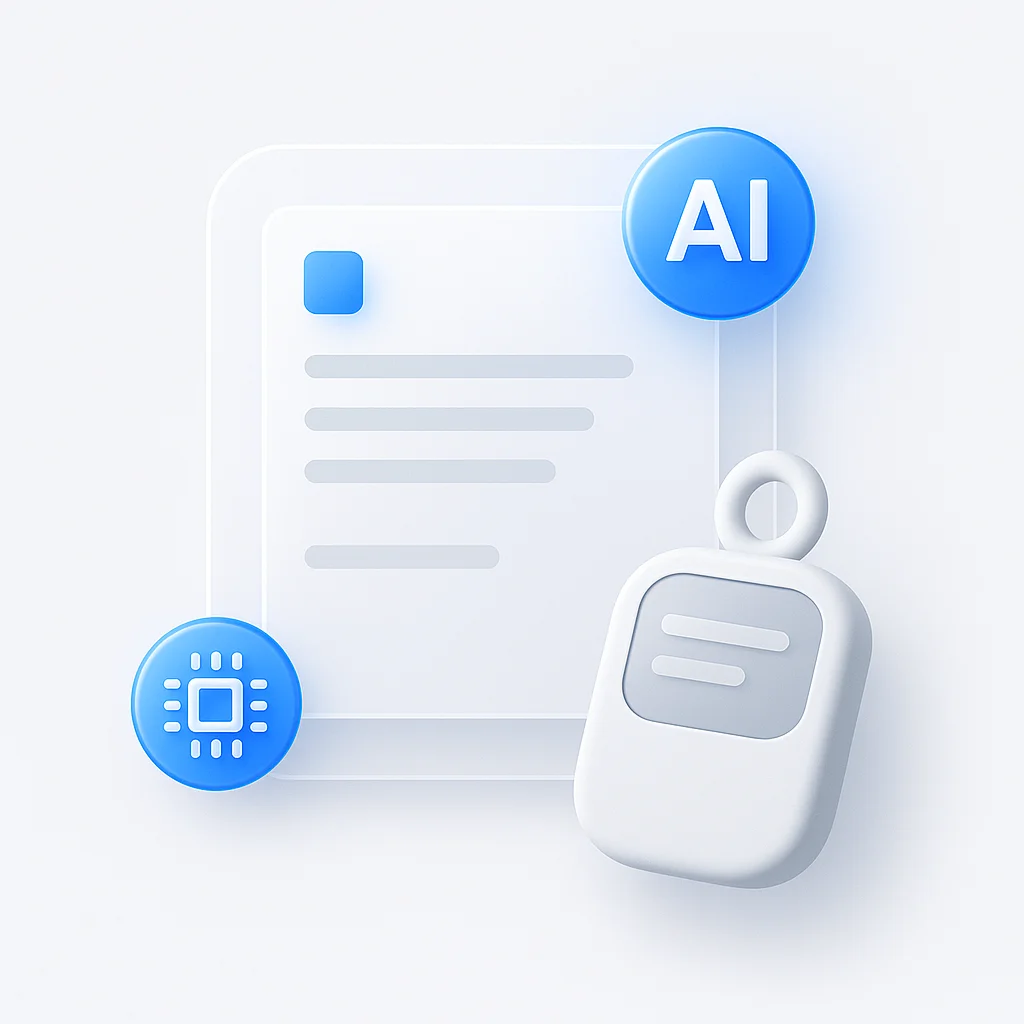7 Meilleurs outils d'IA pour la prise de notes de réunion en 2025

Vous avez du mal à participer aux réunions tout en griffonnant des notes ? Vous n’êtes pas le seul. La documentation manuelle des conversations est inefficace, sujette aux erreurs et vous distrait de la discussion proprement dite. Les preneurs de notes de réunion IA résolvent ce problème en enregistrant, transcrivant et résumant automatiquement vos réunions.
Nous avons testé 7 principaux preneurs de notes de réunion IA en termes de précision, de fonctionnalités, d’intégrations et de prix. Notre analyse révèle quels outils excellent dans différents cas d’utilisation, des petits standups d’équipe aux réunions du conseil d’administration.
Tableau comparatif des preneurs de notes de réunion IA
| Outil | Idéal pour | Forfait gratuit | Prix de départ | Précision |
|---|---|---|---|---|
| ScreenApp | Réunions vidéo et enregistrements d'écran | Oui | 14 $/mois | ⭐⭐⭐⭐⭐ |
| Otter.ai | Transcription en direct et collaboration | Oui | 8,33 $/mois | ⭐⭐⭐⭐⭐ |
| Fireflies.ai | Intégration CRM et réunions de vente | Oui | 10 $/mois | ⭐⭐⭐⭐⭐ |
| Fathom | Réunions Zoom et éléments d'action | Oui | 19 $/mois | ⭐⭐⭐⭐ |
| Notta | Réunions multilingues | Oui | 8,25 $/mois | ⭐⭐⭐⭐ |
| Grain | Réunions d'équipe axées sur la vidéo | Oui | Gratuit | ⭐⭐⭐⭐ |
| Avoma | Coaching des ventes et intelligence conversationnelle | Oui | Personnalisé | ⭐⭐⭐⭐ |
Examens et évaluations détaillés des outils
ScreenApp se distingue comme la solution la plus complète pour la documentation des réunions. Au-delà de la transcription de base, il capture l’intégralité de votre écran, ce qui le rend parfait pour les démonstrations de produits, les revues de conception et les discussions techniques où le contexte visuel est important.
La plateforme offre une suite complète d’outils, notamment des bots de réunion, un enregistreur d’écran, un enregistreur audio, un preneur de notes en personne et une intégration du calendrier. L’interface est de loin la meilleure expérience utilisateur de tous les outils répertoriés, avec une navigation intuitive et une conception épurée qui rend les fonctionnalités complexes accessibles.
L’IA de la plateforme va au-delà de la simple transcription, générant des résumés structurés, des éléments d’action et des points de décision clés. L’intégration avec les plateformes de réunion populaires comme Zoom, Google Meet et Microsoft Teams se fait automatiquement sans nécessiter d’invitations de bot.
Avantages
- Suite complète : bots de réunion, enregistreur d'écran, enregistreur audio, notes en personne
- Meilleure interface et expérience utilisateur de tous les outils
- Intégration du calendrier et tableaux de réunion
- Enregistre simultanément la vidéo, l'audio et l'écran
- Résumés IA avancés et transcriptions consultables
Inconvénients
- Courbe d'apprentissage plus élevée pour les fonctionnalités avancées
- Nécessite plus d'espace de stockage
- Le forfait gratuit a des crédits IA limités
Prix
Forfait gratuit : Fonctionnalités complètes avec des crédits IA limités
Croissance : 14 $/mois - 50 enregistrements, résumés IA, modèles
Entreprise : 27 $/mois - Enregistrements illimités, analyse vidéo, accès API
Otter.ai excelle dans la transcription en direct, ce qui le rend idéal pour les réunions rapides où vous avez besoin d’une documentation en temps réel. L’identification de l’orateur par la plateforme est remarquablement précise, même dans les discussions de groupe avec plusieurs participants.
Les fonctionnalités de collaboration brillent pendant les réunions : les membres de l’équipe peuvent mettre en évidence les points importants, ajouter des commentaires et attribuer des éléments d’action directement dans la transcription en direct. Cela crée une compréhension commune qui va au-delà de la prise de notes traditionnelle.
Avantages
- Excellente précision de la transcription en direct
- Forte identification de l'orateur
- Fonctionnalités de collaboration en temps réel
- Application mobile avec synchronisation hors ligne
- Forfait gratuit généreux
Inconvénients
- Capacités d'enregistrement vidéo limitées
- Pas de fonctionnalité de capture d'écran
- Génération de résumé de base
Prix
Forfait gratuit : 300 minutes mensuelles, fonctionnalités de base
Pro : 8,33 $/mois - 1 200 minutes, recherche avancée
Entreprise : 20 $/mois - Contrôles d'administrateur, vocabulaire personnalisé
Fireflies.ai transforme les transcriptions de réunion en intelligence d’affaires exploitable. La plateforme identifie automatiquement les objections des clients, suit les mentions des concurrents et analyse les sentiments, ce qui la rend inestimable pour les équipes de vente et de succès client.
Les intégrations CRM sont transparentes, enregistrant automatiquement les résumés de réunion, les éléments d’action et les principaux renseignements directement dans Salesforce, HubSpot ou Pipedrive. Cela élimine la saisie manuelle des données et garantit que rien ne passe entre les mailles du filet.
Avantages
- Intégrations CRM puissantes
- Analyse de conversation avancée
- Extraction automatisée des éléments d'action
- Suivi personnalisé des sujets
- API robuste pour les flux de travail personnalisés
Inconvénients
- Démesuré pour les besoins simples de prise de notes
- Courbe d'apprentissage abrupte pour les fonctionnalités avancées
- Coût plus élevé pour un accès complet aux fonctionnalités
Prix
Forfait gratuit : 800 minutes, transcription de base
Pro : 10 $/mois - Recherche avancée, synchronisation CRM
Entreprise : 19 $/mois - Analyse d'équipe, sujets personnalisés
L’intégration étroite de Fathom avec Zoom crée l’expérience d’enregistrement la plus fluide disponible. L’outil rejoint automatiquement vos réunions, enregistre tout et fournit des résumés en quelques minutes, sans intervention manuelle requise.
La fonctionnalité de mise en évidence est particulièrement utile pour les longues réunions. Cliquez simplement sur un bouton pendant l’appel pour marquer les moments importants, et Fathom créera des clips horodatés pour faciliter la consultation ultérieure.
Avantages
- Intégration transparente de Zoom
- Création instantanée de faits saillants pendant les réunions
- Interface propre et intuitive
- Traitement et livraison rapides
- Bonnes fonctionnalités de collaboration en équipe
Inconvénients
- Limité aux réunions Zoom uniquement
- Précision de la transcription de base
- Pas d'analyse avancée
Prix
Forfait gratuit : 10 heures par mois
Pro : 19 $/mois - Enregistrement illimité, fonctionnalités d'équipe
Équipe : 39 $/mois - Partage avancé, contrôles d'administrateur
Notta excelle dans les réunions multilingues et la collaboration internationale. La plateforme prend en charge 58 langues avec une précision impressionnante, ce qui la rend essentielle pour les équipes mondiales ou les entreprises travaillant avec des clients internationaux.
La fonctionnalité de traduction en temps réel est particulièrement précieuse : les participants peuvent suivre dans leur langue préférée pendant que la réunion se déroule dans une autre langue. Cela brise les barrières linguistiques qui limitent souvent une collaboration efficace.
Avantages
- Excellente prise en charge multilingue
- Capacités de traduction en temps réel
- Application mobile robuste
- Gère les chargements de fichiers audio
- Prix compétitifs
Inconvénients
- Options d'intégration limitées
- Génération de résumé de base
- Pas d'enregistrement vidéo
Prix
Forfait gratuit : 120 minutes par mois
Pro : 8,25 $/mois - 1 800 minutes, options d'exportation
Entreprise : 14,25 $/mois - Collaboration en équipe, assistance prioritaire
Grain se concentre sur la documentation de réunion vidéo d’abord, ce qui le rend parfait pour les équipes qui ont besoin de partager les faits saillants de la réunion et les moments clés. La plateforme crée automatiquement des clips vidéo partageables des discussions importantes, éliminant ainsi le besoin de regarder des enregistrements entiers.
La fonctionnalité de partage automatique des faits saillants s’intègre de manière transparente aux outils comme HubSpot, Salesforce et Productboard, garantissant que les principaux renseignements atteignent les bonnes parties prenantes sans effort manuel.